Keeping customer records accurate ensures smooth operations and personalized experiences. From updated contact details to tagging VIP shoppers or marking tax-exempt statuses, your Shoplazza admin makes it easy to edit and manage customer profiles. Here’s how you can update customer information directly from the admin panel.
How to update customer information
Follow these steps to edit a customer’s details in your Shoplazza admin:
1. Access the customer list: Go to your Shoplazza admin > Customers > Customer management, then click on the name of the customer you want to edit.
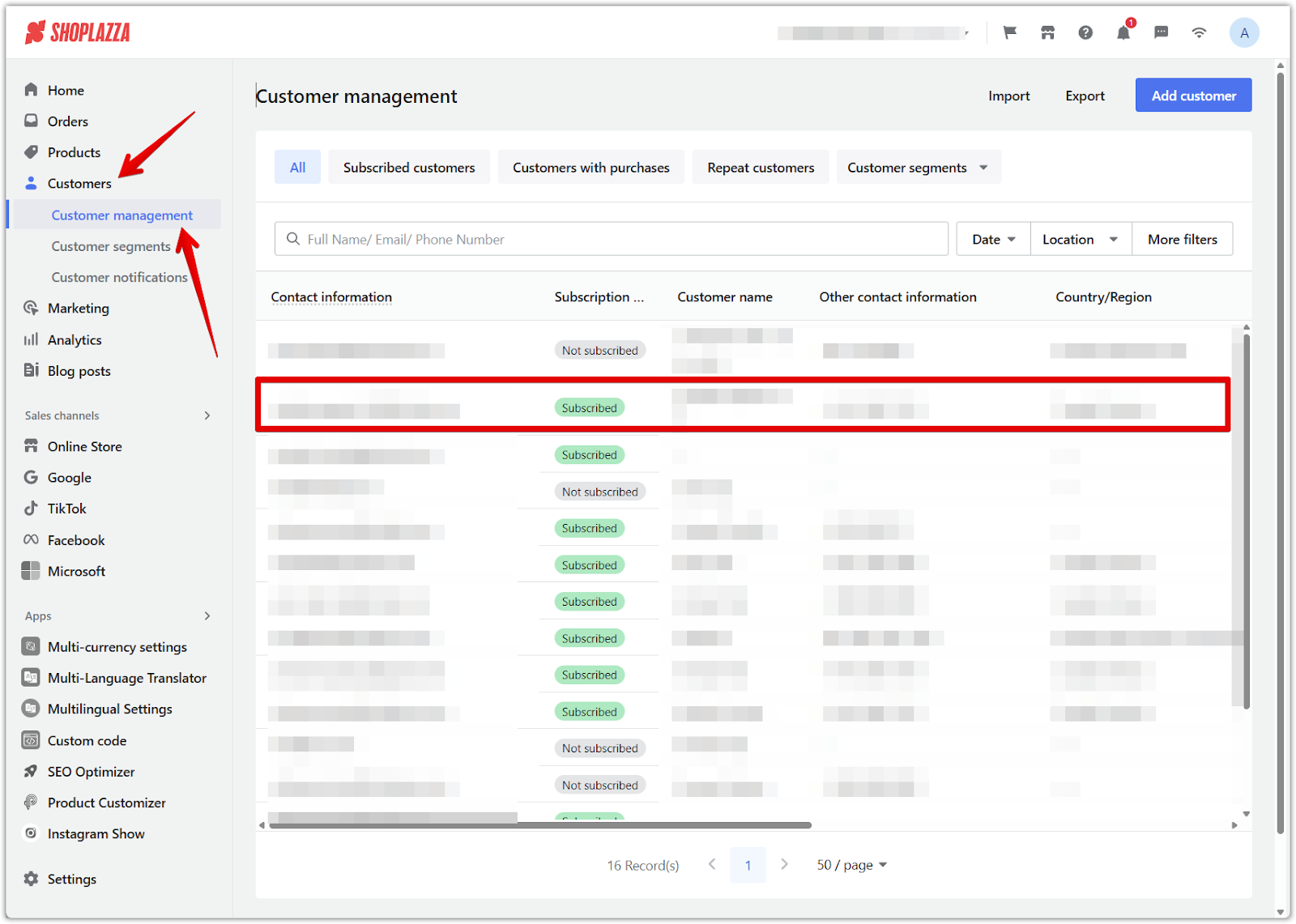
2. Open and edit the profile: Click the customer’s name to open their profile. From here, you can:
- Edit personal information such as their name or phone number.
- Update subscription status by toggling the Subscribed checkbox to control whether the customer receives marketing emails.
- Assign customer tags to organize them into categories like “VIP” or “Wholesale.”
- Enable tax exemptions by selecting the relevant checkbox under Tax settings, if applicable.
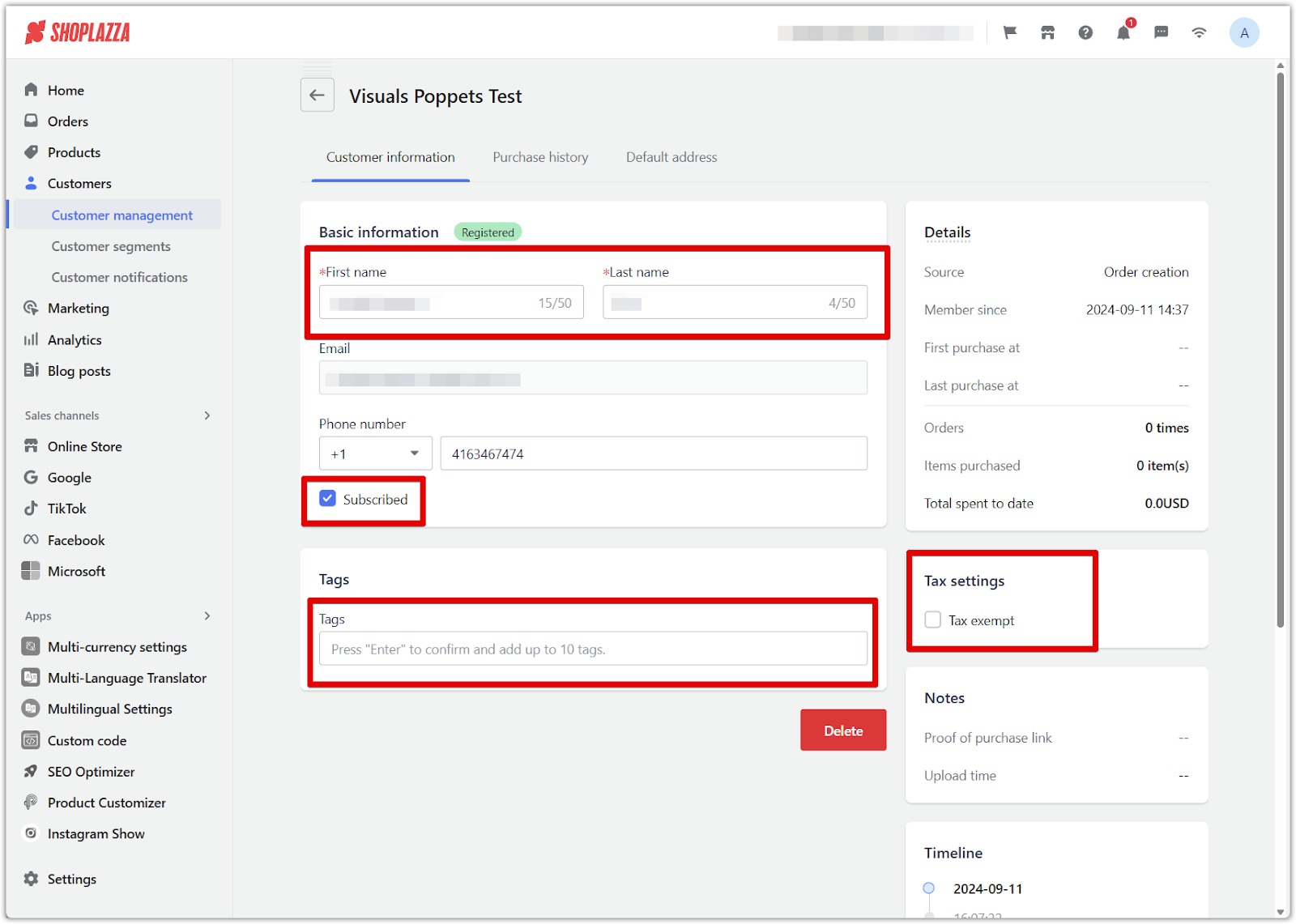
Note
Email addresses cannot be edited. If the customer needs to update their email, they will need to register a new account using the correct address.
Maintaining accurate customer data helps you provide faster support, send personalized messages, and offer relevant promotions. Regularly reviewing and updating your customer profiles ensures your business stays responsive to customer needs and improves long-term engagement.



Comments
Article is closed for comments.