Understanding how to manage abandoned checkouts, recover abandoned carts, and re-engage lost customers is essential for optimizing your store’s performance and increasing conversion rates. When a customer adds items to their cart but leaves without completing the purchase, it creates an opportunity to follow up and recover that potential sale. This guide explains how to access and review abandoned checkout information in your Shoplazza Admin, enabling you to take effective action to re-engage customers.
Note
For instructions on how to recover abandoned checkouts, refer to the Recovering abandoned checkouts.Accessing abandoned checkout details
Follow these steps to locate and review incomplete customer checkouts:
1. Open the Abandoned tab: Go to your Shoplazza Admin > Orders > Abandoned checkouts, then select the Abandoned tab to view all incomplete orders.
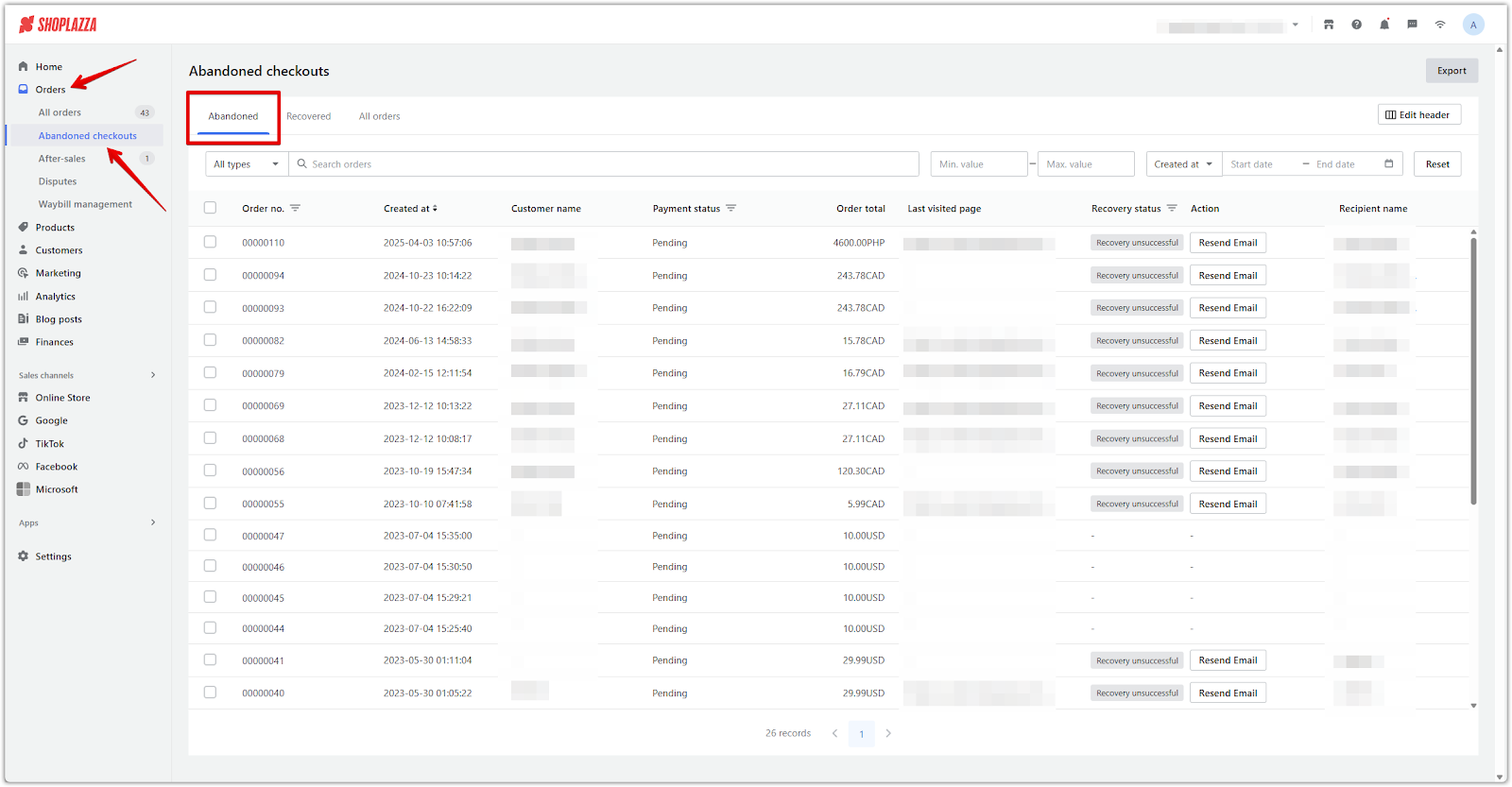
2. View the order details: Click an order number to open the Order details page. This provides a detailed view of the checkout and includes the following information:
- Customer information: Displays the customer's name, email, phone number (if available), order history, and any internal tags.
- Cart contents: Shows the items left in the cart, including product names, quantities, and prices.
- Payment status and totals: Includes a breakdown of item subtotal, taxes, shipping, and the total amount.
- Checkout timeline: Lists key events such as when the checkout was created, when recovery emails were sent, and any status changes.
- Conversion information: Provides details about traffic sources, visited pages, and device type.
- Delivery and shipping details: Shows the shipping address, delivery method, and shipping option selected.
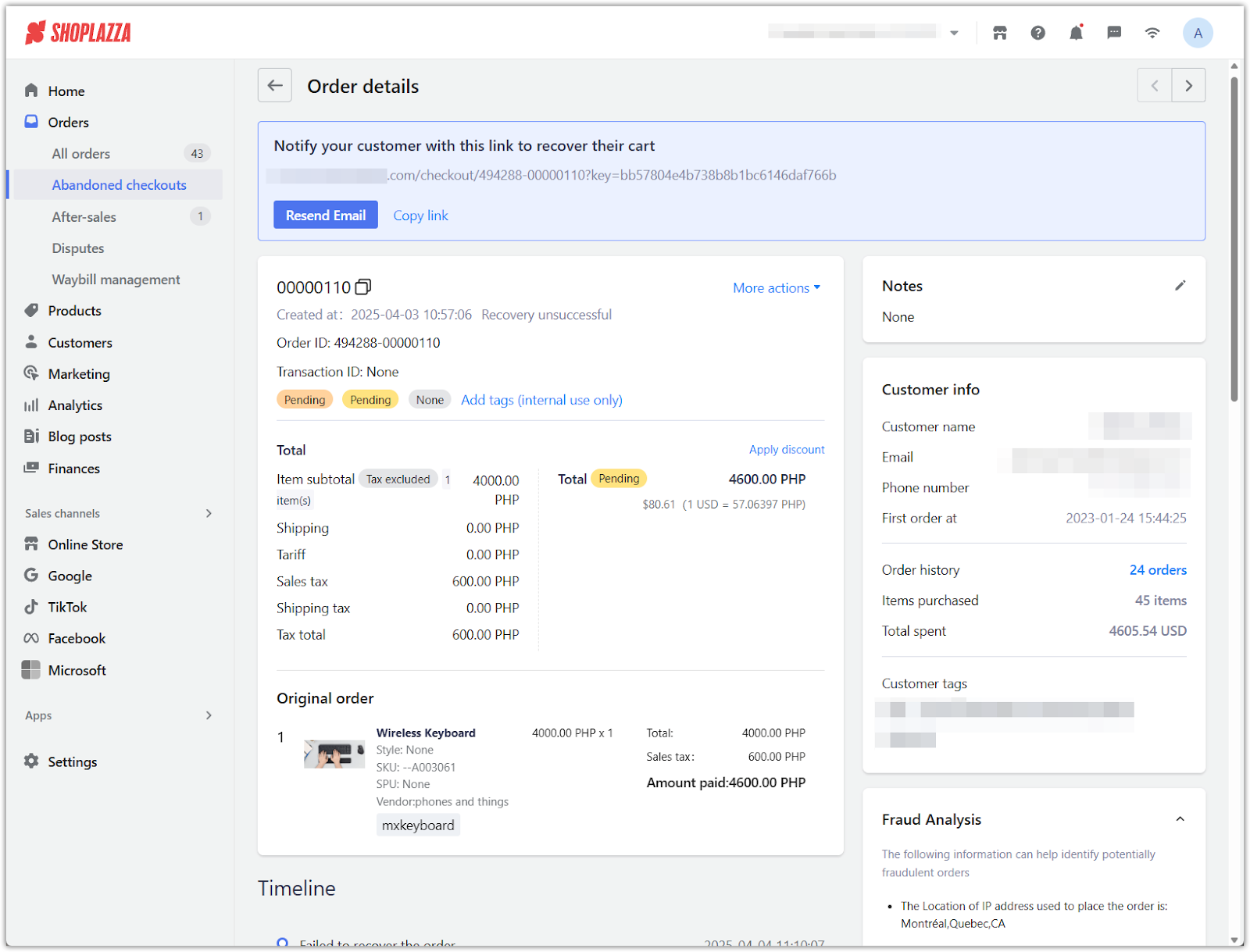
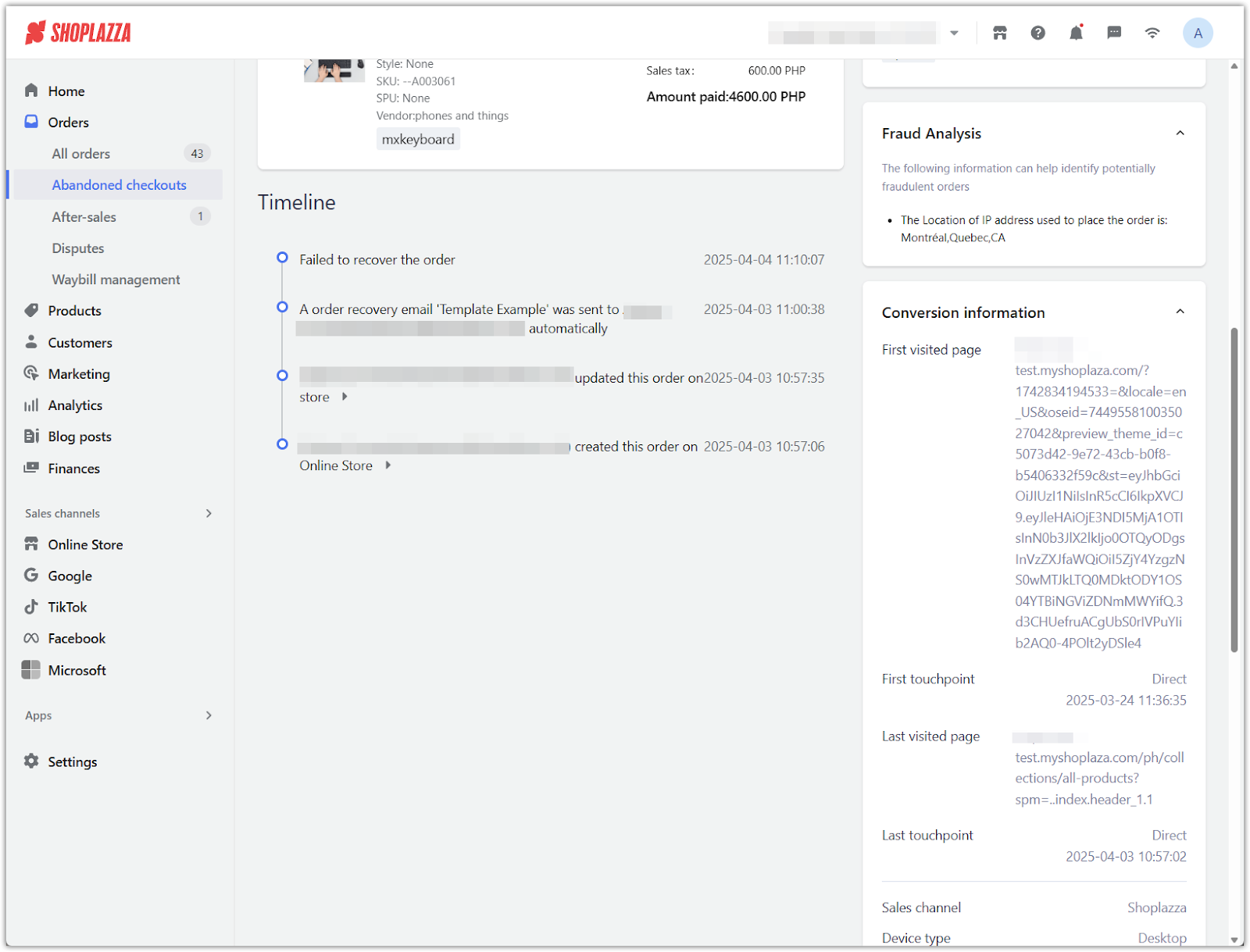
Reviewing this data can help identify potential reasons for abandonment, such as checkout friction or pricing concerns. Use these insights to refine your cart recovery strategy, reduce cart abandonment, and boost your store's checkout completion rate.



Comments
Article is closed for comments.