Importing product reviews from Shopify makes it easier to migrate existing feedback to your Shoplazza store. Shoplazza currently supports CSV files exported from the Shopify Product Reviews app and the Loox Reviews plugin. Follow the instructions below to successfully import these reviews into your Shoplazza store.
Import process
Follow the steps below to import reviews from Shopify into your Shoplazza admin:
1. Access the import tool: From your Shoplazza admin > Products > Reviews, click the Import dropdown in the top-right corner and select Import Shopify reviews.
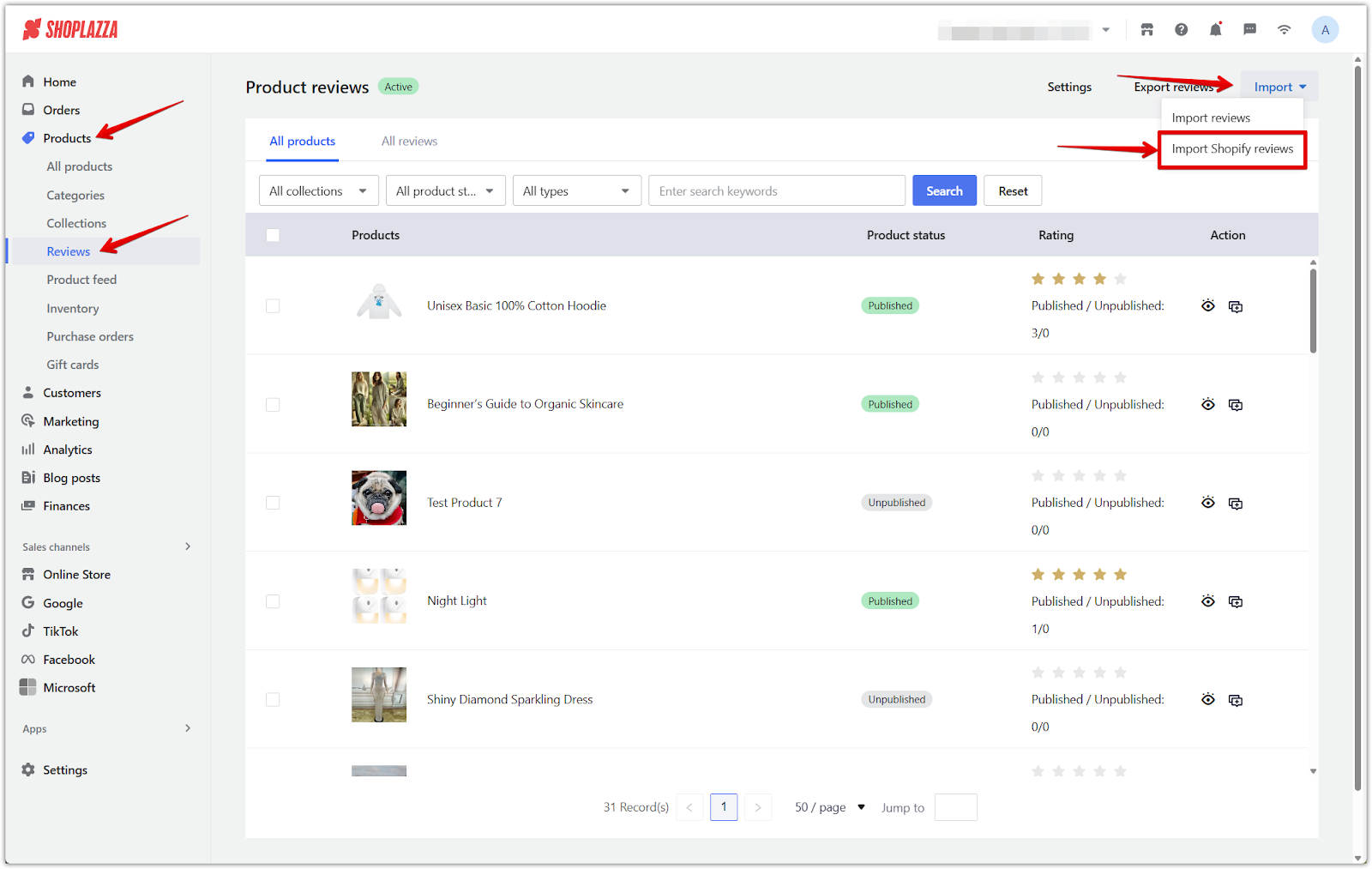
2. Upload your CSV file: In the pop-up window, review the Import guidelines. Then click the + Select file area to upload your prepared CSV file and start the import.
- Only CSV files exported from the Shopify Product Reviews app and Loox app are supported.
- The handle column in your CSV must match the Shoplazza product handle (slug) exactly. This is the value shown in the SEO section of your product page. Do not include /products/ in your CSV.
- Updating the product title does not change the handle automatically. If needed, manually update the SEO slug to match your preferred value.
- Matching is not case sensitive, and hyphens (-) in handles will be ignored.
- Product titles containing : may cause matching issues. Remove any colons from product titles before importing.
- If duplicate titles or handles exist, comments will be assigned to all matching products.
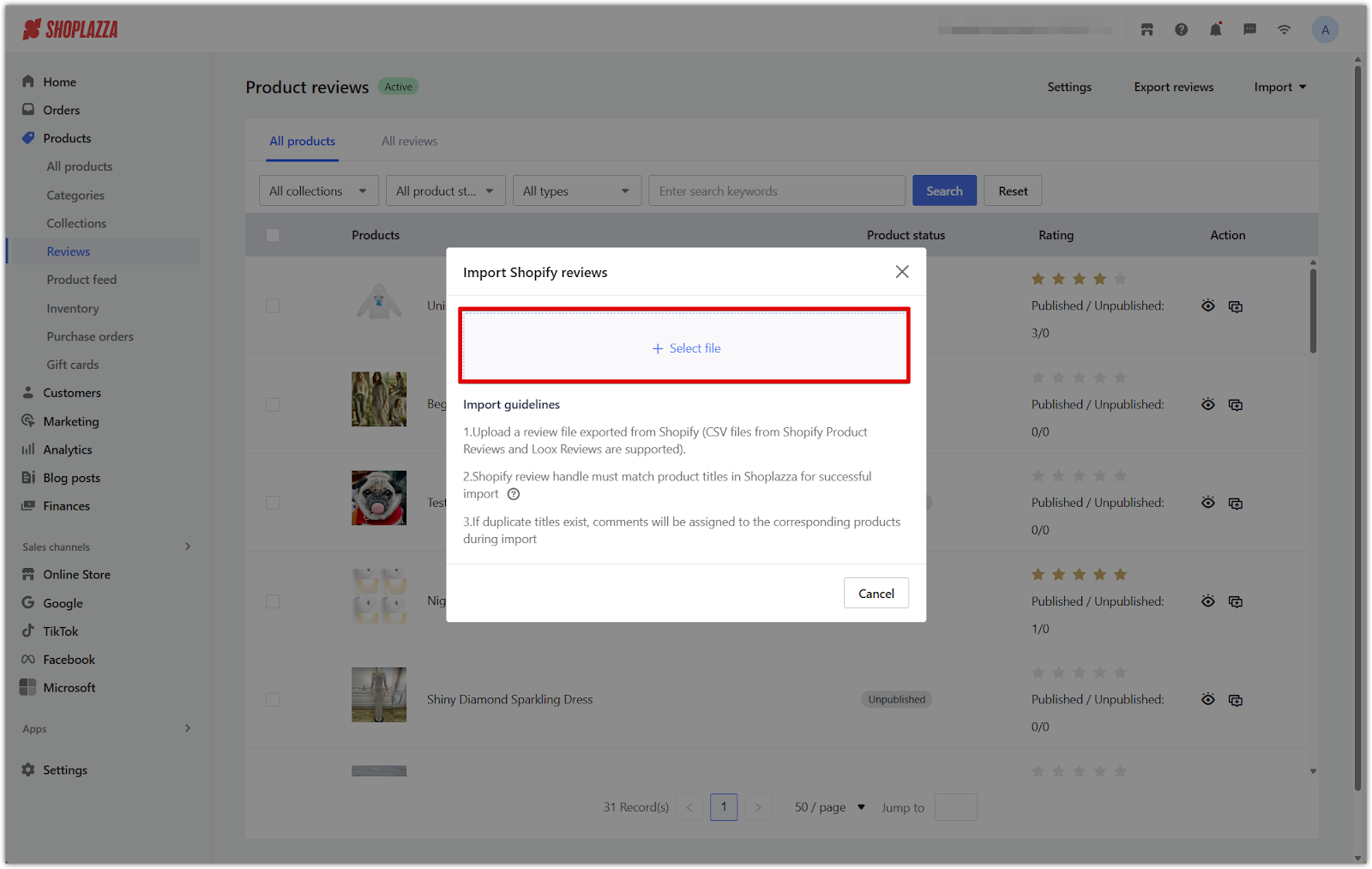
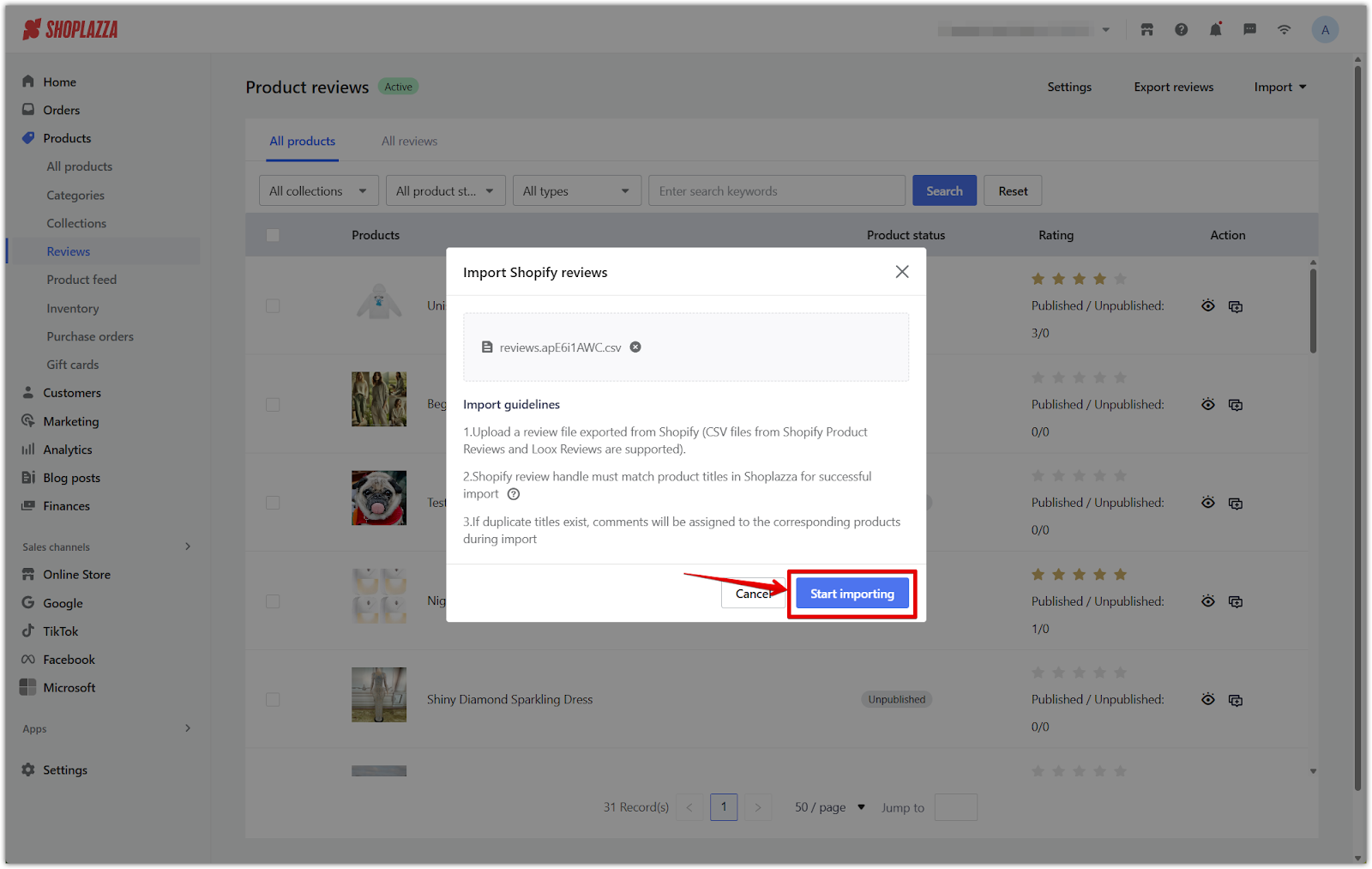
3. Review the results: Once the import is complete, a pop-up will display the number of successful and failed imports. Click Download failed comments list and reasons to export the error report.
- The downloaded file includes an error_msg column with explanations for each failed entry.
- Fix the issues listed in the table and upload the file again if needed.
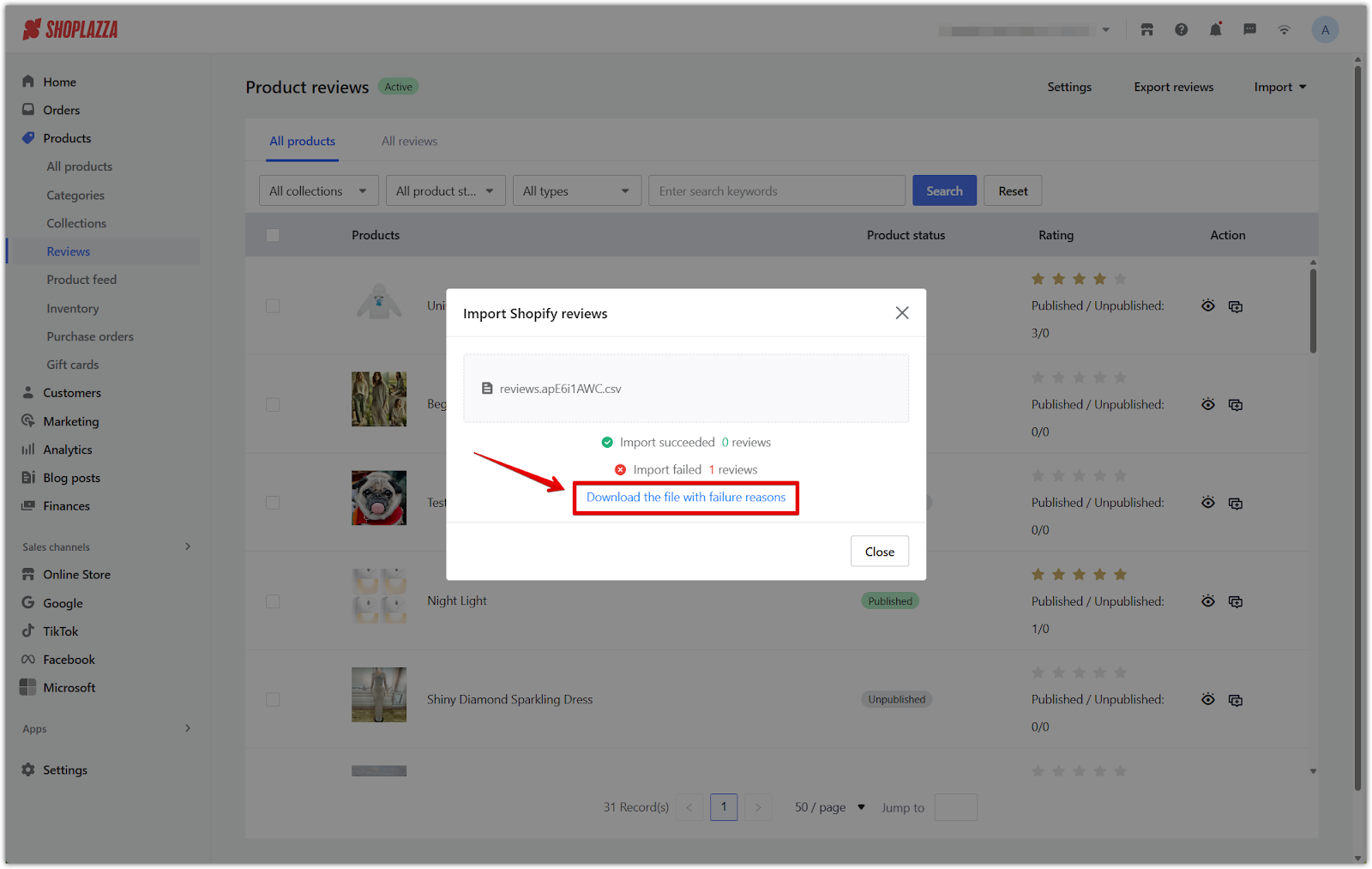
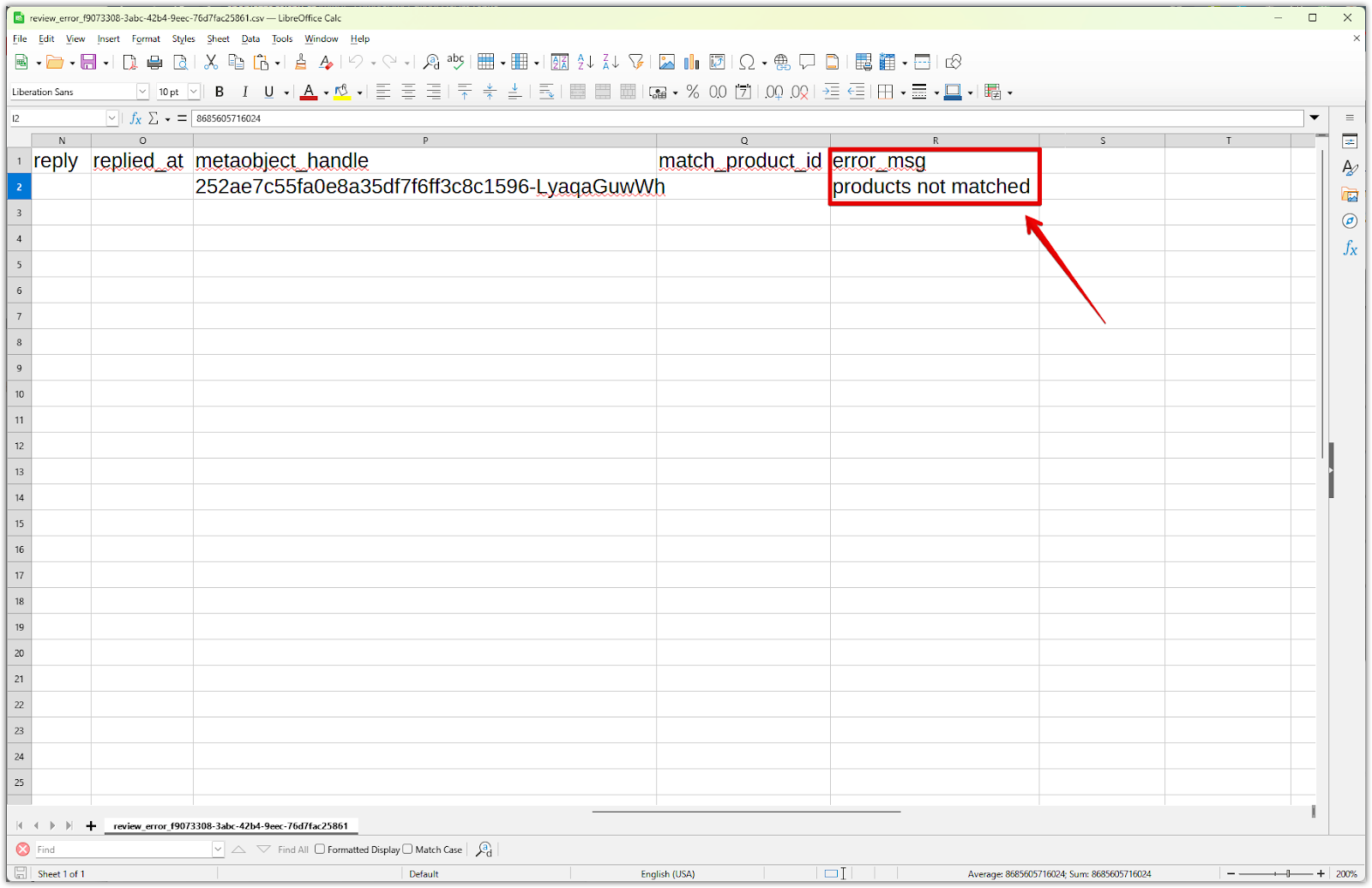
Important notes
- Only CSV files exported from Shopify’s Product Reviews app and Loox app are supported.
- Ensure that the handle values in your CSV match the corresponding SEO slugs of products in your Shoplazza store.
- Do not use product titles or product IDs for matching. Only the handle (slug) is recognized.
Importing reviews from your previous Shopify store helps preserve valuable customer feedback and builds trust with new visitors. Make sure your CSV file follows the correct format and handle rules to ensure a smooth import process and consistent customer experience across platforms.



Comments
Please sign in to leave a comment.