PayPal offers two credit card payment solutions, the Basic Credit and Debit Card (BCDC) and Advanced Credit and Debit Card (ACDC), designed to enhance payment experiences for both consumers and business-to-consumer (B2C) merchants. By enabling these options, merchants can improve checkout efficiency, boost conversion rates, and meet diverse consumer payment preferences.
This guide outlines the features of both credit card solutions and provides step-by-step instructions for enabling them in your Shoplazza admin.
Advanced Credit and Debit Card (ACDC)
PayPal ACDC is an advanced credit card payment solution that eliminates the need for PayPal account login during checkout. Customers can complete their purchase by simply entering their card details directly within the checkout process—no redirections required. This seamless flow enhances the customer experience and improves checkout conversion rates.
1. Supported card brands:
- Visa
- Mastercard
2. Customer experience: At checkout, customers securely enter their card information on your site without being redirected to an external page. This creates a streamlined payment experience, encouraging successful transactions.
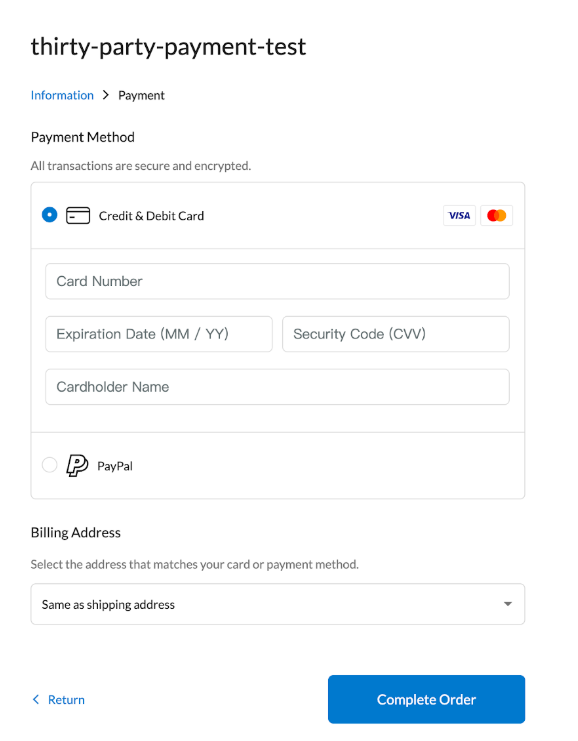 |
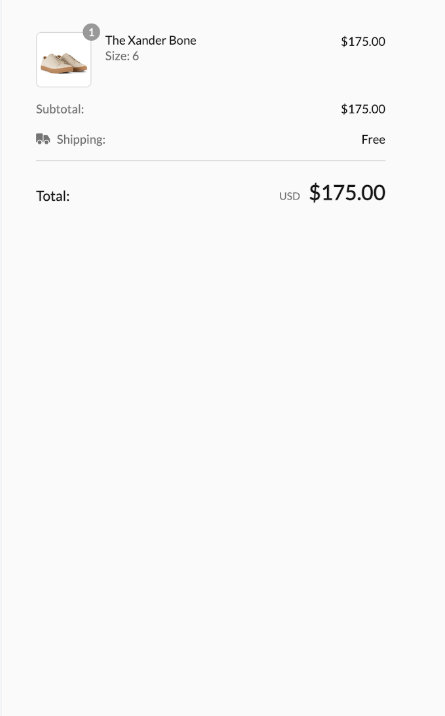 |
3. Enabling ACDC:
- From your Shoplazza admin, navigate to Settings > Payments > PayPal > Manage.
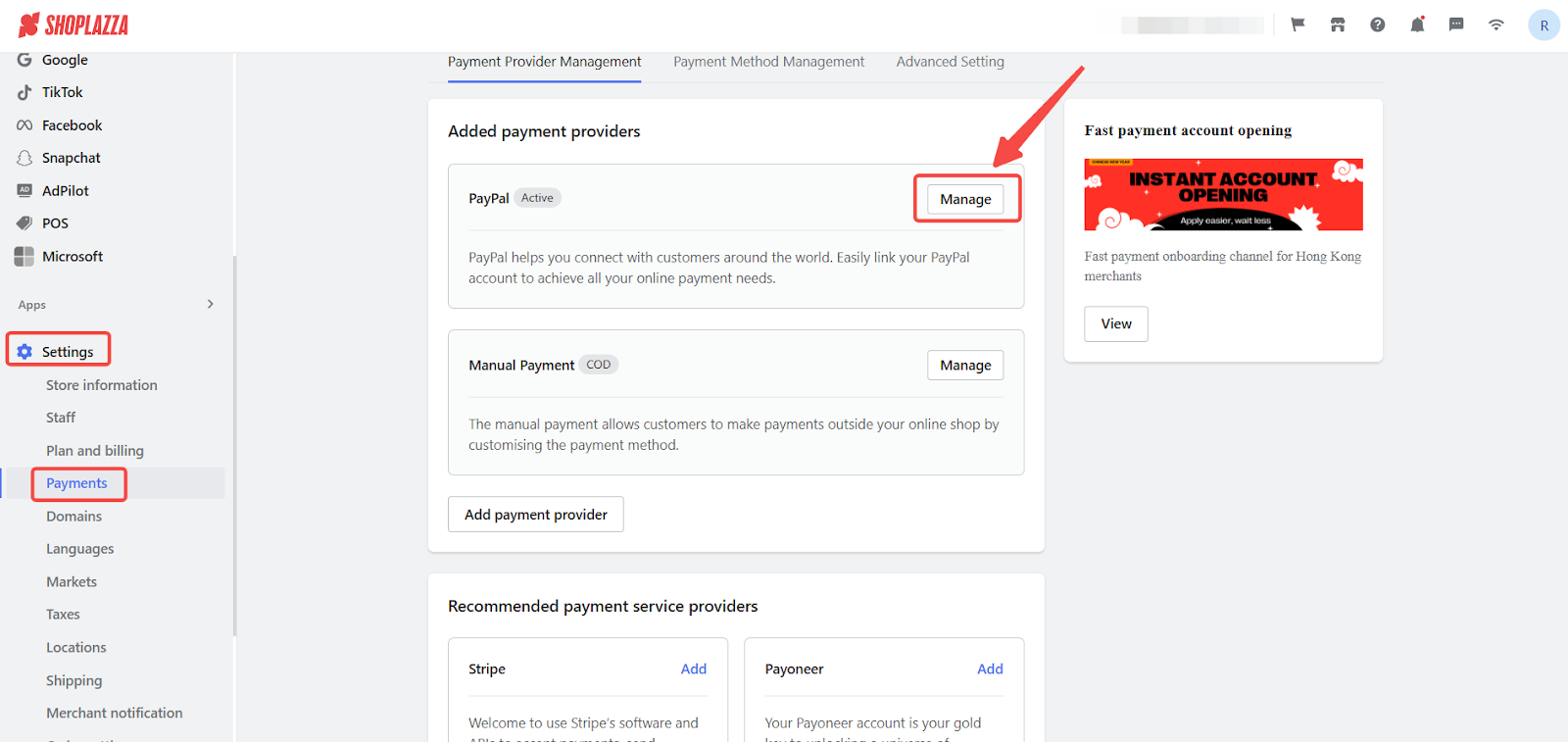
- Locate the Credit and Debit Card settings (PayPal login is not required for buyer) section. Select Enable PayPal Advanced Credit and Debit Card.
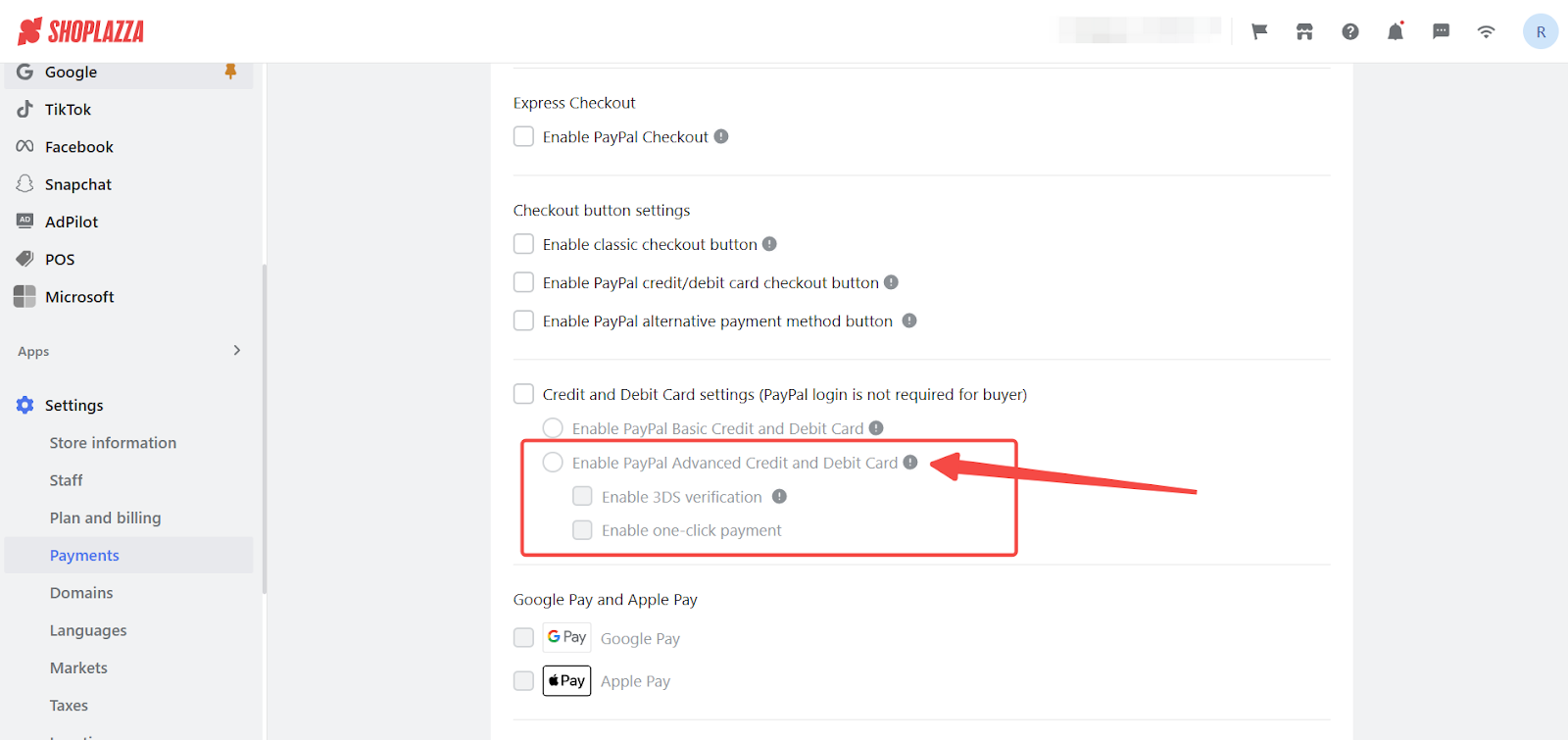
4. Additional settings:
-
3DS Strong authentication: 3DS (3D Secure) is an optional risk control measure that merchants can configure:
- When enabled: All ACDC transactions will undergo 3DS verification, which helps reduce fraud but may lower the success rate of payments.
- When disabled: 3DS will only be triggered for transactions requiring compliance with regulations.
- One-Click payment support: PayPal ACDC supports one-click payment functionality. Enable this feature to provide returning customers with an even faster checkout experience.
Basic Credit and Debit Card (BCDC)
The BCDC option is an extension of PayPal's Smart Payment Button. When customers select this payment method, a PayPal-rendered card payment icon appears on the checkout page. Clicking this icon expands a secure form where customers can input their card details.
1. Supported card brands
- Visa
- Mastercard
- American Express
- Discover
2. Customer experience: After selecting the BCDC option, customers will see a Debit or Credit Card button, which opens a secure PayPal form for entering card details. Once completed, they can click the Pay button to finalize their purchase.
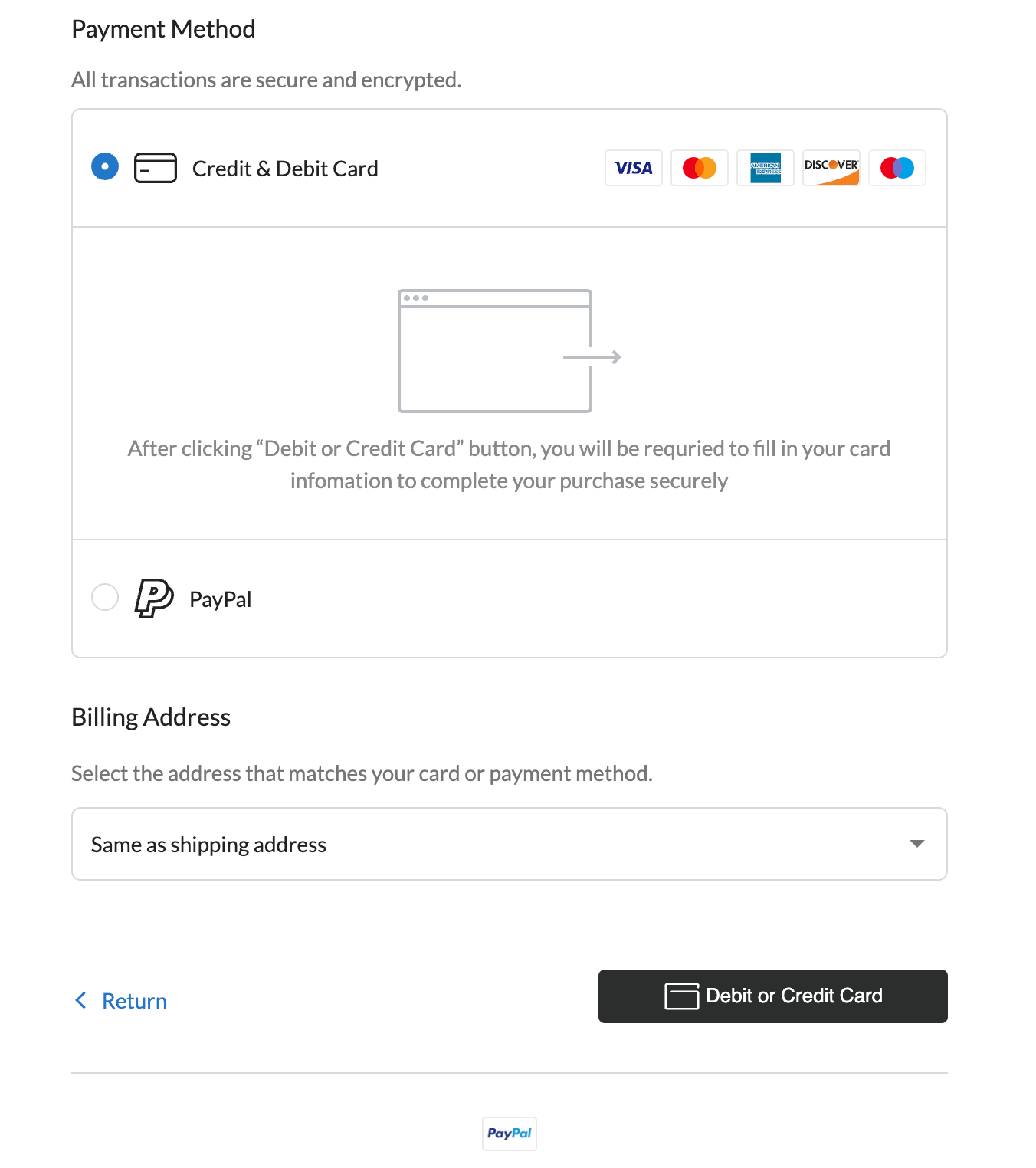 |
3. Enabling BCDC
- From your Shoplazza admin. Navigate to Settings > Payments > PayPal > Manage.
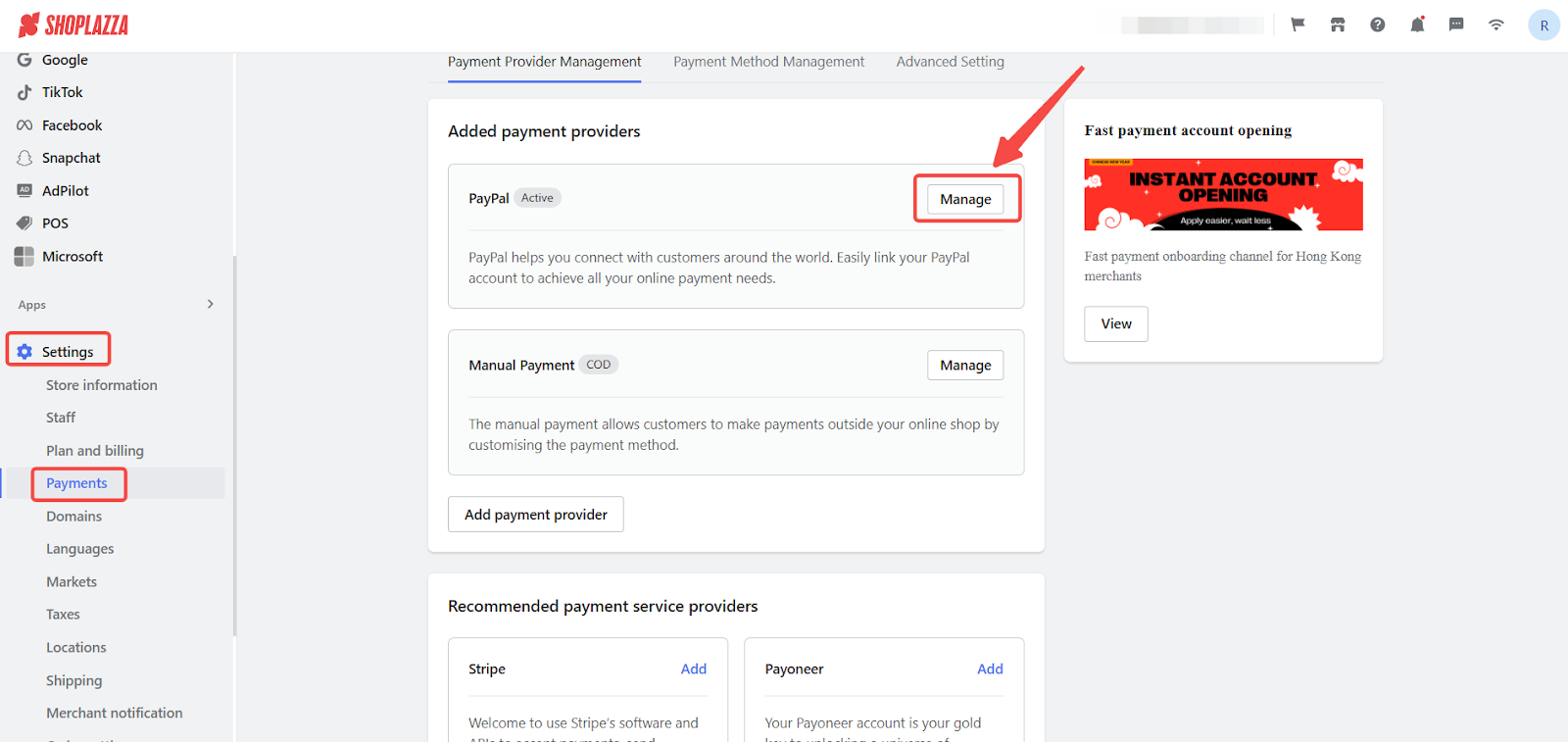
- Locate the Credit and Debit Card settings (PayPal login is not required for buyer) section. Select Enable PayPal Basic Credit and Debit Card.
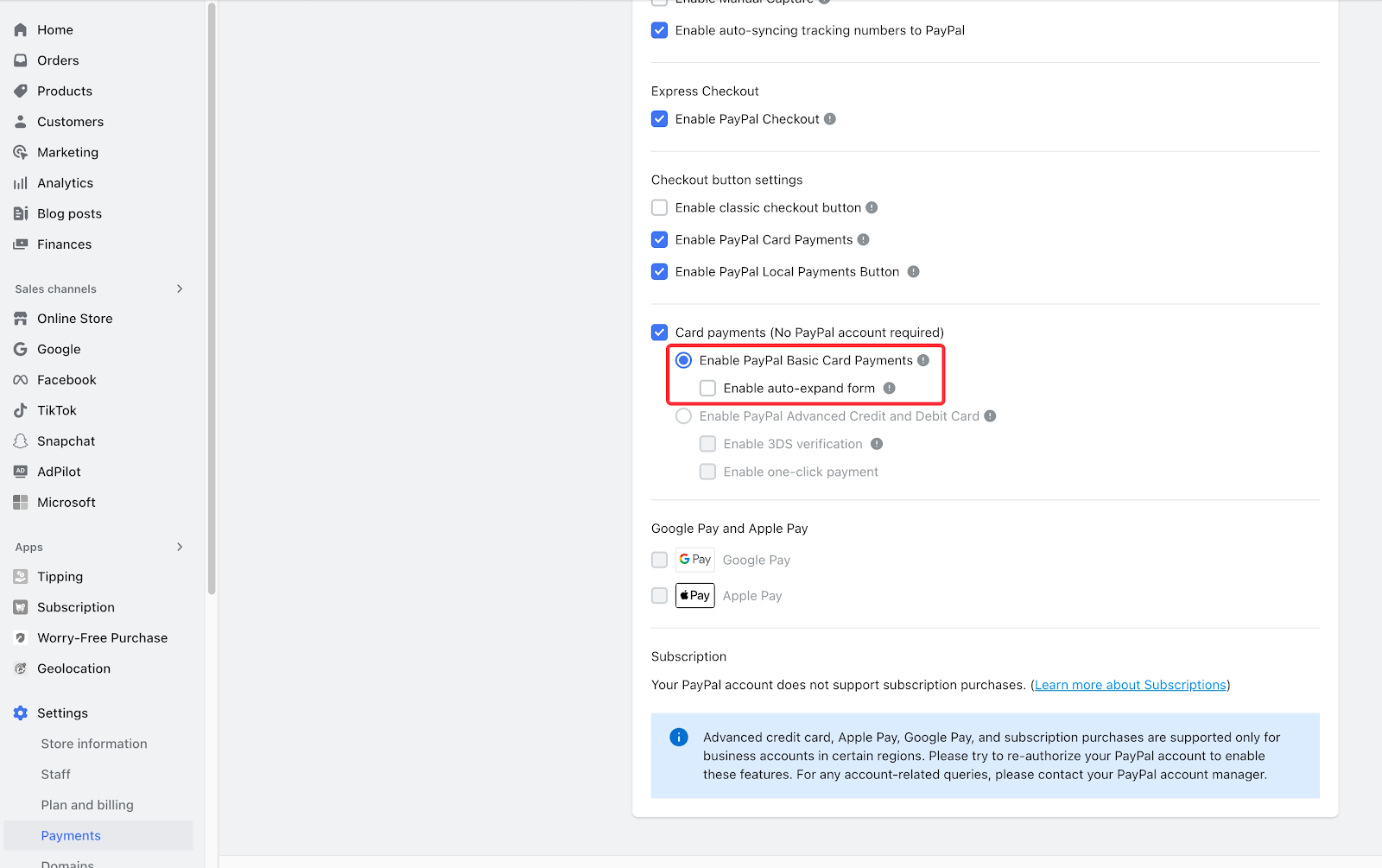
Enabling PayPal credit card payment options in your Shoplazza store enhances the checkout experience for customers and increases conversion rates. Whether you choose the seamless flow of ACDC or the PayPal-rendered experience of BCDC, both options provide secure and flexible payment solutions.
- Enable auto-expand form
Note
This feature is not supported on single checkout pages.

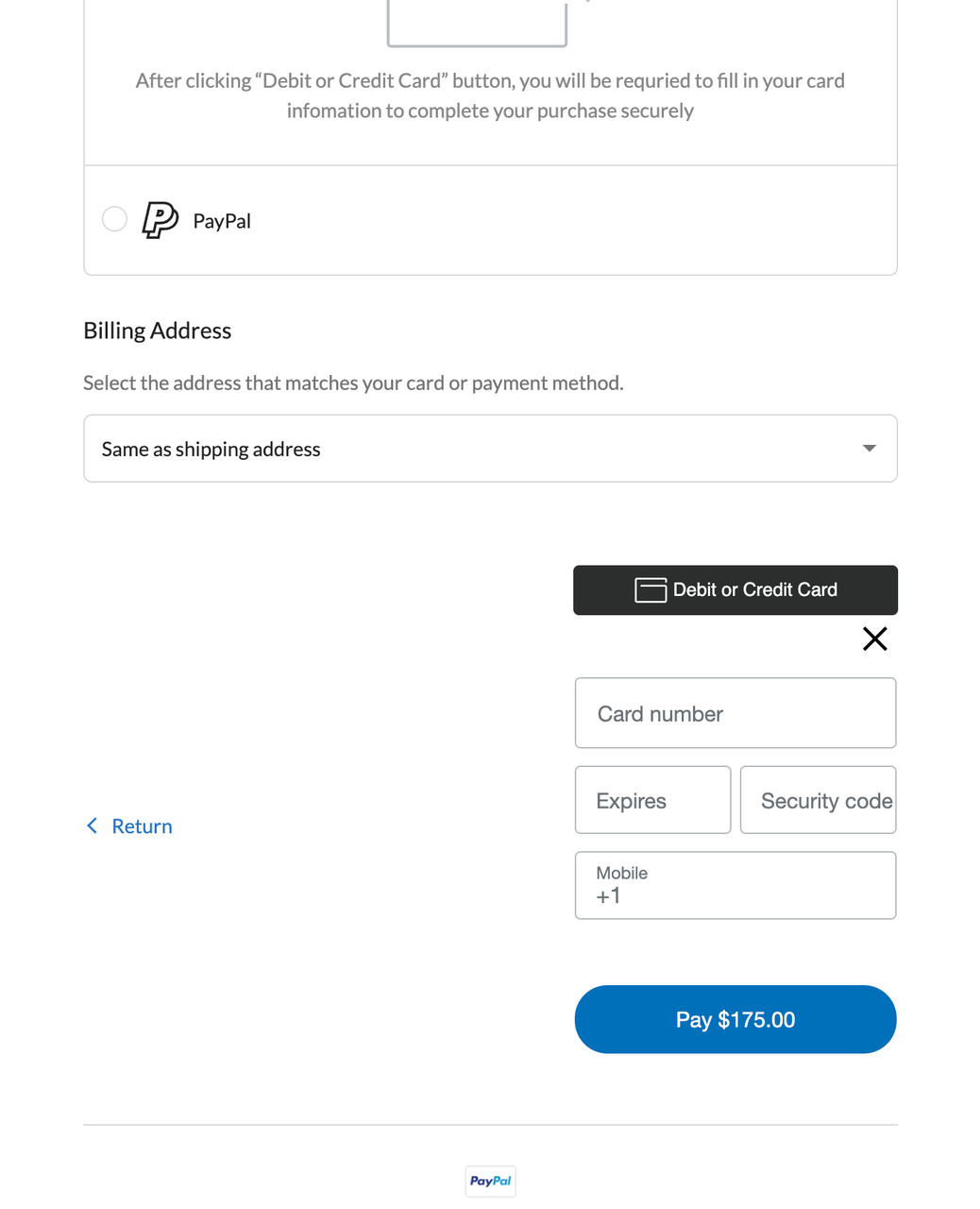


Comments
Please sign in to leave a comment.