The One-Click Payment feature allows your customers to save their card information during checkout. Once saved, customers can use the stored card for future purchases without re-entering details, speeding up the checkout process and enhancing the overall shopping experience.
One-Click payment process
Here's how the One-Click payment process works from start to finish, helping to improve the overall checkout experience for your customers.
1. Offer card-saving option during the first purchase: Customers can choose to Save their card for future use at checkout. After completing the payment, their card will be securely stored for future transactions.
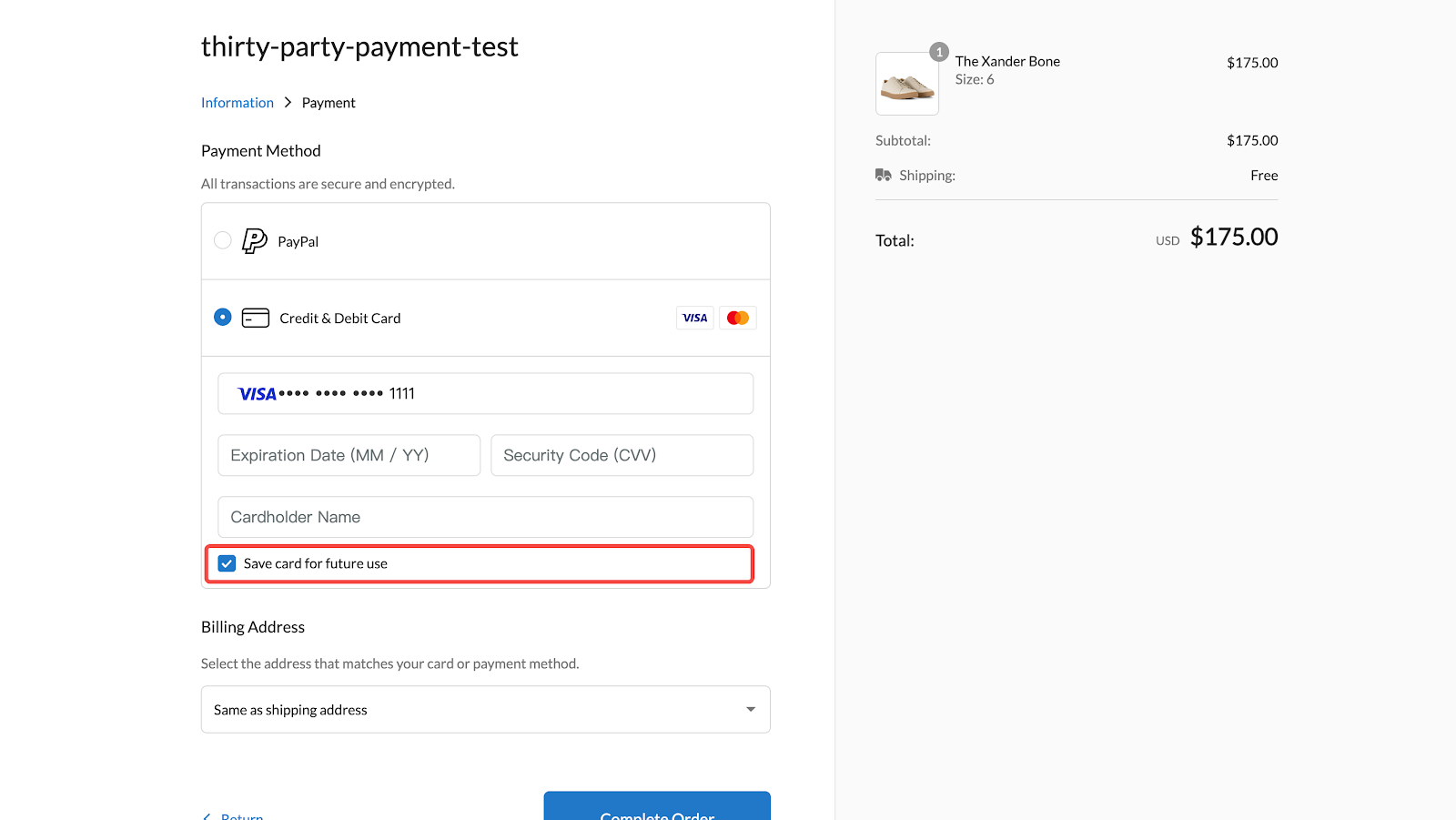
2. Enable quick checkout for returning customers: Logged-in customers will see their saved card during future checkouts. By selecting the saved card, they can complete their payment quickly without re-entering card details.
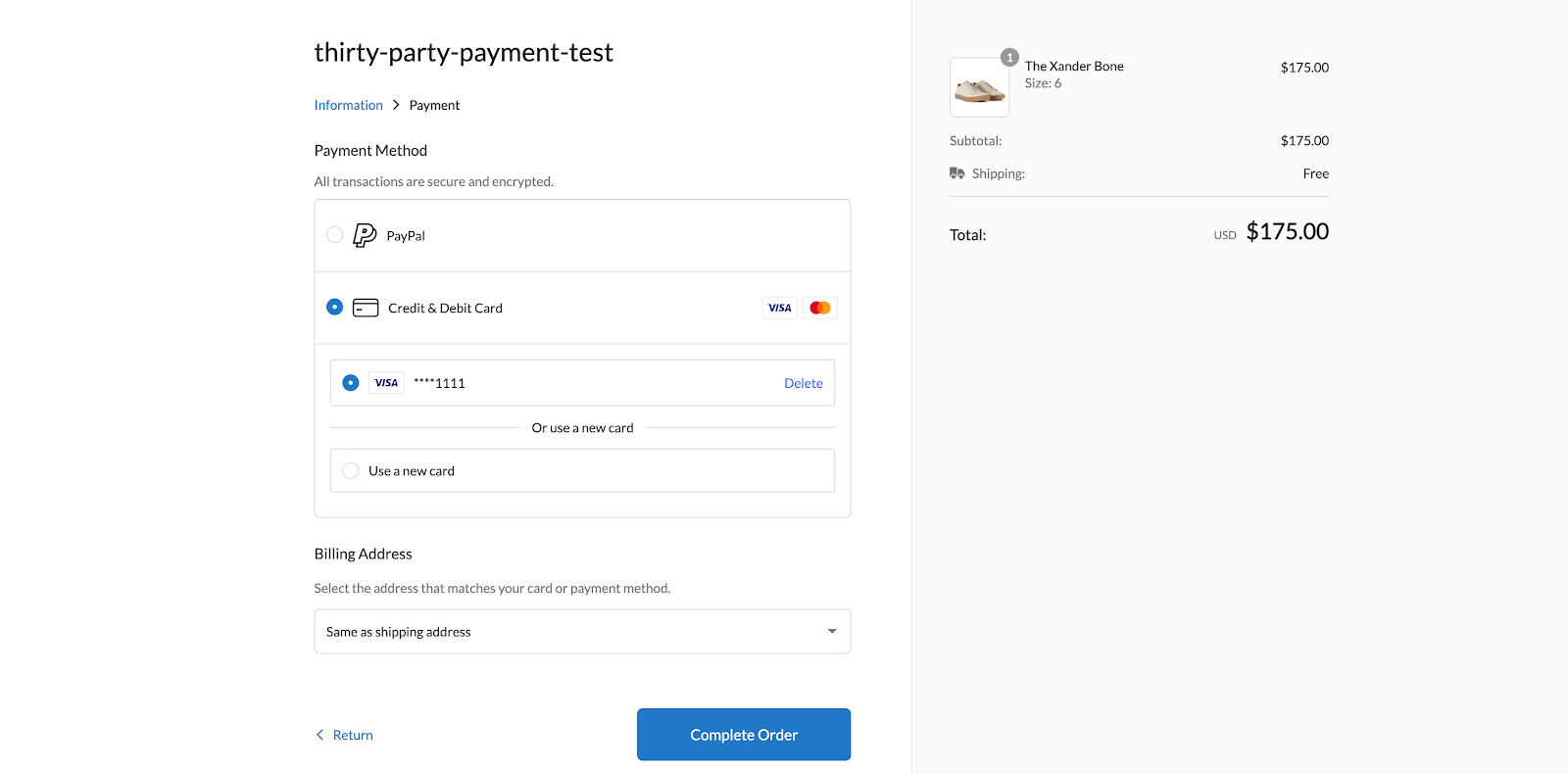
3. Provide flexibility for using a new card: Customers can opt to Use a new card if they prefer entering different card details for a new transaction.
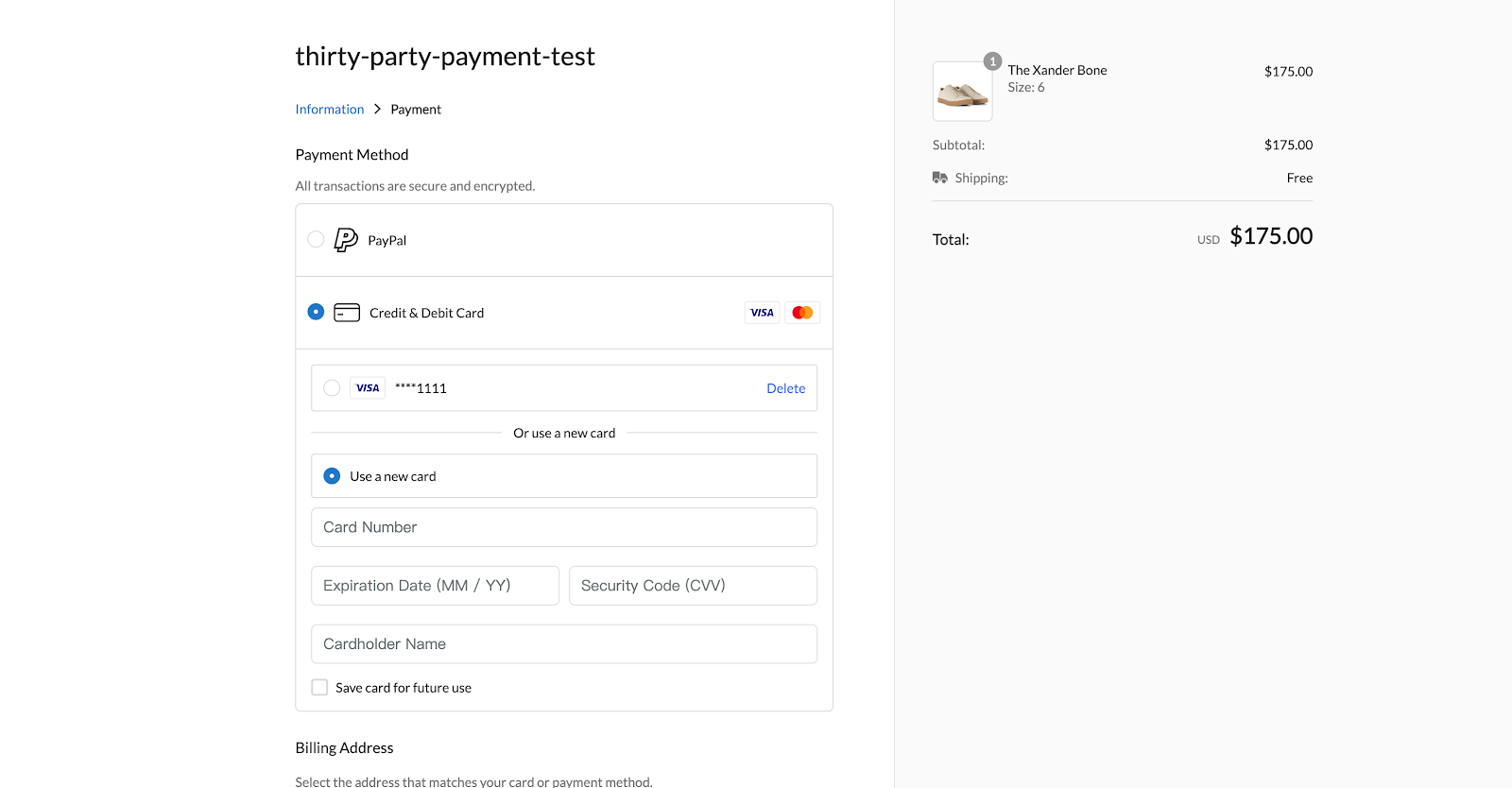
Advantages of enabling One-Click payment for your store
Activating One-Click payment comes with several benefits that can enhance the customer experience and improve your store's performance.
- Accelerates the checkout process: Customers can bypass entering card details, making checkout faster and easier.
- Encourages repeat purchases: A quicker checkout experience boosts customer retention and loyalty.
- Improves payment success rates: Cards previously used successfully are more likely to be accepted in future transactions.
Activating One-Click payment with PayPal
Follow these steps to enable One-Click payment in your Shoplazza admin. This will allow your customers to benefit from a faster checkout experience.
1. Enable One-Click payment for your store: Access your Shoplazza admin, and go to Settings > Payments. In the PayPal section, click Manage.
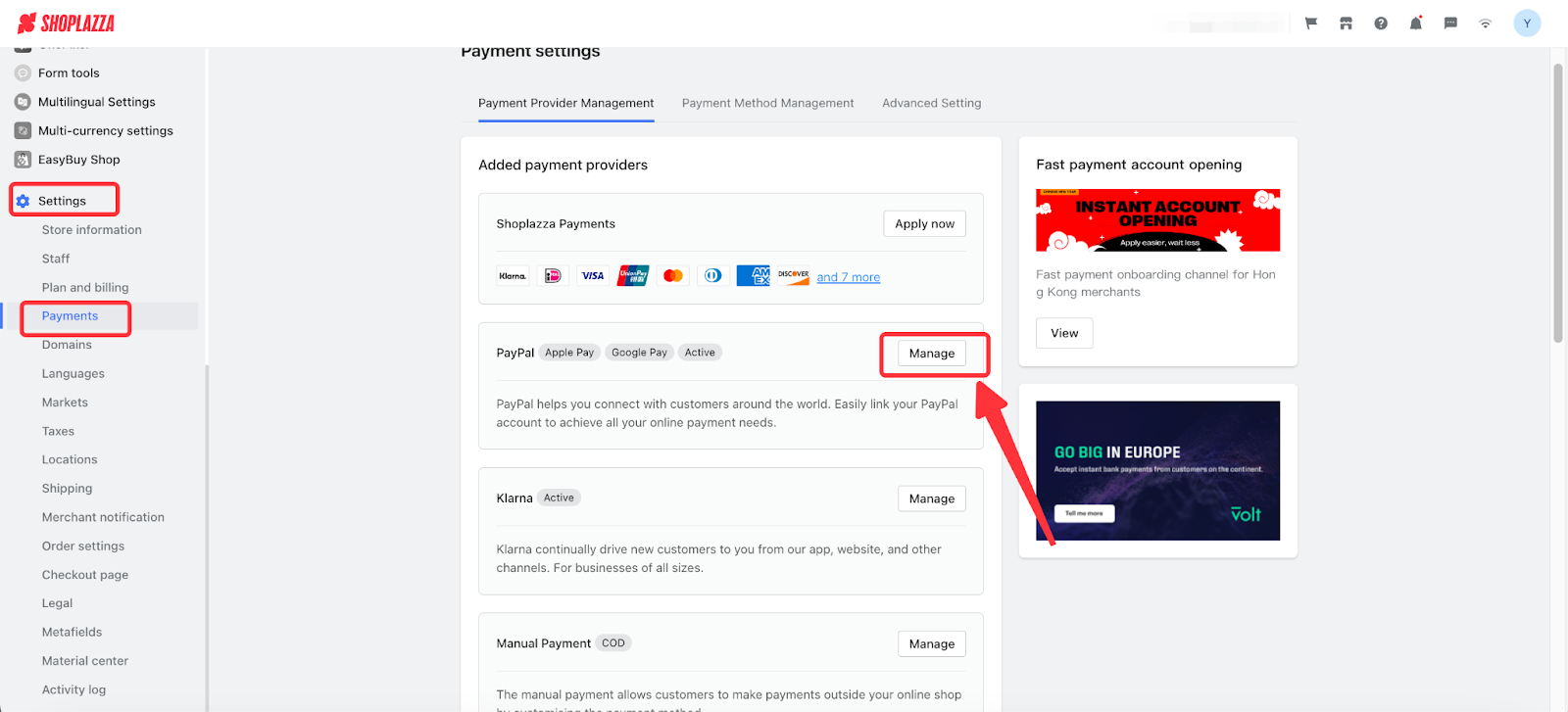
2. Activate the feature: Check the box to Enable One-Click payment.
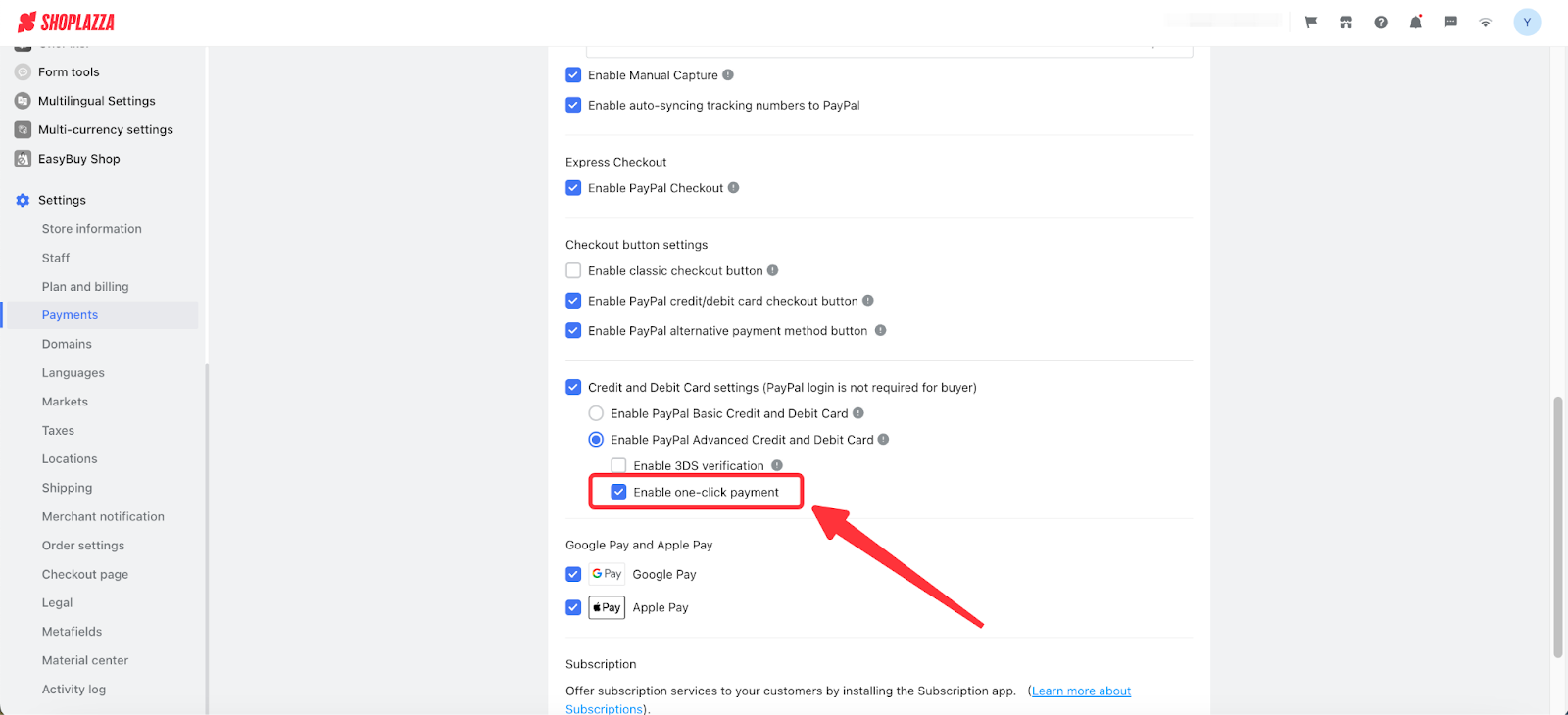
Frequently Asked Questions (FAQ)
Here are answers to common questions you may have about One-Click payment and how it works with PayPal.
Q: Does PayPal store customer credit card details?
A: No, PayPal uses tokenization to securely store credit card information. Sensitive data, such as the credit card number and CVV, is not saved in the system.
Q: Can a credit card be saved if the payment fails?
A: No, only credit cards from successful transactions are saved for future use. If a payment fails, the credit card details will not be stored.
Q: Why is a customer’s saved credit card missing?
A: This can happen for a few reasons:
- The customer may be checking out as a guest. Saved credit cards are only available when the customer is logged into their account.
- The customer may have deleted the saved credit card during a previous checkout.
Q: Can customers modify their saved credit card?
A: Currently, there isn’t an option for customers to modify saved credit cards, but this feature may be added in future updates.
Enabling One-Click payment creates a faster, more convenient checkout experience, helping to drive customer satisfaction and repeat business.



Comments
Please sign in to leave a comment.