Keeping customers loyal and encouraging repeat business is key to growing your brand in today's market. A points-based loyalty program is a simple and effective way to engage and reward customers. This guide will show you how to set up and launch a points campaign that helps you attract and keep your customers.
Setting up a Points system
A well-designed points system encourages repeat purchases and customer engagement by offering rewards for interactions with your brand. It provides a solid foundation for building loyalty. Let’s walk through configuring your points system and ensuring it aligns with your business goals.
1. Accessing point settings: Begin by navigating to your Shoplazza Center admin > Marketing > Points and selecting the Points settings option. This is where you’ll set up the basics of your points system, such as naming the points program and determining how points are earned.
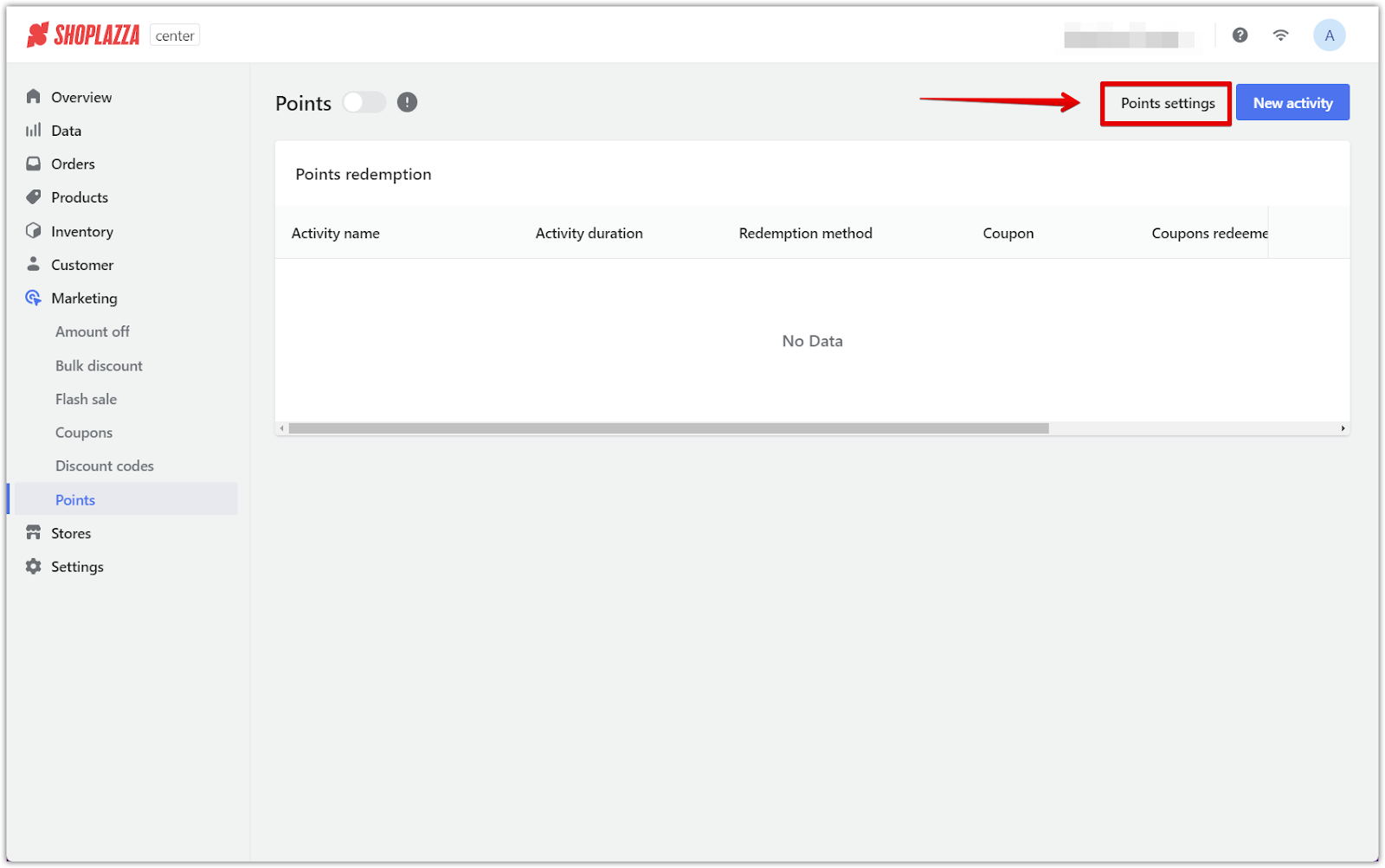
2. Configuring how points are earned and valid: Decide how points are earned (e.g., "Spend 1 USD = X Points") and how long they remain valid. You can choose monthly or yearly resets or keep the points valid indefinitely. Also, set whether points should be deducted on refunds and whether to calculate points before or after taxes, tips, and shipping fees.
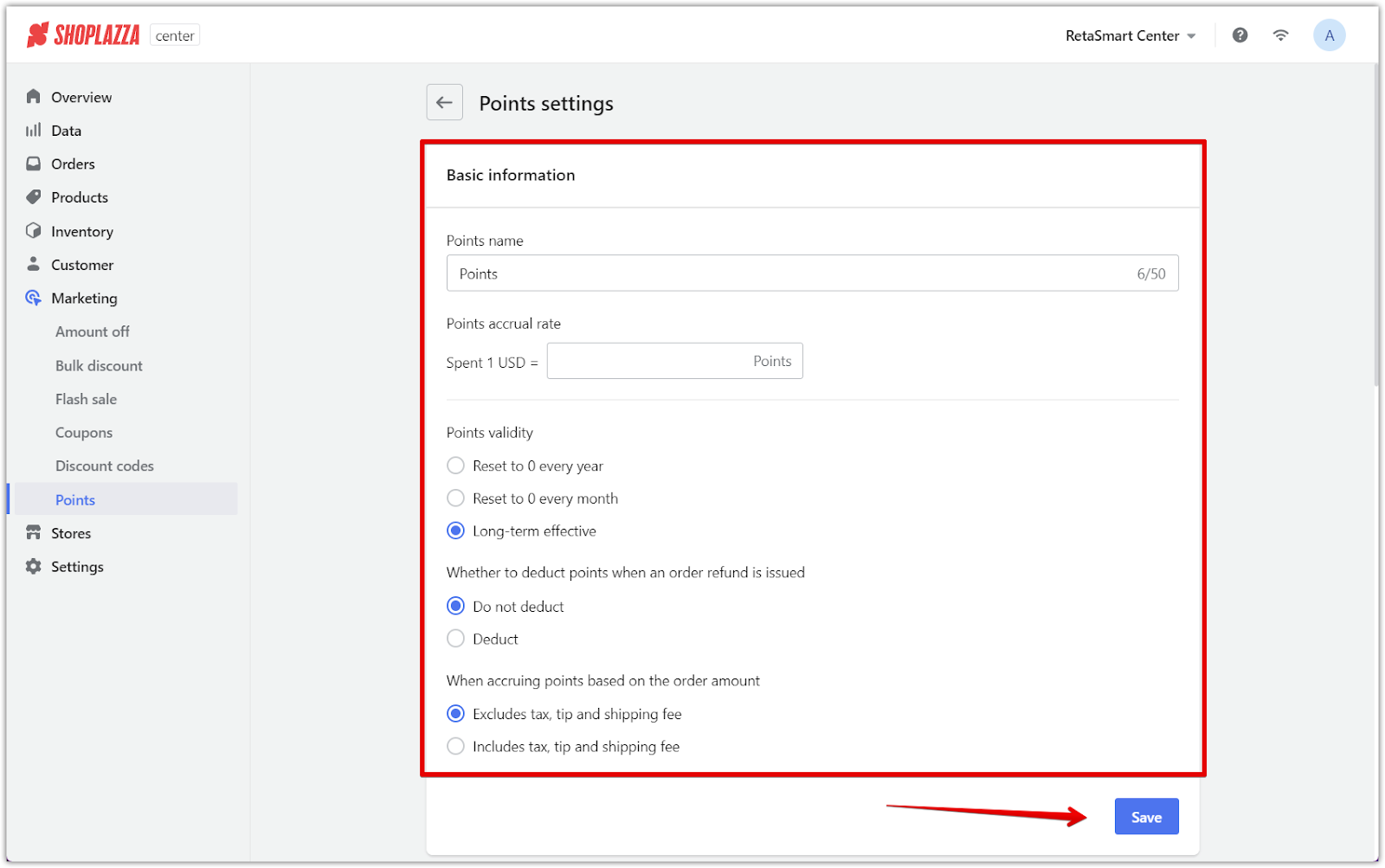
Running a points multiplier event
Boost customer engagement by offering limited-time events where they can earn points at a higher rate. This motivates customers to spend more during limited-time offers. Customize these events to match specific products, sales channels, and timeframes.
1. Event details: Define the event's duration and the multiplier for points earned (e.g., "1 USD spent = 200 points"). Also, choose which products are eligible and whether this applies to online stores, retail stores, or both.
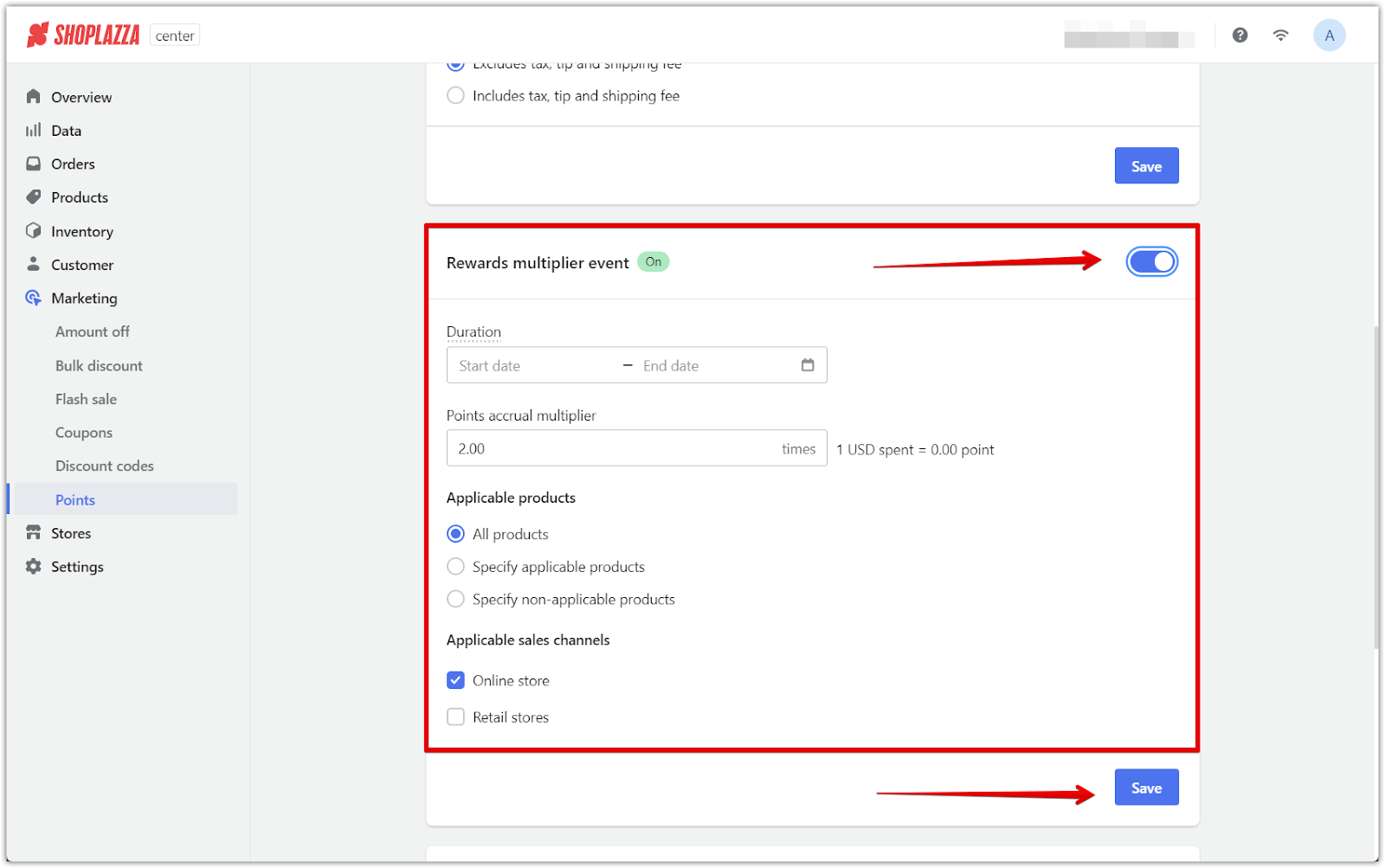
Automating-redemption
Automating the point redemption process helps make the experience seamless for customers. This ensures customers can easily use their points, boosting satisfaction and loyalty. With automation, you can also tailor coupon options based on customer needs.
1. Auto-redemption and coupon selection: Turn on auto-redemption to automatically send coupons to eligible customers monthly. Select the coupon to be issued for points redemption, and choose whether to encourage customers with fewer points by sending them additional coupons.
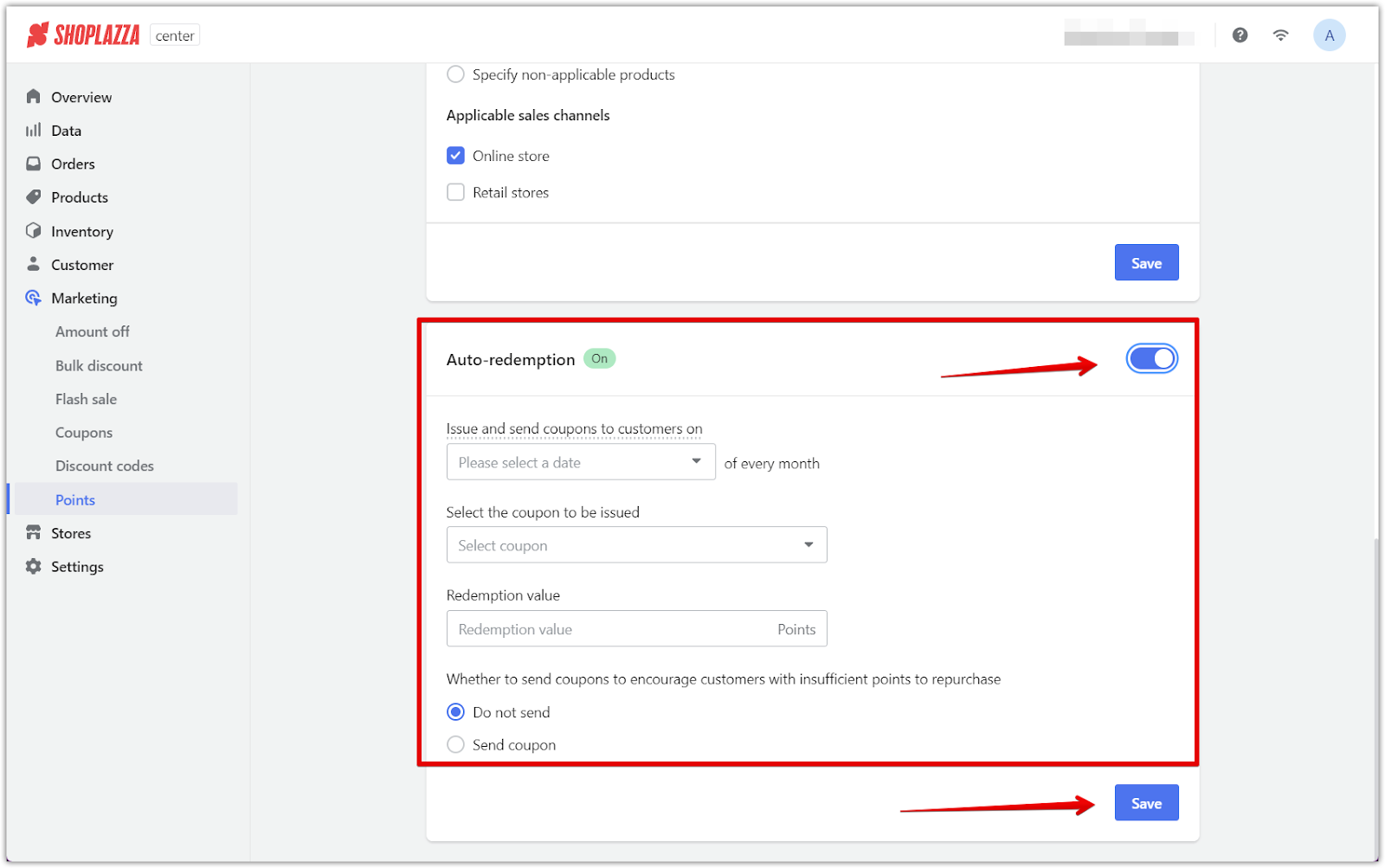
Note
If the selected date is past the month's end, coupons will be sent on the last day of the month.
Launching your points campaign
With the points system set up and ready, the next step is launching the campaign. This includes defining how points will be used, setting timeframes, and connecting appropriate coupons. The campaign motivates customers to engage fully with the points system.
1. Start the campaign: In your Shoplazza Center admin > Marketing > Points, click New activity to start the campaign.
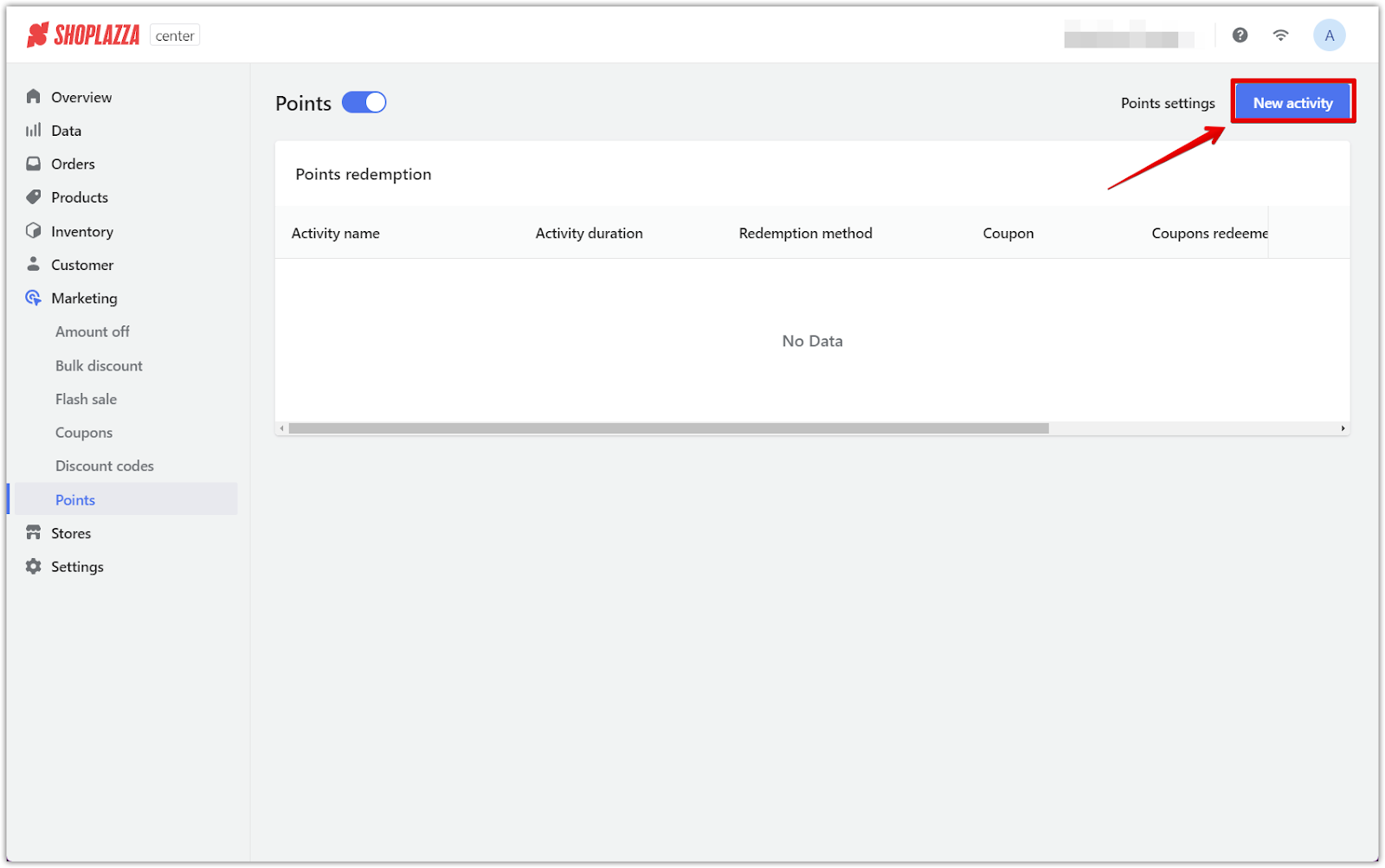
2. Define campaign rules: Name the campaign and set its duration, with options for specific dates or a long-term strategy.
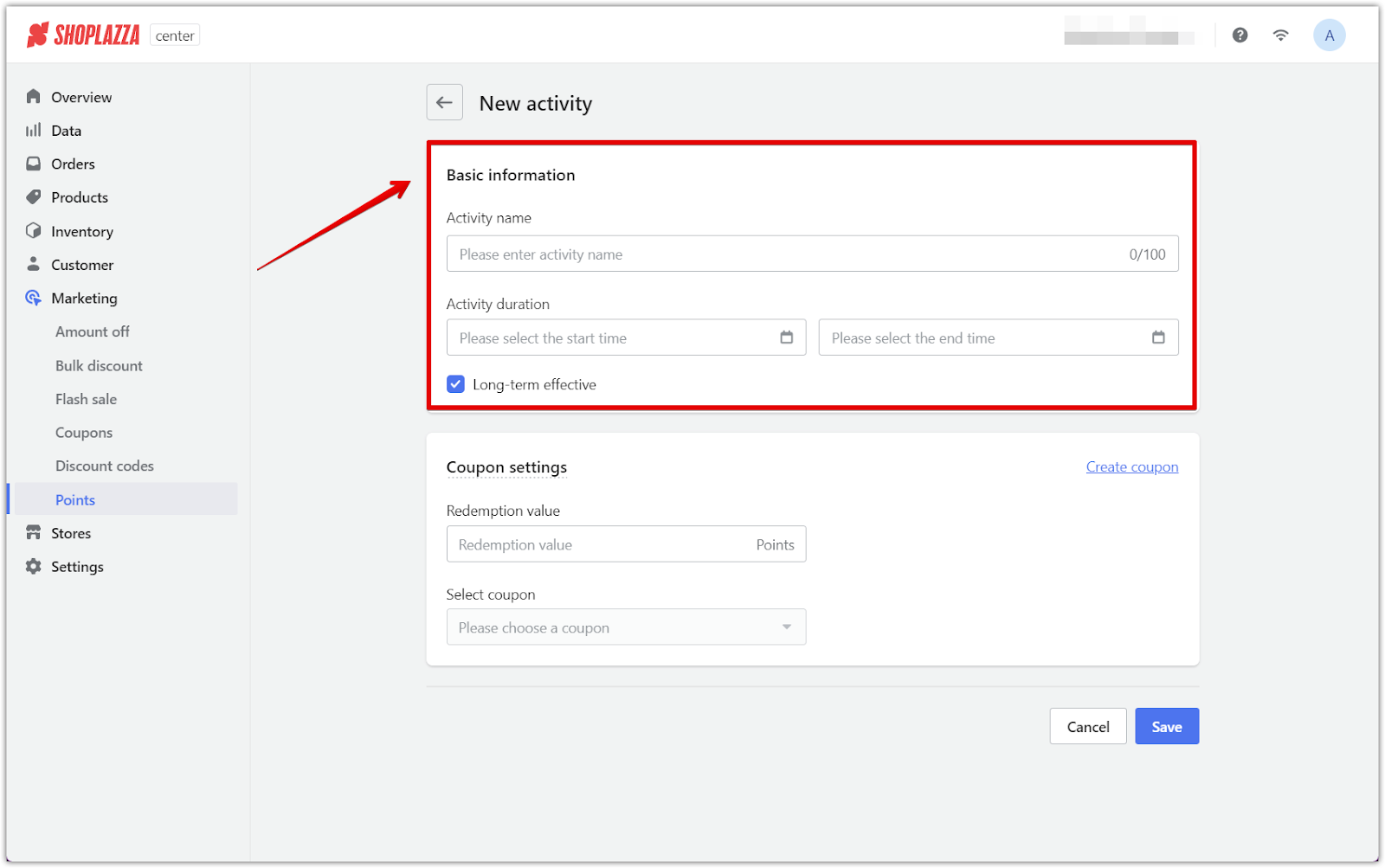
3. Set coupon parameters: Decide how many points are needed for redemption and link the appropriate coupon for points redemption. Either create a new points coupon or use an existing one specifically set for points.
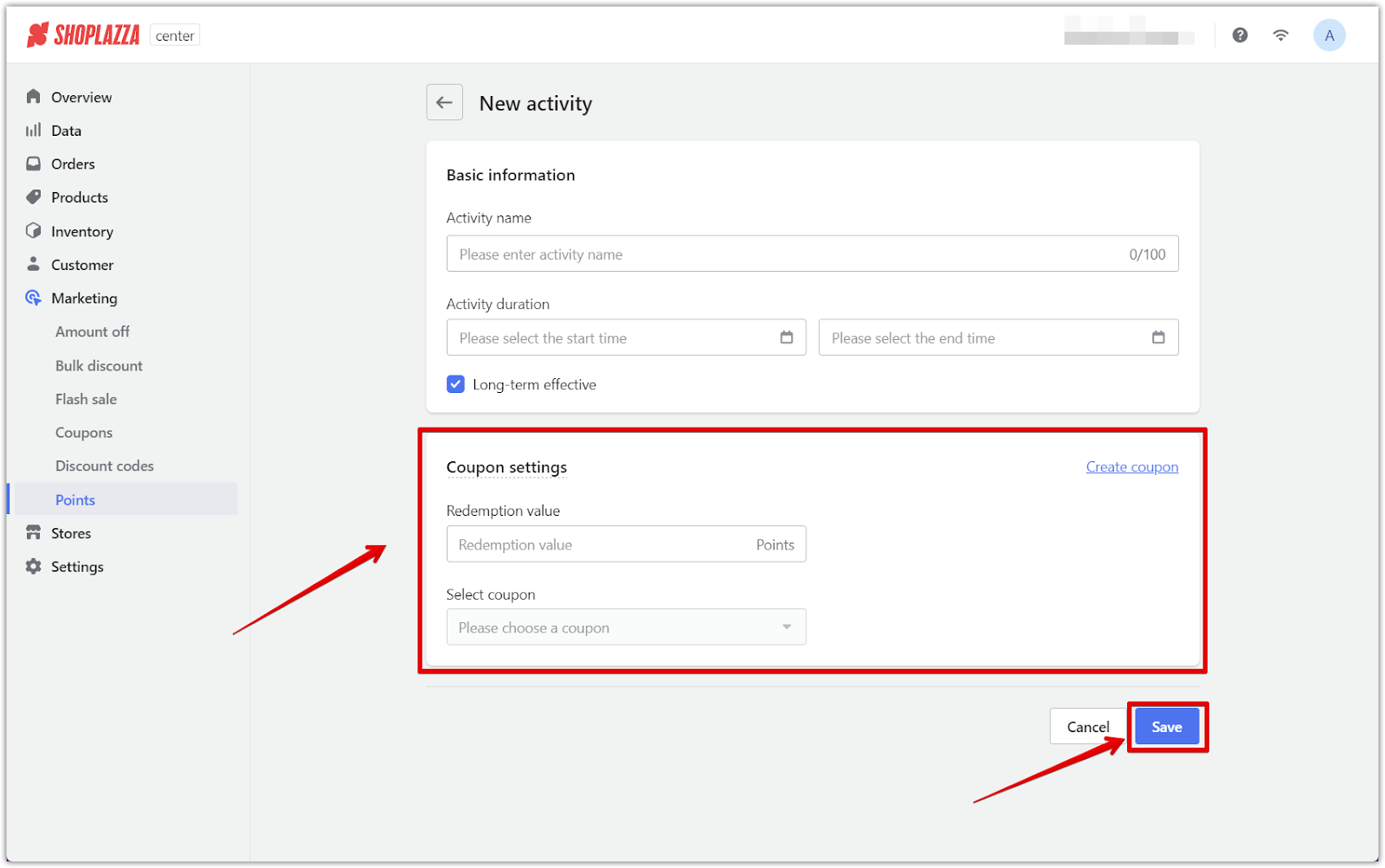
Activating your points system
After the points system is configured and automated, it’s time to activate it. This allows customers to earn and redeem points, bringing the loyalty program to life and driving engagement.
1. Activate Points System: Once the points system and automation are set up, return to the main points campaign screen and switch the system on to activate it.
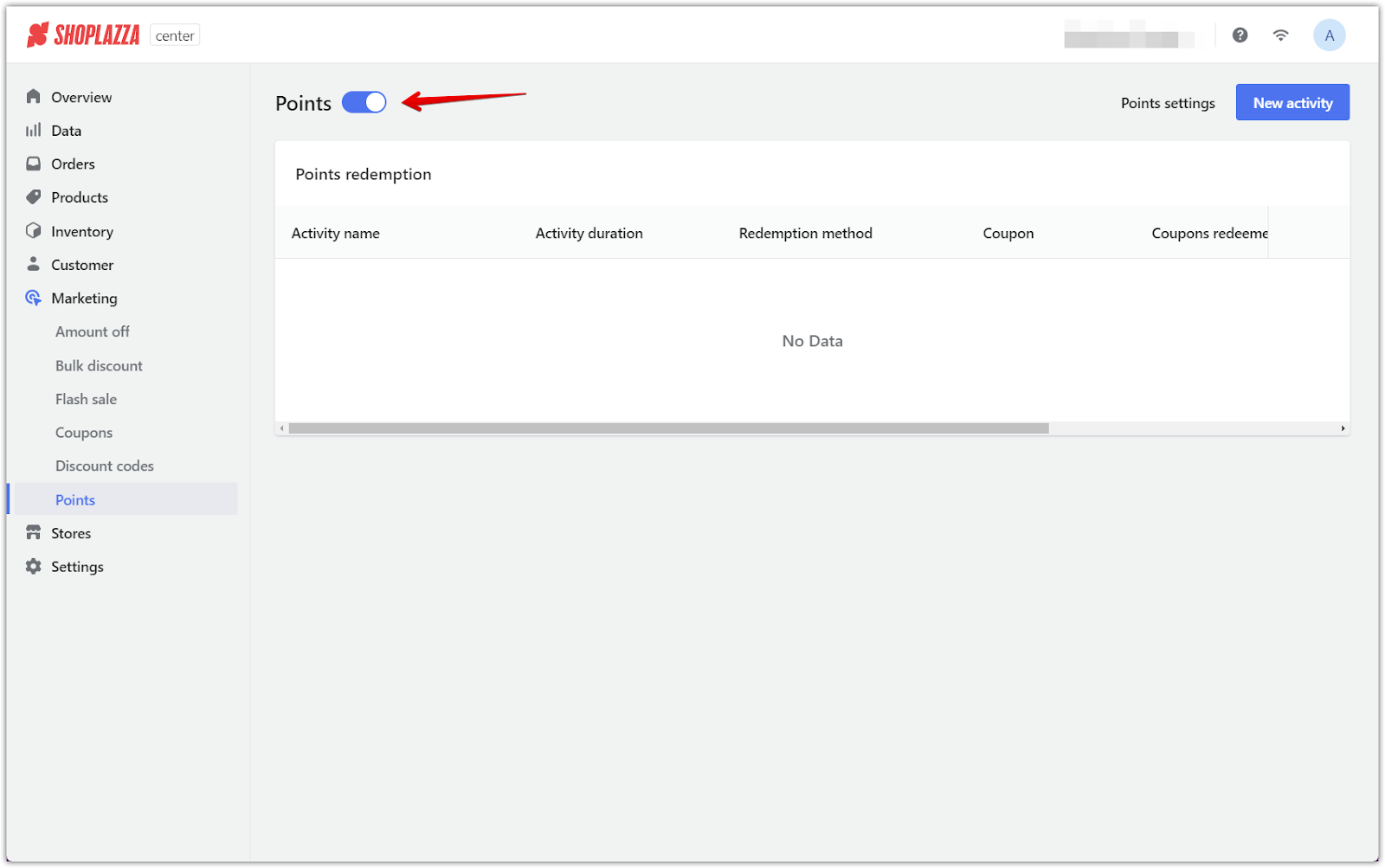
Tracking your campaign
Monitoring campaign performance is essential for maintaining an effective loyalty program. Keep track of engagement and redemption rates, identify areas for improvement, and make adjustments as needed.
1. Campaign Overview: Monitor the campaign’s status from the homepage, review its effectiveness, make adjustments, or stop the campaign if needed.


Showing earned points
Allowing customers to immediately see the points earned after a purchase builds trust and keeps them motivated to continue shopping. Clear visibility of earned points enhances the customer experience and encourages continued participation in the loyalty program.
1. Earned Points Display: After customers purchase, the earned points are displayed on the confirmation screen. This transparency helps enhance the overall shopping experience.
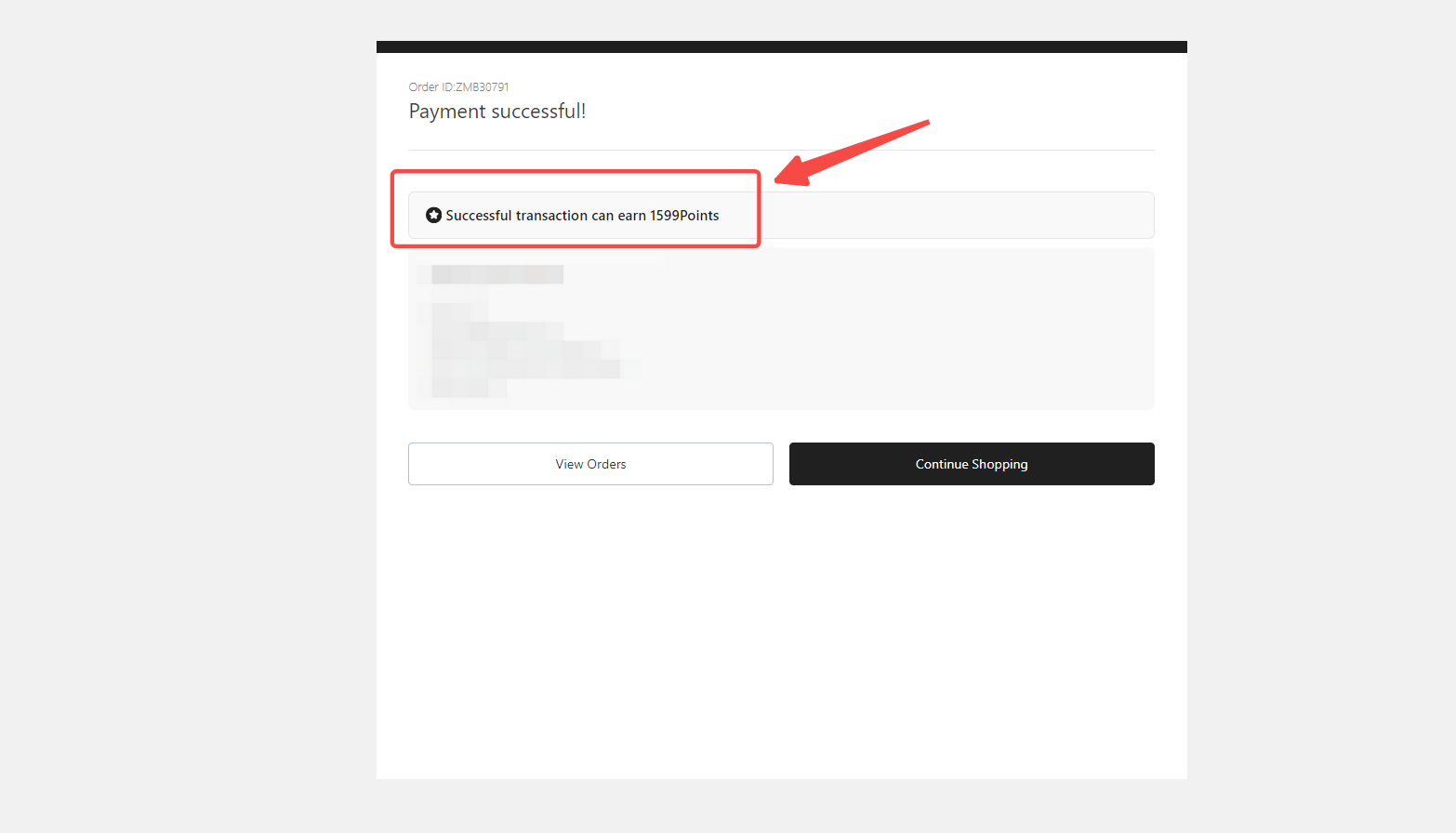
Strategically implementing points-based campaign rewards satisfies your current customers while creating enticing reasons for new customers to join and engage with your brand. This guide offers a clear pathway to establish a system that aligns with your business objectives, paving the way for lasting customer loyalty and future growth.



Comments
Please sign in to leave a comment.