Logging into your Shoplazza POS Admin account is designed to be a quick and straightforward process, enabling you to manage sales and inventory in your physical retail space easily. Follow these steps to access your account efficiently:
Direct login to Shoplazza POS admin
1. Shoplazza POS Admin: Use this link for your Point of Sale (POS) system: http://pos.shoplazza.com/ , which presents a streamlined interface for quick access.
- Enter your email address in the Email address field.
- Type your password into the Password field.
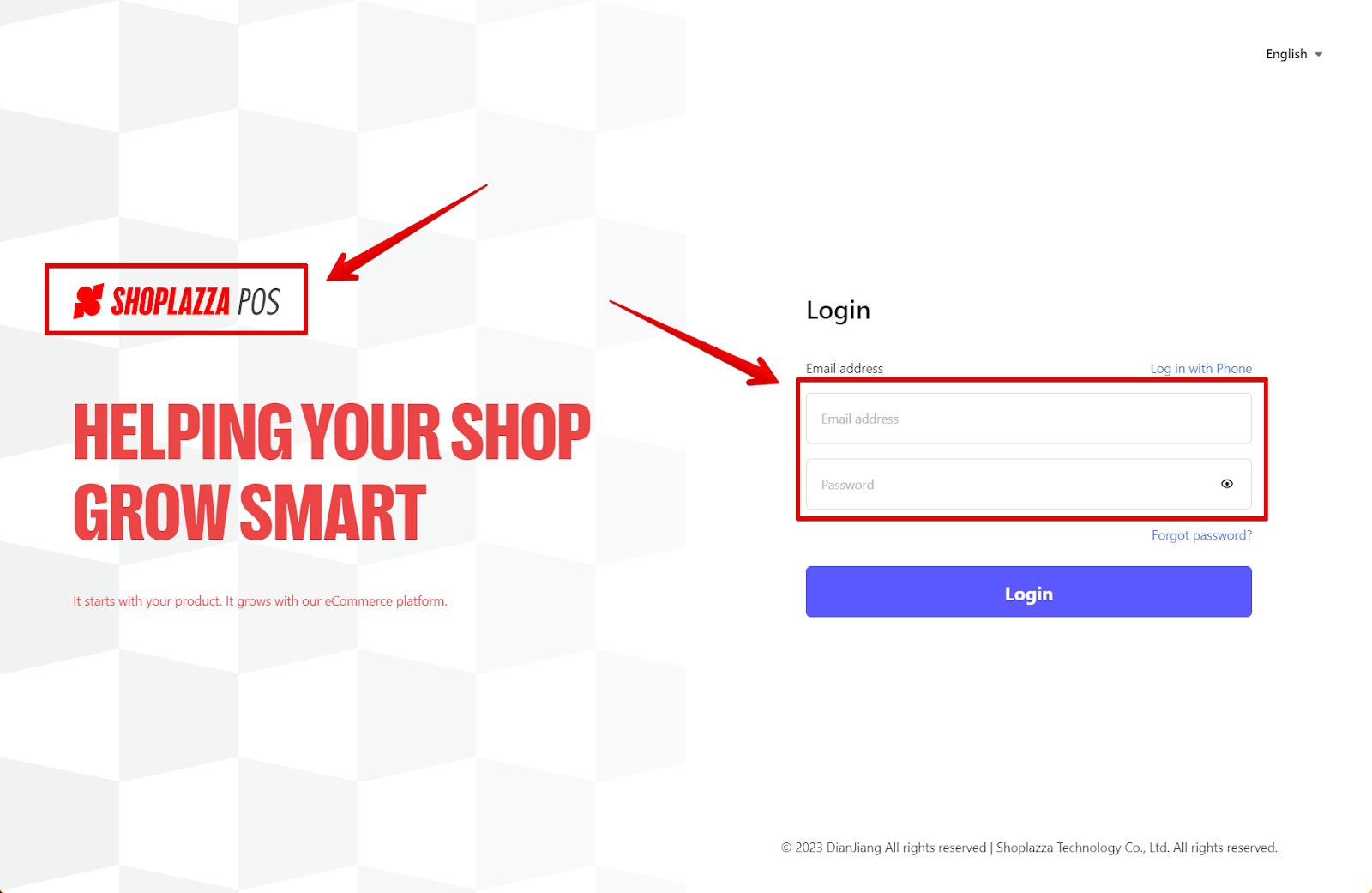
2. Password recovery: If you forget your password, visit https://sso.shoplazza.com/login to reset it. You'll receive instructions on creating a new password using your registered email address.

3. Log In: Once you’ve entered your credentials, click the blue Login button to enter the Shoplazza POS system and start managing transactions and inventory.
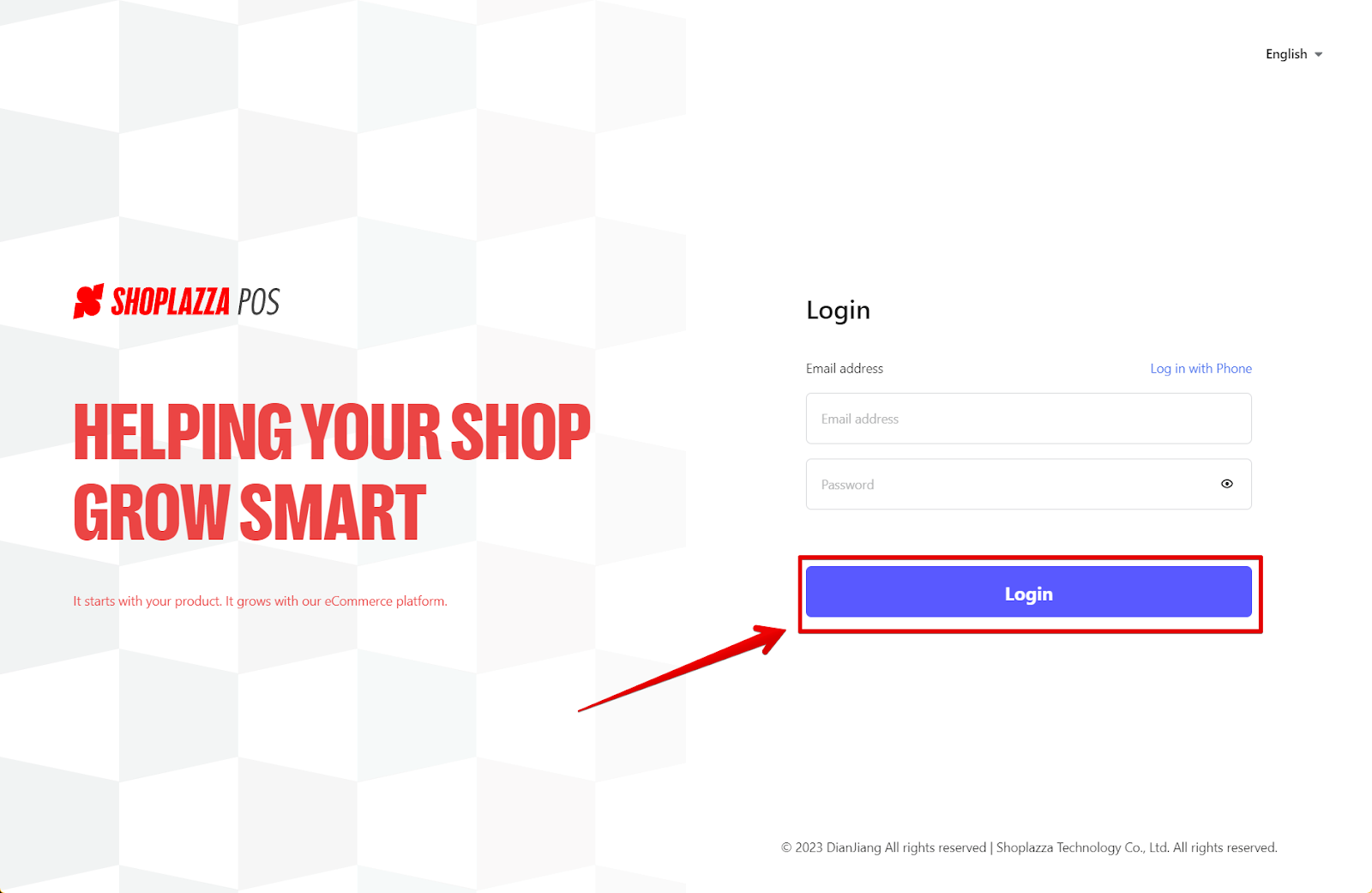
Accessing POS through Shoplazza Center admin
You can also access the Shoplazza POS system through the Shoplazza Center admin:
1. Navigate to Stores: Go to Stores on the Shoplazza Center admin.
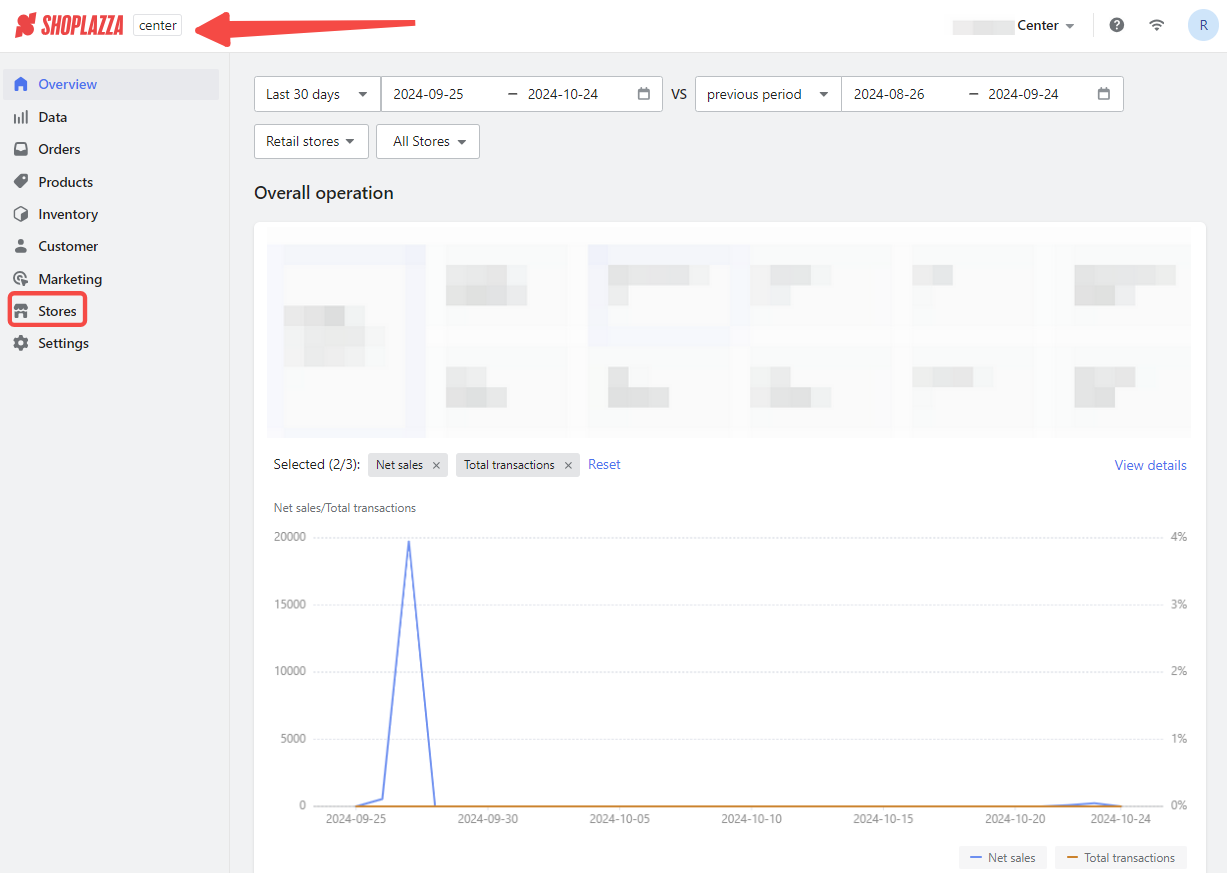
2. Store Management: On the Store Management page, you’ll see a list of all stores associated with your account, including both Online and Retail Stores.
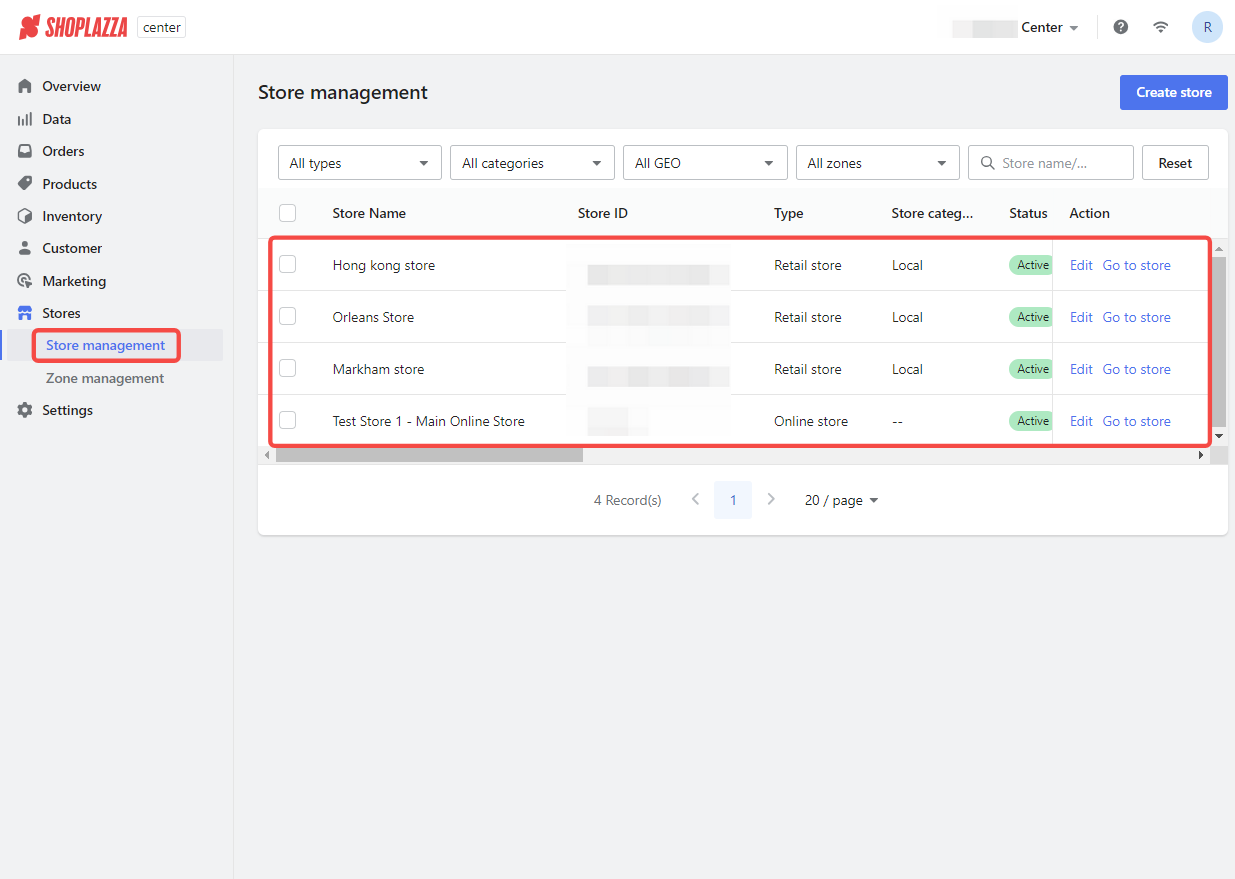
3. Access POS: Find the desired retail store and click Go to Store to access its POS system directly.

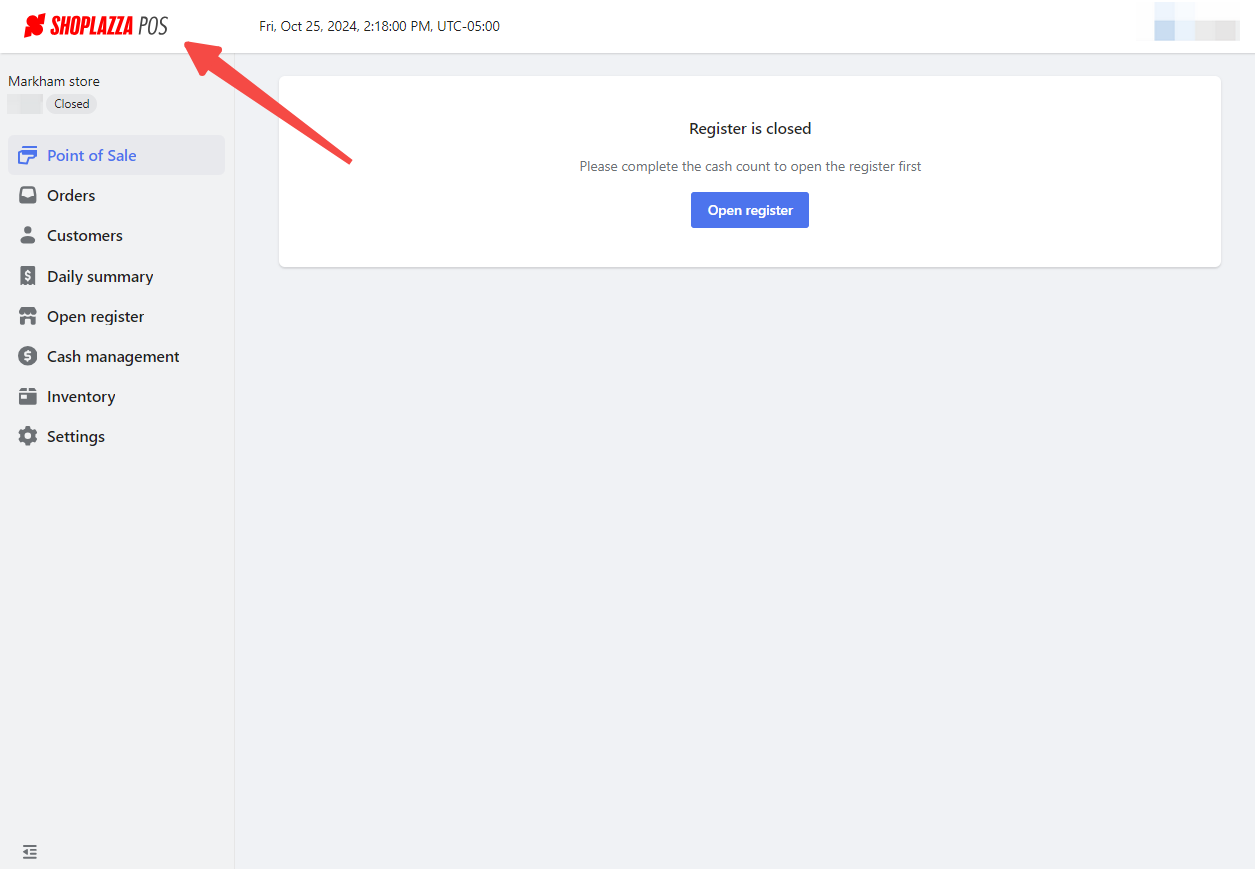
Accessing your Shoplazza POS system is quick and efficient, whether you log in directly or through the Shoplazza Center Admin. By staying connected with Shoplazza POS, you can seamlessly manage sales and inventory for your physical retail space, ensuring smooth and effective store operations.



Comments
Please sign in to leave a comment.