Discounts are a great way to engage customers and offer promotions that boost sales. Applying discounts on your Shoplazza POS system is simple and helps streamline your checkout process. Whether you’re using preset discount codes or creating custom discounts, this guide will walk you through the steps to make the most of your discount features.
Applying discounts on the POS system
1. Add discount: If your discount codes apply to in retail stores, go to your Shoplazza POS Admin. In the Point of Sale section, navigate to Checkout, add the desired products, and then select Cart discount.

2. Custom discount: You can apply a custom discount by selecting Custom discount. Choose the reason for the discount from the dropdown menu, then specify the discount type, then specify the discount type by setting a new order total, selecting a discount percentage, or entering a specific amount to reduce.
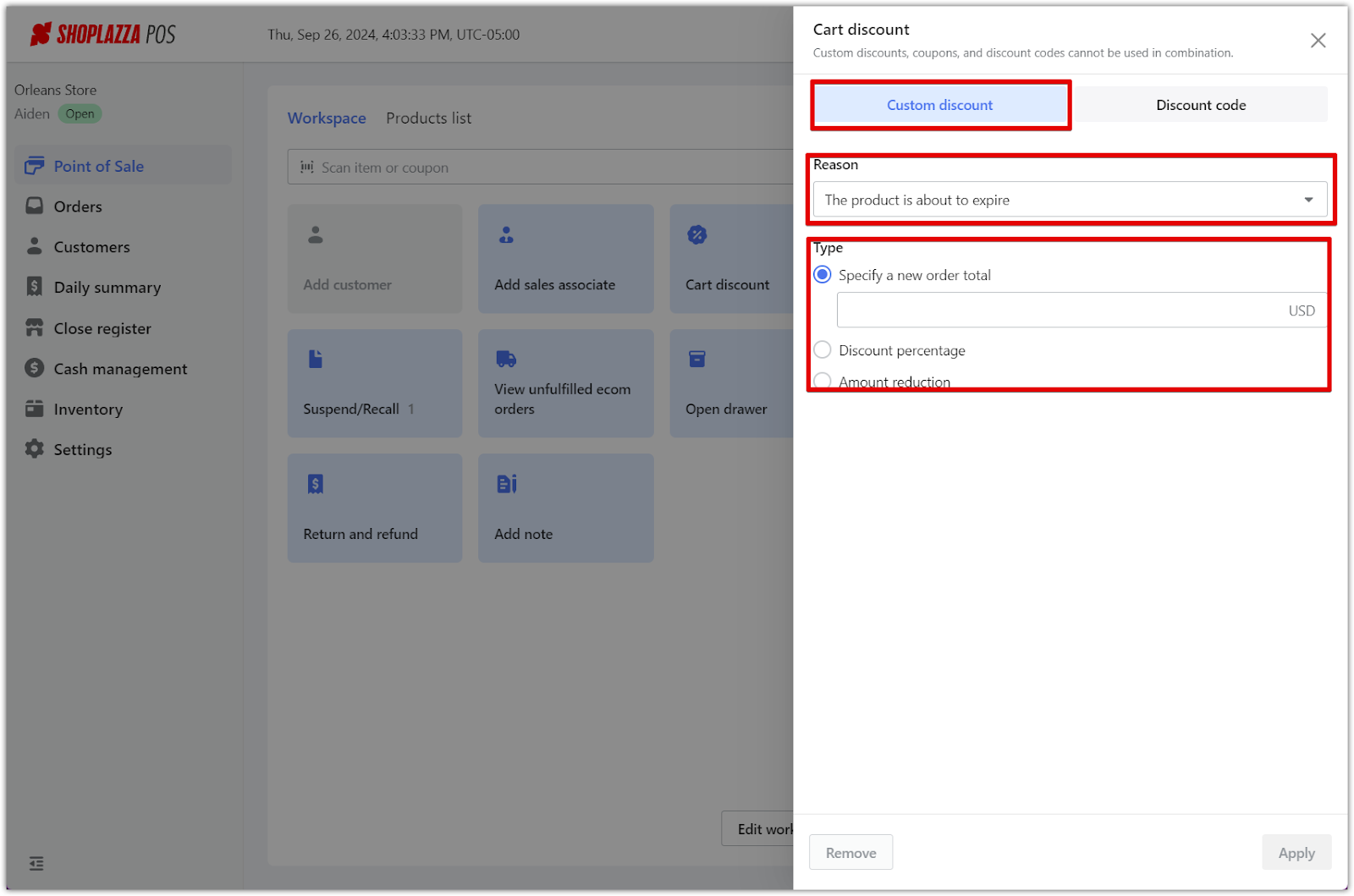
- Discount reasons and explanations
| Discount Reason | Explanation |
| The product is about to expire | A discount is applied because the product is close to its expiration date. |
| System price error | A discount is given due to an error in the system's pricing. |
| The item is damaged but sellable | The item is damaged but still sellable, so a discount is applied. |
| Honor Sale Price | A previous or promised sale price is honored for the customer. |
| Expired Rebate Coupon | A discount is given to honor an expired rebate coupon presented by the customer. |
| Match On-Line Price | The store matches a lower price found on another retailer's online platform. |
| Match Competitor Price | The store matches the price of a competitor for the same product. |
| Rain Check | A discount is applied because a previously out-of-stock item is now available for purchase. |
| Company Directive Override | A discount is applied based on a special directive from company management. |
3. Apply code: If you want to use a discount code, switch to the Discount code tab. Enter the discount code in the provided field and click Apply to activate the discount.
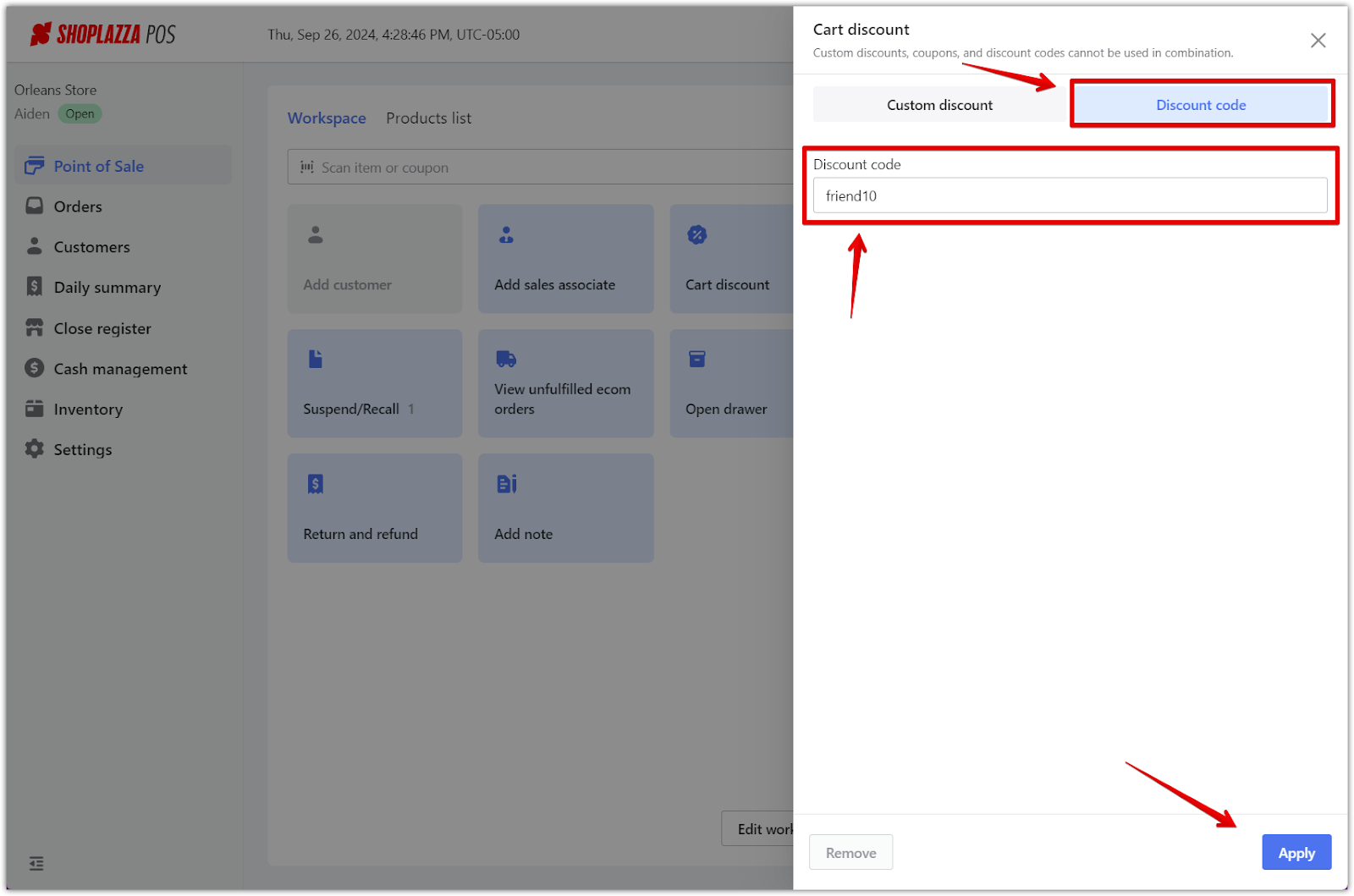
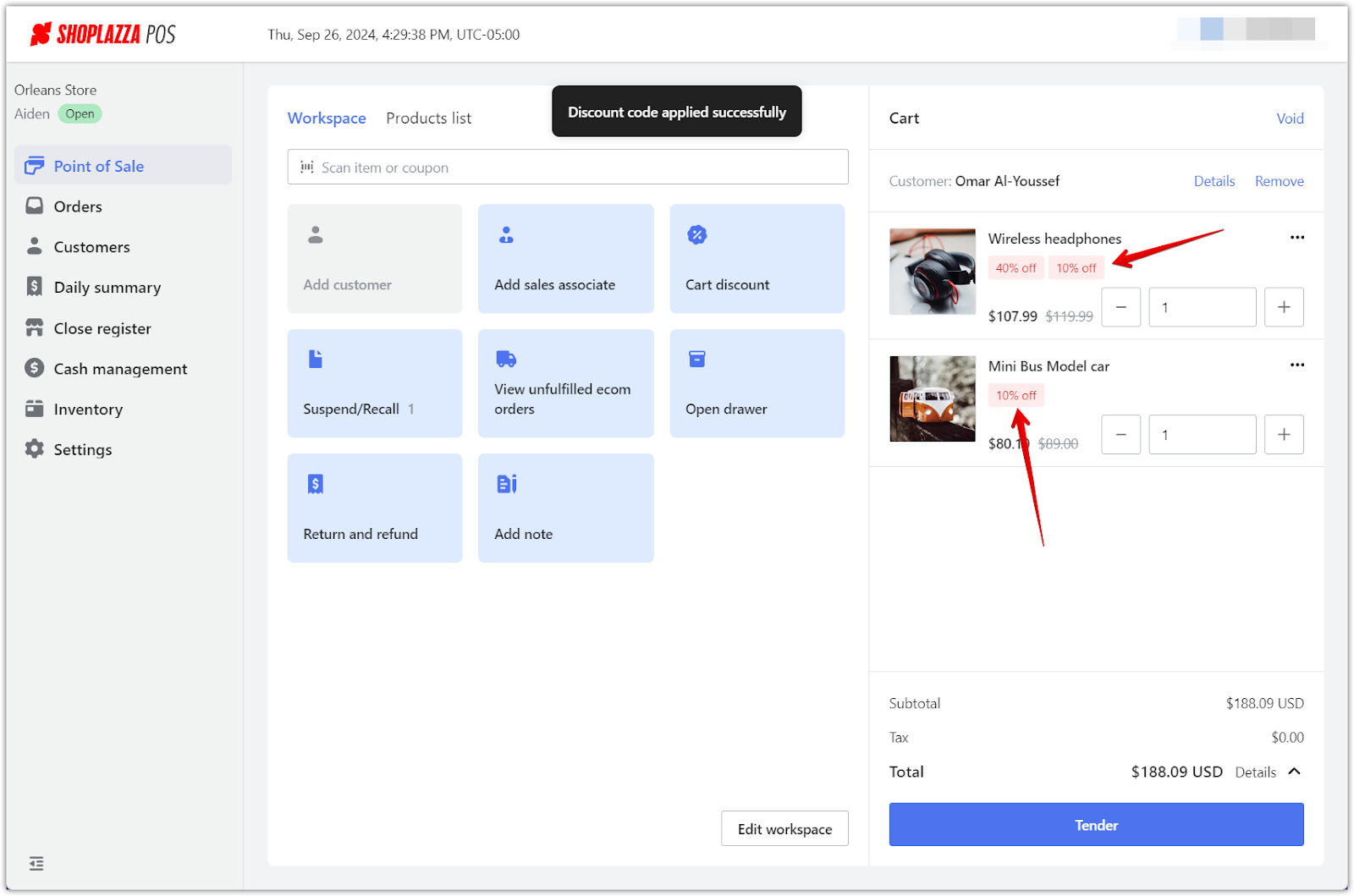
Note
To learn how to create and manage discount codes, check out our detailed guide: Discount codes
Discounts offer great flexibility for your retail store, allowing you to offer promotions and deals directly at checkout. Whether applying a custom discount or entering a discount code, these features streamline the process, helping you enhance customer satisfaction while managing pricing efficiently.



Comments
Please sign in to leave a comment.