Tailoring the Farida theme’s footer and header to align with your brand is essential for creating a cohesive and engaging online store. Here’s how to customize these sections:
Customizing the header
Enhance the header section of your store with standout items and diverse menu presentations:
1. Add standout items: From the Theme editor, go to Header > Add block, choose Menu label, and build the label according to your needs.
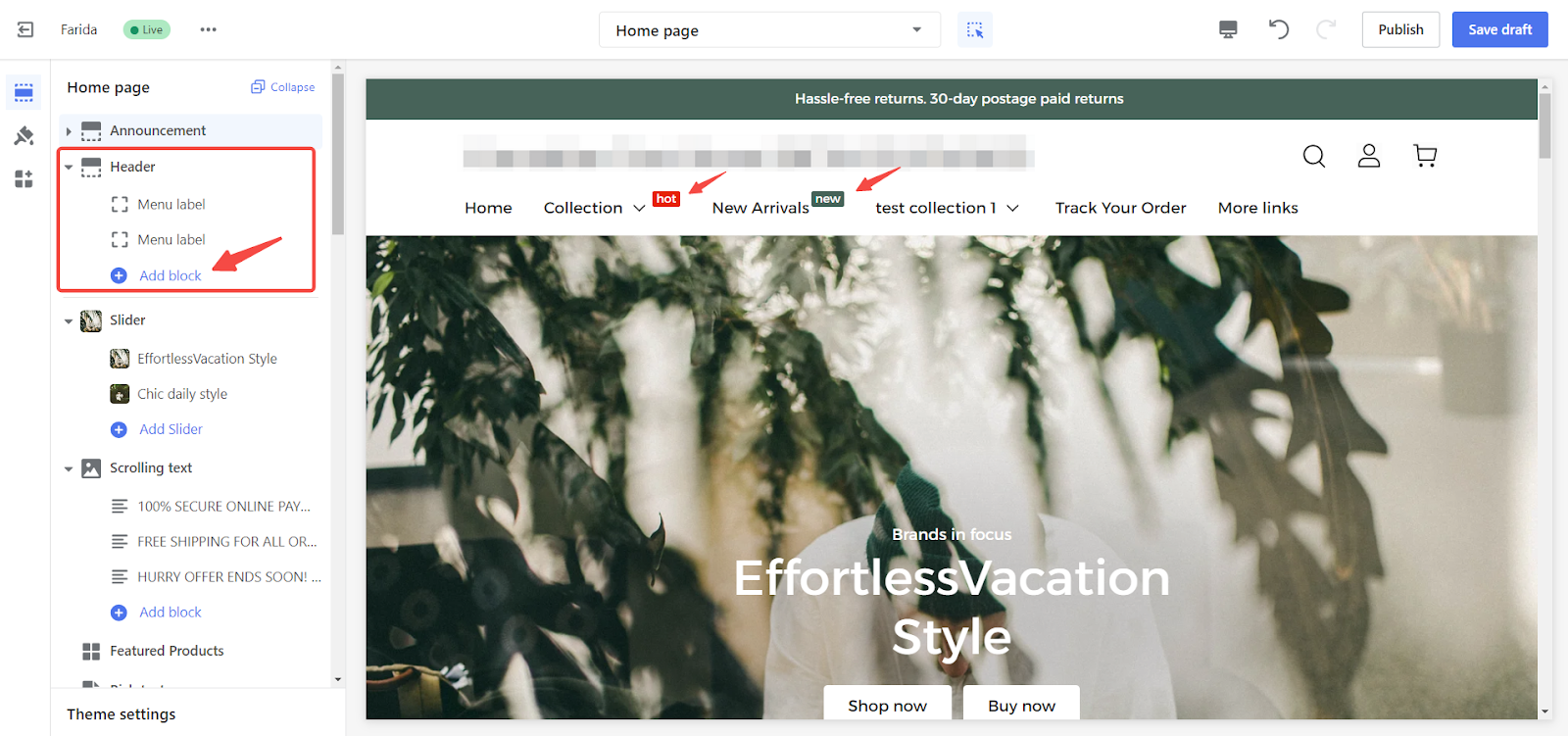 |
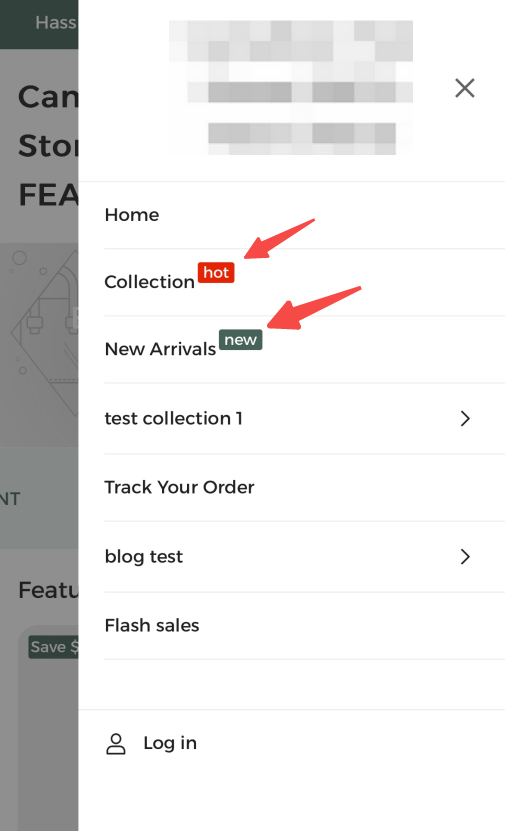 |
2. Diversify menu presentation: Configure image menu display styles. Learn how to create visual menus through Farida|Setting up visual menus.
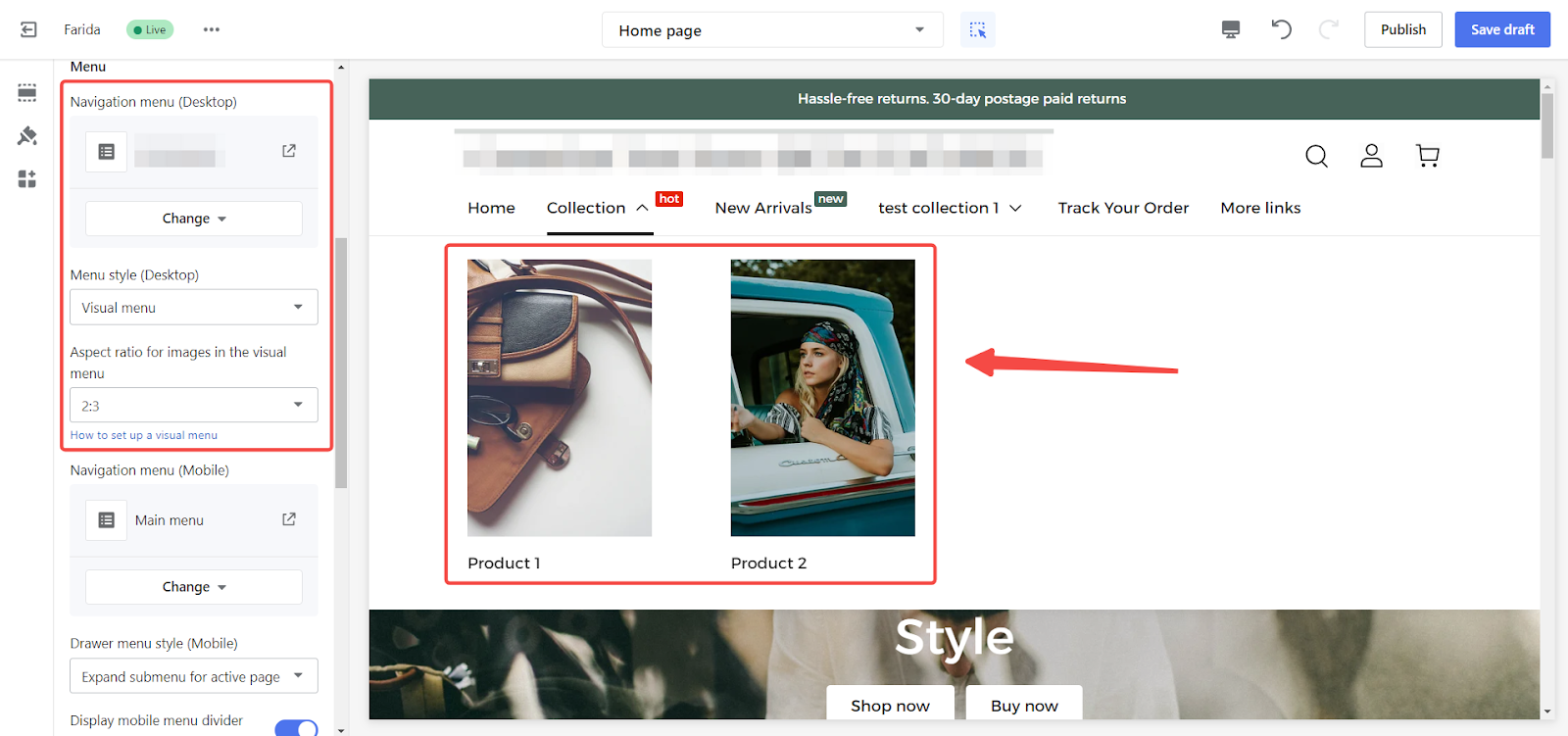
3. Simplify navigation: Expand mobile submenus on the current page.
|
|
|
Enhancing the footer
The footer is an important area to display essential information and improve navigation:
1. Display essential information: Use multiple card options for menu, services, social media, and contact information.
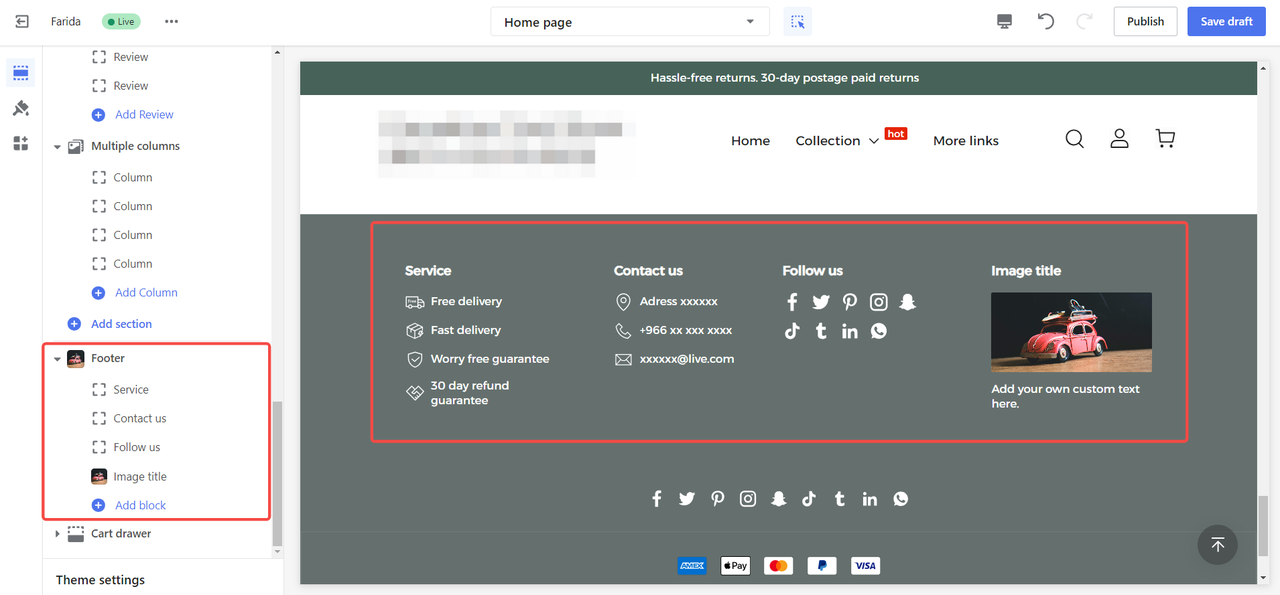
2. Customize layout styles: Adjust row display and content alignment.
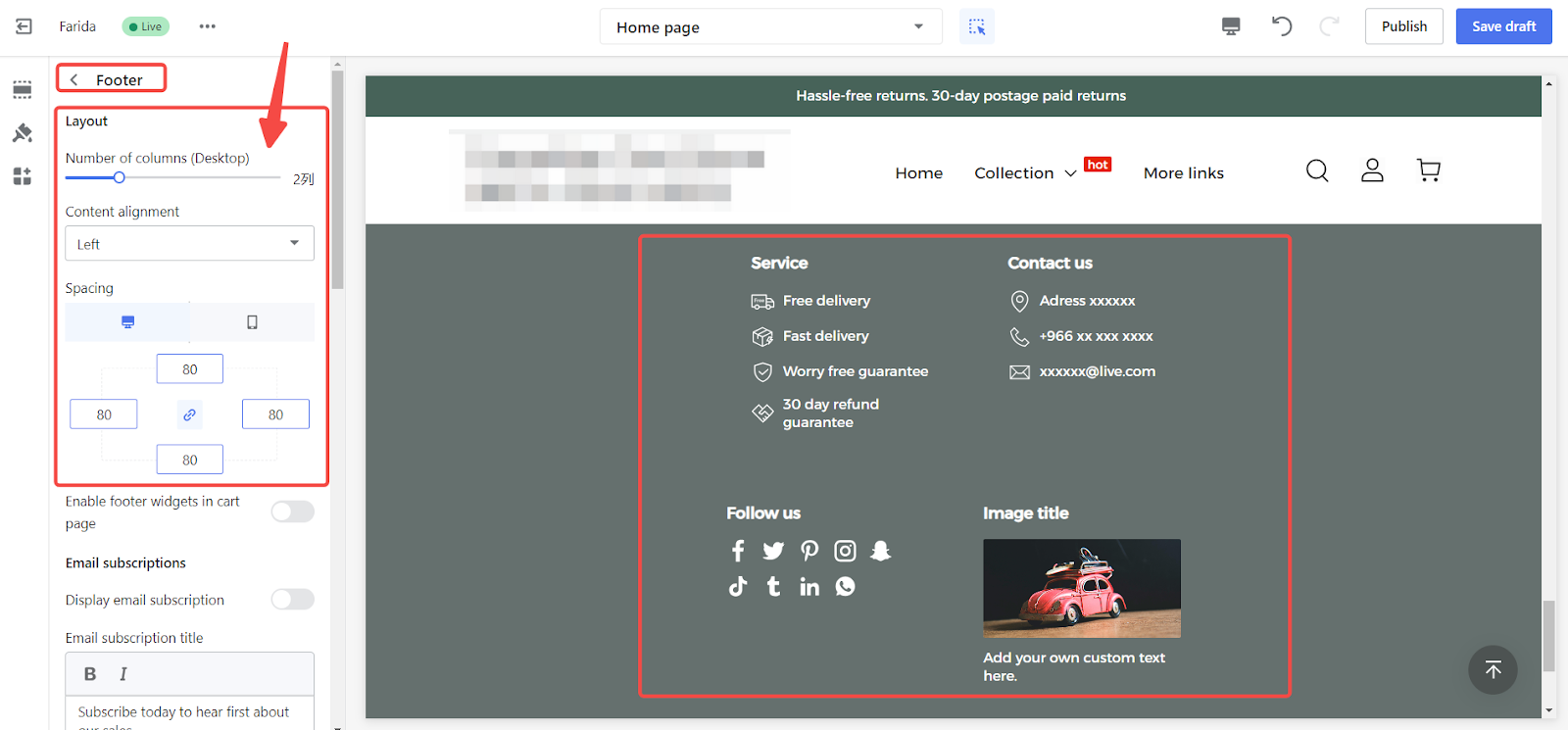
Customizing announcement bar
Effective announcements can guide your marketing efforts and inform customers about important updates:
1. Adjust colors and links: Configure announcement colors and links independently.
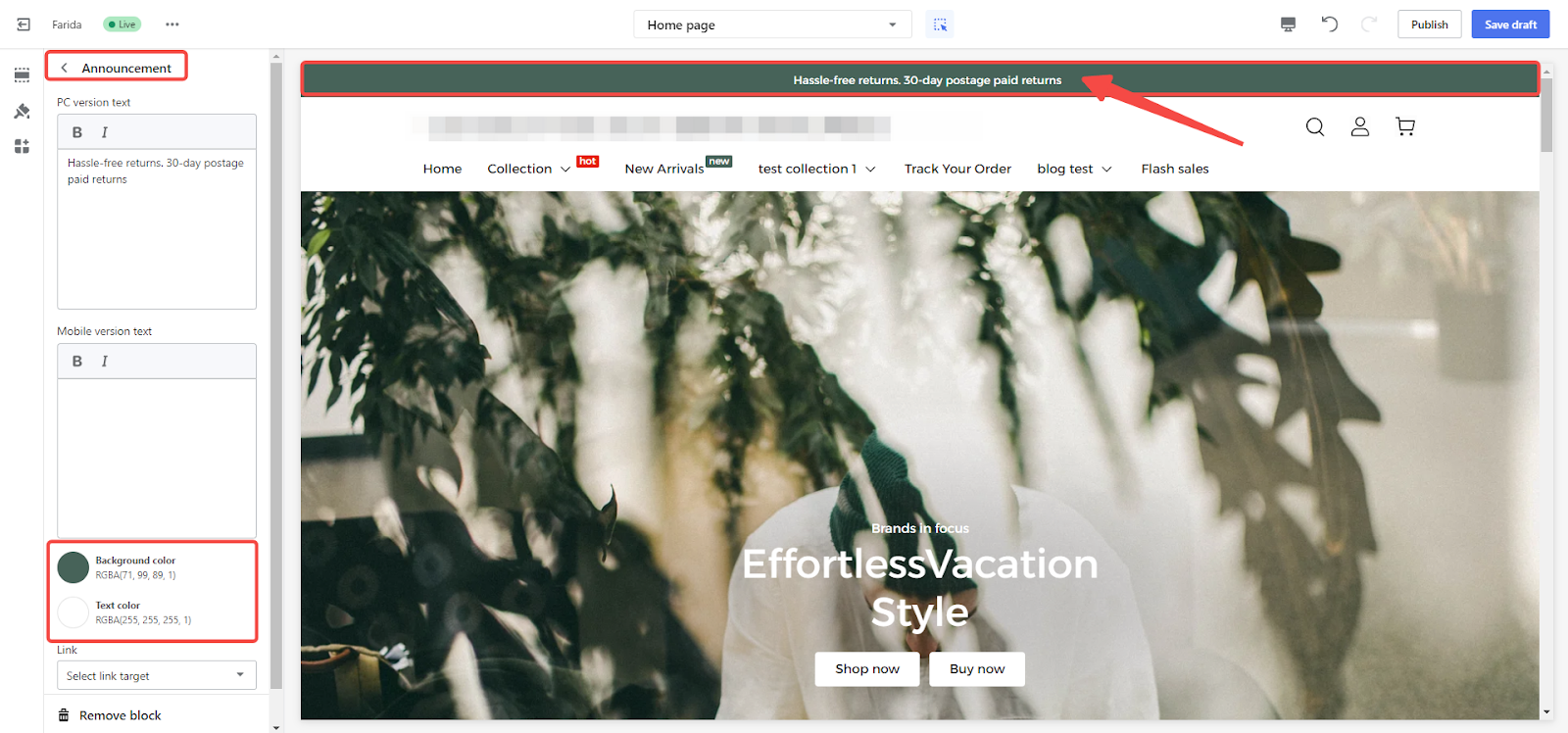
Customizing the header and footer, along with managing announcements effectively, ensures your online store resonates with your customers. Implement these settings to reflect your brand’s unique identity and enhance the shopping experience.

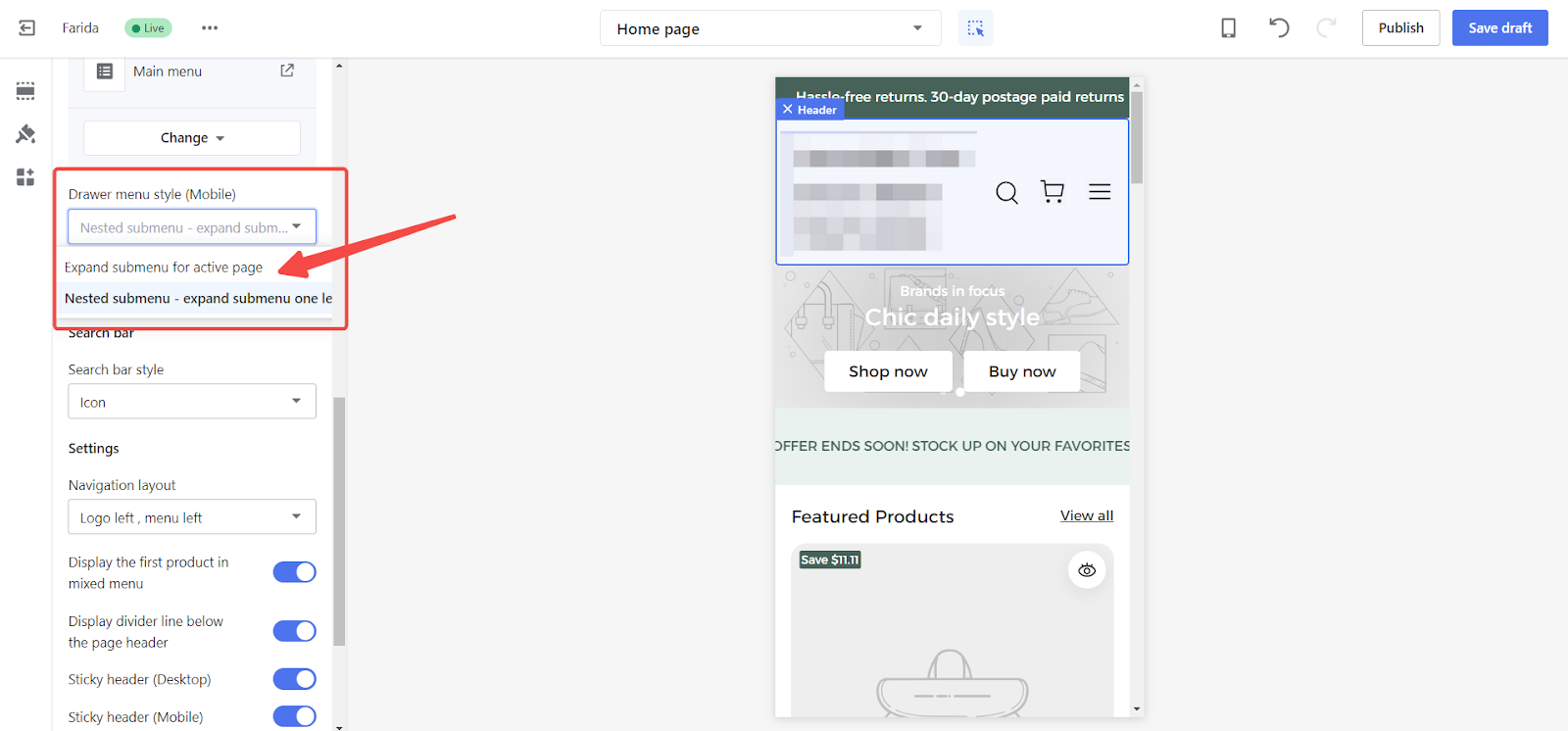
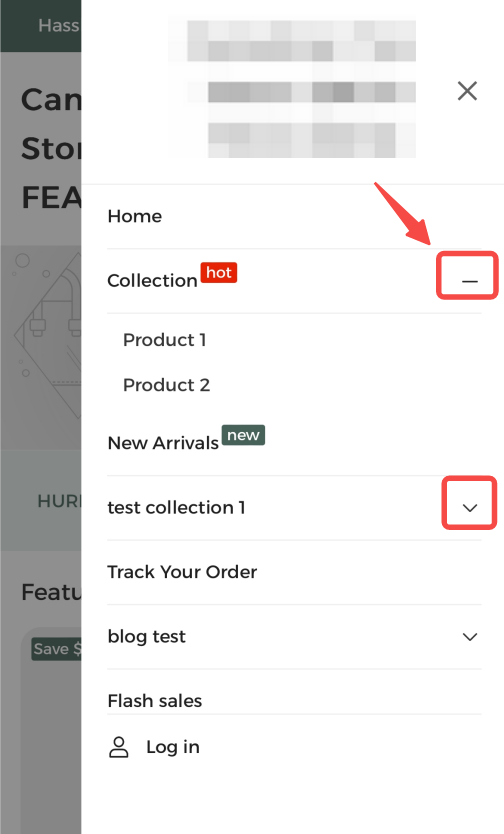


Comments
Please sign in to leave a comment.