The blanks module is your starting point in the Print-On-Demand (POD) process. This feature allows you to import and manage blank products, which are essential for creating custom designs. A well-organized inventory of blanks helps streamline the design process and ensures you have the necessary materials for producing unique products. This guide will walk you through the steps to add new blank products to your inventory, covering importing, searching, previewing, and managing your blanks.:
Importing Blank products
1. Access the import Blanks feature: Navigate to the Blanks page in your POD app and click Import blanks to start adding new blank products to your inventory.
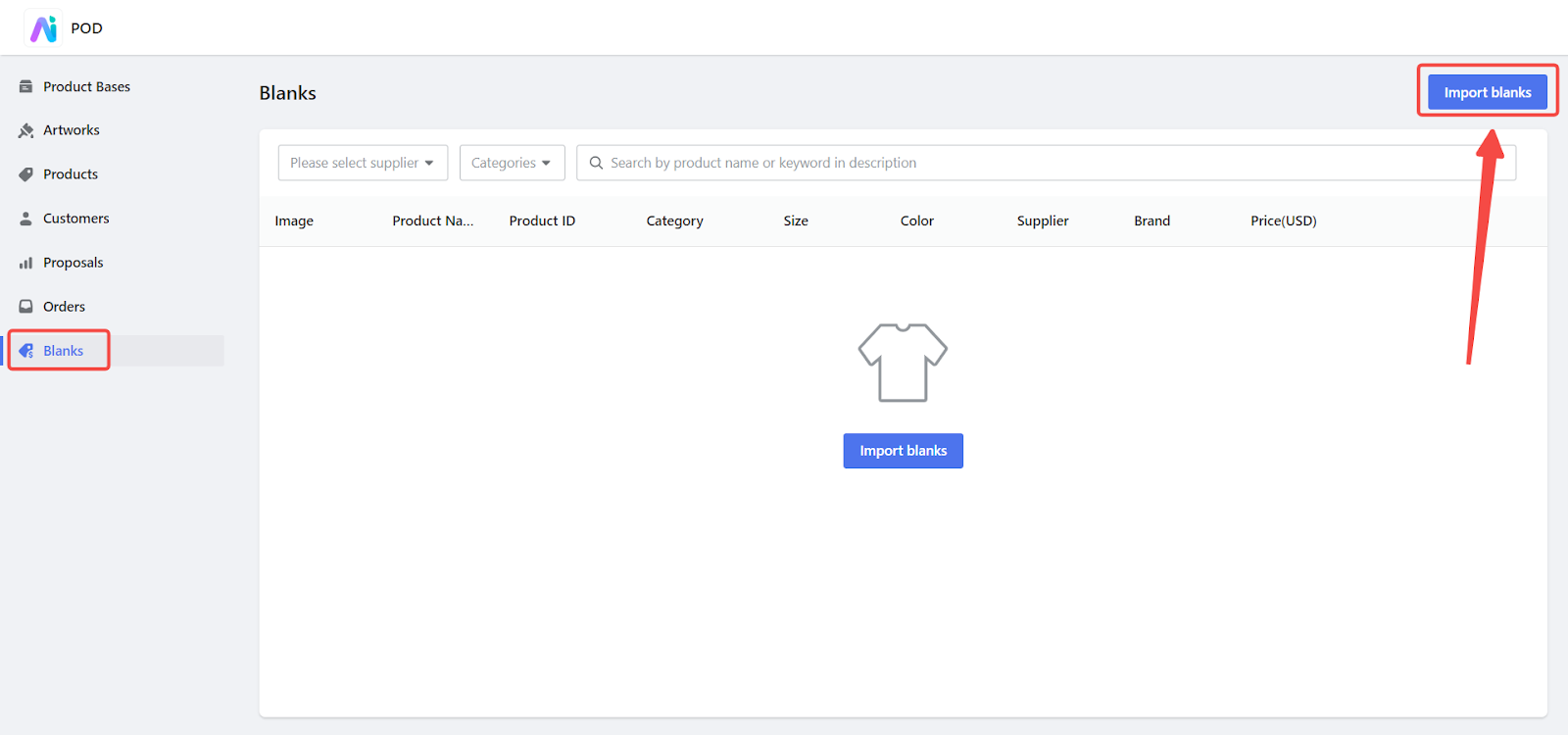
2. Search for specific blanks: Use the search bar at the top of the Import Blanks page to filter and search for blanks by supplier, product type, or product name. Enter your keywords and press Enter to find the products you need.
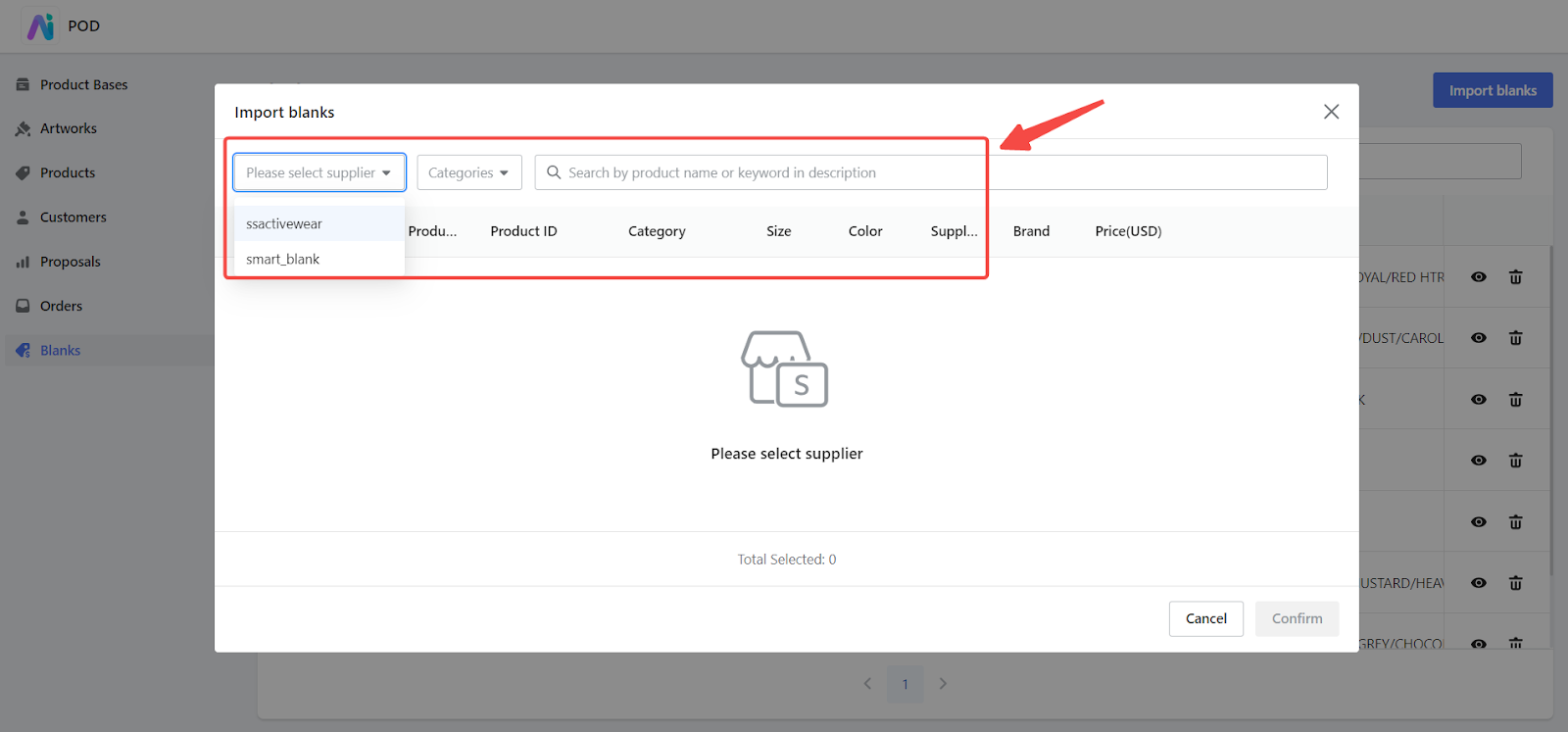
3. Select the Blanks you want to import: Browse the search results and select the blanks you want to import. You can choose multiple colors for a single blank product or pick specific colors for multiple blank products. After making your selections, click Confirm to proceed.
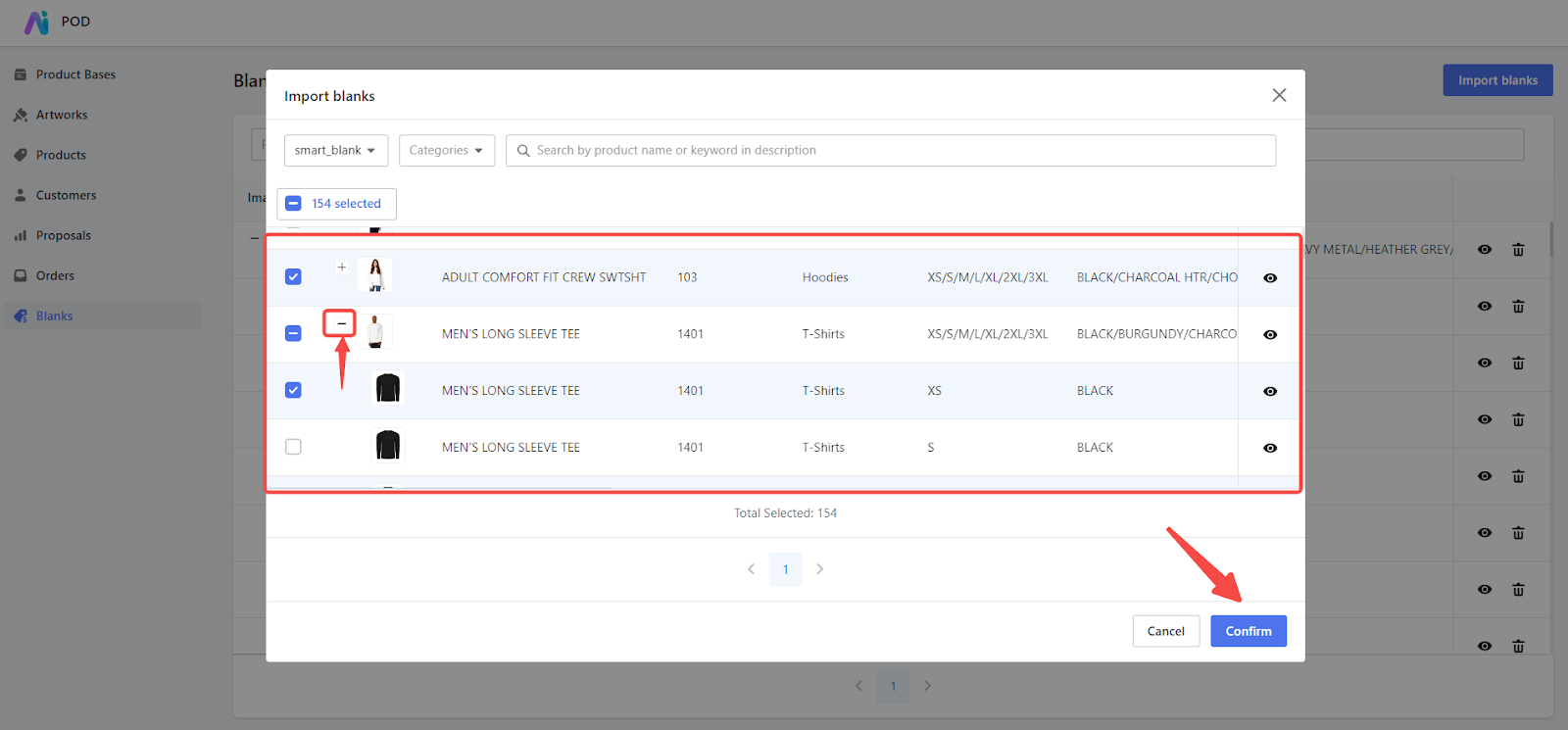
Previewing and Managing imported Blanks
1. Preview imported blanks: Once the blanks are imported, preview them on the Blanks page. Each product will be listed with its details. Click the eye icon for more information or the trash icon to remove a blank.
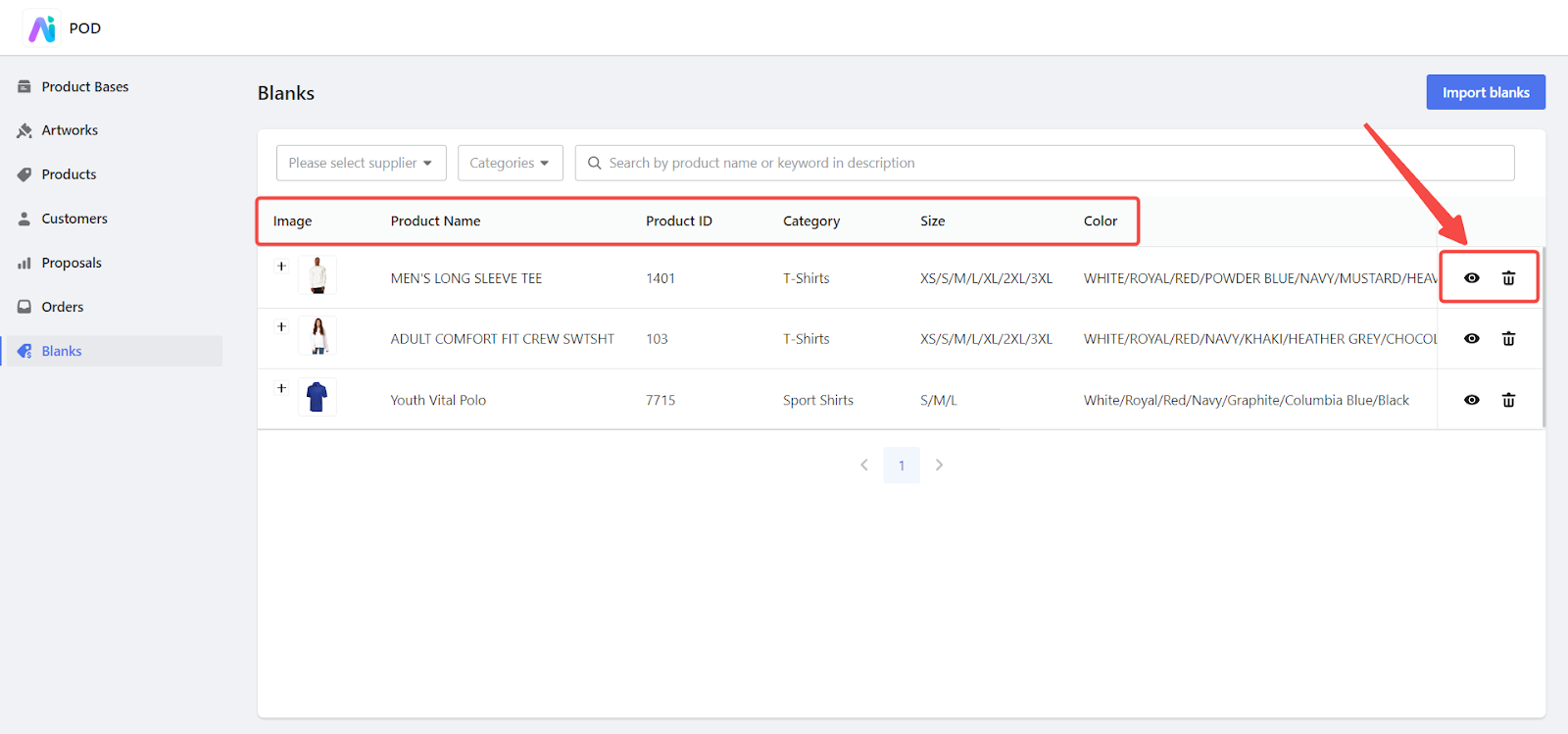
2. View detailed information: Clicking the eye icon opens the product details page. On the left side, you'll see details such as the product name, ID, category, size, color, brand, and price. On the right side, view different color variations of the same blank product. Use the arrows to switch between these variations.
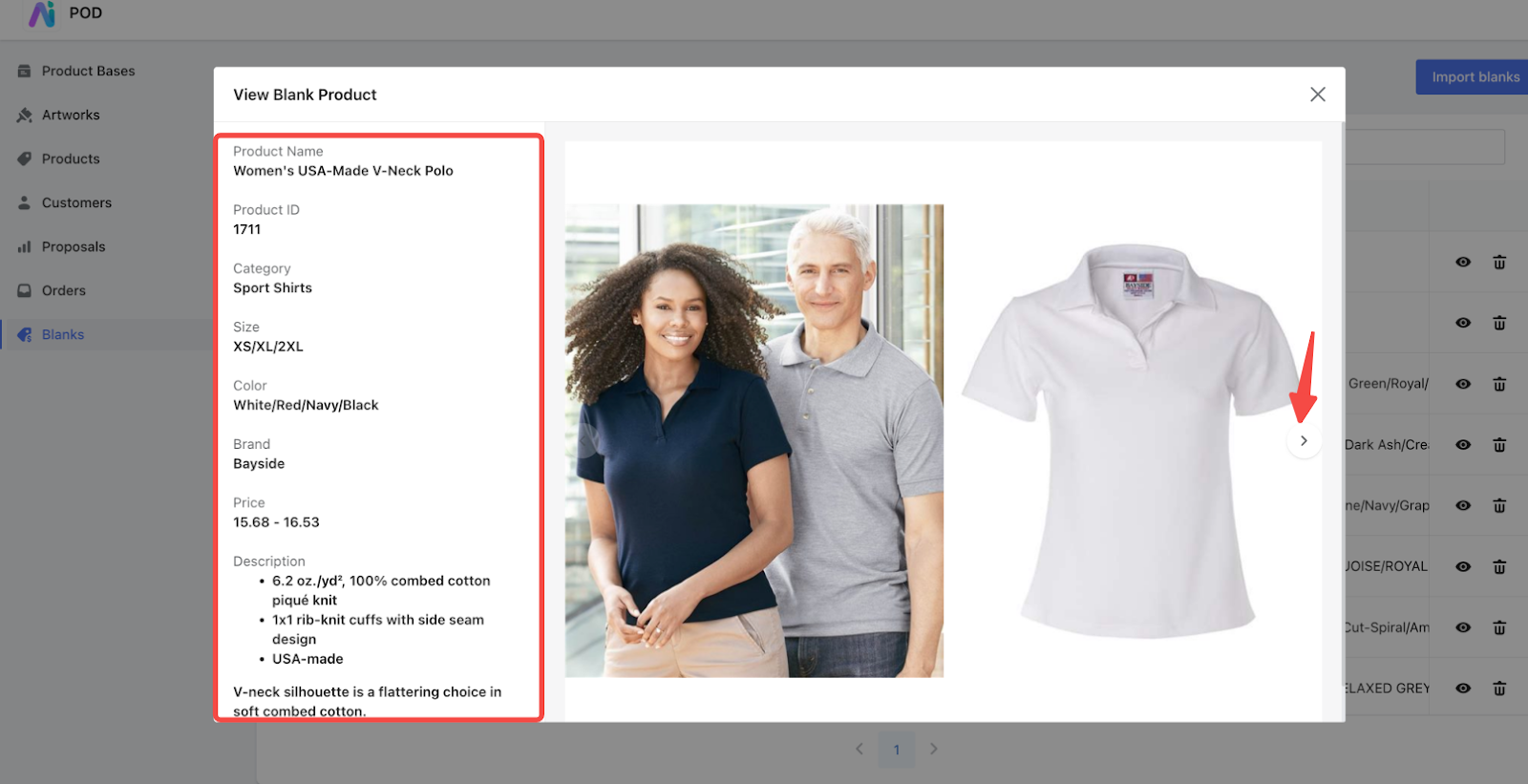
By following these steps, you can efficiently import and manage blank products, ensuring a diverse and well-organized inventory. This organization enhances your ability to design unique products, ultimately improving customer satisfaction and operational efficiency.



Comments
Please sign in to leave a comment.