The Artworks module provides a comprehensive library of cliparts and uploaded designs, allowing you to enhance your products with unique and attractive graphics. This module is an essential tool for adding visual appeal to your custom products, helping them stand out in the marketplace. Whether you are looking for pre-designed cliparts or want to incorporate your own creations, the Artworks module simplifies the process of integrating high-quality graphics into your designs. Follow these steps to make the most of the Artworks module:
Exploring cliparts
1. Browse categories: Navigate through various categories to find the perfect cliparts for your designs. The extensive selection of illustrations helps you find graphics that best fit your product’s theme and style.
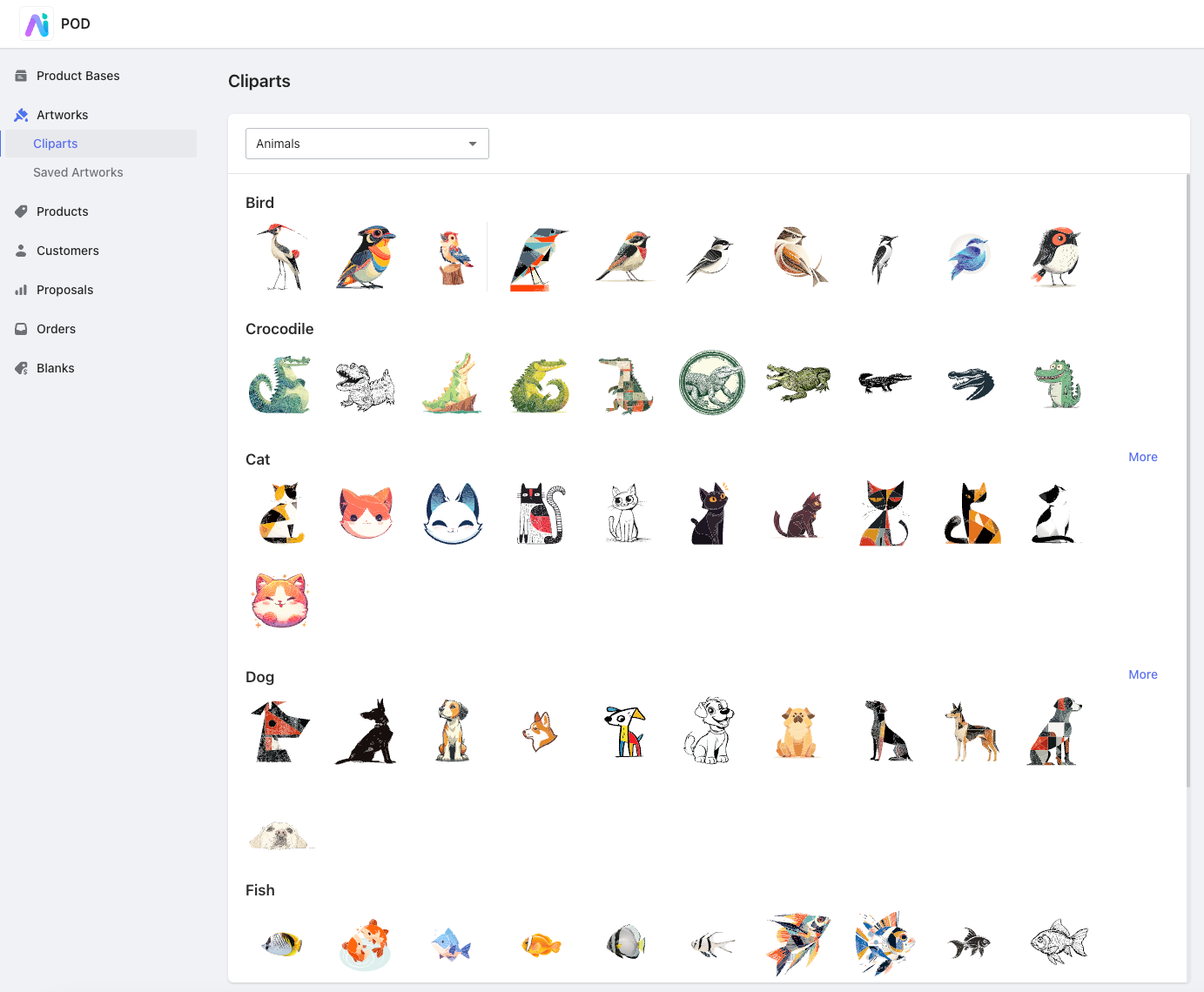
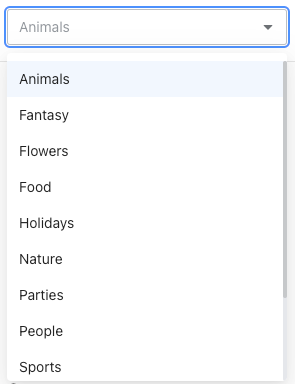
Accessing your saved artworks
1. View uploaded designs: In the Saved Artworks section, you can view your uploaded designs and AI-generated images for easy reference and integration into your products. Review the designs you’ve already created and integrated into products to ensure consistency and quality.
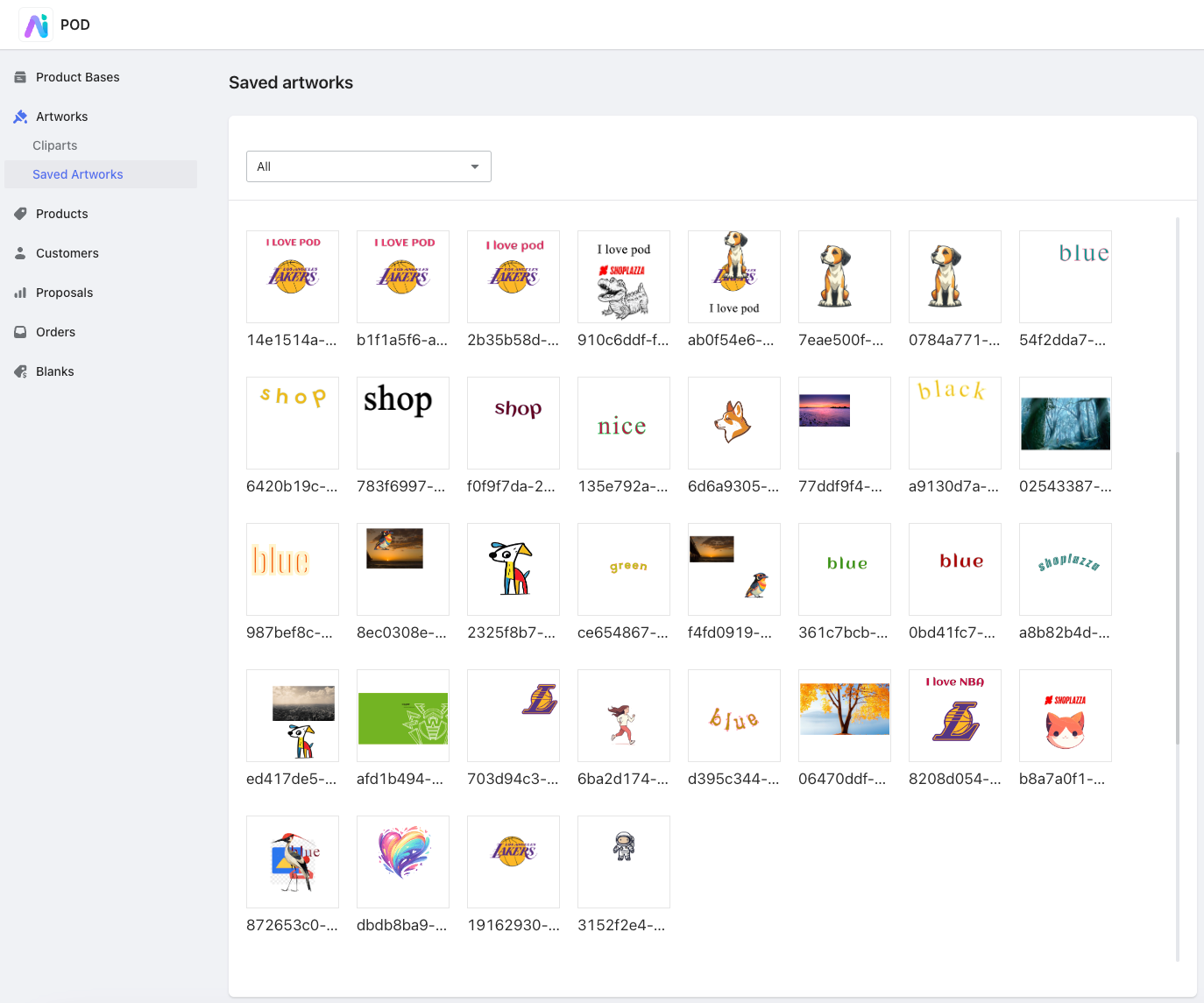
Note
This section is for viewing only, and modifications cannot be made here. If you need to edit a design, locate the original file and make the necessary changes before re-uploading it to the section.
Using the Artworks module allows you to easily add unique and attractive graphics to your products, enhancing their appeal and ensuring they stand out to customers.



Comments
Please sign in to leave a comment.