The Customers module allows you to efficiently manage customer information, ensuring a seamless experience for both you and your customers. Follow these steps to utilize the features within the Customers module effectively.
Importing/Exporting data
The Customers module allows you to handle customer data seamlessly, whether you need to import large batches of information, export data for backup, or manually add new customers. These capabilities ensure that your customer database is always up-to-date and easily accessible.
1. Batch import: Upload an XLSX file containing customer information to quickly add multiple customers at once. This is useful for migrating data from another system or updating your current database.
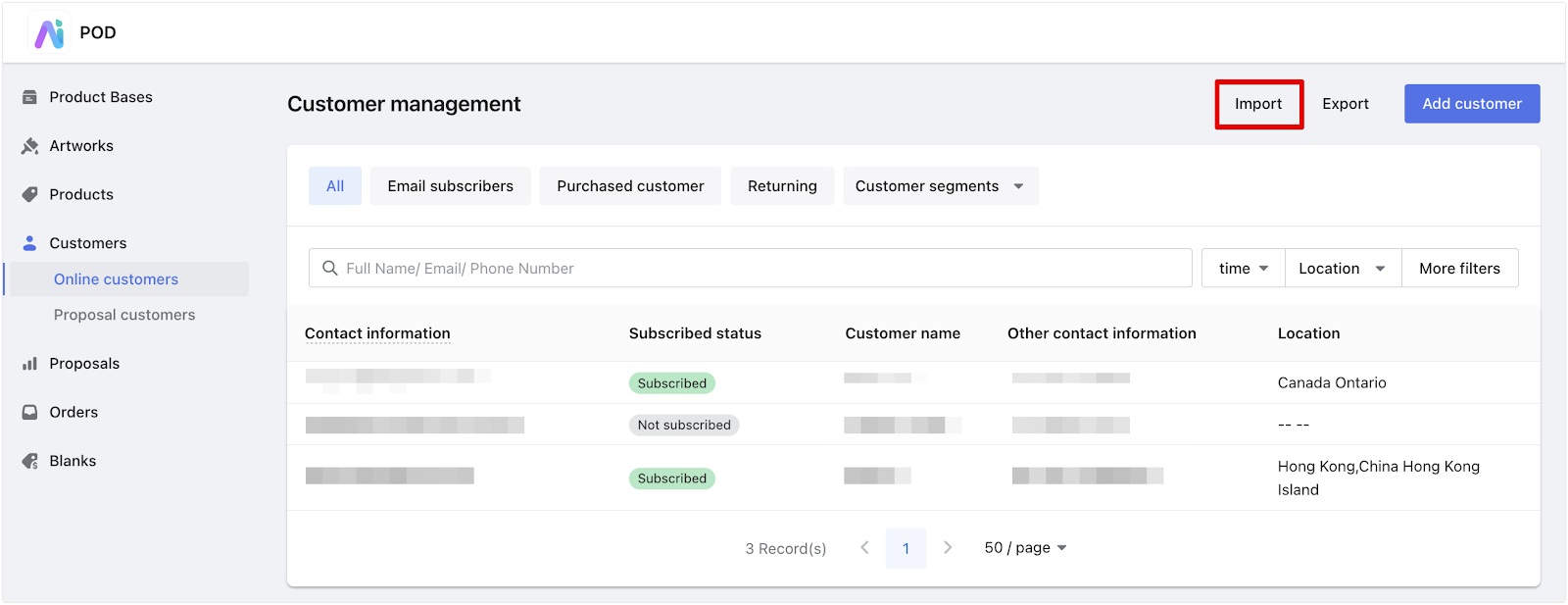
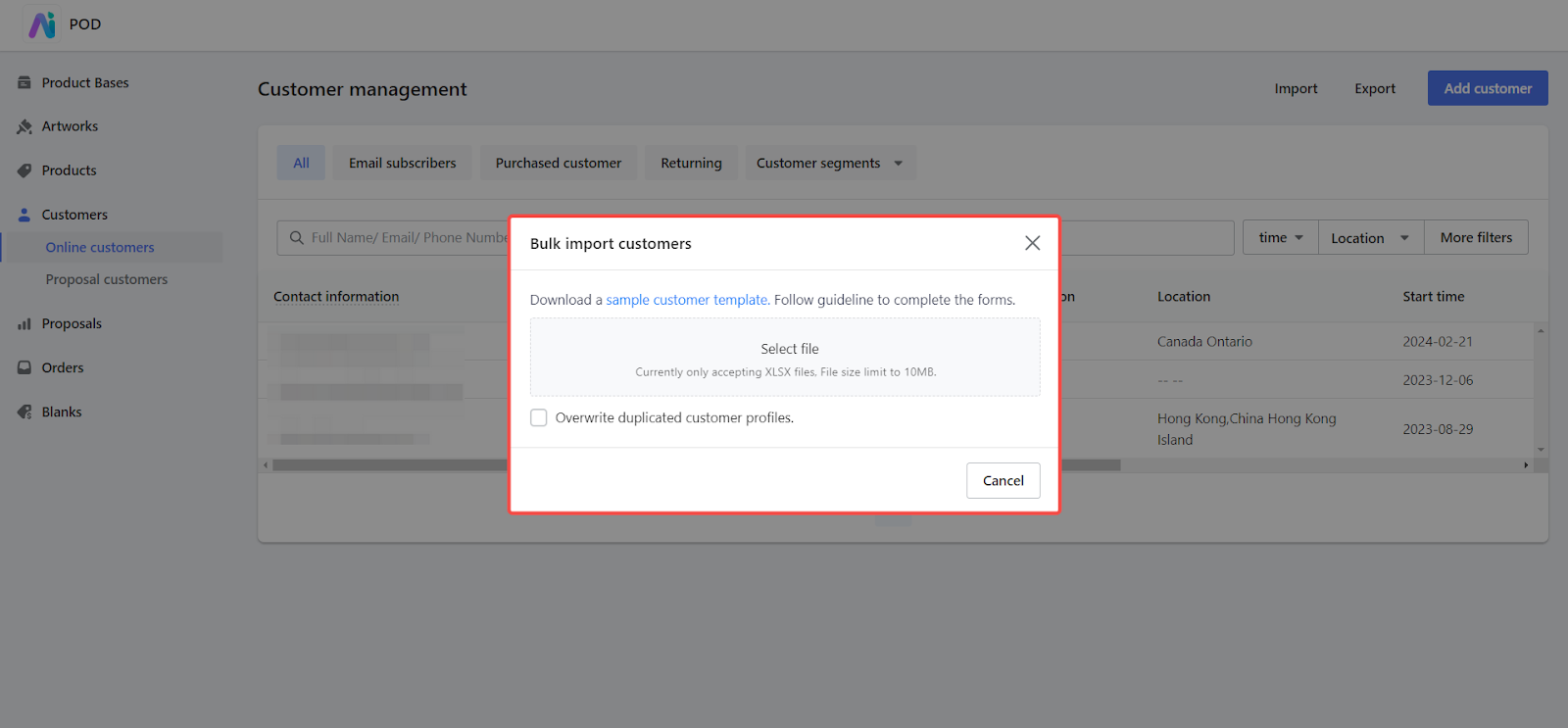
2. Batch export: Download customer information in CSV or XLSX format for backup or integration with other tools. This helps in maintaining a secure record of your customer data.
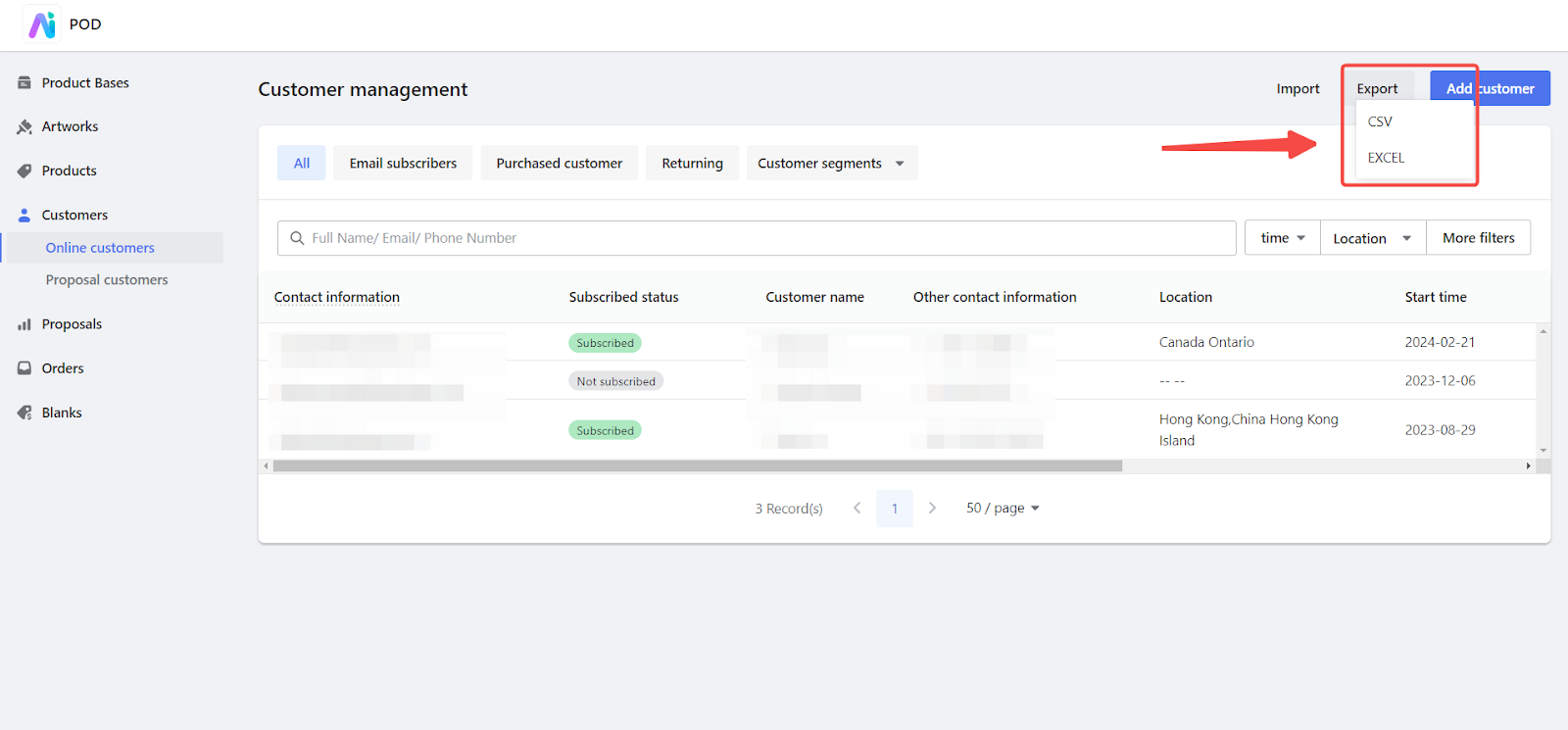
3. Add new customers: Manually input customer details directly into the system for individual additions. This feature is ideal for adding new customers as they register or make purchases.
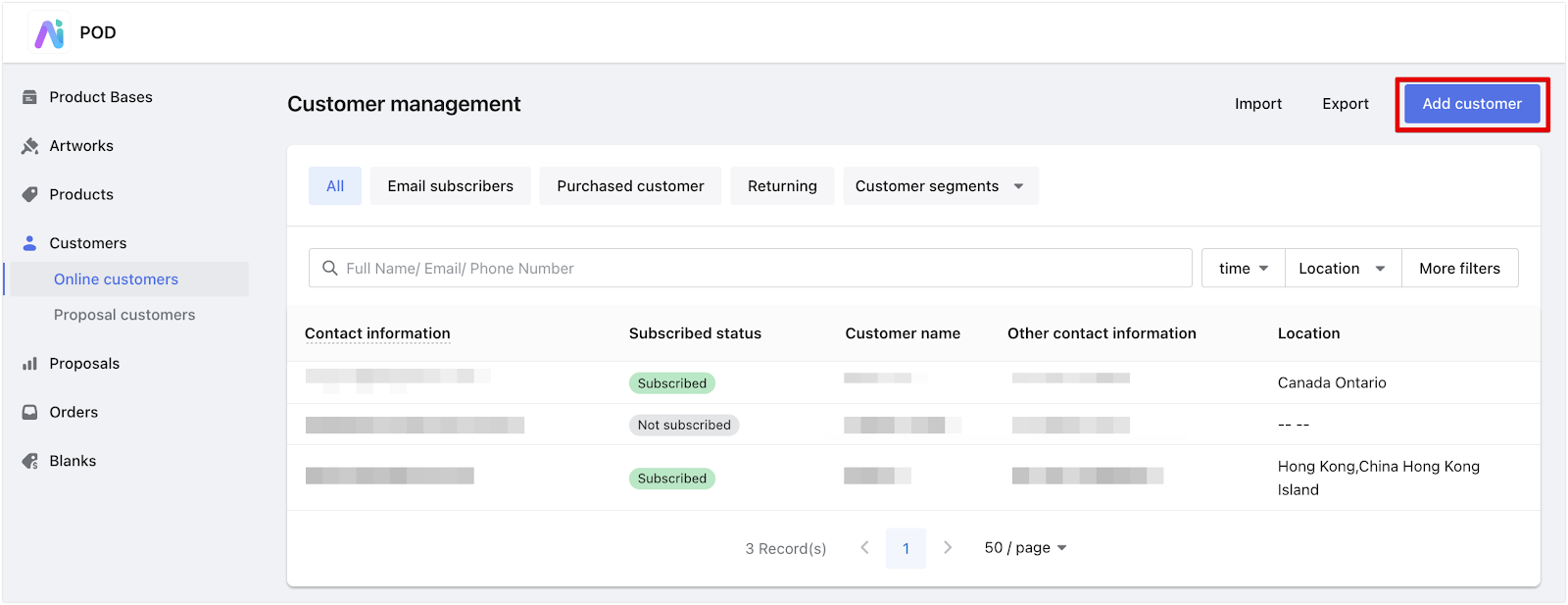
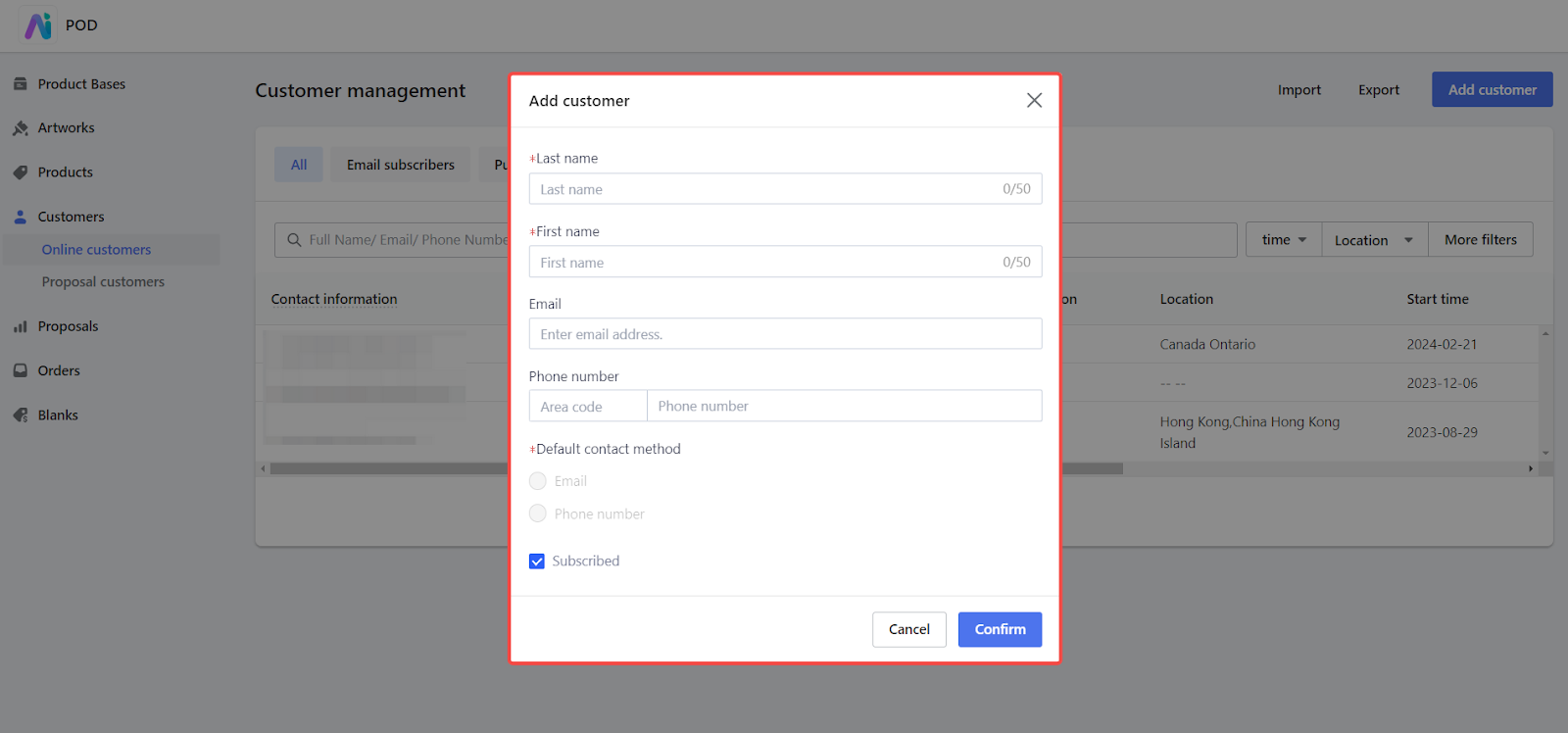
Browsing customer categories
Organizing customers into categories helps you manage different types of customers more effectively. By exploring various customer categories, you can tailor your approach to meet the specific needs of each group and improve your overall customer service.
1. Customer Categories: Customers are divided into categories such as Online Customers and Proposal Customers. Online customers include those who have made purchases through your online store, while Proposal Customers are those who have requested quotes or proposals.
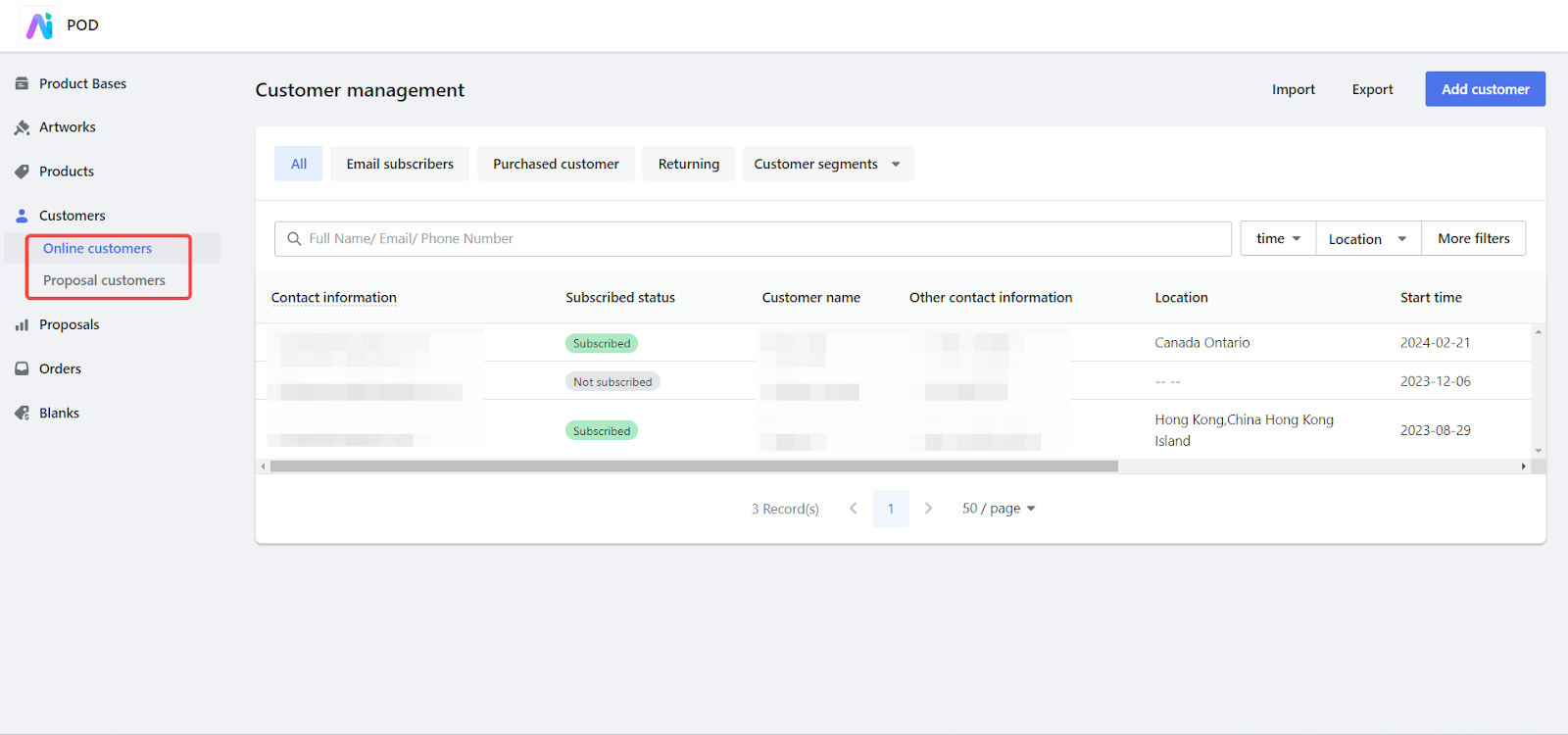
2. Customer Tabs: Quickly view different customer behaviors through the tabs at the top of the page, which include All, Email Subscribers, Purchased Customers, Returning Customers, and Customer Segments.
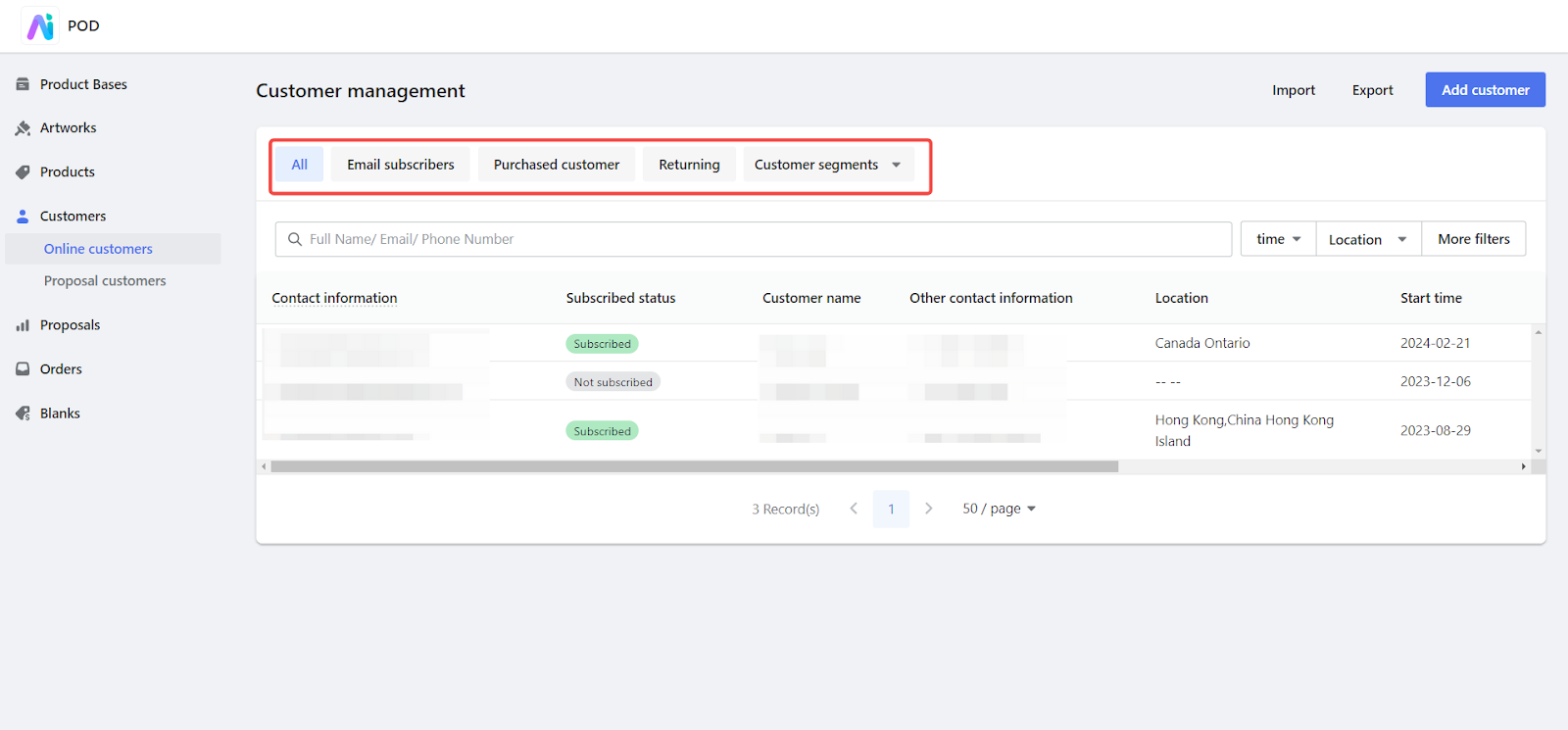
Viewing customer details
Understanding individual customer details is key to providing personalized service. The Customers module allows you to delve into each customer’s information, offering a comprehensive view of their interactions with your business.
1. Select your customer: Click on any customer to view detailed information divided into three main sections: Customer Overview, Timeline, and Default address.
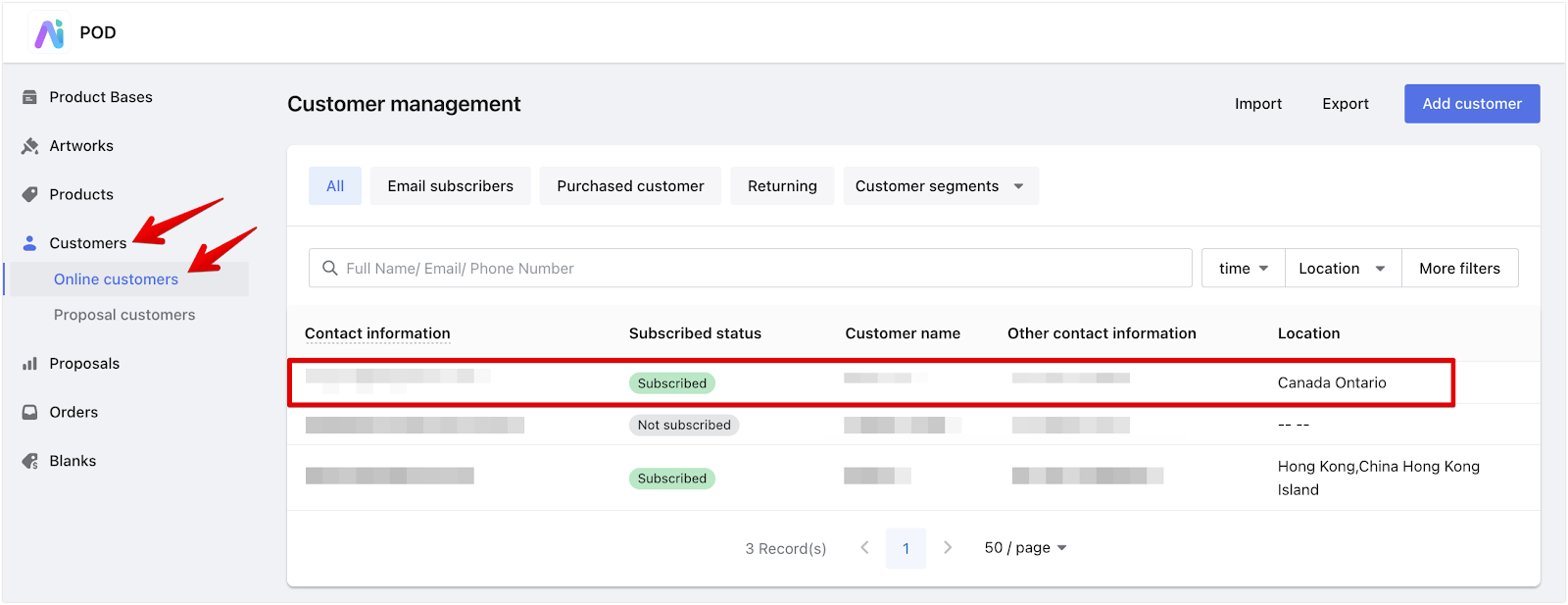
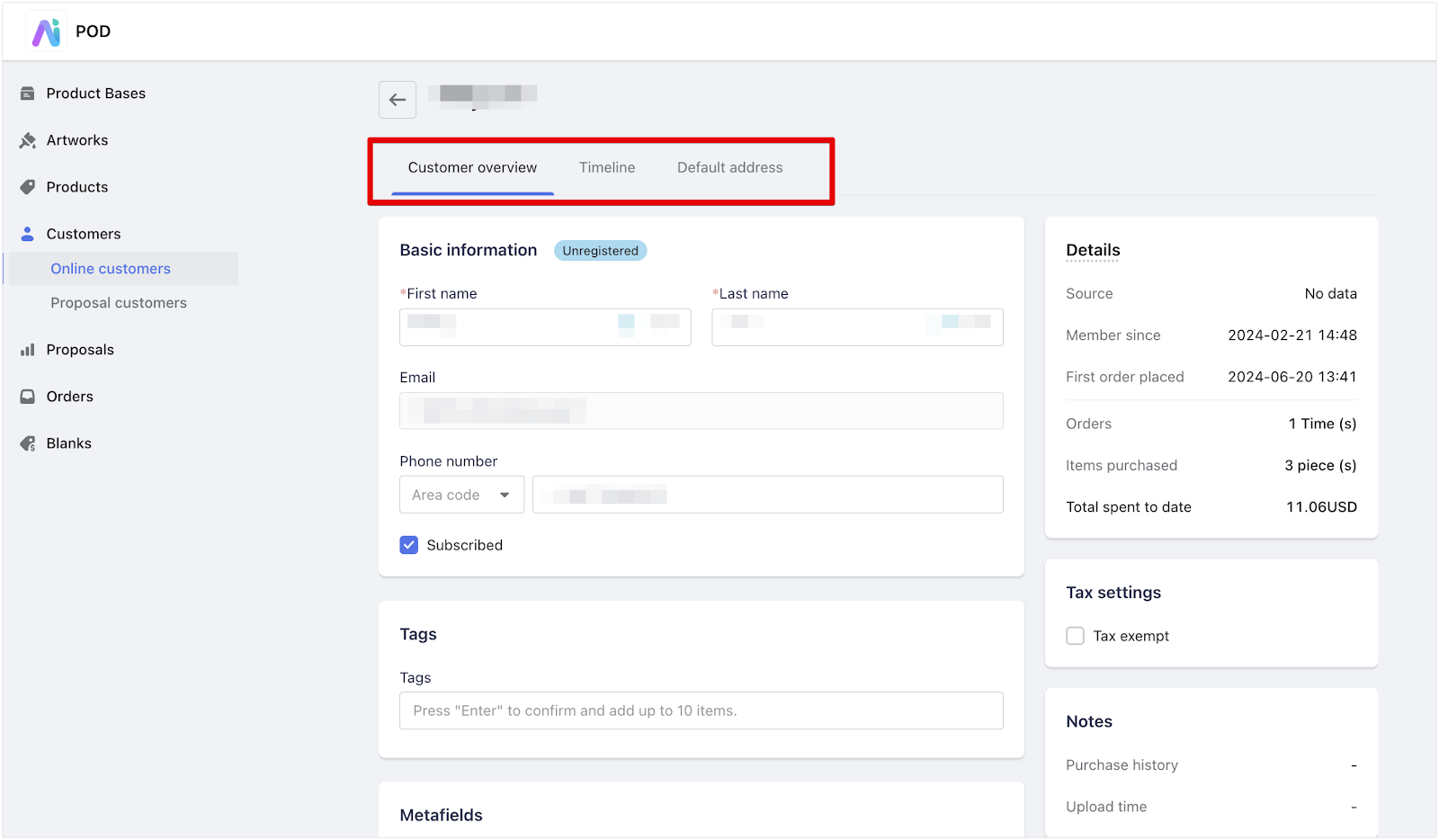
2. Customer overview tab: This section is divided into six parts: Basic Information, Tags, Details, Tax Settings, Notes, and Timeline. Here, you can get an overview of the customer’s basic information and order history.
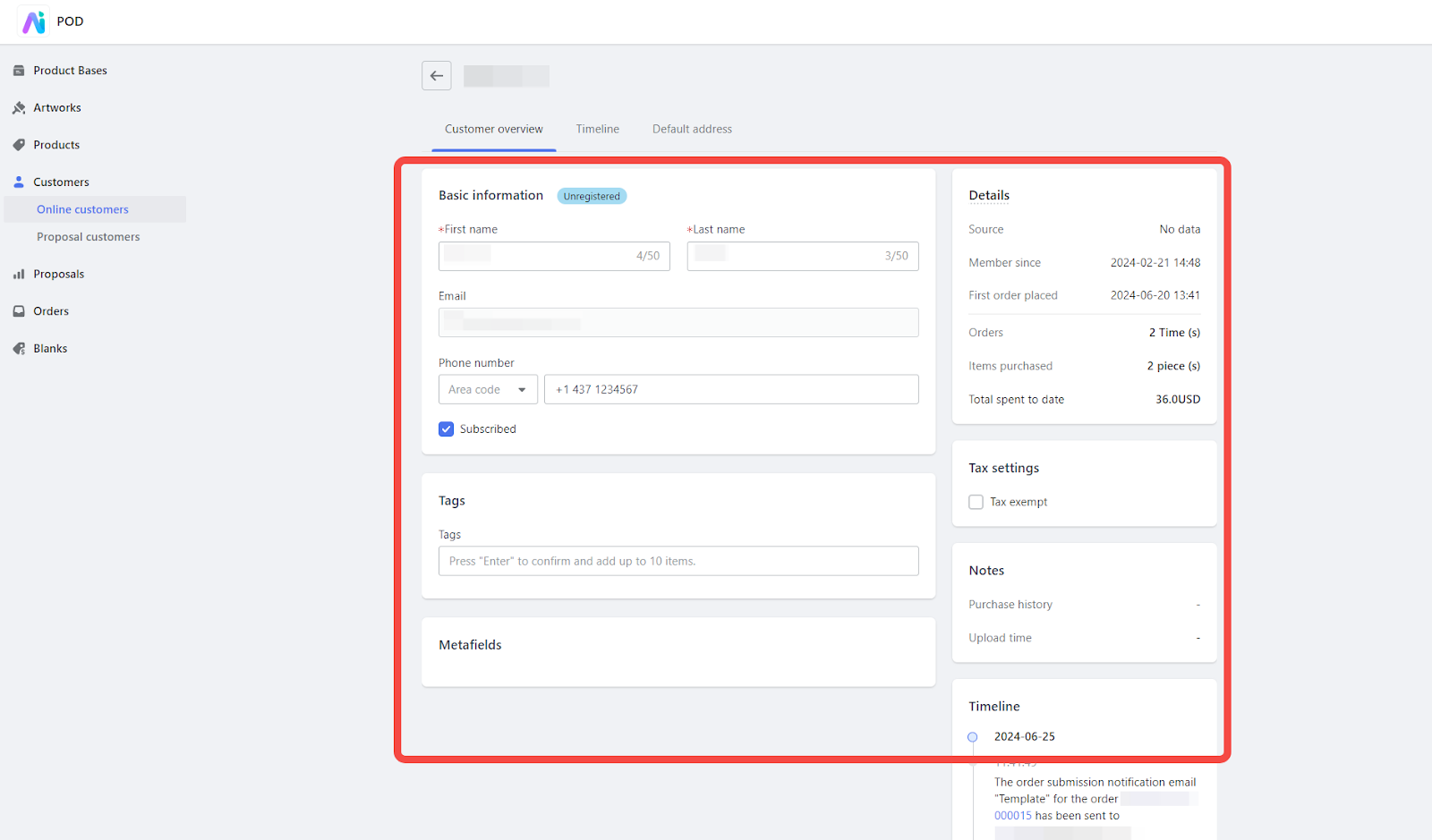
3. Timeline tab: View the customer's historical order records to track their order history efficiently.
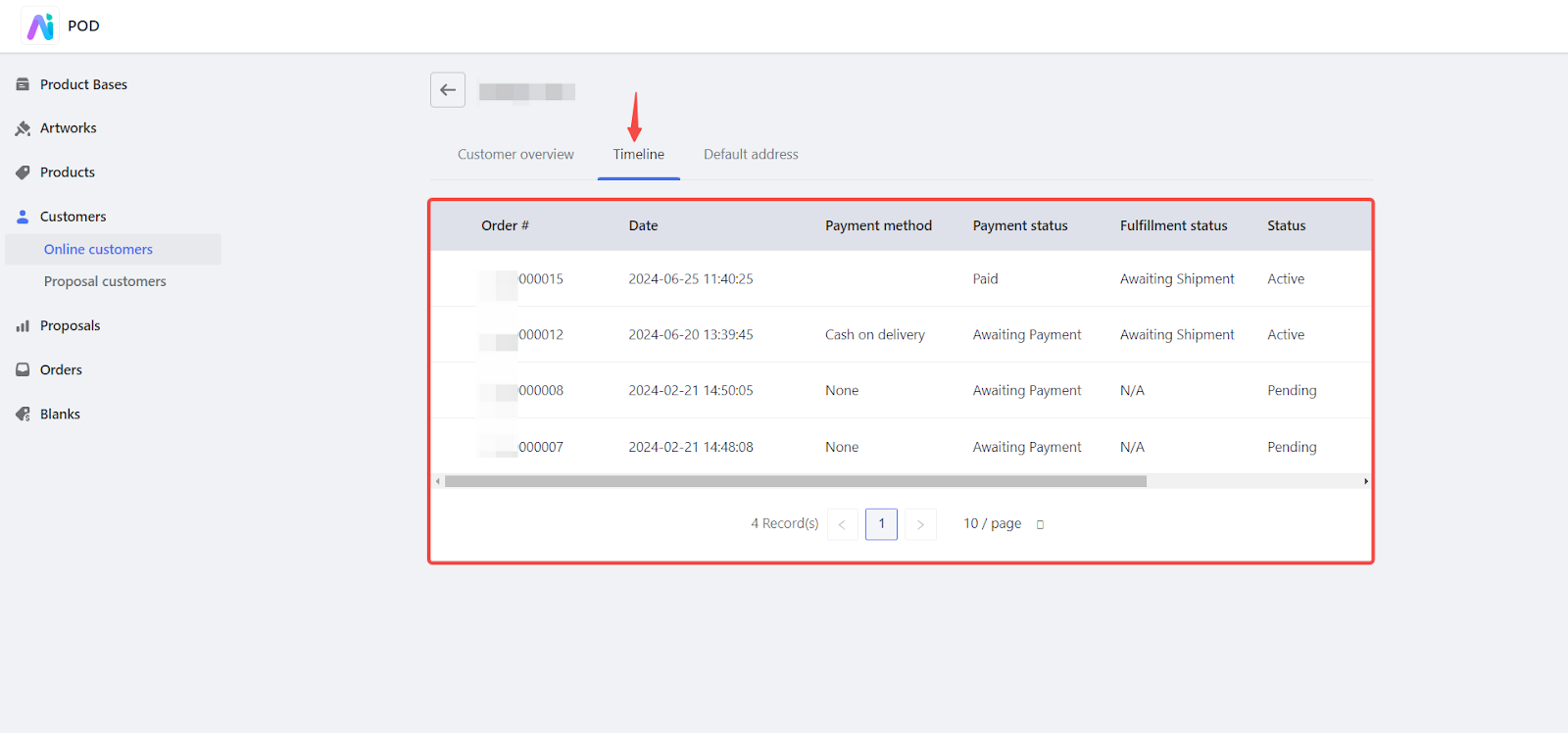
4. Default address tab: See the customer's default address for quick reference.
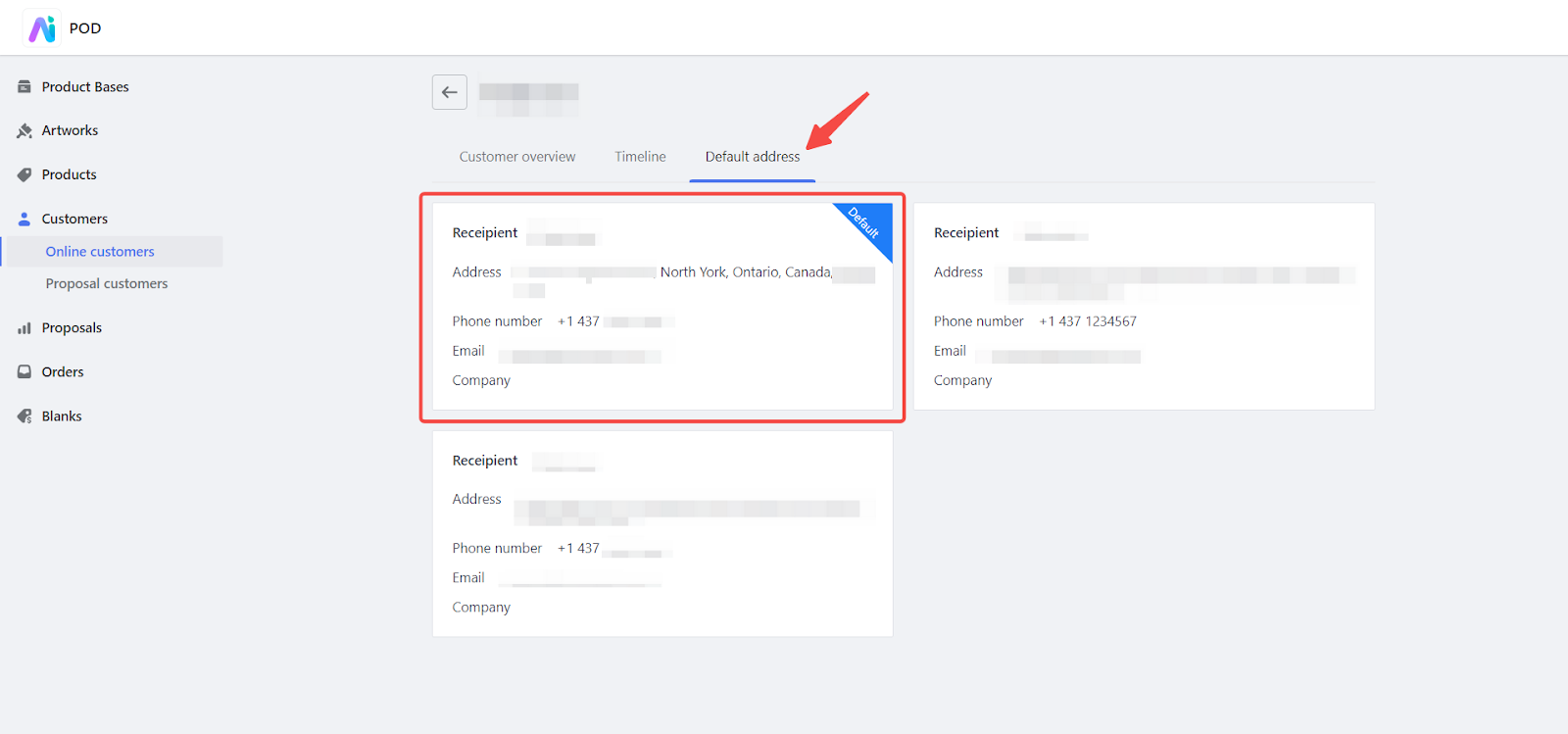
Following these steps helps you efficiently manage customer information, ensuring an organized and effective approach to customer relationship management. This not only streamlines your operations but also allows you to provide a more personalized and responsive service, leading to higher customer satisfaction and loyalty. Efficient customer management also enables better marketing strategies and informed business decisions, contributing to overall business growth.



Comments
Please sign in to leave a comment.