The Farida theme supports the addition of detailed product descriptions, custom content, and merchant services directly to the product details page. This guide outlines the steps for configuring these features to enhance your product pages.
Features and benefits
Enhancing your product pages with detailed descriptions, custom content, and merchant services offers numerous advantages. Below are the key features and benefits.
Product descriptions
Comprehensive product descriptions provide essential information, making it easier for customers to understand and decide on your products.
- Provide comprehensive information: Offer in-depth details about your products.
- Boost sales conversions: Clear information helps in decision-making.
- Build customer trust: Detailed descriptions enhance credibility.
- Enhance shopping experience: Make it easy for customers to understand products.
Custom content
Custom content sections allow you to tailor information based on product features, increasing appeal and highlighting your brand.
- Add custom sections: Tailor information based on product features.
- Increase product appeal: Unique content can boost conversion rates.
- Highlight your brand: Showcase unique qualities and competitive advantages.
Merchant services
Displaying merchant services such as shipping and return policies builds customer confidence and improves the user experience.
- Showcase service information: Display return policies, shipping details, and after-sales support.
- Build customer confidence: Transparency in services fosters trust.
- Enhance user experience: Make service details easily accessible.
Note
The Farida theme supports RTL (right-to-left) style adaptation. Examples in this guide use the standard style.
Adding blocks and configuring features
To optimize your product pages, follow these steps to configure detailed descriptions, custom content, and merchant services within the Farida theme. This ensures your product details page is both informative and user-friendly.
1. Access Shoplazza admin: From your Shoplazza admin, go to Online Store > Theme > Customize to modify the design and layout of your store.
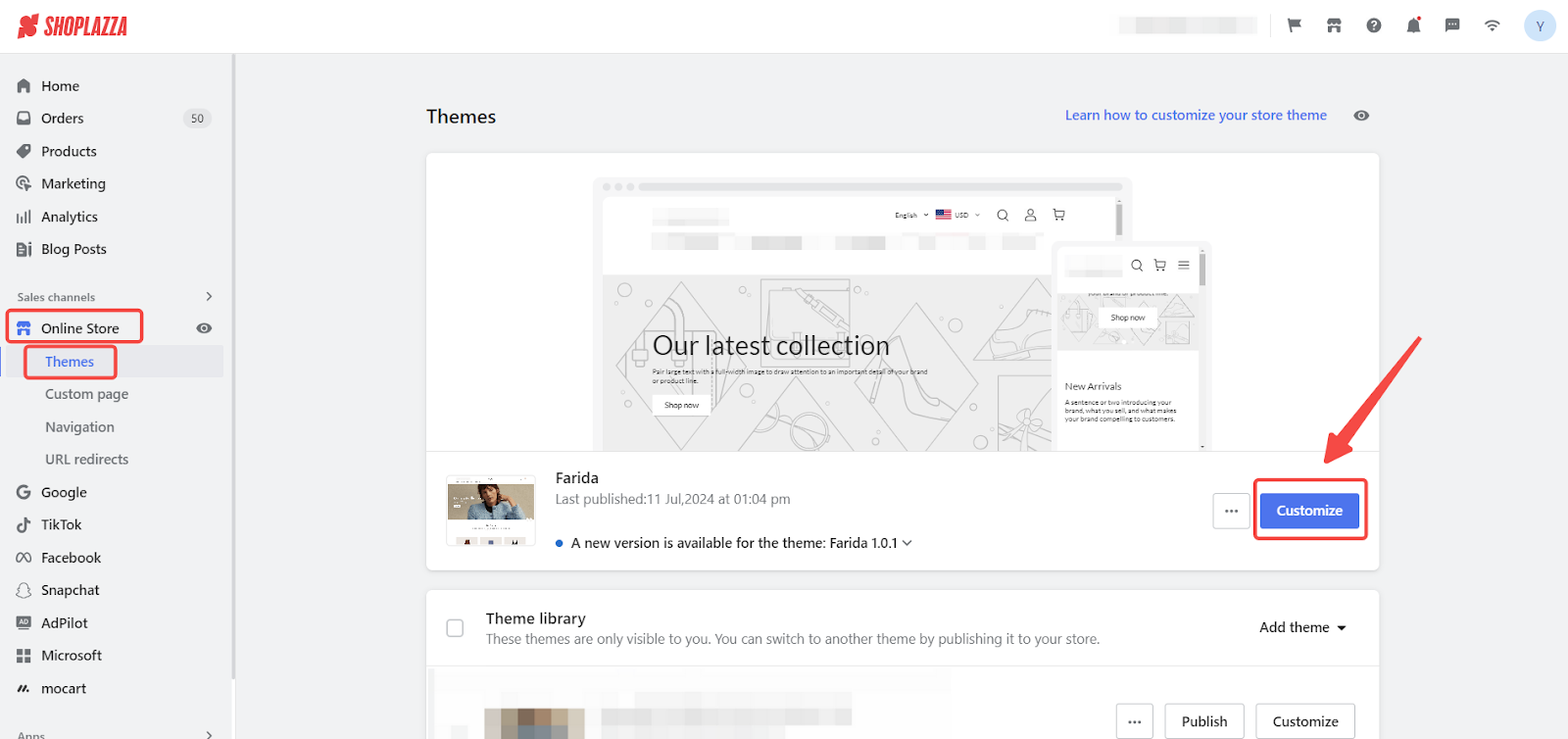
2. Open the product details page: In the theme editor, use the dropdown menu to select Product > Default product to add and configure new sections.
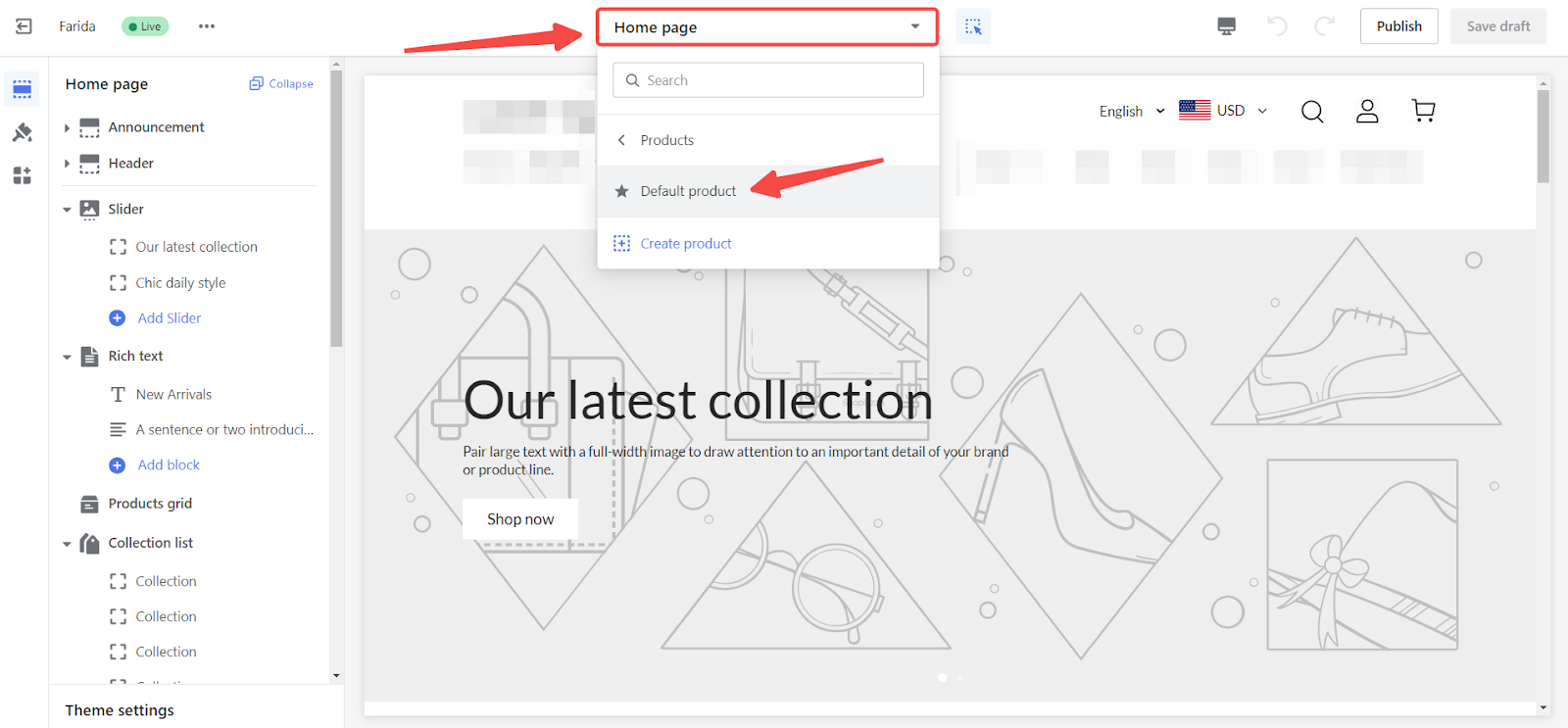
3. Add new block: On the left panel under the Product details section, click Add block.
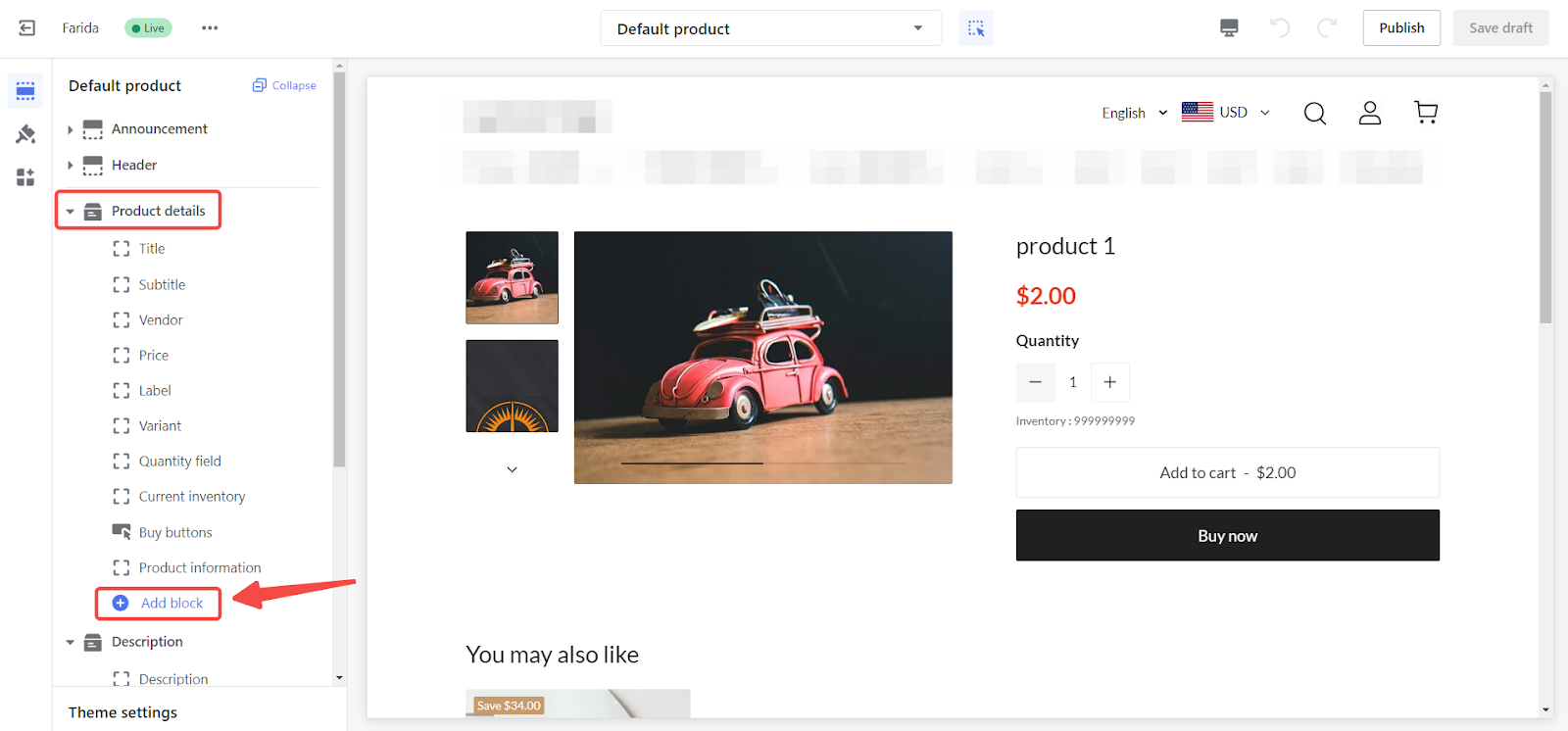
4. Select and add sections : Choose Description, Custom content, and Merchant services sections.
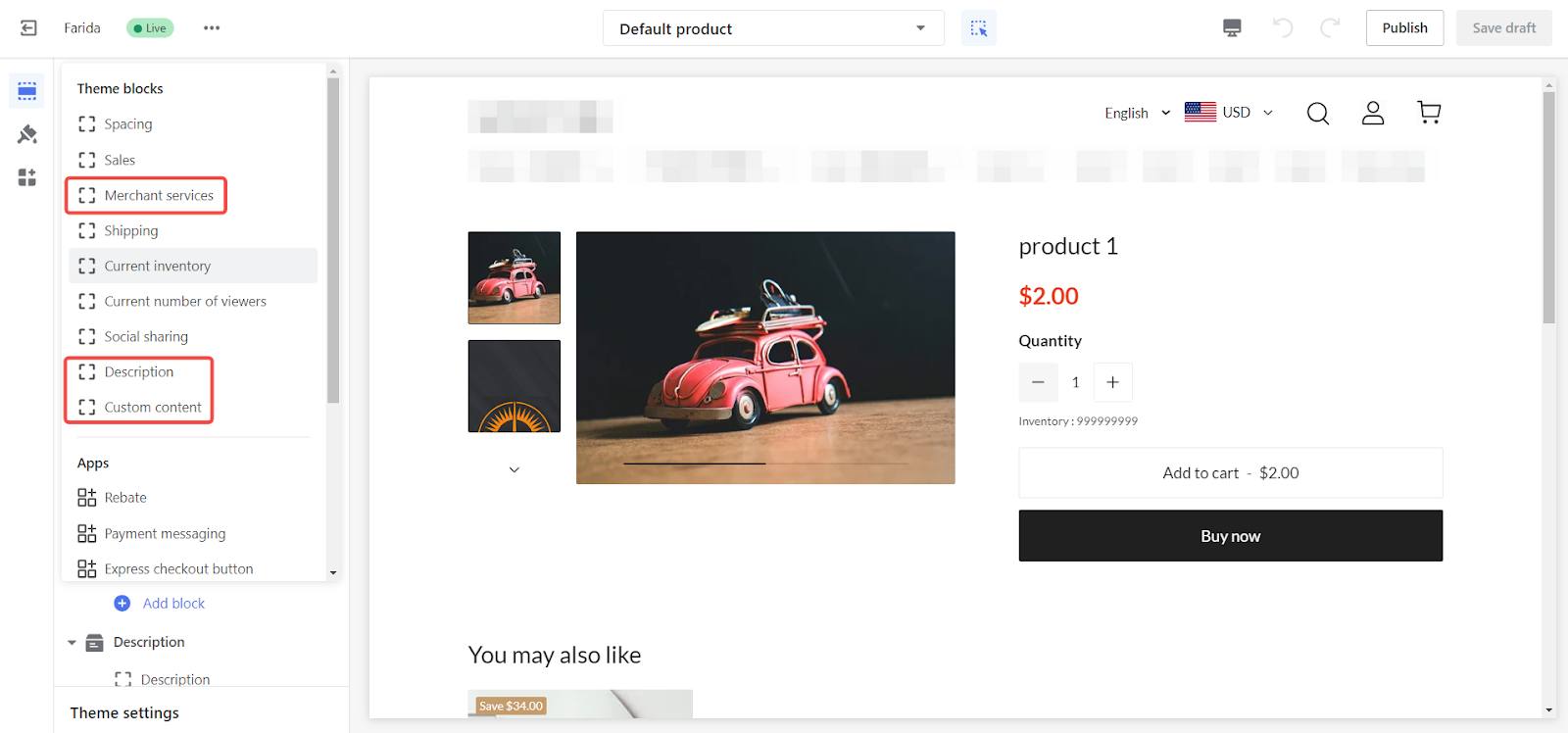
5. Configure each section: Click on each section to enter and display format your content. Ensure that the information is clear, comprehensive, and aligned with your brand voice.
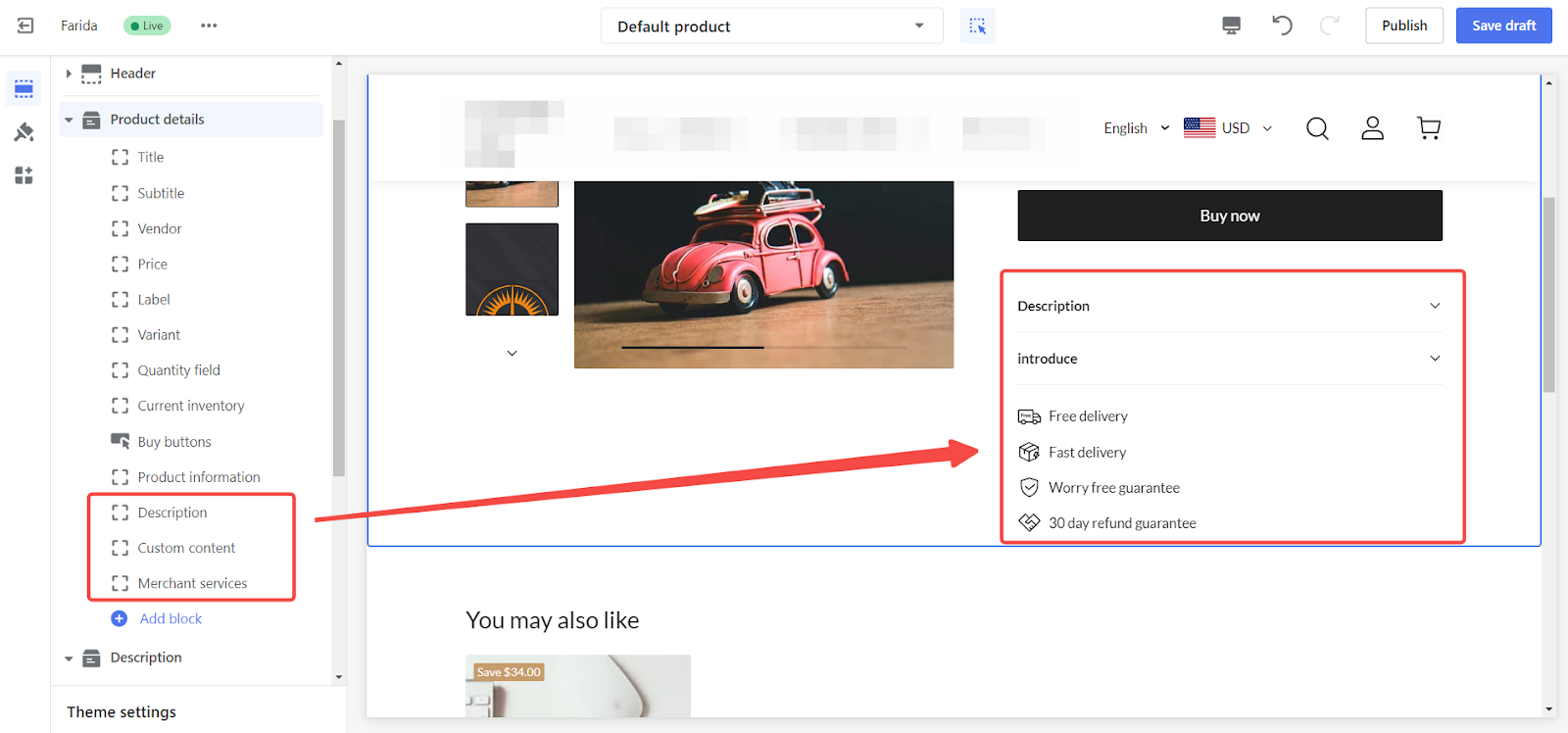
-
Configure description section: Click on the Description section and choose either Expandable or Visible. The content should accurately refer to the product description.
- Select Expandable if you want the description to be collapsible, allowing customers to expand and read more.
- Select Visible if you want the full description to be displayed at all times.
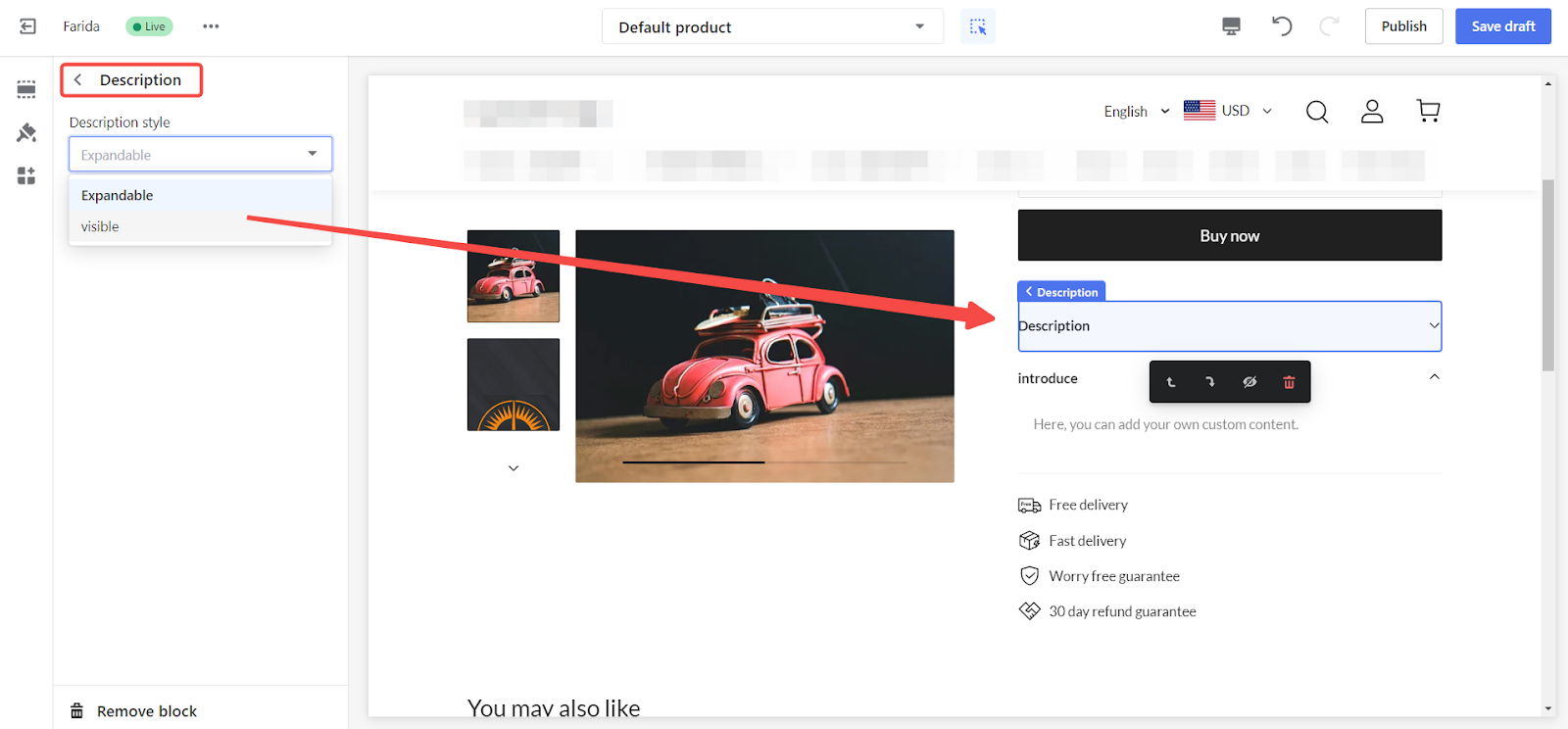
- Custom content: In the Custom Content section, select the desired custom page. Before that, update a custom page as needed. For detailed instructions on creating custom pages, refer to Creating custom pages for your store.
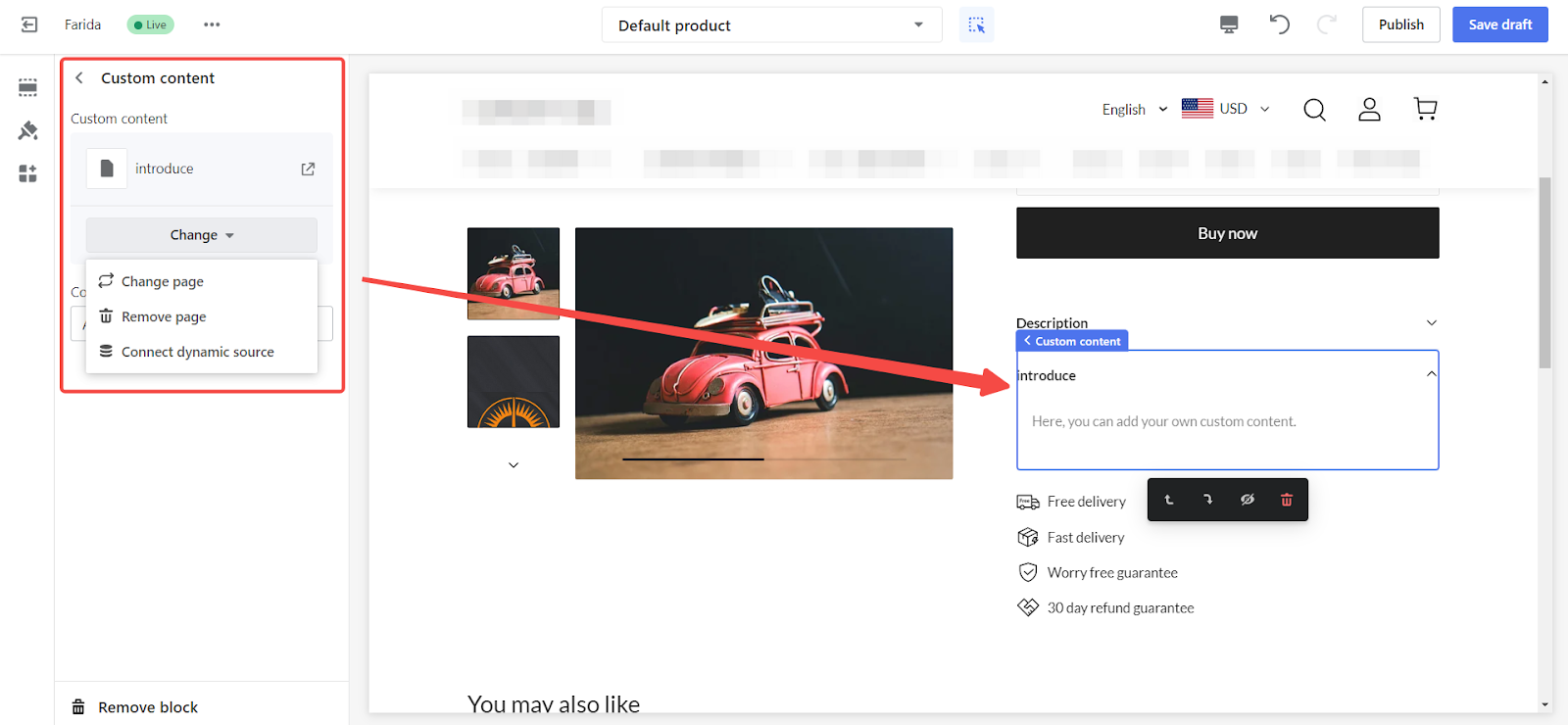
- Merchant services: Click on the Merchant services section to modify the information directly within this section. This can include details on shipping, returns, after-sales support, and other service-related information.
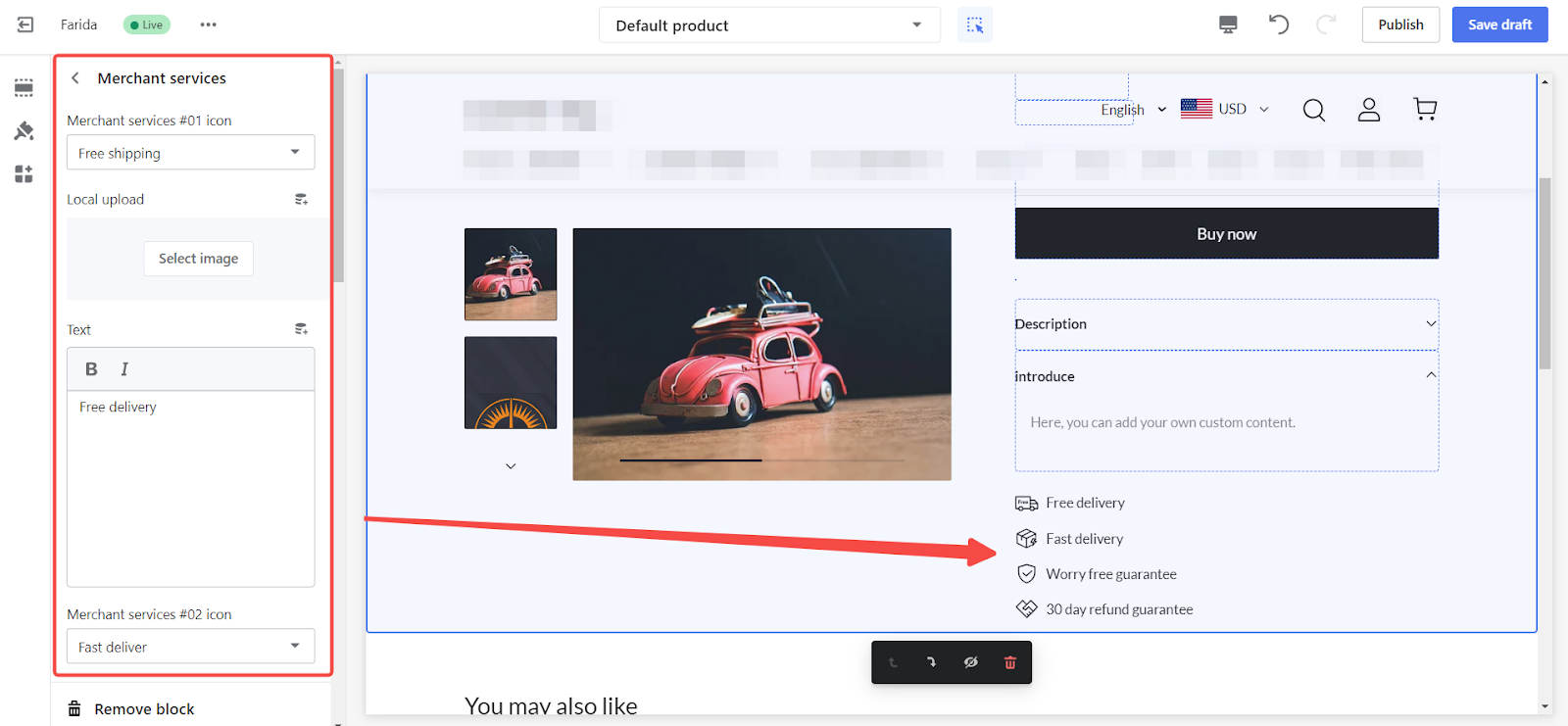
- Save and Publish: Once you have configured all sections, click Publish to make your changes live, or Save draft to keep your changes for further editing.
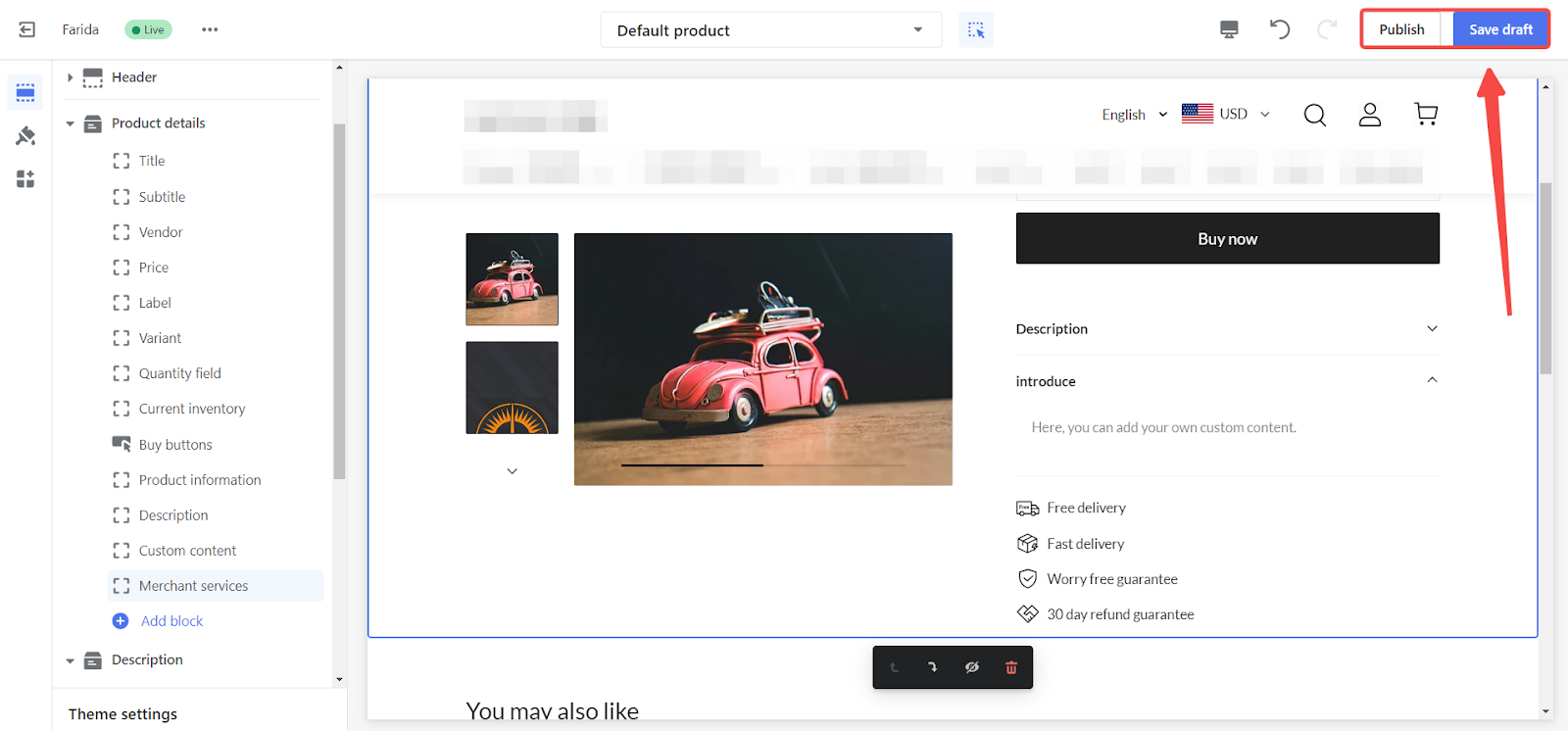
Completing these steps will result in a product details page that is both informative and compelling. An enhanced product page improves the overall shopping experience by providing clear, comprehensive information and building customer trust. This approach not only engages potential buyers but also increases conversion rates, turning more visitors into satisfied customers.



Comments
Please sign in to leave a comment.