Enhancing your marketing landing pages with the eyewear fitting process supports various promotional activities, including Buy X Get Y, Flash Sales, Coupons, and Discount Codes. This integration makes your landing pages more functional and engaging, providing a direct way for consumers to interact with your products and promotions.
Setting up a promotional activity
- Access the Marketing section: Go to the Marketing section in your Shoplazza Admin.
- Select and configure promotions: Here, select and configure different promotional activities such as Buy X Get Y, Flash Sales, Coupons, and Discount Codes. This creates a seamless and interactive shopping experience for your customers.
- For more information on how to set up a marketing campaign, visit Marketing and Promotions..
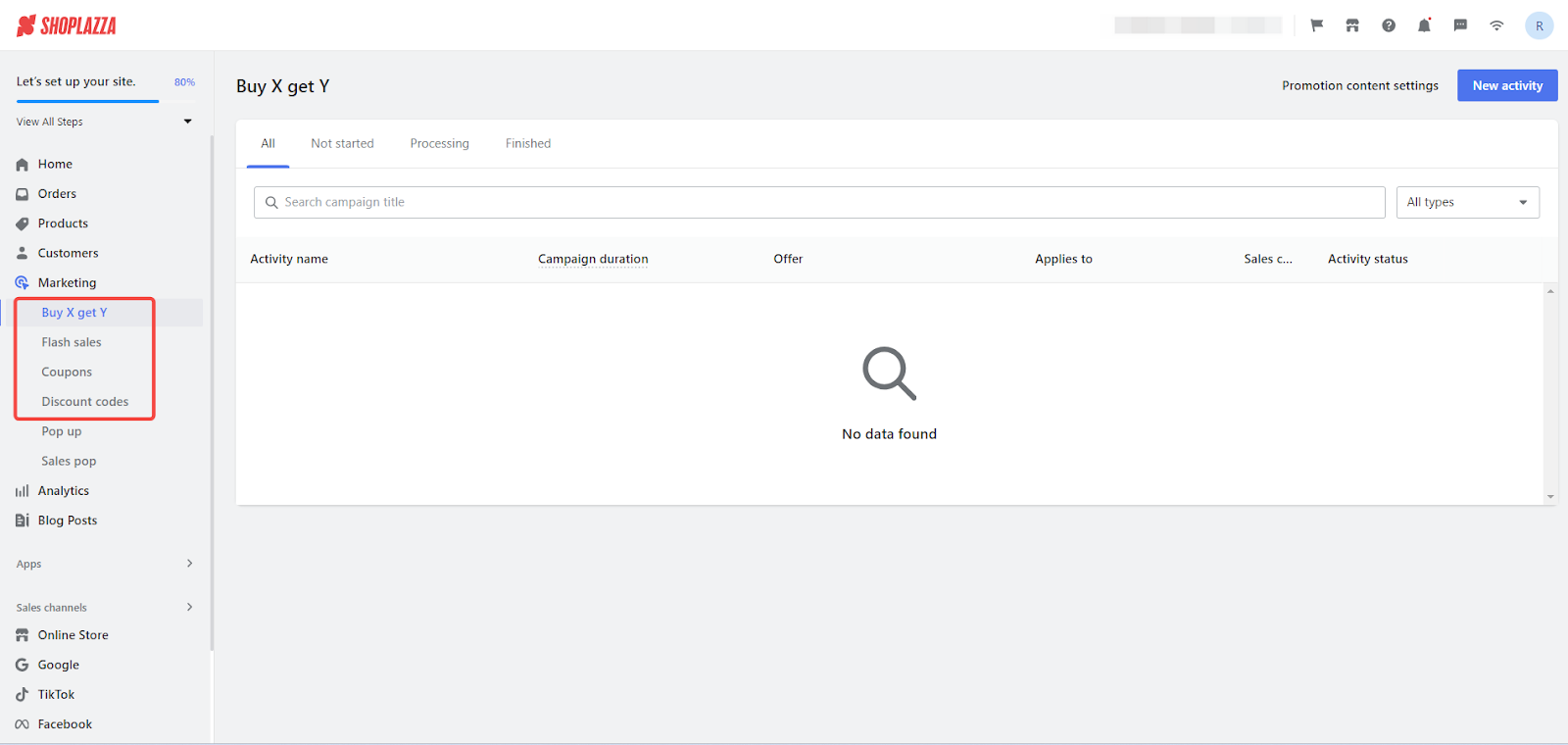
Customizable call-to-action button
One of the standout features is the customizable call-to-action button. Personalize the Add to Cart button to align with your fitting process. To learn more on how to customize the button, click here .
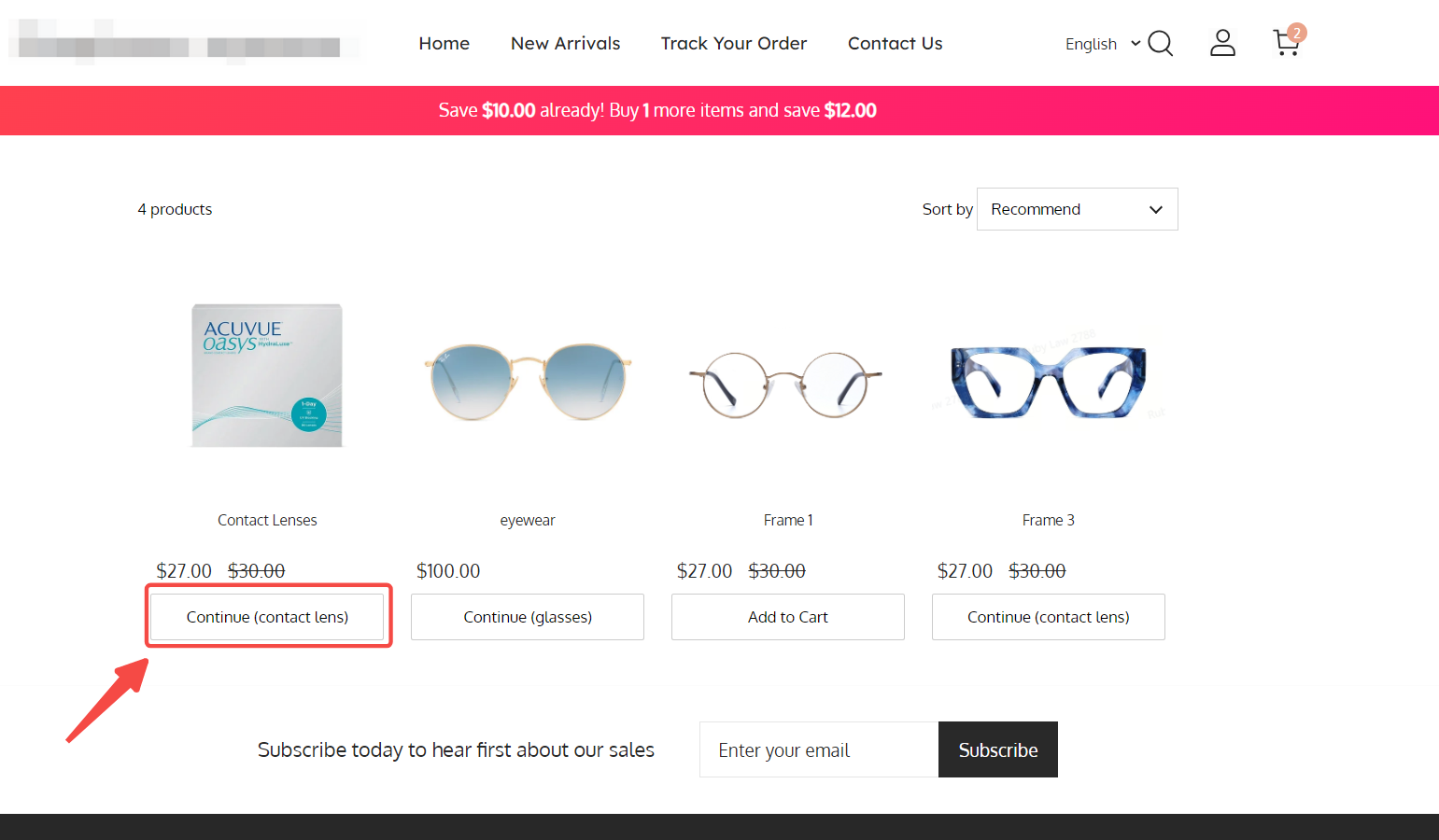
Seamless transition for customers
When customers click the personalized (continue) button in the popup, they can directly start the eyewear fitting process.
- Direct transition: By clicking the personalized (continue) button in the popup, customers can directly start the eyewear fitting process.
- Enhanced shopping experience: This seamless transition makes it easy for your customers to engage with your products, increasing the likelihood of conversions and enhancing their overall shopping experience.
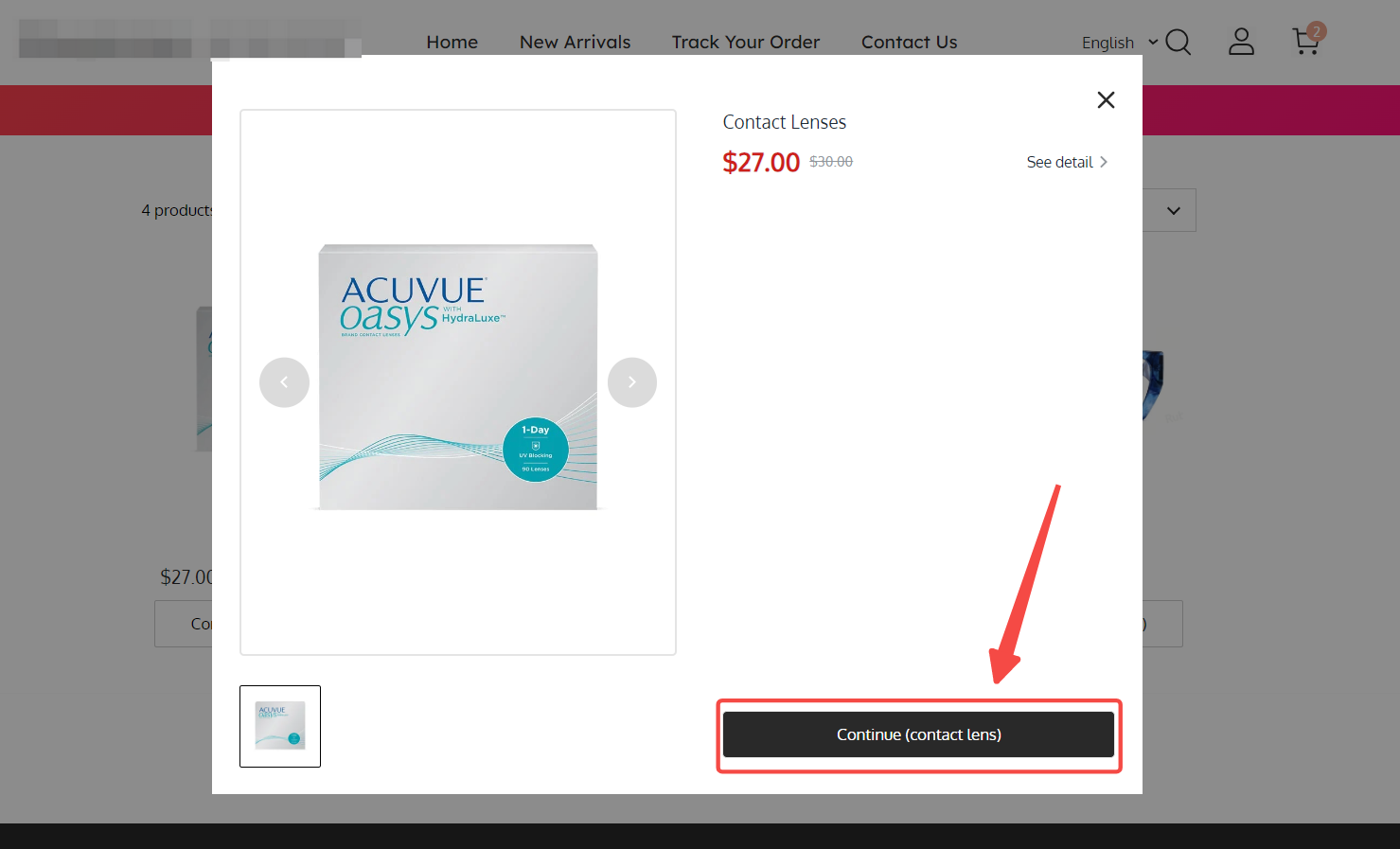
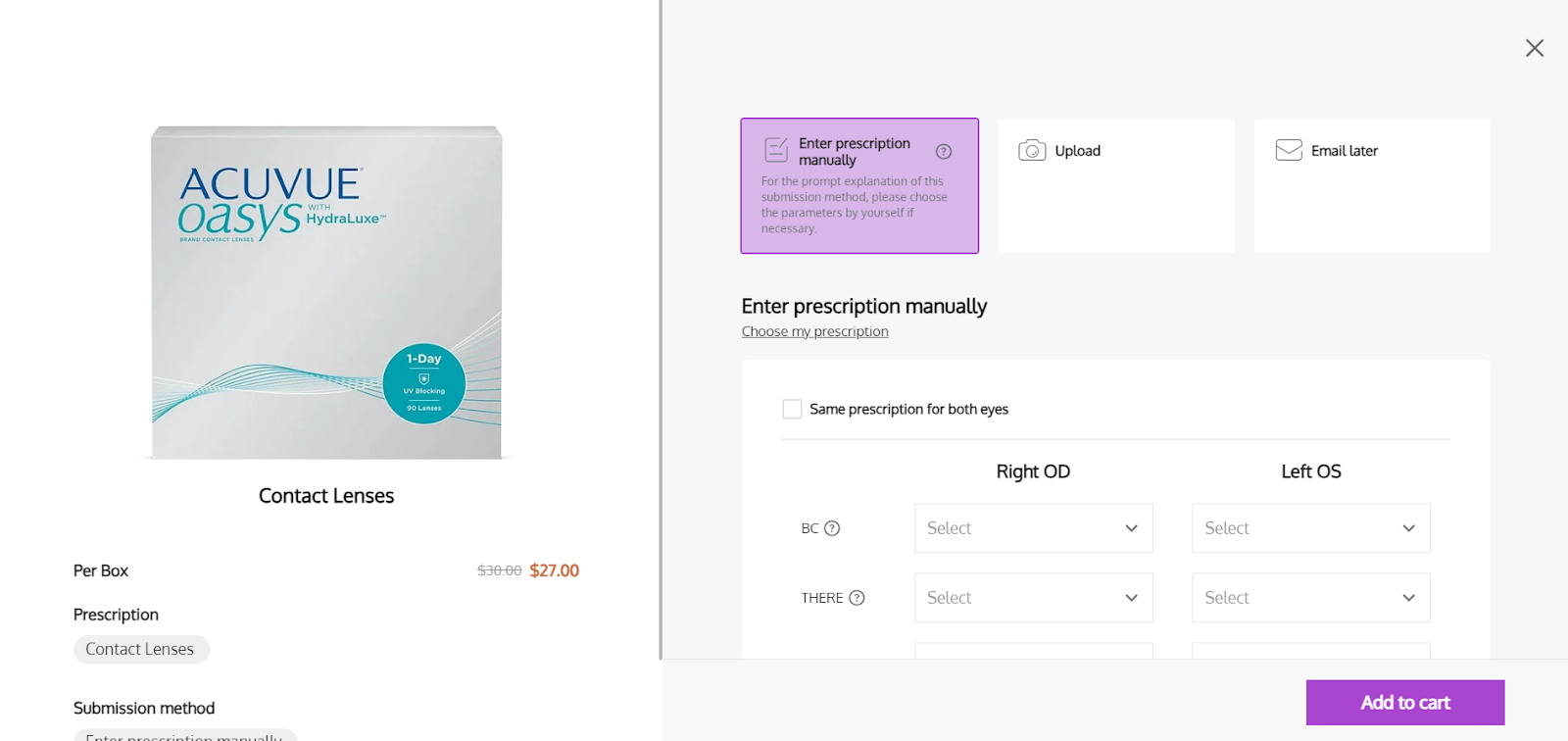
Using the eyewear fitting features on your marketing landing pages not only enhances user experience but also drives sales by making it easier for customers to try and purchase eyewear. Utilize these features to create engaging and effective marketing campaigns that highlight the ease and convenience of your products.



Comments
Please sign in to leave a comment.