KakaClo is a B2B clothing supply chain platform offering comprehensive services to clothing sellers and wholesalers. These services include design proofing, small-scale production, warehousing, and dropshipping. With its advanced digital system, KakaClo efficiently manages and tracks clothing production orders. It ensures top-notch quality through full-process inspections and supports small and medium-sized businesses with cross-border logistics and warehousing solutions. Additionally, KakaClo offers specialized SaaS products and S2B2C supply chain services, making it a top choice for global clothing sellers, designers, internet celebrities, and brand customers. For convenience, the Kakaclo - Dropshipping app is available for quick installation through your Shoplazza admin.
Installing the KakaClo app
1. Access the App Store: From your Shoplazza admin > Apps, click Visit App Store.
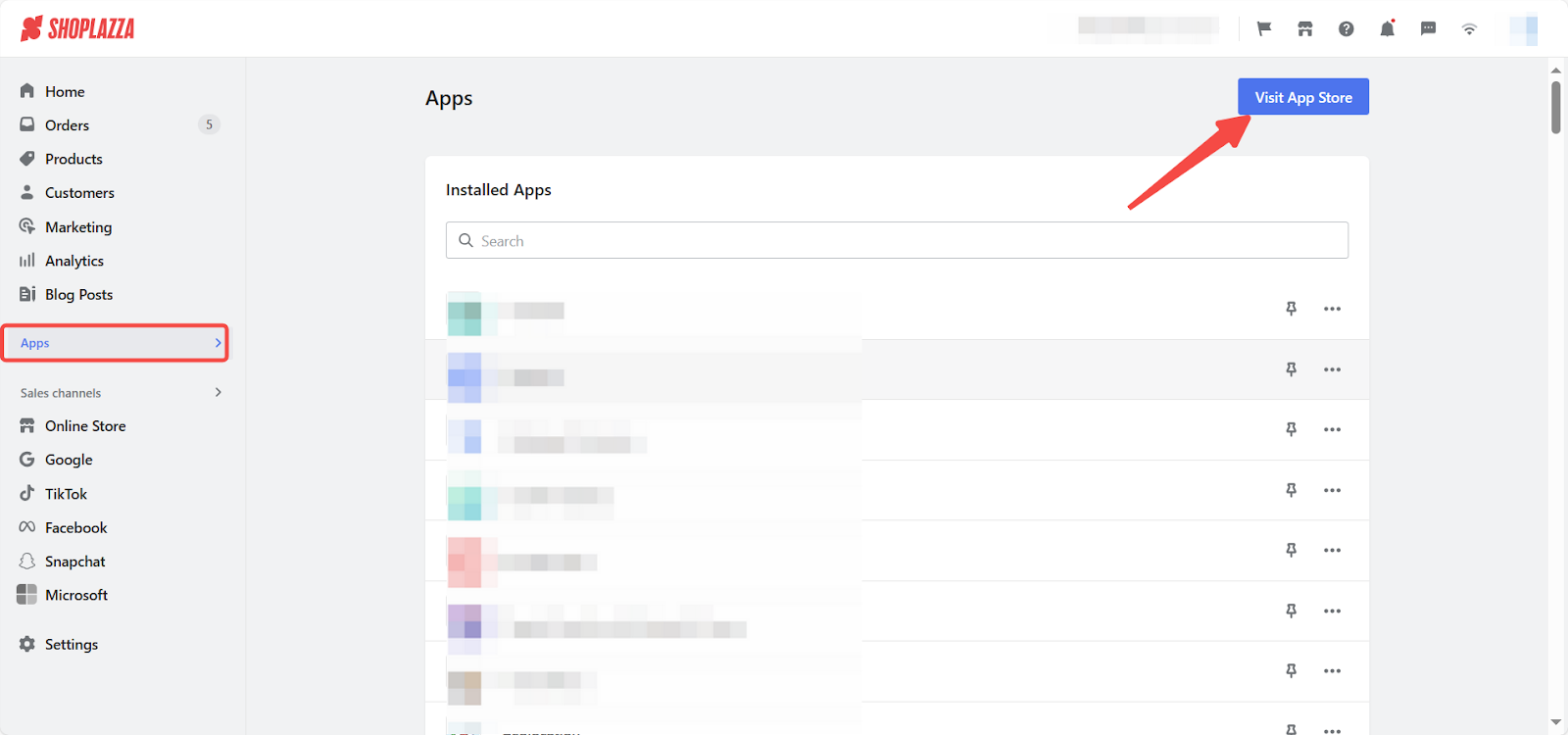
2. Find the app: Enter the app name KakaClo in the search box and click on Add app.
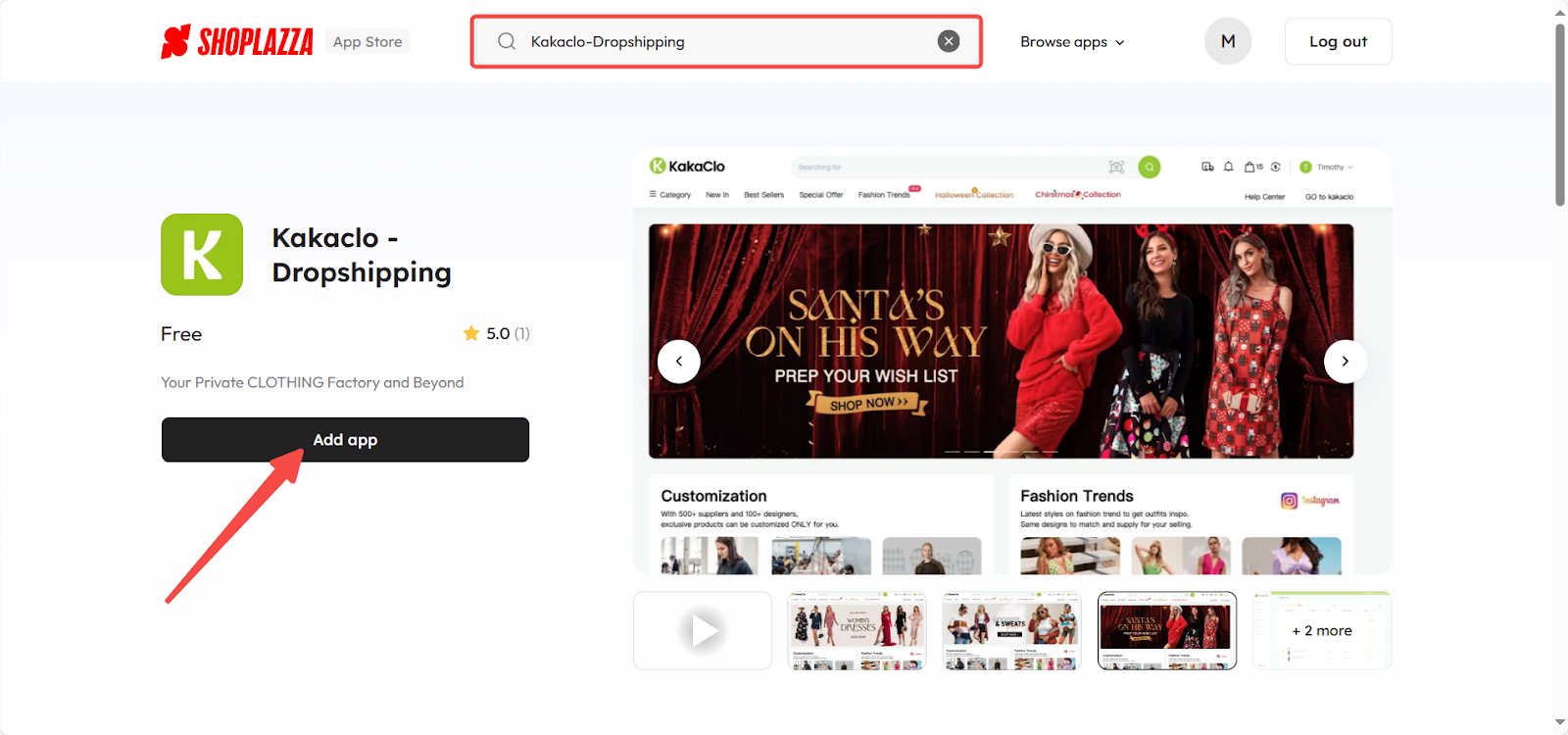
3. Install the app: Click on Install app button.
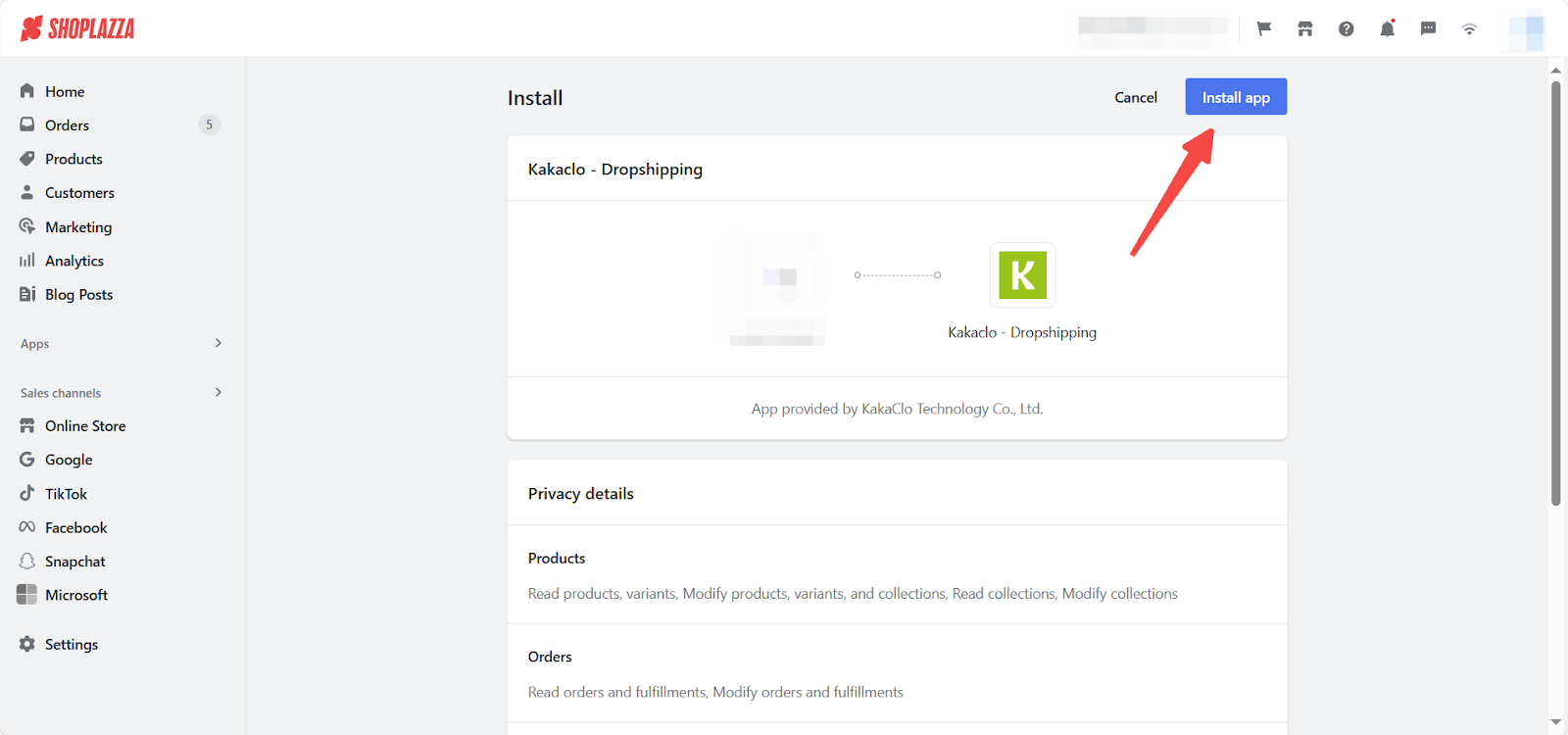
4. Complete registration: After installation, you'll be redirected to the Kakaclo webpage to sign in. If you’re new to KakaClo, click Sign up to create an account.
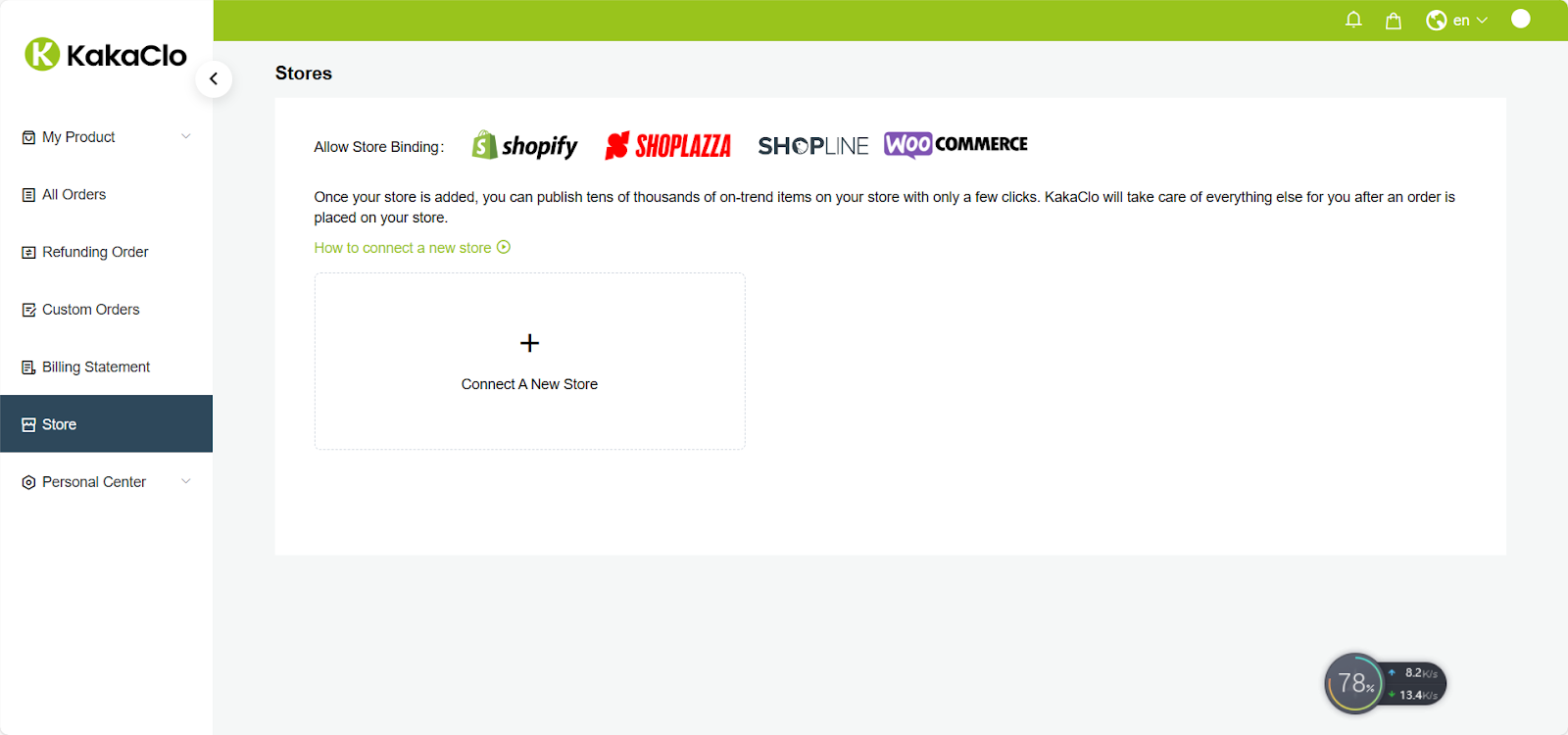
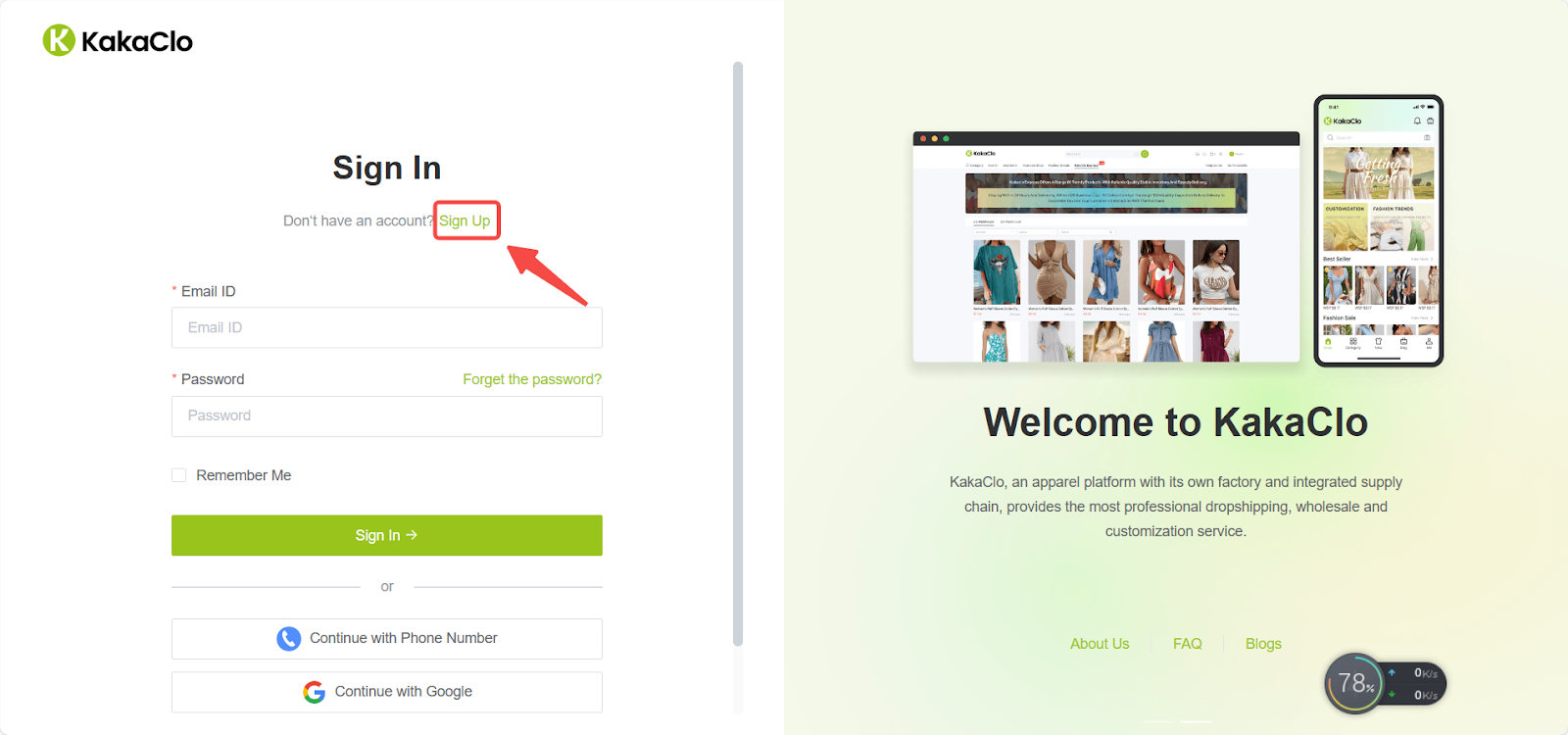
5. Synchronize your orders: After registering, log into your Kakaclo admin to link your store and synchronize your orders.
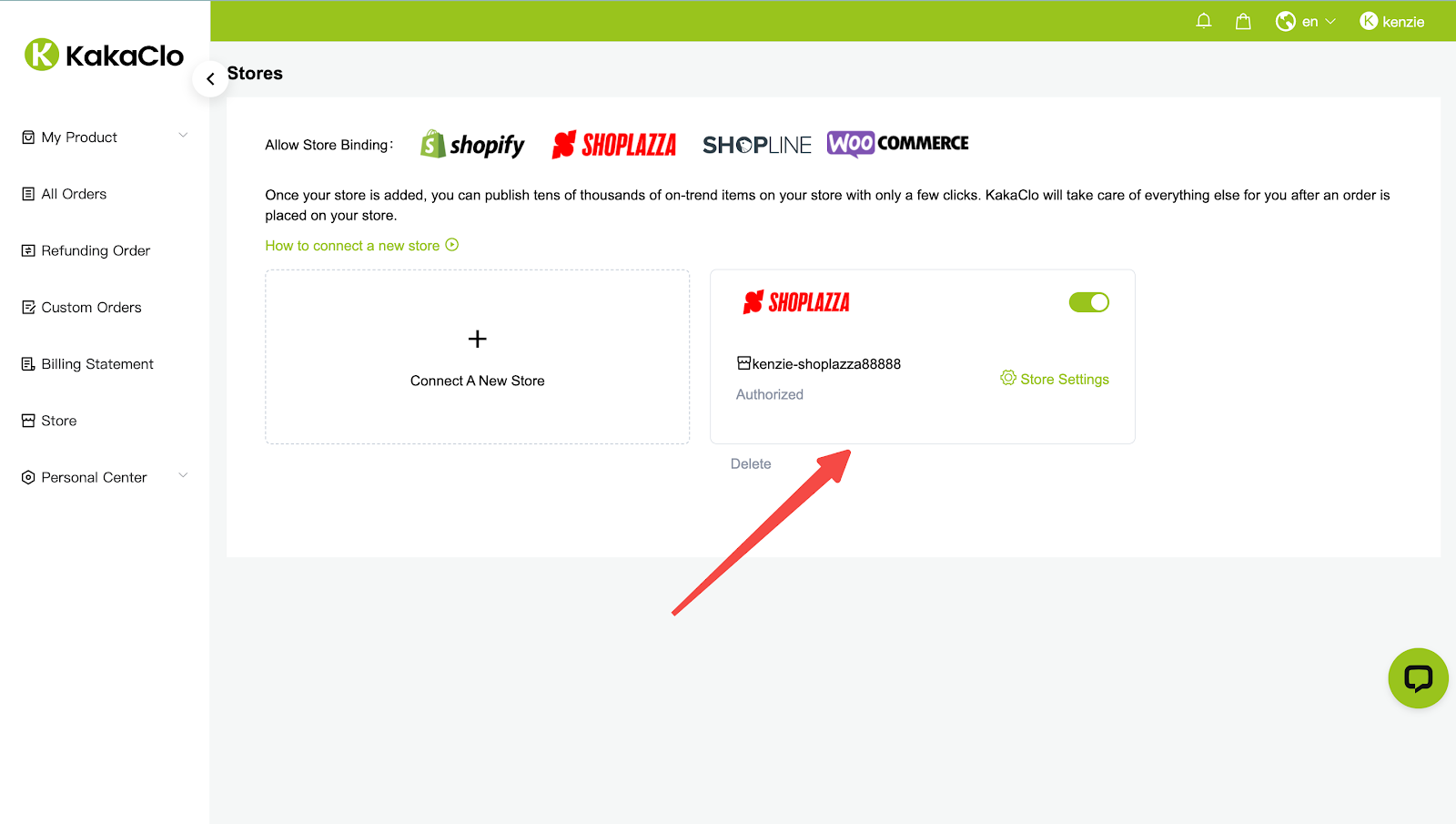
Exploring KakaClo's features
Upon logging into KakaClo , you'll find several useful sections to navigate: Start Selling, Dropshipping, Customization, Help Center, and Blog.
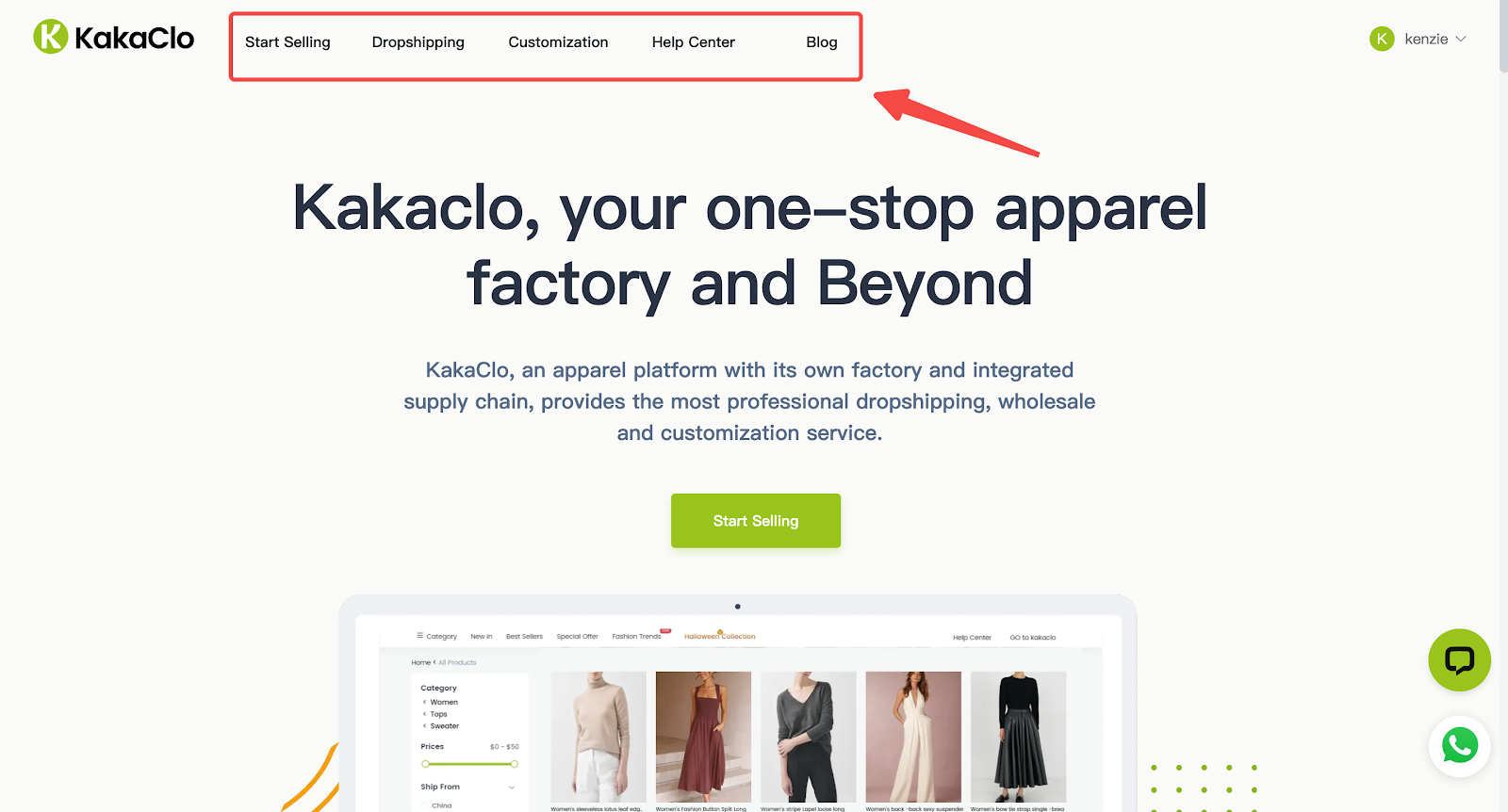
1. Start Selling: This section leverages Kakaclo’s market and user base to enable you to sell your products directly without needing a separate e-commerce site. Browse and add products to your cart as needed.
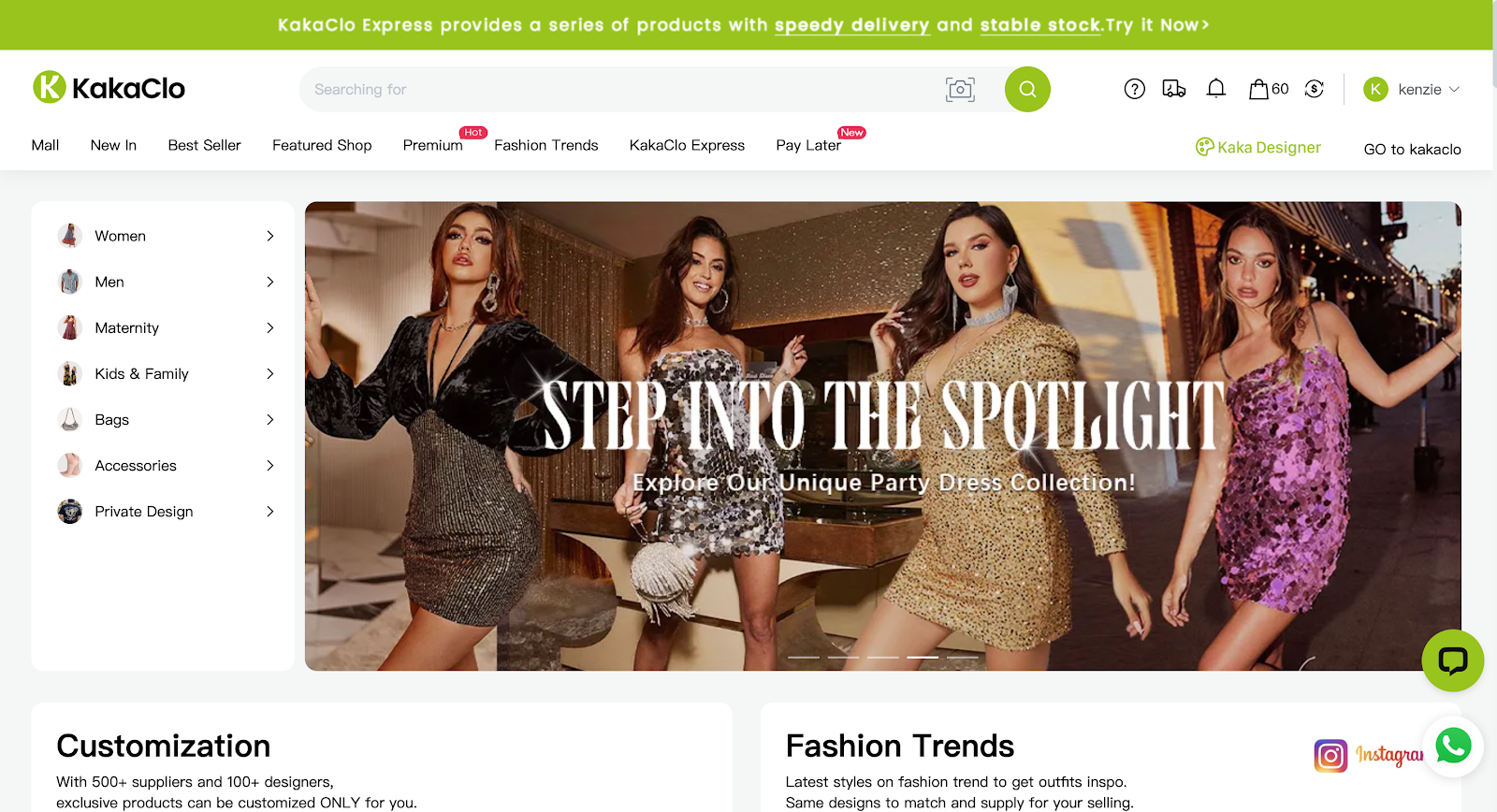
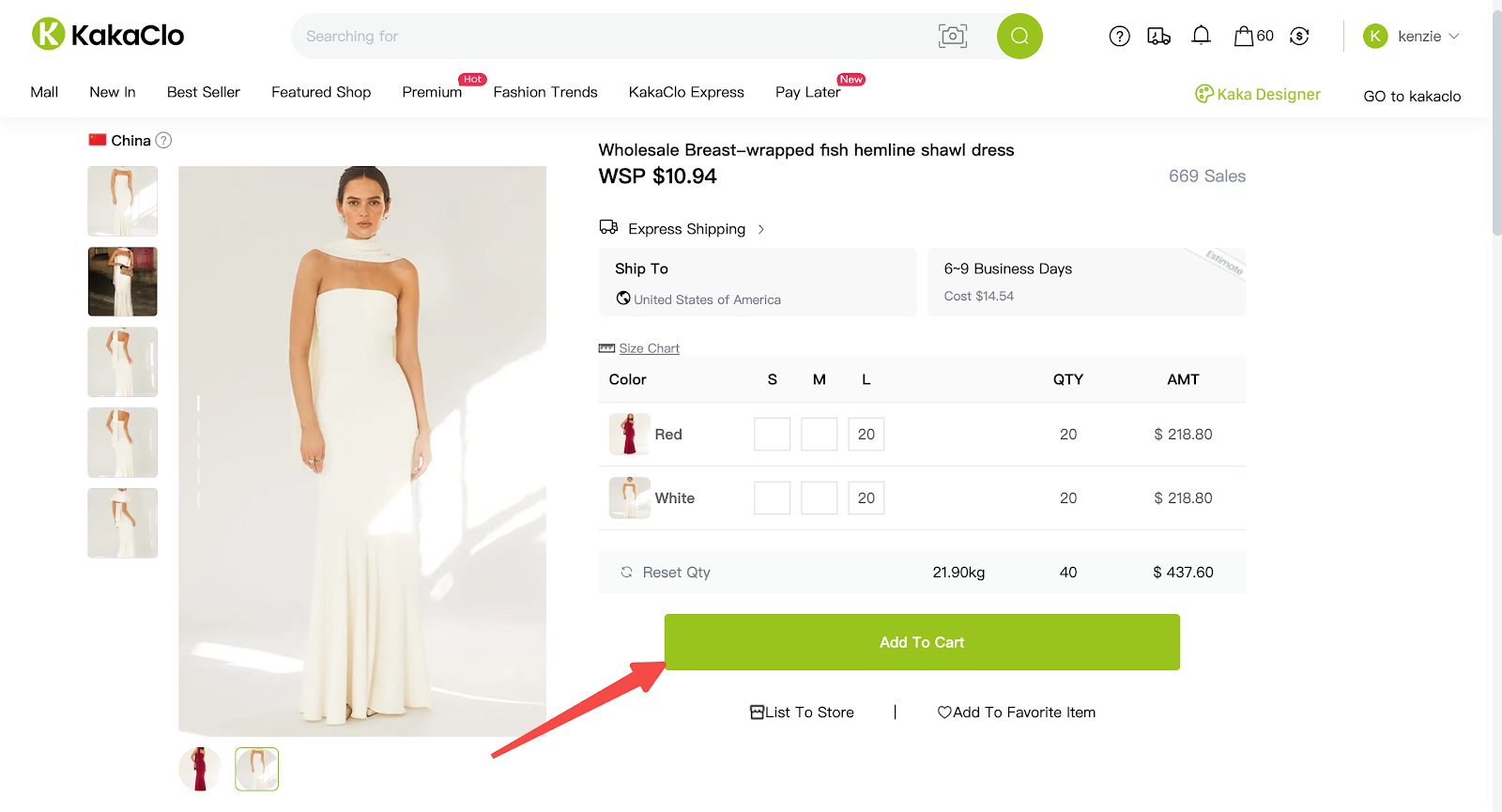
2. Dropshipping: Collect products based on your needs. After selecting products, use the List To Store button, choose the store for publishing, and click Submit to complete the listing.
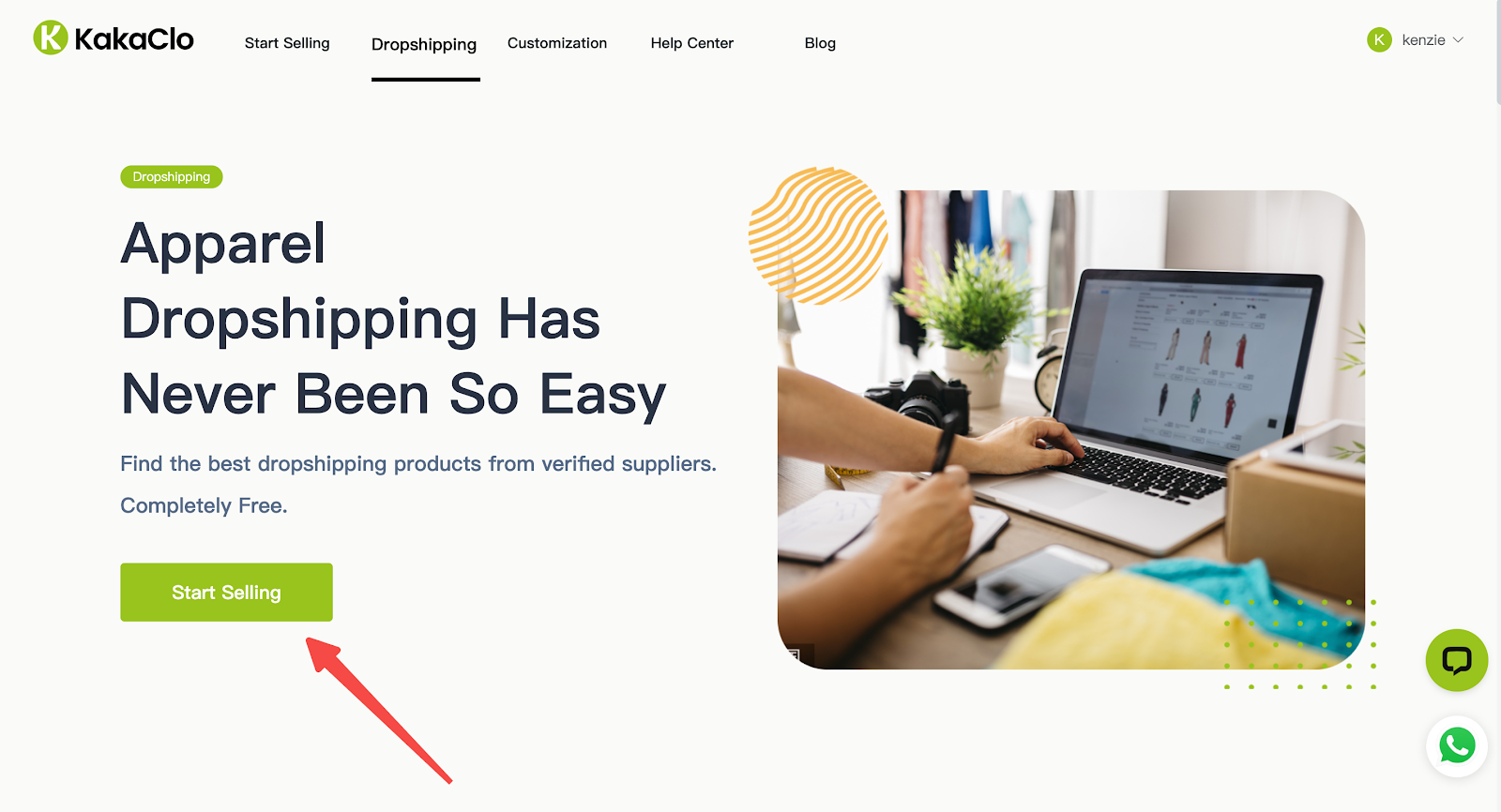
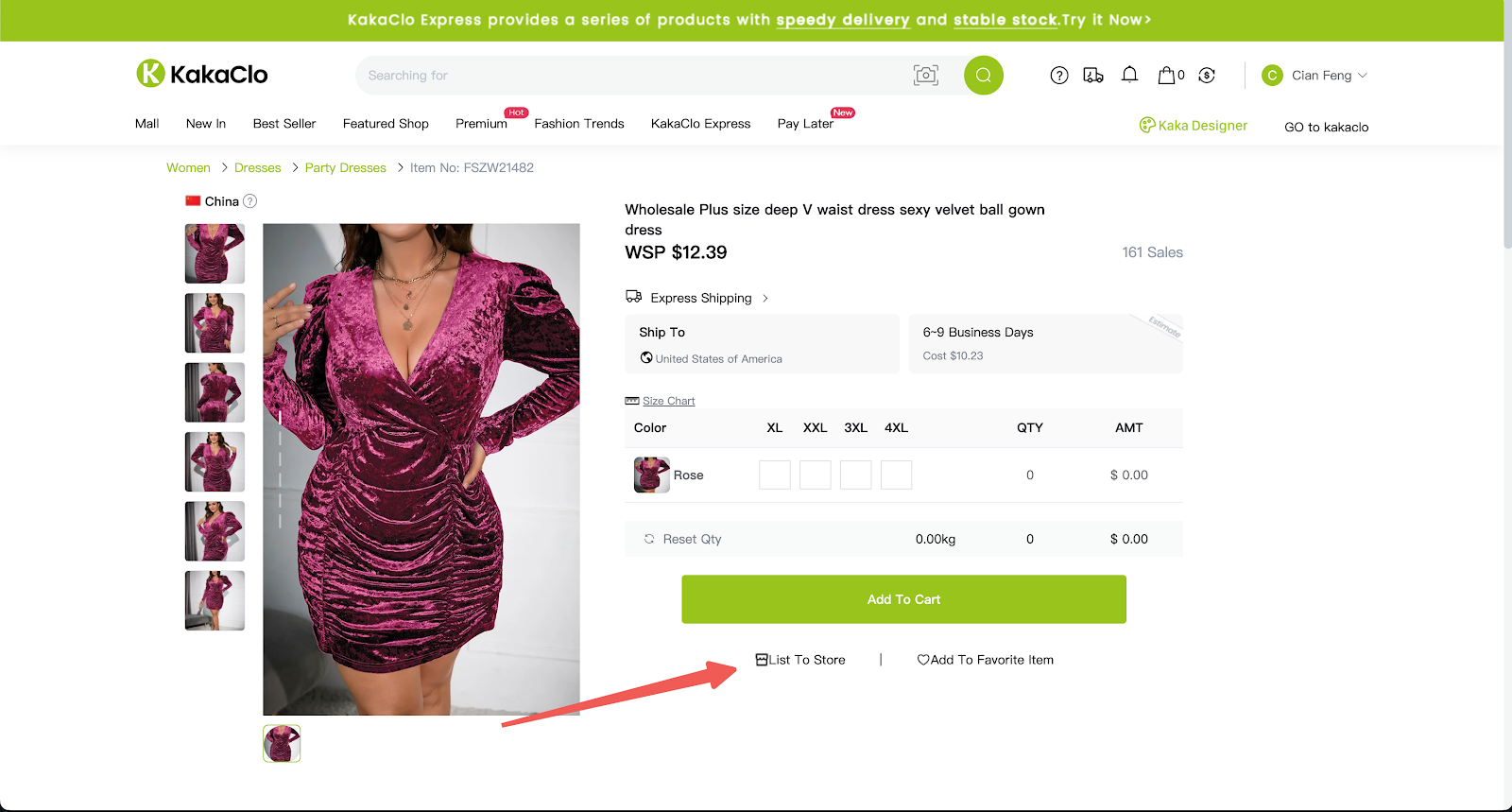
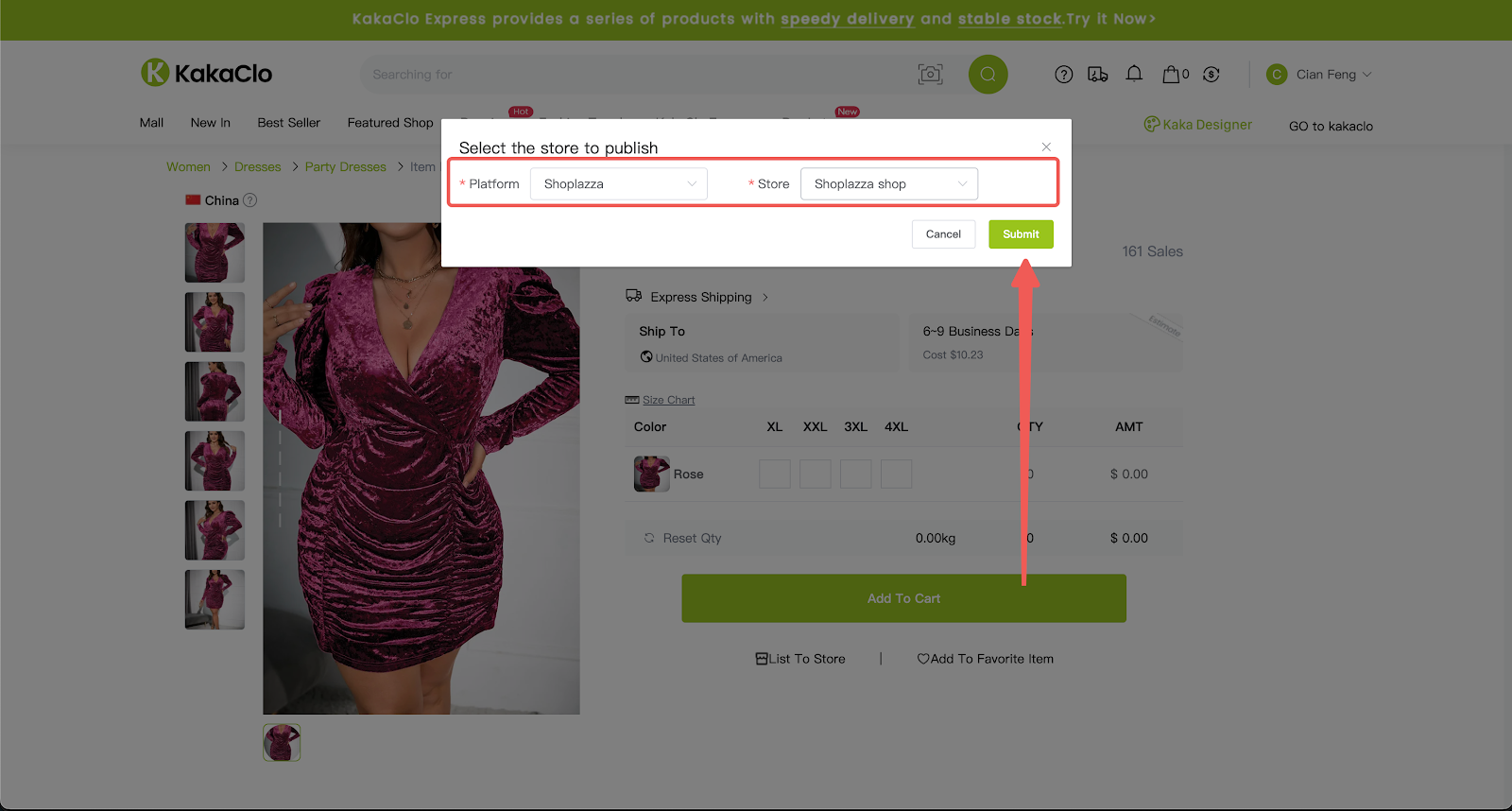
3. Customization: Customize products to meet specific needs and preferences, enhancing your product offerings.
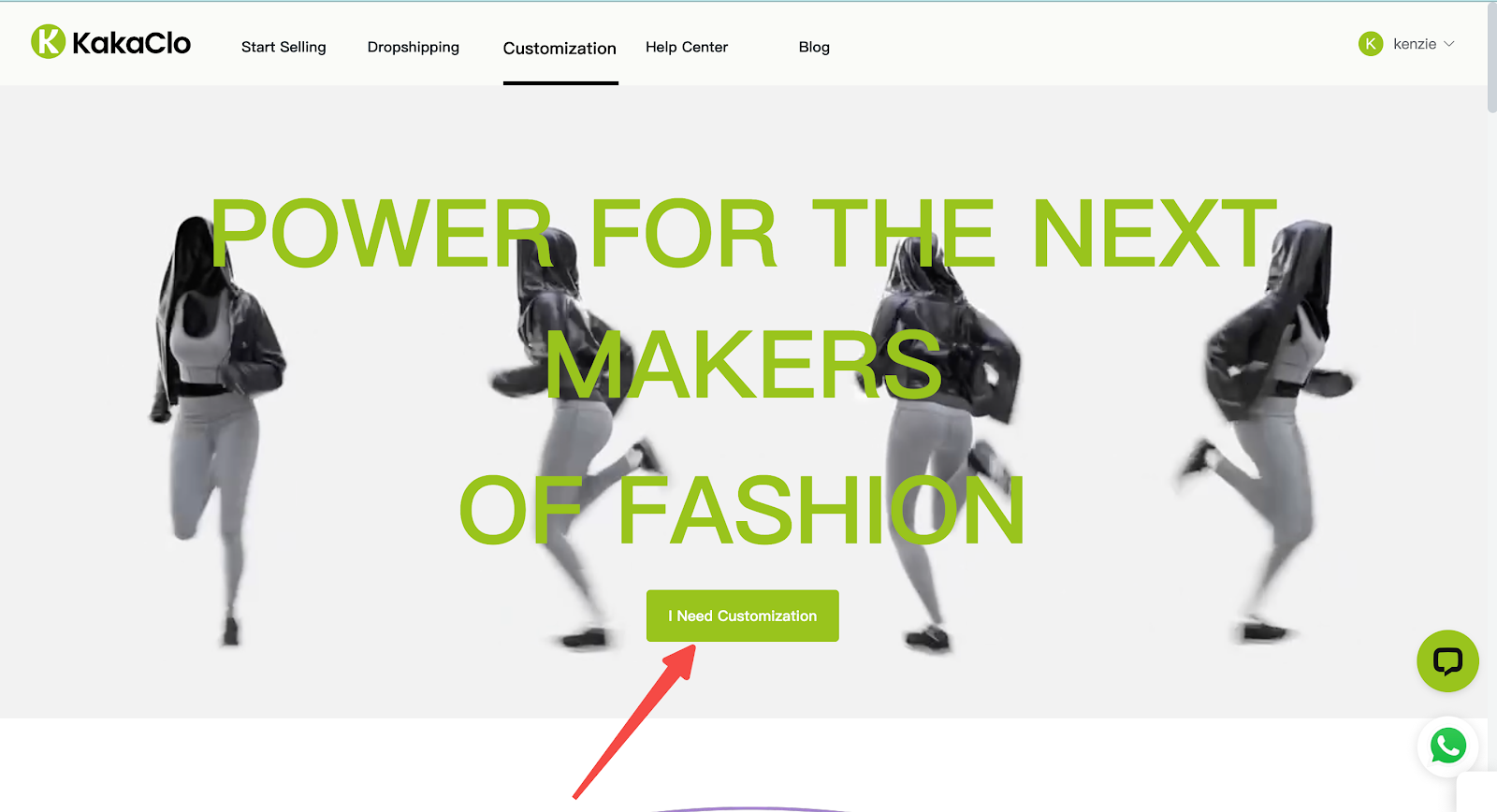
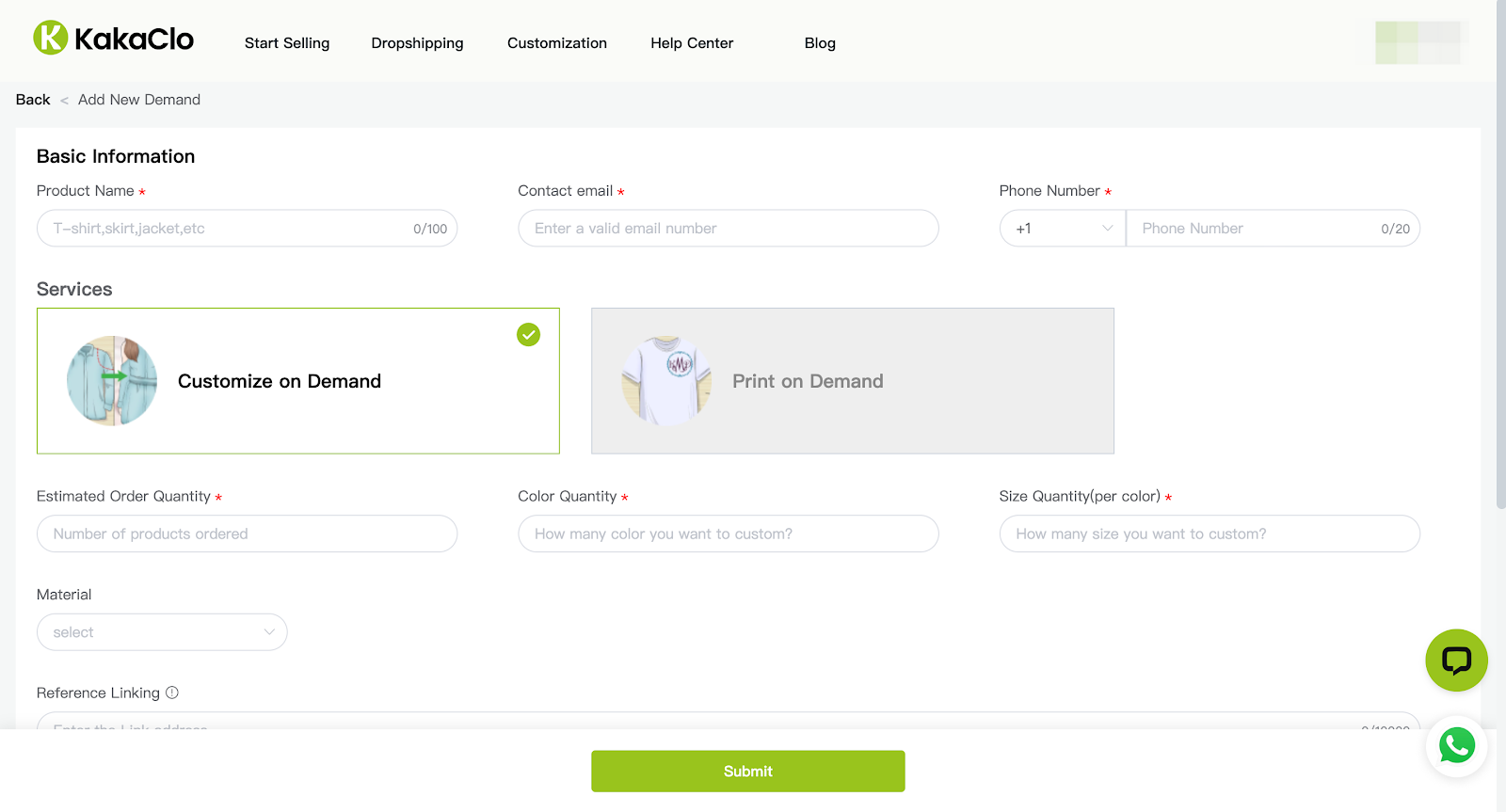
4. Help Center: Visit the Help Center for support or use the chat icons in the lower right corner for immediate assistance.
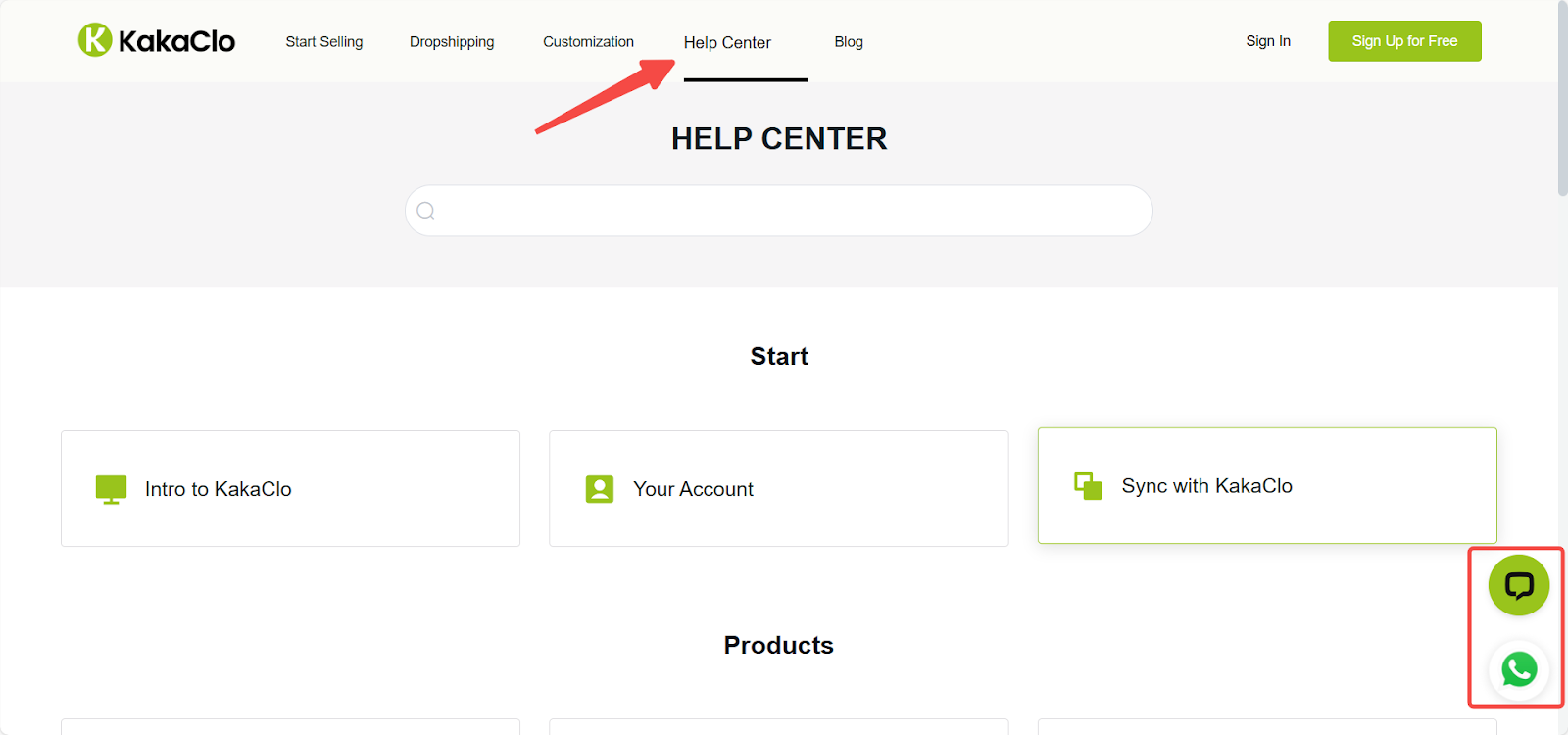
5. Blog: Engage with a variety of content in the Blog section to stay informed about industry trends and insights that interest you.
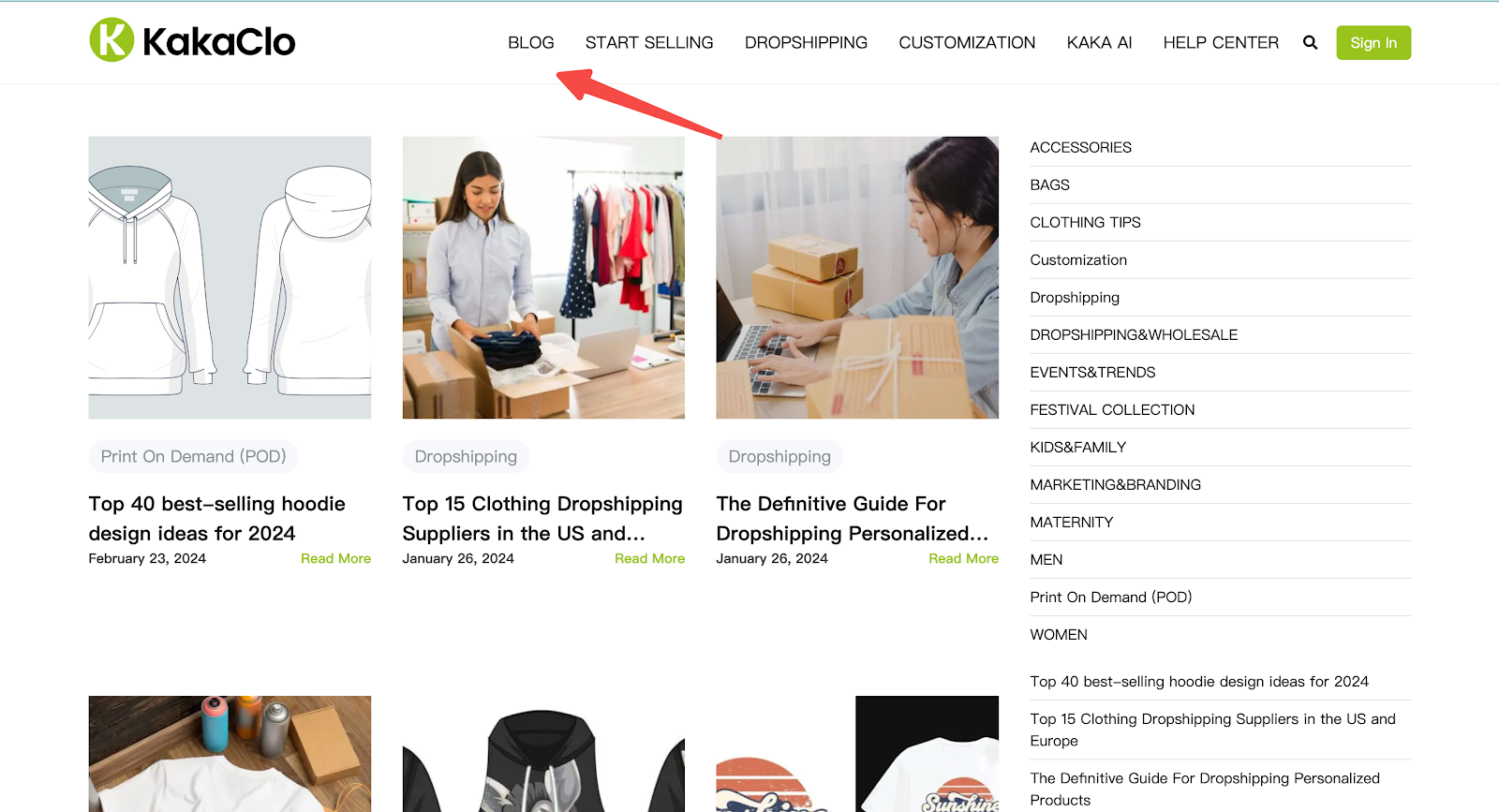
This guide outlines how to install and navigate the KakaClo Dropshipping app effectively. Following these steps improves the functionality and efficiency of your online store, potentially increasing conversion rates and overall sales.



Comments
Please sign in to leave a comment.