Spin to Win is a popular game that boosts conversion rates by offering discounts in exchange for customer contact details. Customers enter their email addresses for a chance to win significant discounts. To set up the Spin to Win lottery wheel in the Privy admin, you first need to register and log into Privy. Next, install Privy on the Shoplazza admin using Shoplazza's Custom Code app. This article will guide you through the process.
Registering and logging into Privy
1. Get started with Privy: Enter the Privy official website , click Login in the upper right corner of the page.
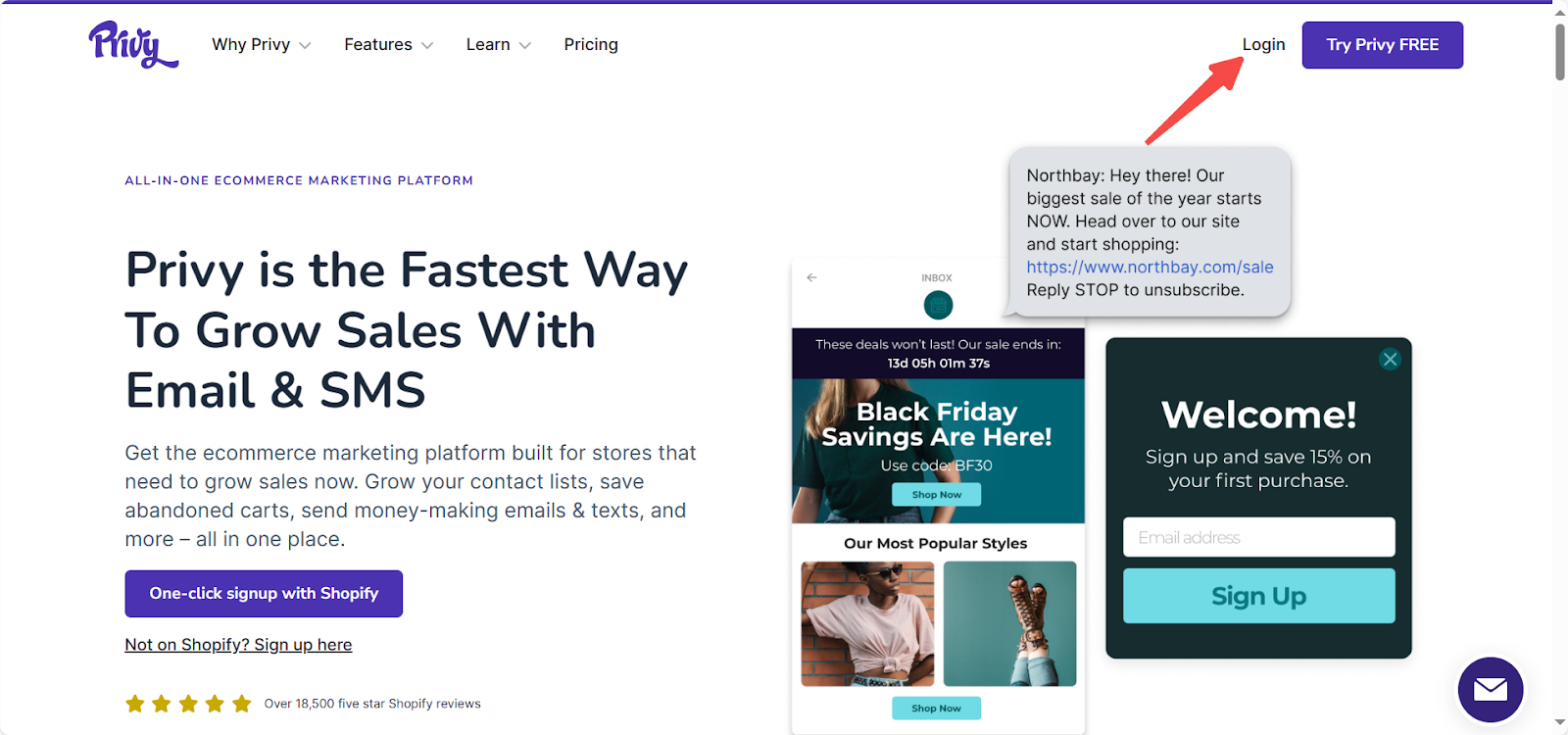
2. Complete login: Enter your login credentials and click SIGN IN. Alternatively, click SIGN IN WITH GOOGLE to log in with your Google account. If you don't have a Privy account, select Start your free trial today to register.
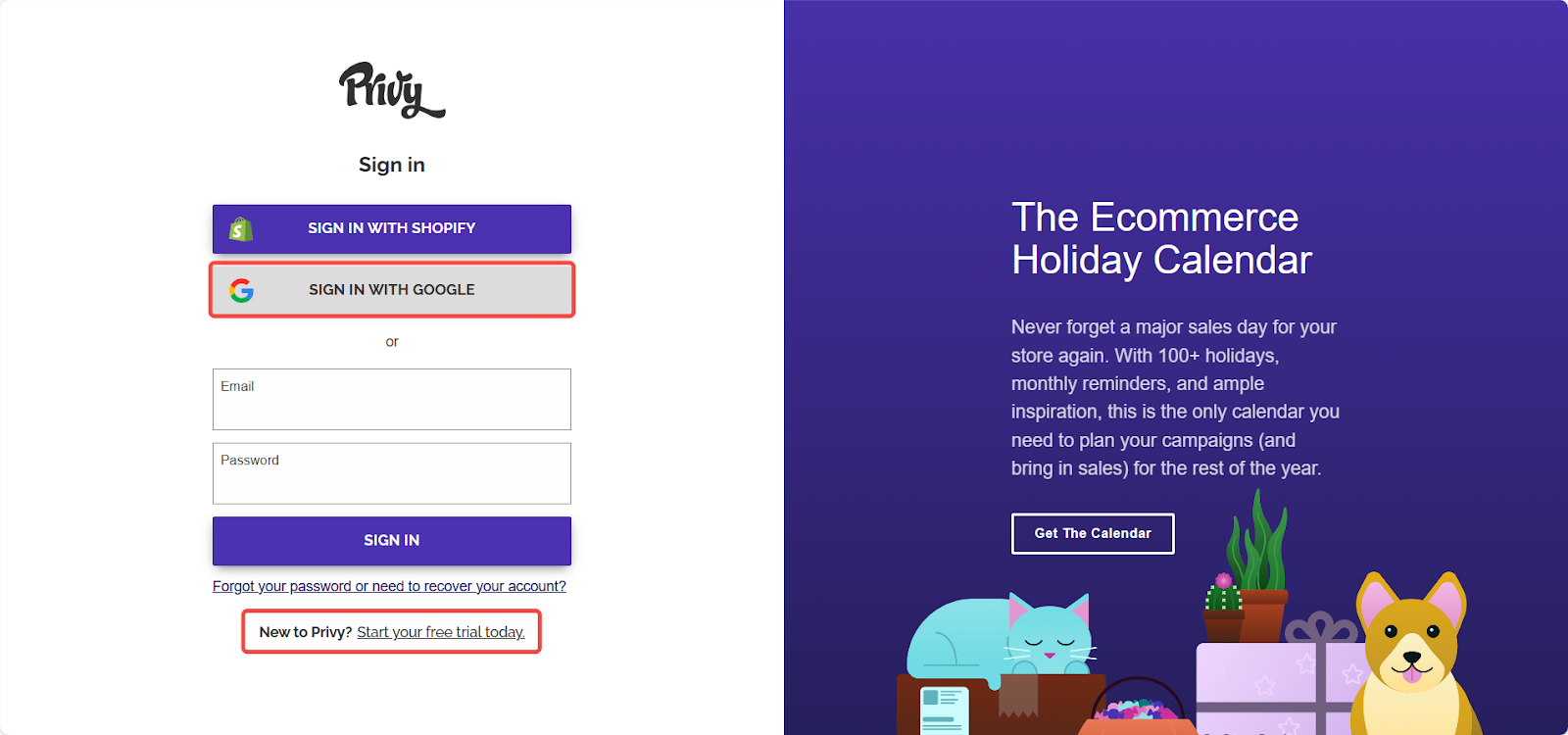
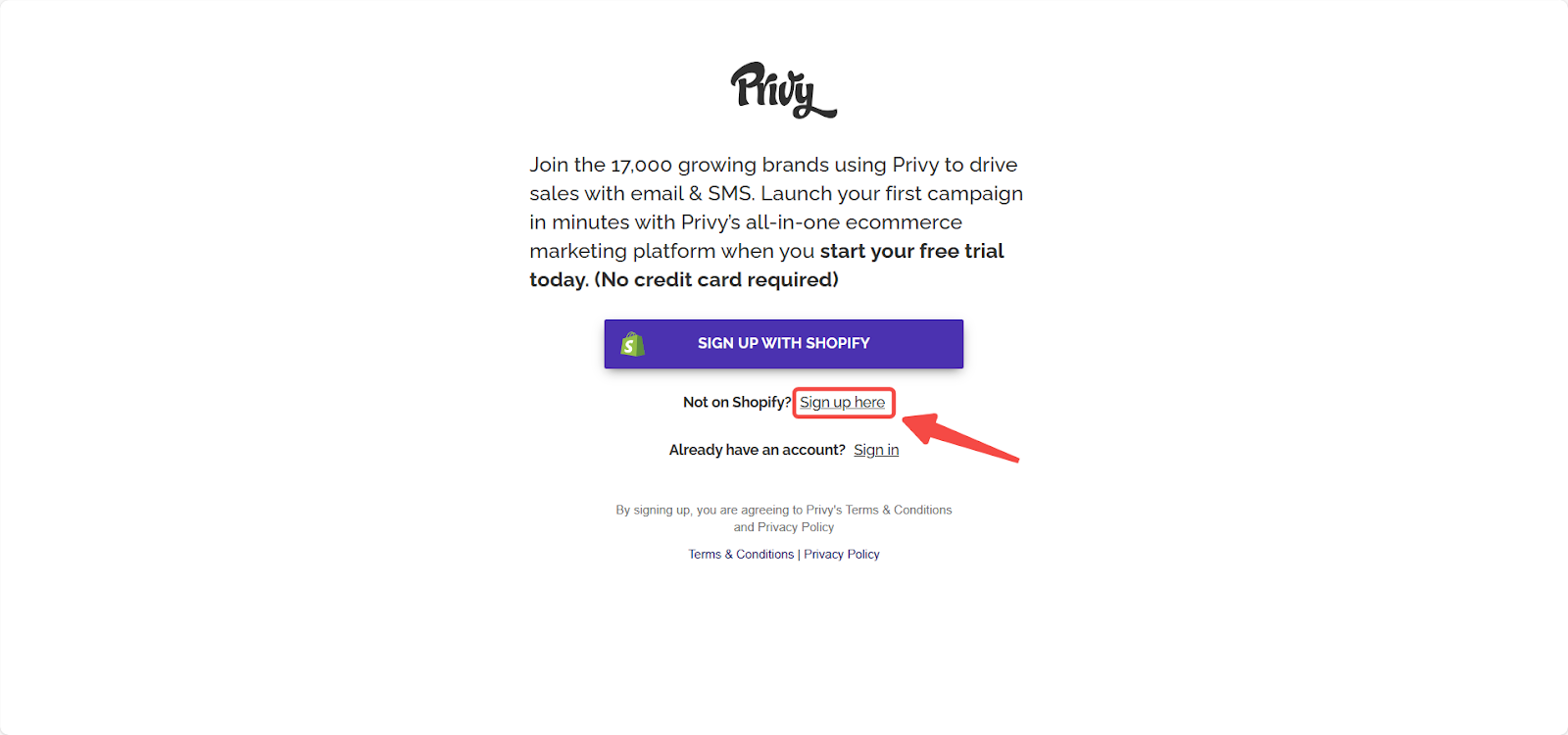
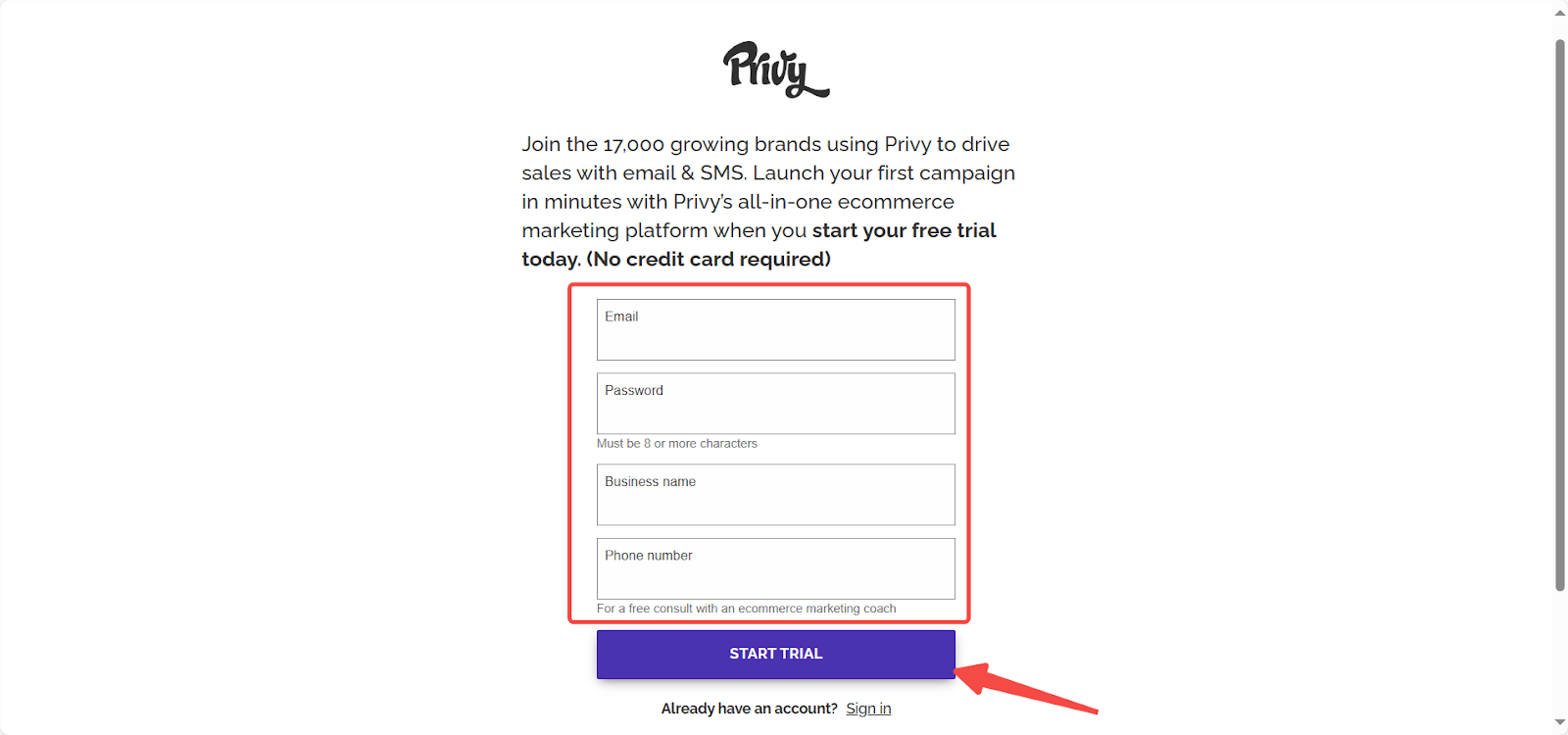
Intalling Privy to your store
1. Copy installation code: Log in to the Privy admin, click Account Name > Account Settings in the upper right corner, go to the Account Settings section, click Privy Code, then copy the code.
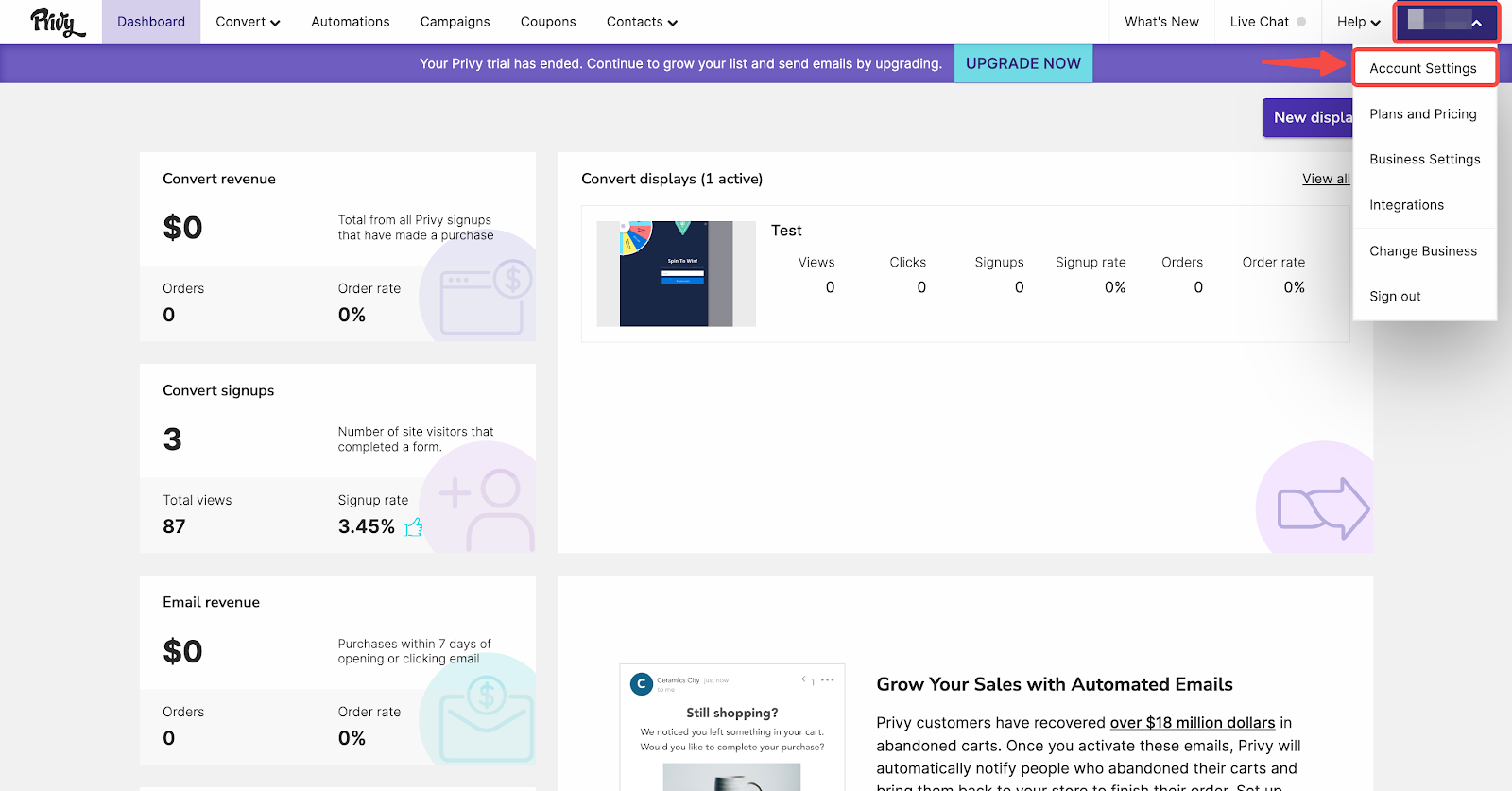
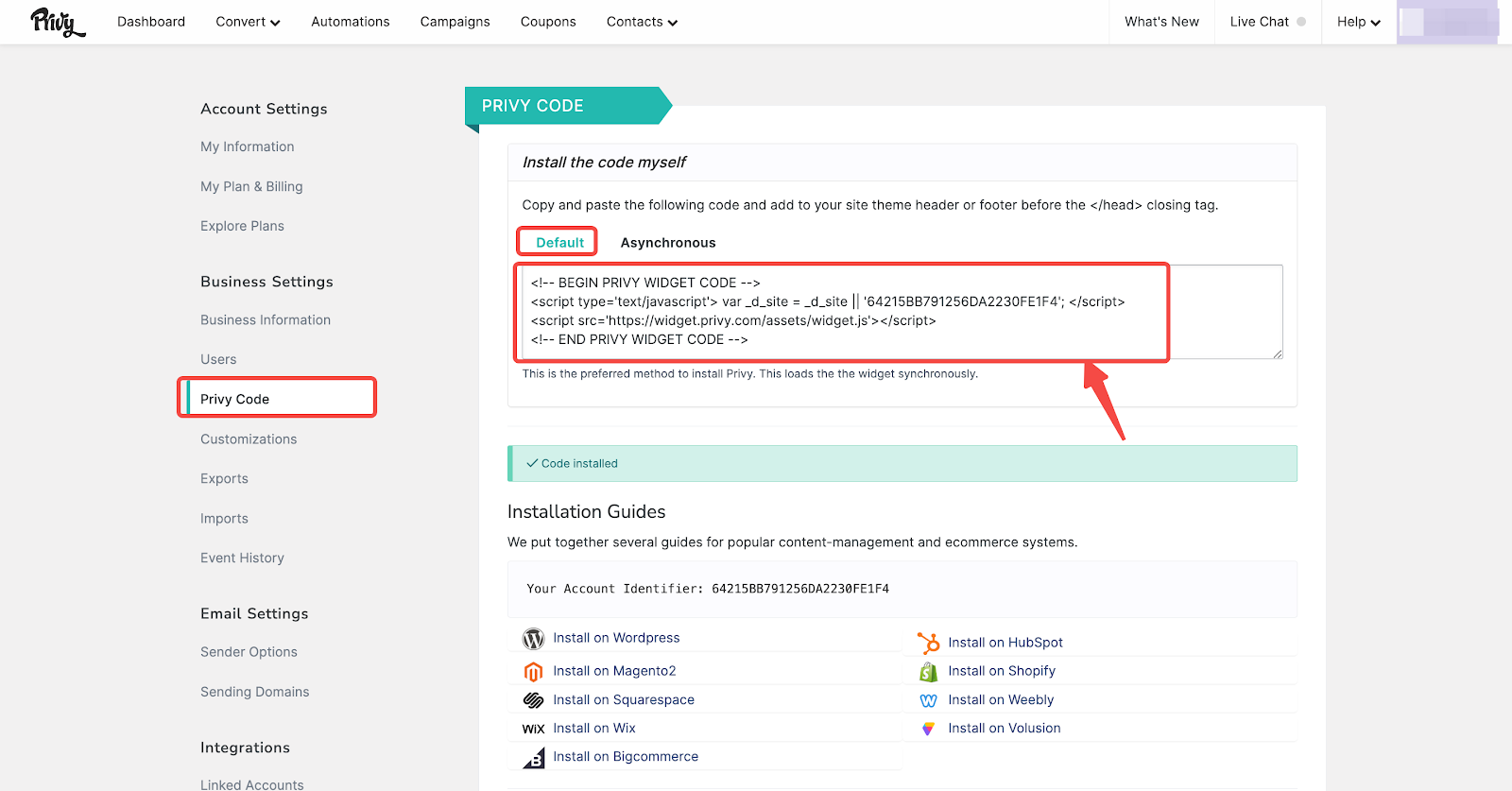
2. Access the Custom Code app: Log in to your Shoplazza admin > Apps, click Visit App Store. Search for Custom Code in the search box, then click Add app / Install app (If the Custom Code app is already downloaded and installed in your store, search for it directly in the Installed Apps section).
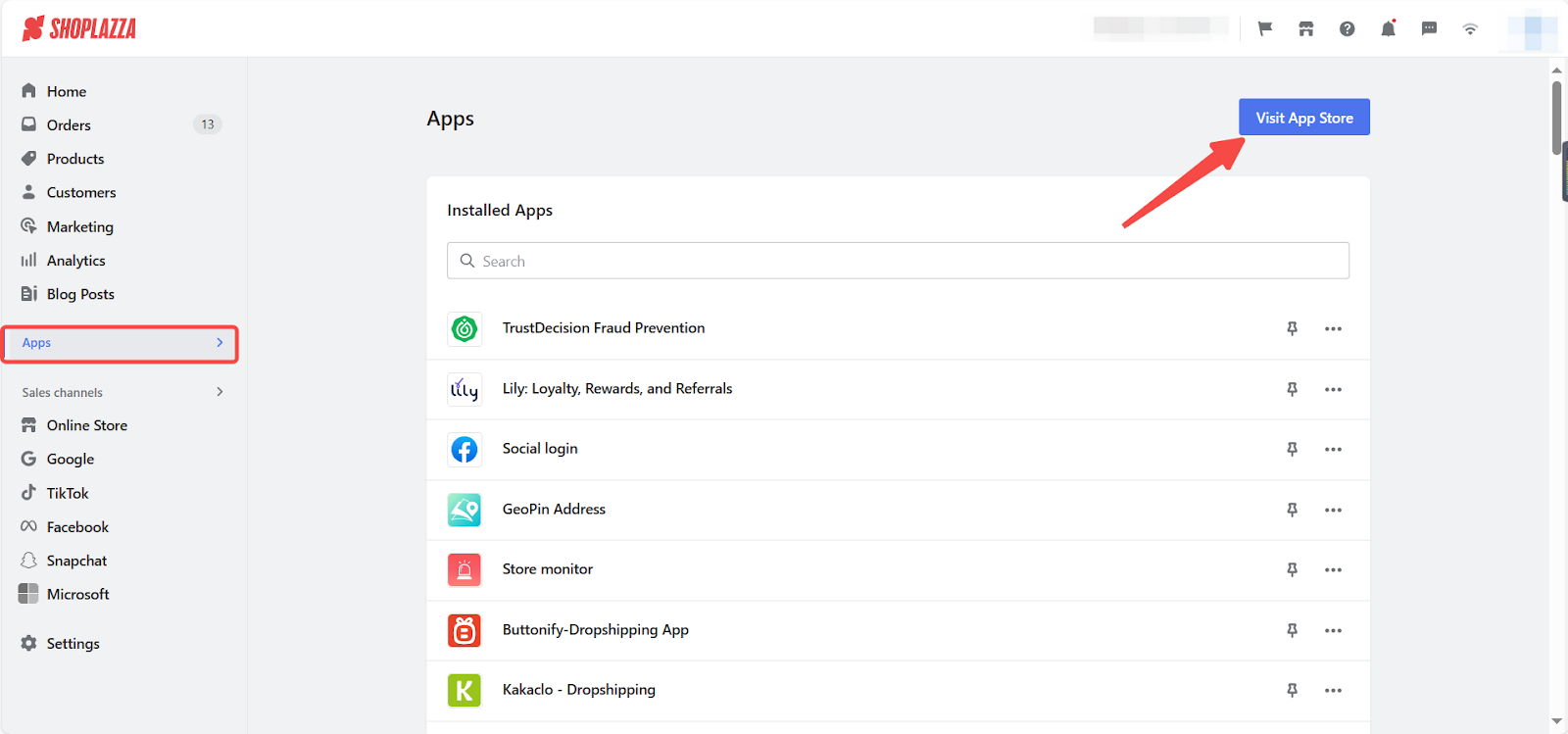
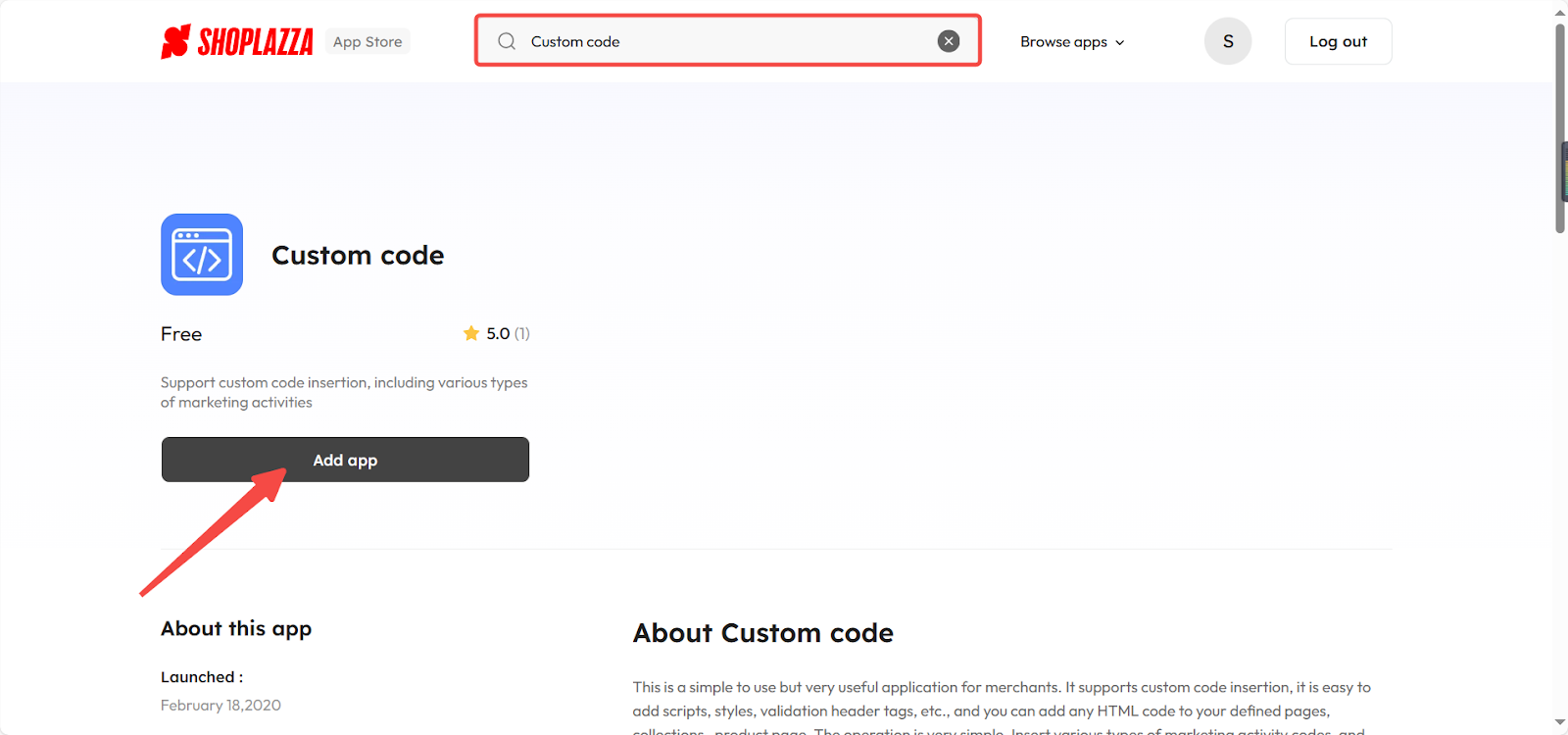
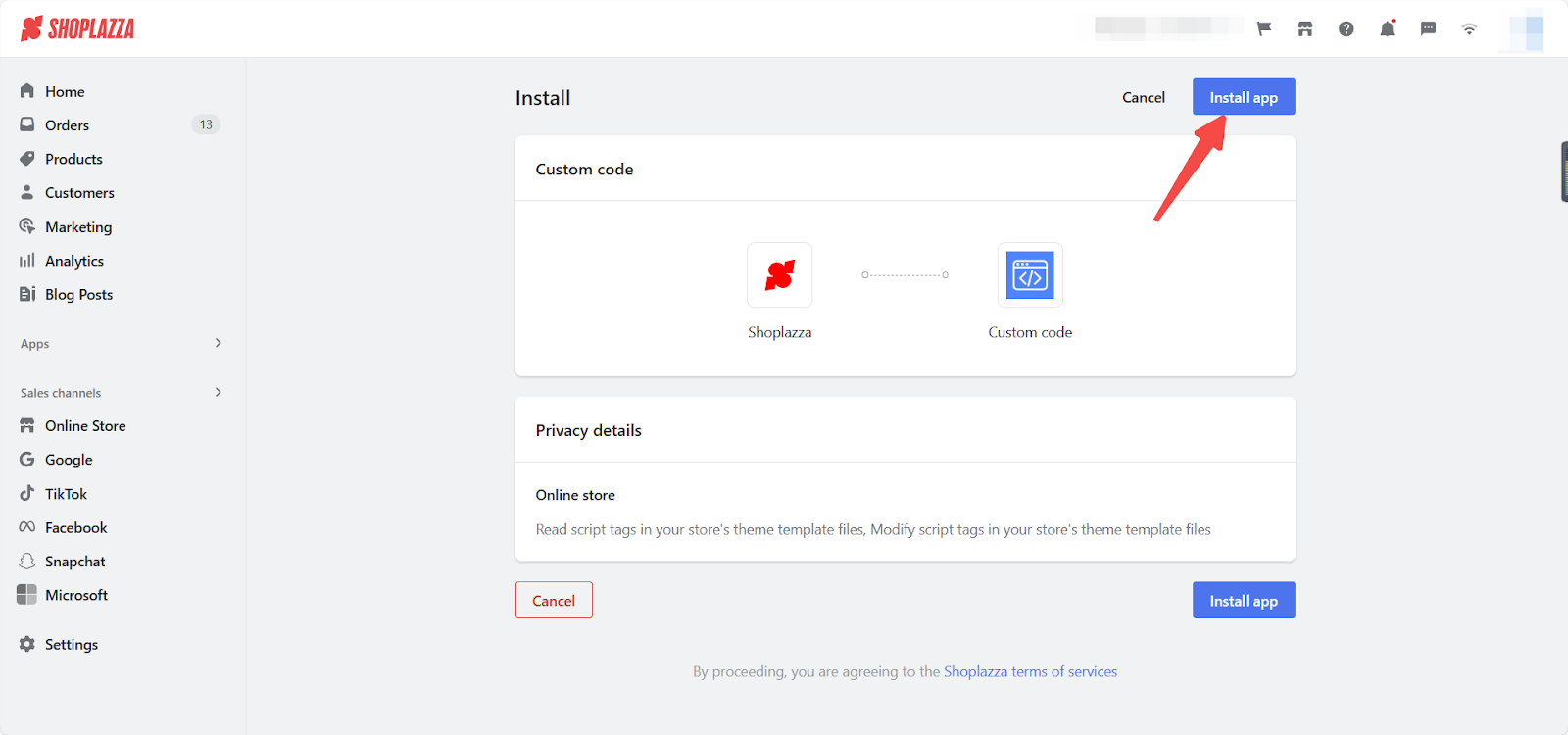
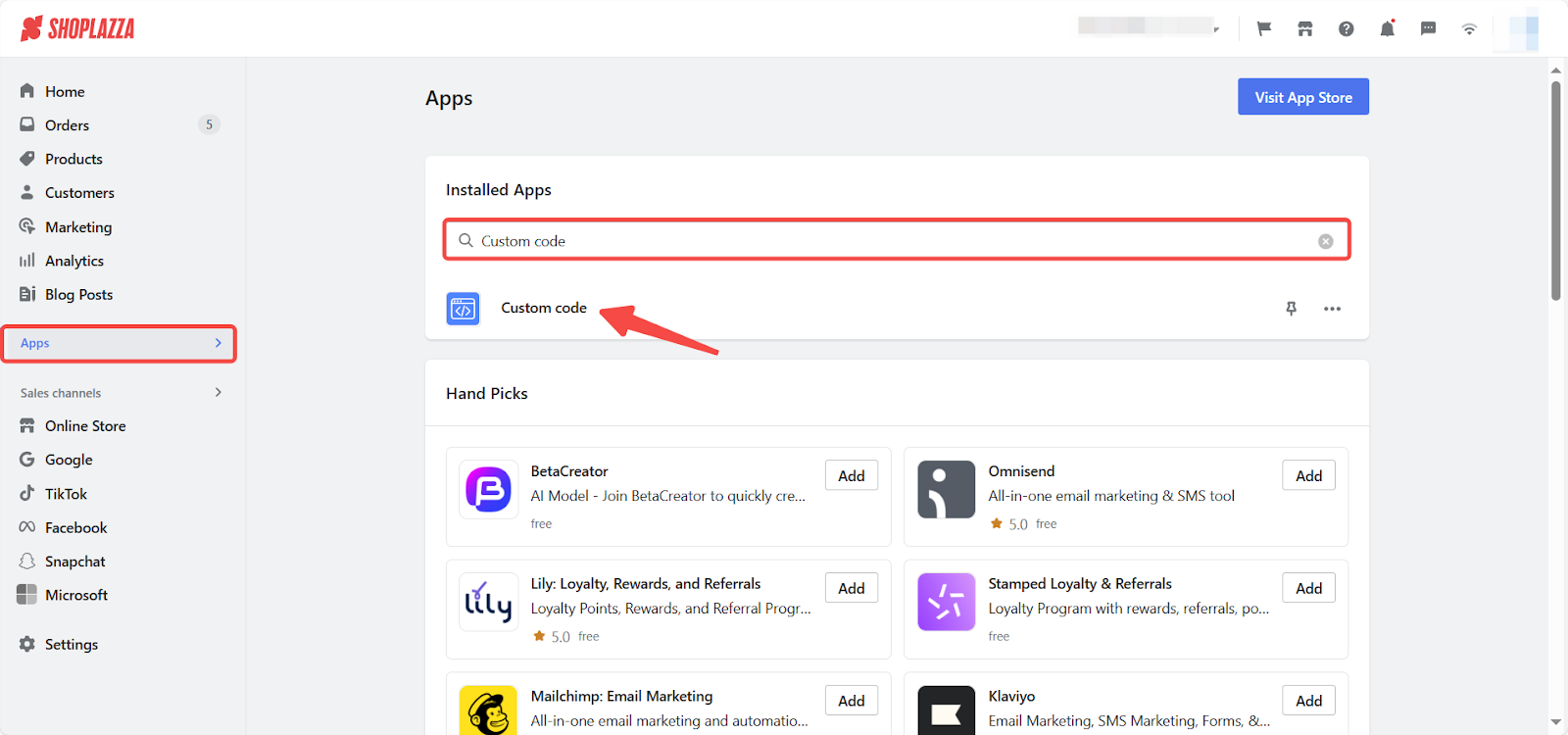
3. Create new code: Open the Custom Code app and click New code.
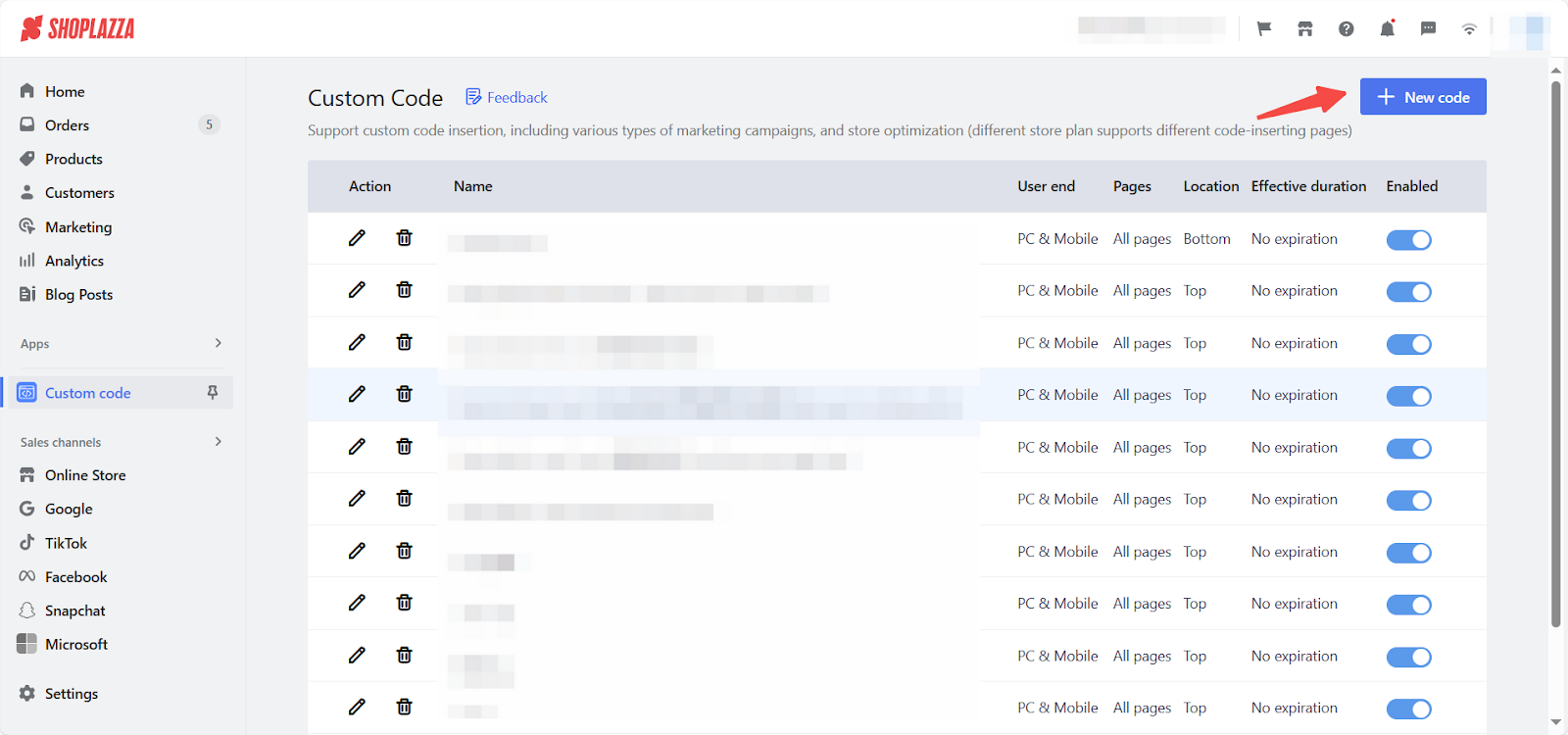
4. Complete code configuration: To set up Spin to Win for your Shoplazza store, enter "Spin To Win" as the name, paste the Privy widget code in the 'Embed tracking code' area, select the appropriate user platform, and assign it to either all pages or specific pages. For visibility and engagement, position the widget location 'at the top' of the page — this ensures that visitors see the engaging Spin to Win opportunity as soon as they arrive, increasing the likelihood they'll participate and provide their contact details, which can lead to higher conversion rates. Don't forget to save your changes by clicking Save in the upper right corner to activate the code on your store.
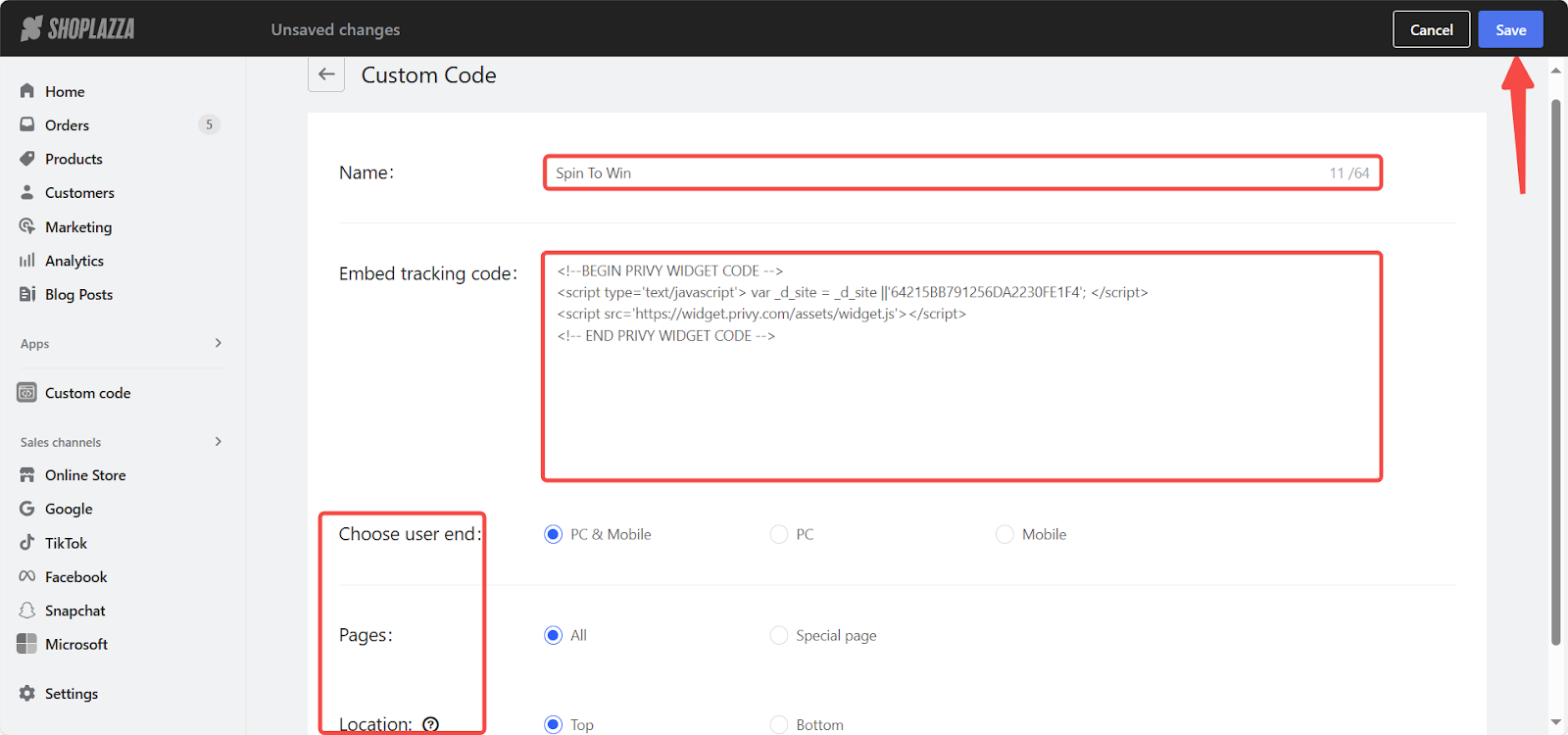
5. Preview effect: After the installation of the Spin To Win lottery wheel is completed, the display effect on the front-end page of the store:
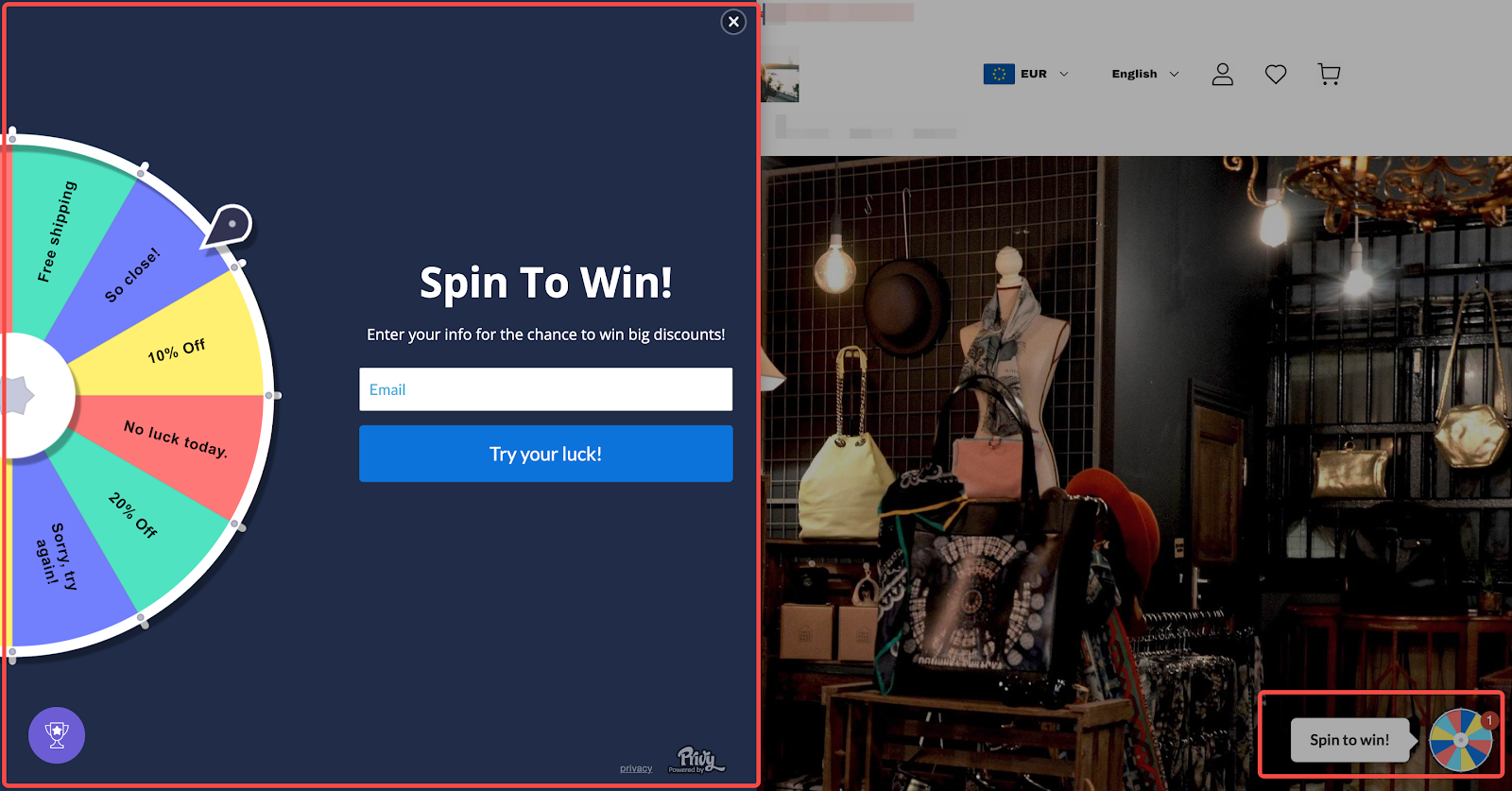
Note
Please be aware that the Privy app is not yet integrated with the Shoplazza admin API. Consequently, customer emails and other data gathered via the Spin to Win feature are not currently able to sync with the Shoplazza admin. This is a temporary situation, and we are working to enable this feature in the future.
Following the above steps, you can complete the account registration and successful login of Privy, and install it to the Shoplazza admin.



Comments
Article is closed for comments.