The Hide Product feature offers a flexible way to manage your product listings on Shoplazza. With this feature, you can keep certain products hidden from the public view, while still giving selected customers the option to purchase them via direct links. This is an excellent tool for tailoring sales promotions, controlling inventory, and customizing your sales approach.
Setting up the Hide Product feature
1. From your Shoplazza Admin > Apps, click on Visit App Store.
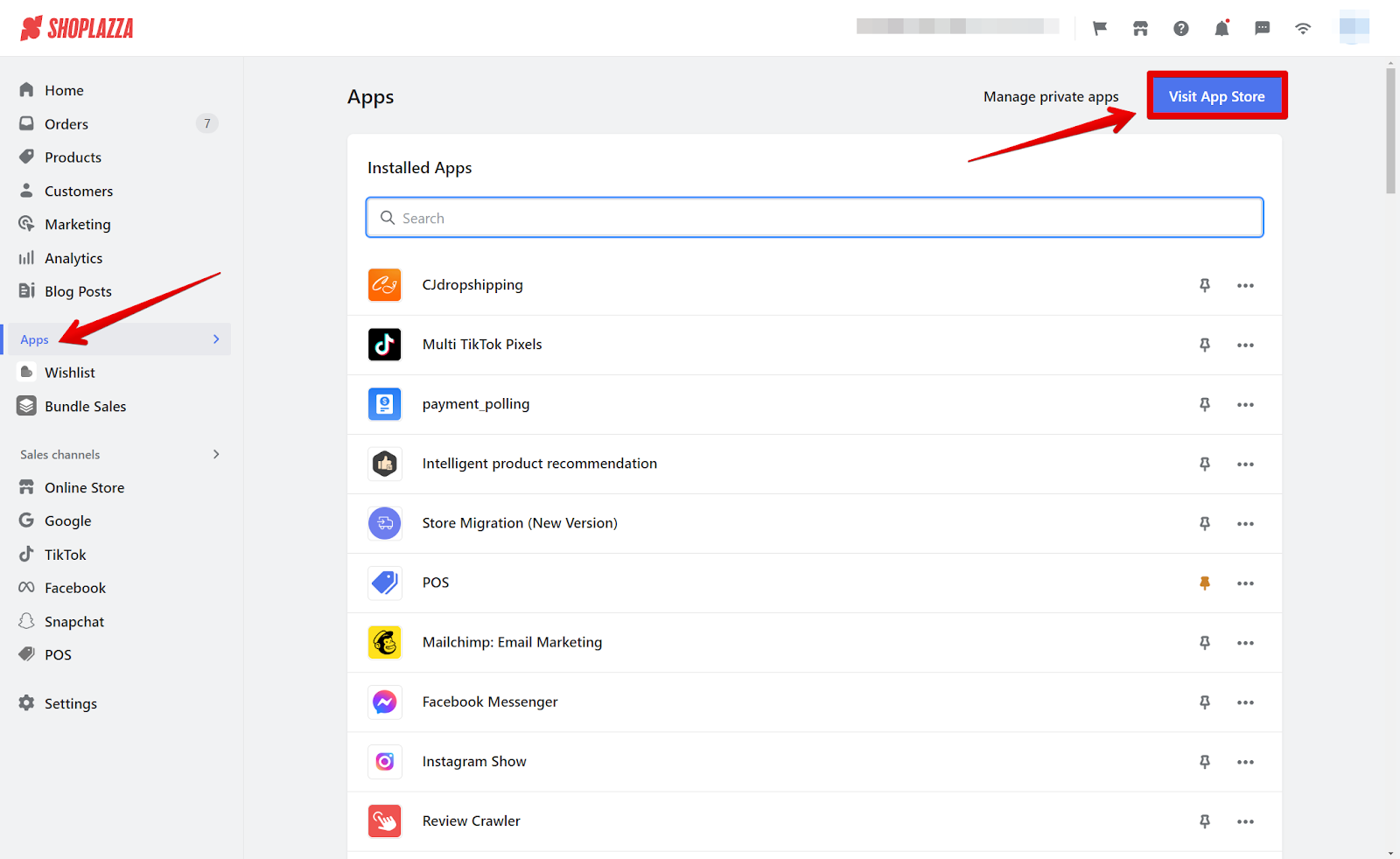
2. In the App Store, search for hide product, add it to your store, and proceed with installation.


3. In the Hide Channels section, you have the option to enable this feature for different platforms:
- Enable PC to hide products from viewers on desktop computers.
- Enable Mobile to hide products from viewers on mobile devices.
By setting up Hide Channels, you ensure that products are only displayed where you want them to be, enhancing the shopping experience for your customers.
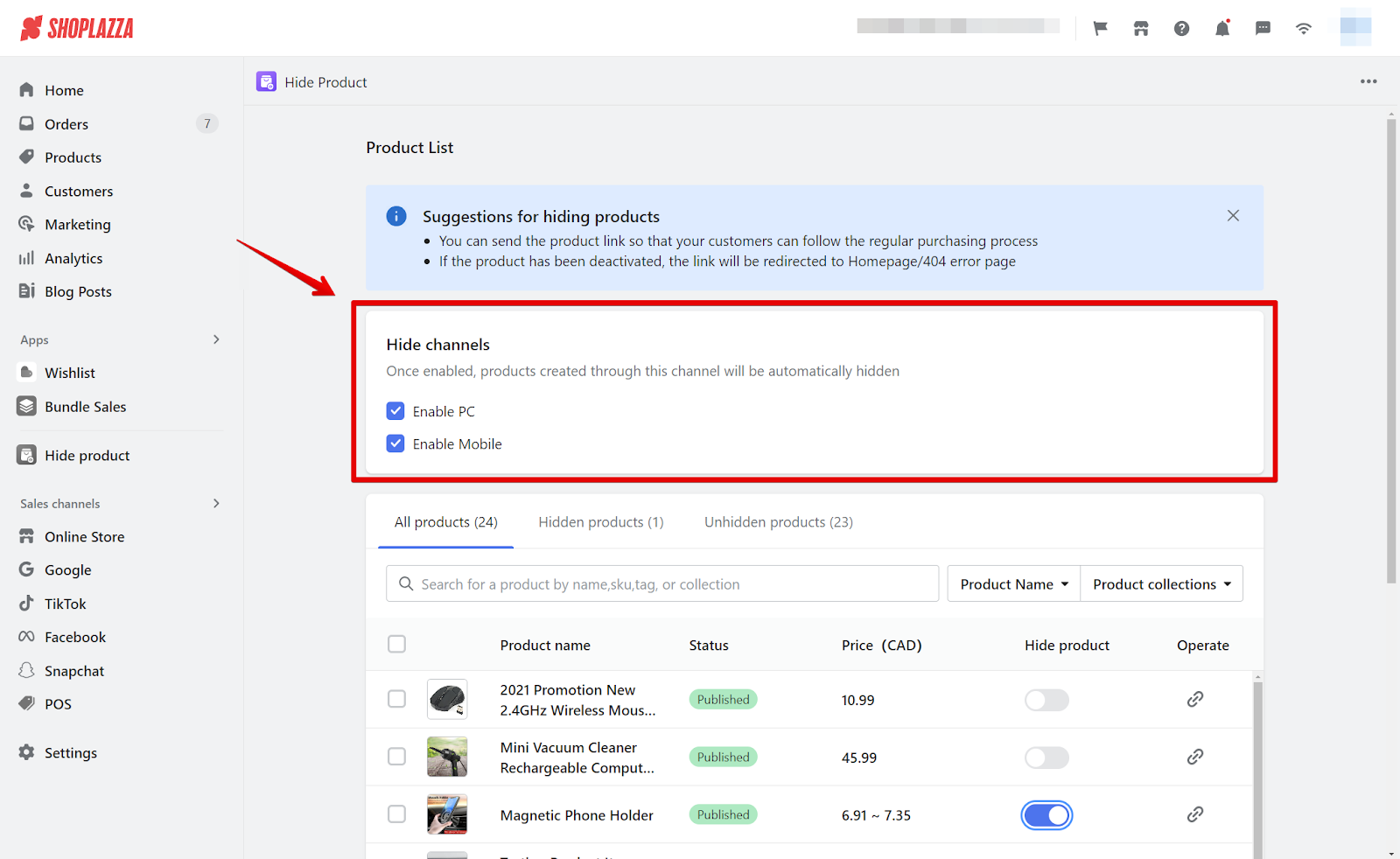
4. In the search box, locate products you wish to hide, using filters like name, SKU, tags, or collections.
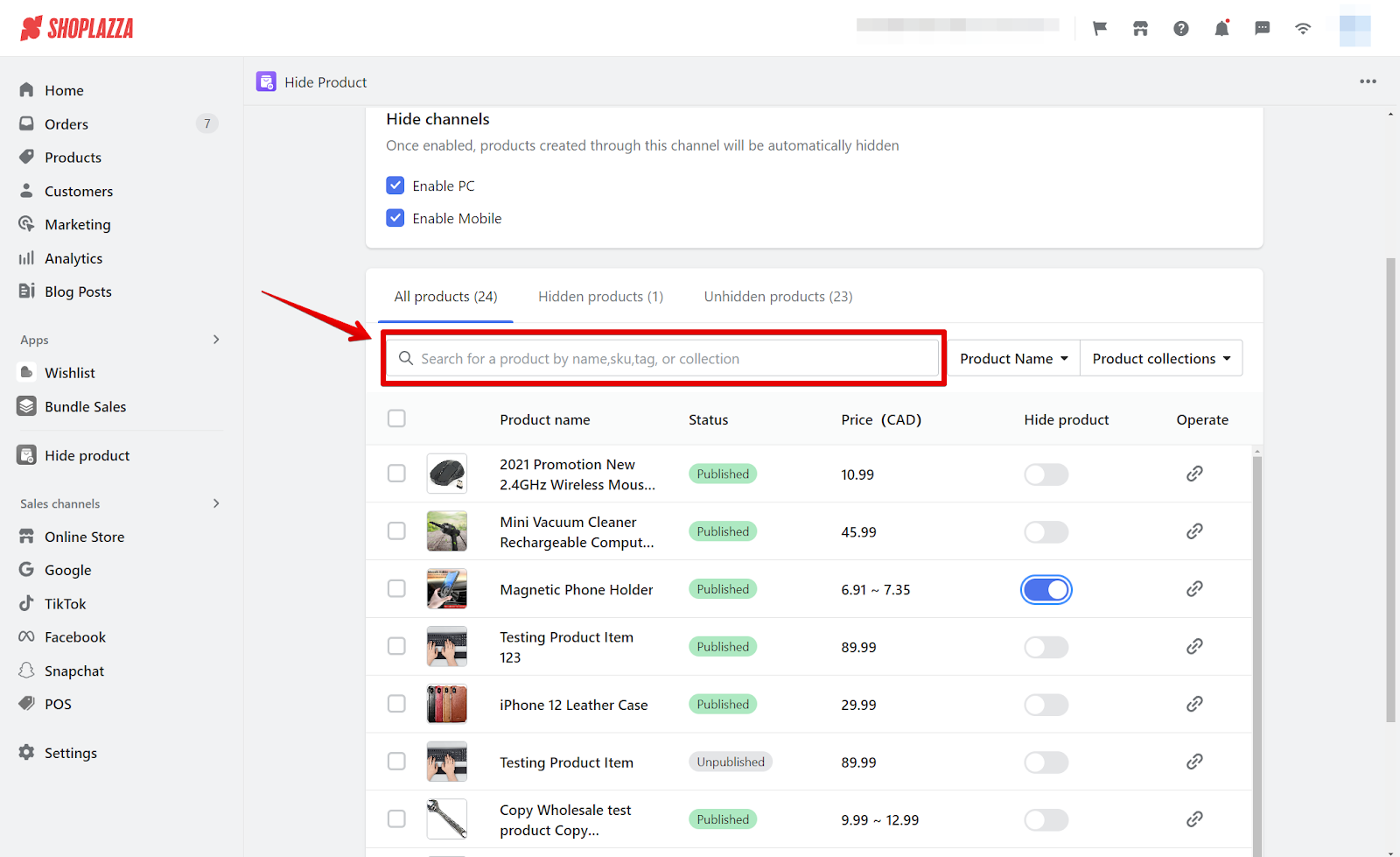
5. Customize your product visibility:
- To hide an individual product, select the Hide Product option.
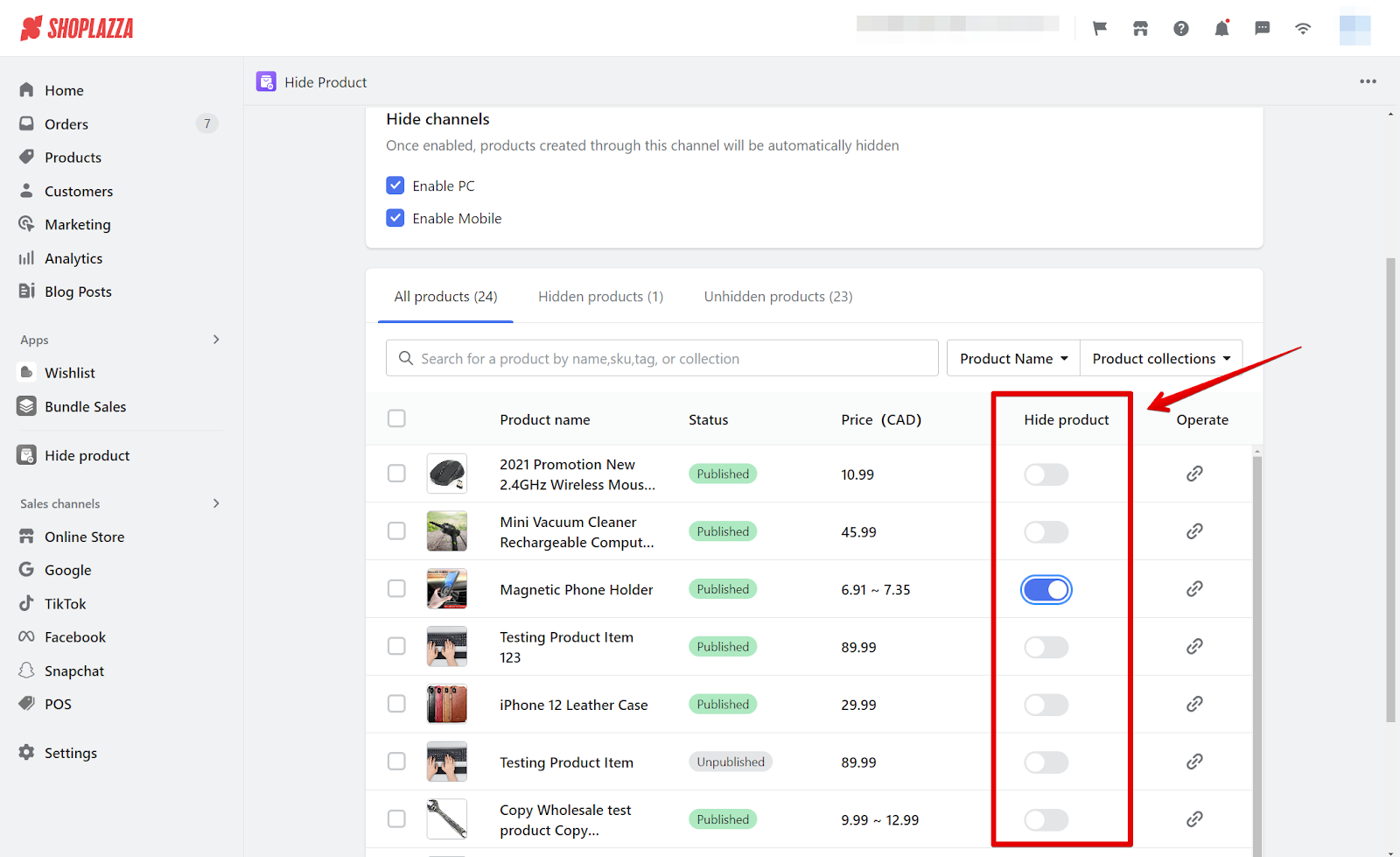
- For bulk adjustments, choose multiple products and decide whether to hide or unhide them as needed.

Note
The Hide Product feature can also enhance your store's search engine rankings. Displaying only in-stock and high-quality items improves user experience, a factor that's essential to search engine algorithms.
6. Use the Link icon button to share direct links of hidden products with specific customers.
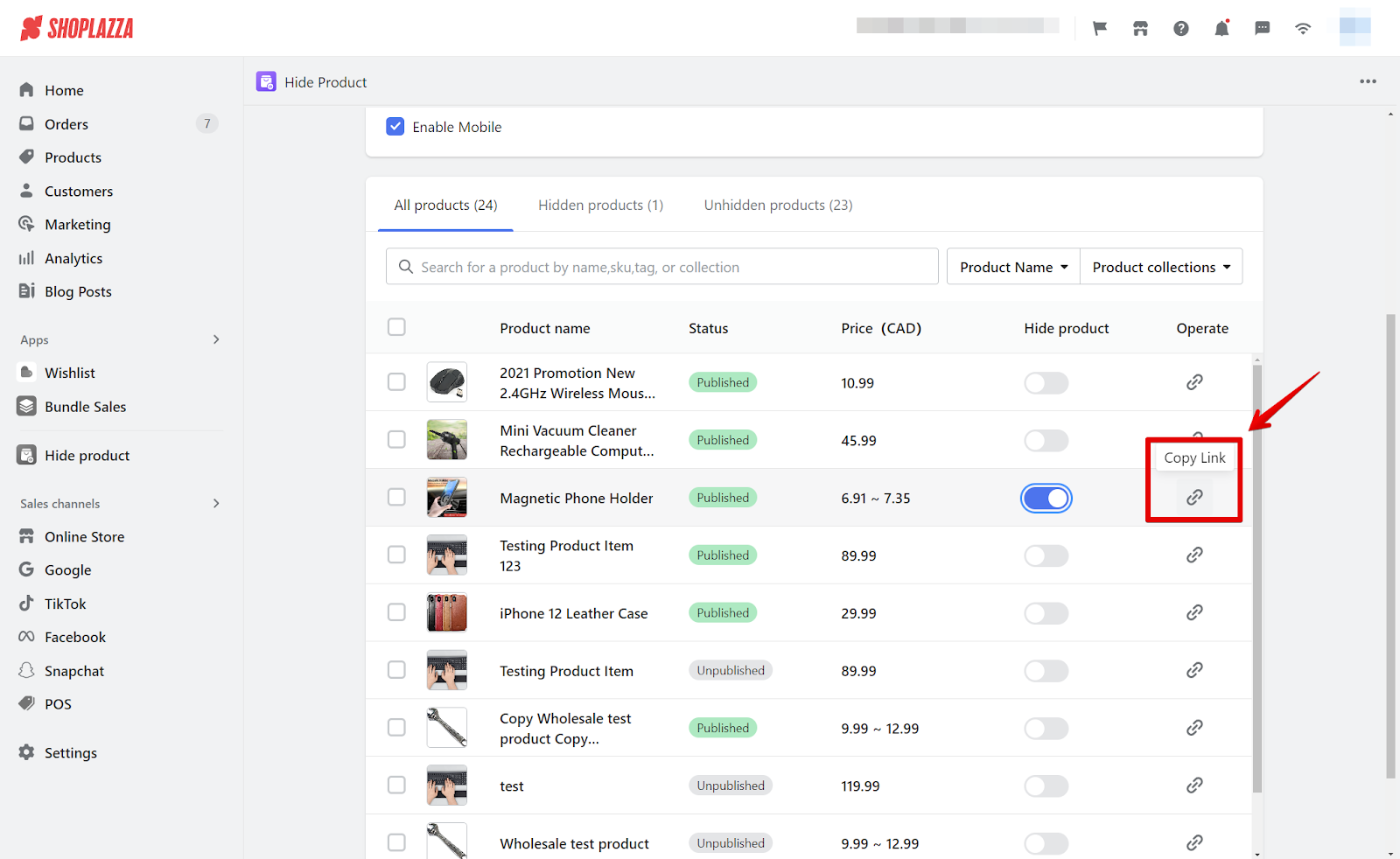
Note
Should a hidden product be removed, it will lead to a 404 error page on your storefront.
The Hide Product feature is more than just an inventory management tool; it's an integral part of your SEO strategy. By showing only products that are available and of high value, you enhance the user experience, aligning with search engine criteria for rankings. This focused approach helps in targeting relevant keywords and meeting customer needs more effectively, thereby boosting your store's visibility in search engine results.



Comments
Please sign in to leave a comment.