A Facebook Access Token is a unique string created by the server to verify the identity of a user, application, or page. It grants specific permissions to access Facebook data. You can use this token to interact with Facebook's public API and retrieve information like personal account details and ad account spending.
Obtaining a Facebook Access Token
1. Enter the Facebook Business Manager: In the left-hand menu, click on All Tools.
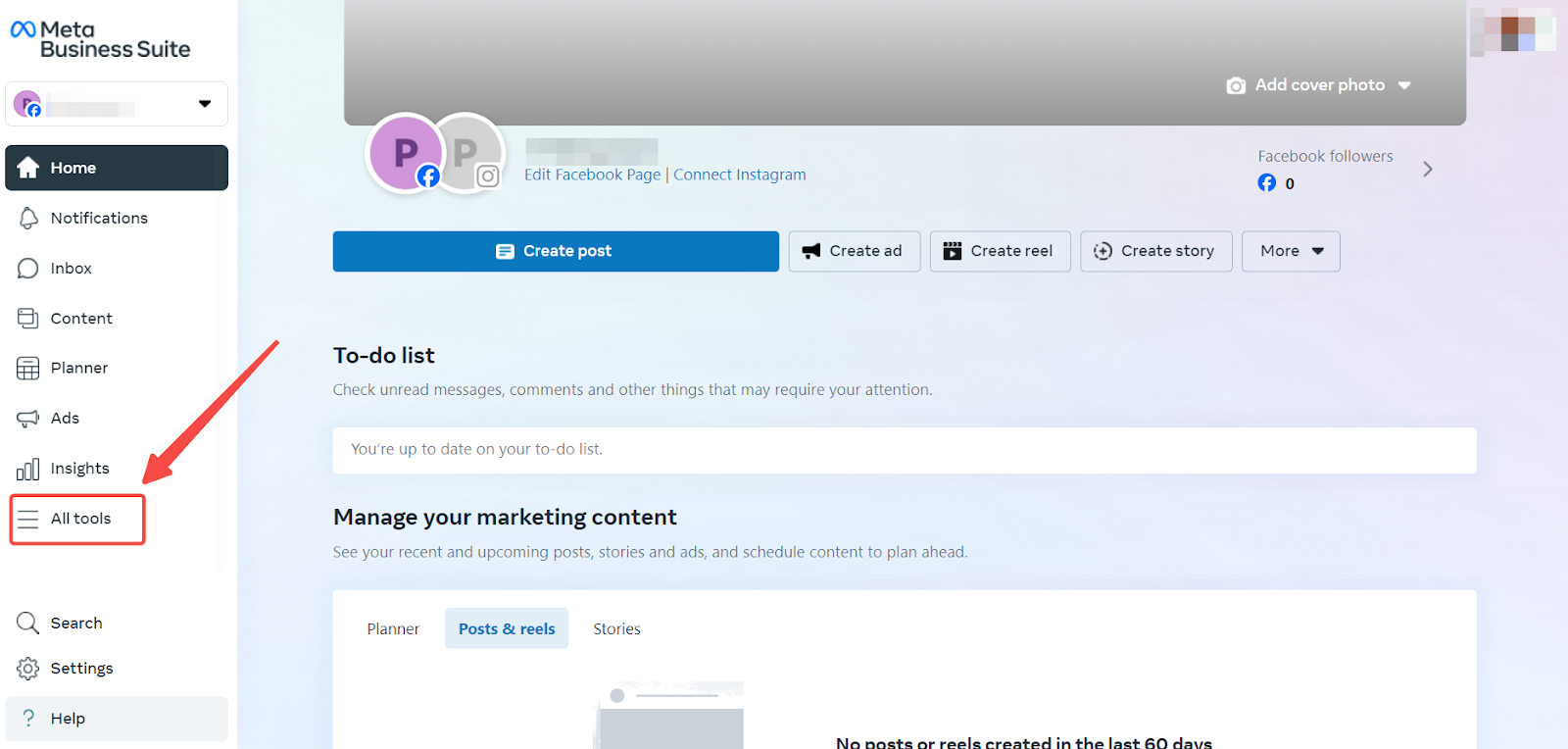
2. Go to Event Manager: Under the Advertise section, click on Event Manager.
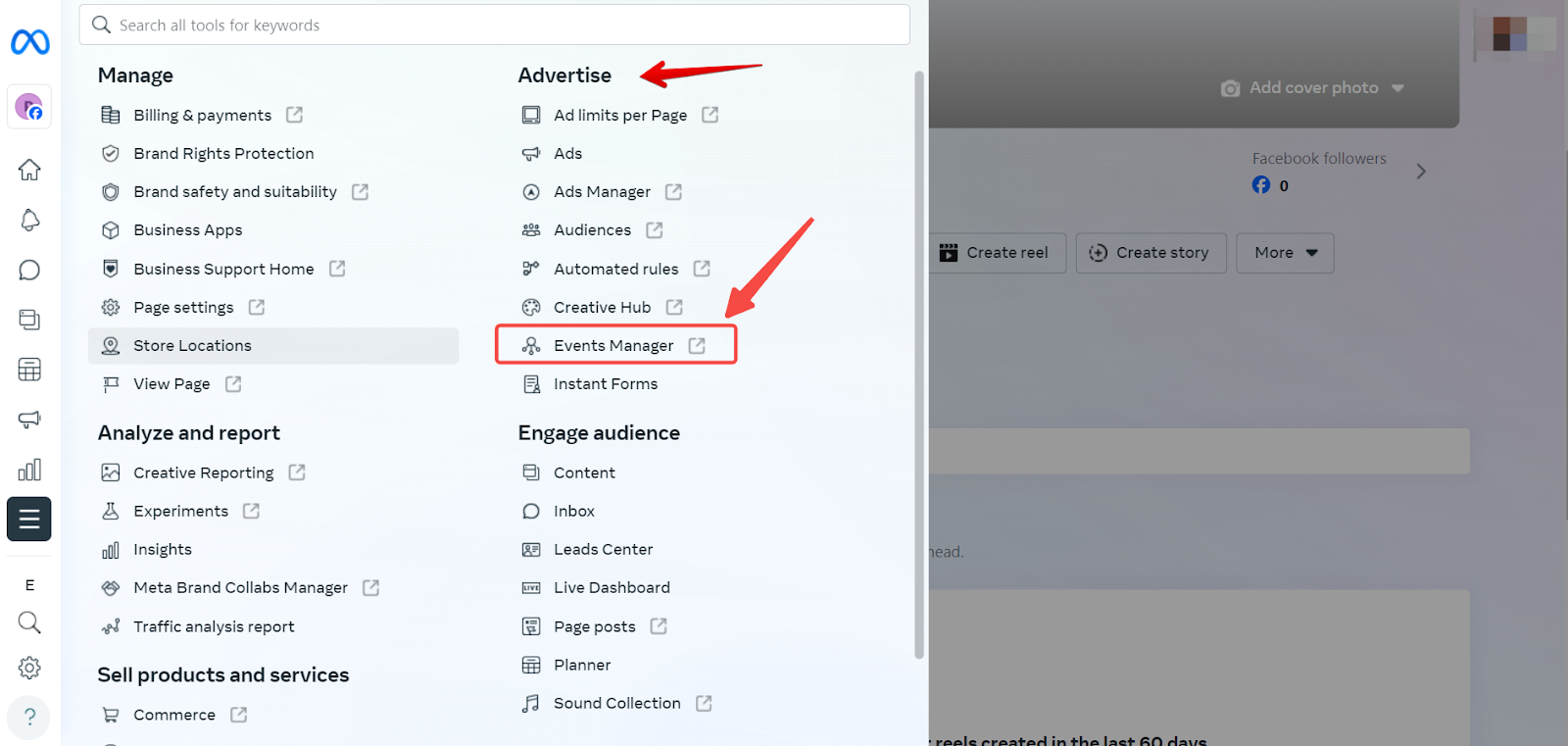
Note
If you haven't created a Facebook Pixel yet, you can refer to the help documentation on how to create a Facebook Pixel.
3. Generate the access token: Select the Pixel linked to the Conversion API, click on Settings, scroll down to find the Conversions API section, and then click on Generate Access Token.
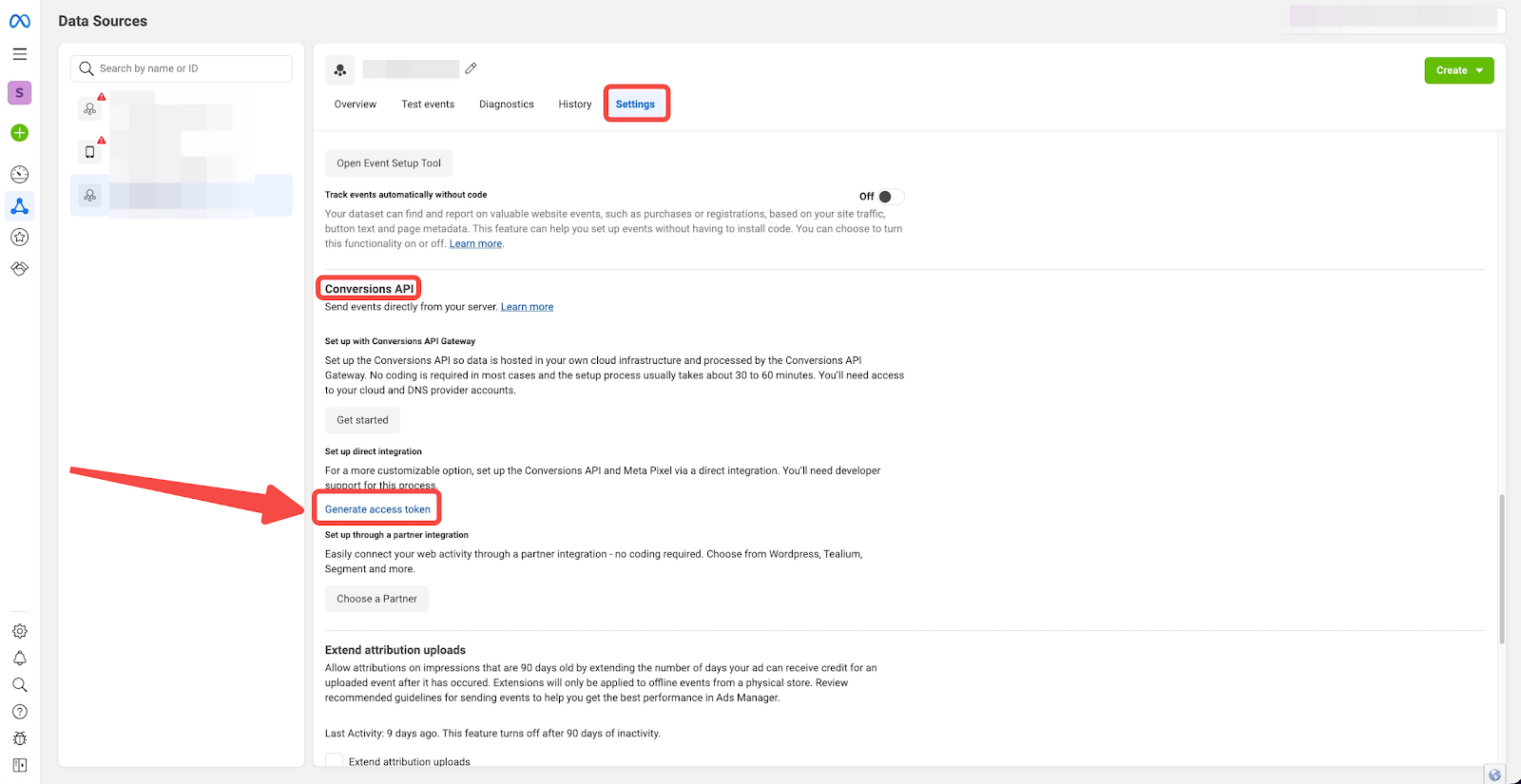
4. Save the token: Once generated, click Copy Code to Clipboard to save the token and copy the code to the clipboard for use.
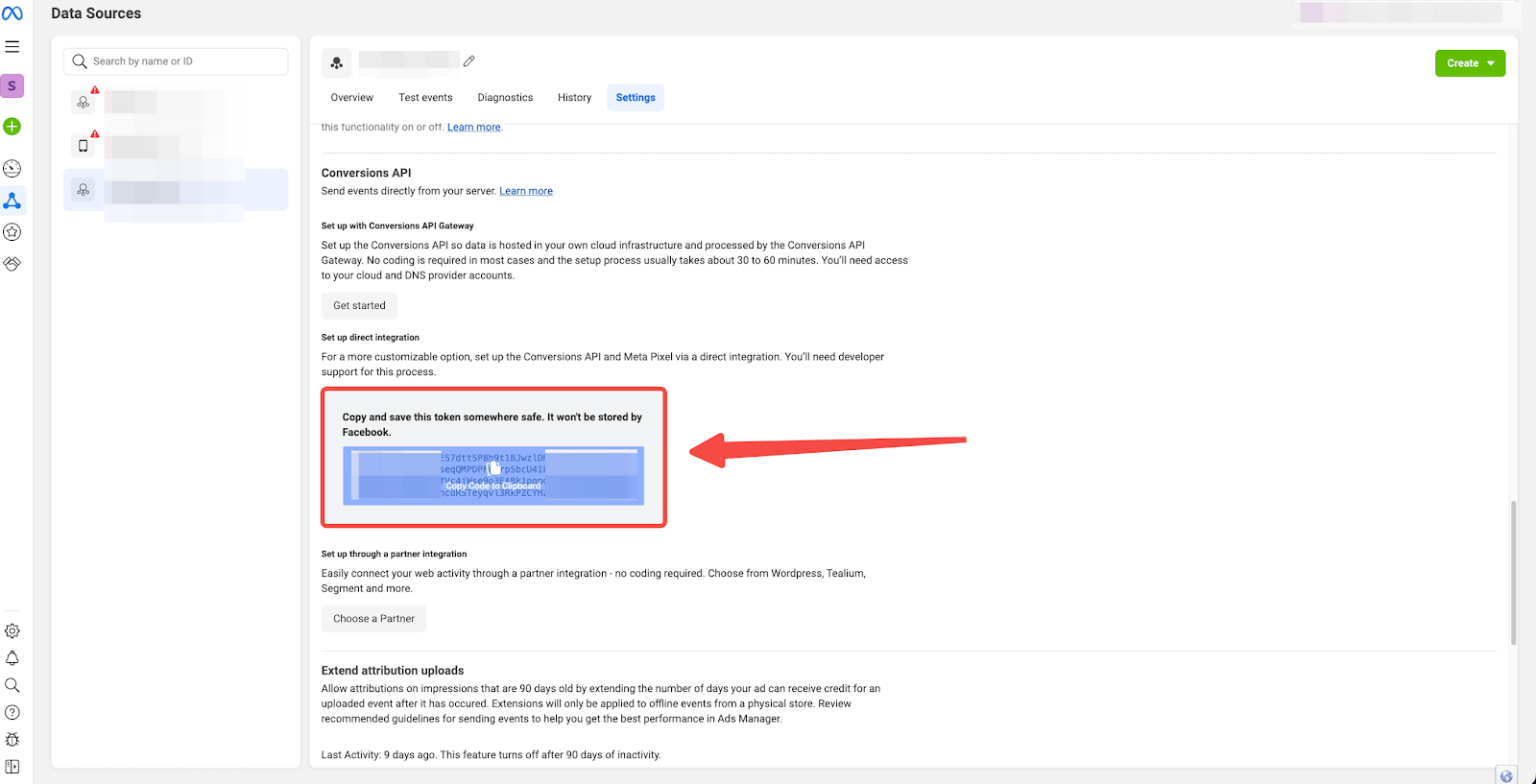
A Facebook Access Token is a key component for verifying identities and accessing specific Facebook data. By following the steps above, you can easily generate a token to access personal account information and ad spending data through Facebook's API.



Comments
Please sign in to leave a comment.