Understanding first-time vs returning customers is essential to your growth. The First-time vs returning customer sales report provides valuable insights to help you decide where to focus your efforts: on attracting new customers or retaining existing ones.
Steps
From your Shoplazza admin > Analytics > Reports, click First-time vs returning customer sales under the Sales section.
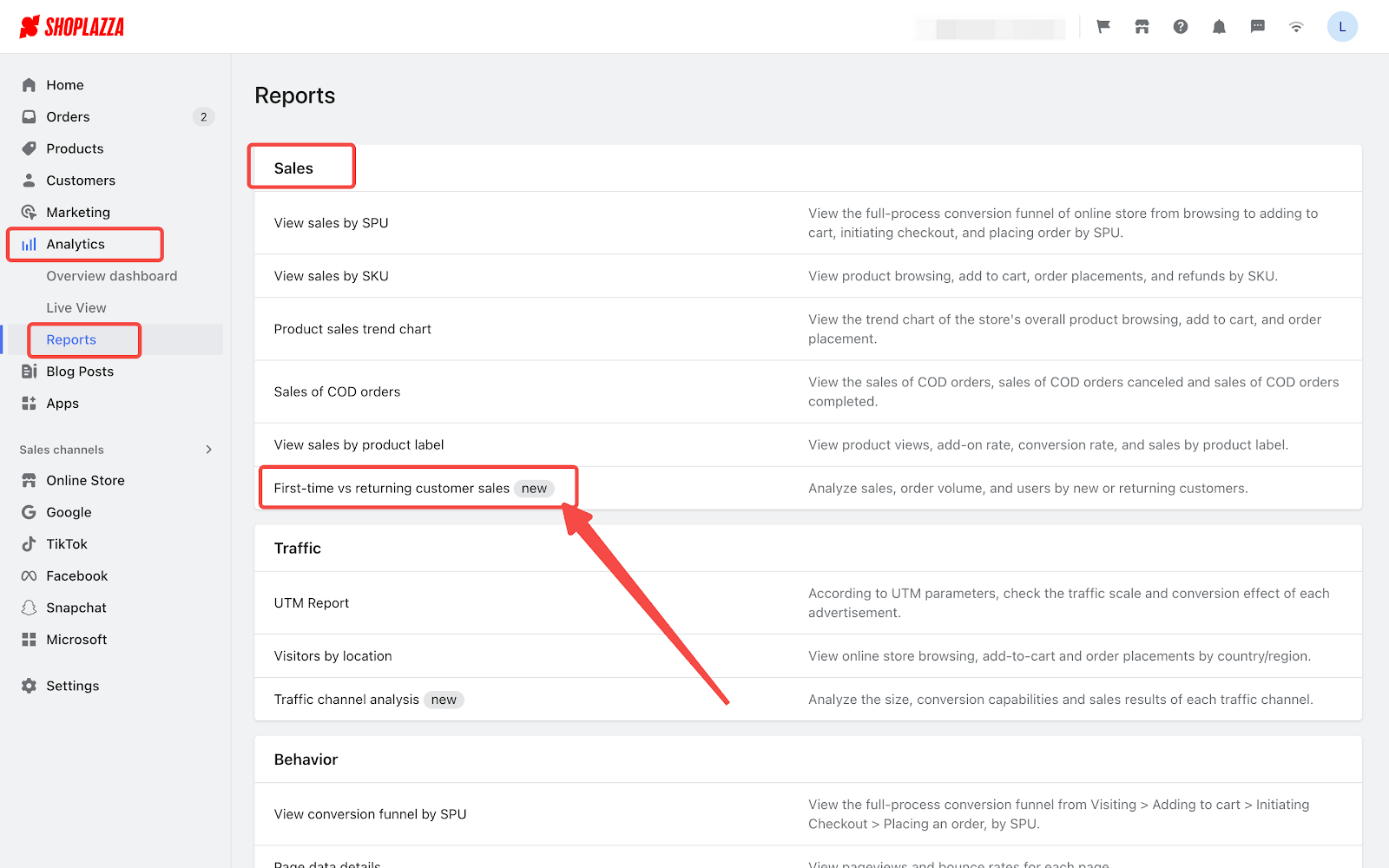
Features of the report
Customizable time period
By default, the page displays the data of Last 30 days based on the time zone of the store.
You can choose different time periods in the dropdown to view corresponding data, or select Custom to select specific dates to form a time period.

Optional time span
Click to reveal the dropdown, where you can switch the time span from day to week and view corresponding charts and statistics.

Interactive trend charts
Toggle between sales, order volume, Average order price and Number of users to see data trends.

Data exporting
Click Export to download an Excel file containing the filtered data on the page.

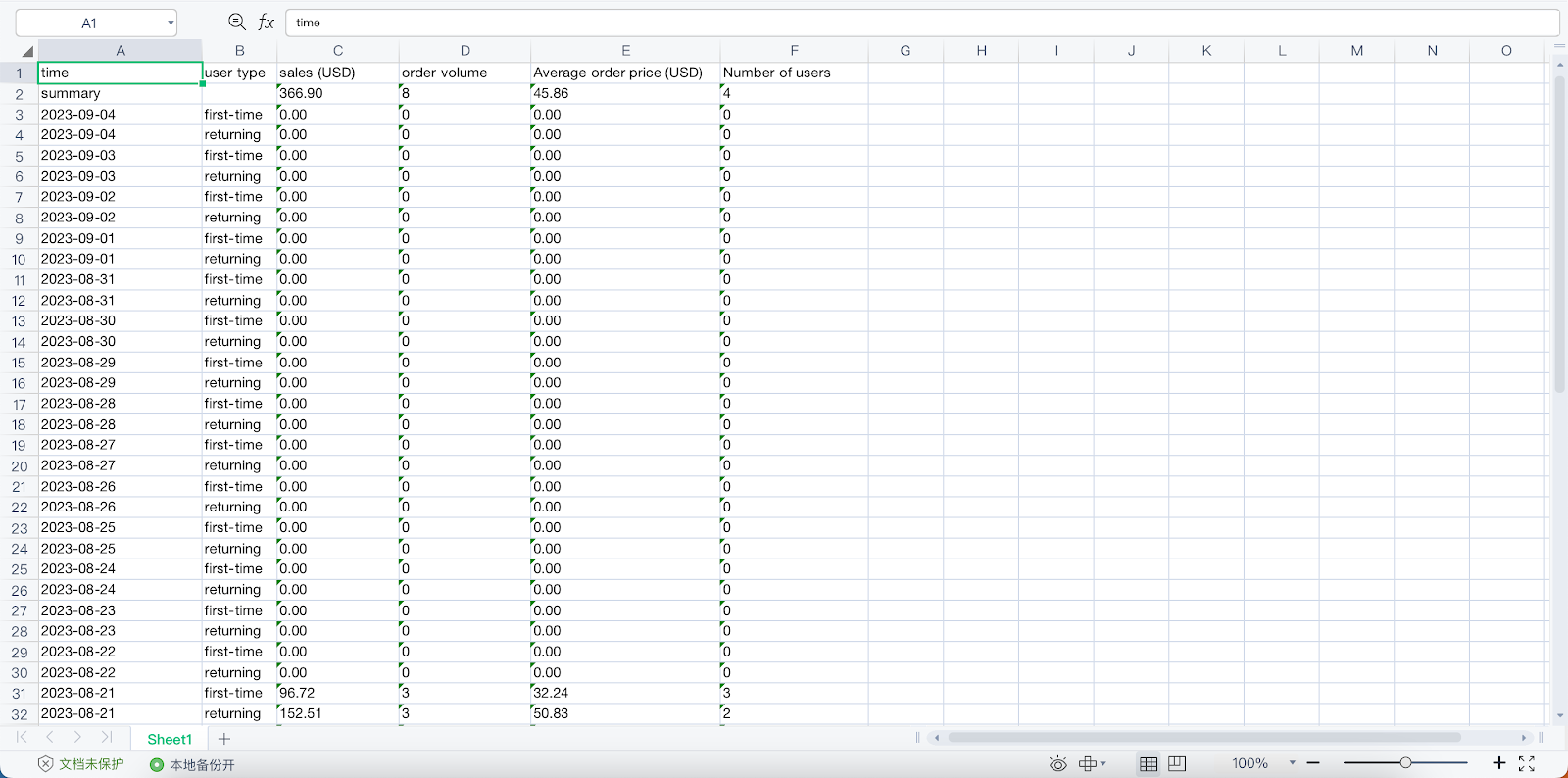
Indicators of the report
| Indicators | Definition |
| Time | The order date. |
| User type |
First-time: The number of customers who purchased something online from your website or app for the first time. Returning: The number of customers who purchased something online from your website or app previously. Unknown: The number of customers whose information is not recorded when placing specific orders (such as POS orders), resulting in the user type undetermined. |
| Sales (USD) | Total revenue from completed orders. |
| Order volume | Total number of placed orders. |
| Average order price (USD) | Total revenue from completed orders, divided by the number of completed orders. |
| Number of users | The number of unique users who successfully place orders. |
Note
- A customer who cancels their first order won't count as a first-time customer on their next purchase.
- If a customer places multiple orders, only their first one counts as a "First-time" order; subsequent orders count as "Returning."
- An "Unknown" customer is counted as a unique user. This means the "Number of users" might be less than the combined total of all customer types.



Comments
Please sign in to leave a comment.