Resolving a domain name in Alibaba's Cloud DNS is a key step in connecting your domain to a specific IP address or another domain, which is essential for users to access your website via the domain name. Here’s a straightforward guide to help you set it up.
Adding an A or CNAME Record
1. Log in to Alibaba Cloud DNS console: Access the Alibaba Cloud DNS Console and navigate to the Domain Name Resolution page. Under the Authoritative Domain Names tab, click on DNS Settings next to your target domain.
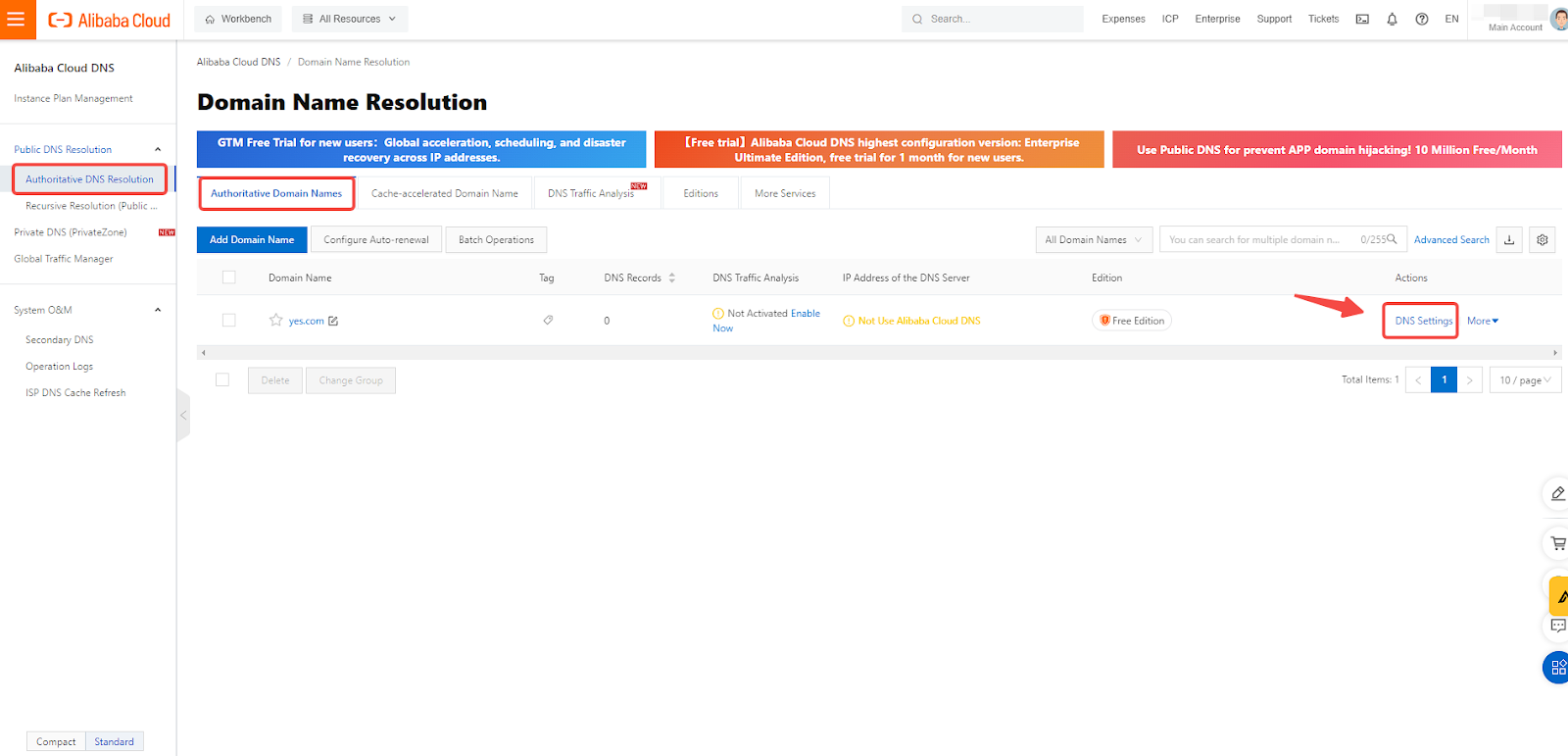
2. Add an A Record: On the DNS Settings page, click on Add DNS Record.
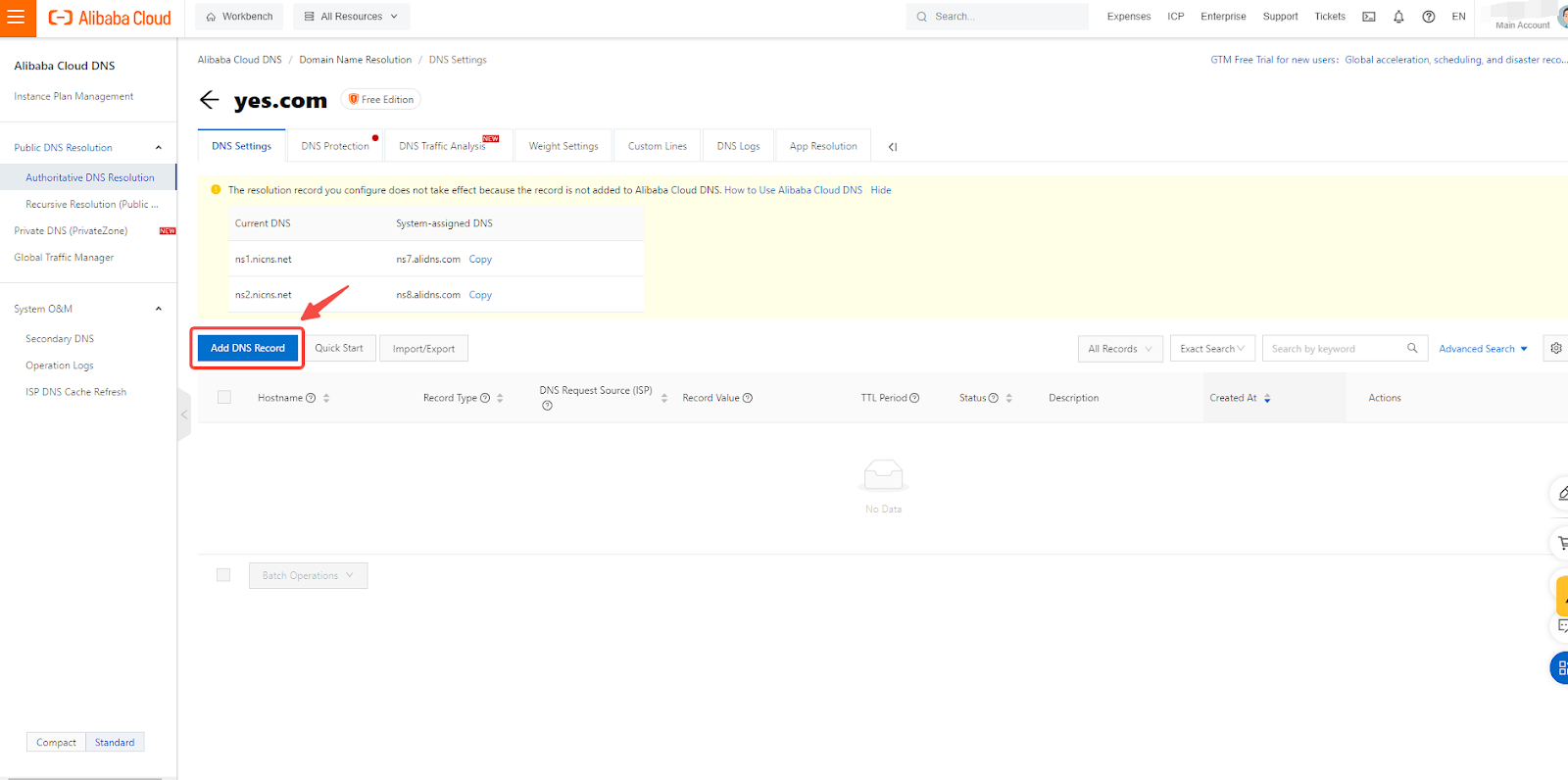
3. Configuring the A record: Choose 'A' as the Record Type to point your domain to an IPv4 address. Input '@' as the Hostname and enter '216.120.131.66' as the Record Value. Click OK to save. Refer to Add an A Reco, ird for detailed guidance.
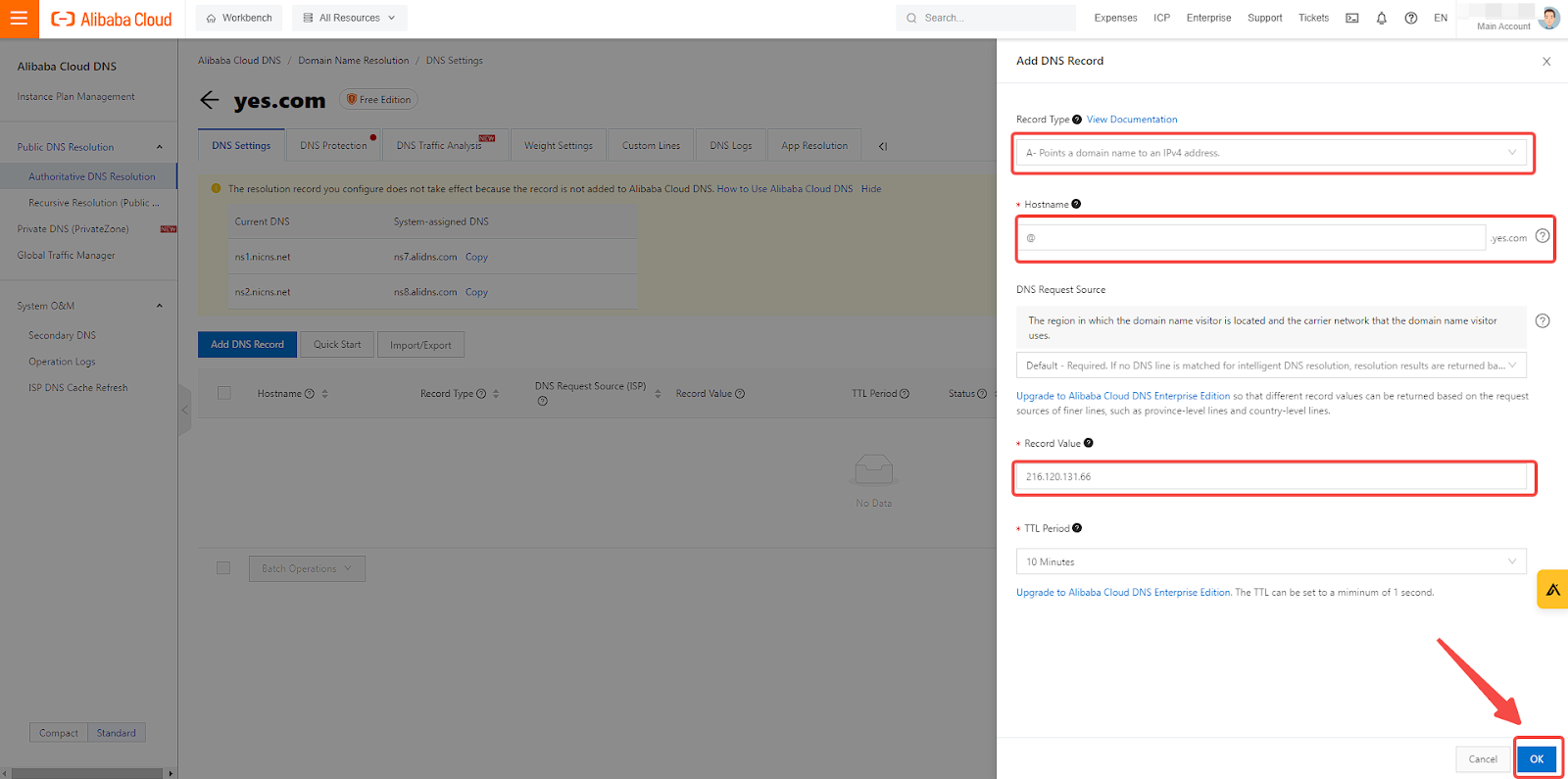
4. Set up a CNAME Record: Return to the DNS Settings page and click on Add DNS Record.
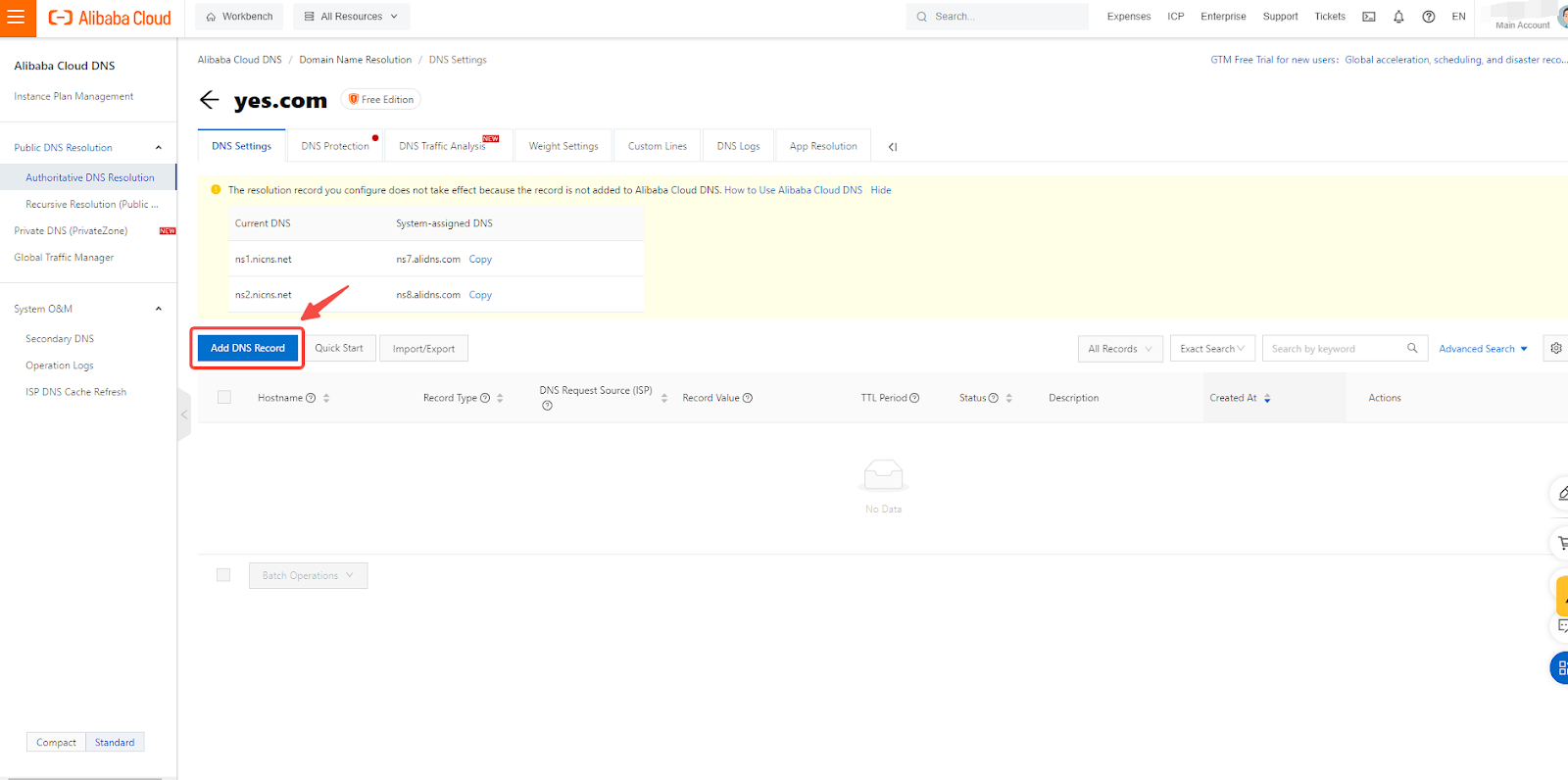
5. Configuring the CNAME record: Select 'CNAME' as the Record Type for domain redirection. Set 'www' as the Hostname and 'name.shoplazza.store' as the Record Value. Click OK to save. Visit Add a CNAME Record for further information.
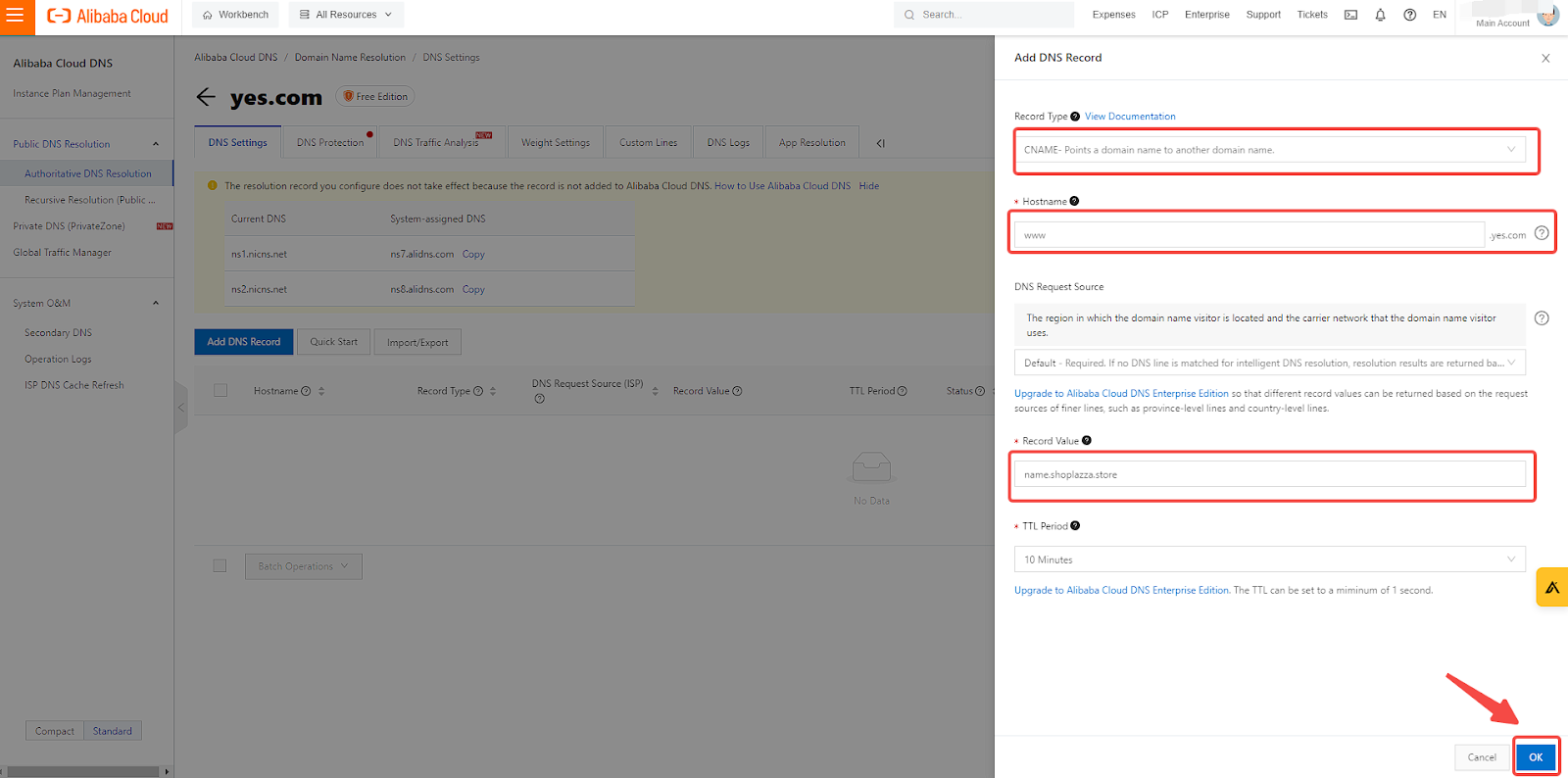
6. Verify Resolution Status: Go back to the Domain Name Resolution page to check the status of your records. A normal status means the setup is successful (This example image's domain has not been activated). If issues arise, double-check your host records and values.
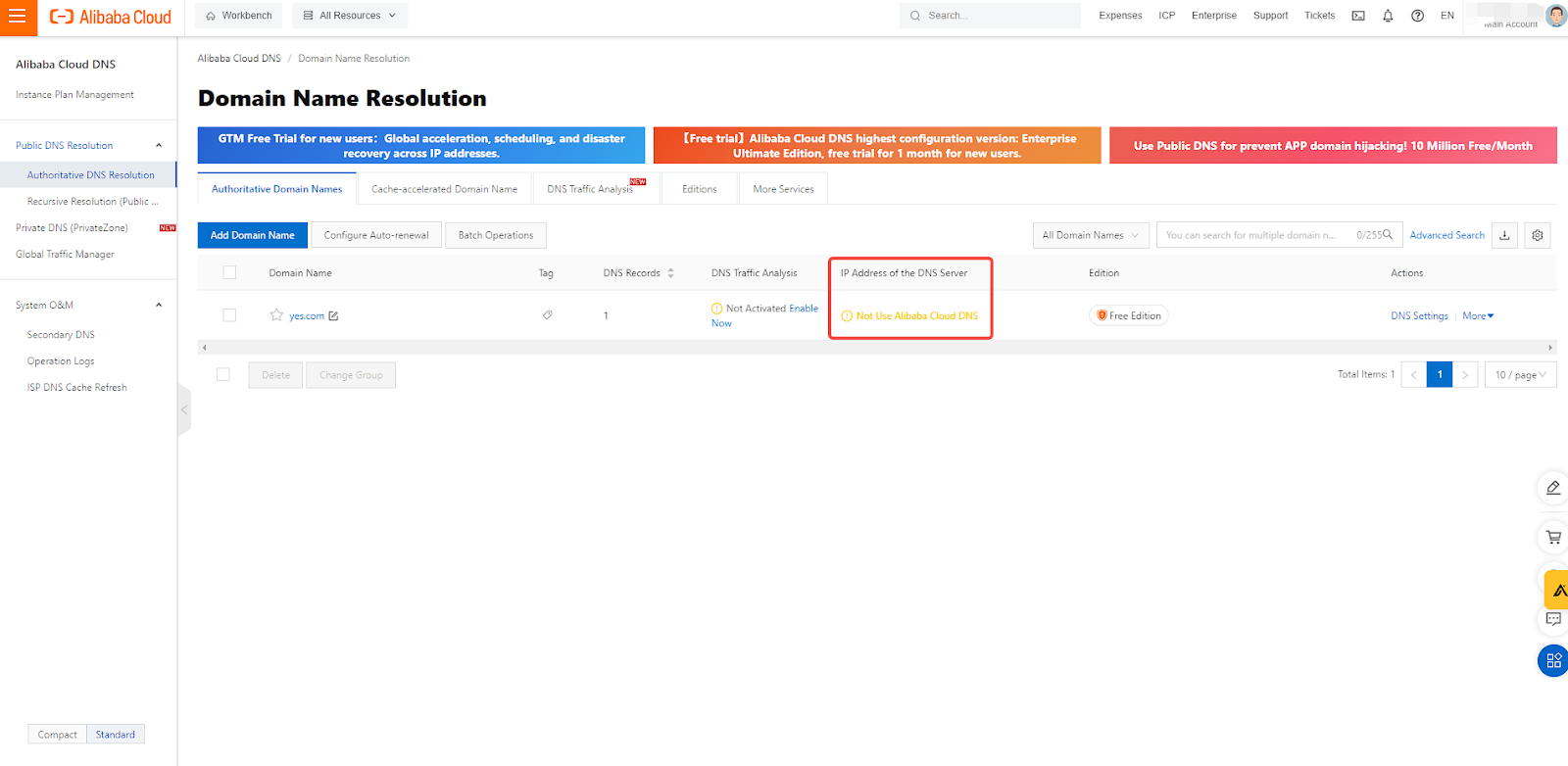
Successfully resolving a domain name in Alibaba Cloud DNS ensures that users can access your website via your domain name. By following these steps to add A or CNAME records, you can easily connect your domain to a specific IP address or another domain, enhancing site accessibility and functionality. Ensure your records are correctly configured and active for optimal performance.



Comments
Please sign in to leave a comment.