With the Search Term Details function that we provide, you can view the searched pages, number of searches of terms and customer click rate of your store. Monitoring and analyzing search trends of customers will help you optimize product information and increase your content's click through, add-to-cart, and purchase rate of your product.
Monitoring Customers' Behavior
Finding the most-frequently searched terms of your visitors will help you understand your customers' needs. You can modify your product information, set up promotional activities and even develop new products according to your term report. Go to Shoplazza Admin > Analytics > Reports > Behavior > Search Term Details to locate that information.
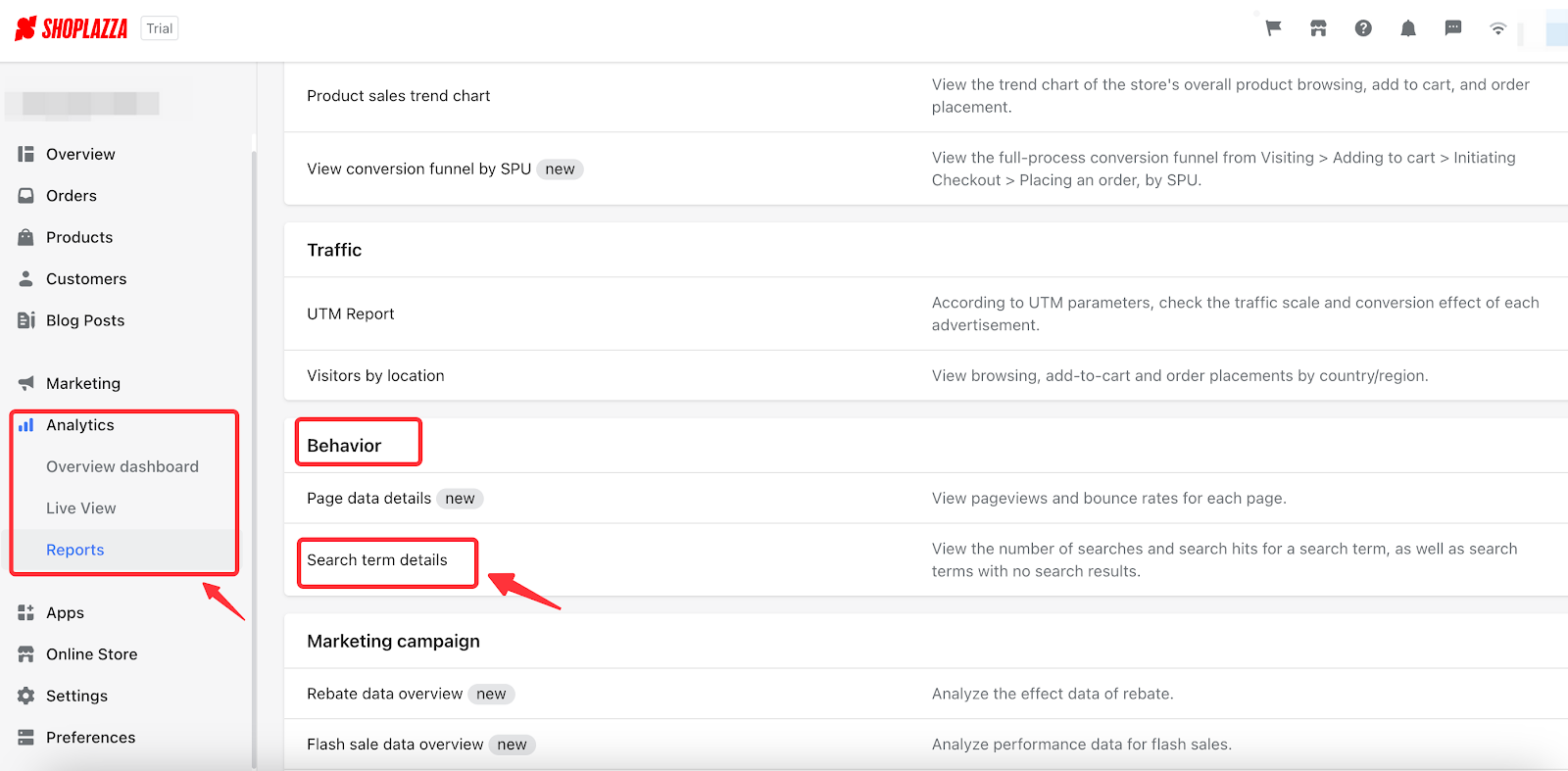
Selecting Time-frame Indicators for Data Analysis
1. Click on the date column to select a different time period.
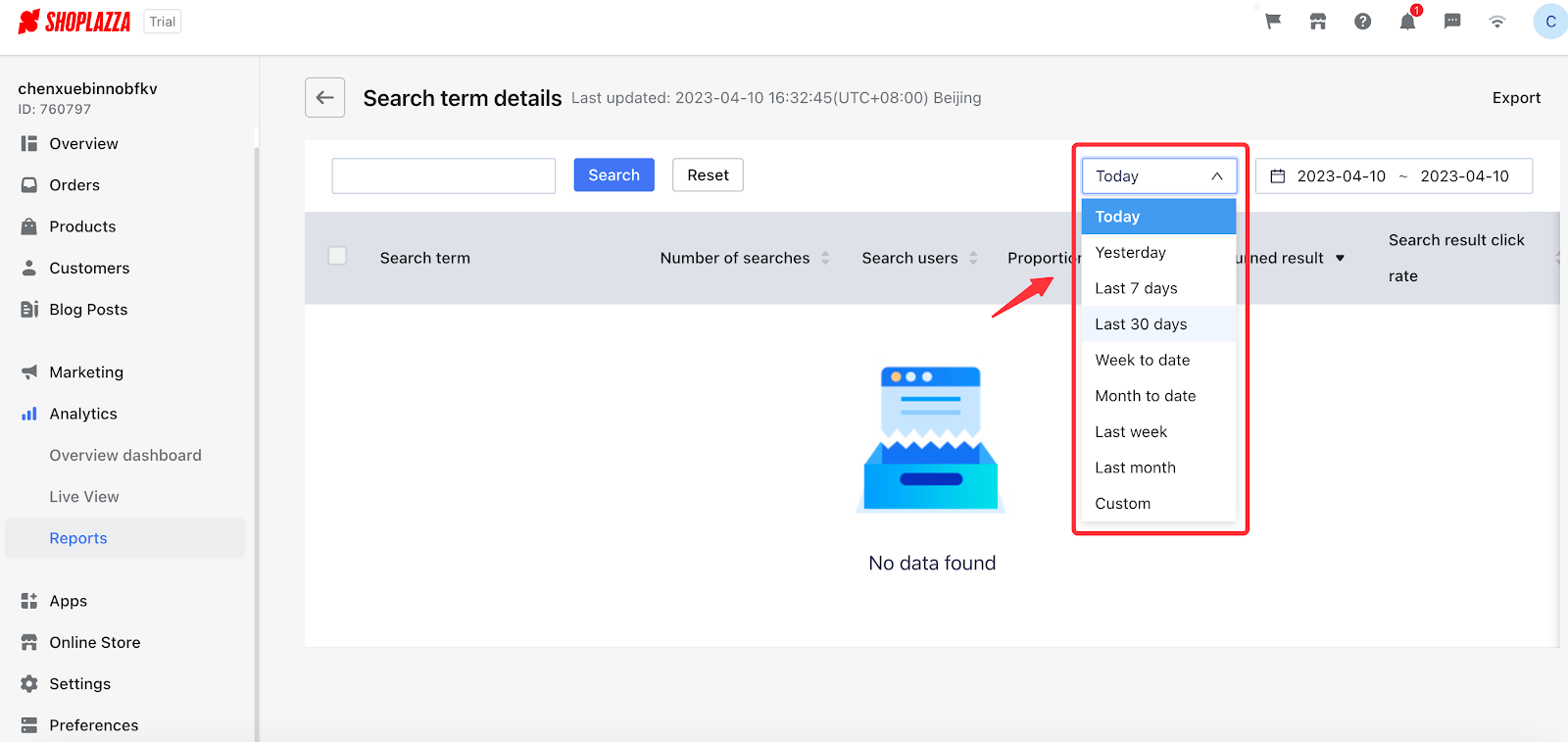
Note
Your search report will automatically display today's data (from 0:00 am to the moment you click on the page). Selecting the Custom option from the drop-down menu to personalize your report.Viewing a specific term
Type a term and click on the "Search" button for detailed information on the term.
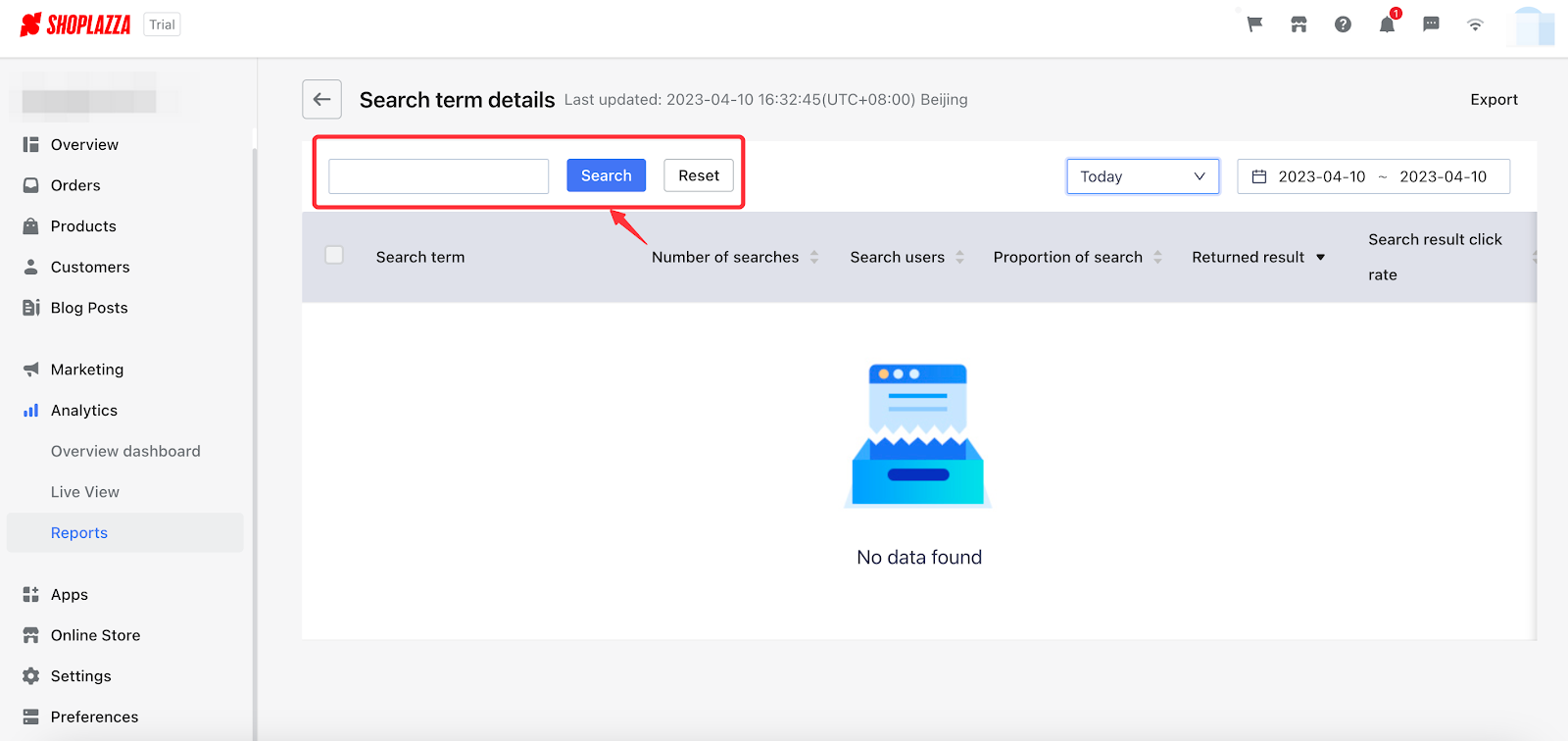
Viewing chart elements in a customized order
Click on the arrows beside the headers to sort your search results by ascending or descending orders in the chart. (For example, clicking on the arrows beside the header "Number of Searches" and making the arrows go up will sort out the number of searches in ascending order. Conversely, arrows going down will sort out the list of searched numbers in descending order.)
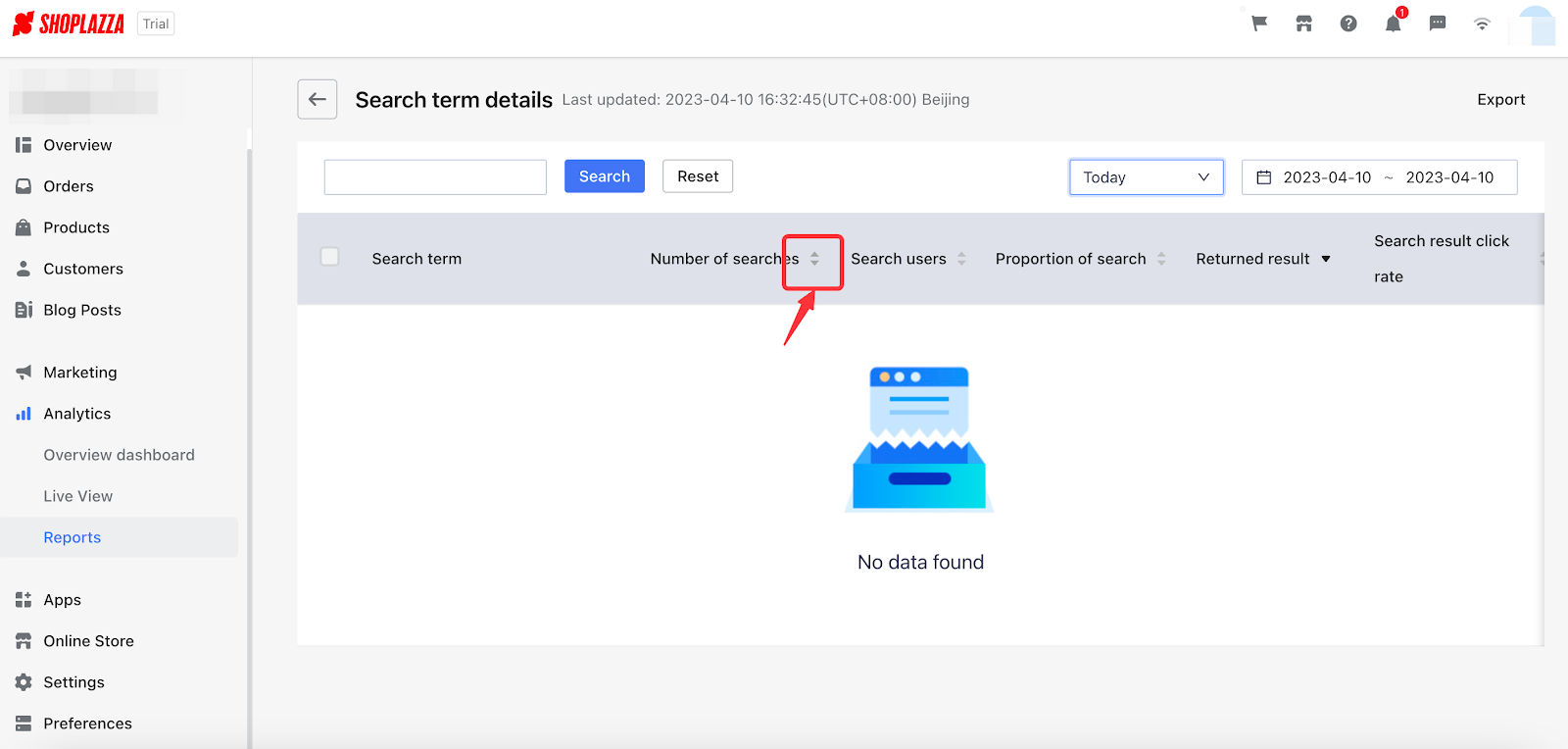
Exporting search reports
1. Use the Export button on top to save a copy of your search report.
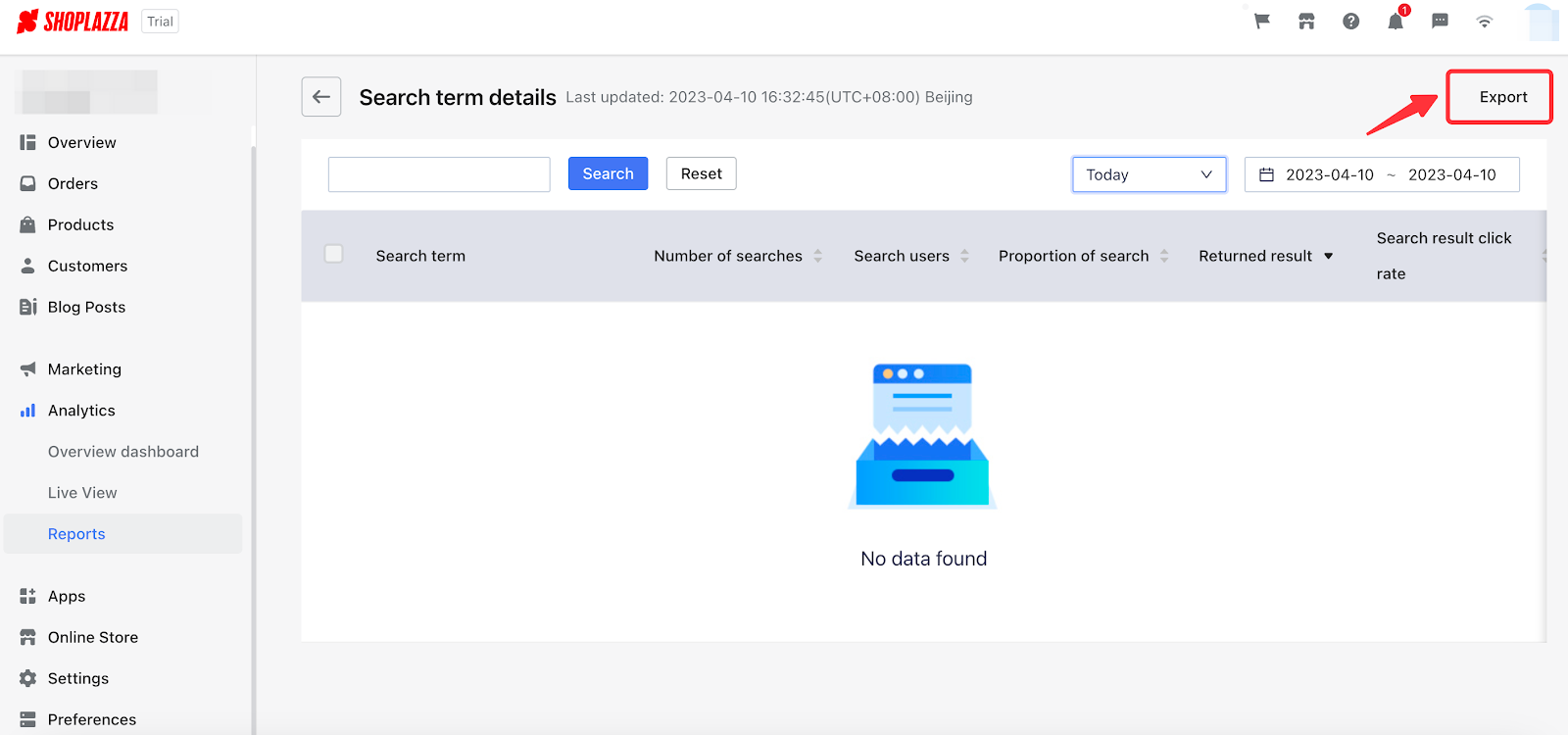
In the chart below, you can identify the meanings of every indicator in your search report:
| Indicators | Definitions |
| Search Term | Searched keywords. |
| Number of Searches | The times a term has been repeatedly searched. |
| Search Users | Number of searches (with data de-dup) |
| Proportion of Search | The number of searches of a specific term / The total number of searches |
| Returned Result |
A "yes" or "no" statement of whether users will be able to find a search result for a term. (e.g. A term with no search result will display "No" in the column.) |
| Search Result Click Rate | The click through rate of a searched term result. |



Comments
Please sign in to leave a comment.