Blocking specific countries or regions is a powerful tool to control access to your online store. By preventing requests from particular geographic areas, you can enhance security, protect against fraud, and manage your store’s accessibility more effectively. This approach is particularly beneficial for stores facing issues with unauthorized transactions, high shipping costs, or compliance with regional regulations. By selectively blocking access, you can ensure that your store serves only the regions that align with your business strategy and operational capabilities.
Blocking regions
1. Log in to your Shoplazza admin: From your Shoplazza admin, go to Settings > Domains. This will take you to the domain management page where you can view and manage your store's domains.
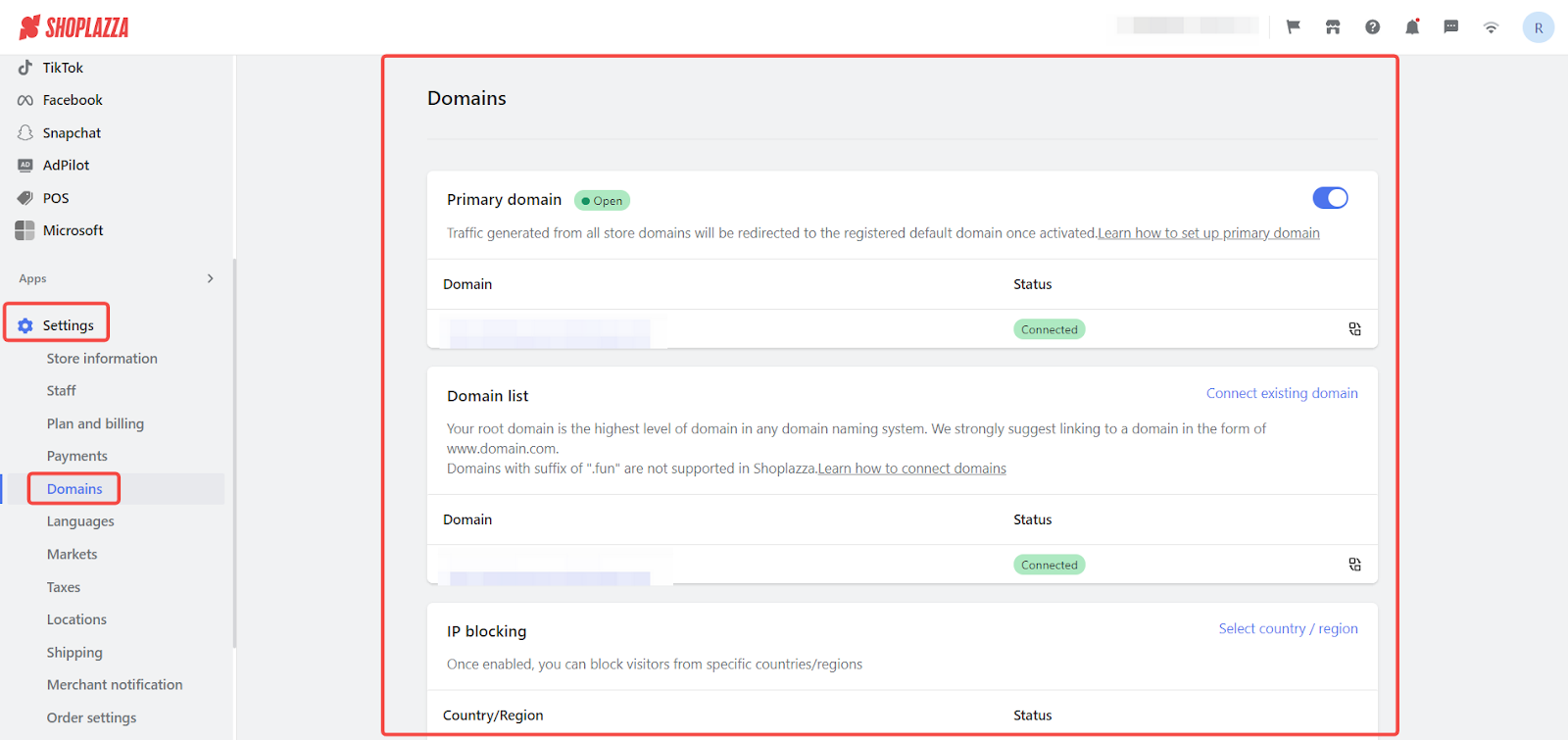
2. Locate the IP blocking section: Scroll down to find the section labeled IP blocking. This section allows you to manage which countries or regions are blocked from accessing your store.
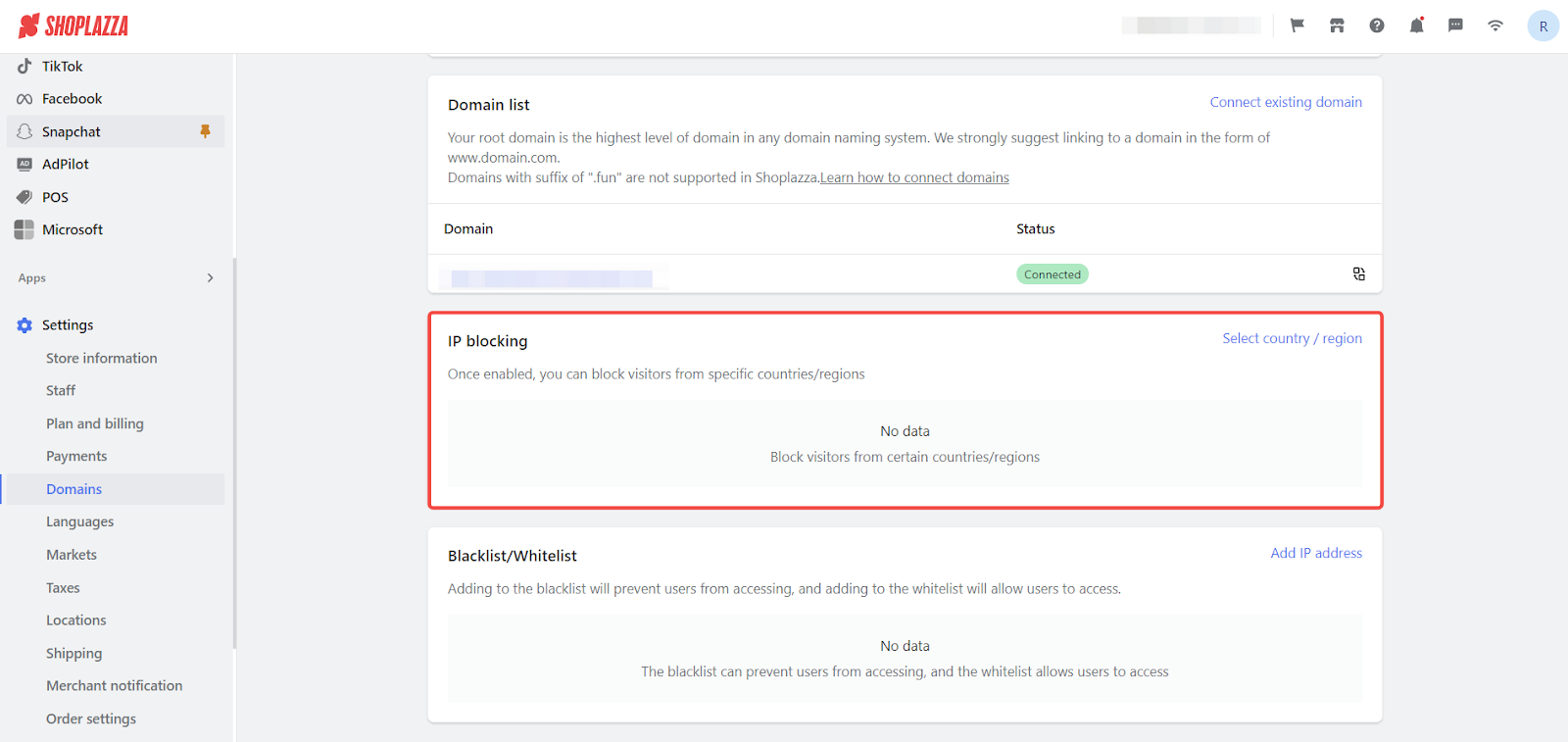
3. Select regions to block: Click on Select country/region to open the list of countries and regions.
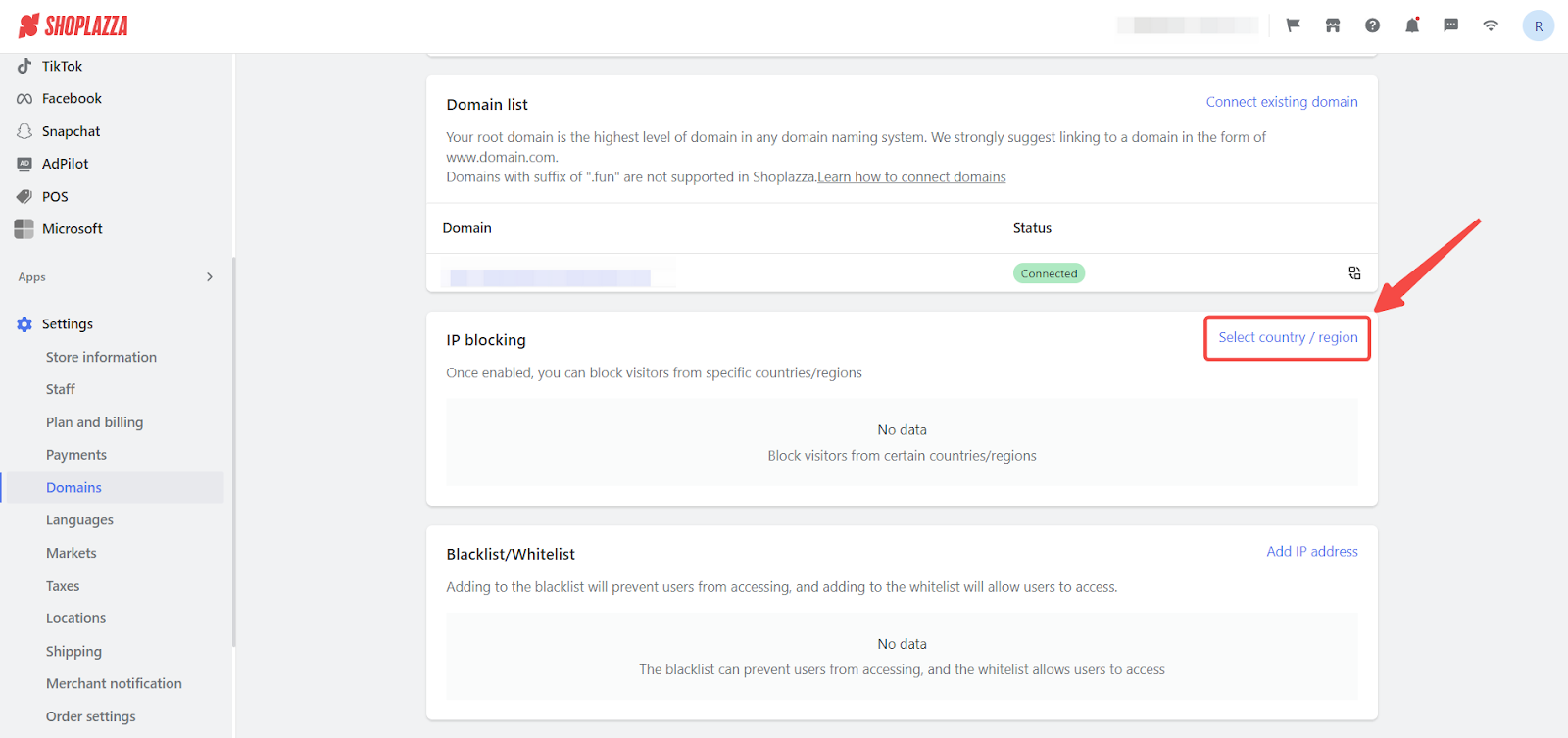
4. Browse and select regions: Browse through the list and select the countries or regions you want to block. You can use the search bar to quickly find specific countries or regions.
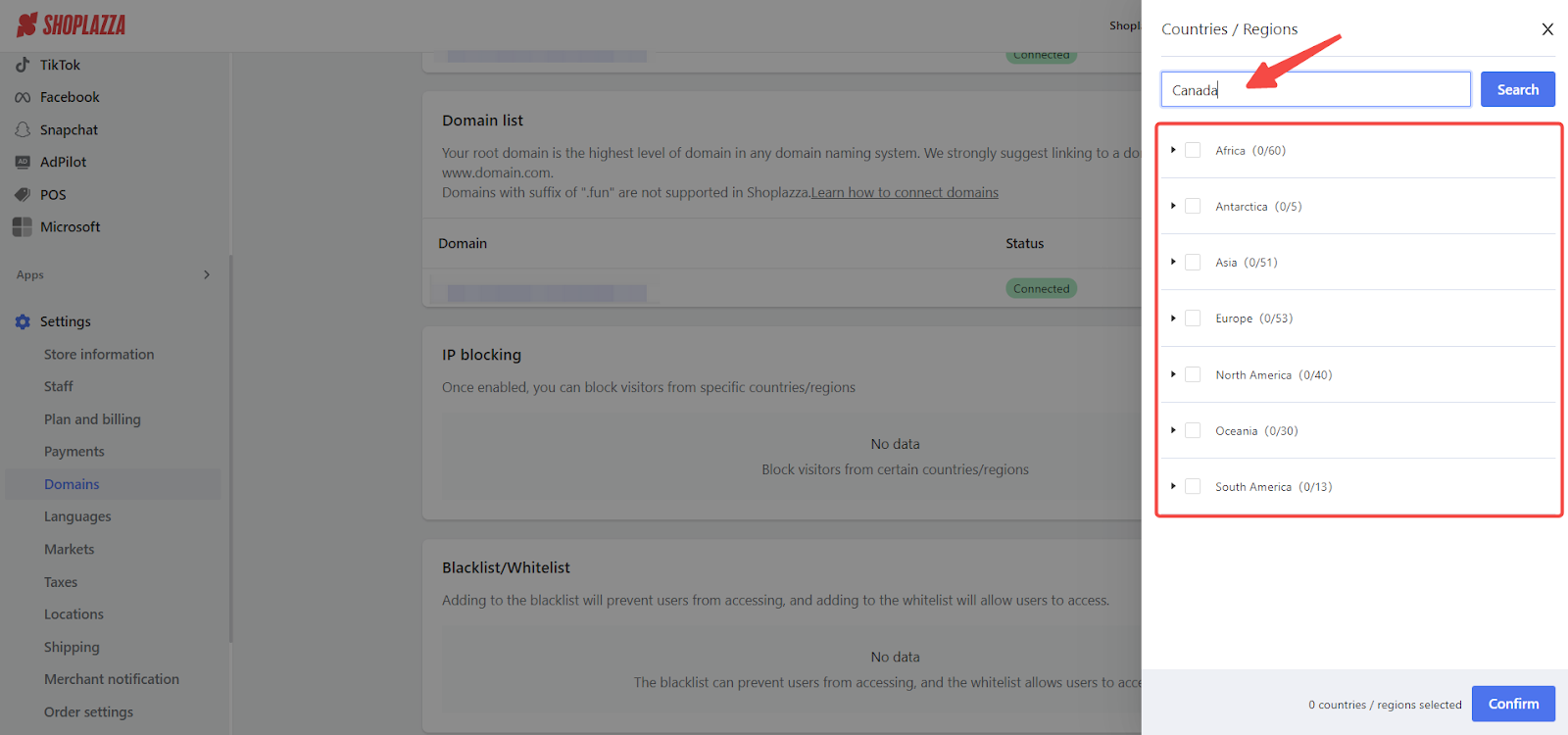
5. Confirm your selection: After selecting the desired countries or regions, click Confirm to apply the changes.
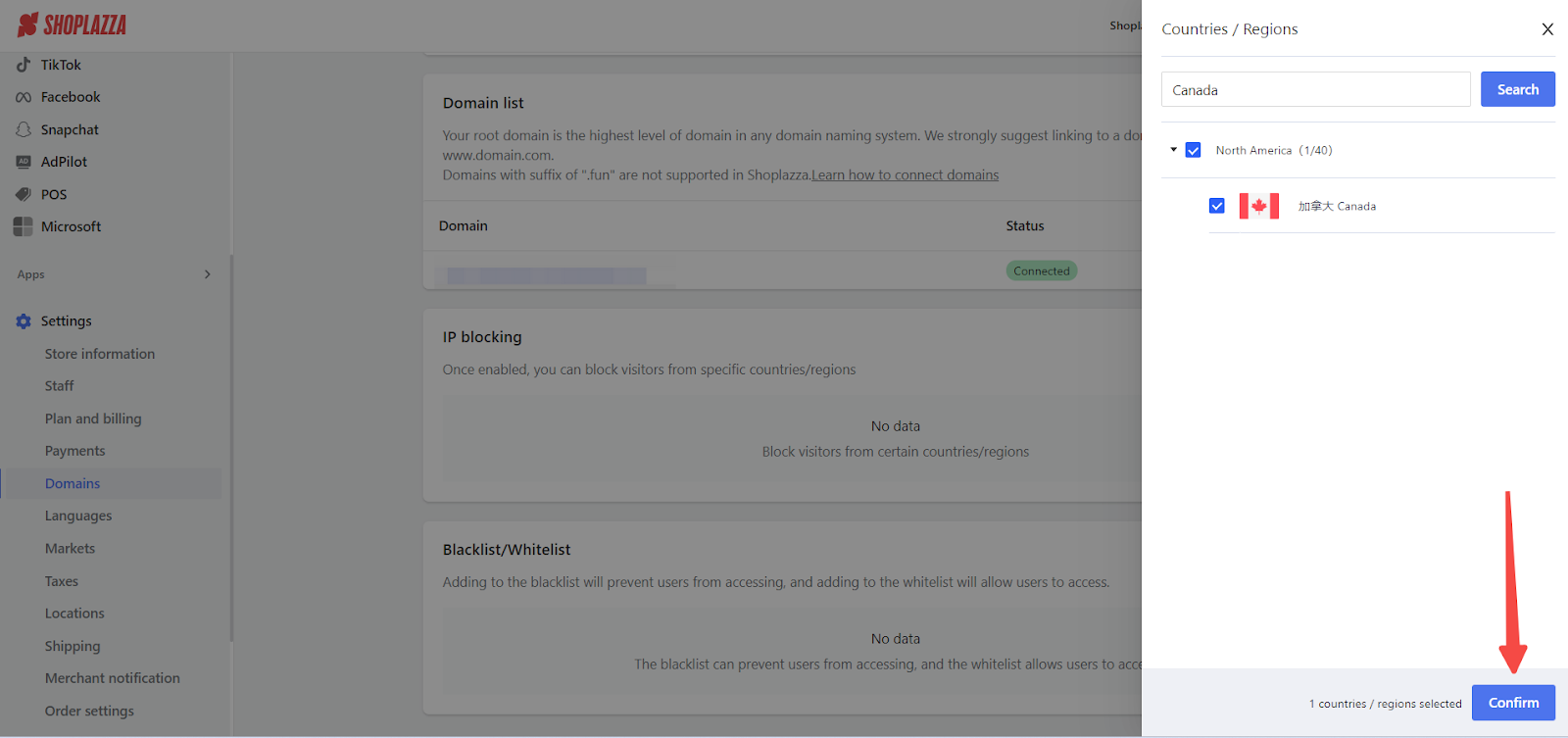
6. Verify the changes: A message will appear, indicating that the selected regions have been successfully modified.
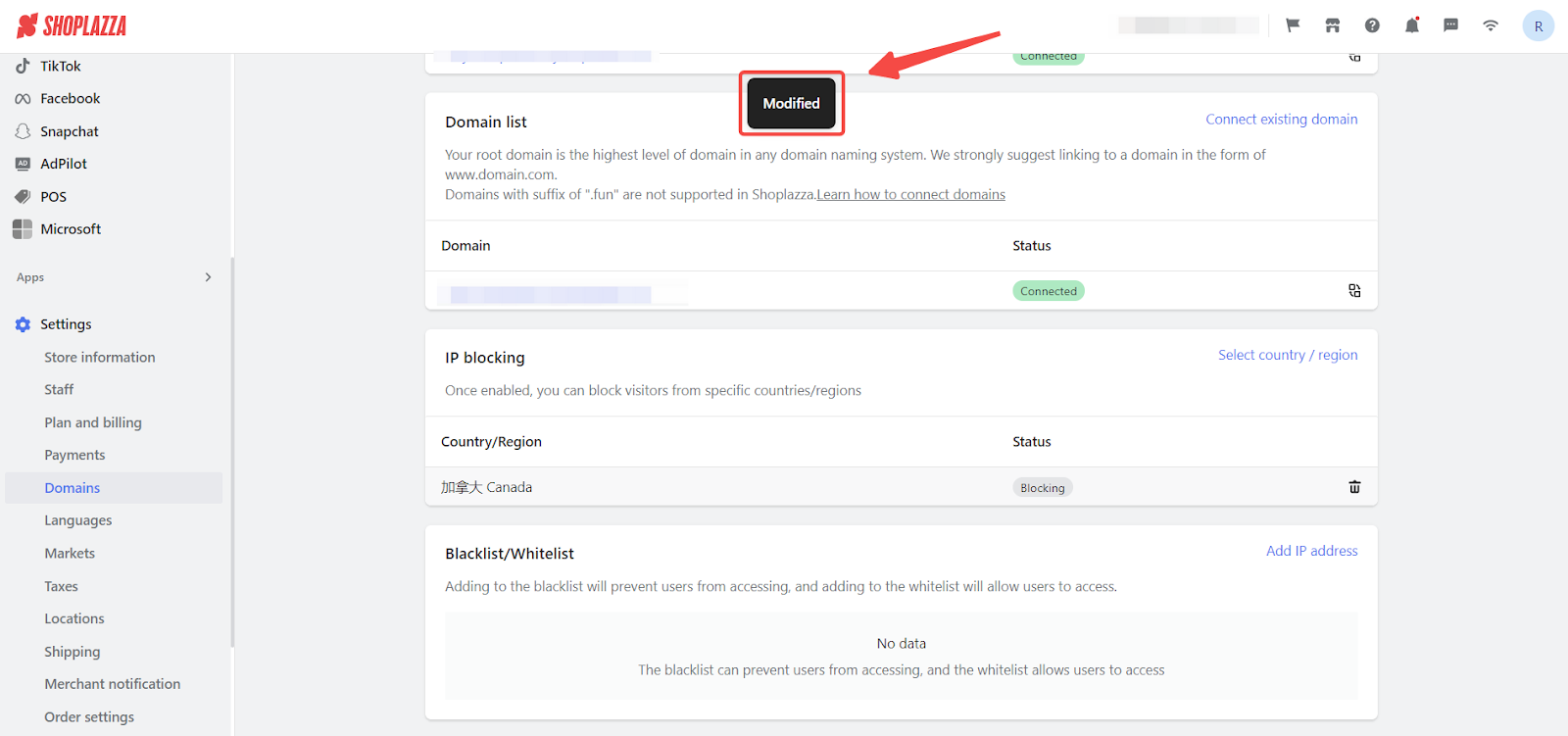
Note
Periodically review your blocked regions list to ensure it meets your business needs and security requirements. Keep an eye on your store’s traffic analytics to see if blocking certain regions affects your overall traffic and sales. If you block regions where you have existing customers, consider informing them in advance and providing alternatives if possible. Additionally, use tools like VPNs to test your store’s accessibility from different regions to ensure the blocking settings work as intended.
By using these guidelines and tips, you can control who accesses your store, thus enhancing both security and operational efficiency.



Comments
Please sign in to leave a comment.