Deciding to close your Shoplazza store is a significant step, often influenced by various factors such as business strategy shifts or operational changes. Understanding the importance of this decision, it's essential to approach the process methodically and with clarity. The following steps provide a comprehensive guide to ensure a smooth and structured closure of your store.
Note
- There is a 60-day grace period where you have the option to reconnect your bank card and restore your store. After this period, restoring store data is not possible. To ensure your data is safe, please follow these backup guidelines.
- The store deletion operation can be performed up to 5 times per day. If you exceed this limit, the system will display the message: "Commission calculation failed."If you have reached the daily limit, please try again the next day. The timing is based on the time zone set for your store. For example, if your time zone is set to Beijing Time (UTC+8), you can attempt the deletion again after 00:00 the next day in UTC+8.
1. From your Shoplazza Admin > Settings > Plan and Billing, click Manage payment methods.

2. On the Manage payment methods page, locate the bank card you want to remove from your store, click on More, and then click on Remove.

3. A confirmation message will appear asking you to confirm that you want to remove the card. Click on Confirm to accept the removal.

4. You will receive a second confirmation request. Read through the instructions and click Confirm and continue.
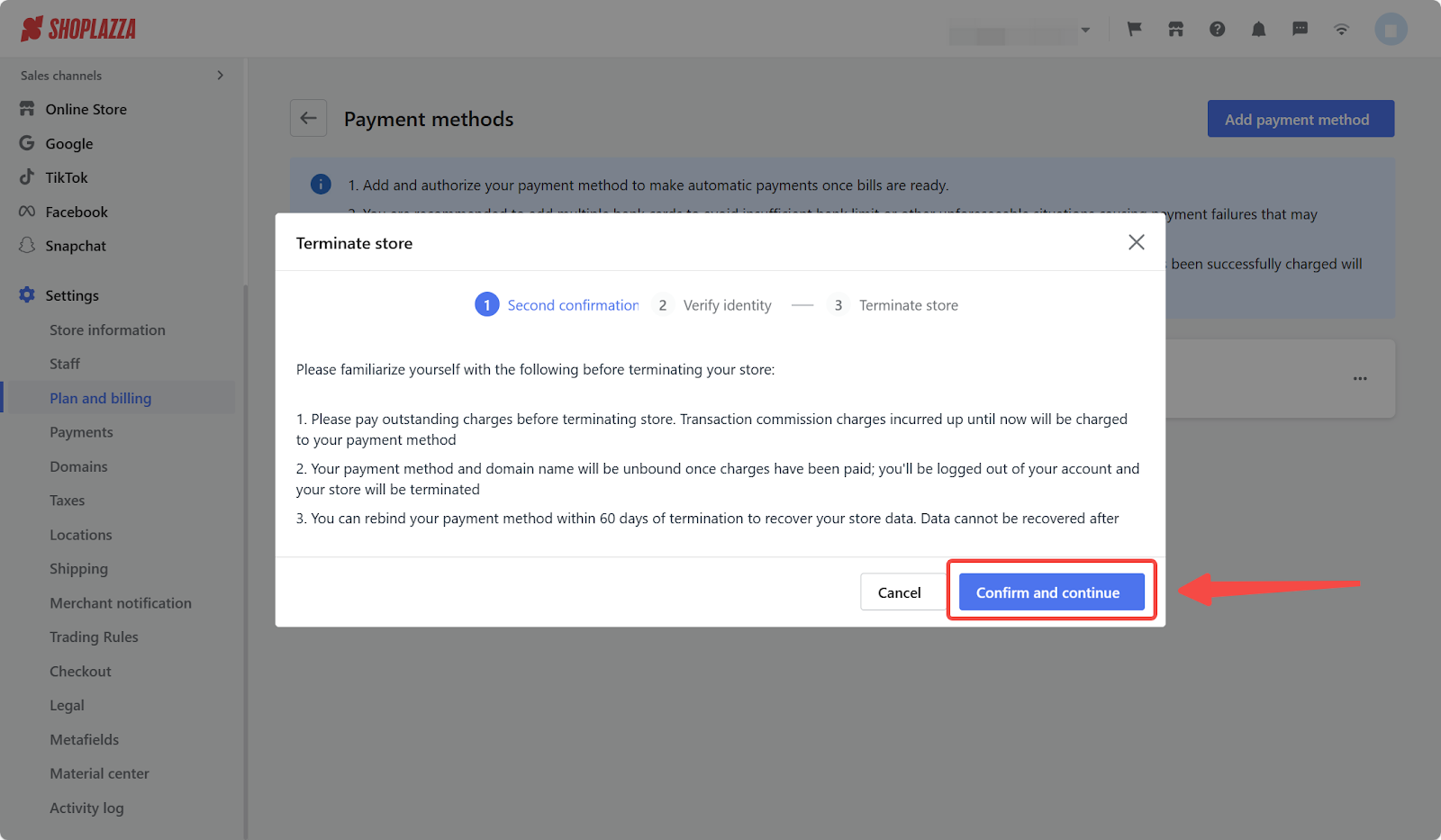
5. Here you will be entering your password to verify your identity and click Next to complete the store termination process.

6. If you originally used Google's login services for your admin account and don't have a separate password, you will need to create one. Visit this link and click on the forgot password link to set up a new password.
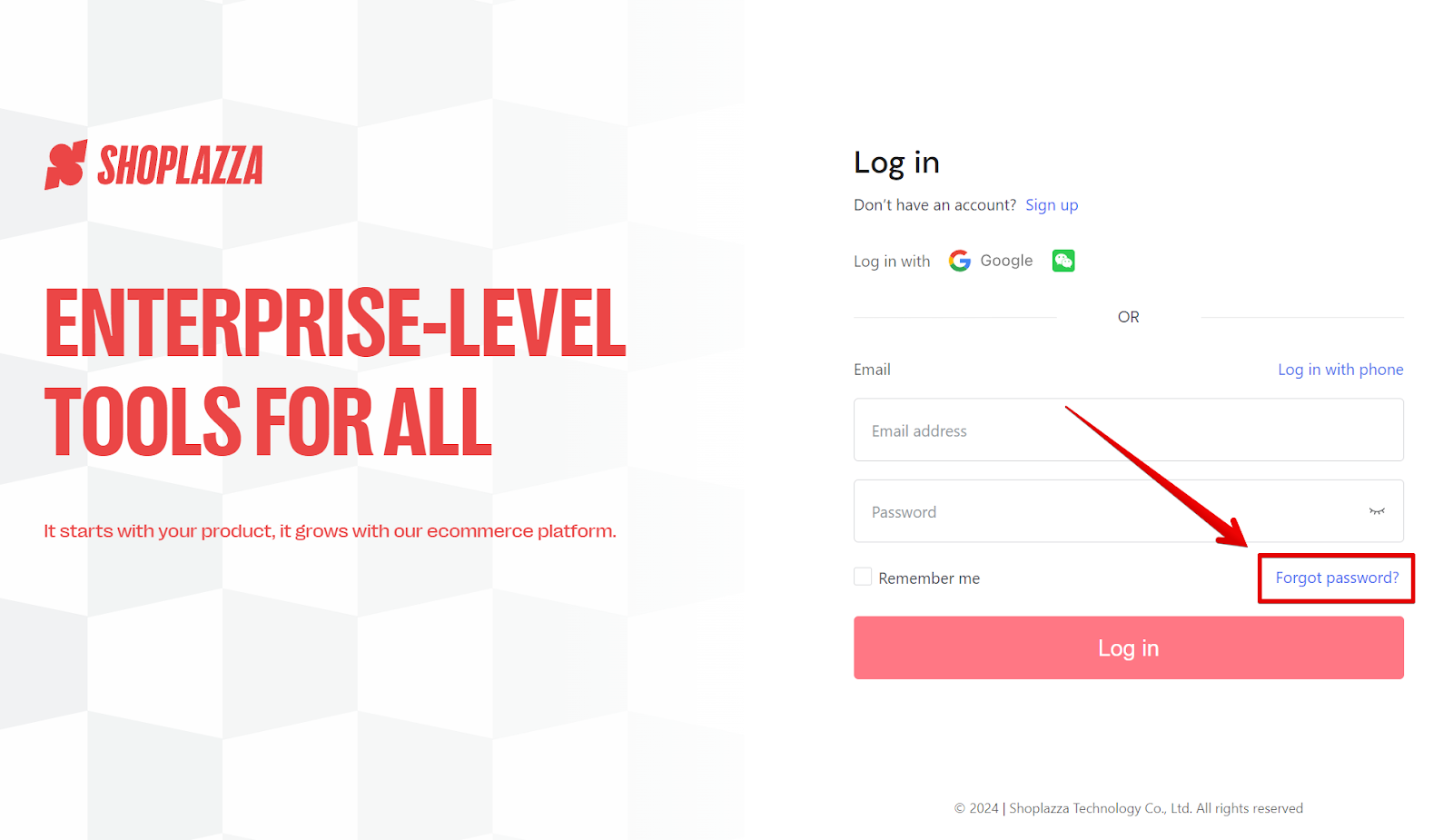
Note
- Settling All Bills: Before terminating your store, make sure to clear any outstanding bills. The system will calculate a final transaction commission bill based on your store's activities and automatically deduct it from your bank card.
- Final Closure Steps: After clearing any outstanding fees, the system will remove your bank card information and your store's domain from the records. Your store will then be closed and no longer accessible.
Closing your Shoplazza store is a substantial decision, marking the end of a chapter in your business journey. While it may be a bittersweet moment, following these structured steps ensures that your store’s closure is handled professionally and securely. Remember, it's always good to reflect on the experiences and learnings gained during this time. As you move forward, these insights will be invaluable for your future endeavors. We're here to support you through this transition and wish you success in all your upcoming projects.



Comments
Please sign in to leave a comment.