Enabling the primary domain on your store ensures that all traffic from your various domain links redirects to the primary domain. This streamlines site management and provides a consistent experience for customers.
Setting up your primary domain
1. Log in to your Shoplazza admin: From your Shoplazza admin, go to Settings > Domains. This will take you to the domain management page where you can view and manage your store's domains.
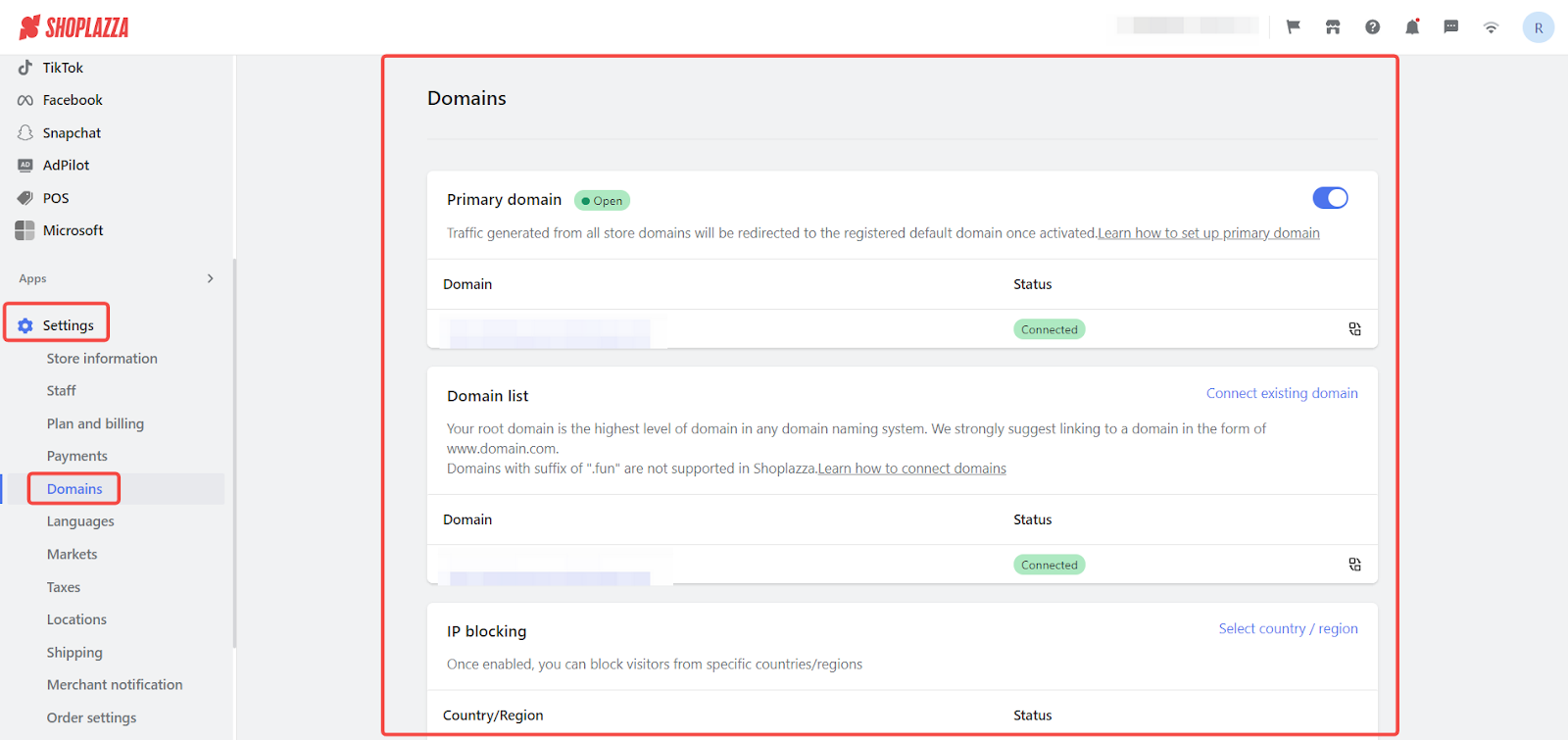
2. Locate the primary domain section: Find the section labeled Primary domain.
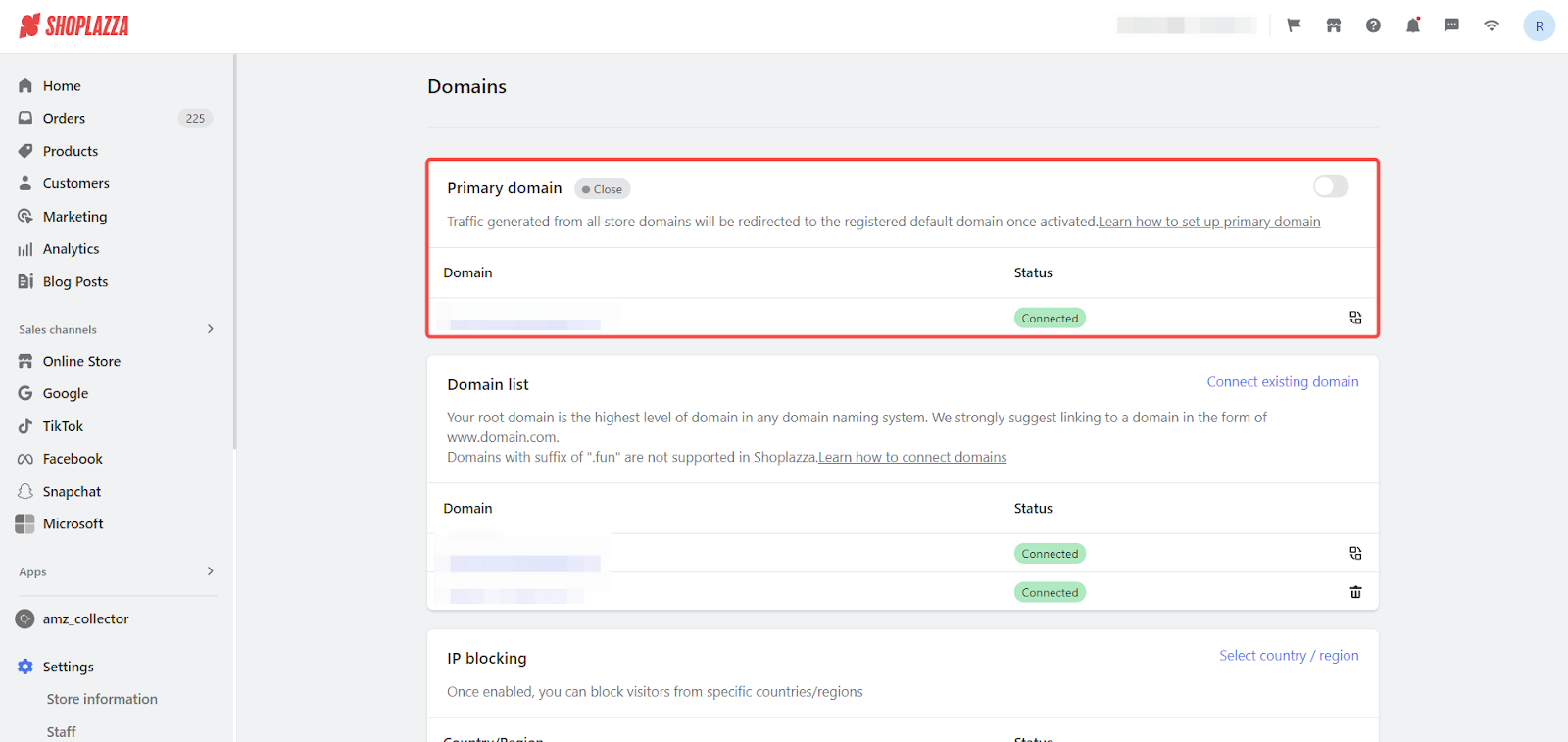
3. Enable the primary domain: Click the toggle button next to the primary domain to enable it.
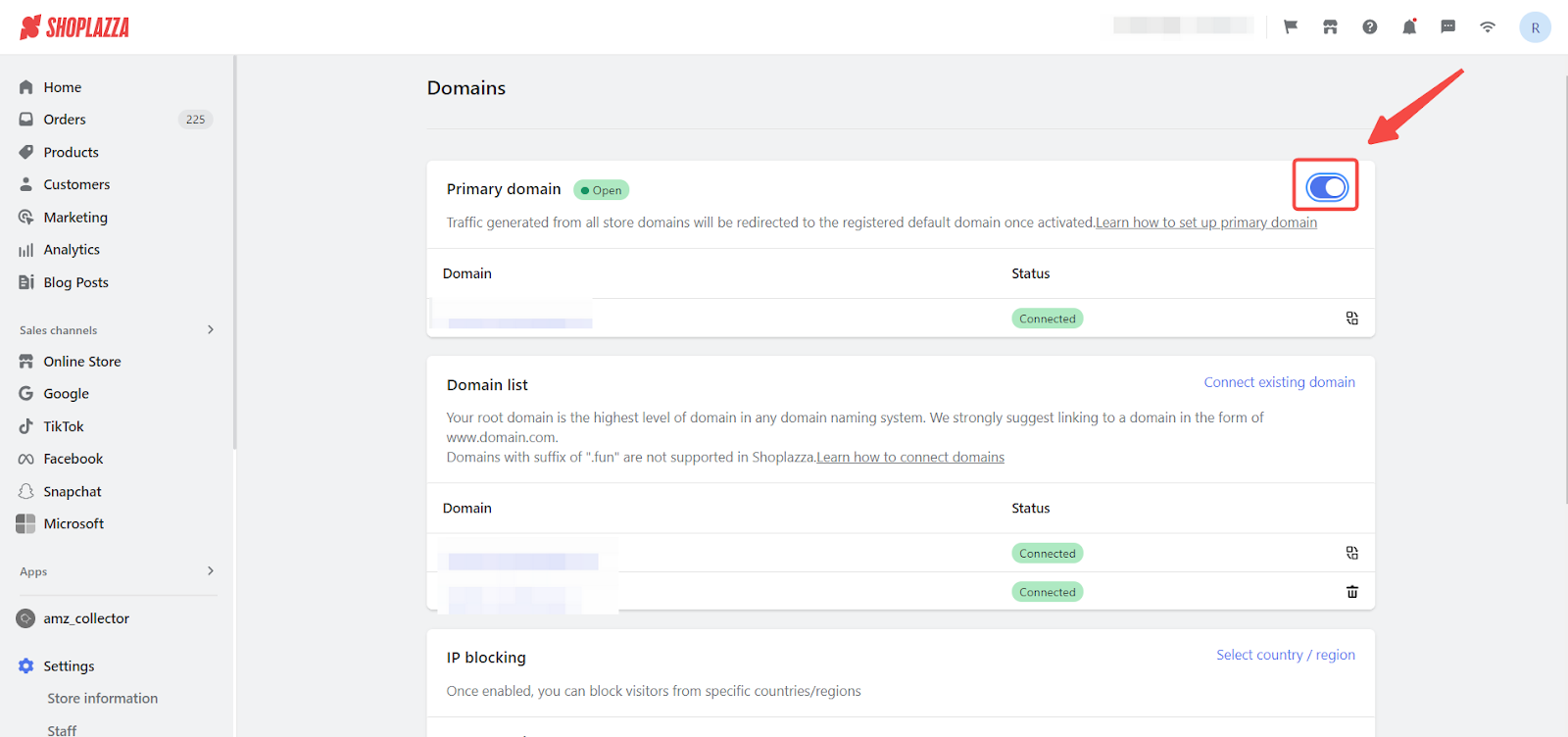
4. Confirm the changes: A success message will appear, indicating that the primary domain has been enabled.
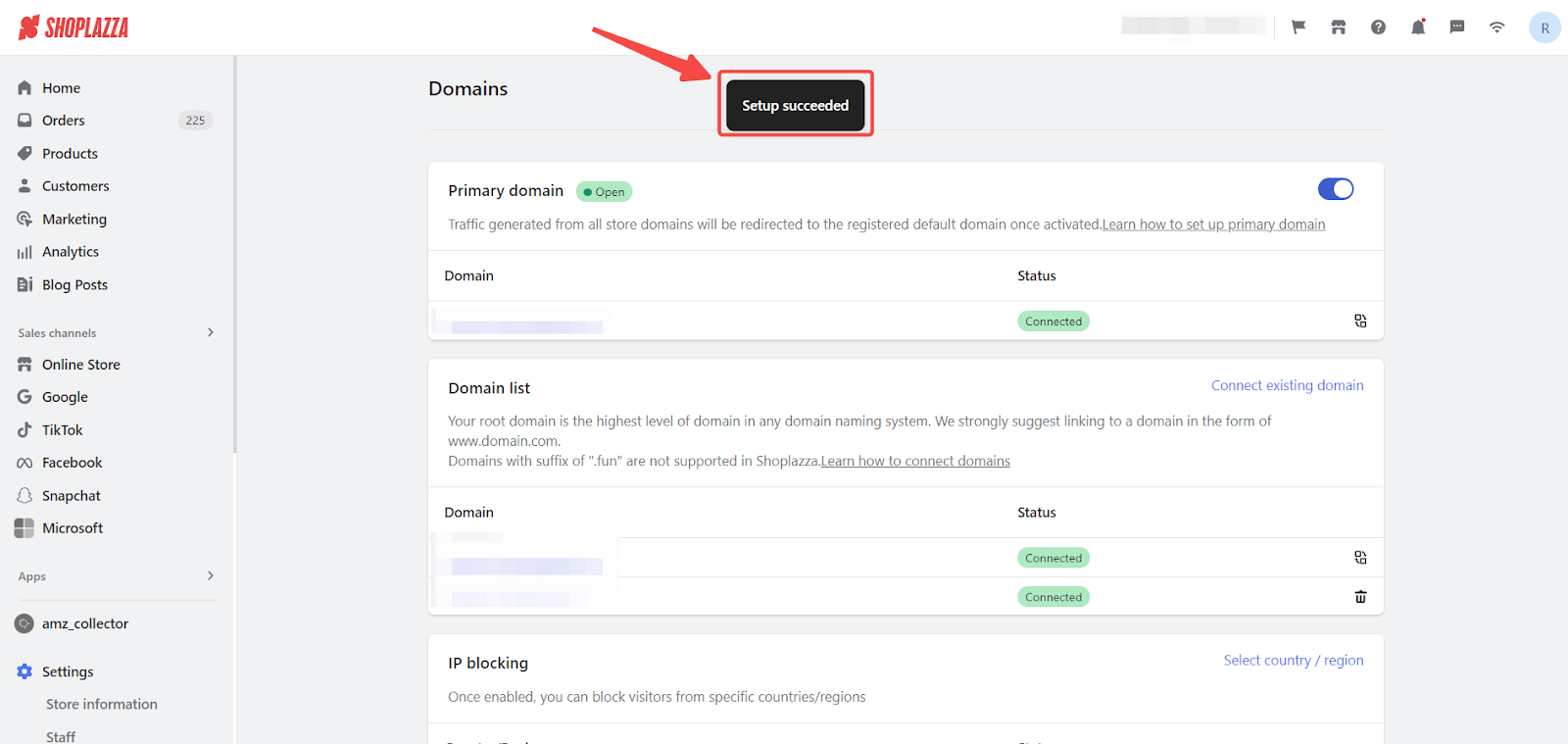
Note
After enabling the primary domain, ensure all external links and bookmarks are updated with your new primary domain to avoid confusion, and monitor your site’s traffic to ensure everything functions correctly.
By enabling the primary domain, you centralize all your store traffic to one recognizable domain, enhancing the user experience and strengthening your brand identity.



Comments
Please sign in to leave a comment.