The store setup guide helps streamline onboarding by walking you through essential store configurations. After registering, you will be directed to this guide, where you can follow the recommended steps or navigate freely based on your preferences. This tool ensures you don’t miss any important setup tasks, making it easier to get your store up and running smoothly.
A Step-by-Step path to launching your online store
1. Access the setup guide: After registering your store, you will automatically land on the setup guide page.
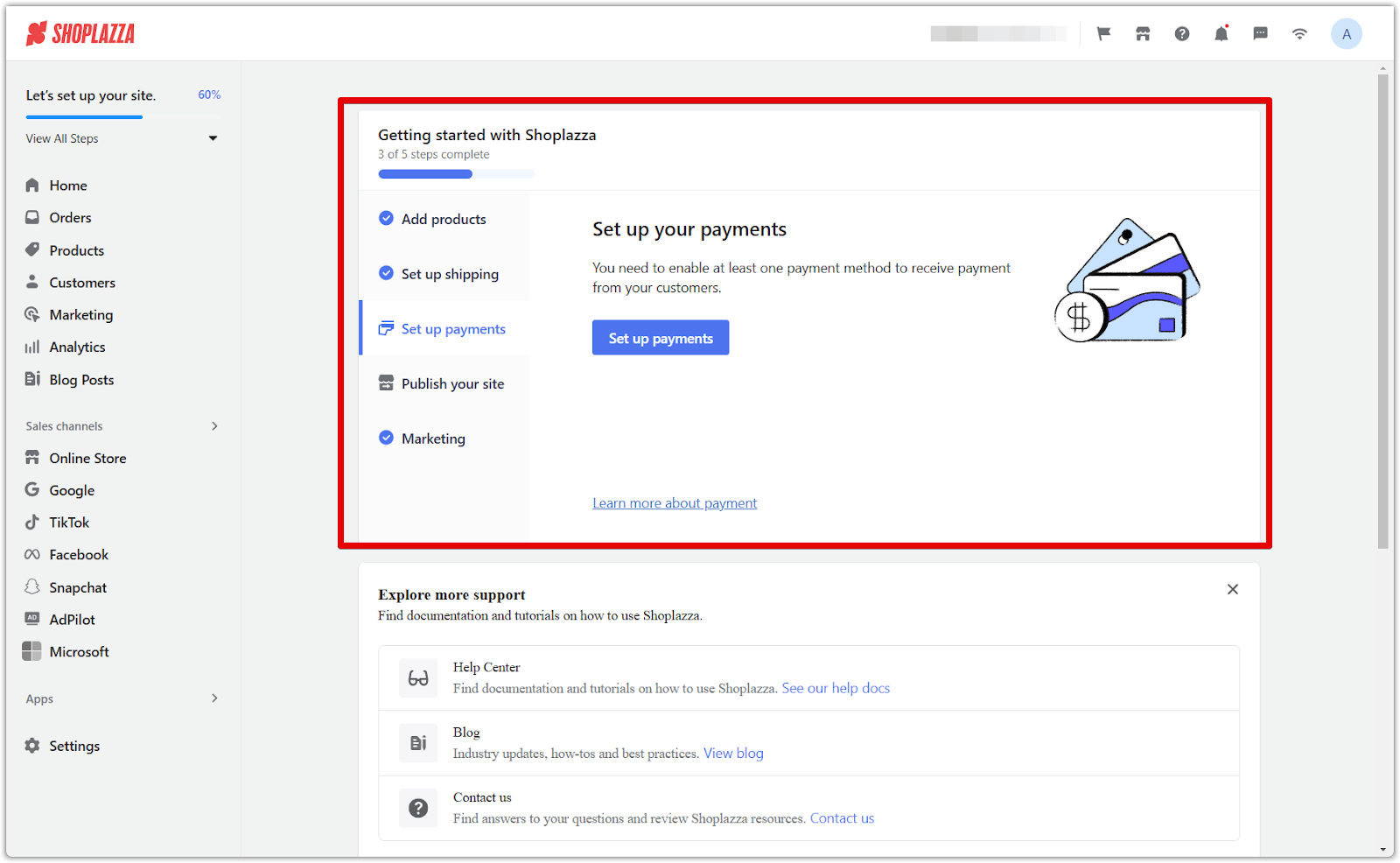
2. Navigate the steps: The left-side menu lists five essential setup steps in a recommended sequence, but you can click on any step to proceed in a different order.
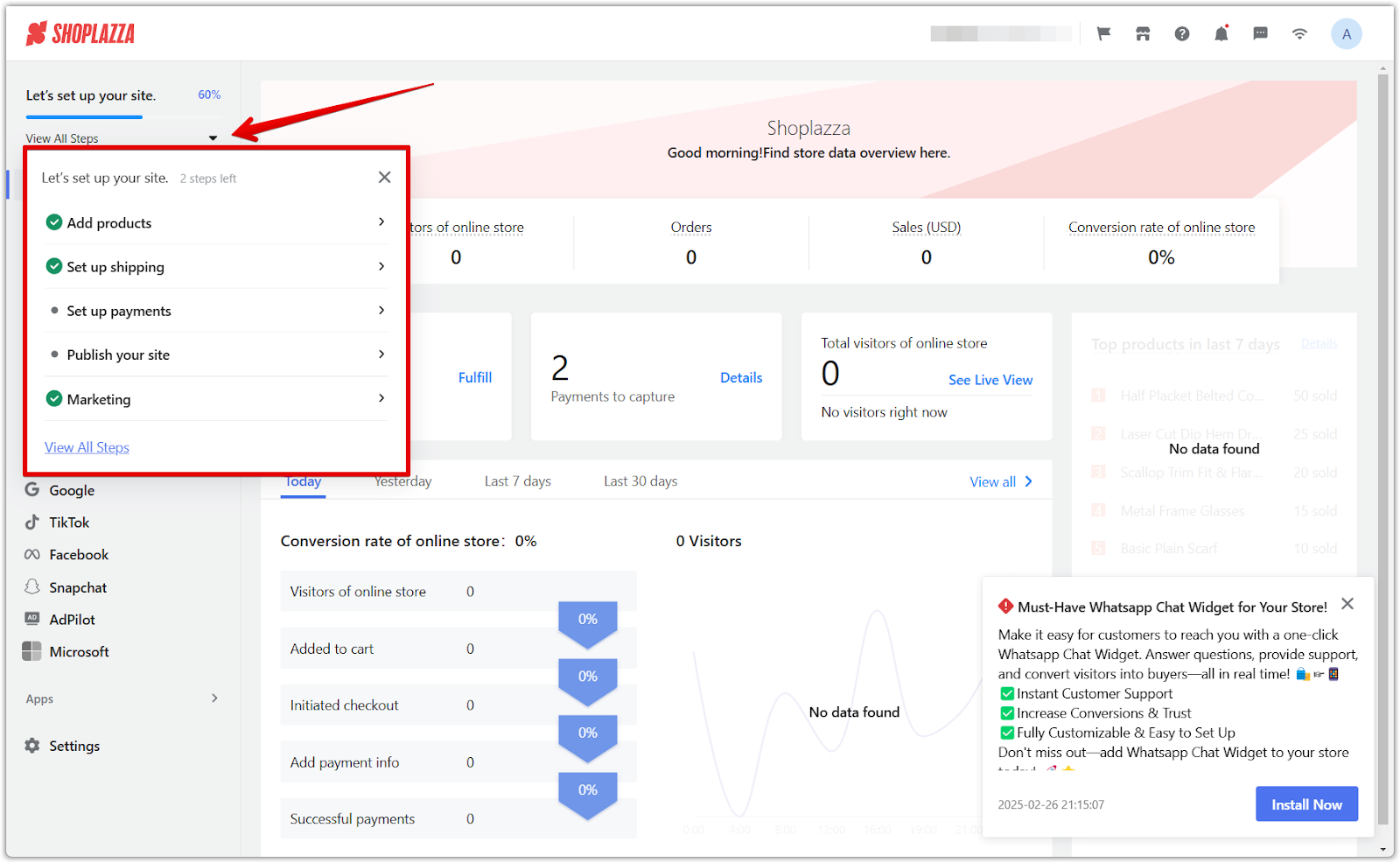
3. Follow the instructions: Each step provides instructions and links.
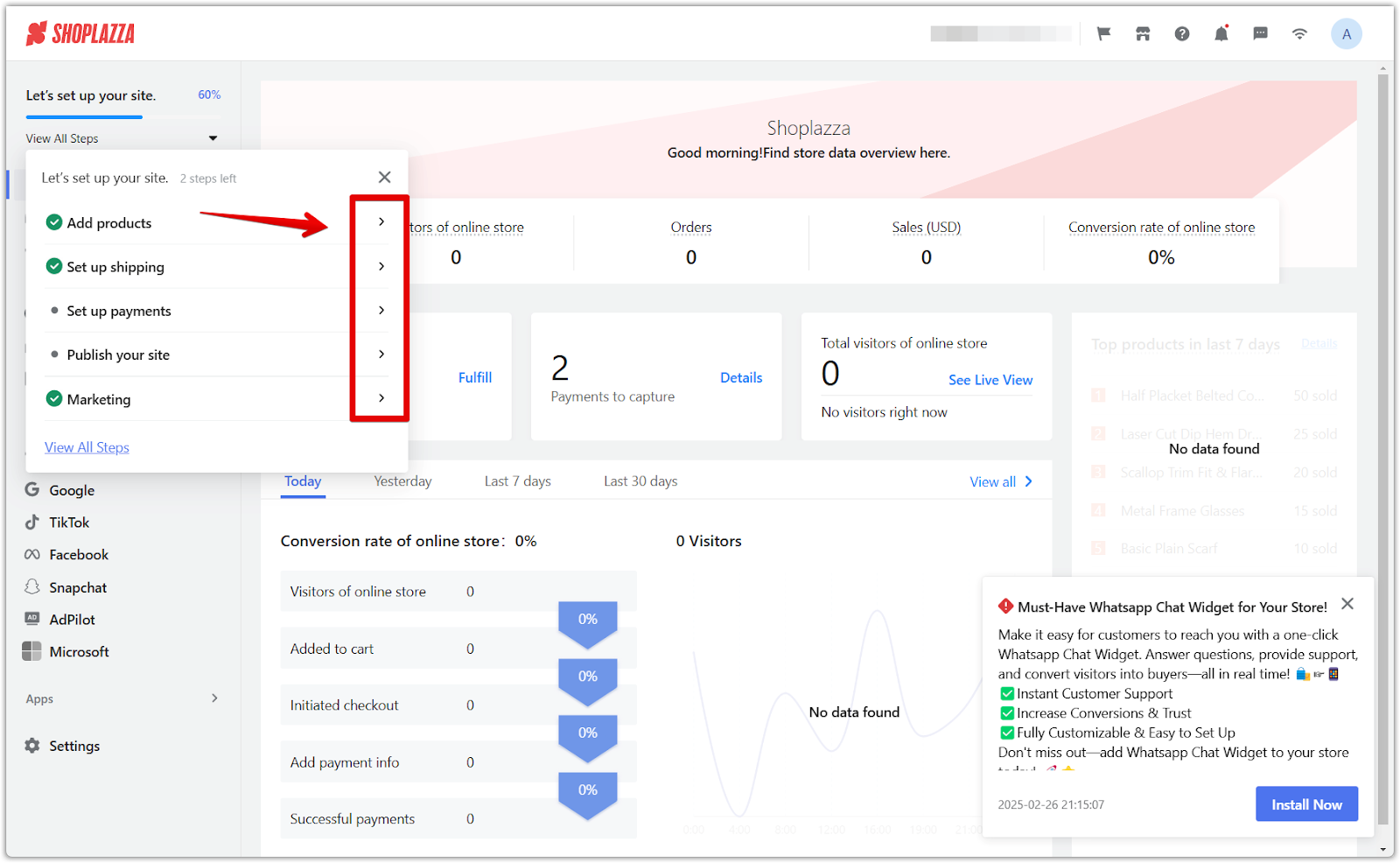
4. Complete or skip steps: Click the provided buttons to enter relevant settings pages or choose to skip a step.
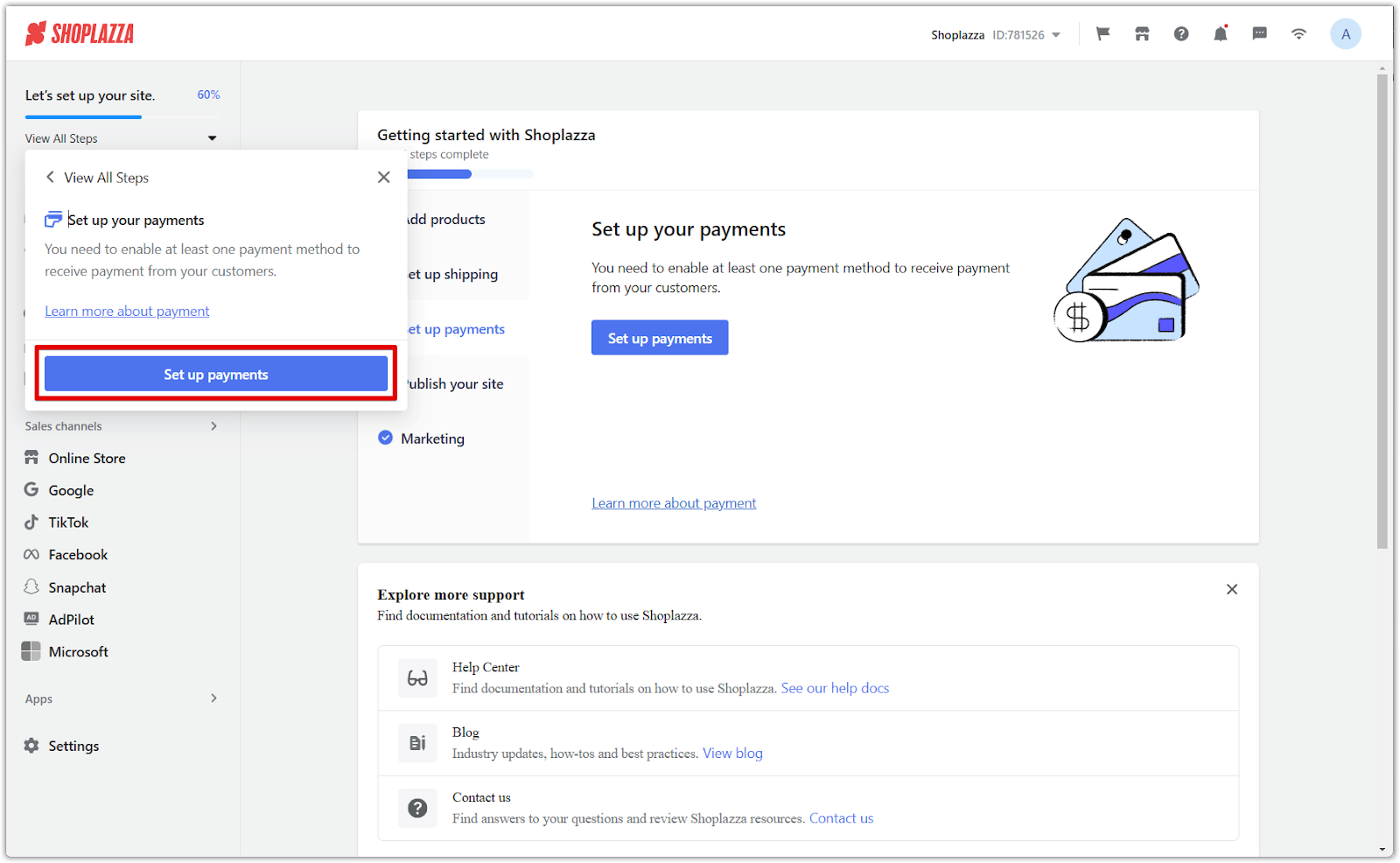
5. Track progress: Once a step is completed, it will be marked as done in the left menu.
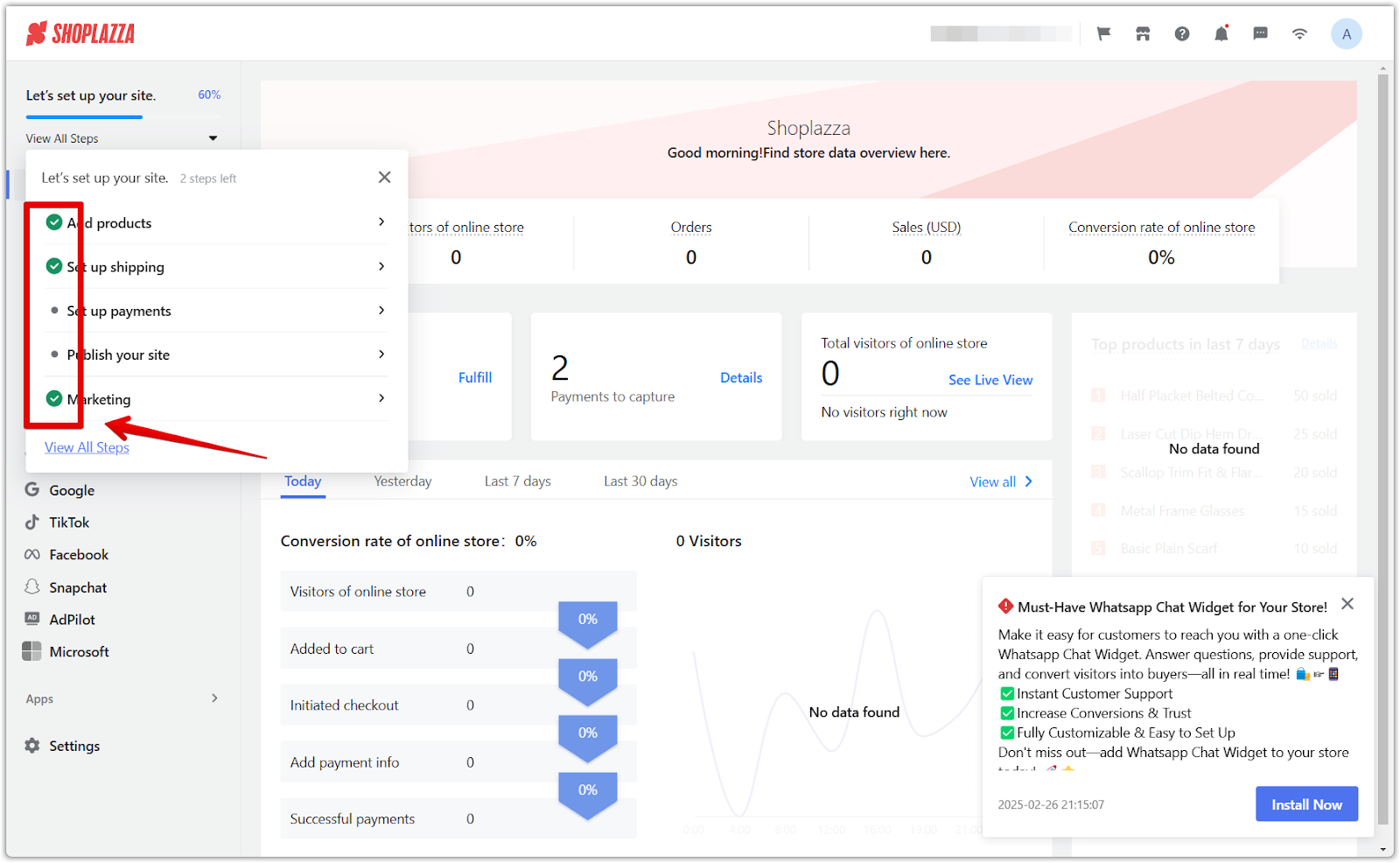
6. Revisit the guide: If you leave this page by navigating to other sections in the admin, the setup guide will be hidden. To return, click the View all steps button at any time. Additionally, click on the flag icon to access the Store Guide.
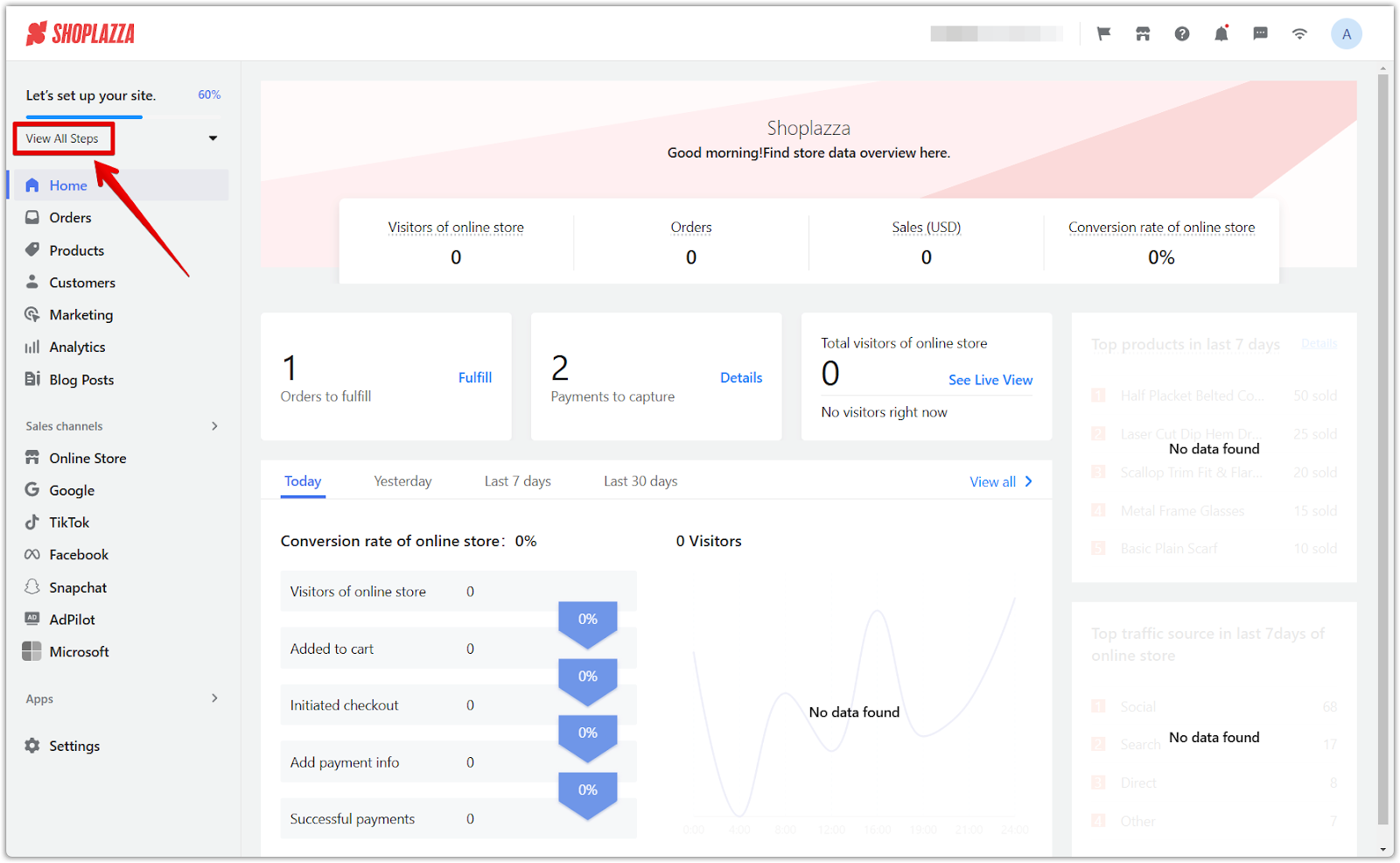
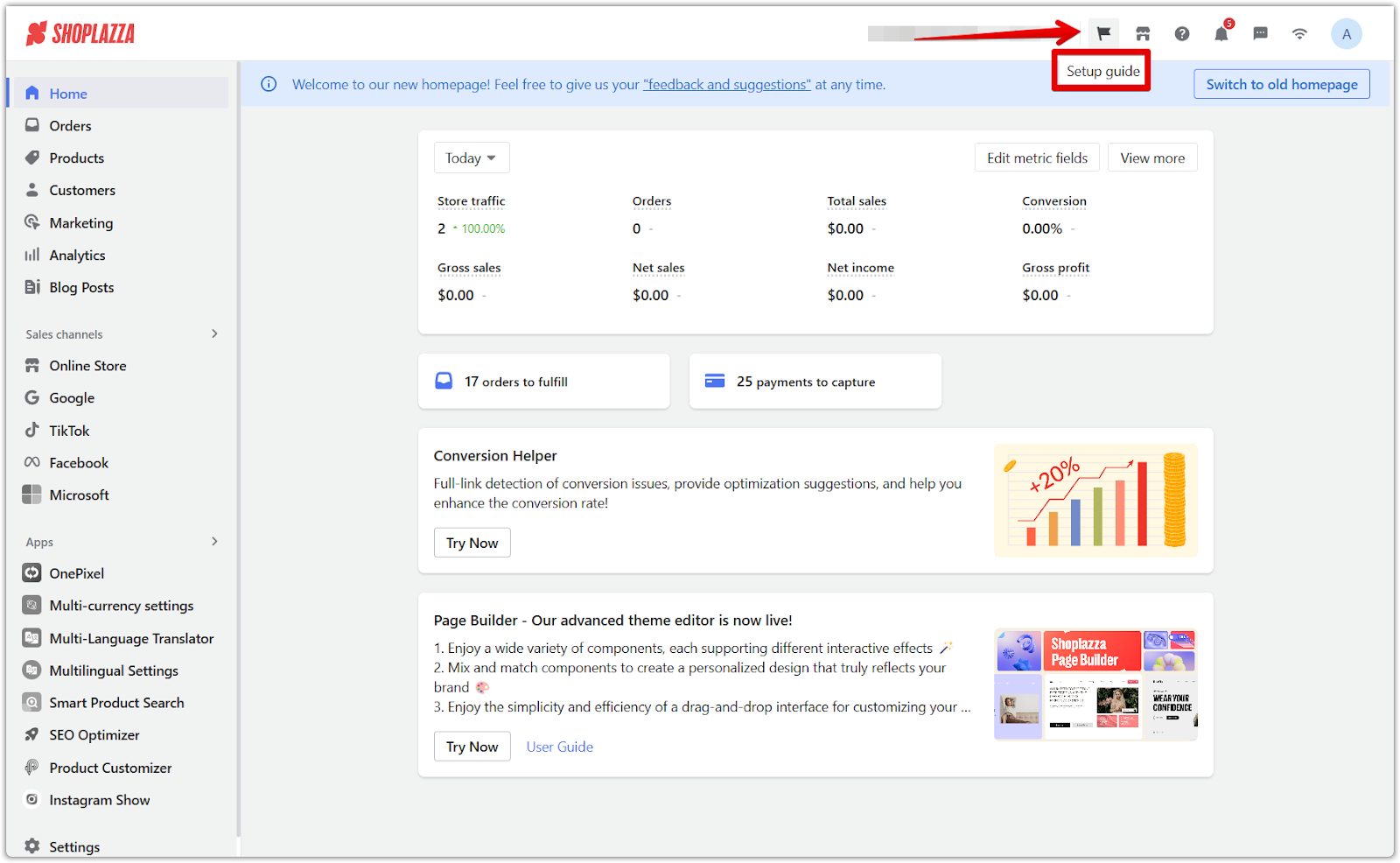
Note
When configuring payments, the system will check whether your store is subscribed to a plan. If not, you will be redirected to the subscription page.
The setup guide ensures a smooth start by following the key steps to launch your store. Whether following the recommended order or skipping ahead, this tool keeps everything organized and accessible. Revisit the guide anytime through the Get Started button to complete any remaining steps and ensure your store is fully prepared for success.



Comments
Please sign in to leave a comment.