2024 New Regulations Update
Effective from February 1, 2024, email providers like Gmail and Yahoo have implemented new guidelines to enhance user experience. If your daily email sending volume exceeds 5,000 messages, it's important to follow these practices to prevent your emails from being classified as spam.
These requirements can be categorized into three primary areas:
1. Enhanced Domain Authentication: It is mandatory to strictly follow domain identity authentication. For detailed instructions, please consult the "Setting up Advanced Mail Features" section below or refer to the Configuring DMARC for Independent Domains.
2. Provide a Simple Unsubscribe Method: You should provide recipients with straightforward and user-friendly methods to unsubscribe from their emails.
3. Monitor Spam Complaint Rate: It is critical to monitor and maintain a spam complaint rate below 0.3%.
Prerequisites
- You need a domain name, which currently supports only domain names ending in .com, .net, or .org.
- Bind this domain name to the Shoplazza backend. For detailed steps, you can refer to Verifying your domain.
Steps
1. From your Shoplazza Admin > Apps, click Visit App Store.
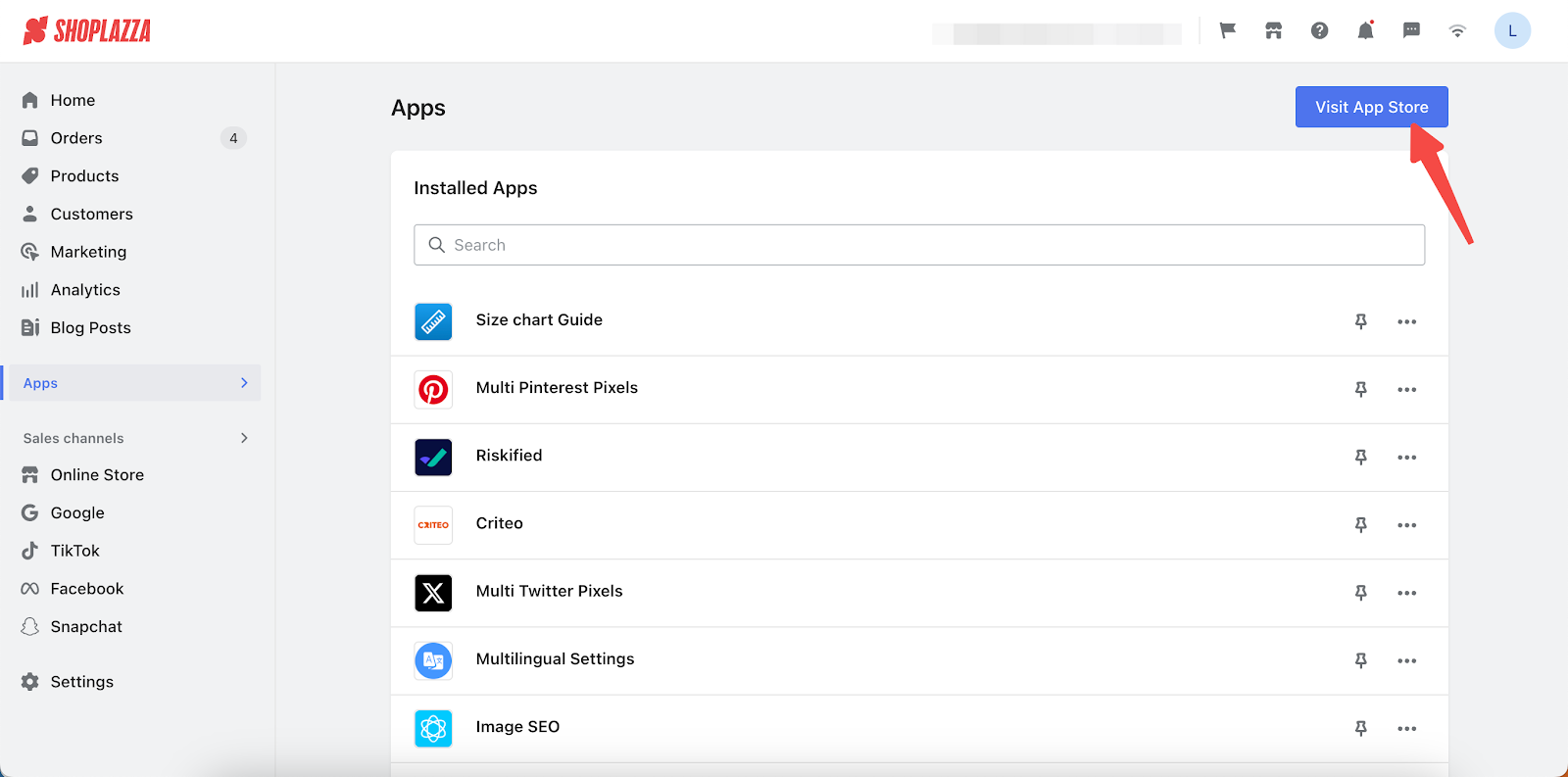
2. Search for Advanced mail features in the search box and click Add app to add it to your store.
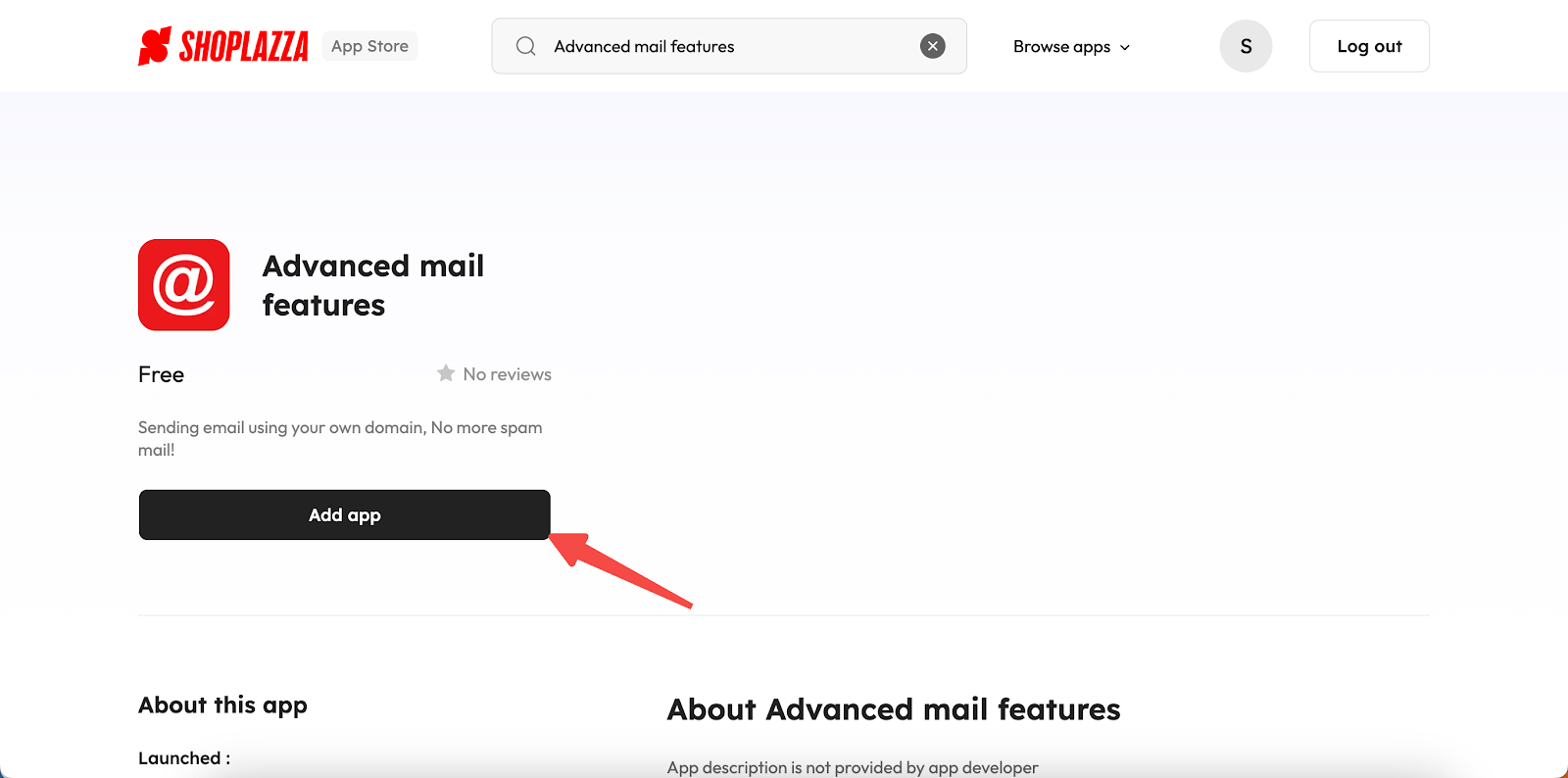
3. Click Install App to complete the app installation.
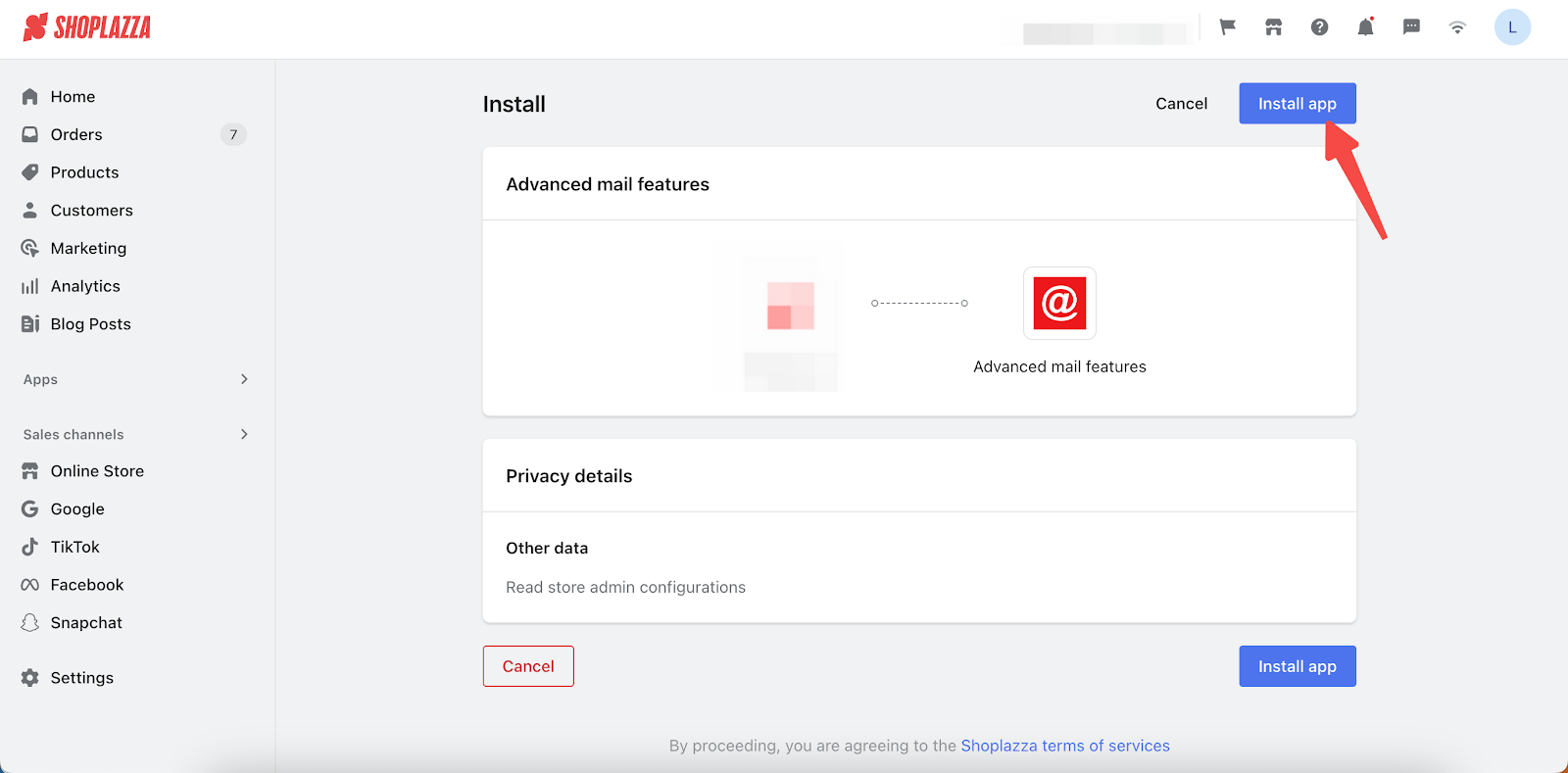
4. After installing the app, you will be directly navigated to the app. Click Add.
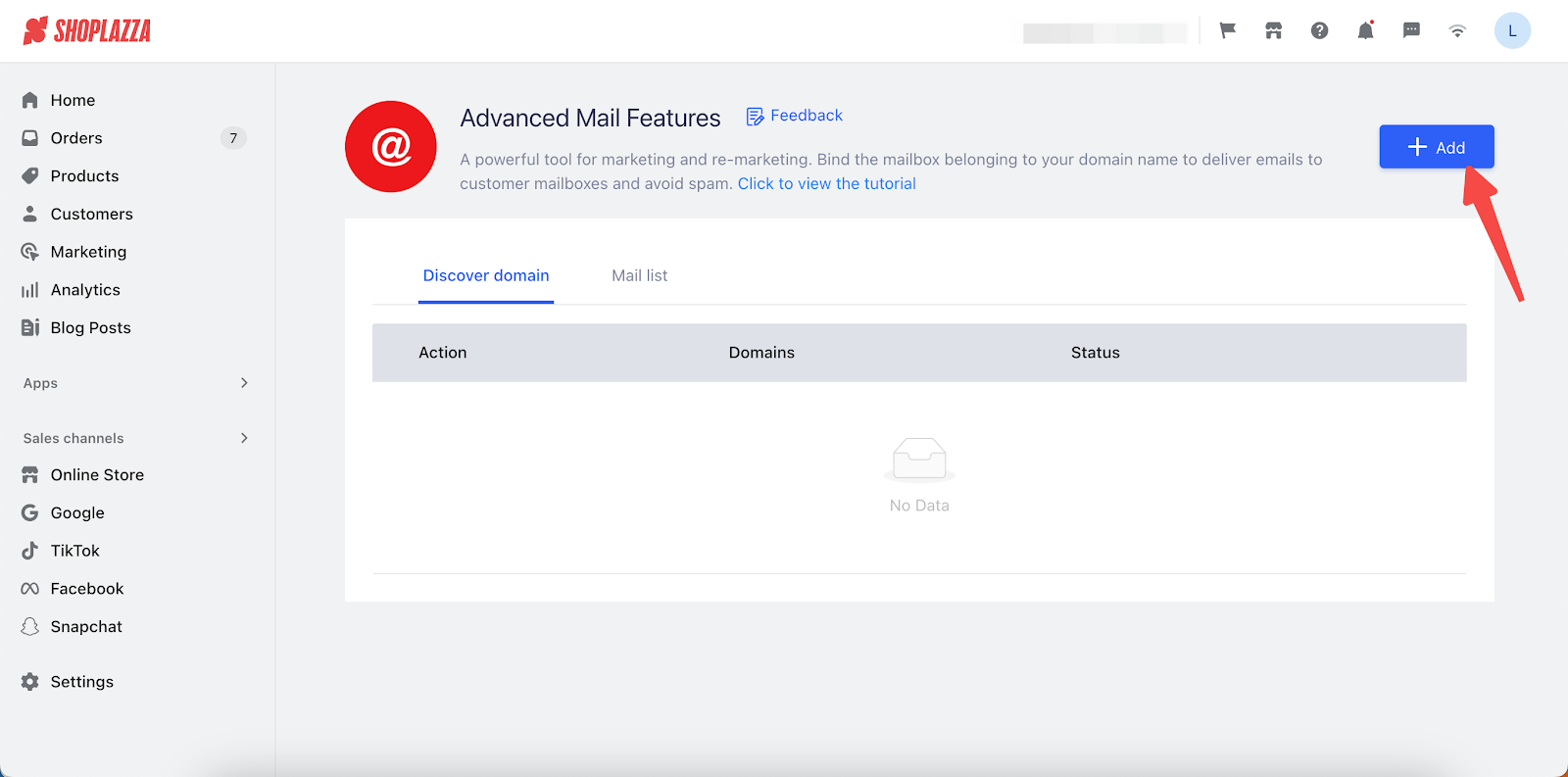
5. Select from existing domains or click Add domain to add a new one.
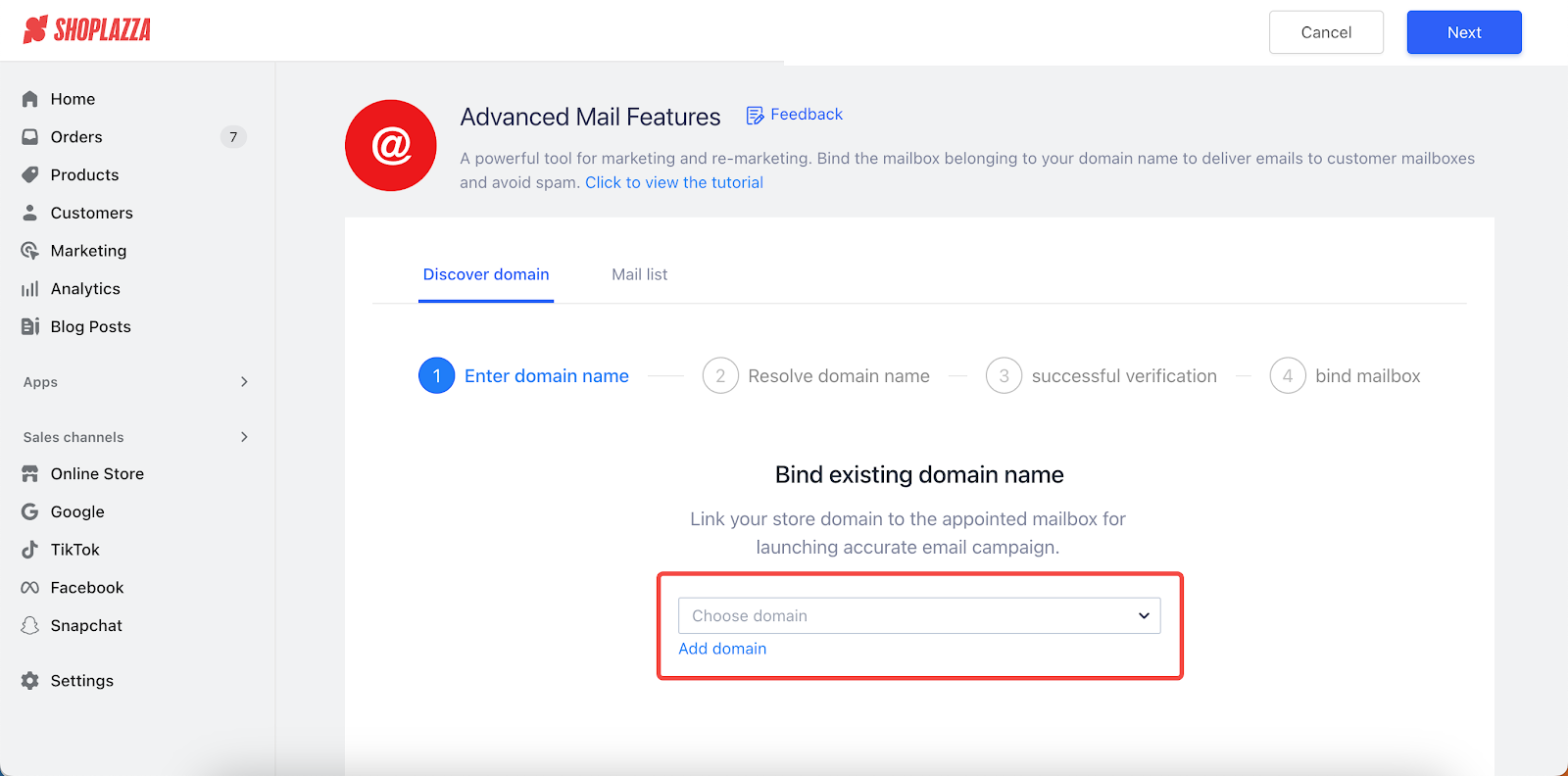
6. Once you choose an available domain, the system automatically assigns a mailbox domain, typically in the format mail.yourdomain.com. You have the option to customize this email prefix. For instance, you might change it to contact@yourdomain.com. This links the domain to your store's customer service email for regular tasks. Remember, setting a new customer service email will replace any previous ones. After editing, click Next to proceed.
Note
The following options are usually left unchecked. In the next steps, you’ll need to configure and add the DNS records and forwarding email address to ensure the forwarding mailbox can send and receive emails properly. If the email domain can already send and receive emails normally, you may check the box below. If you do check it, there's no need to configure the DNS records or forwarding email address.
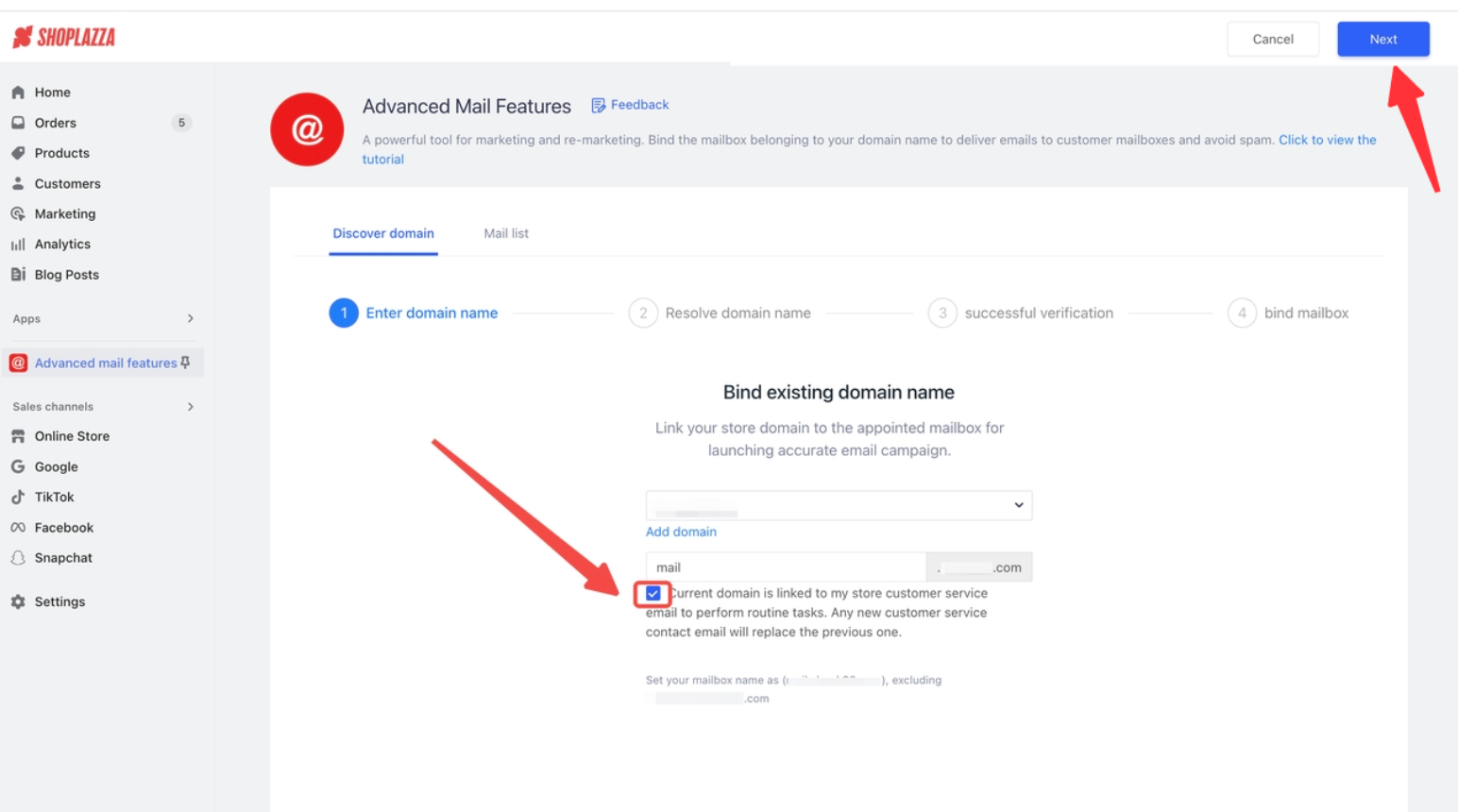
7. Copy the DNS records listed on the page, then go to the domain provider's admin to resolve the domain. After resolving the domain, click Verification.

8. If the term "valid" appears in green, this signifies a successful record value resolution. However, if the term "unknown" appears in red, check your domain provider's admin to verify the accuracy of each DNS record value entered. If necessary, delete and re-add or adjust these records. Once confirmed, head back to your admin and click on the Verification button again.
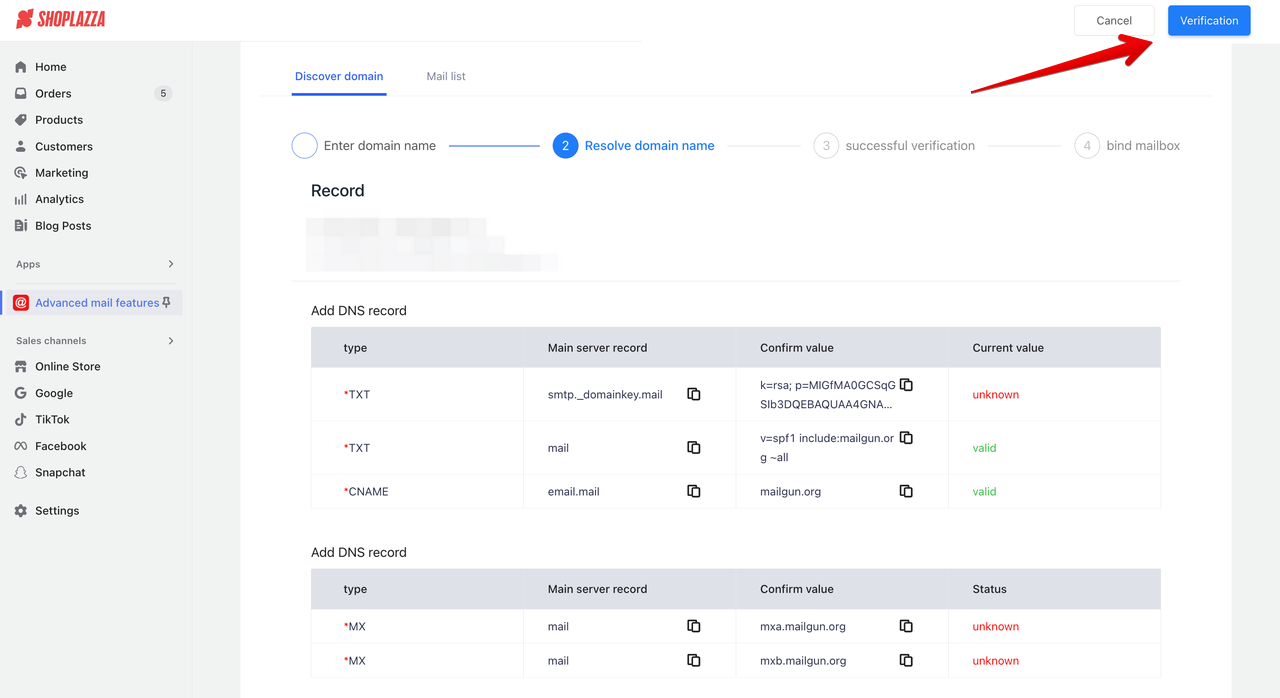
9. After the verification is successful, click Next to link your mailbox.

10. Choose the type of mailbox you require. Currently, the system supports only customer service email. Enter the email address from which you'll send emails. After filling in this information, click Completed to finalize the setup.

Note
If the mailbox is virtual, mails can not be received. You can set up a forwarding email address as an alternative.
11. Navigate to the mailbox list to view all mailboxes and forwarding addresses under your domain. Use the Add button to include multiple forwarding addresses. To edit or remove an address, click on the appropriate icons. Remember, adding a new customer service contact email will override any existing ones.

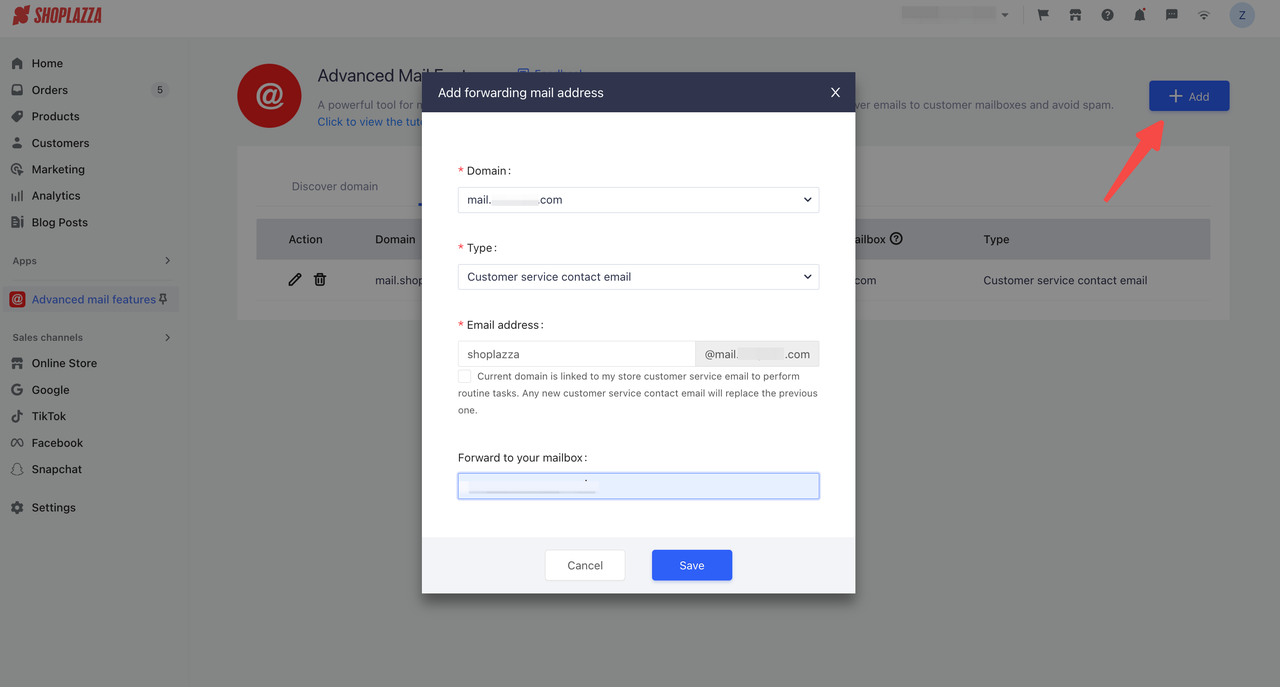
Note
If your domain is already connected to your store's customer service email for regular operations, setting up additional forward mail addresses is not necessary.
Utilizing the Advanced Mail Features app enhances your brand's professionalism and streamlines email communications. The ability to customize email addresses and manage mailbox settings directly aligns with the needs of a growing e-commerce business, ensuring a more effective and organized customer interaction.



Comments
Please sign in to leave a comment.