Ensuring the right customers have access to your Shoplazza store's discount codes can enhance their shopping experience and foster customer loyalty. Here's how to set up customer eligibility for discount codes in a few easy steps, allowing you to target your marketing efforts effectively and make certain customers feel valued.
Access discount code creation
- In your Shoplazza Admin > Marketing > Discount codes, you'll see an option to Create campaign. If you wish to modify an existing campaign, simply click on the campaign you want to edit.
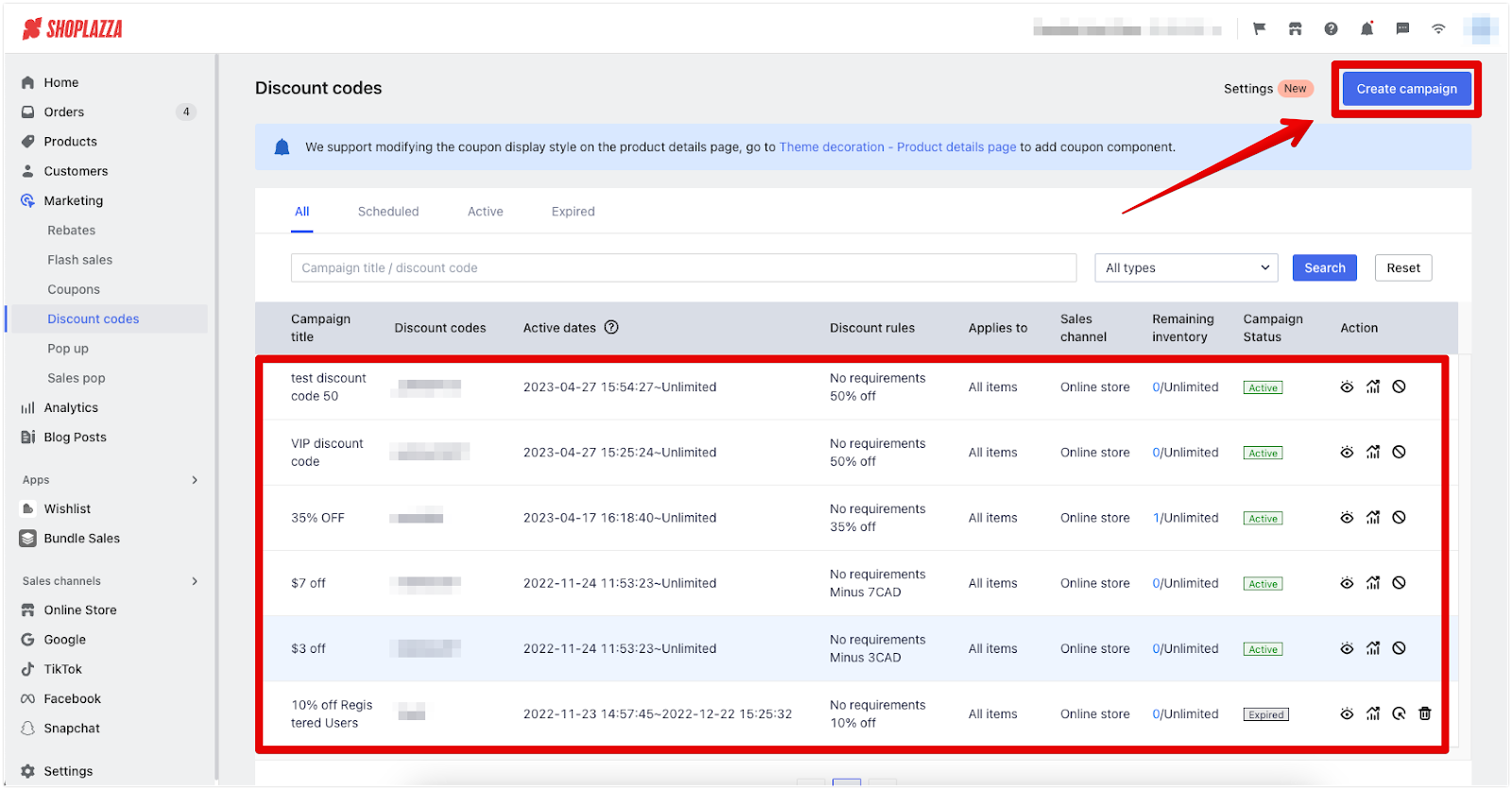
Navigate to customer eligibility
- In the campaign setup, scroll down to find the 'Customer eligibility' section. Here, you can determine who is allowed to use the discount codes.
-
Select eligible customers: You have the choice of making the discount codes available to:
- Everyone: This makes the discount codes available to all shoppers.
- Specific customer segments: Allows you to offer the discount to certain groups within your customer base.
- Specific customers: Enables you to select individual customers to receive the discount.
-
Select eligible customers: You have the choice of making the discount codes available to:
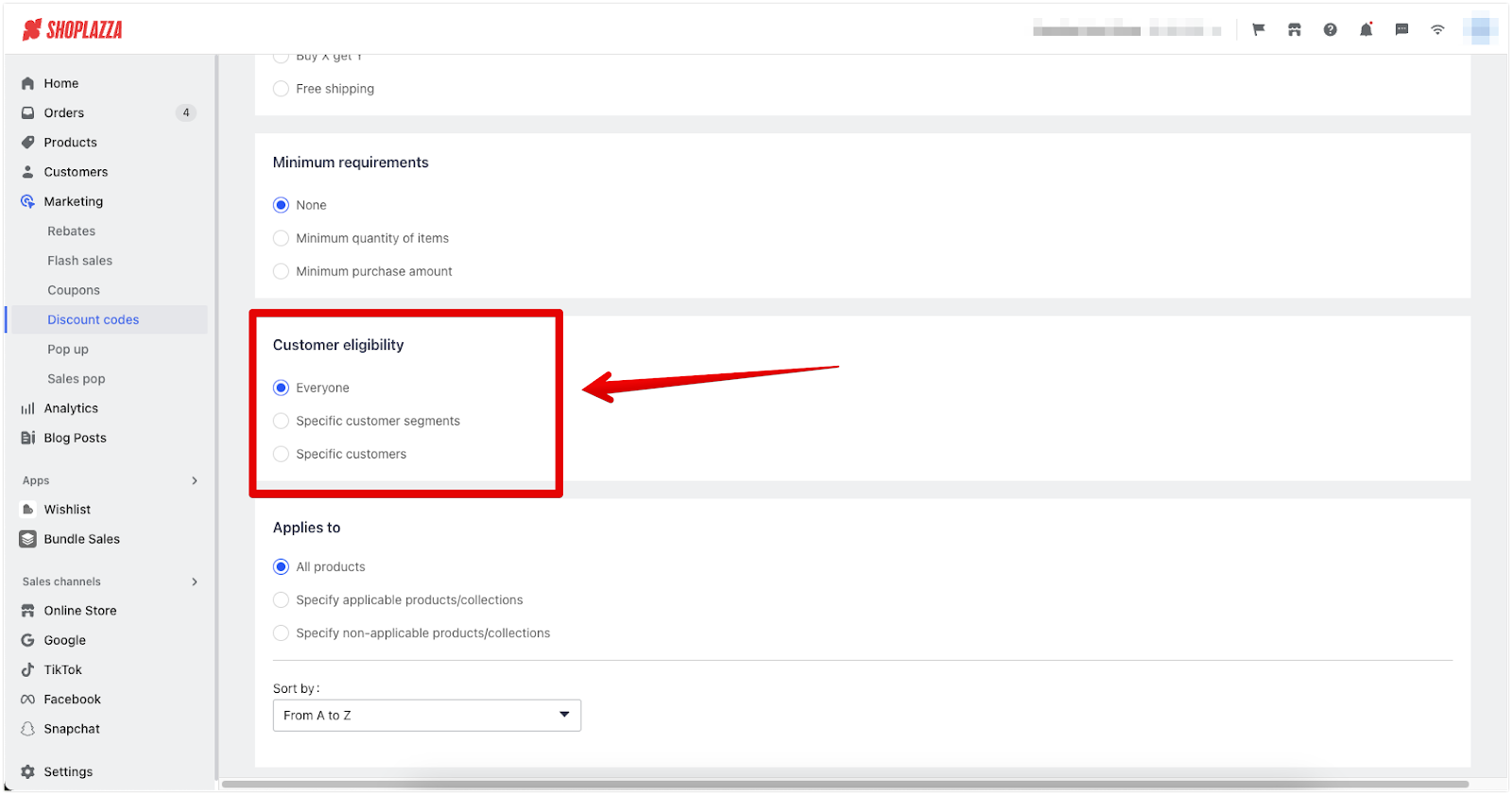
Add customers to the list
- You can add customers to the eligibility list by their email or phone number. For customers who haven’t provided an email, their phone number will be used instead.
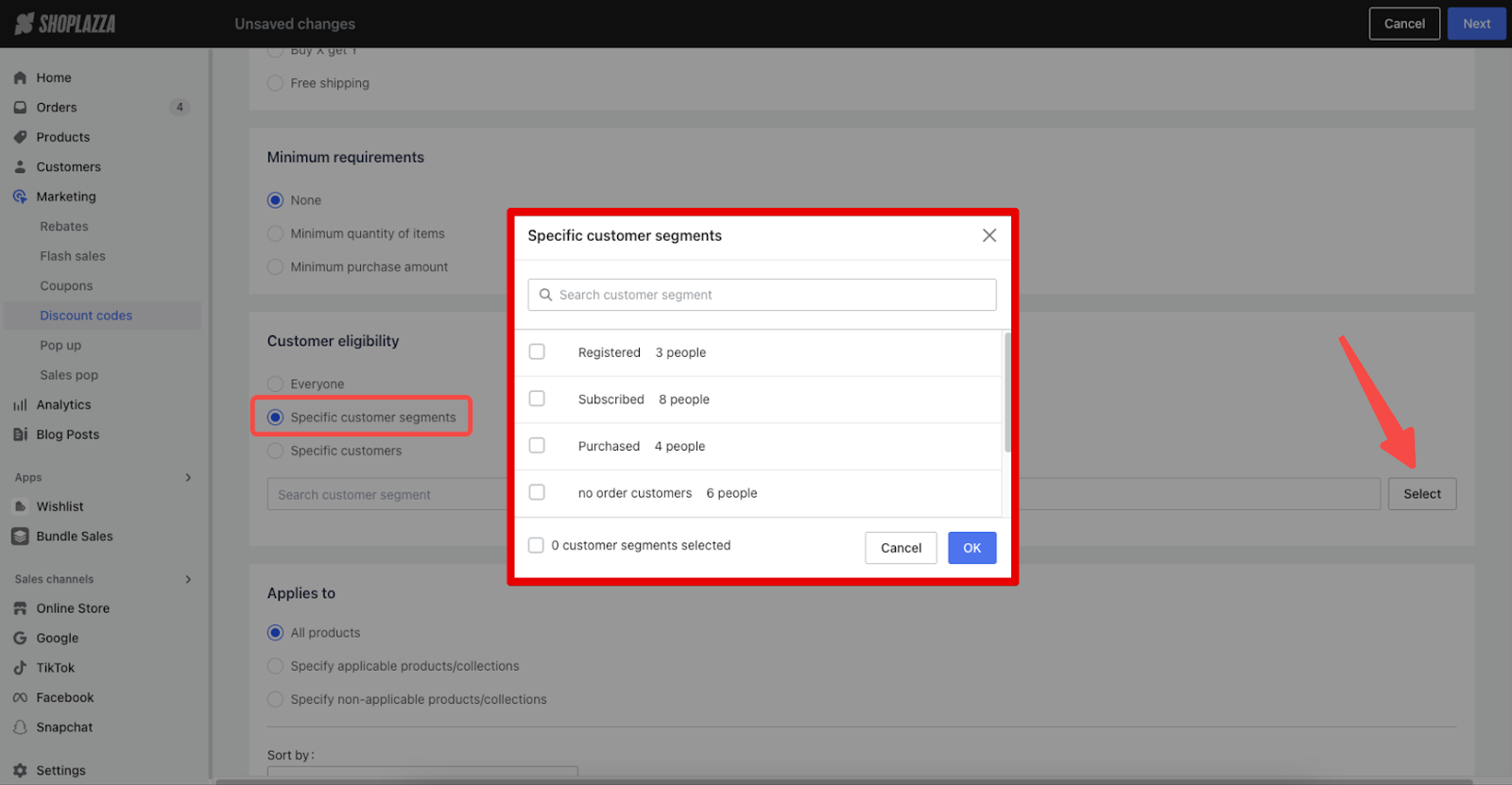
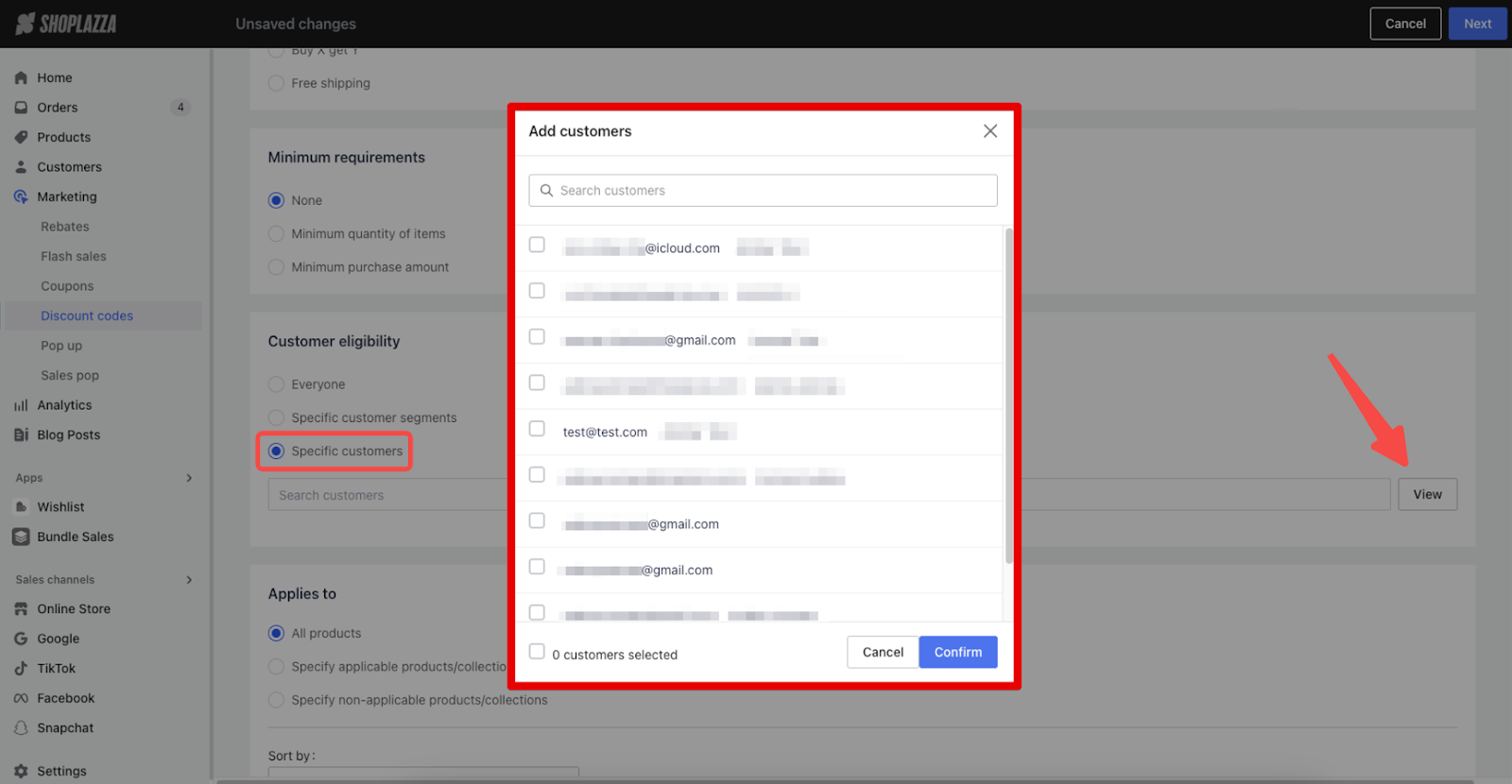
Remove Customers or Groups
- To remove a customer or a group from the list, click the trash can icon.
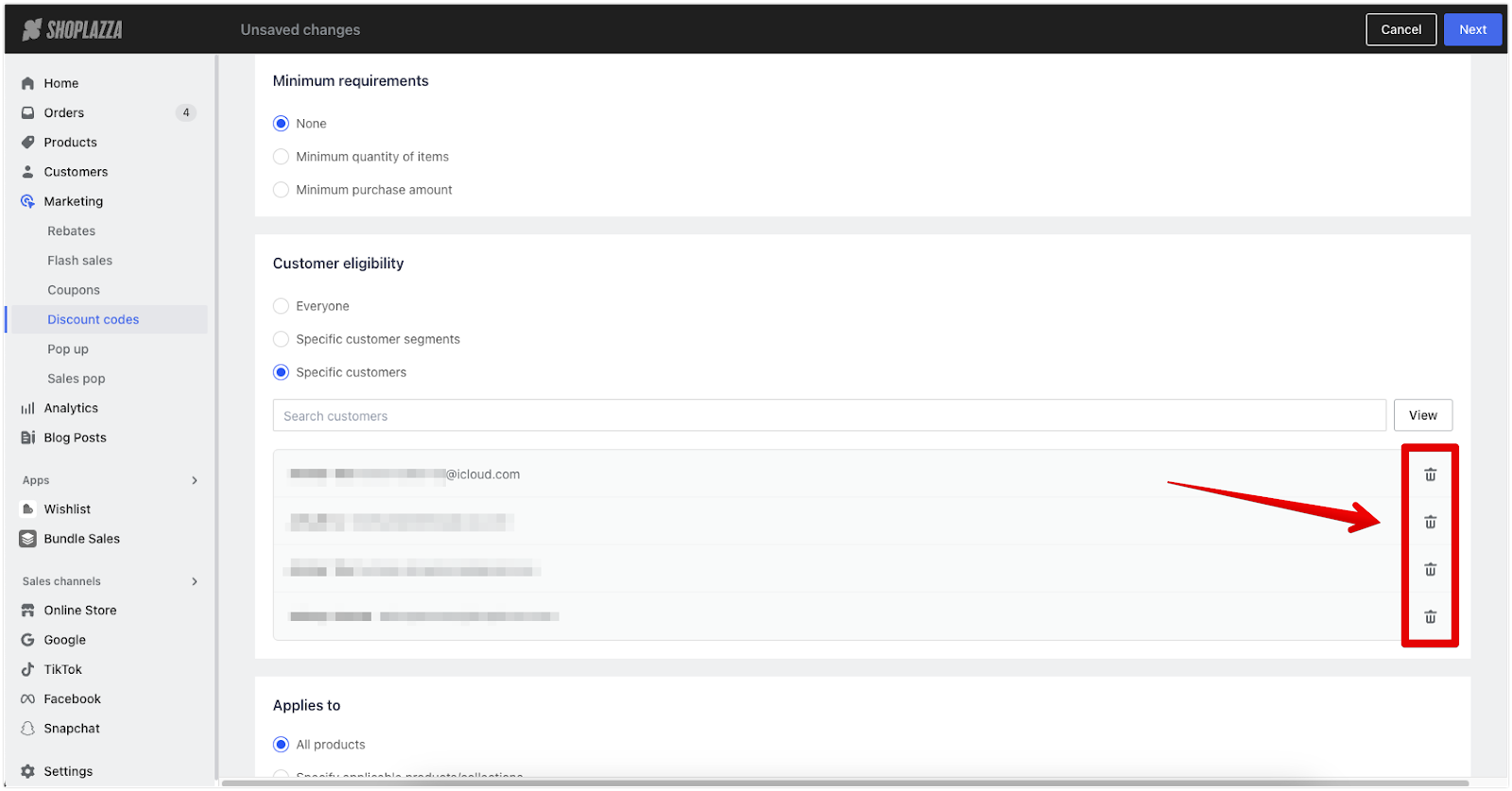
By effectively managing discount eligibility, you ensure that your marketing efforts are targeted and that certain customers feel valued, which is key to building a loyal customer base for your Shoplazza store.



Comments
Please sign in to leave a comment.