1. Go to Shoplazza App Store and search "Salesmartly".
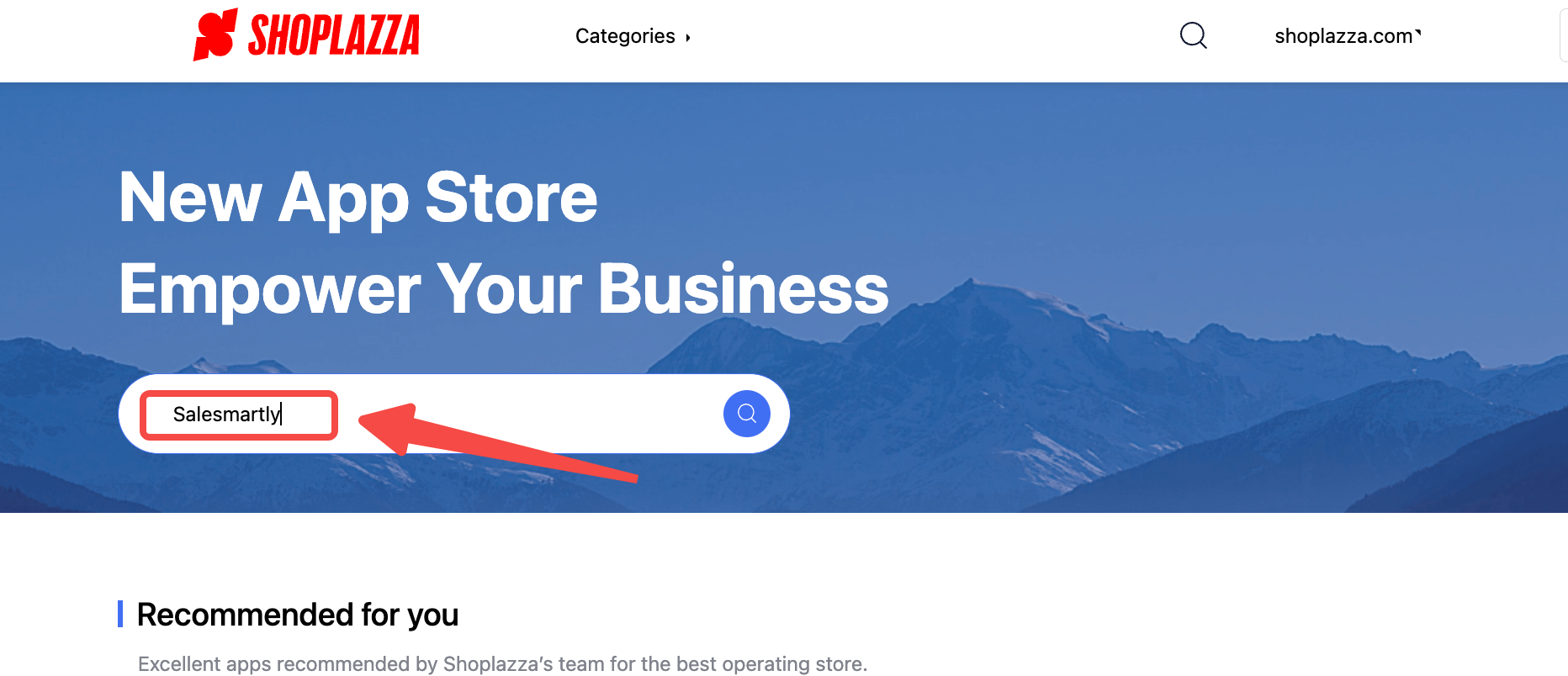
2. Click "Add" to install the app.
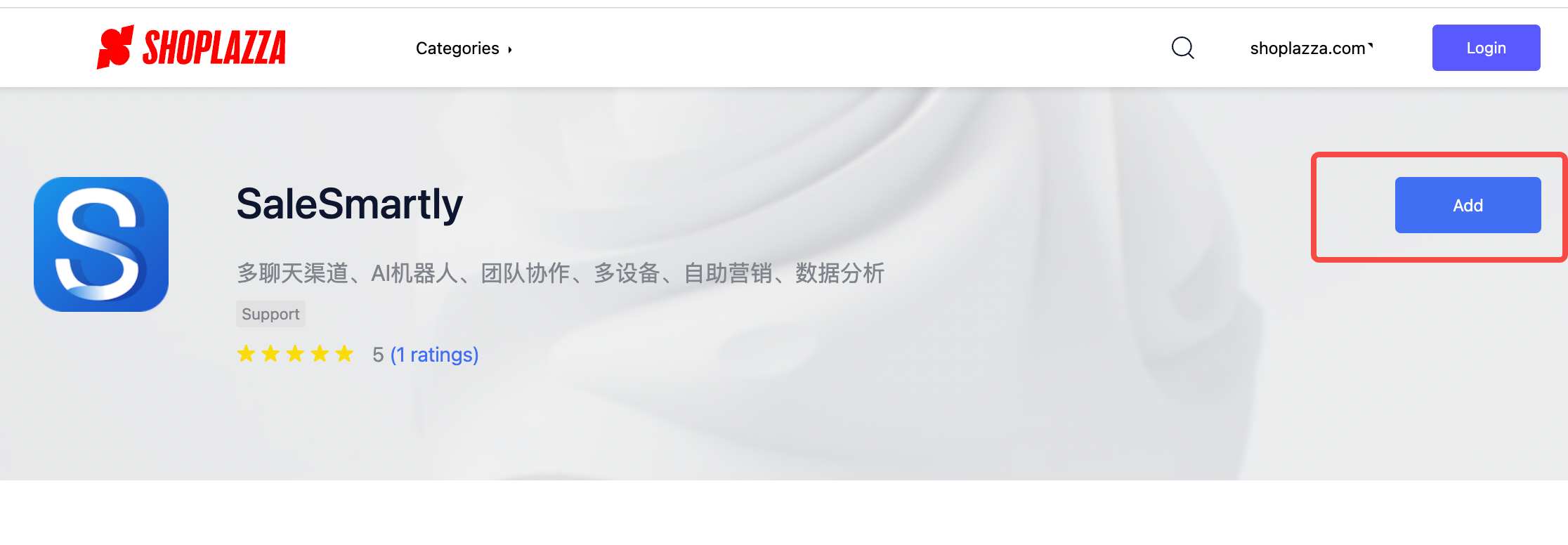
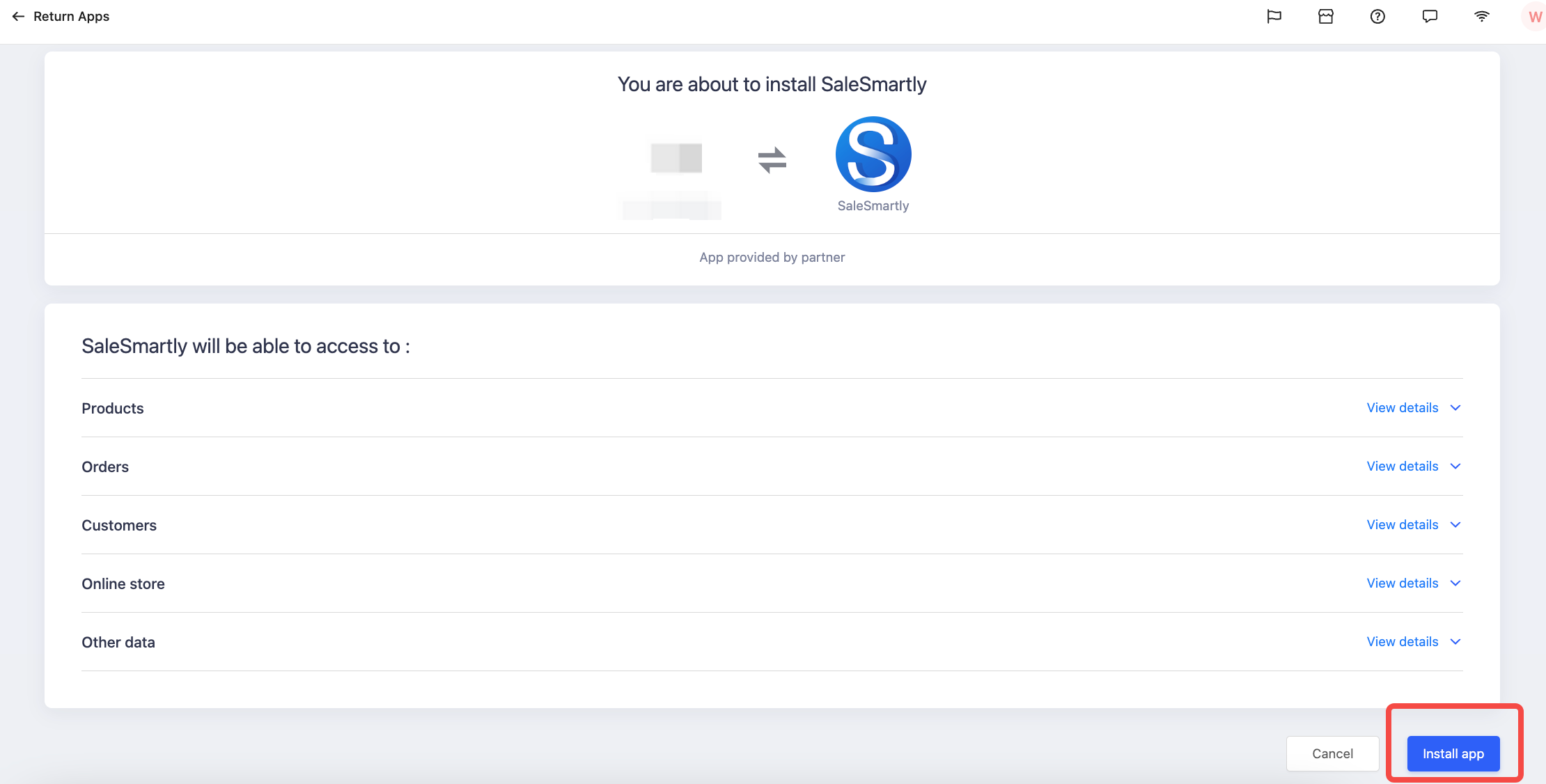
3. After you get redirected, you may automatically log in to Salesmartly and have access to all features.
Contact Support
support@salesmartly.com
1. Go to Shoplazza App Store and search "Salesmartly".
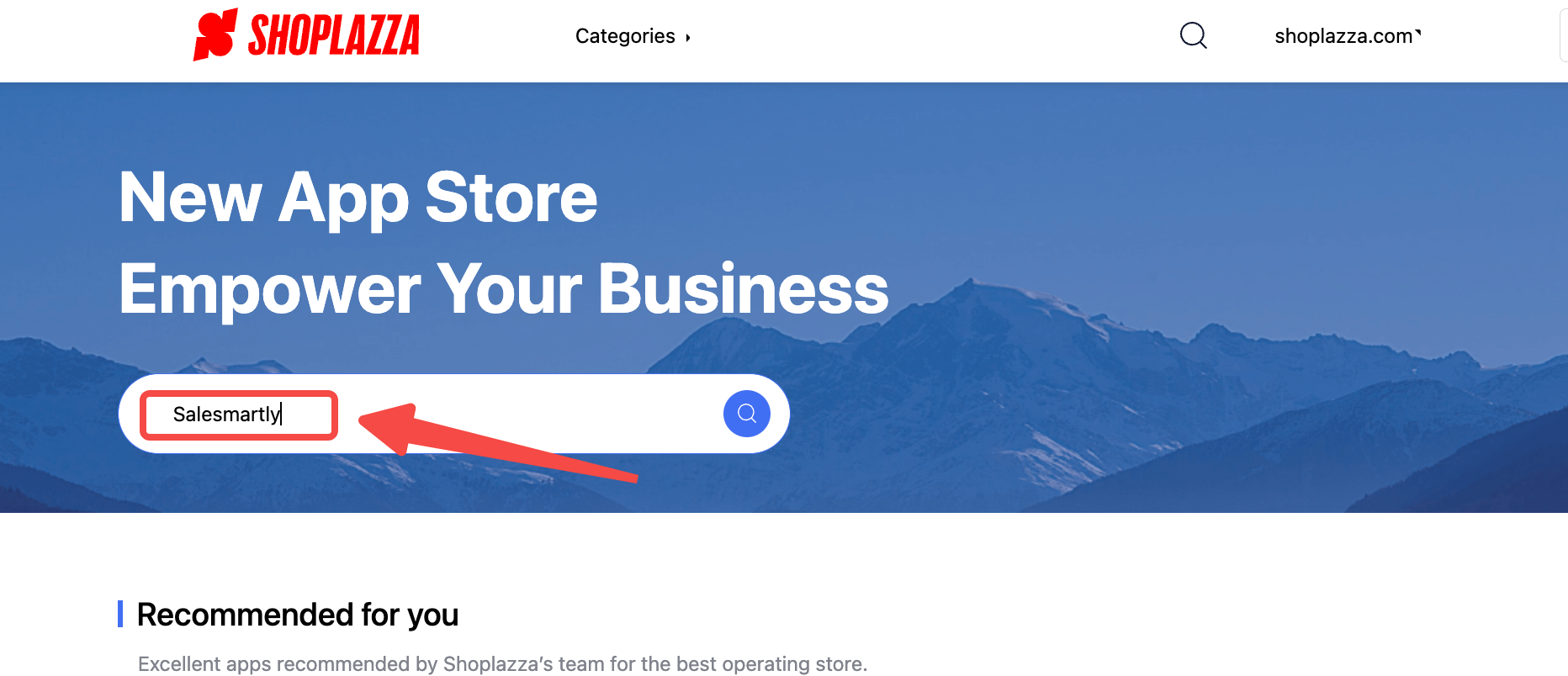
2. Click "Add" to install the app.
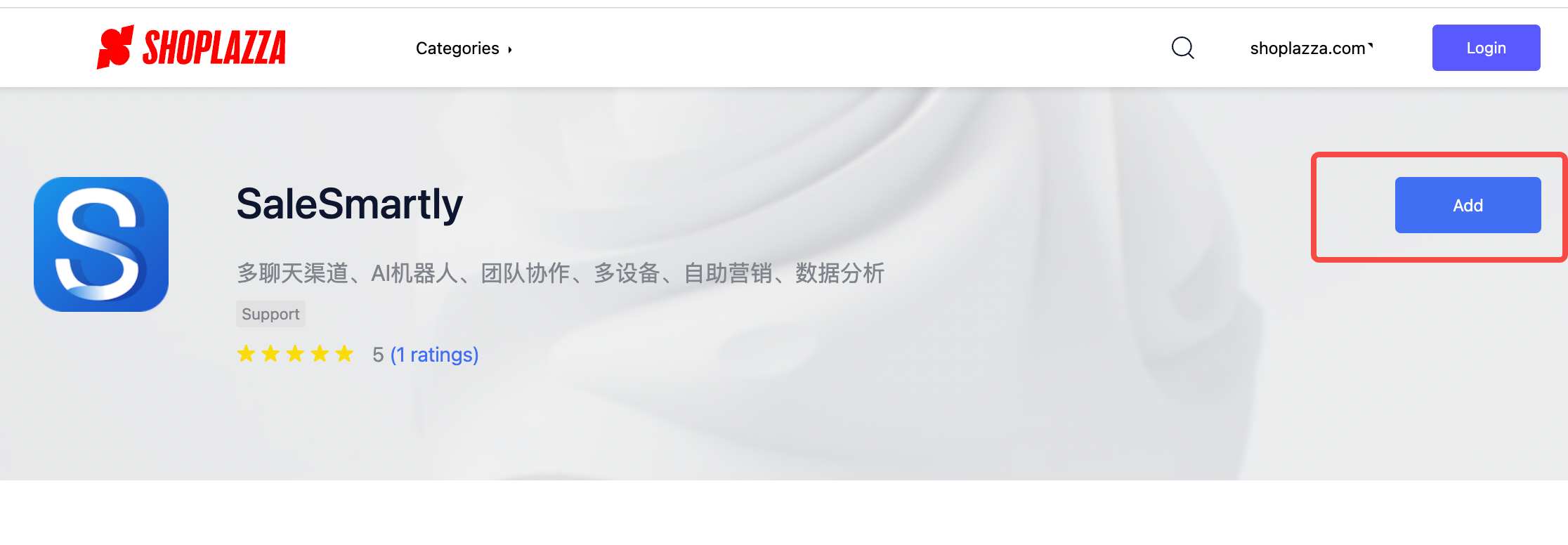
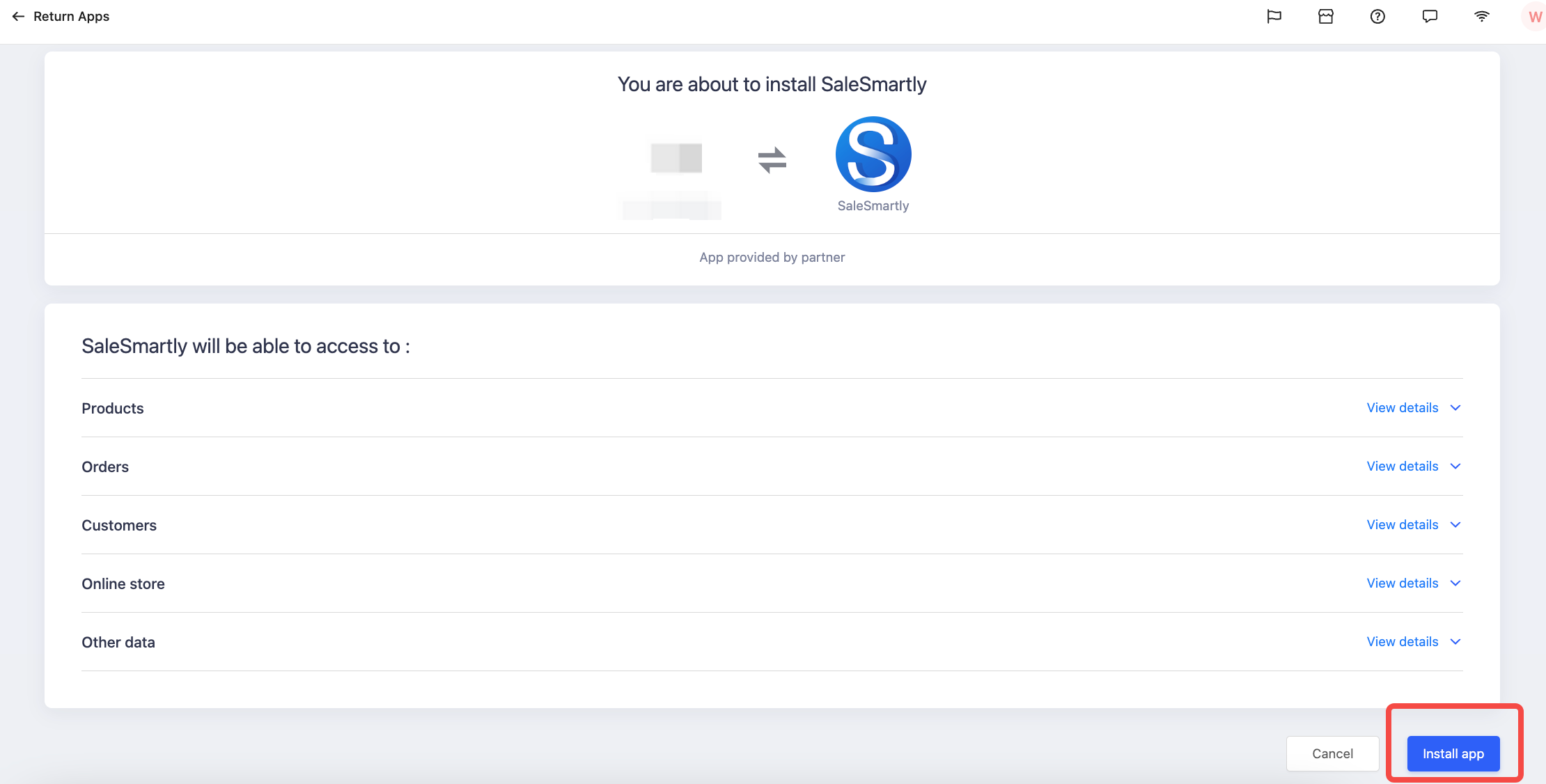
3. After you get redirected, you may automatically log in to Salesmartly and have access to all features.
support@salesmartly.com


Comments
Please sign in to leave a comment.