CJ Dropshipping is a dynamic dropshipping, product sourcing, and fulfillment tool designed to integrate seamlessly with Shoplazza. It facilitates the import of products from popular online marketplaces like 1688, Taobao, and Aliexpress directly into your Shoplazza store. This tool streamlines the entire dropshipping process, from product selection to purchasing and shipping, all within a few clicks, making it an invaluable asset for your e-commerce business.
Benefits of Using CJ Dropshipping with Shoplazza
- Enhanced product sourcing: Easily access a diverse range of products from major online marketplaces, simplifying the sourcing process.
- Streamlined operations: Automate the entire process from product selection to order fulfillment, enhancing operational efficiency.
- Easy product sisting and management: Quickly list and manage products in your Shoplazza store, with options to customize and edit details as needed.
- Real-Time inventory and order tracking: Stay updated with the latest inventory and order status, improving logistics and customer communication.
- Direct shipping to customers: Leverage CJ Dropshipping's fulfillment services to ship products directly to customers, reducing handling times and costs.
Installing the CJ Dropshipping App
1. Access the App Store: From your Shoplazza Admin > Apps, click Visit App Store.
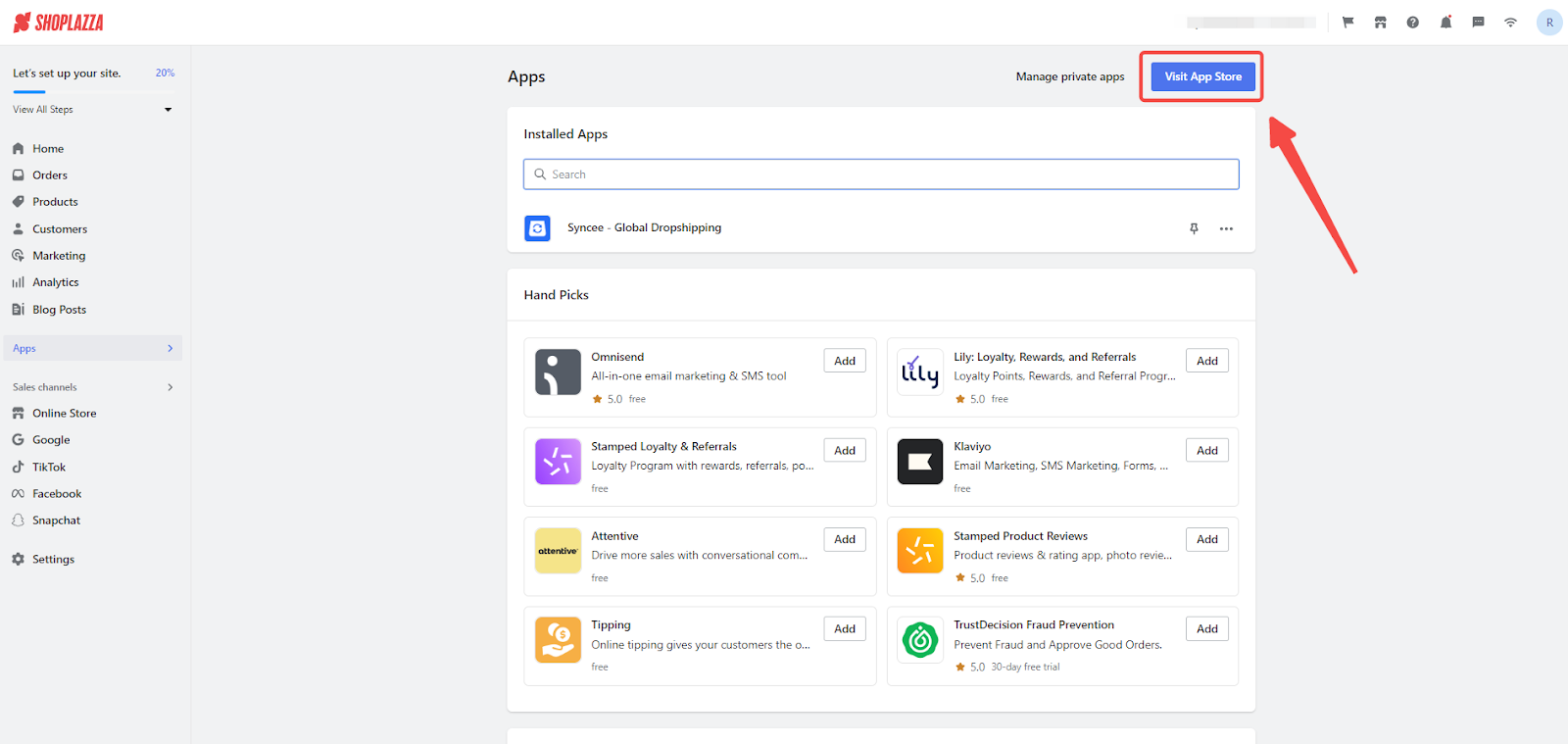
2. Find the app: Search for CJ Dropshipping in the search box and click Add app to add it to your store.
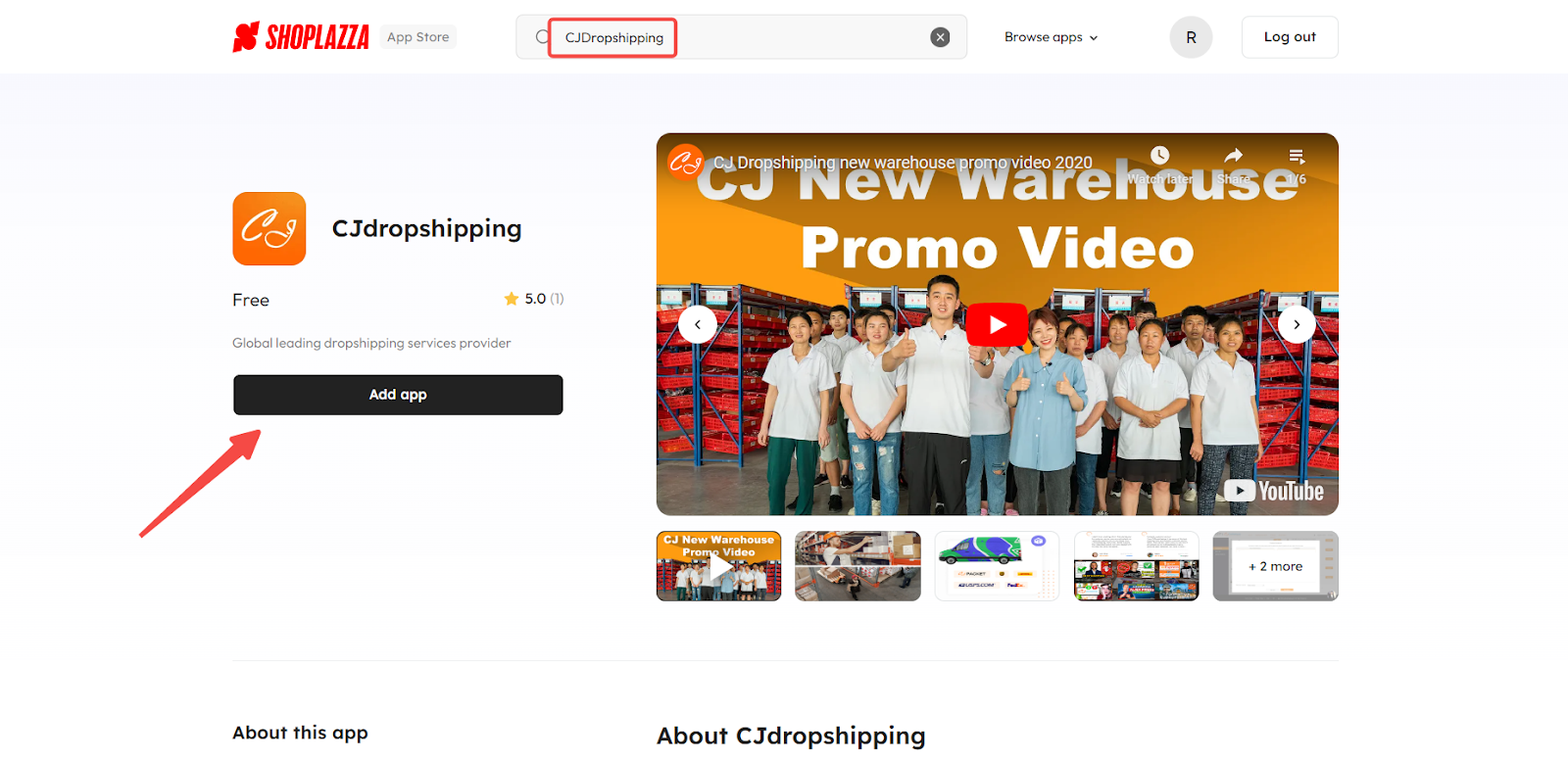
Registering or signing into CJ Dropshipping
1. Redirection to CJ Dropshipping page: Before finalizing the app install, you'll be redirected to the CJ Dropshipping page. Here, you can create a new account or sign in using an existing CJ account.
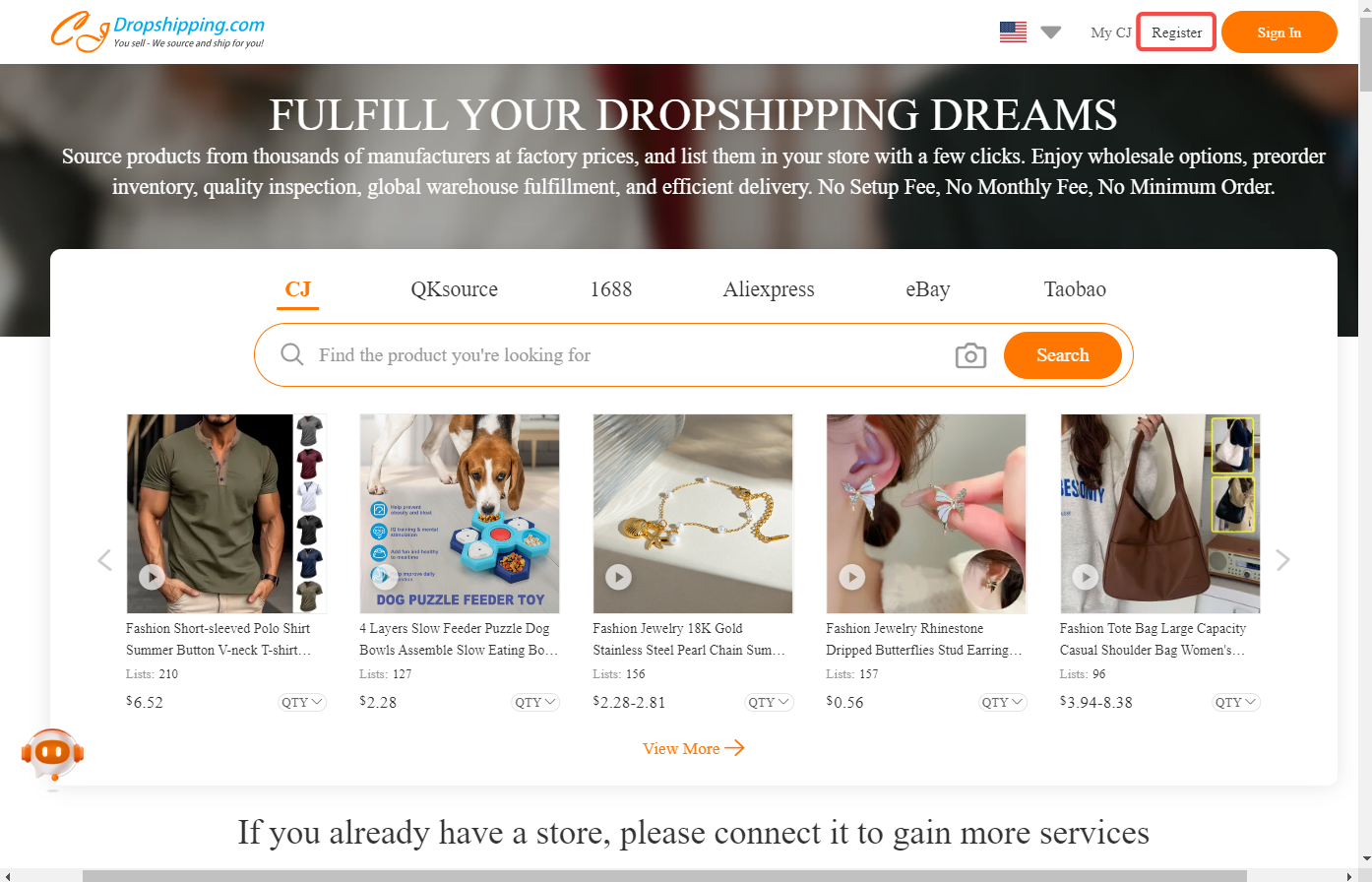
Authorizing your store
1. Authorize Shoplazza: Once logged in, scroll down the menu and click Authorization. Then choose Shoplazza from the list.
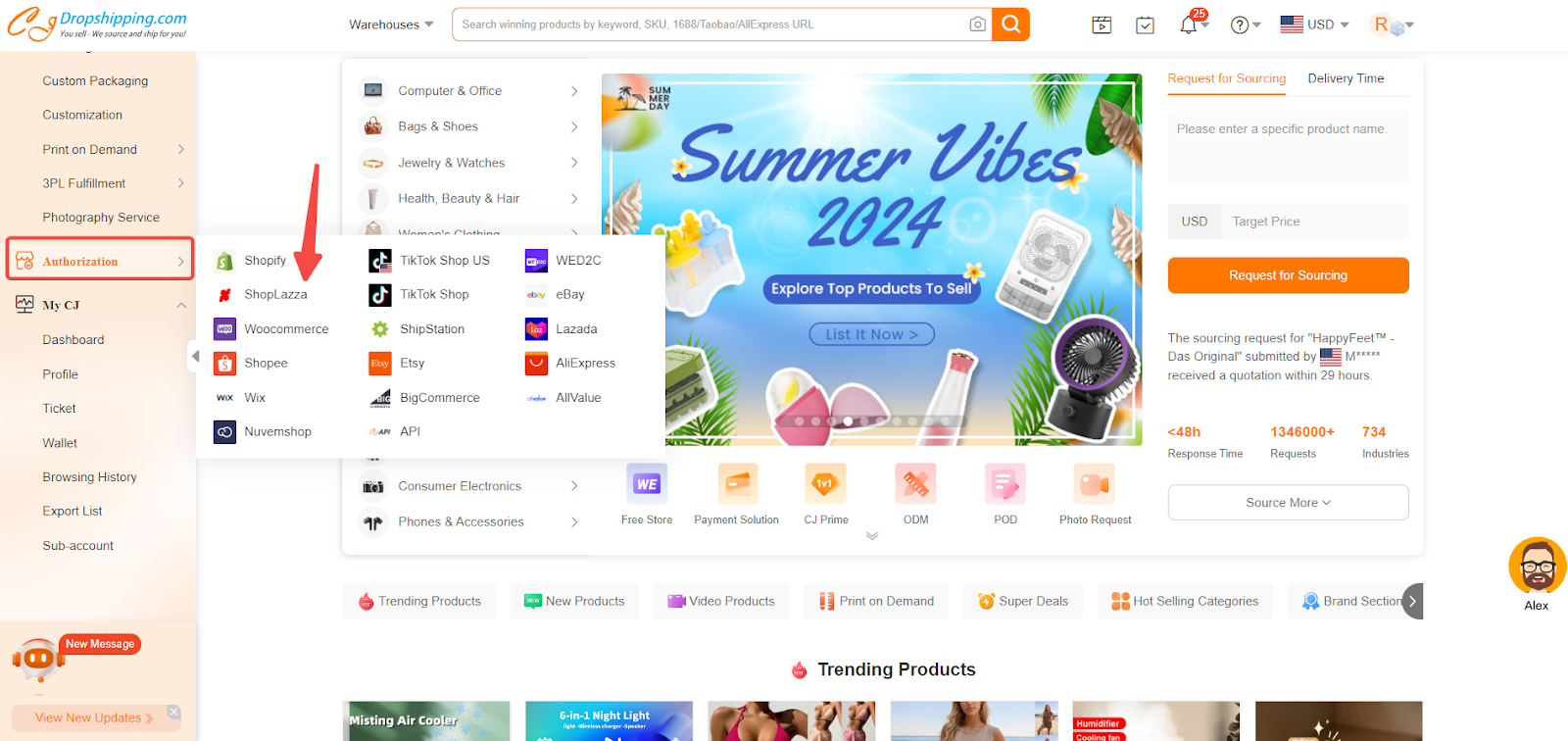
2. Add Your Store: Click Add store. This will initiate the process to connect your Shoplazza store with CJ Dropshipping.
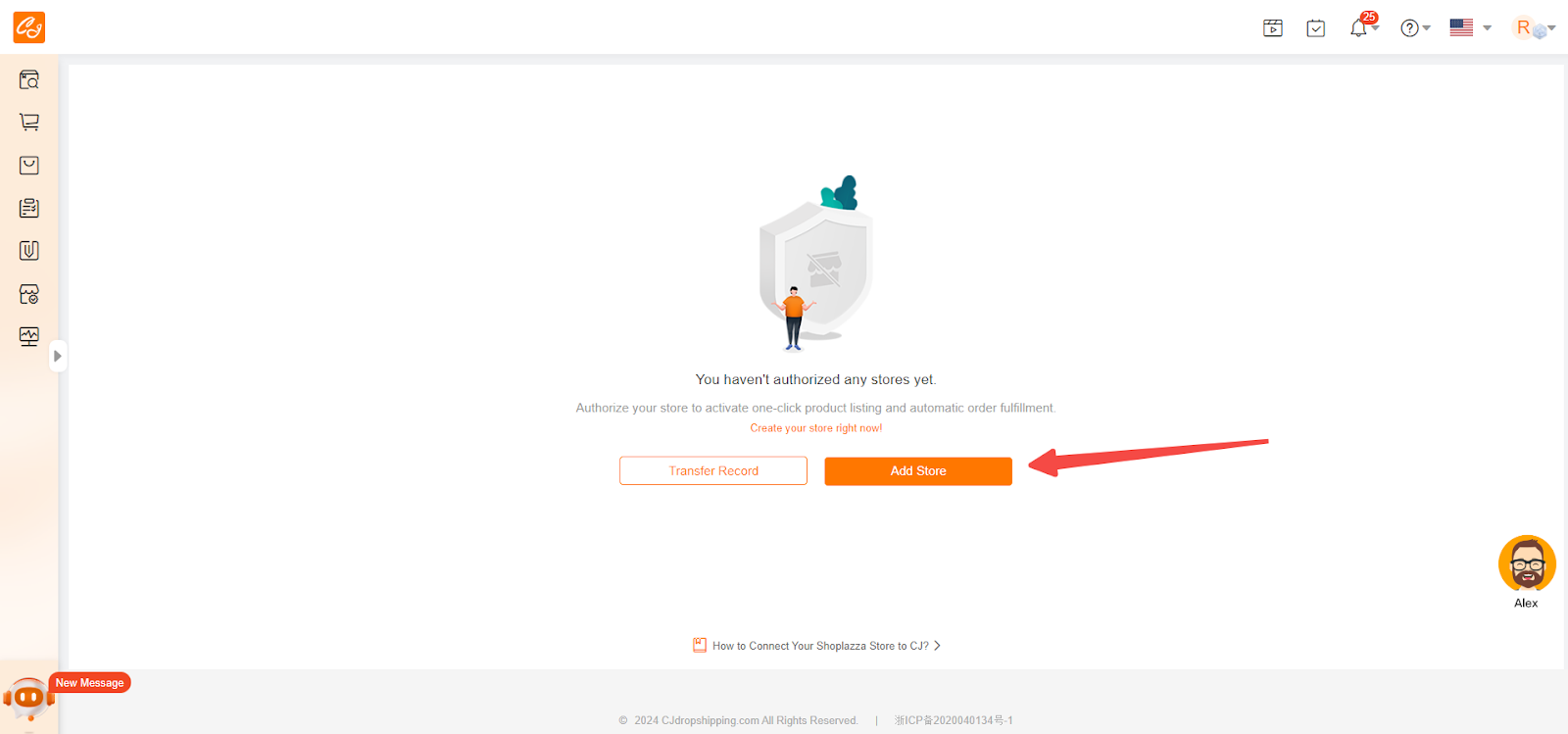
3. Link your store: Enter your Shoplazza store URL address to link CJ Dropshipping with your store. Please note that using a custom domain is not supported.
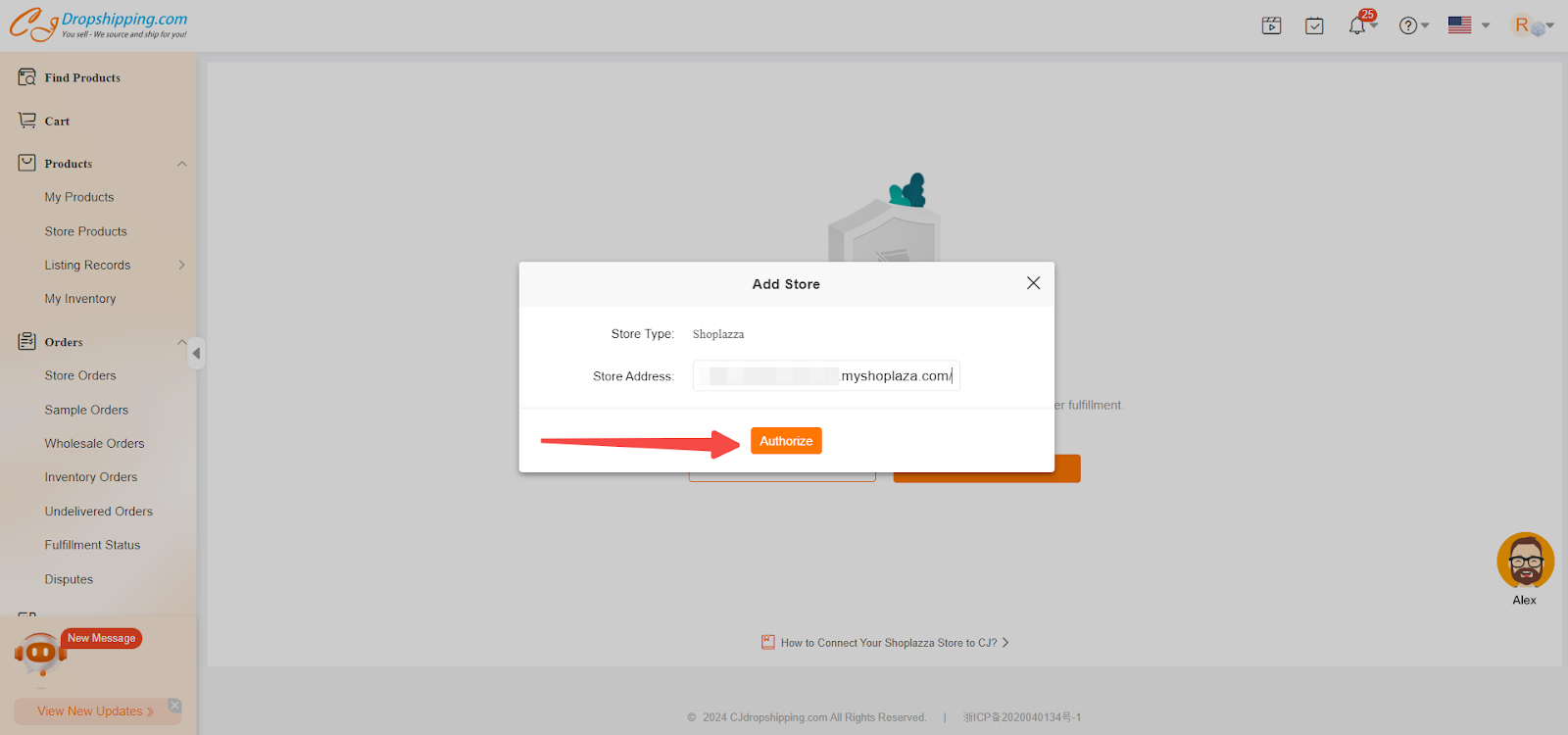
4. Finalize installation: You'll be redirected to Shoplazza’s installation page. Click Install app to finalize the integration.
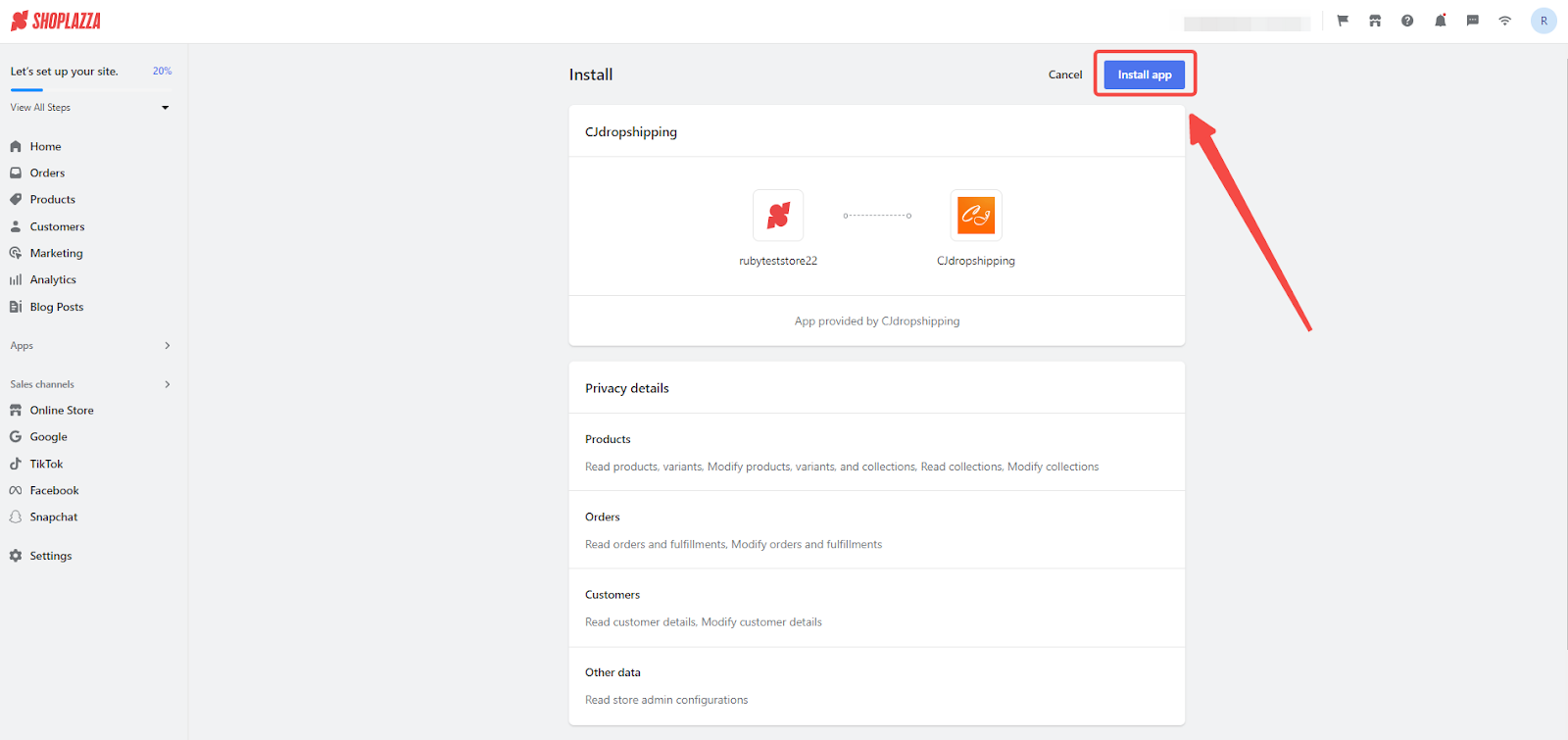
5. Confirm authorization: Look for the Authorization Success page that confirms the authorization is complete. This enables you to start importing products into your Shoplazza store.
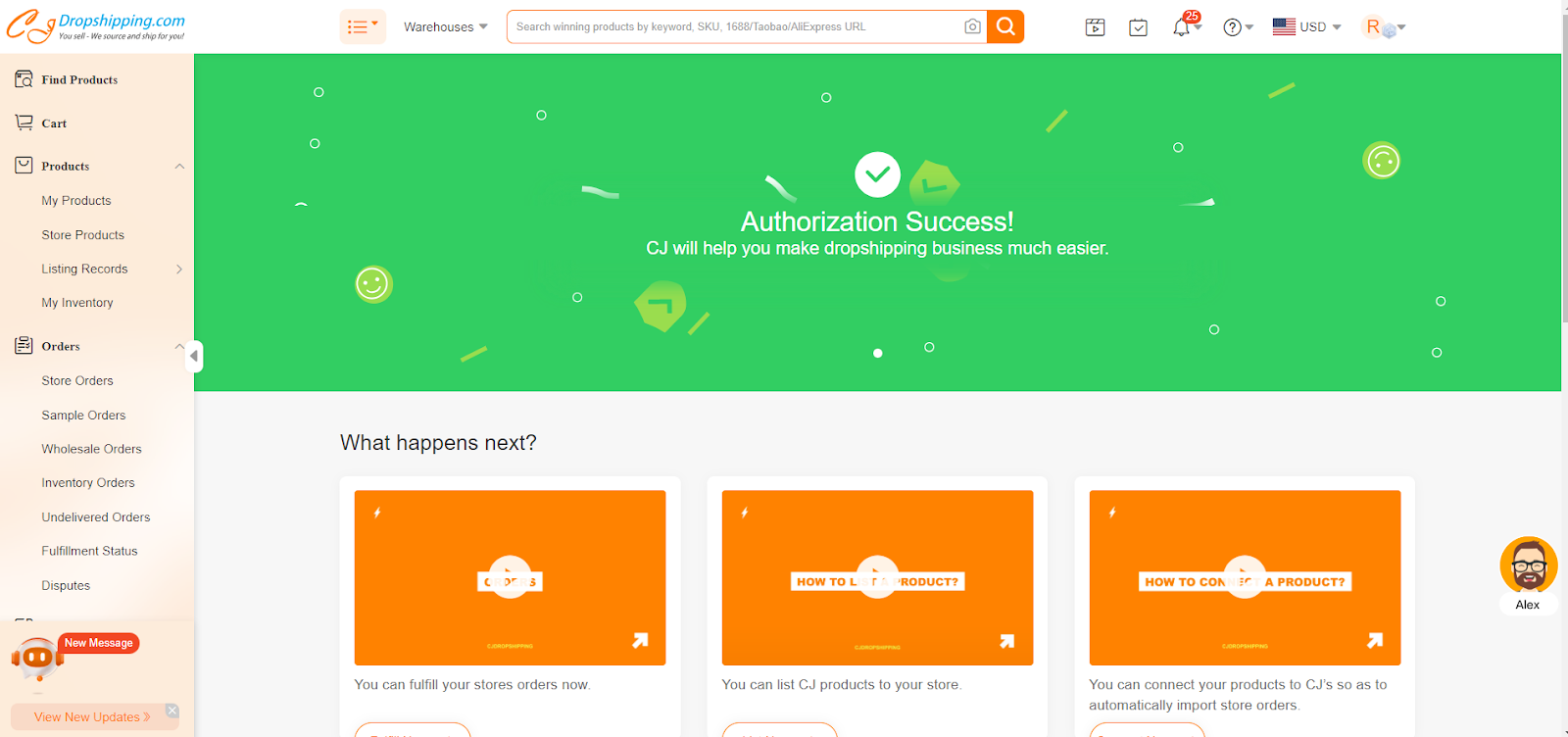
Product Listing and Management
1. Browse and Choose Products: Click the CJ Dropshipping icon on the upper left corner to visit the CJ Dropshipping Home Page . Browse and choose the products you want to sell.
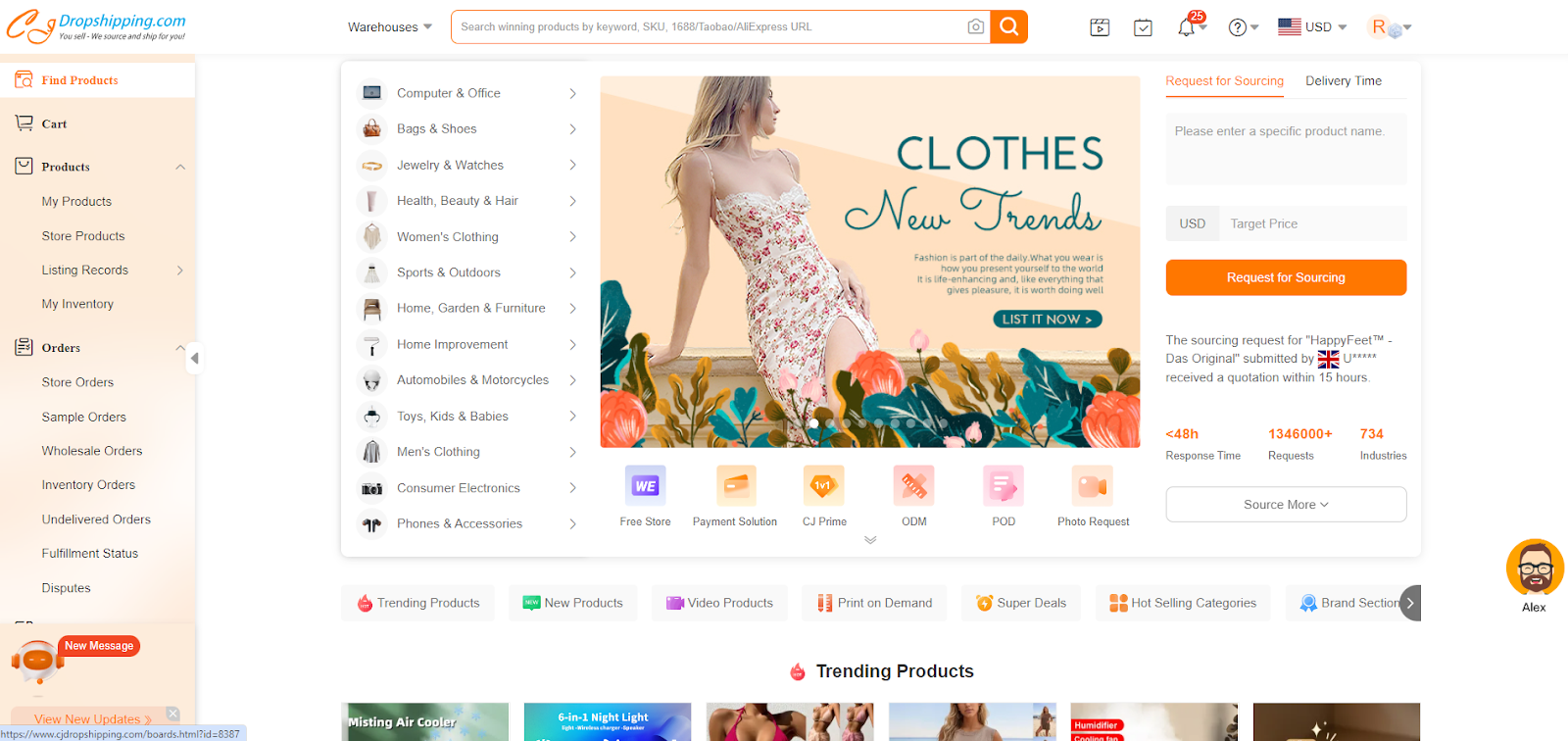
2. Import products: Once you've found the product you'd like to sell, click List under product details to import the product to your Shoplazza store.
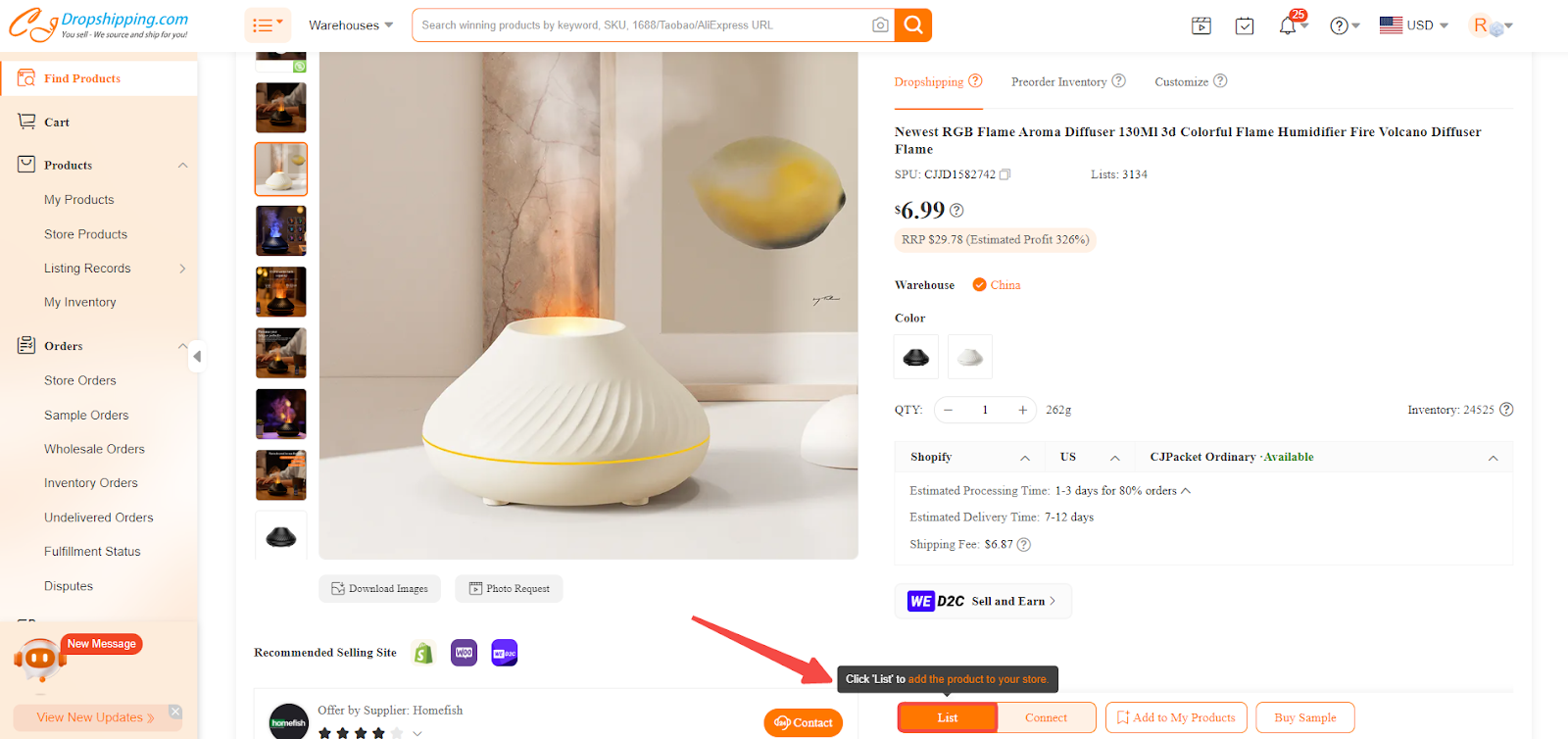
3. Customize product listings: On the product listing page, choose your target store, and choose your collections.
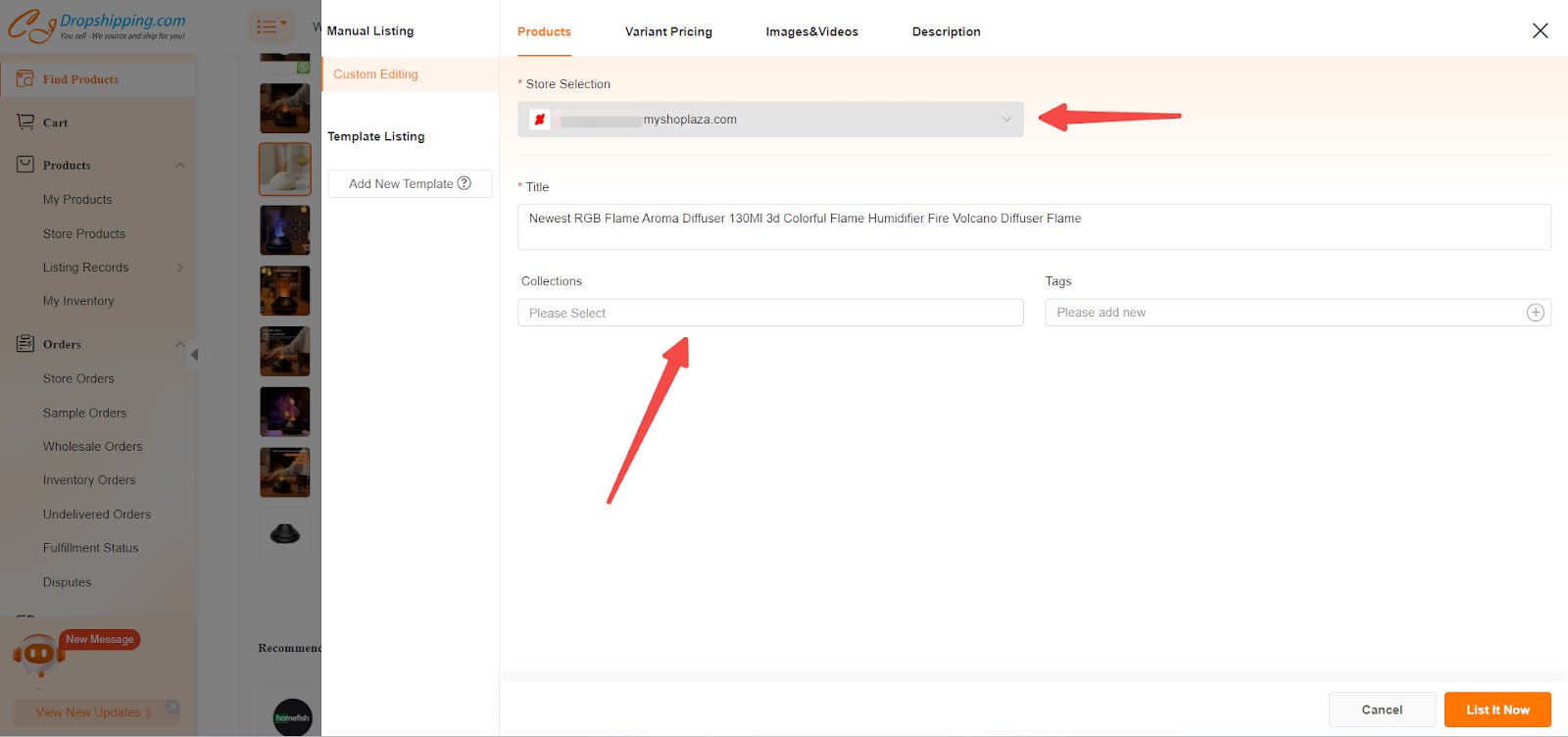
Product Information
1. Edit product details: Edit pricing, images, and product description. Once updated, click List it now.
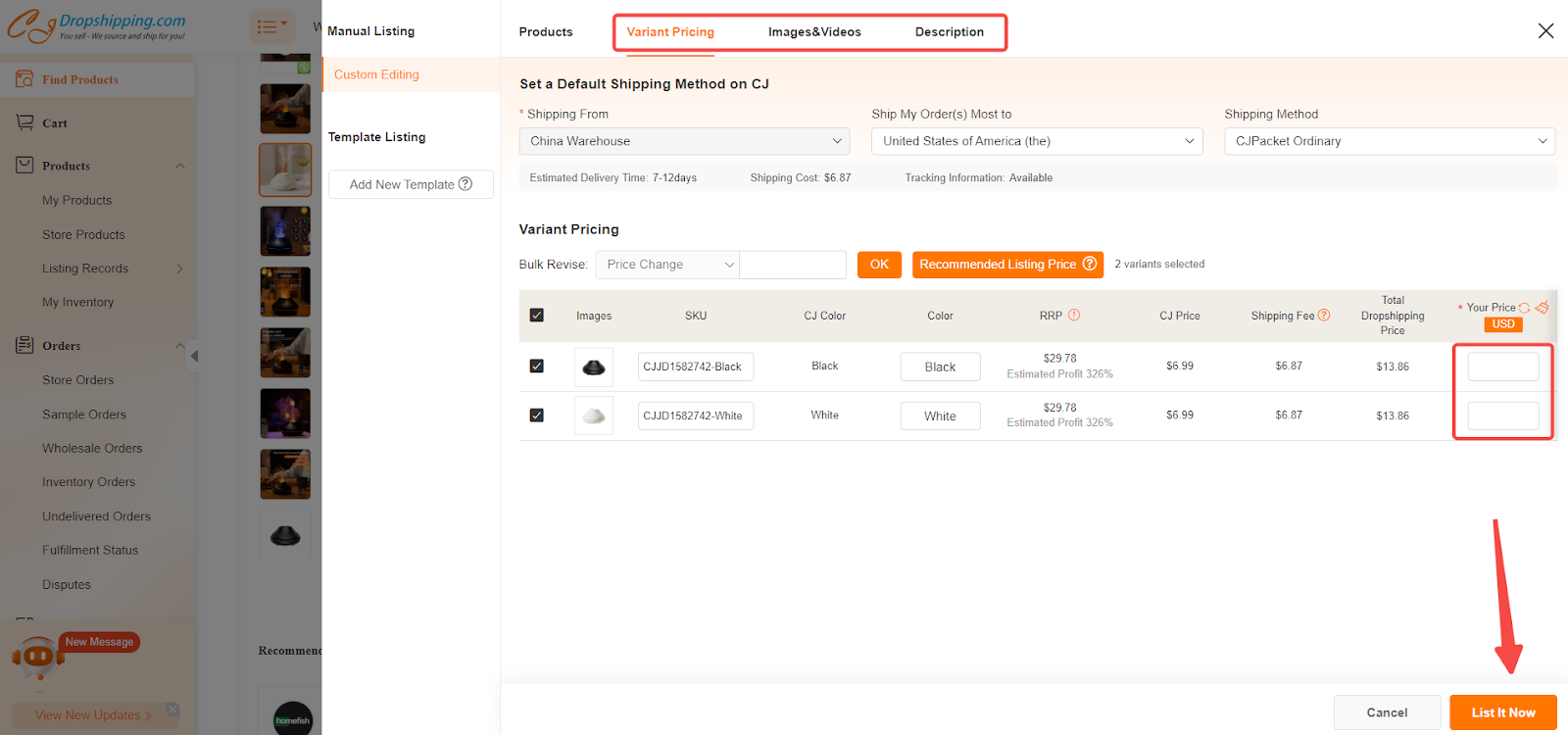
2. Manage products in your Shoplazza admin: Once listed, these products will appear in the All Products section of your Shoplazza store. Click the pencil icon next to each product to edit details.
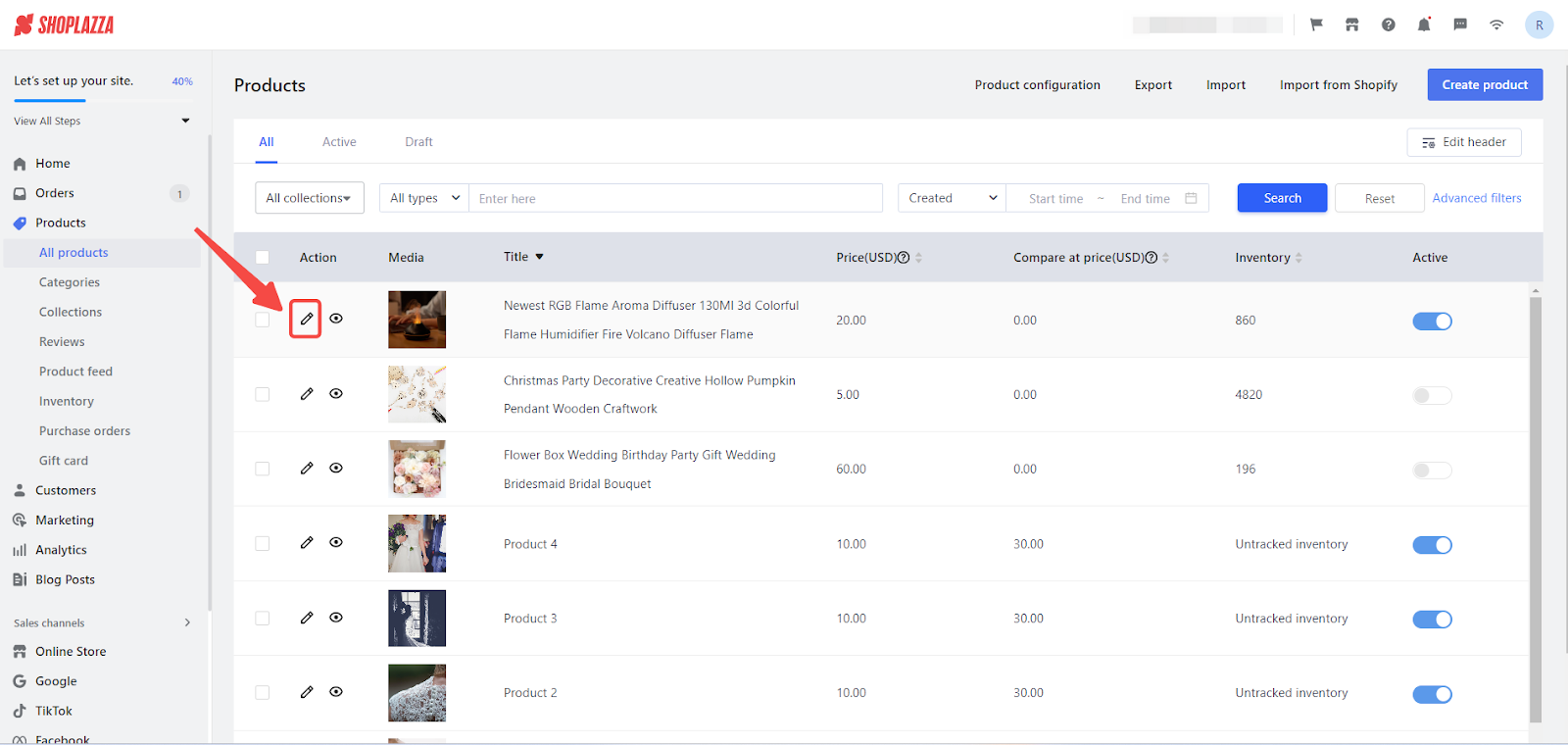
3. Sync products: Products that are synced become immediately available in stock, and customers can place orders in your online store.
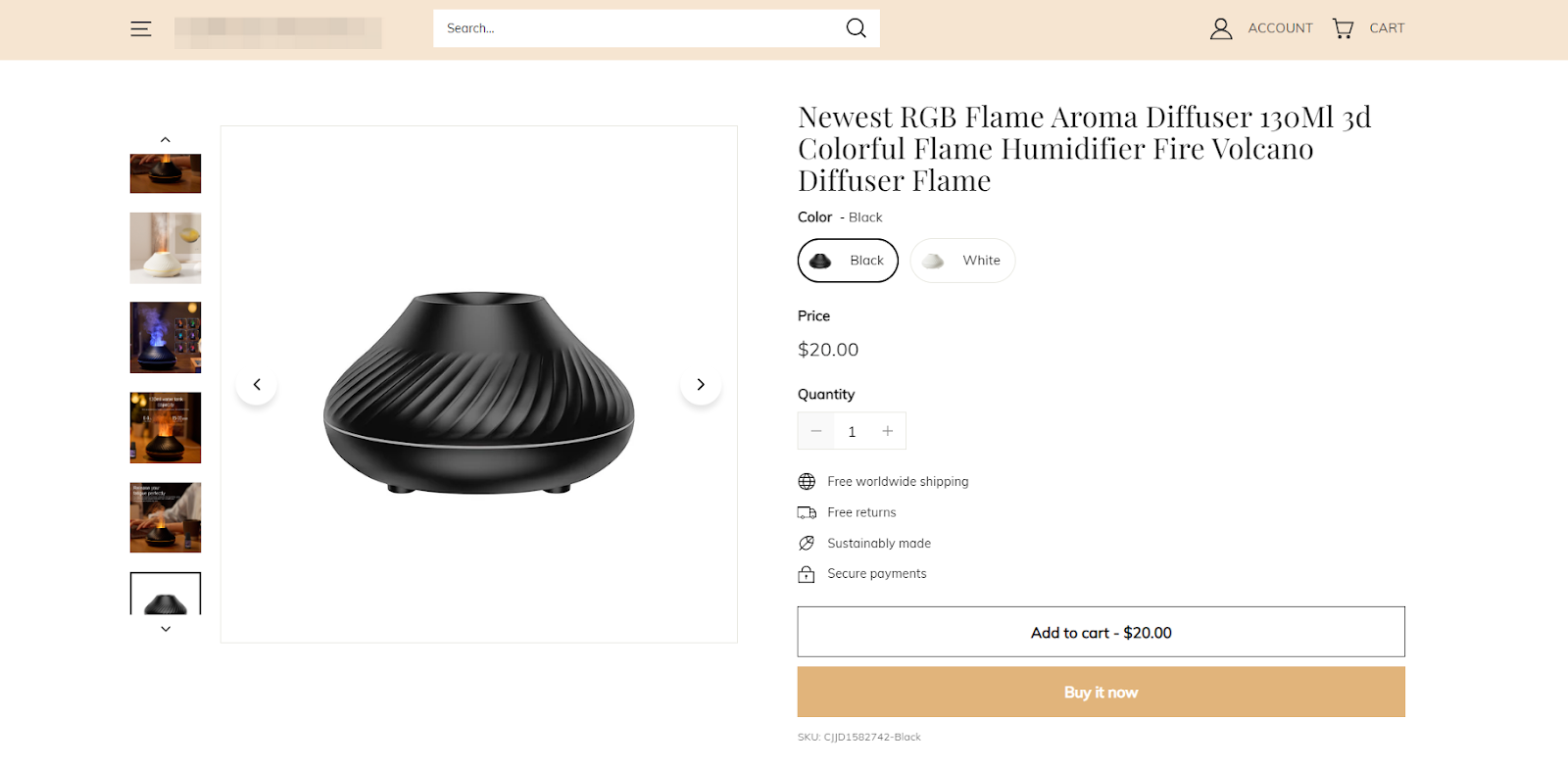
Order fulfillment
1. Sync store orders: When there's a new order, navigate to your CJdropshipping admin > Orders > Store Orders, and click on the Sync Store Orders button.
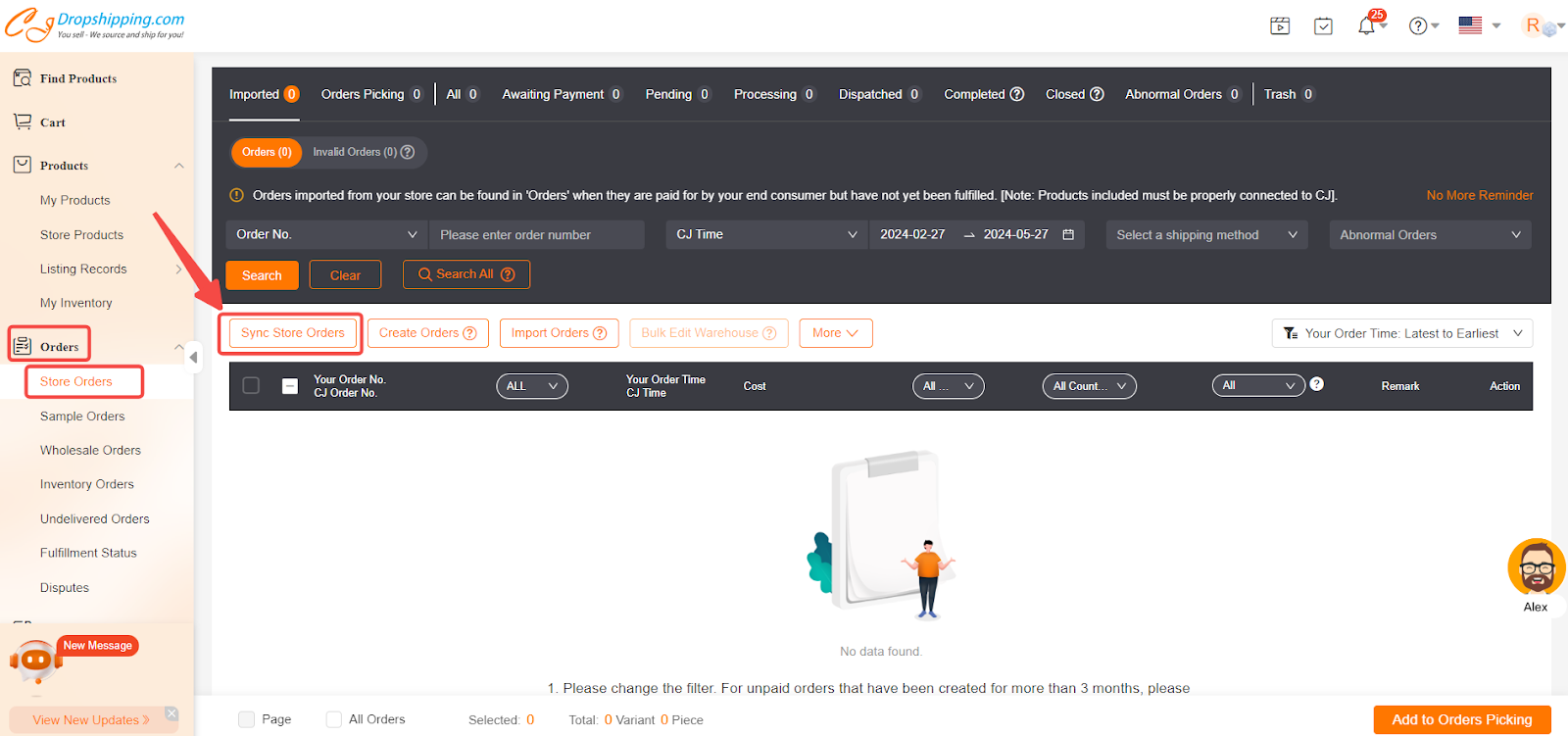
2. Start syncing orders: Click Sync Now to start syncing orders from your Shoplazza store to CJDropshipping. Alternatively, you can follow the provided instructions step to select specific orders you want to sync.
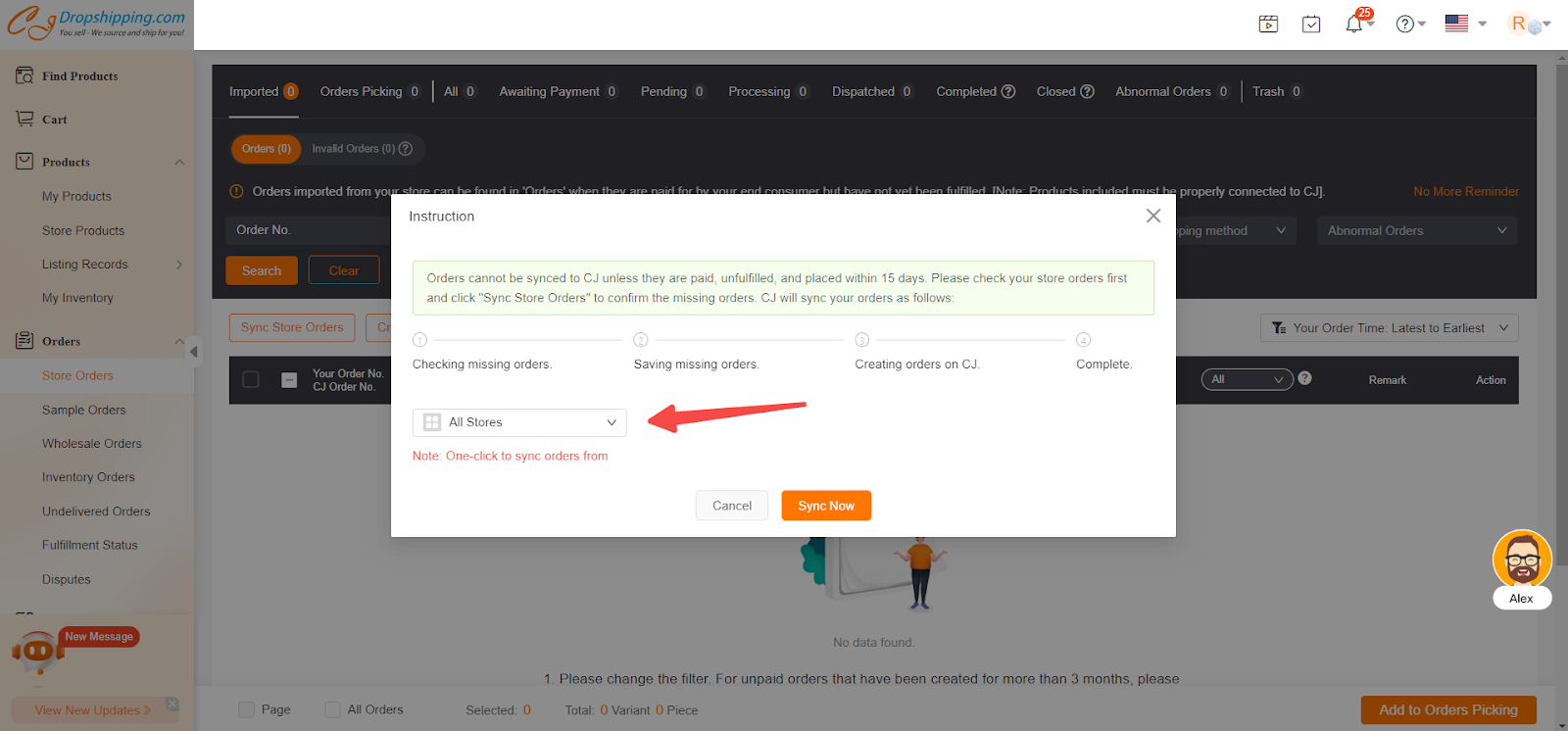
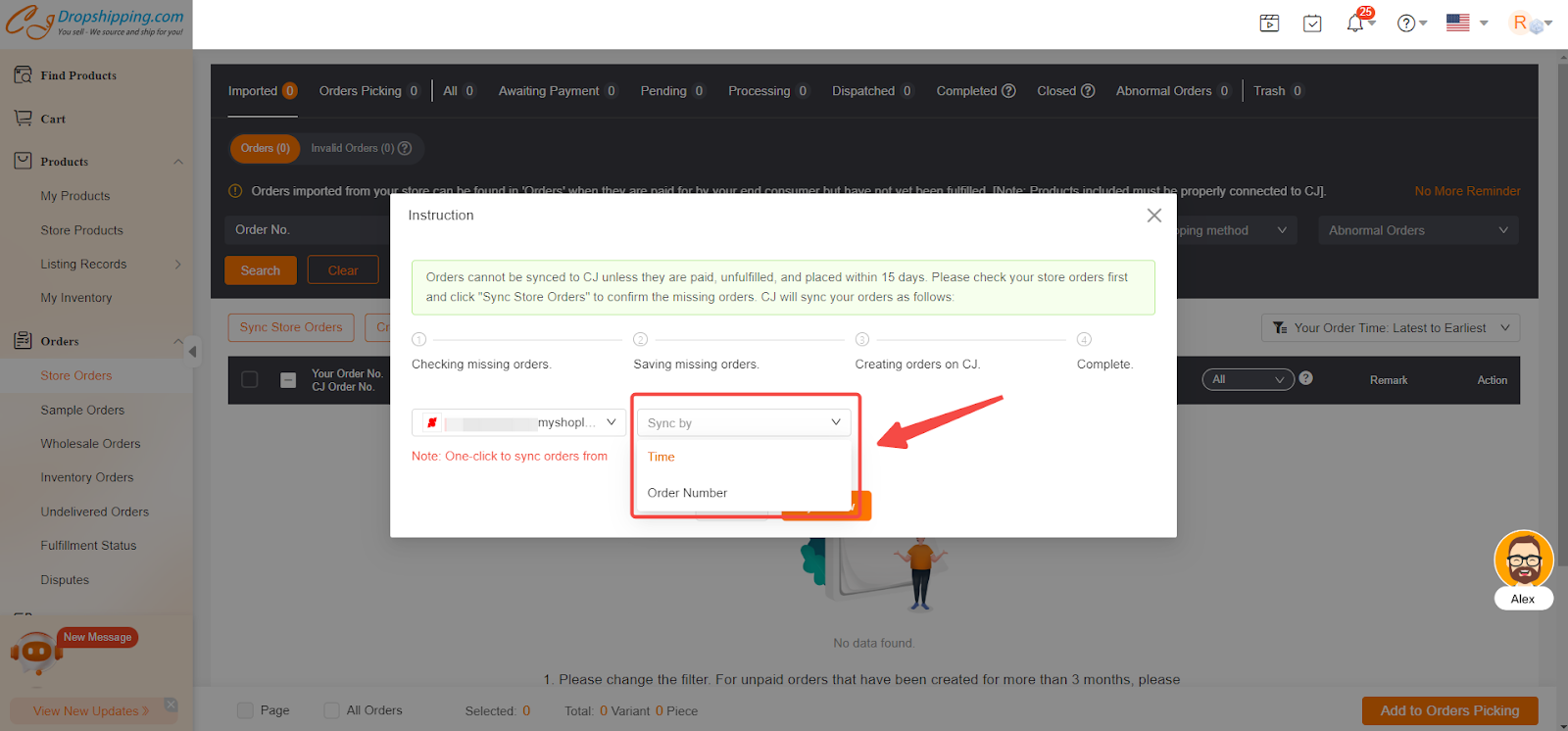
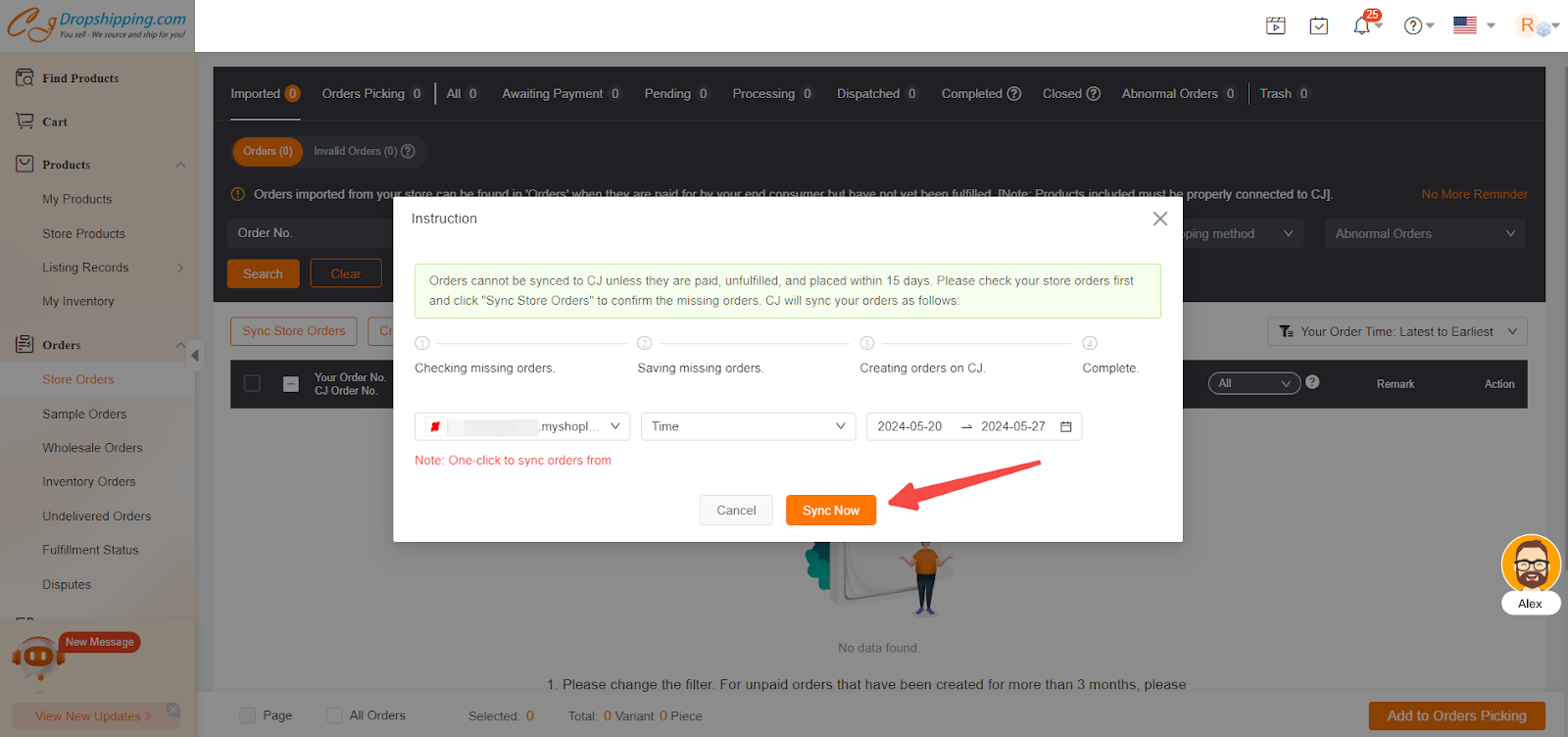
3. Check order details: Check the details of the orders that have been synced.
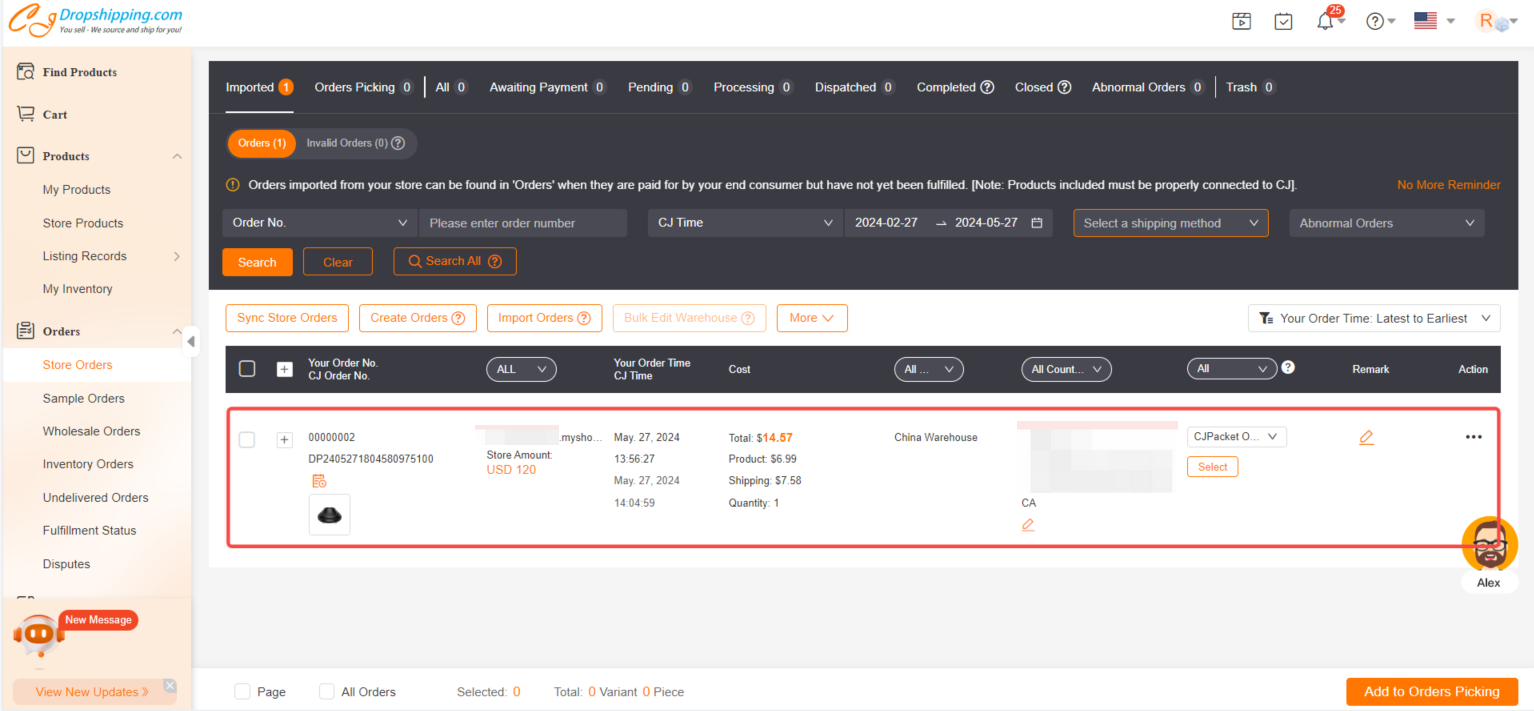
4. Add to orders picking: Click Add to Orders Picking for orders that require purchasing products from CJDropshipping.
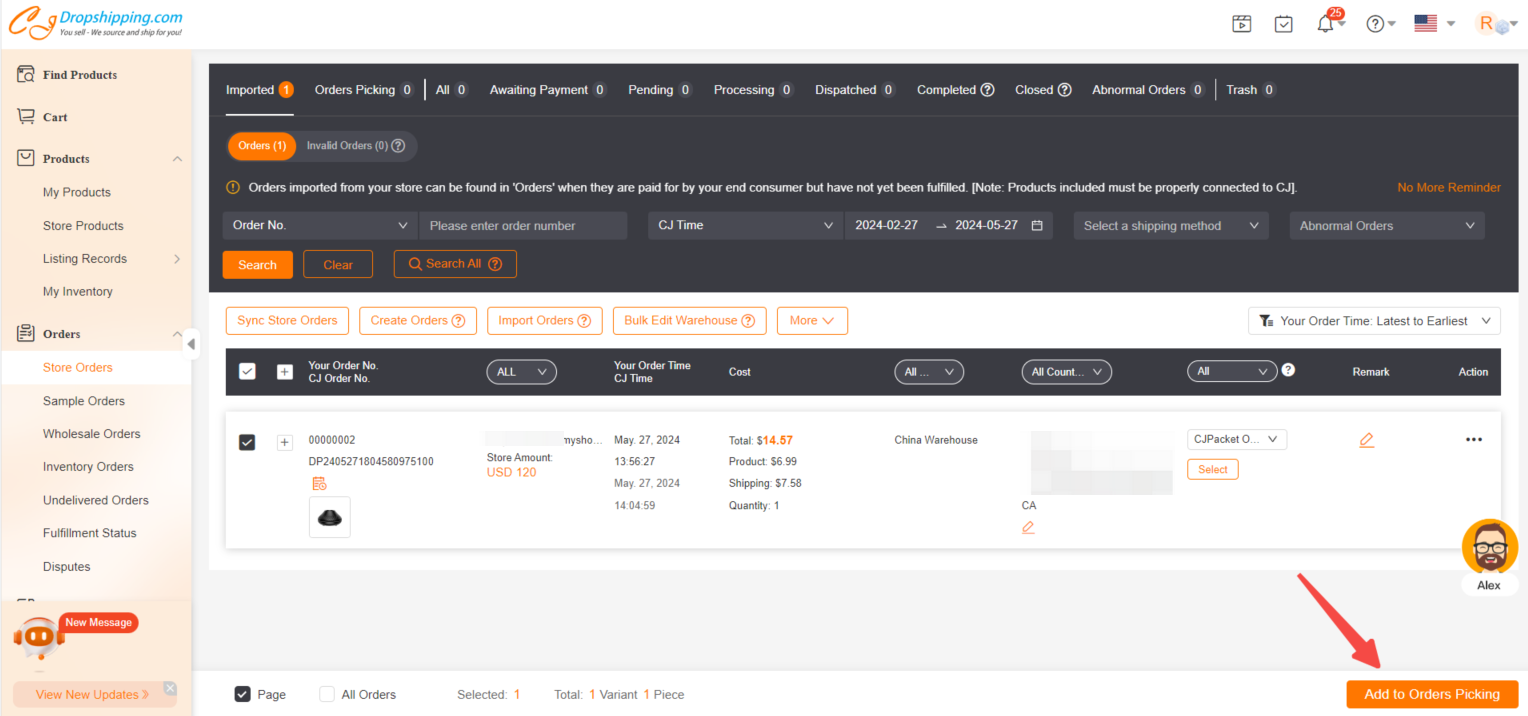
5. Submit orders for picking: In the Orders Picking, select your orders, click Submit, and you will be taken to the payment page.
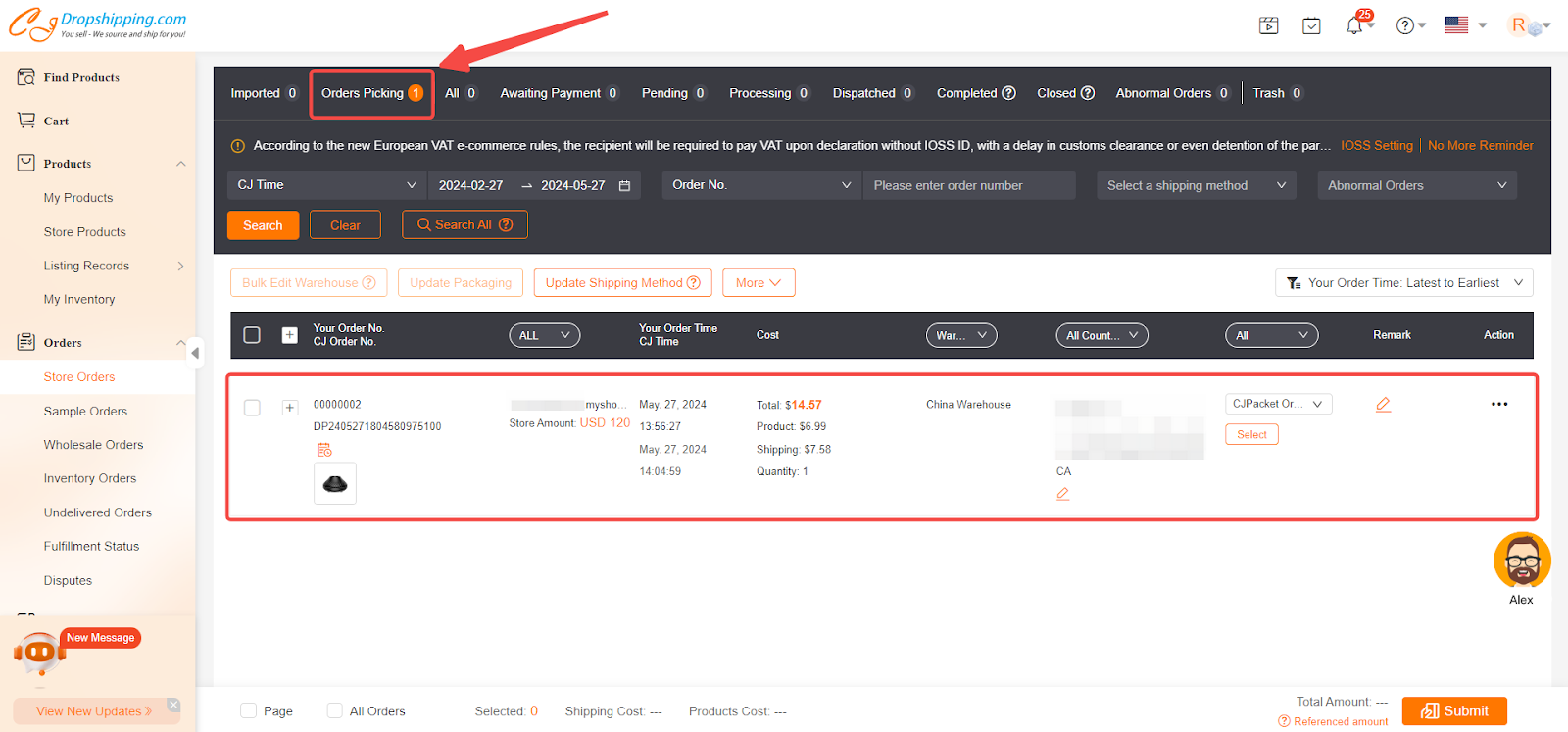
6. Finalize payment: Ensure all order details are correct before finalizing the payment, then click on Submit.
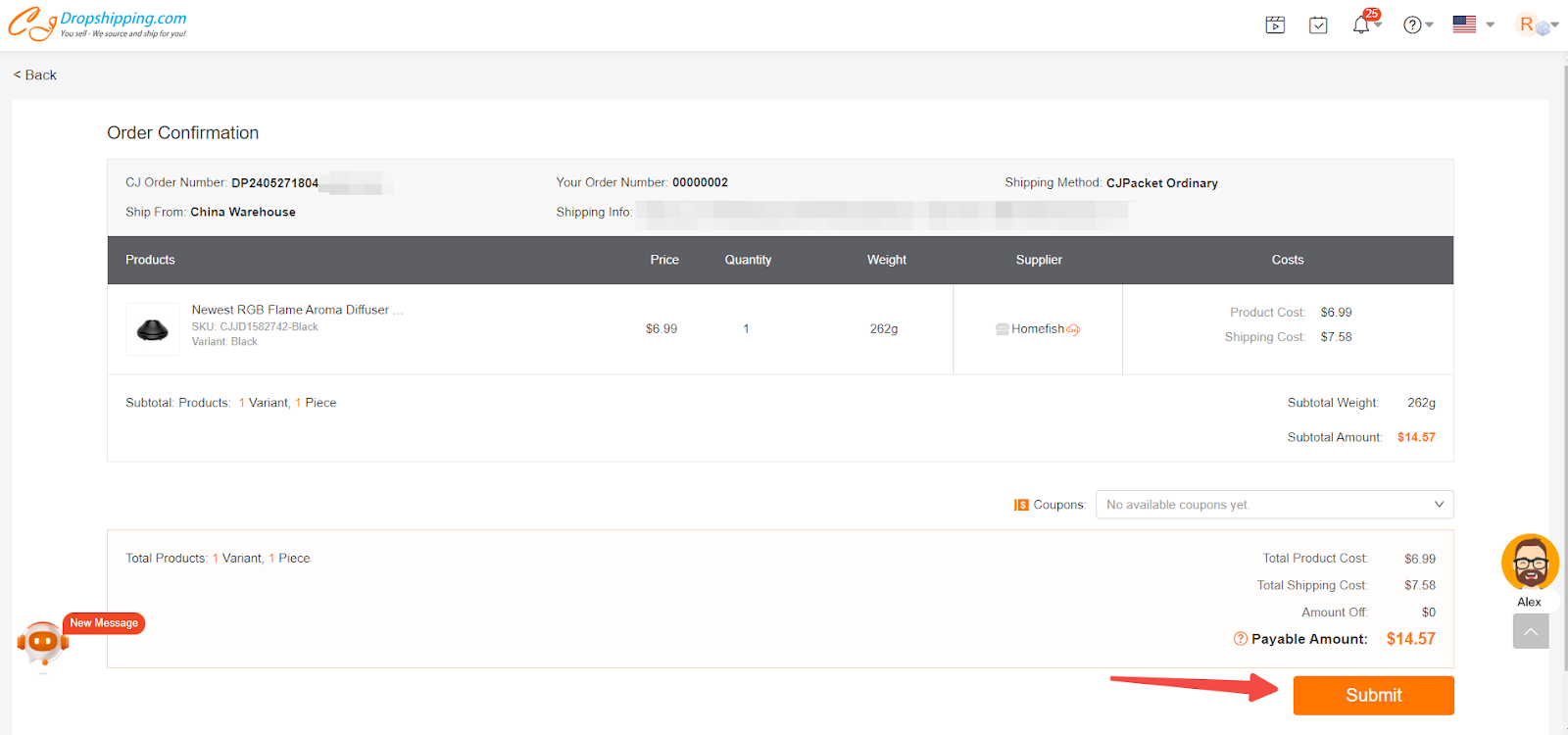
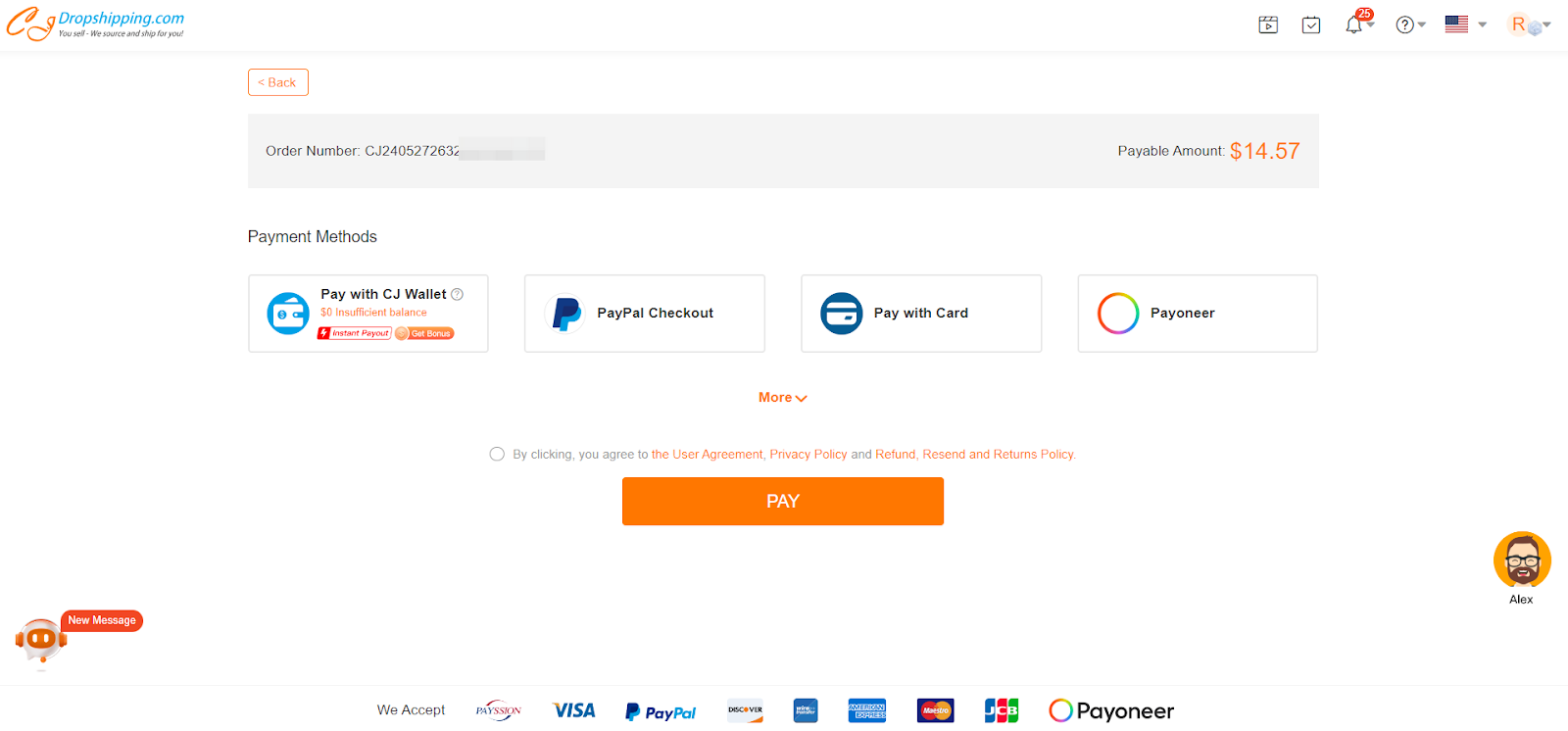
7. Direct Shipping: CJDropshipping handles direct shipping to customers post-order submission, with logistics auto-synced to your Shoplazza store.
Additional Support
1. Stay Informed: Regularly check for updates or changes in the CJ Dropshipping pathway or features to ensure your operations remain seamless.
2. Contact Support: If you encounter any issues or notice pathway changes, reach out to CJ Dropshipping's support team for assistance.
3. Explore More Features: Continually explore additional features and tools offered by CJ Dropshipping's help center and Shoplazza to maximize your e-commerce potential.
The integration of CJ Dropshipping with Shoplazza is a transformative enhancement for e-commerce, simplifying product sourcing and streamlining dropshipping operations. You can benefit from easy management of diverse product catalogs and streamlined order syncing and shipping logistics. This combination boosts operational efficiency, market responsiveness, and customer satisfaction, driving growth in the competitive online retail sector.



Comments
Please sign in to leave a comment.