Understanding the performance of your email and web push notifications is essential for improving communication, driving conversions, and optimizing marketing strategies. The Customer notifications section in your Shoplazza admin provides a detailed breakdown of key metrics such as delivery rate, open rate, click rate, and revenue for each notification template. These insights help you evaluate what's working and refine your messaging to better engage your customers.
Overview section
This section presents a high-level summary of how your store’s email and web push notifications are performing.
1. Access the notifications dashboard: Go to your Shoplazza admin > Customers > Customer notifications to open the Overview page.
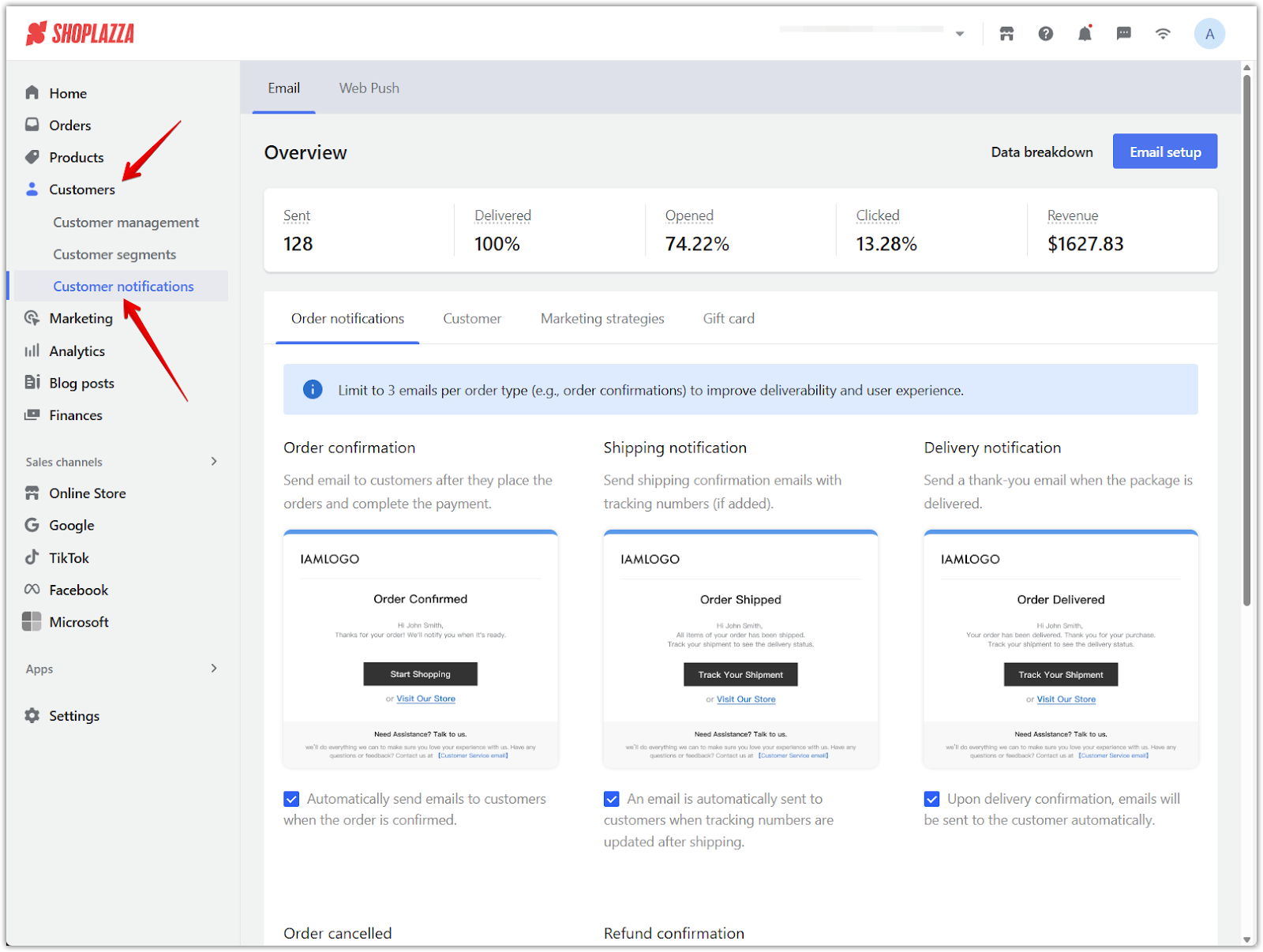
2. Email tab: Analyze the effectiveness of your email campaigns using these key metrics:
- Sent: How many emails were sent in total.
- Delivered: How many of those emails were successfully delivered to customers.
- Opened: How many people opened the email after receiving it.
- Clicked: How many people clicked on a link inside the email.
- Revenue: How much money was made from orders placed by customers who came to your store through the email.
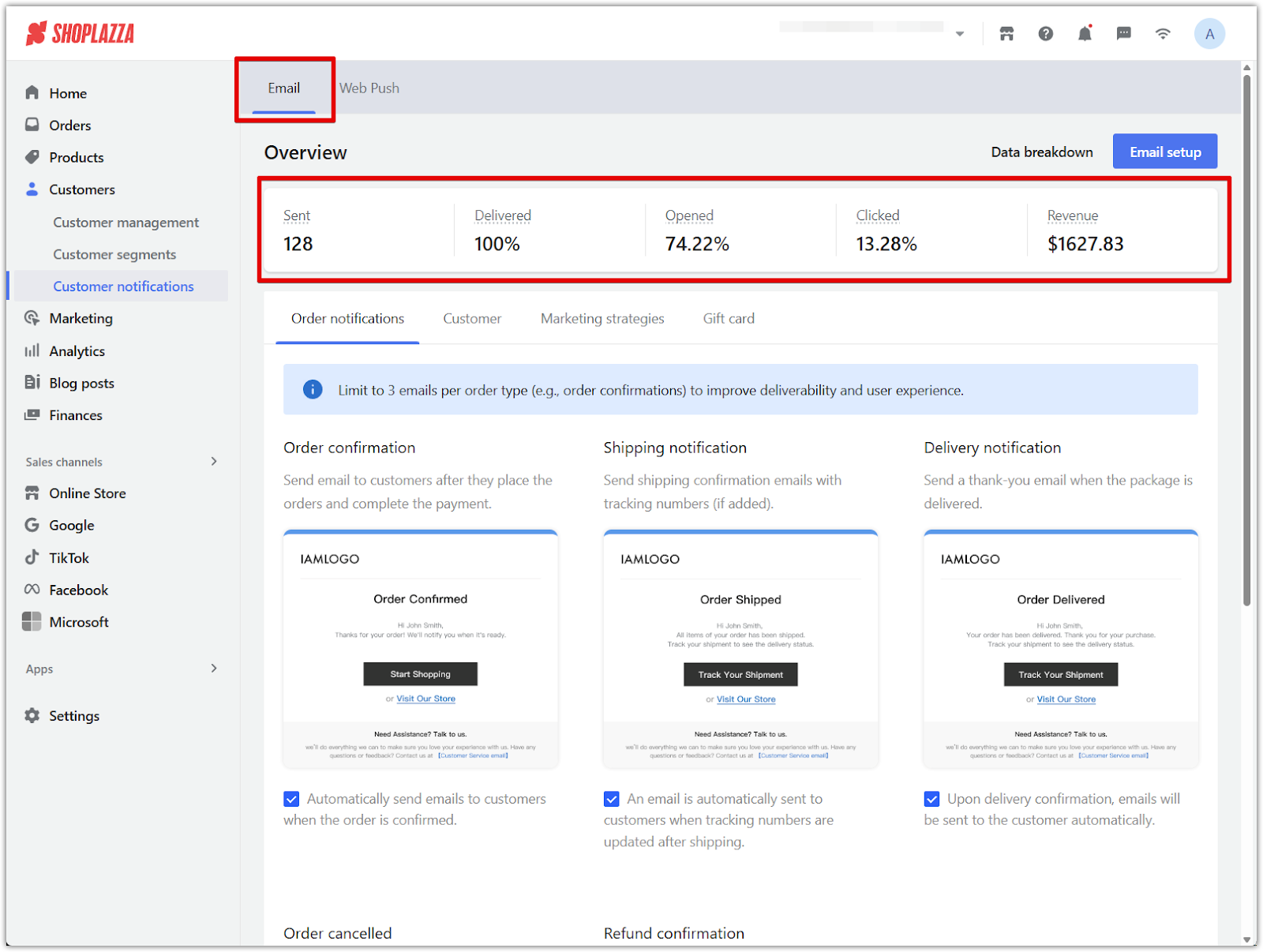
3. Web Push tab: This tab shows how many notifications were sent, how many were clicked, and how much revenue they brought in. You’ll also see the campaign name, status, offer, and schedule details. Use the icons beside each campaign to edit, duplicate, or delete it.

Data breakdown
The Data breakdown section helps you take a closer look at how different types of notifications are performing.
Note
Email notification data is only available for messages sent on or after June 25, 2022.
1. Open the Data breakdown tab: From the Customer notifications page, under the Email tab, click Data breakdown to view detailed information for each notification template.
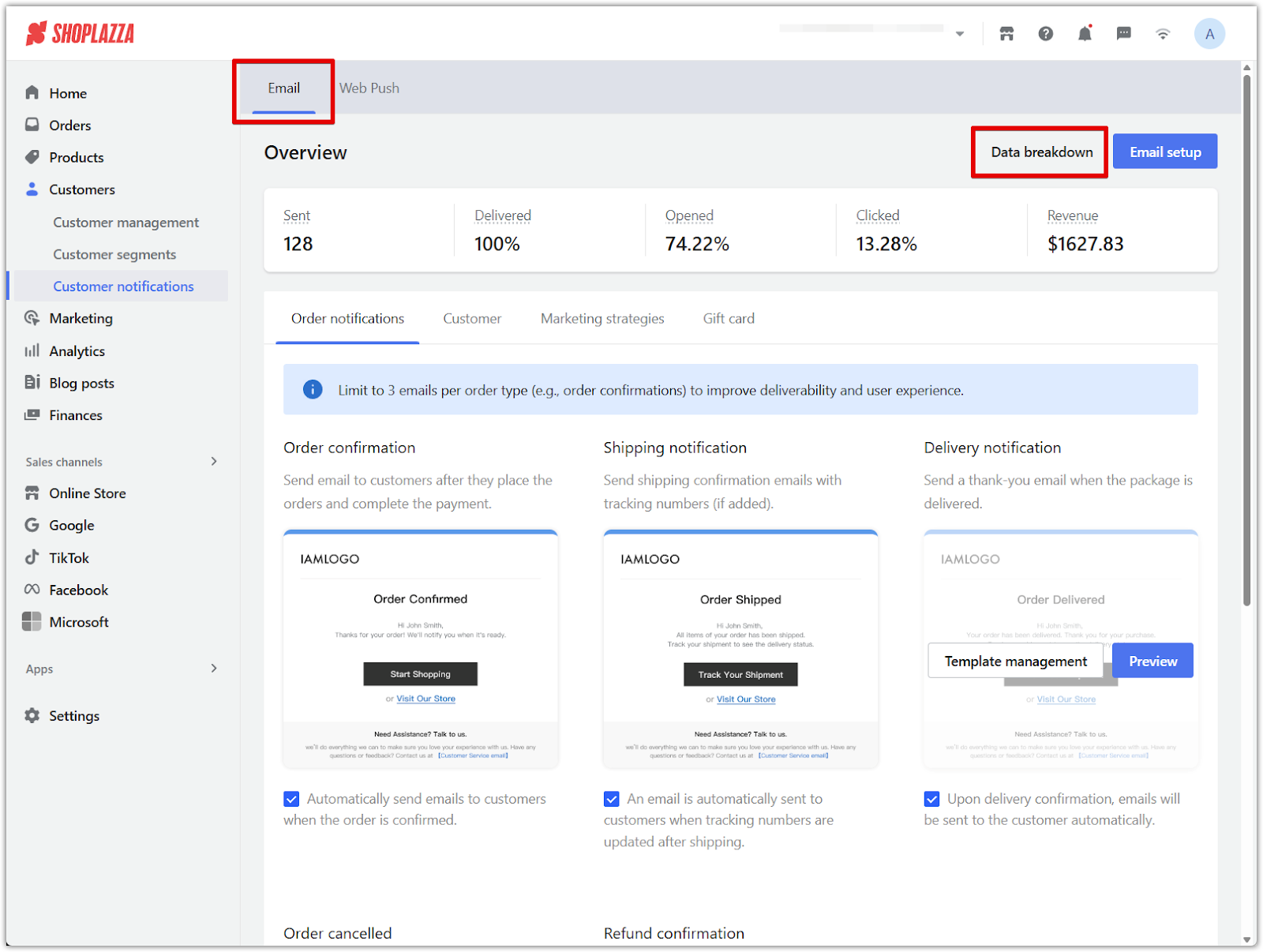
2. Review by notification type: Switch between tabs to view data by notification type, including orders, customer updates, marketing campaigns, and gift cards. Check how each type of notification is performing. If a notification uses multiple templates, data for each template will be listed separately.
This includes:
- Order notifications: Messages related to order confirmations, shipping updates, and more.
- Customer information updates: Messages about account changes or customer details.
- Marketing campaigns: Promotional messages sent to boost sales.
- Gift card messages: Notifications sent when gift cards are issued or used.
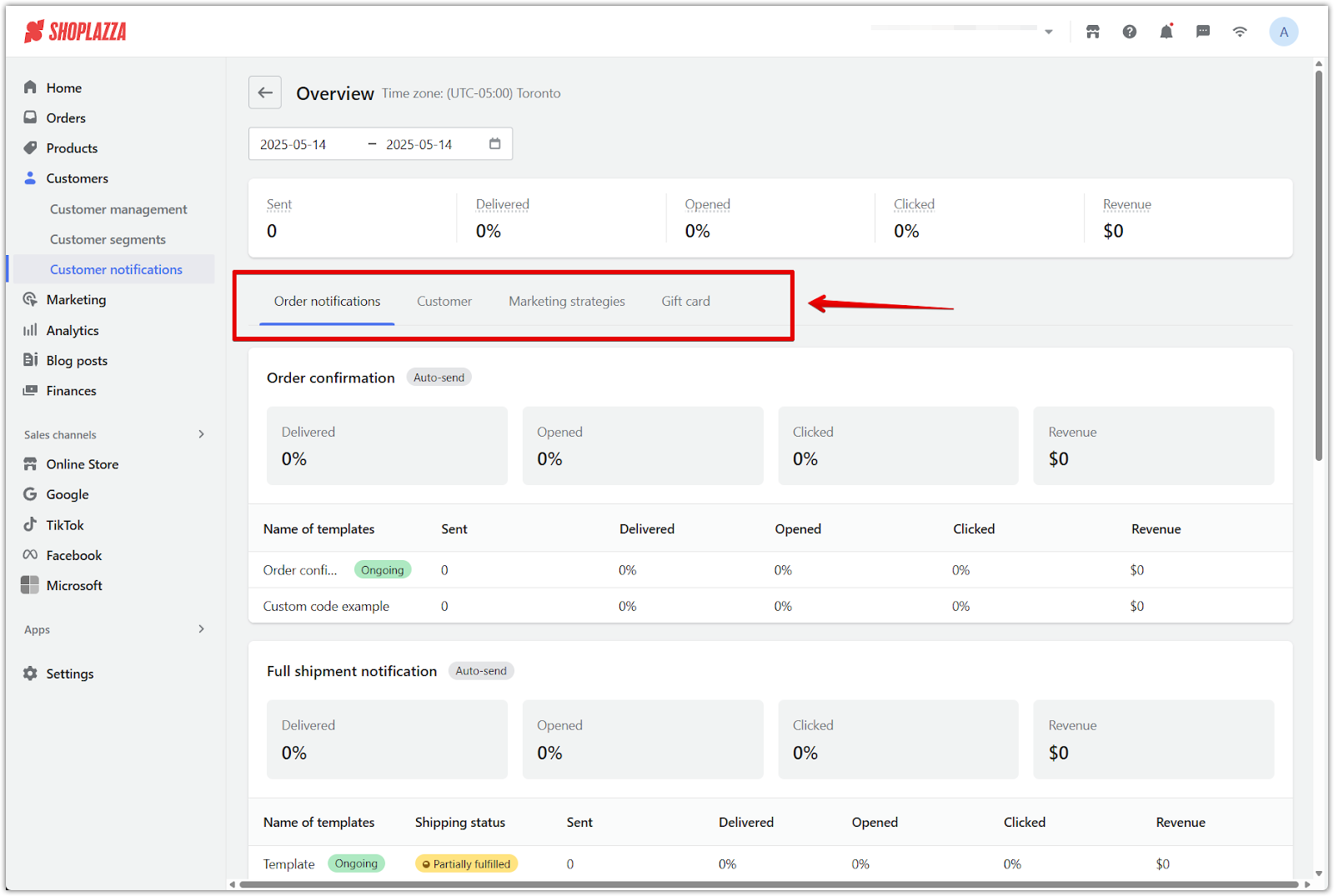
3. Filter by date range: Use the calendar tool to choose a specific time period. This helps you see how your notifications performed during events like sales or holiday promotions.
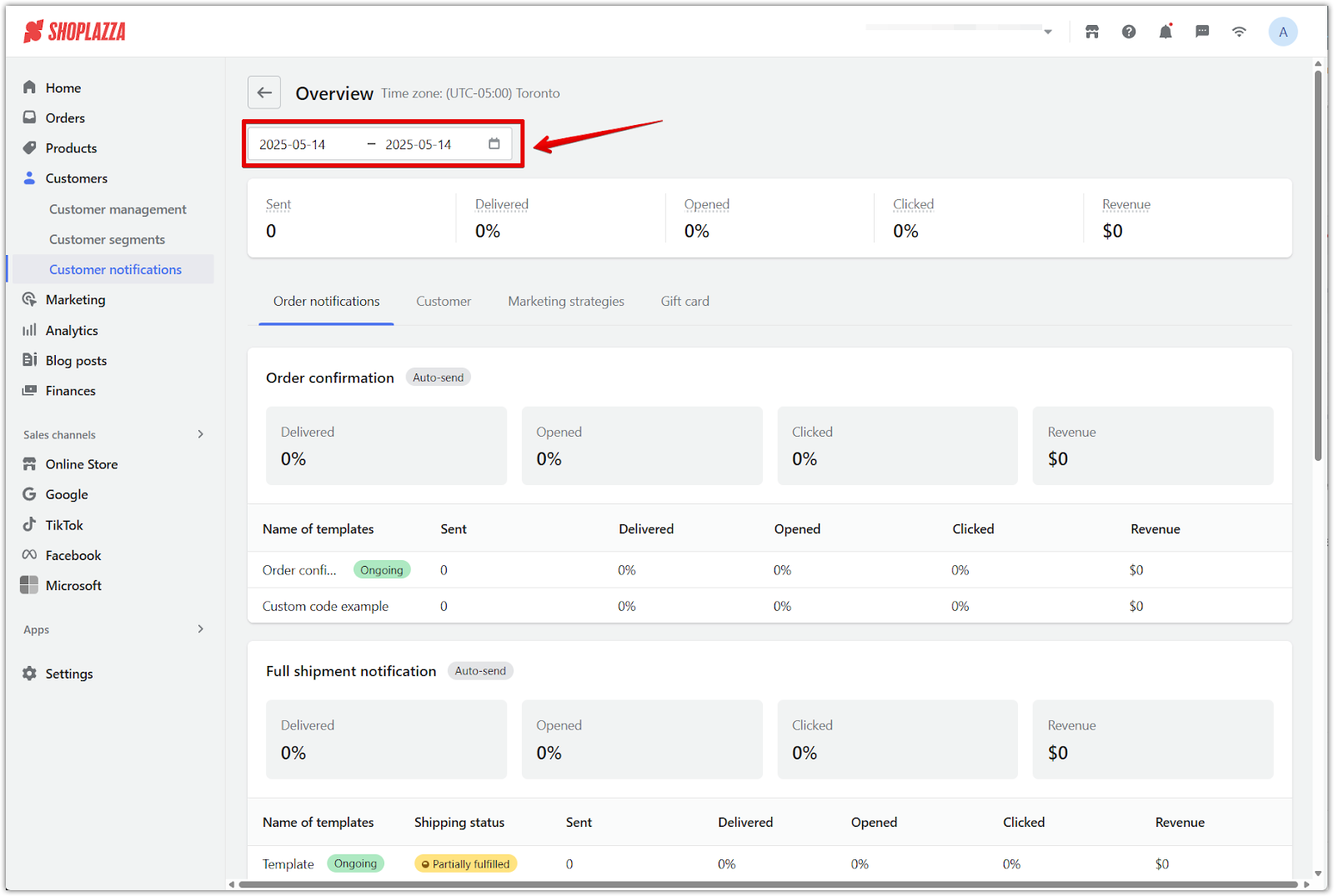
Checking your notification data regularly helps you understand what works best for your customers. With these insights, you can improve your emails and push messages to get better results and build stronger customer relationships.



Comments
Please sign in to leave a comment.