The Nova 2023 theme series provides precise control over product image sizes, ensuring a polished and consistent look across your online store. Adjust image dimensions to optimize zoom quality, improve page load speeds, and create a visually appealing shopping experience.
This feature is available for all themes in the Nova 2023 series, including:
- Nova 2023: A versatile theme for a wide range of online stores.
- Bamboo: Designed for sports and activewear brands.
- Beautynow: Created for beauty and health stores.
- Elechub: Perfect for electronics and tech products.
- Moon: Ideal for fashion and accessories.
- Morning: Suited for wigs and hair product stores.
- Night: Designed for menswear and high-end fashion.
- Sweet: Perfect for baby and children's products.
Adjusting product image sizes
Follow these simple steps to customize your product image sizes:
1. Access Product Settings: In your Shoplazza Admin, go to Online store > Themes. Select your theme and click Customize.
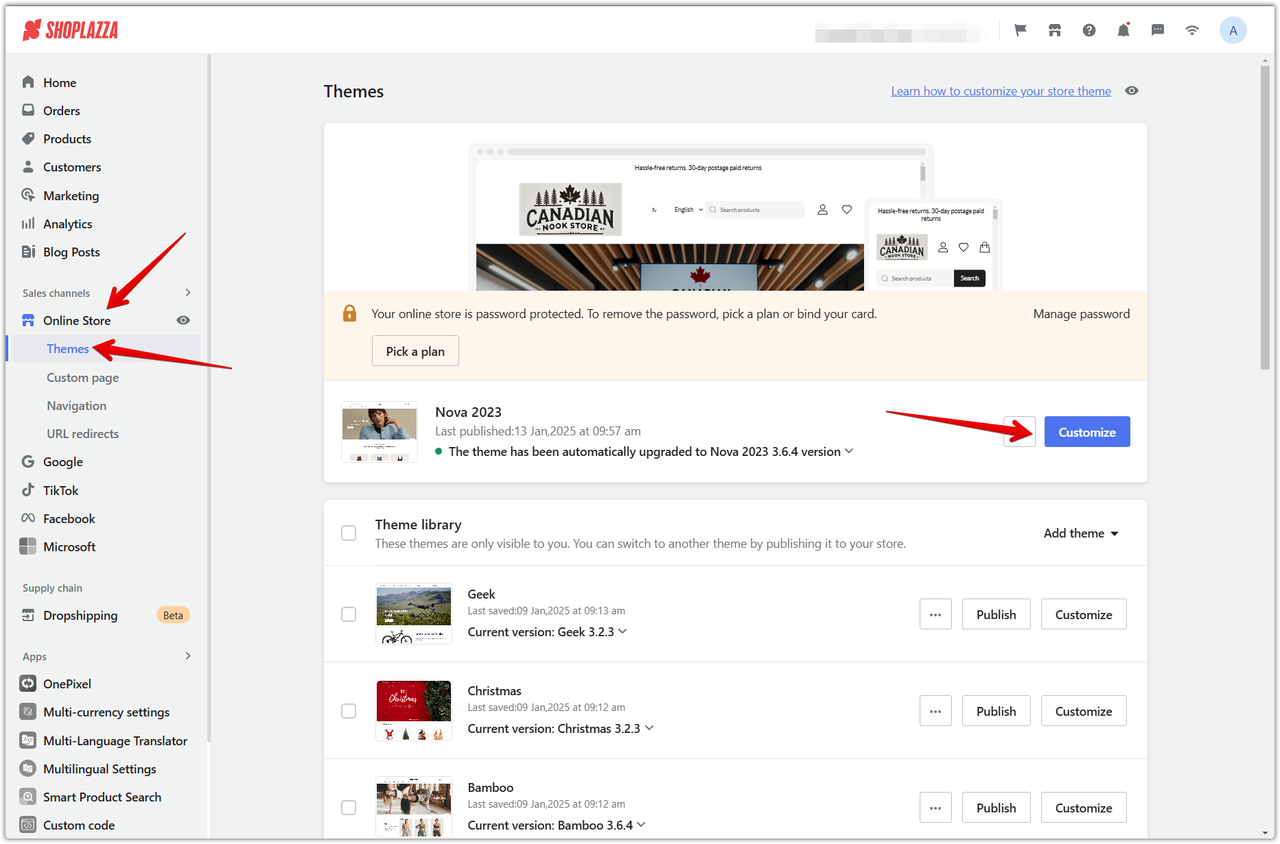
2. Product details page: Navigate to dropdown and choose Products > Default product.
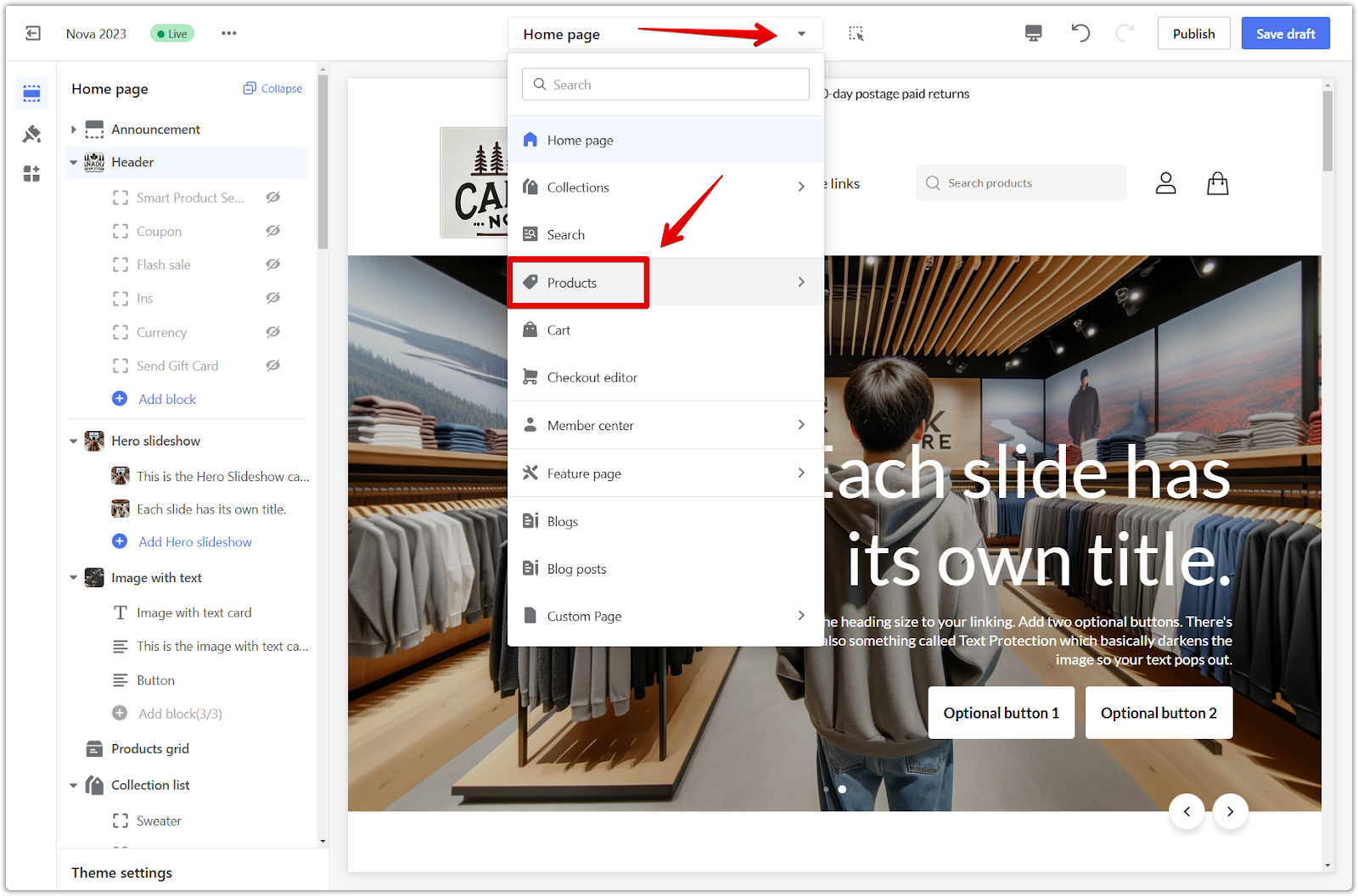
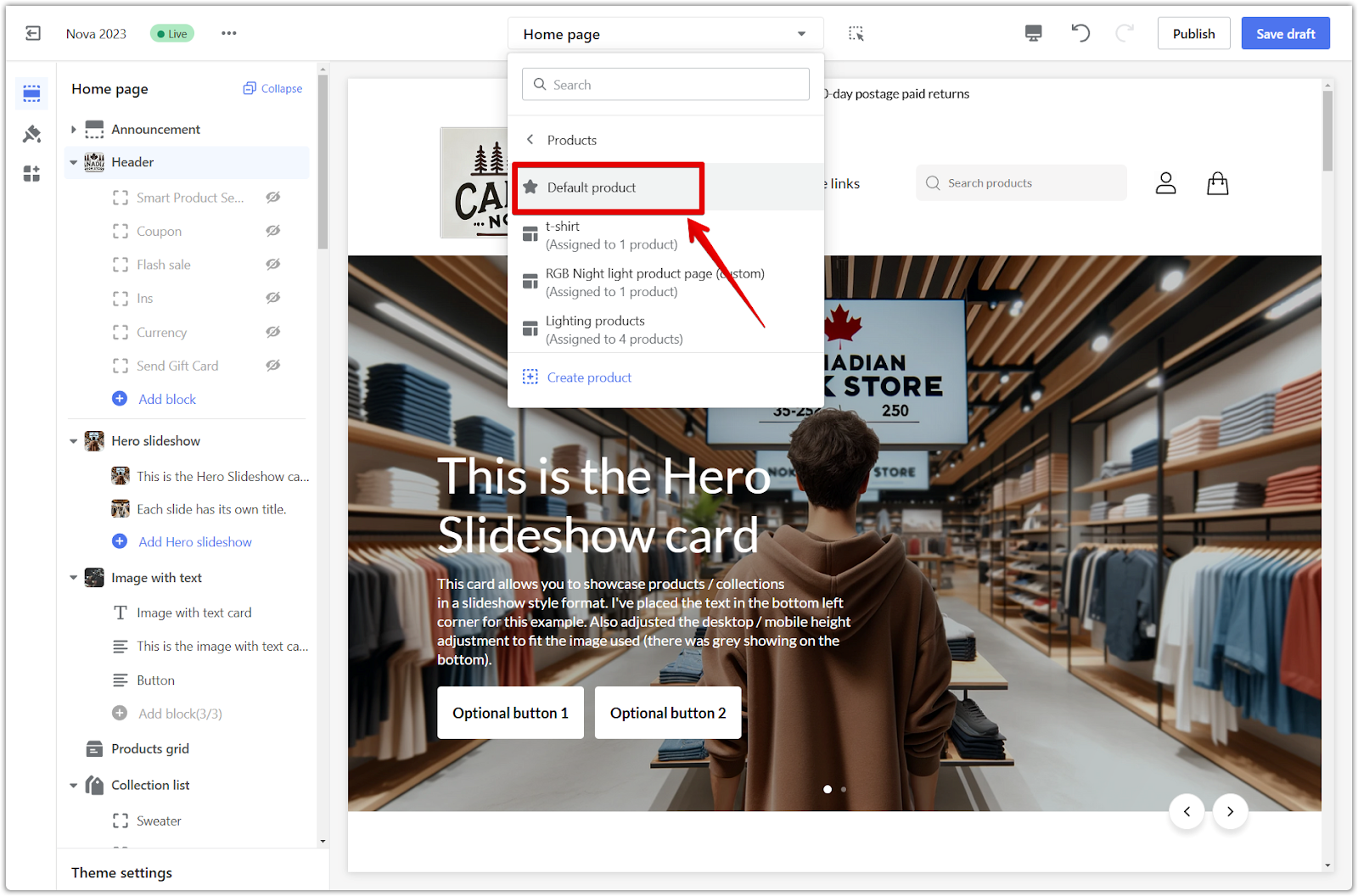
3. Open product details settings: Click on the Product details title to configure this section.
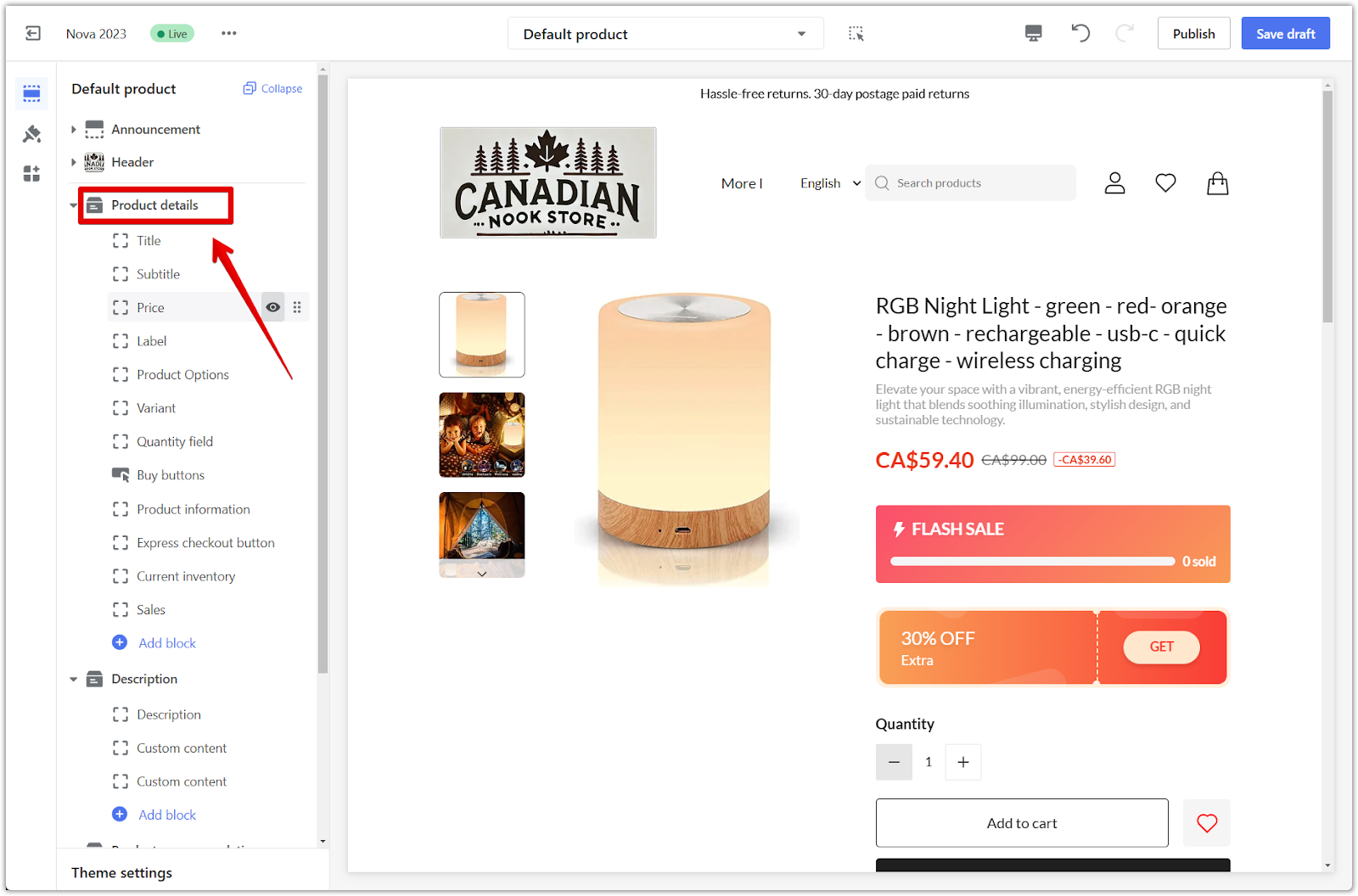
4. Choose image size: In the Size section, select your preferred size for product images. This setting controls the default display size.
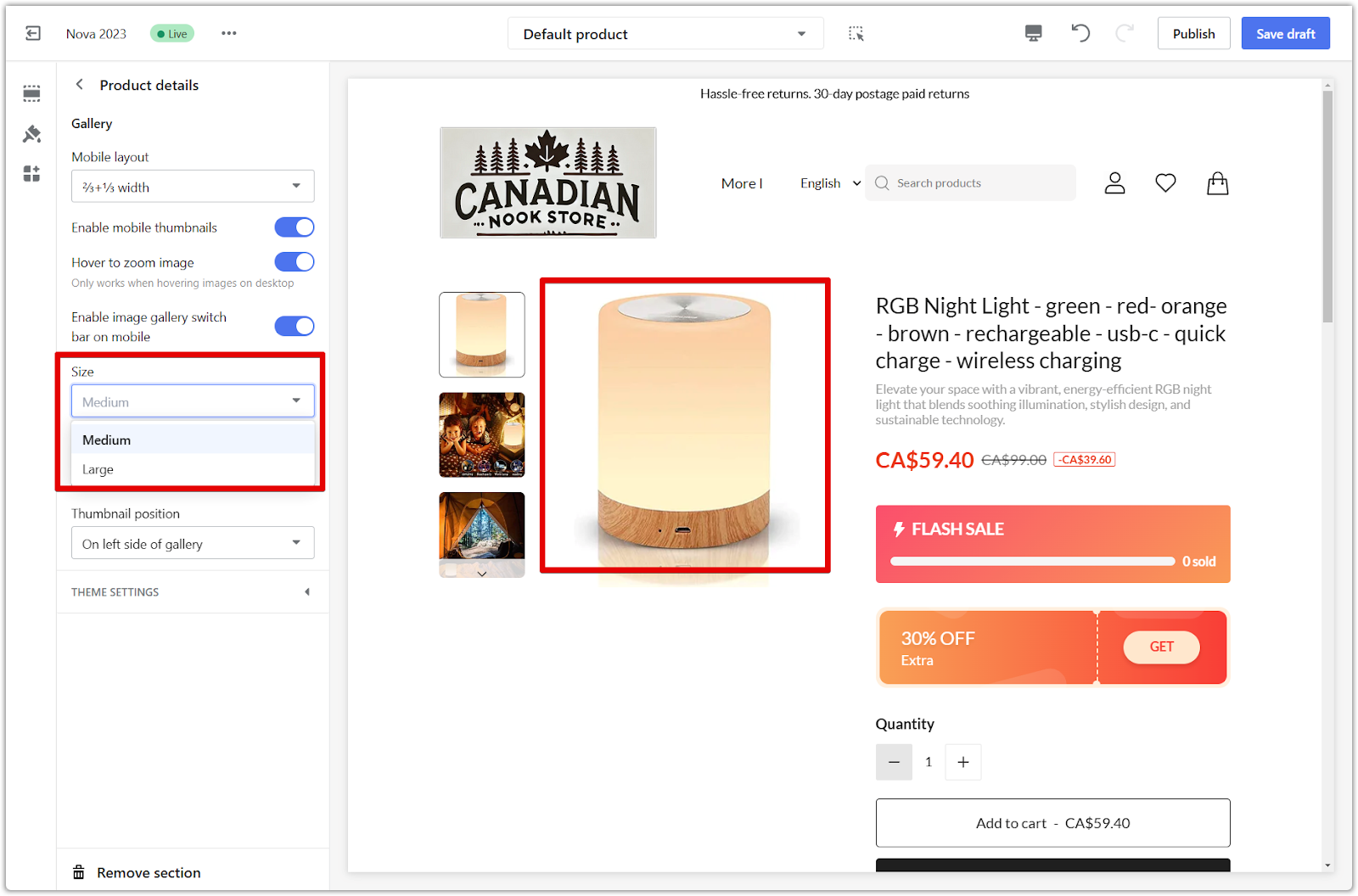
5. Force image size: To maintain uniform image dimensions across all product pages, enable Force image size.
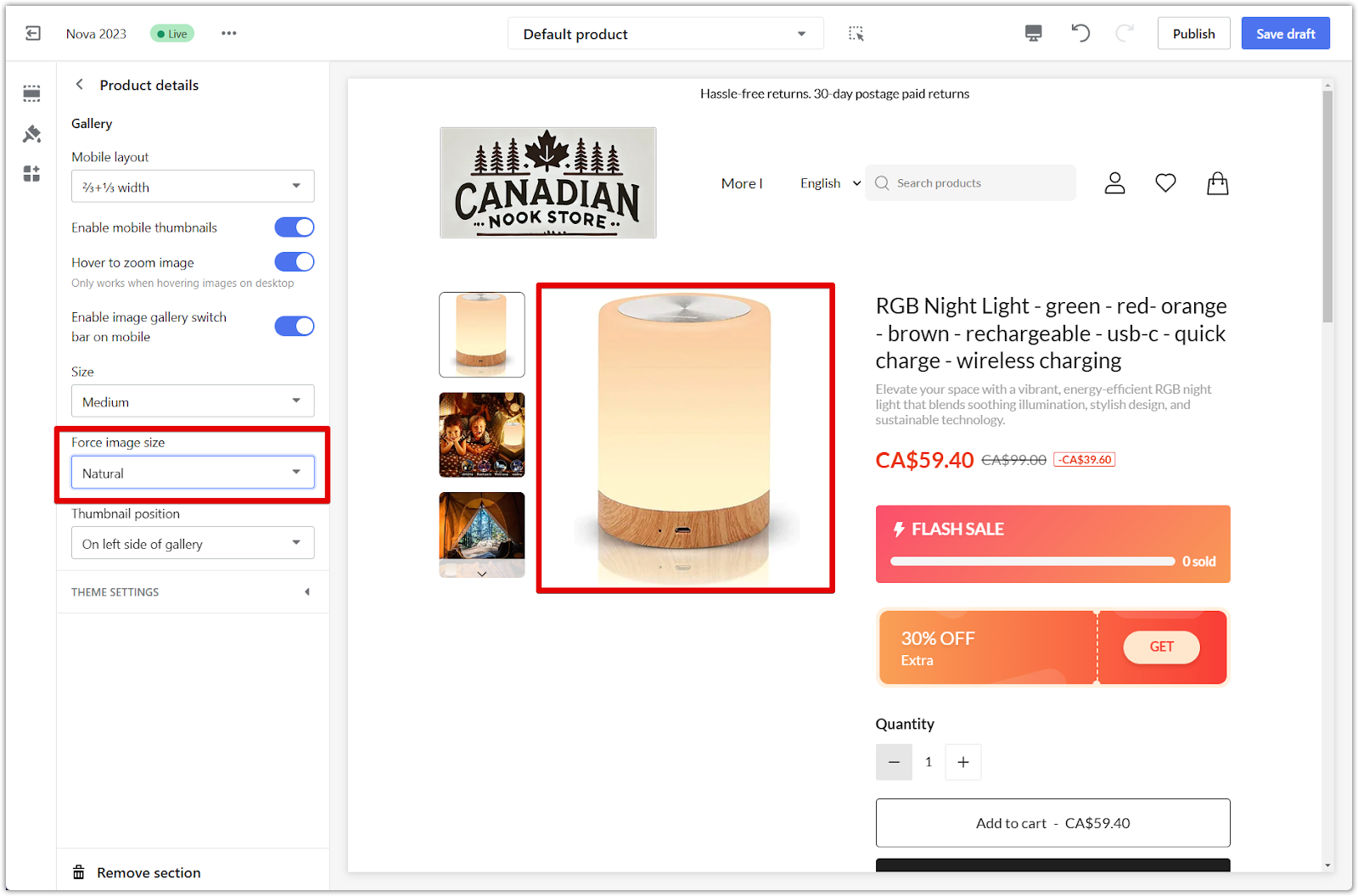
6. Save your changes: Click Save draft to save your progress or Publish to update your live store.

The Nova 2023 theme series gives you the tools to create a captivating online store. You can build a unique and successful online presence with customizable image sizes, a streamlined mobile experience, and various themes to match your brand. Explore the possibilities and unlock your store's full potential with Nova 2023.



Comments
Please sign in to leave a comment.