This article explains how to show variant prices on add-to-cart buttons. When customers view products with multiple variants (like size or color), the add-to-cart button can display the price of the selected variant. This makes it easier for shoppers to understand the cost of each option, leading to a smoother shopping experience.
Supported Themes
This feature is available on several themes and their variations:
- Nova 2023 theme series: Nova 2023, Bamboo, Morning, Moon, Night, Sweet, BeautyNow, and ElecHub.
- Eva theme series: Eva and Elegant.
- Hero theme series: Hero, Halloween, and Modern.
- Geek theme series: Geek, Christmas, Impress, PetOnly, and Venue.
- Other themes: Life Style, Wind, Boost, and Farida.
Unsupported Themes
This feature is not available on the following themes:
- Venus (discontinued)
- Flash
- Pluto
- Light (discontinued)
- OnePage
- Hyde (discontinued)
- Brooklyn (discontinued)
- Mars (discontinued)
- Amazing - Buy on Amazon (discontinued)
Enabling variant prices
Follow these steps to enable variant prices on your add-to-cart buttons:
1. Go to the theme editor: Go to your Shoplazza Admin > Online store > Themes. Select your theme and click Customize. This will open the theme editor, where you can change your store's appearance.
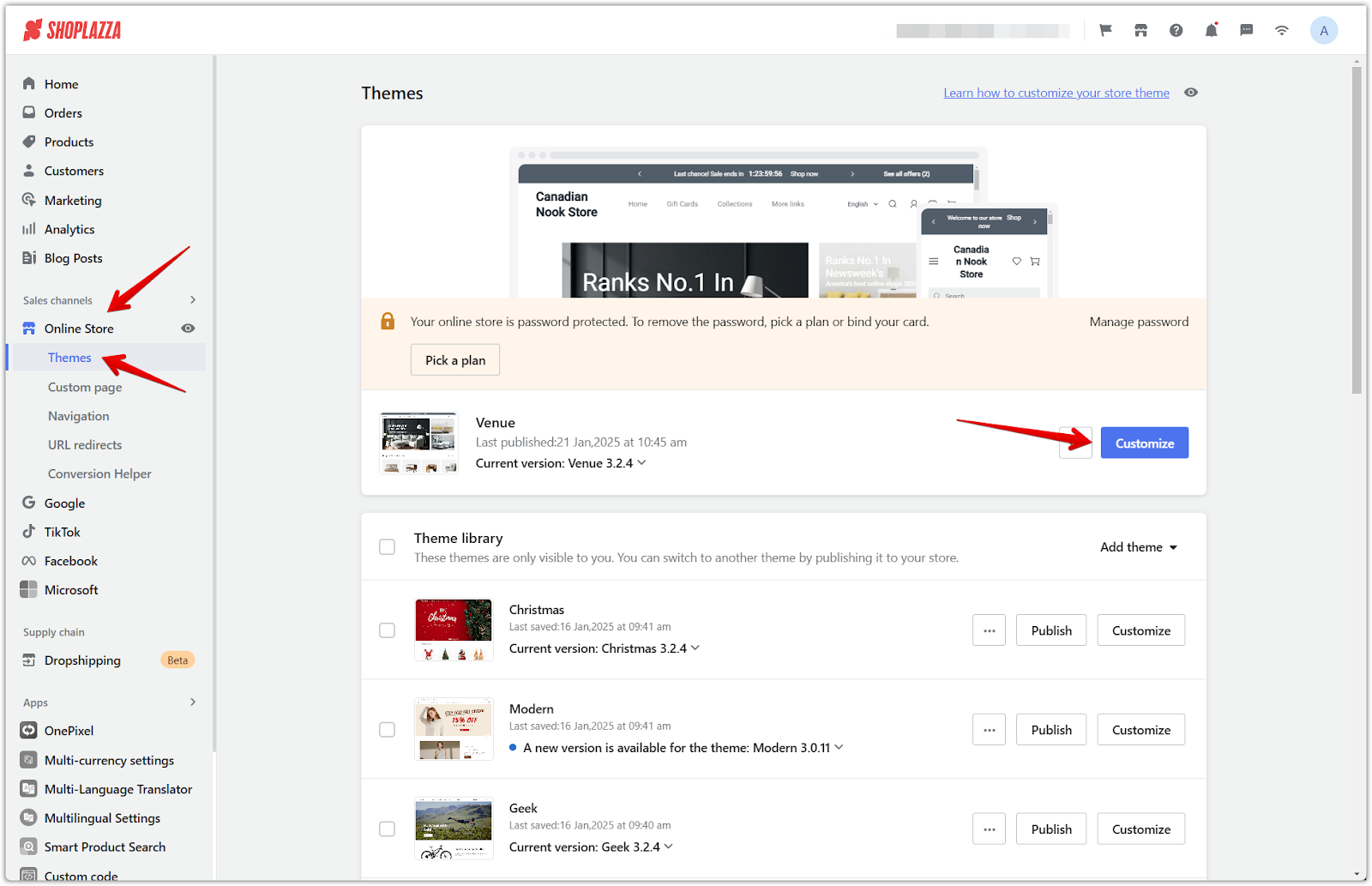
2. Access theme settings: Click on the theme settings icon or click on Theme settings at the bottom of the page.
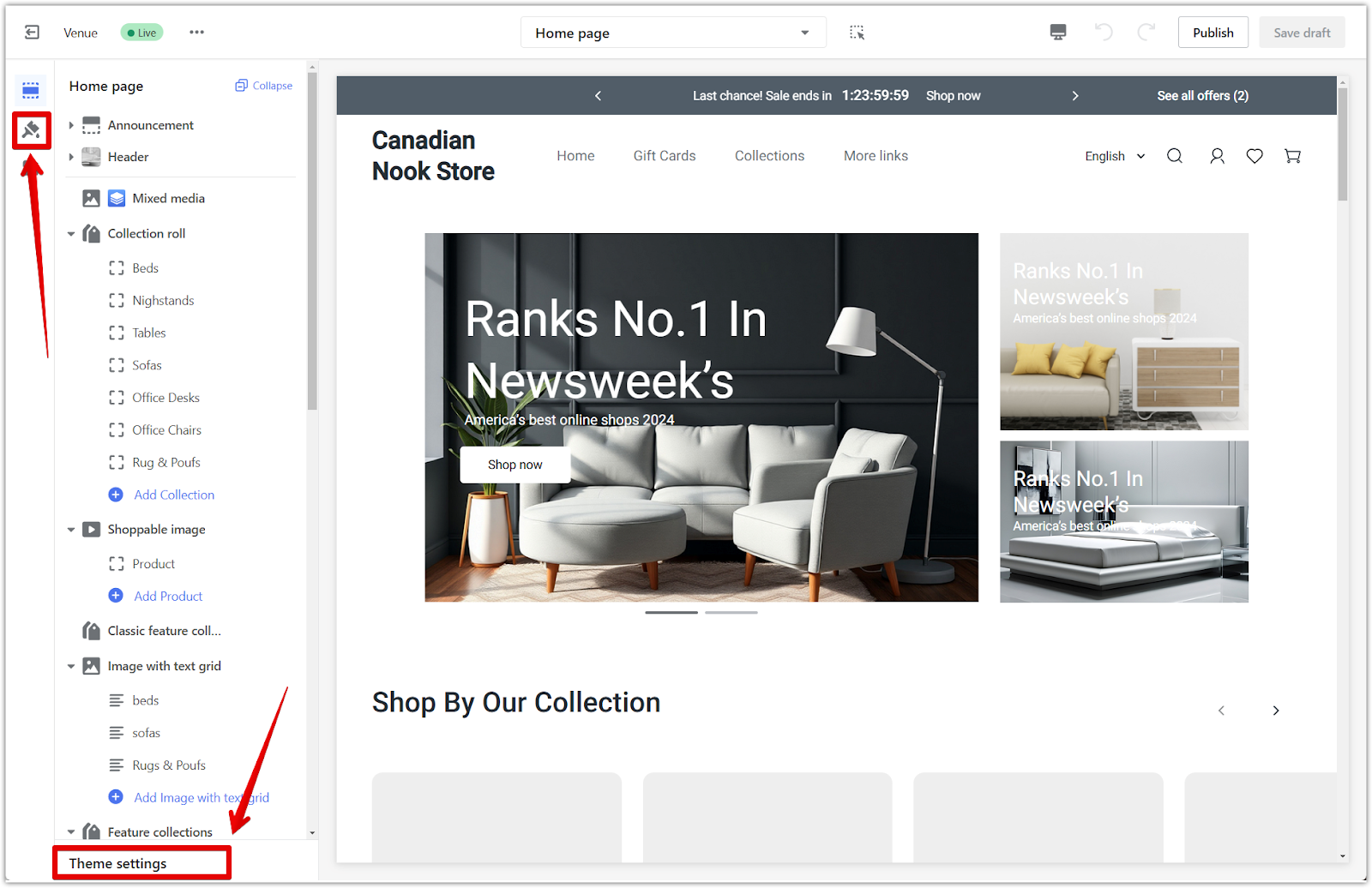
3. Select product settings: From the theme settings menu, choose the Products section. This section contains settings related to the appearance and functionality of your product pages.
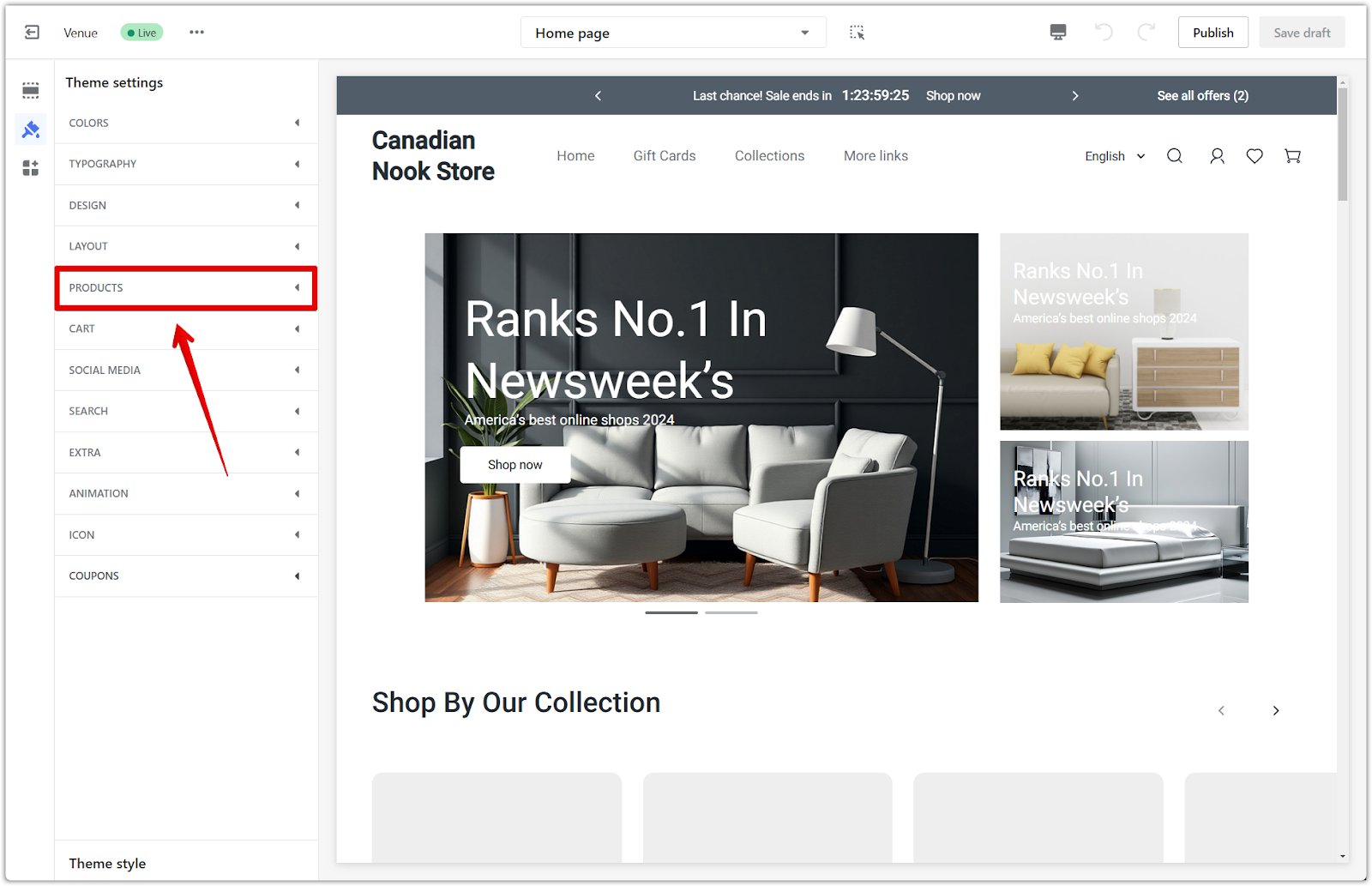
4. Enable variant pricing: Within the Product settings, scroll down until you find the Variant prices on Add-to-cart button option. Enable this setting to display the price of each variant directly on the add-to-cart button.
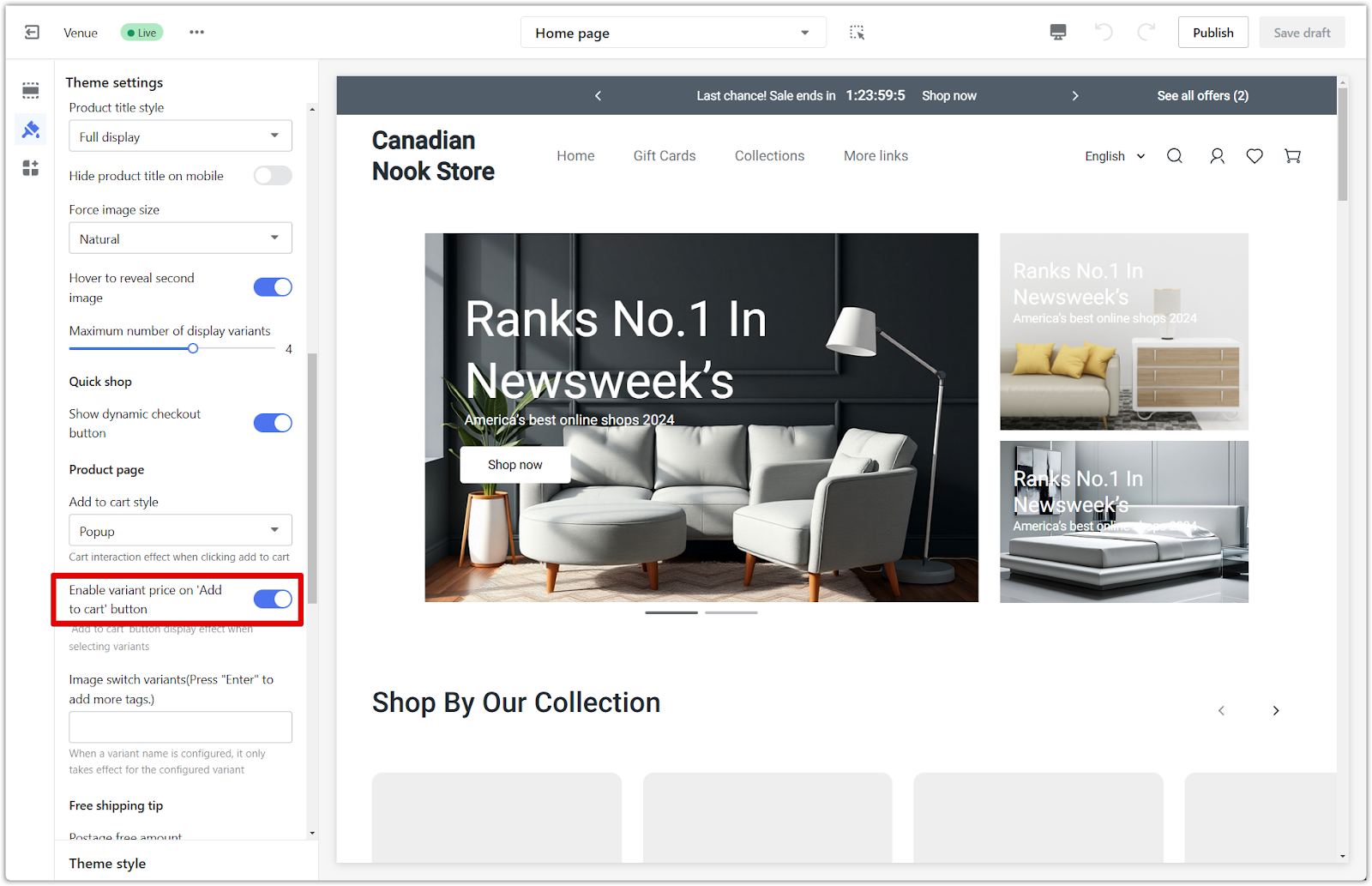
5. Save changes: Click Save draft to keep your changes or Publish to make them live on your store.
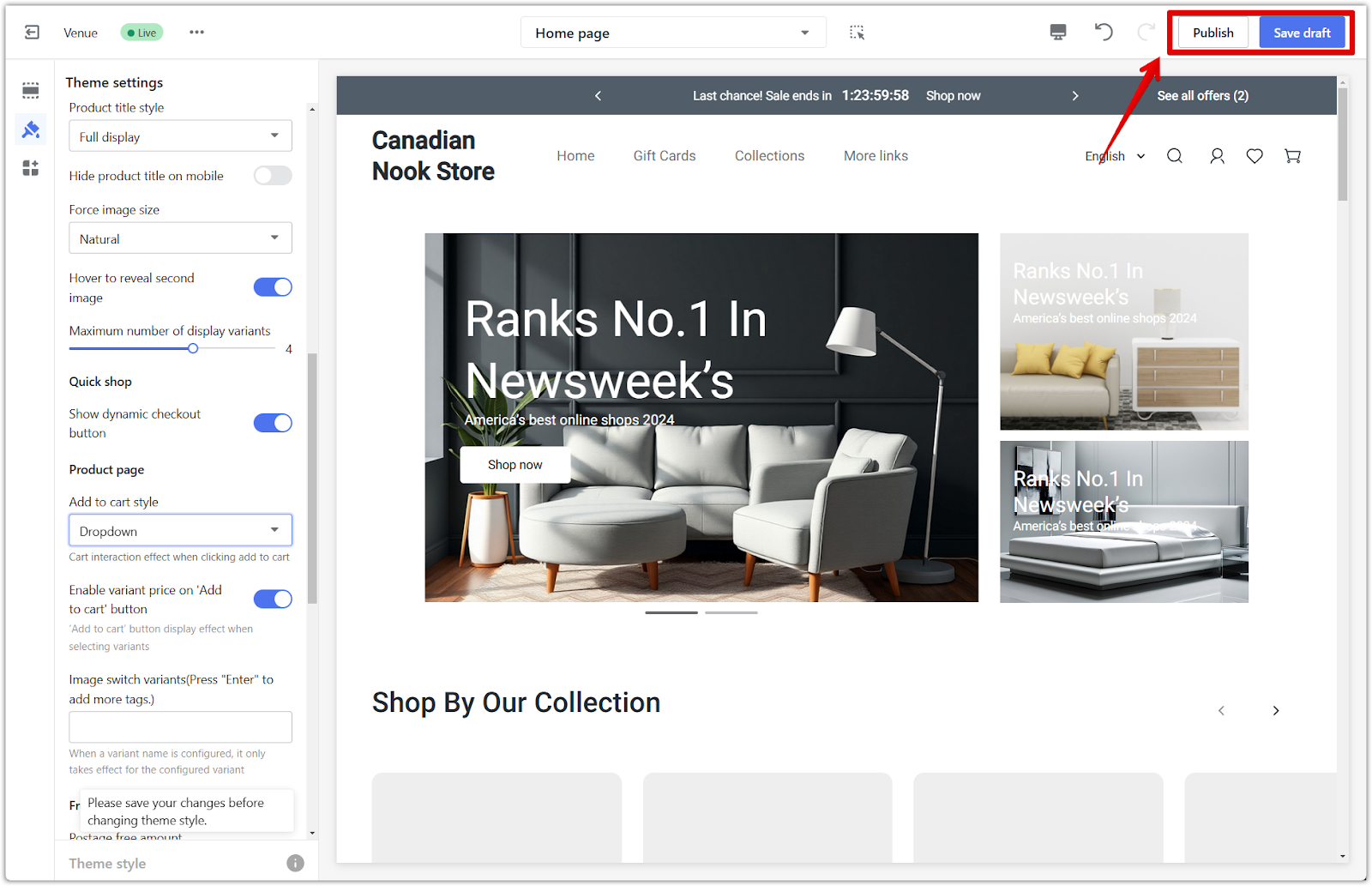
Displaying variant prices directly on the add-to-cart button creates a more informative and user-friendly shopping experience for your customers. This helps reduce any confusion about pricing and encourages confident purchasing decisions.



Comments
Please sign in to leave a comment.