Staying on top of pending shipments is essential for maintaining an efficient and timely fulfillment process. The fulfillment reminder tool in your Shoplazza admin lets you set a specific number of days to be reminded about unfulfilled orders. This helps streamline operations and ensures a better experience for your customers.
Enabling fulfillment reminders
Follow the steps below to enable and manage fulfillment reminders in your Shoplazza admin.
1. Go to order settings: From your Shoplazza admin > Orders > All orders, click the More dropdown in the top-right corner and select Order settings.
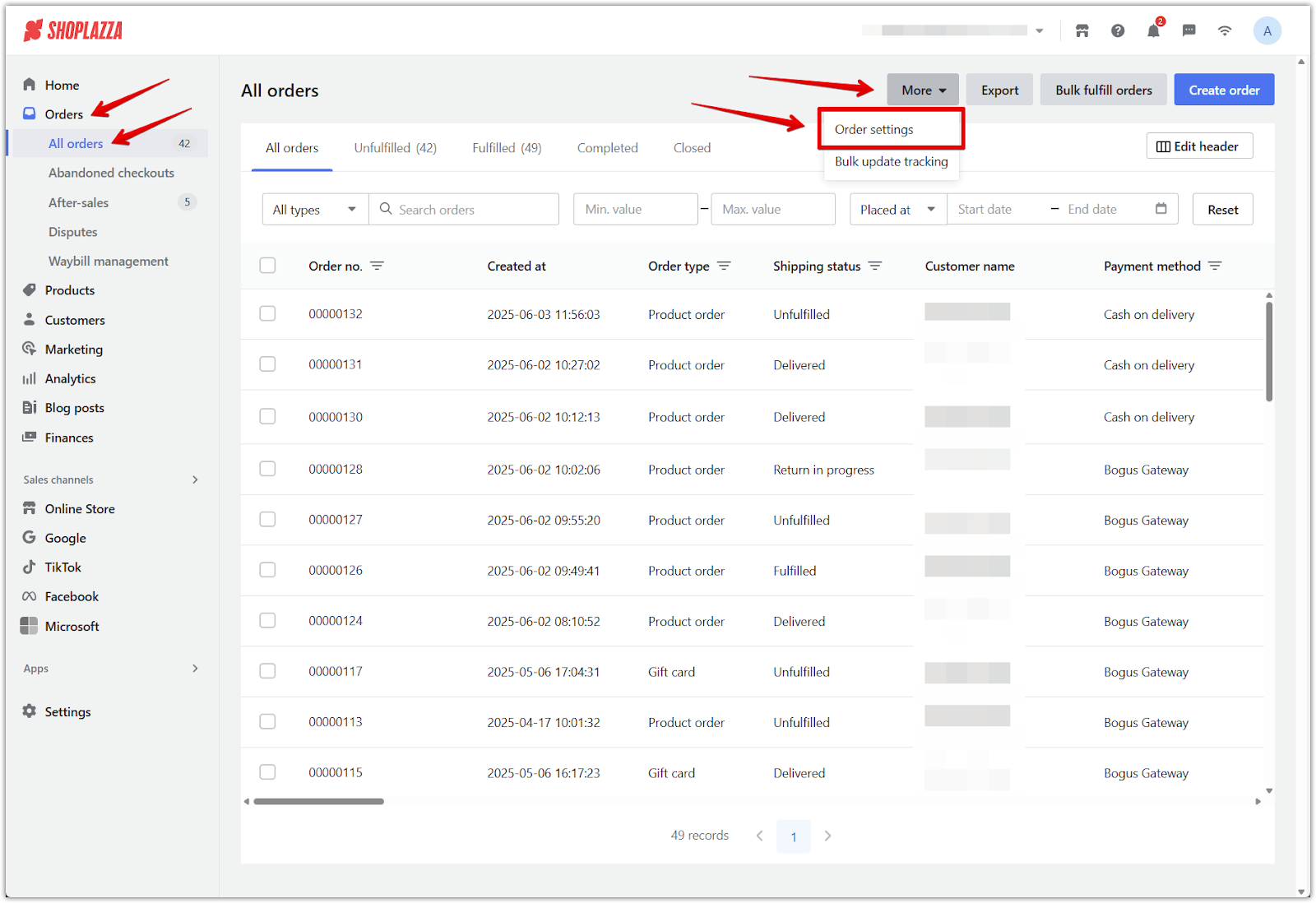
2. Enable the reminder feature: In the Order settings popup, toggle on Fulfillment reminders and choose how you want to be reminded:
- Remind if unfulfilled after [X] day(s): Set a specific number of days after which you’ll receive a reminder if the order is still unfulfilled.
- Keep reminding until the order is completely fulfilled: Stay notified continuously until fulfillment is completed.
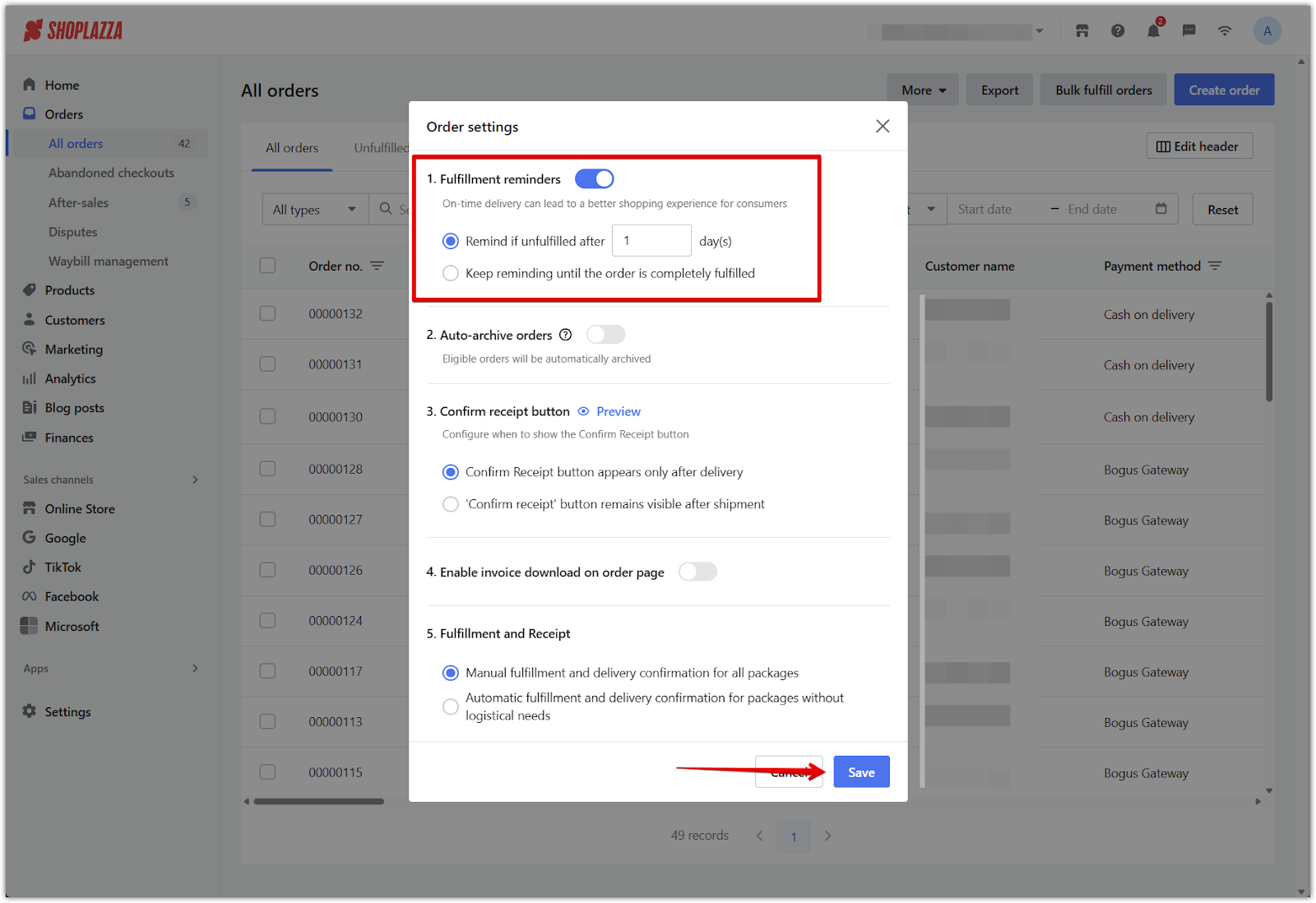
3. View unfulfilled days: Once the reminder is active, go to the All orders or Unfulfilled tab to see how many days each order has remained unfulfilled.
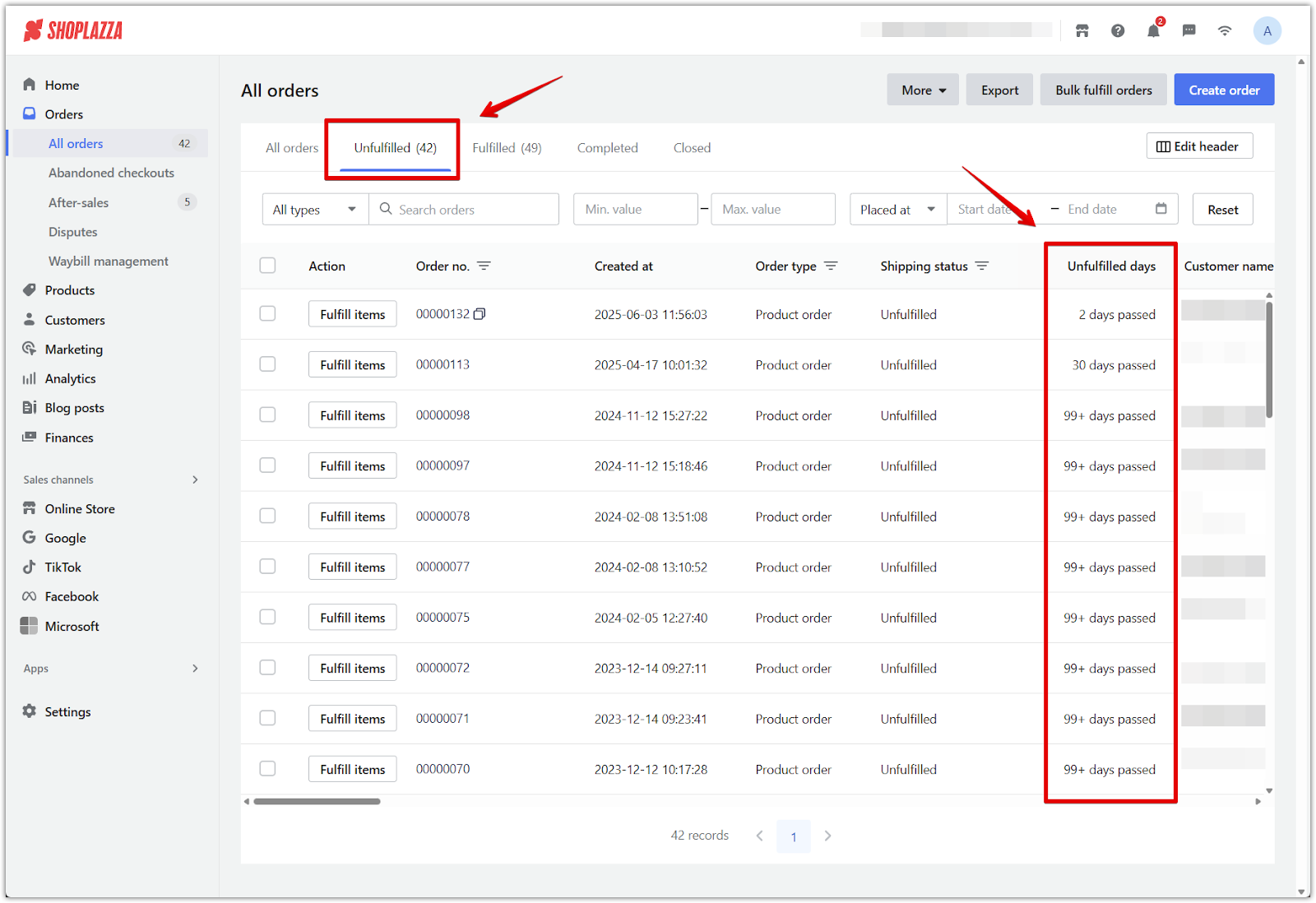
Using fulfillment reminders helps ensure that no orders are overlooked, keeping your operations efficient and organized. This proactive tool helps maintain a smooth shopping experience by promoting timely fulfillment.



Comments
Please sign in to leave a comment.