Sift , a leader in Digital Trust & Safety, is designed to empower businesses to securely boost revenue. It's especially effective for businesses using Checkout.com for credit card payments, as Sift currently supports this payment method exclusively. Trusted by major brands like Doordash, Twitter, and Wayfair, Sift's platform uses real-time machine learning and a vast data network to dynamically prevent fraud. Here's how to enable Sift in your Shoplazza store:
Steps
1. Register with Sift: Create an account with Sift to get your API information.

2. Navigate to the Shoplazza app store:
-
- Head over to your Shoplazza Admin > Apps and click on Visit App Store.
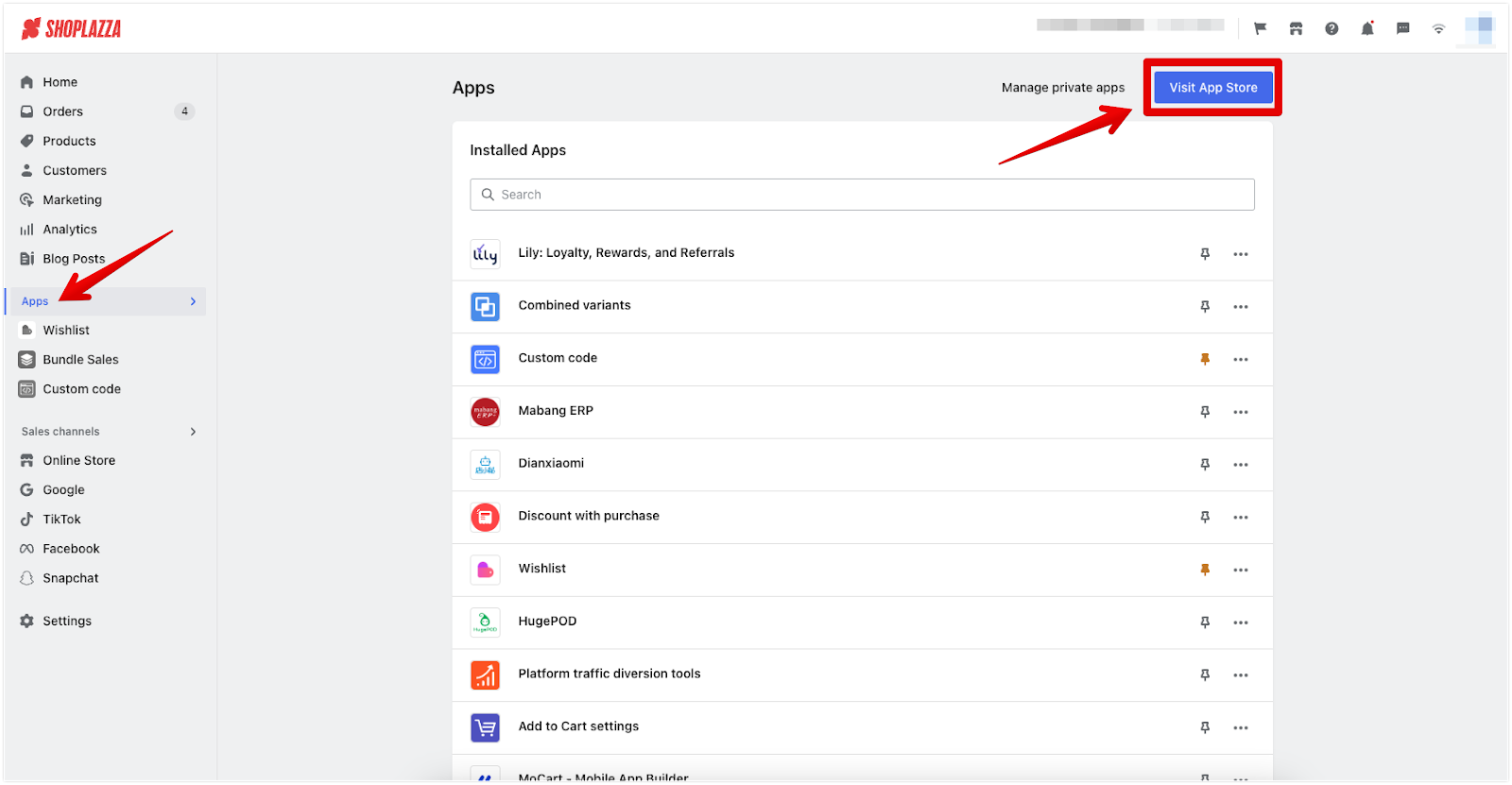
-
- Search for Sift in the search bar.

-
- Click on Install app.

3. Enter Your Account Information: Provide your Sift account details. You also have the option to enable the Sift service here.
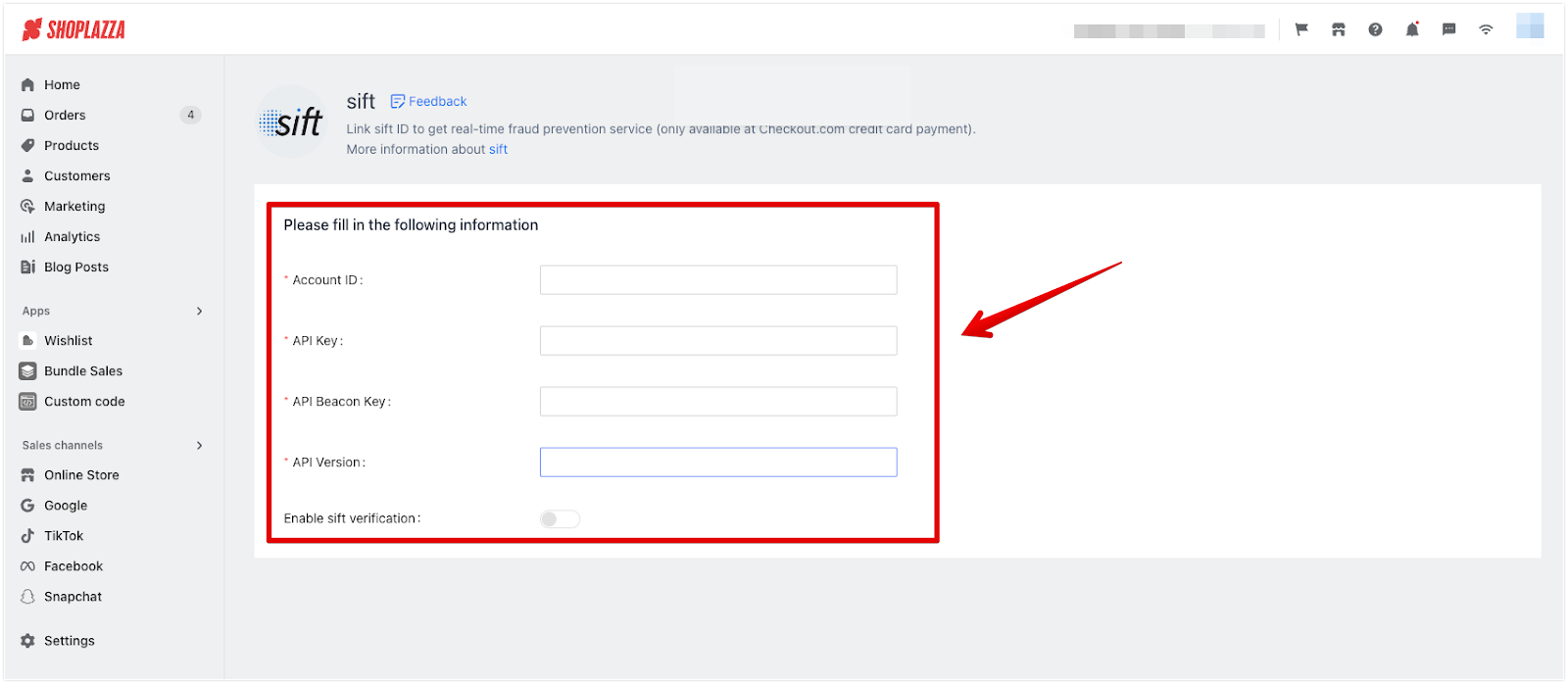
4. Save Your Configuration: Click Save to finalize the setup.
After these steps, your Shoplazza store will be equipped with Sift's advanced security features, ensuring safe and secure transactions.



Comments
Please sign in to leave a comment.