Shoplazza streamlines your video content creation, offering easy-to-use templates for crafting videos. These versatile videos can be uploaded to YouTube or integrated into Google display ads, simplifying your visual marketing efforts. Let's dive into how you can effectively manage the video asset library for Google display ads through Shoplazza.
Steps
1. From your Shoplazza admin > Google, switch over to the Function tab and under Efficiency & Ads Creativity, click on Asset Library.
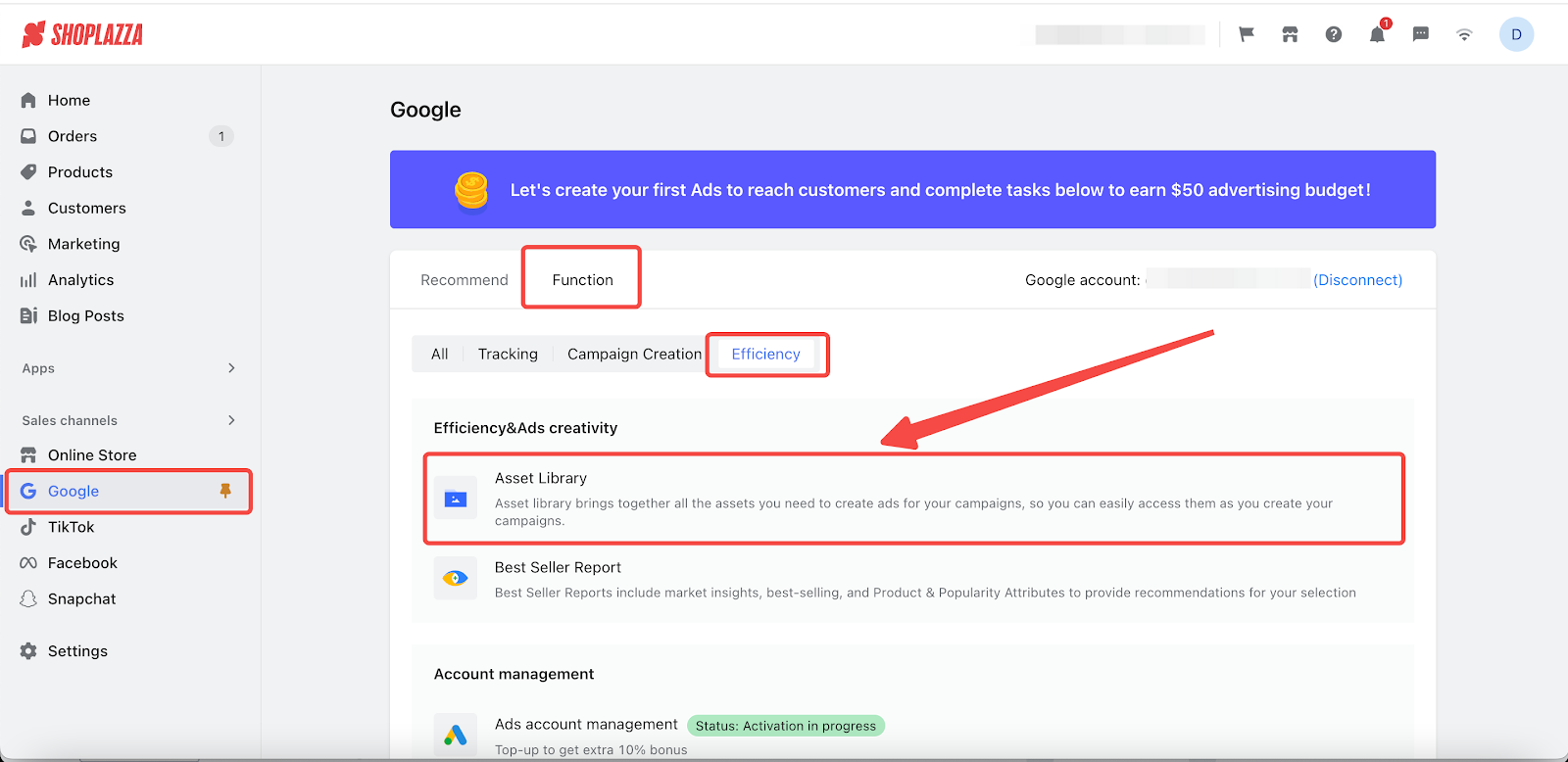
2. Head over to the Video tab and click Start to begin creating your video.
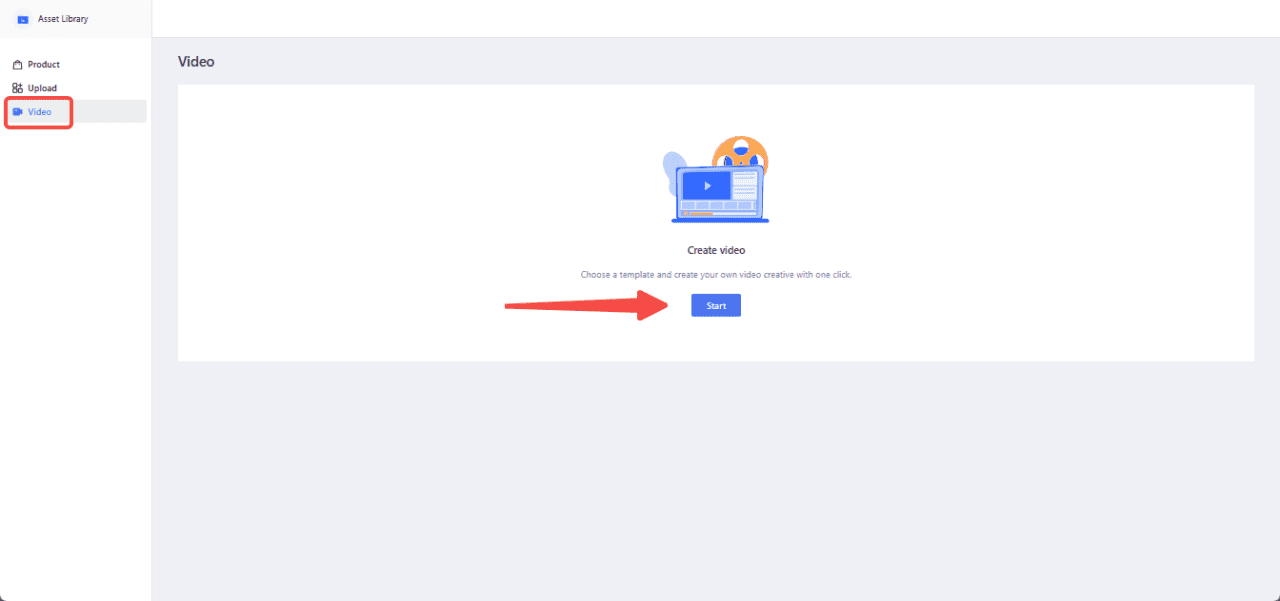
3. Select one of the four engaging templates provided.
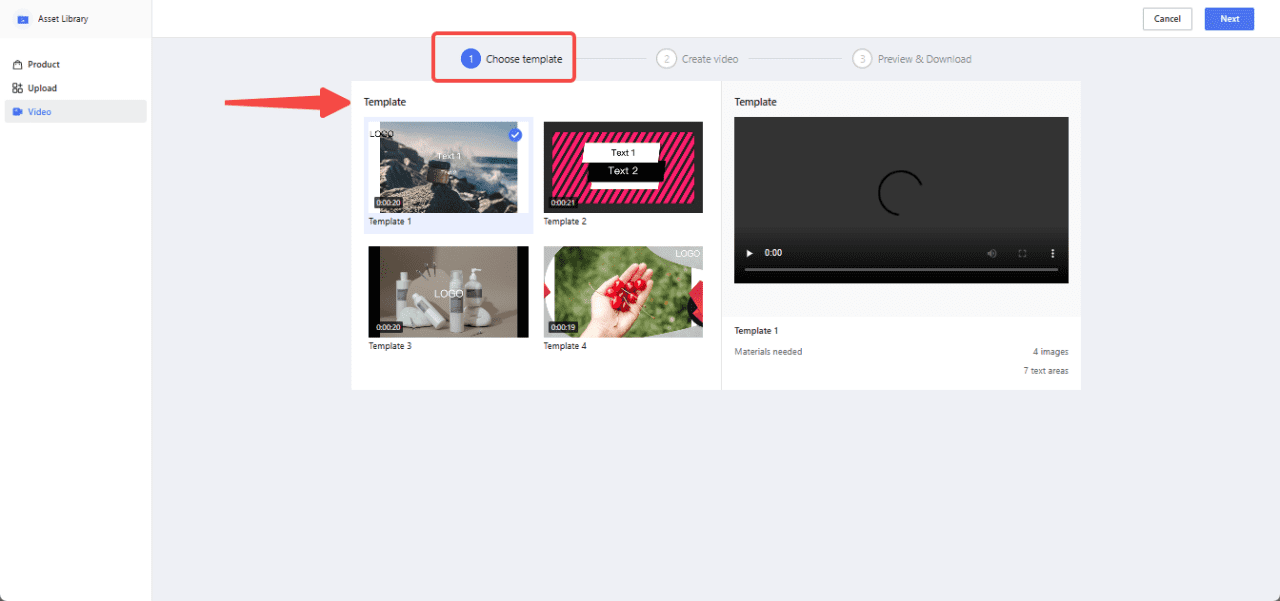
4. Customize the template by replacing images and text, then click Next.
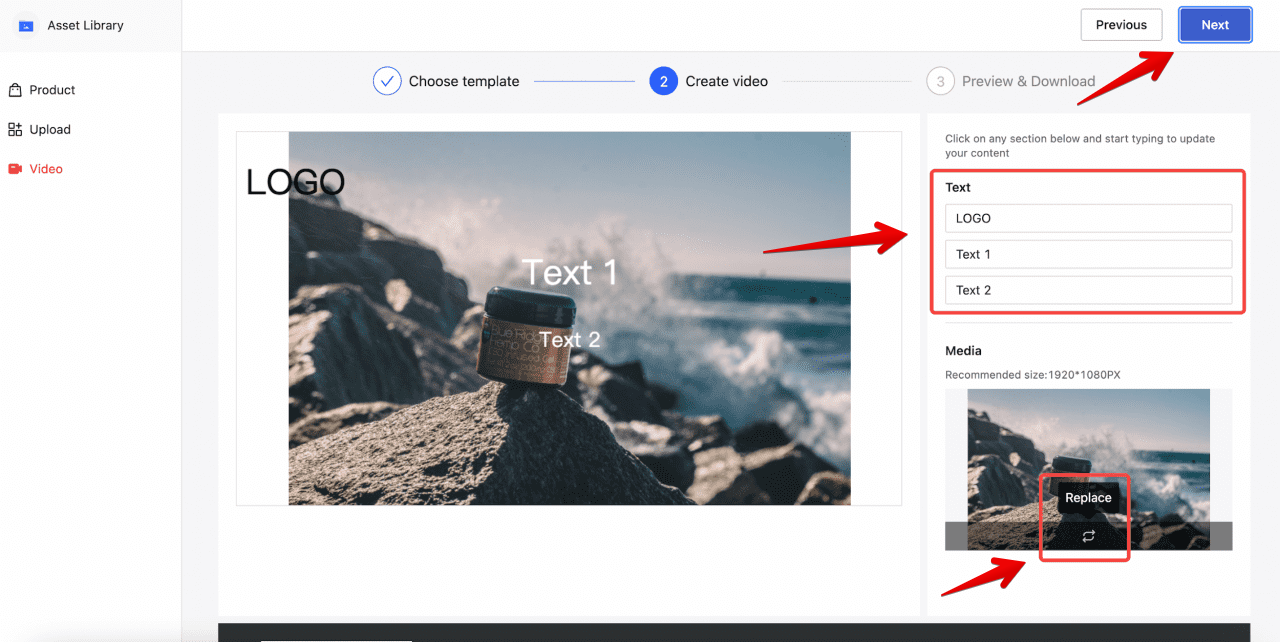
5. After your video is ready, you can preview it, download it to your desktop, or upload it directly to YouTube. Finalize your choice by clicking Complete.
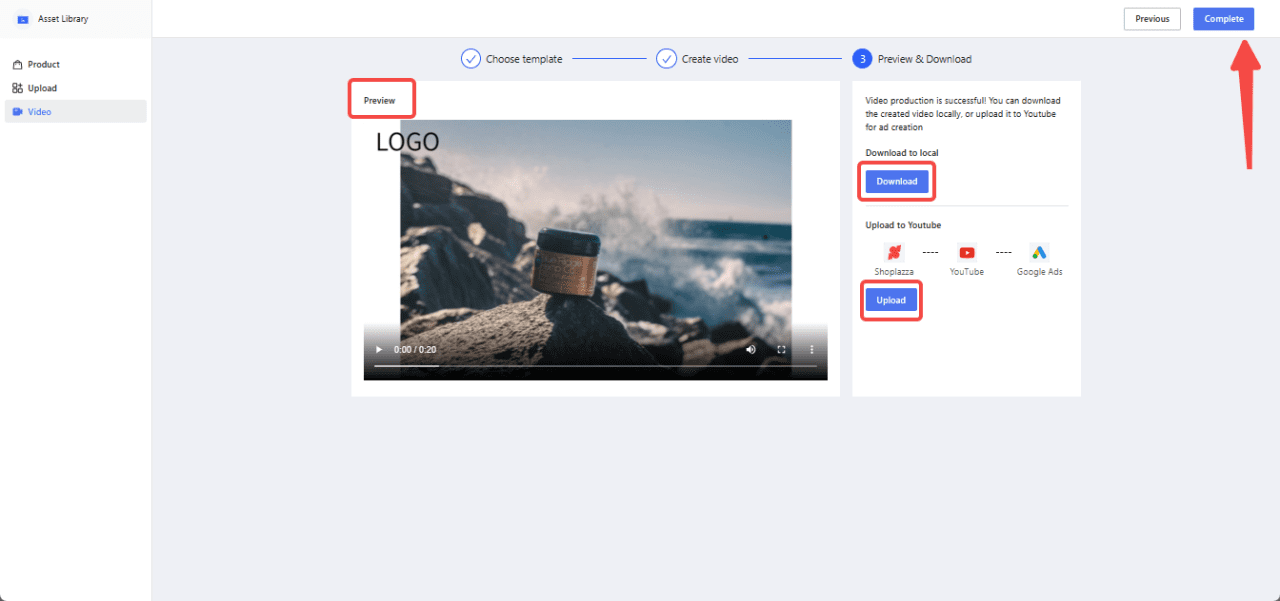
Leveraging the streamlined process for creating and managing video content empowers you to enhance your digital advertising with minimal effort. The integration of these tools into your marketing strategy will contribute to the success of your advertising campaigns. Utilizing video assets in your display ad campaigns not only enhances your advertising strategy but also boosts the efficiency of your campaign management.



Comments
Please sign in to leave a comment.