An Outbrain pixel is a tool used to track user interactions on a website. It's especially useful for gathering data for advertising. When you integrate this pixel with Shoplazza's Embed data tracking snippets app, you can accurately monitor customer actions on your site. This guide explains how to install and set up the Outbrain pixel and the Embed data tracking snippets app, enabling you to track event conversions effectively.
Note
- The code examples provided in this article are intended for reference purposes only. Ensure you have coding experience or consult a professional developer before implementing them in your store.
- If you're encountering issues with conversion tracking or other related functionalities, confirm that the implemented code is accurate and suitable for your specific setup.
- If display or compatibility issues arise, the provided code may not be fully compatible with your theme or could conflict with existing customizations. In such cases, remove the code immediately, review its accuracy, and consult a qualified technical professional for assistance.
Installing Outbrain pixel and Embed data tracking snippets app
1. Log in or sign in for an Outbrain account. From your Outbrain admin > Conversions tab > Outbrain Pixel.
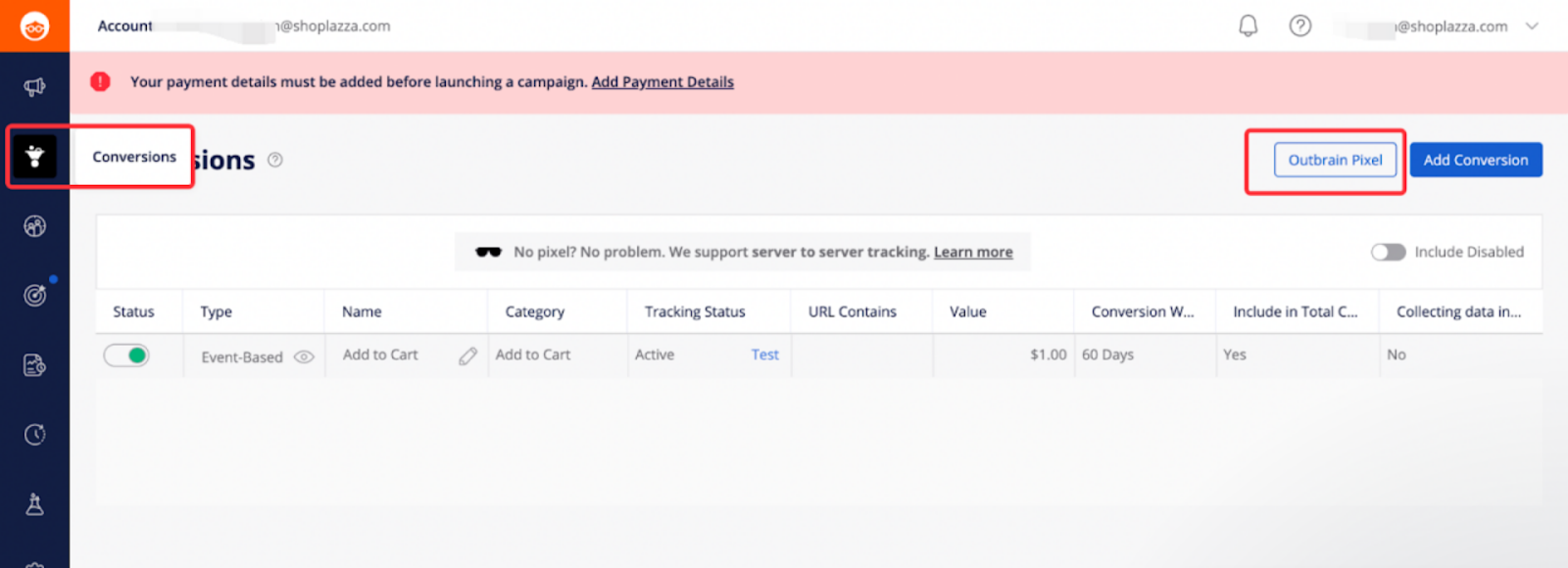
2. Copy the code by clicking Copy code to Clipboard.
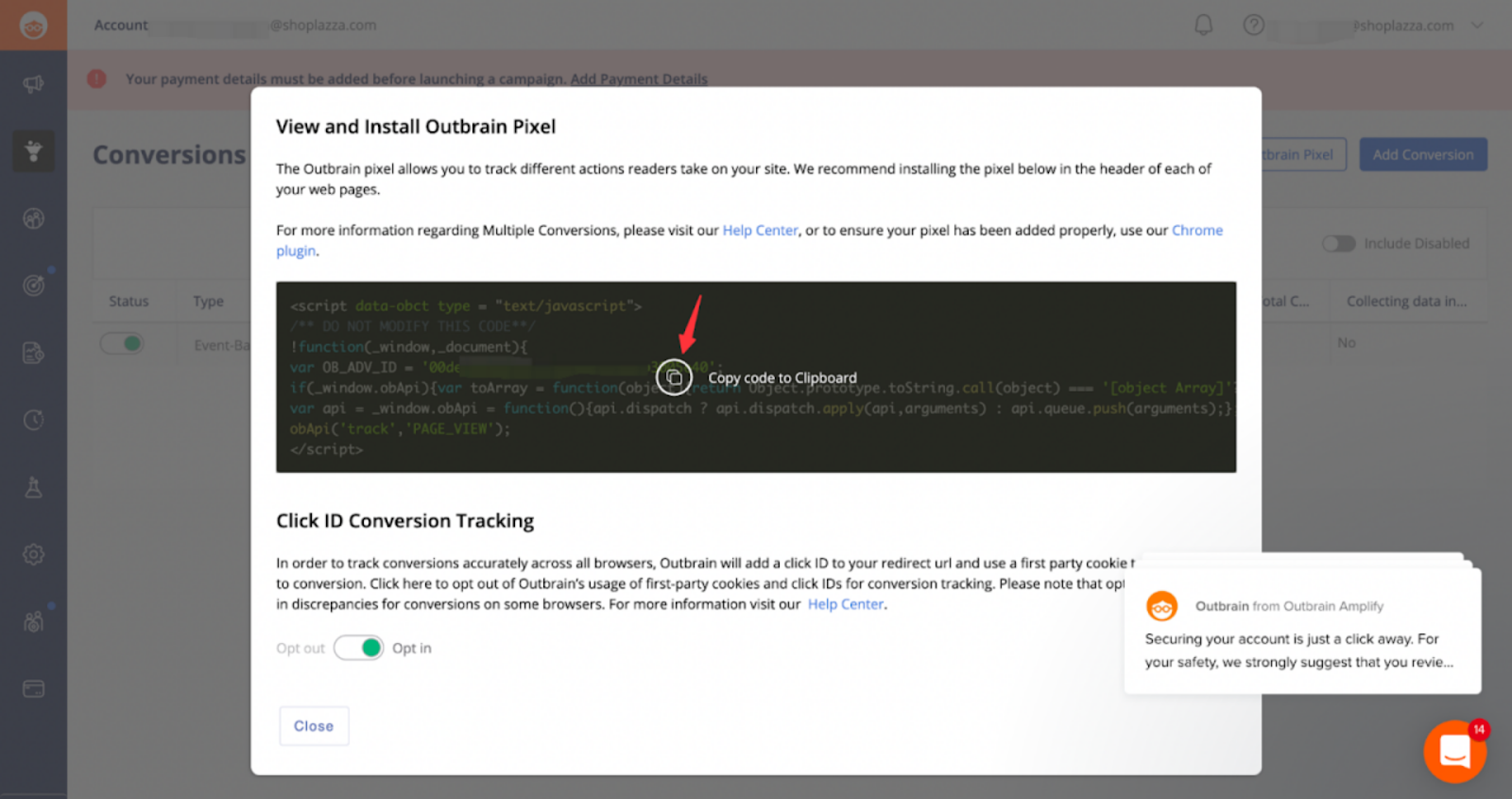
3. Go to Shoplazza admin > Apps, click Visit App Store.
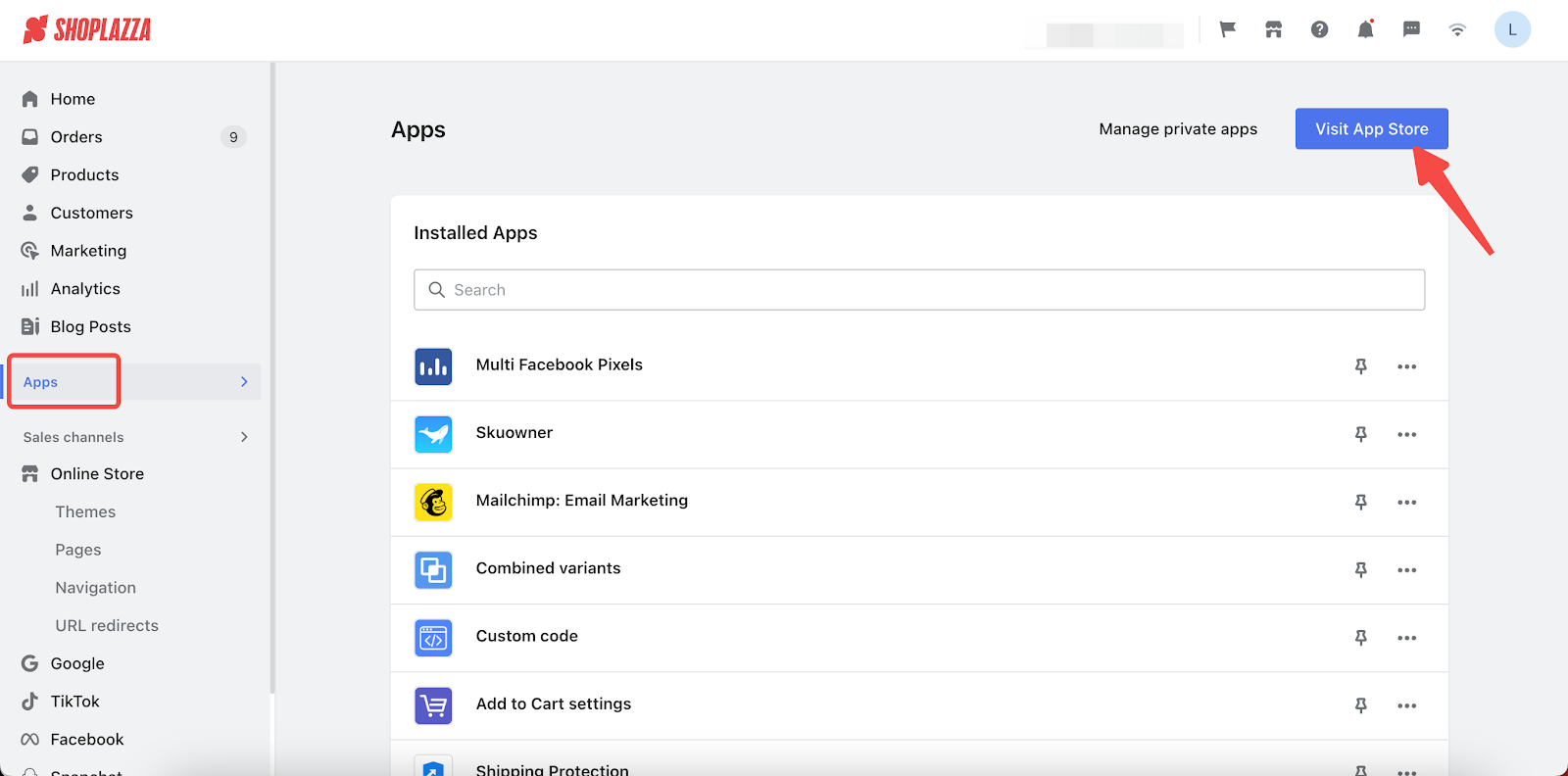
4. Search for Embed data tracking snippets in the search box and click on Add app to add it to your store.
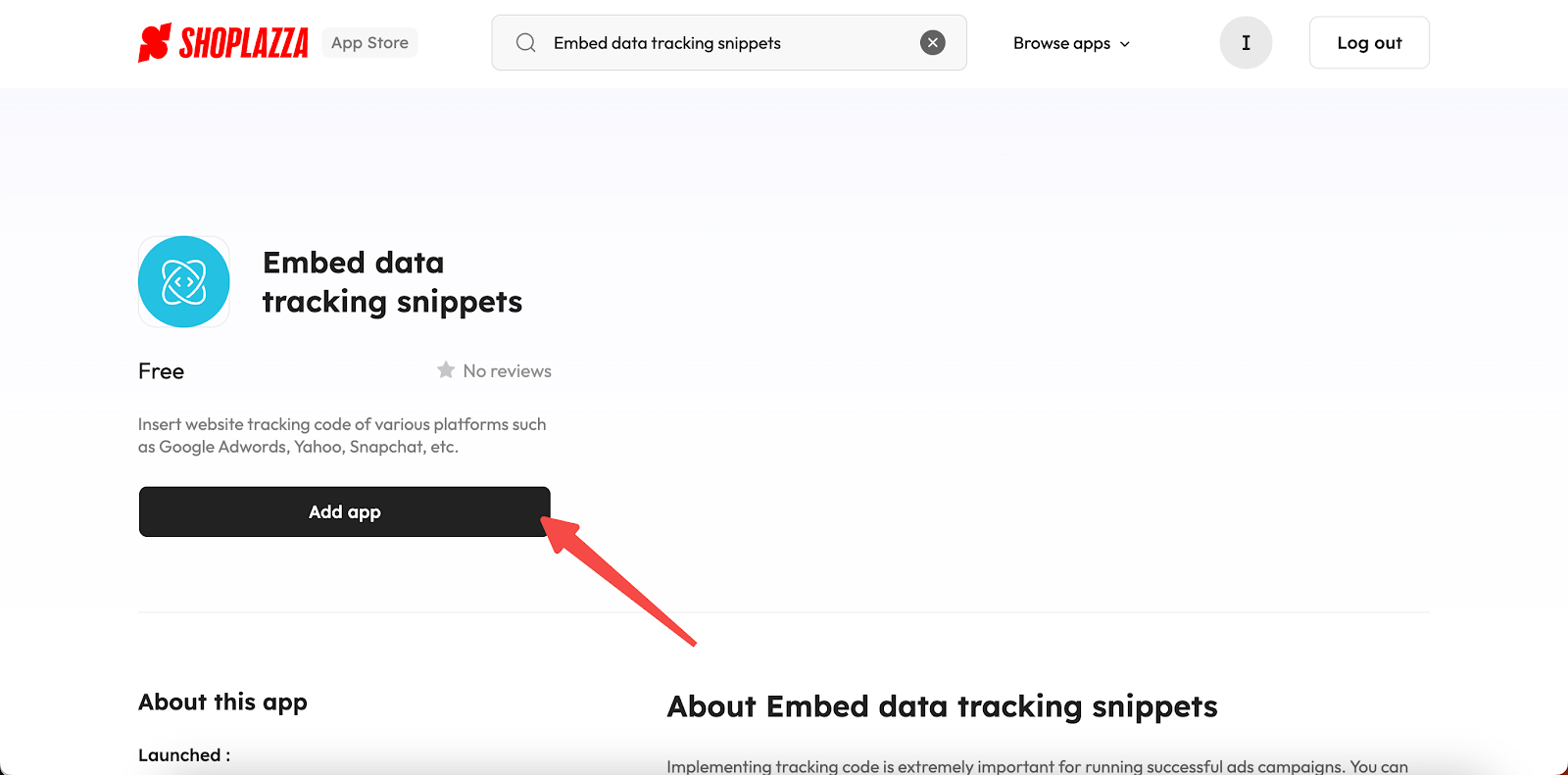
5. Click Install app to complete the app installation.
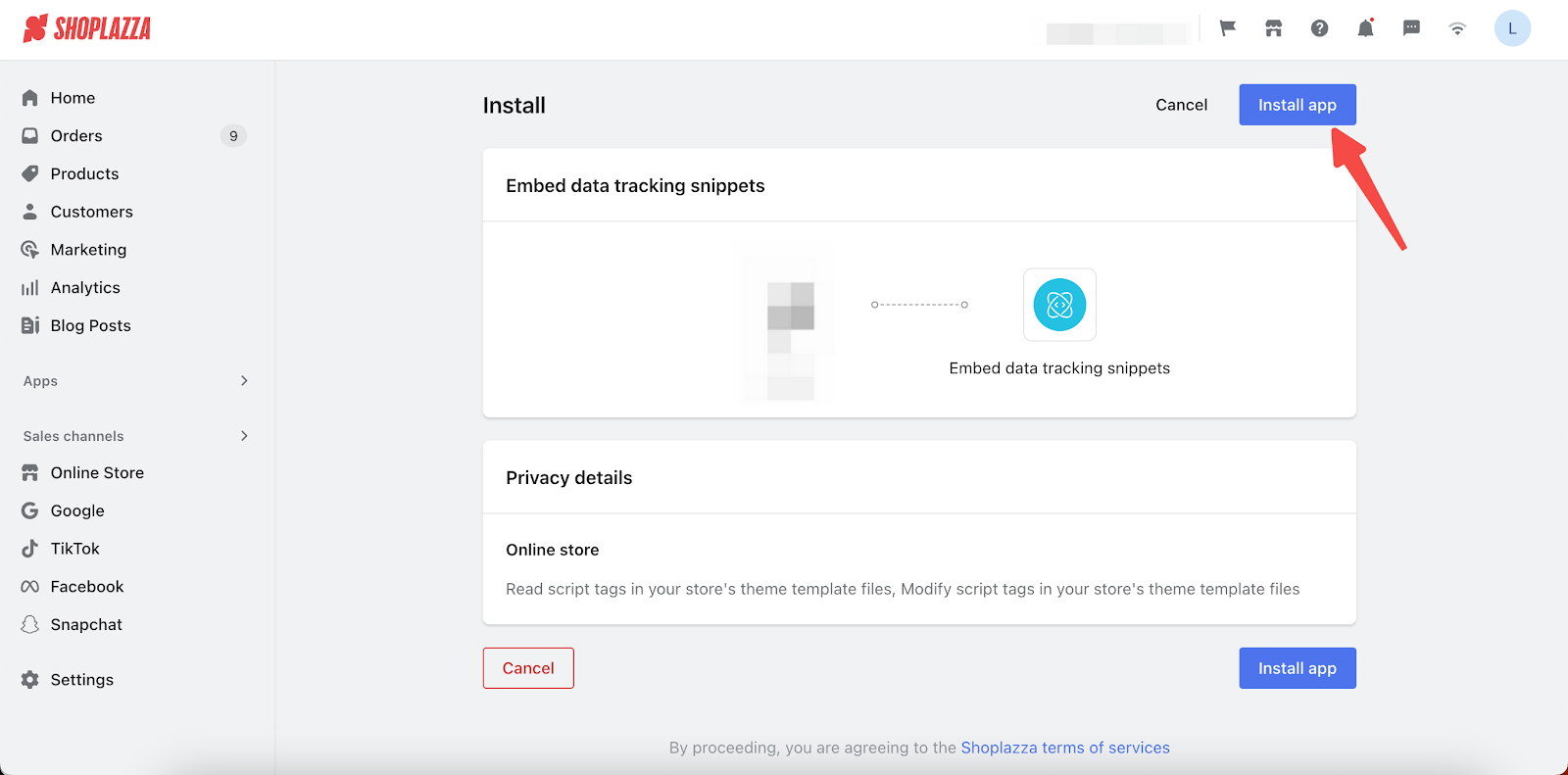
6. You'll be directly navigated to the app. Click New code, name the code name and copy the code in the Embed tracking code. Choose All for the Pages, Top for the Location, and click Save.
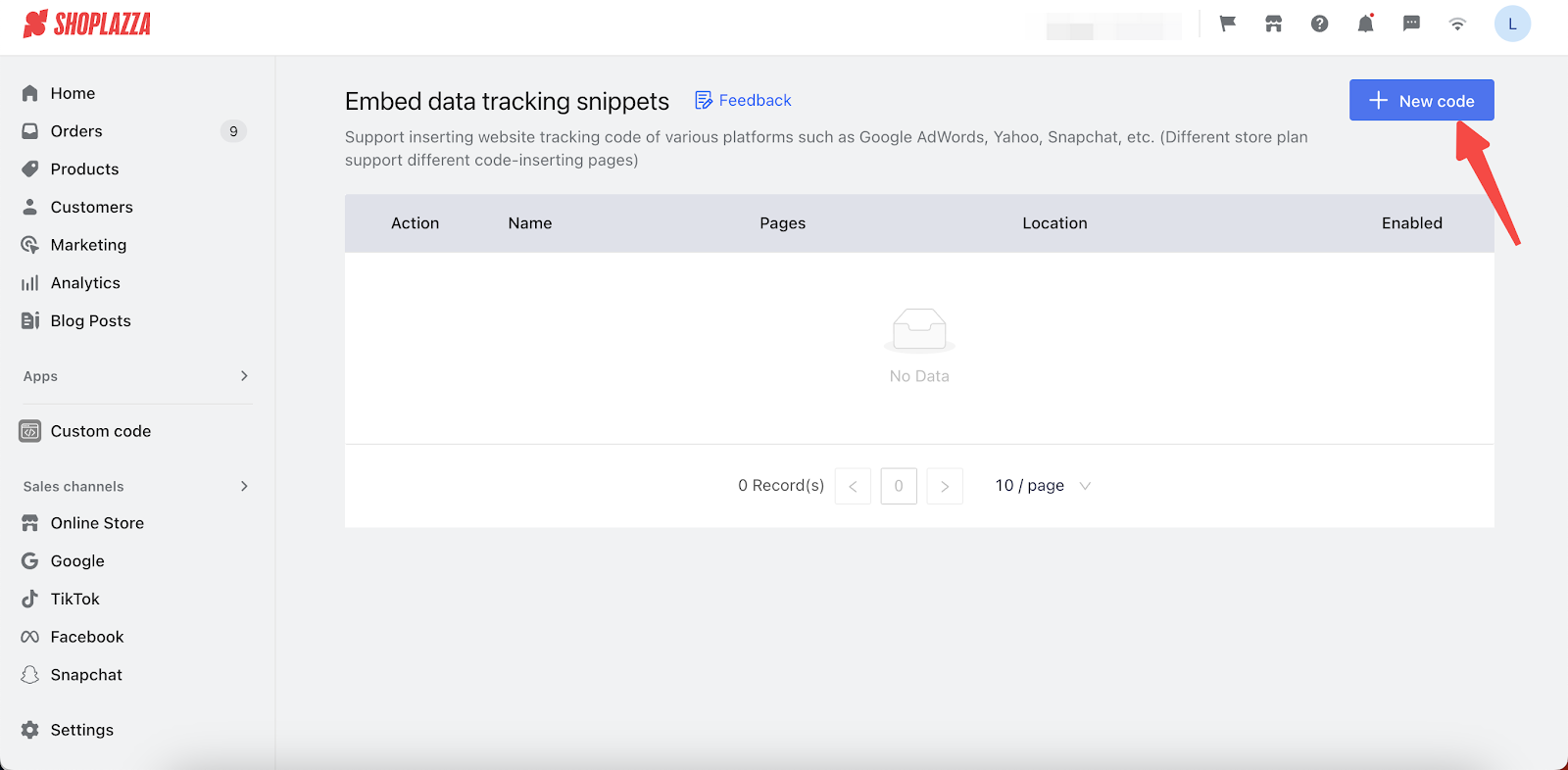
7. Name the code and enter your customized code in the Embed tracking code text box. For instructions on creating the code, please refer to the next section.
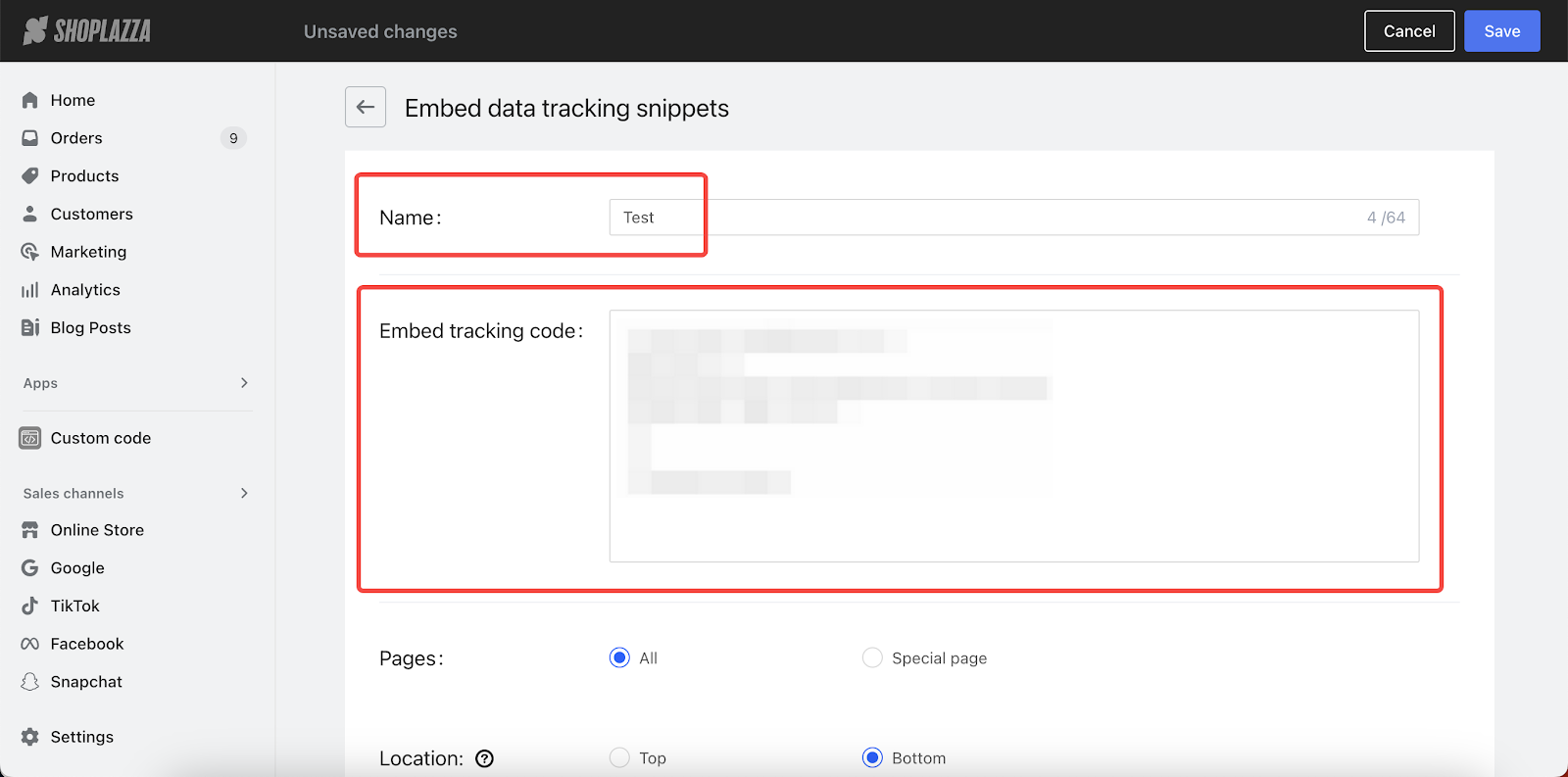
8. Select All for the Pages and Top for the Location, and click Save. Every page of your store can then be reported and tested by the Outbrain Pixel Tracker.
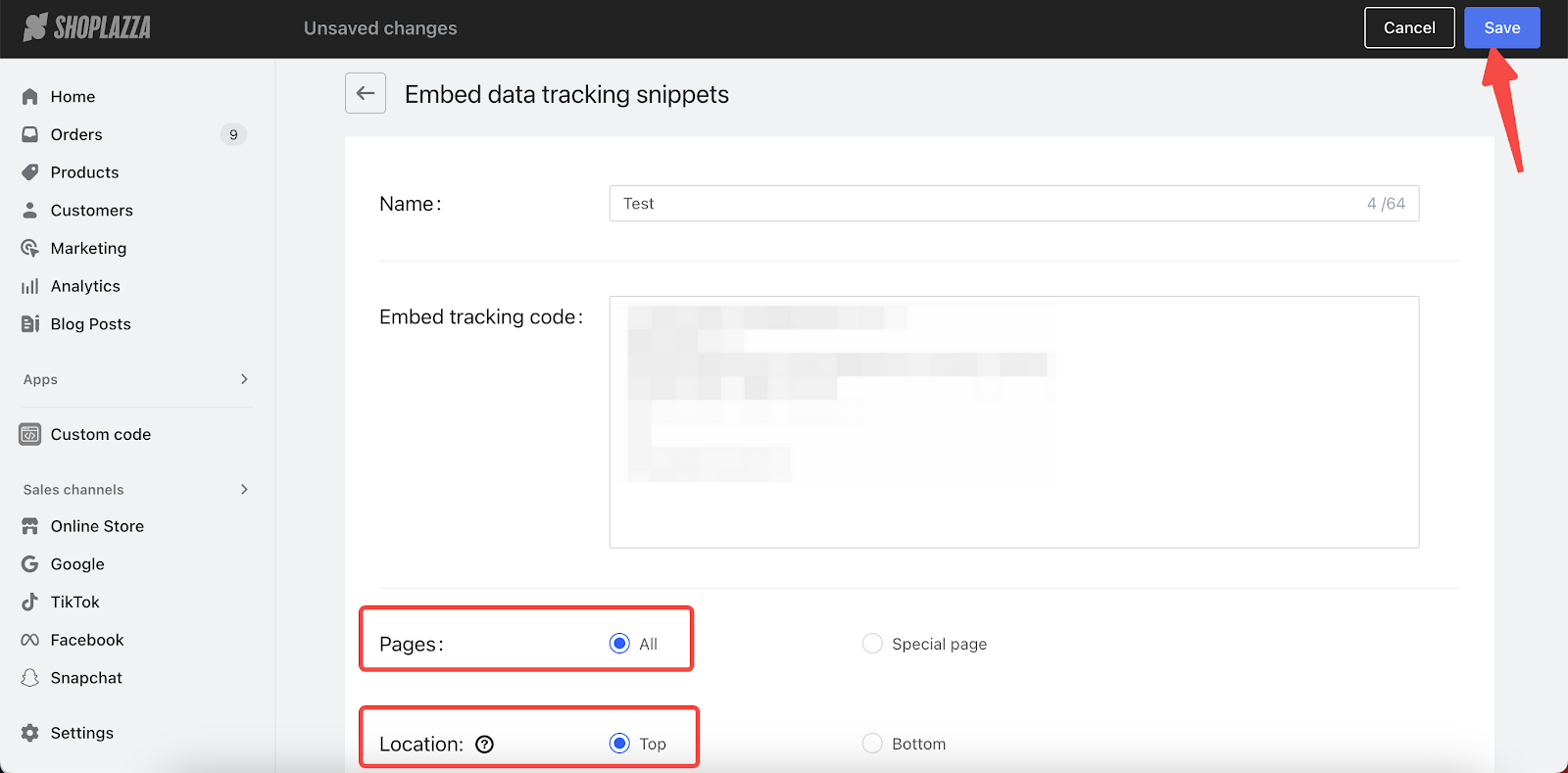
Setting up conversion tracking for Events
Next, we will guide you to set up the tracking code for three common conversion events in the purchase funnel.
Add to Cart
First, create an Event-Based conversion named Add to Cart, and copy the following event code to the Embed data tracking snippets.
<script type="text/javascript"> try {
$(function () {
$(document.body).on('dj.addToCart', function (e, data) {
obApi('track', 'Add To Cart');
})
})
} catch(e){ }</script>
Checkout
Likewise, create an Event-Based conversion named Checkout, and copy the following event code to the Embed data tracking snippets.
<script type="text/javascript"> try {
$(function () {
$(document.body).on('dj.initiateCheckout', function (e, data) {
obApi('track', 'Checkout');
})
})
} catch(e){ }</script>
Purchase
If the Dynamic Values need to be reported, normally the Order Value and Currency, please create an Event-Based conversion namedPurchase and copy the following event code to the Embed data tracking snippets.
<script type="text/javascript"> try {
$(function () {
$(document.body).on('dj.purchase', function (e, data) {
obApi('track', 'Purchase', {orderValue:data.prices.total_price, currency: data.currency_code});
})
})
} catch(e){ }</script>
The Outbrain pixel and the Embed data tracking snippets app can together enable you to better track the performance of events. By doing so, you can manage your store in a more efficient way.



Comments
Please sign in to leave a comment.