The homepage is the first thing customers see when they visit your store. Featuring a flash sale on your homepage is a great way to grab their attention, get them excited about buying, and boost your sales. This article shows how to add a flash sale card to your homepage. Before proceeding, ensure you have an active flash sale promotion set up. To learn more about creating flash sales, click here: Creating a Limited-Time Promotion. Here’s how to add a flash sale card to your store:
Steps
1. Access Limited-Time Promotions: Log in to your Shoplazza admin. Go to Marketing > Flash sales. Make sure your flash sale is active.
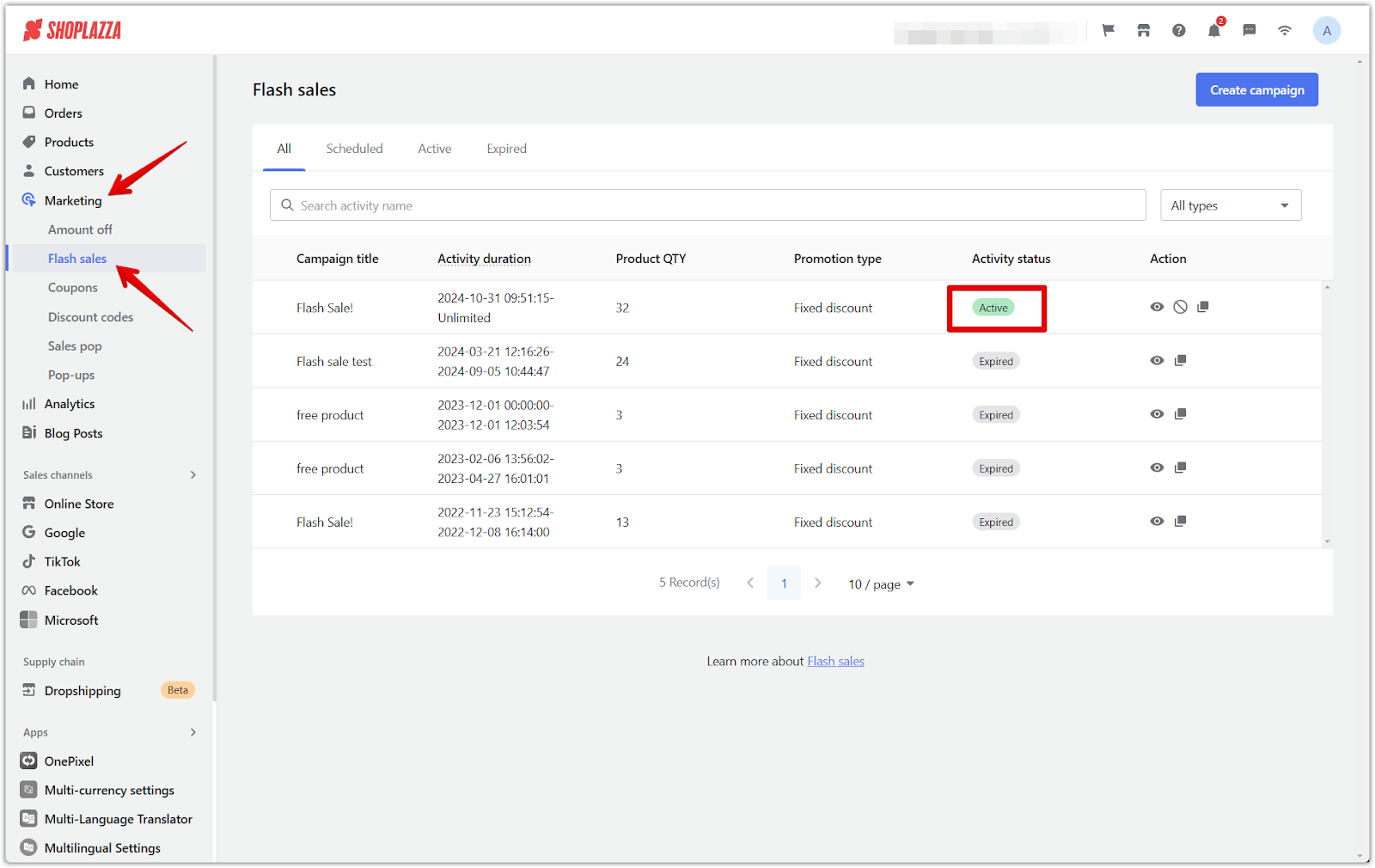
2. Edit Theme: Go to Online Store > Themes. Select your theme to update and click Customize.
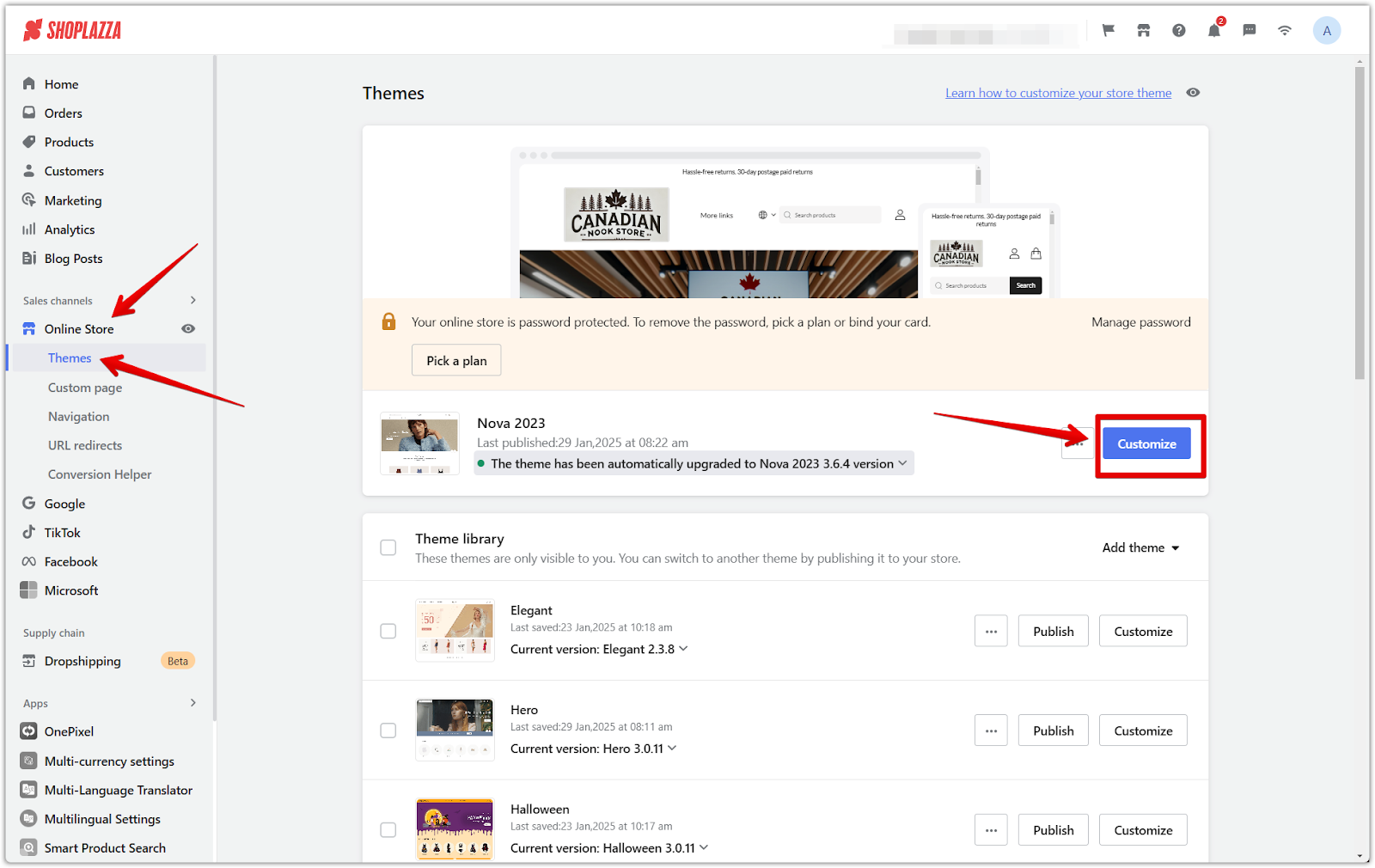
3. Add Flash sale section: In the theme editor, scroll down and click Add section.
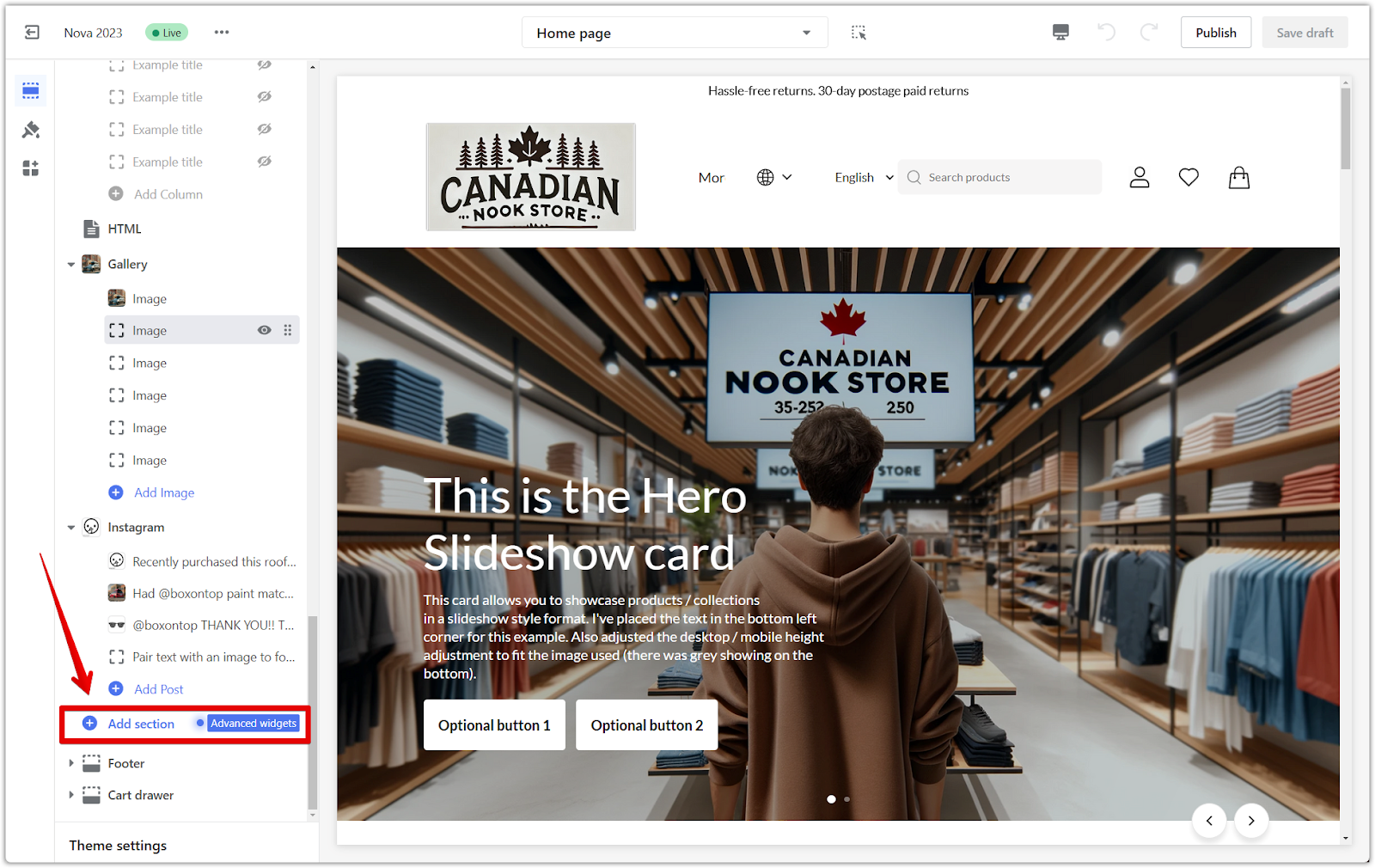
4. Select Flash sale card: In the Apps section, click the Flash sale card to add it to your store.
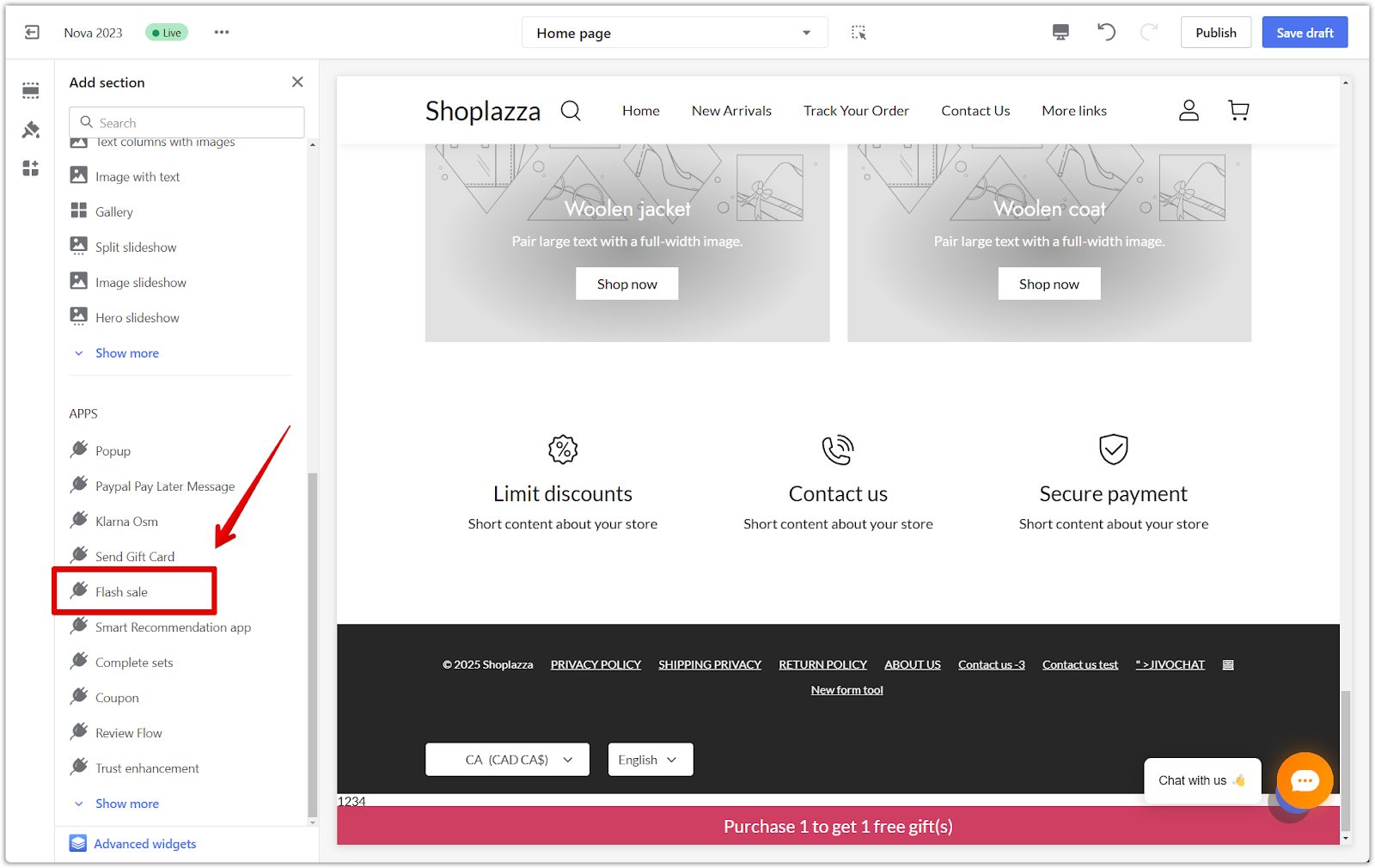
5. Configure the Card: Click the Flash sale card title in the card list to open the configuration options. Then, select Select current campaign to display.
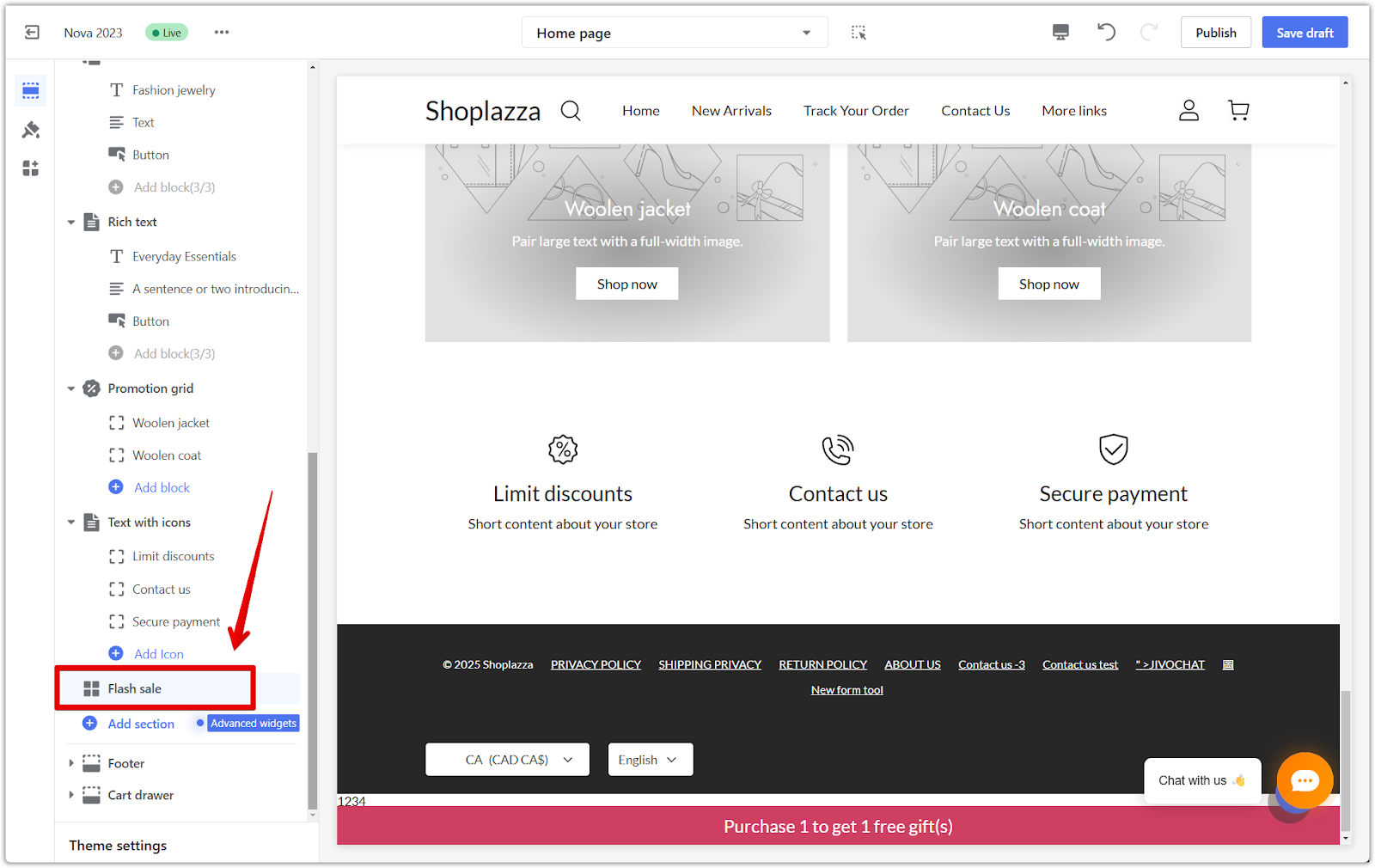
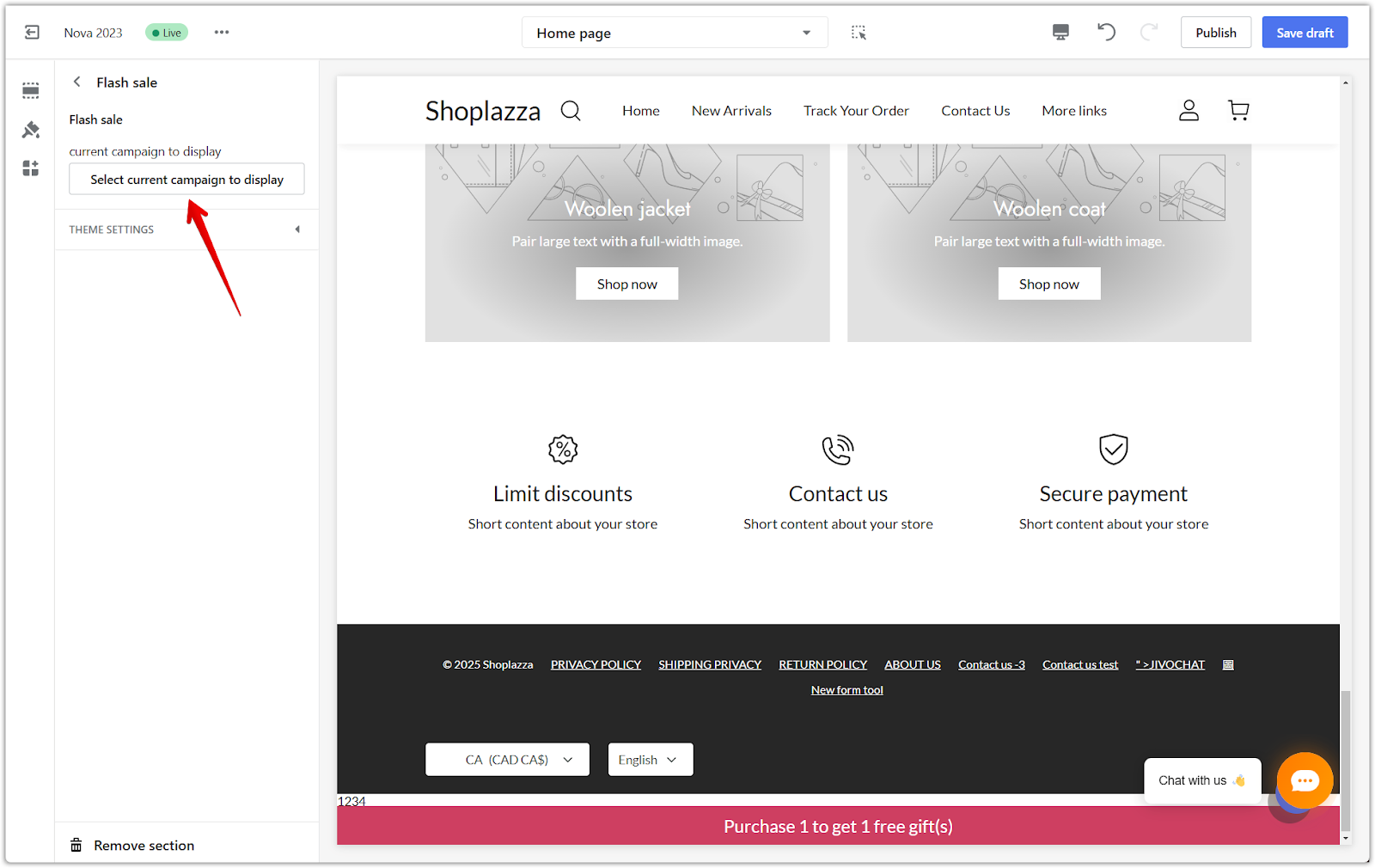
6. Pick your sale: Select the flash sale currently running and click Select.
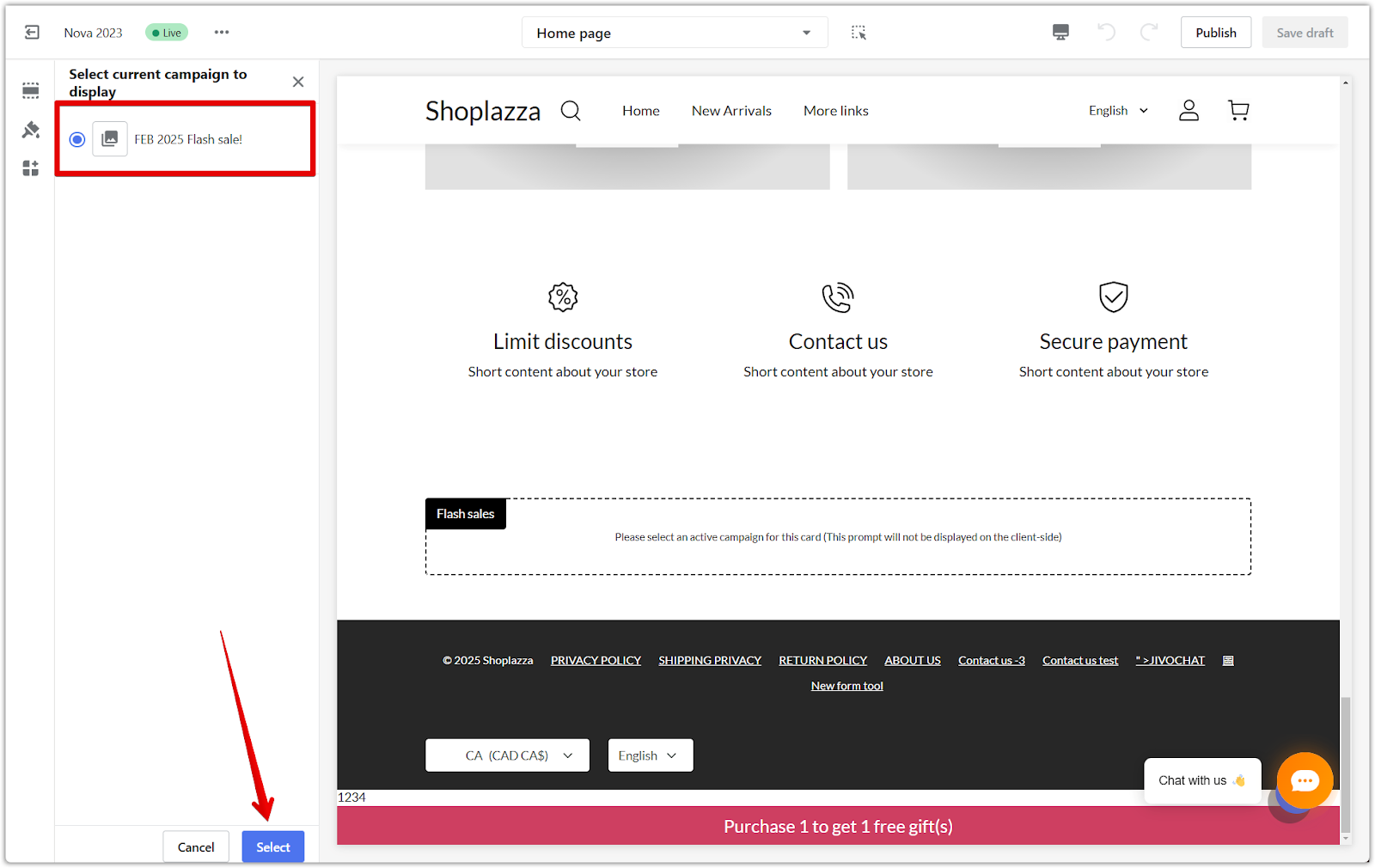
7. Preview: After selecting the campaign, see how the flash sale card on the right side of the page looks.
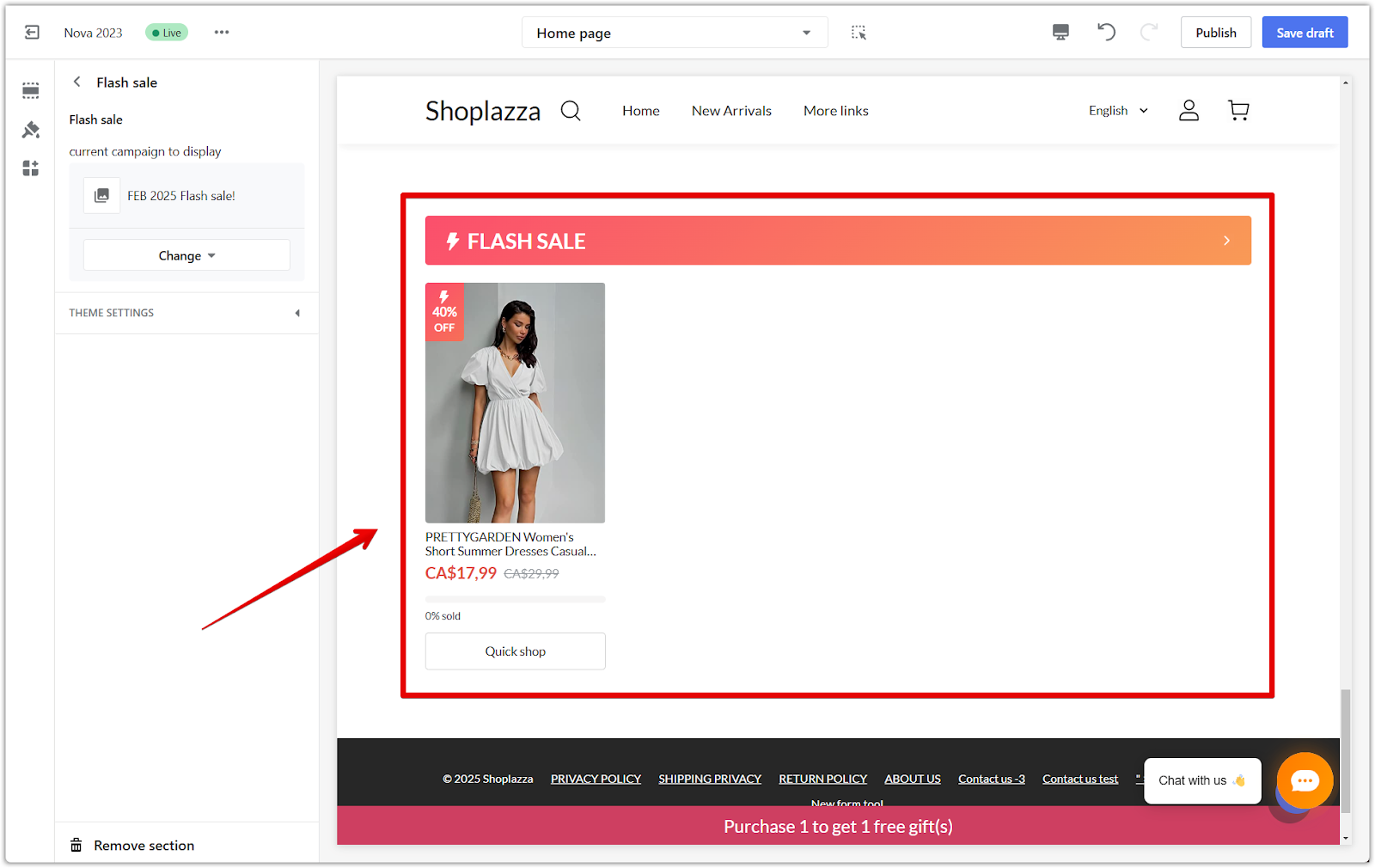
8. Position card: Hover over the title of the Flash sale card in the card list. A drag-and-drop icon will appear. Click and drag the card up or down to choose where it appears on your homepage.
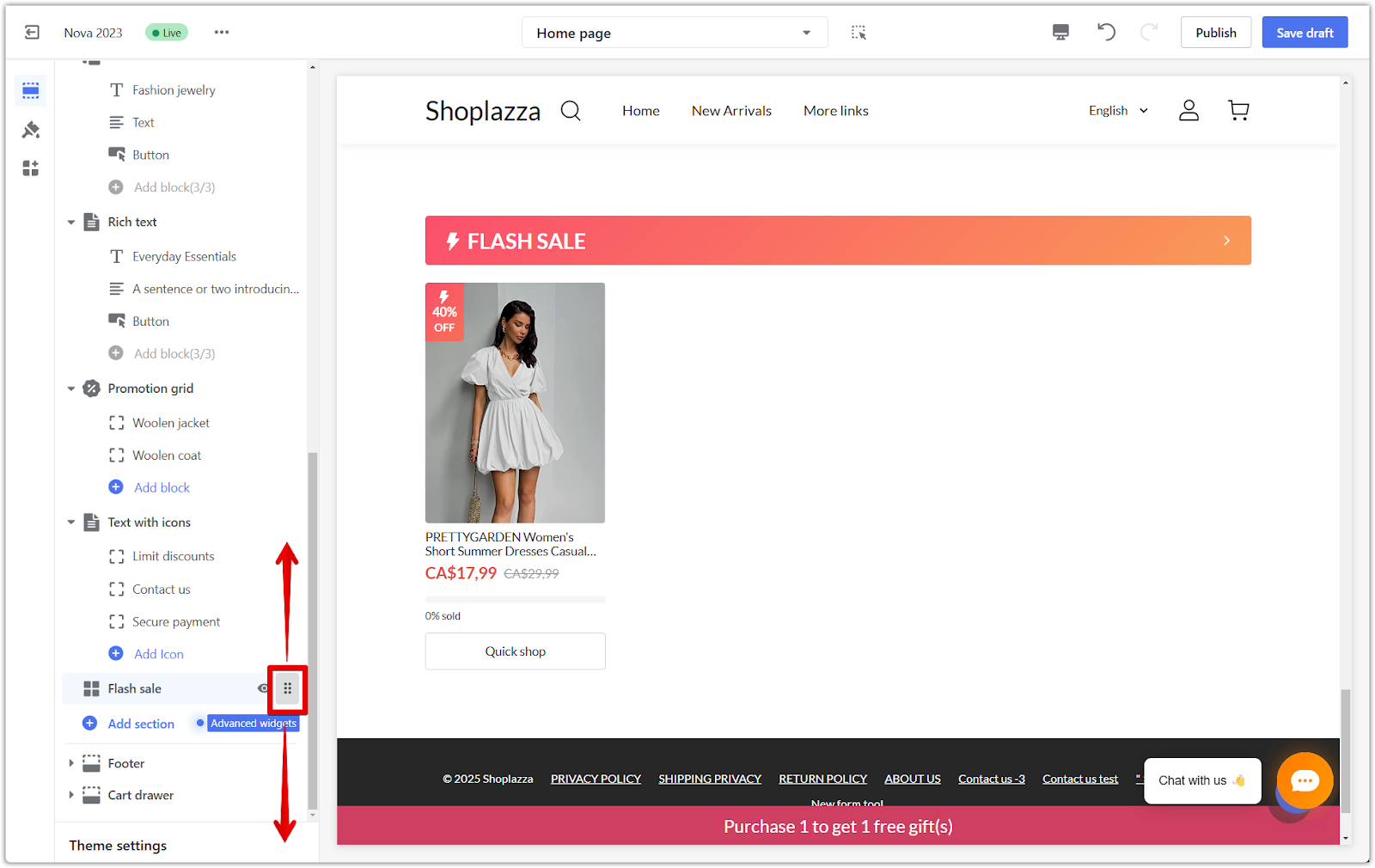
9. Publish or Save Draft: Click Publish or Save Draft to finish setting up your flash sale card.
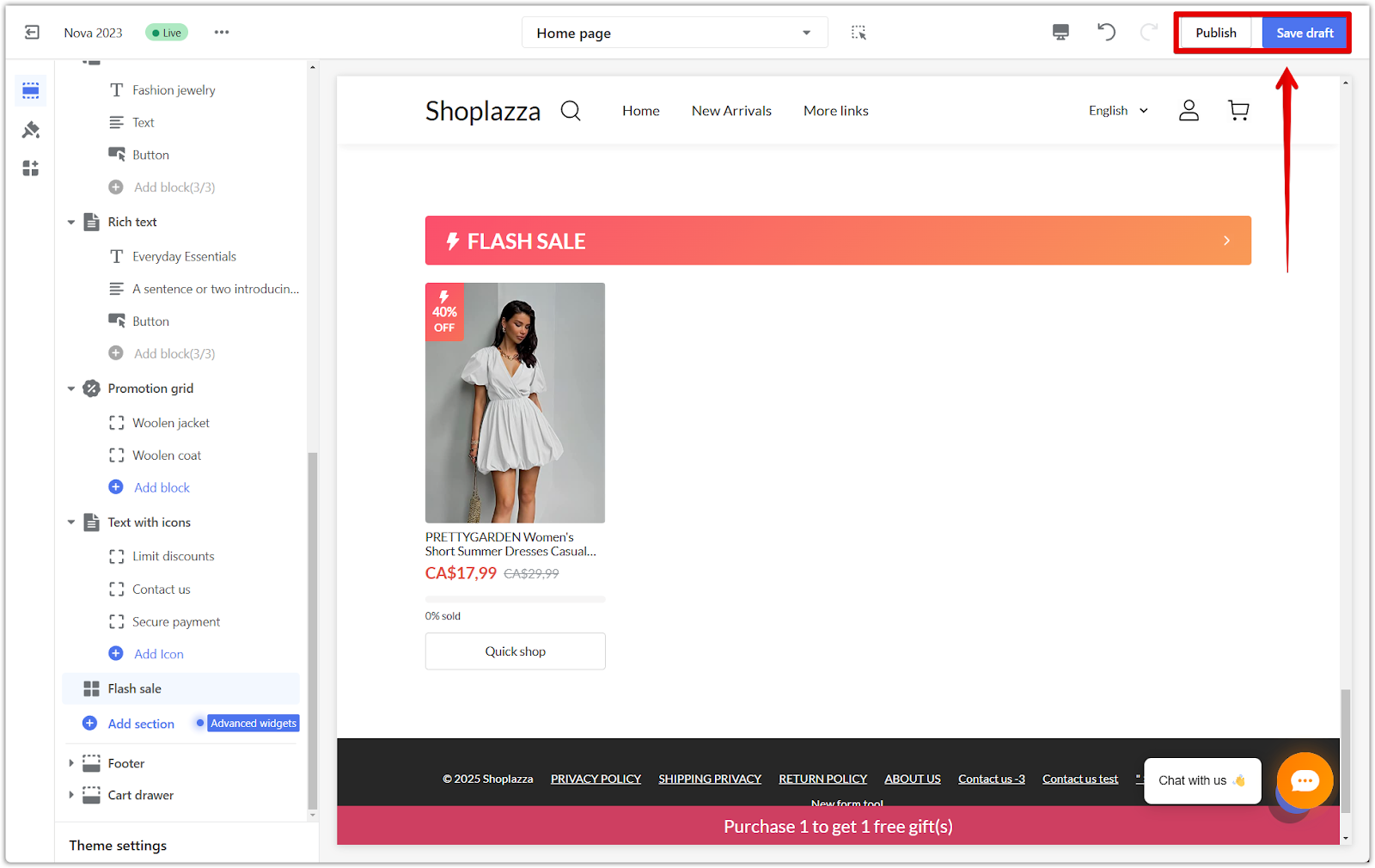
Adding a flash sale card to your homepage is a simple yet effective way to highlight special offers and encourage immediate purchases. Following these instructions, you can easily customize your homepage to showcase your promotions and drive sales. This approach to displaying promotions will enhance the customer experience and contribute to increased conversions.



Comments
Please sign in to leave a comment.