Enhance your product pages with detailed descriptions and custom content using the Nova 2023 theme series. These blocks provide valuable space to showcase product information, specifications, and unique selling points, improving customer experience and driving sales.
This feature is available for all themes in the Nova 2023 series, including:
- Nova 2023: A versatile theme for a wide range of online stores.
- Bamboo: Designed for sports and activewear brands.
- Beautynow: Created for beauty and health stores.
- Elechub: Perfect for electronics and tech products.
- Moon: Ideal for fashion and accessories.
- Morning: Suited for wigs and hair product stores.
- Night: Designed for menswear and high-end fashion.
- Sweet: Perfect for baby and children's products.
Configuring description & custom content blocks
Follow these steps to add and configure these blocks on your product pages:
1. Access the theme editor: In your Shoplazza Admin, go to Online store > Themes. Select your theme and click Customize.
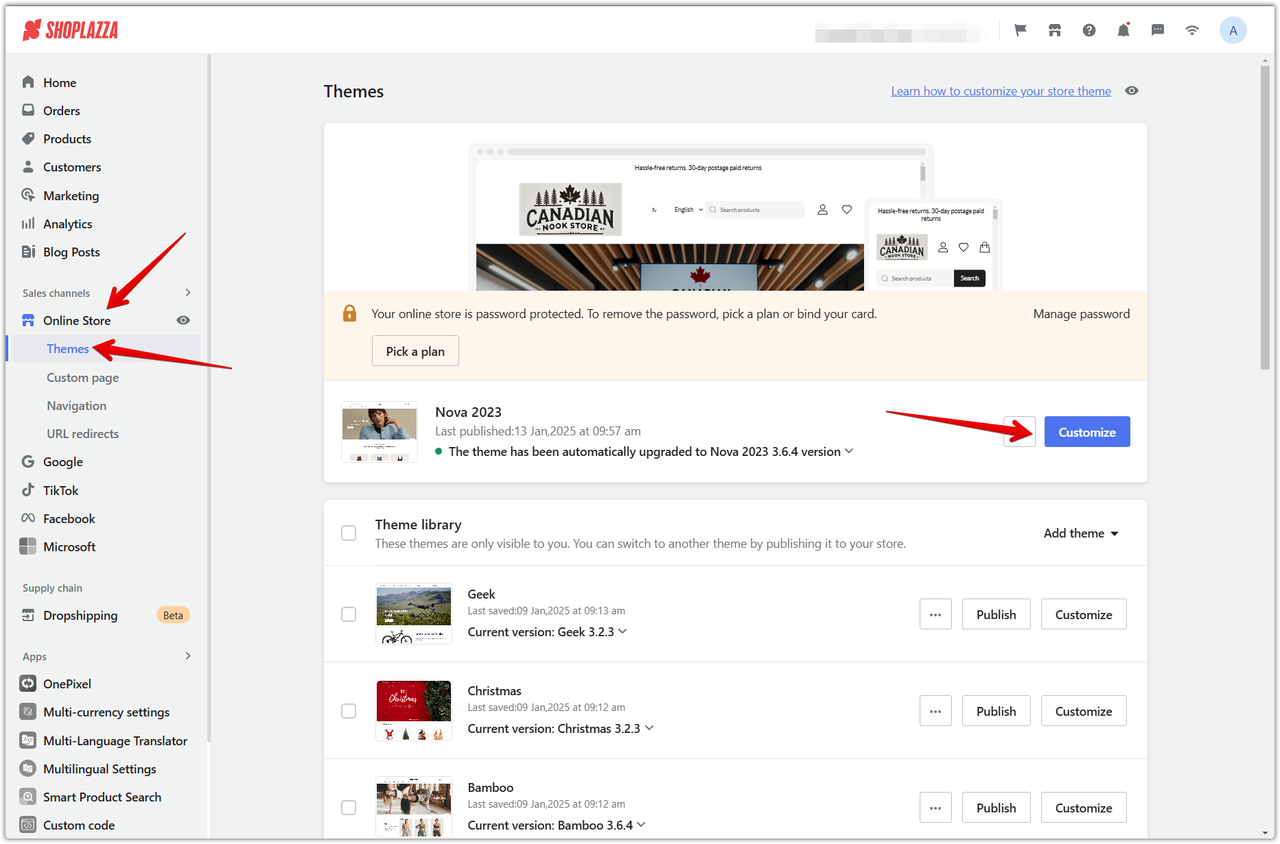
2. Switch to default product: In the theme editor dropdown menu, choose Products, then Default product.
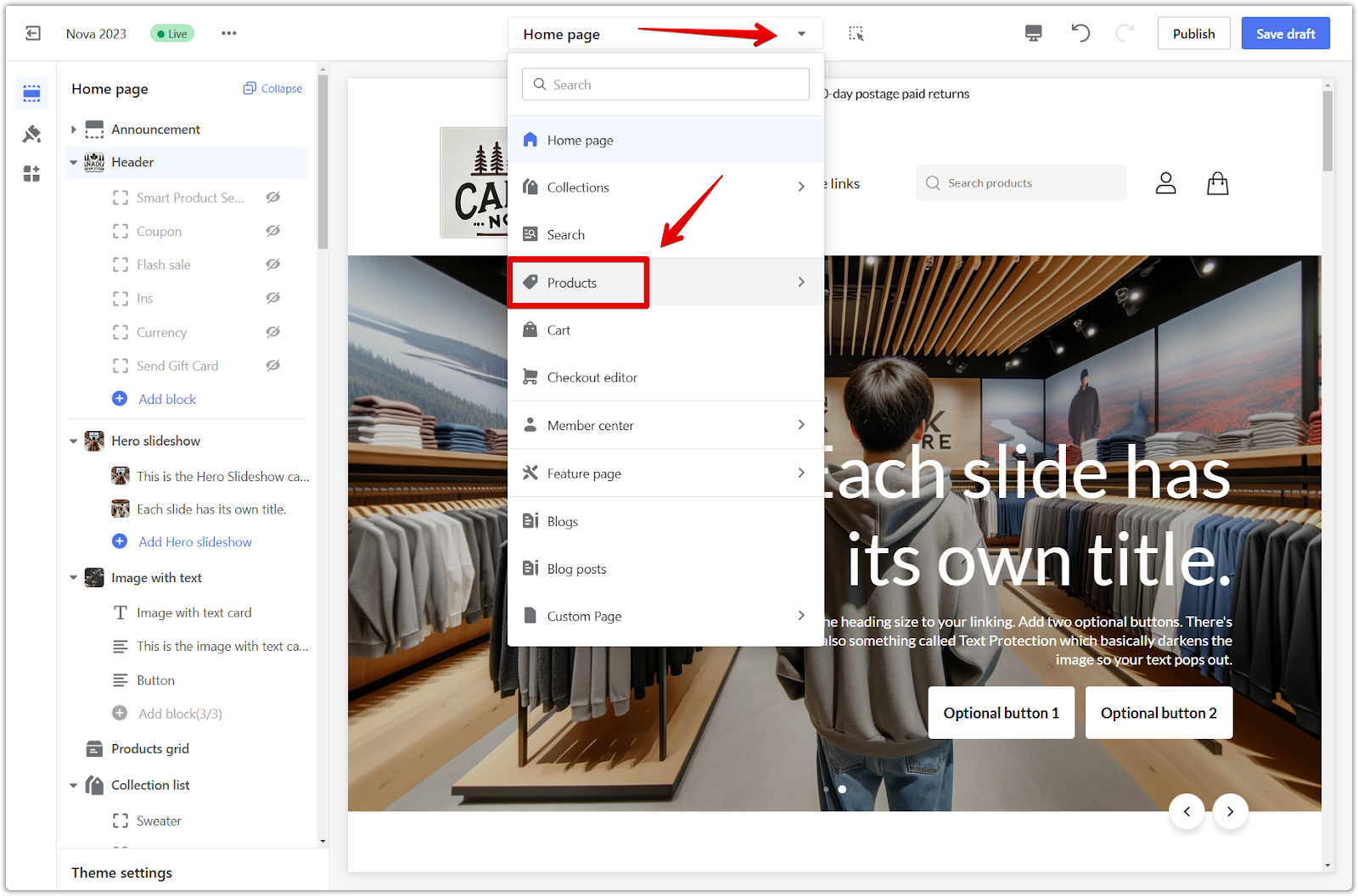
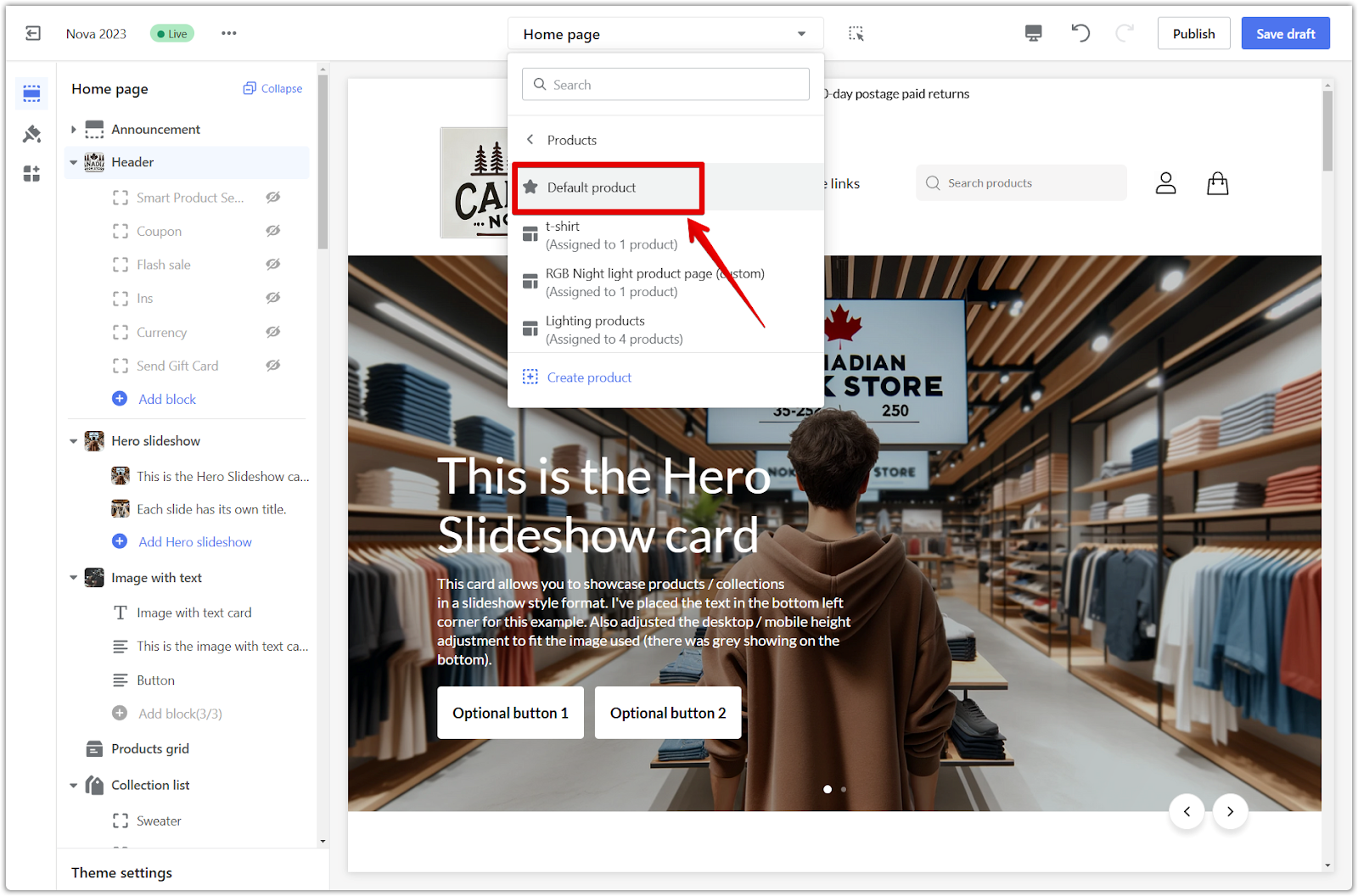
3. Add blocks: In the Product details section, click Add block and choose Description and Custom content block from the options.
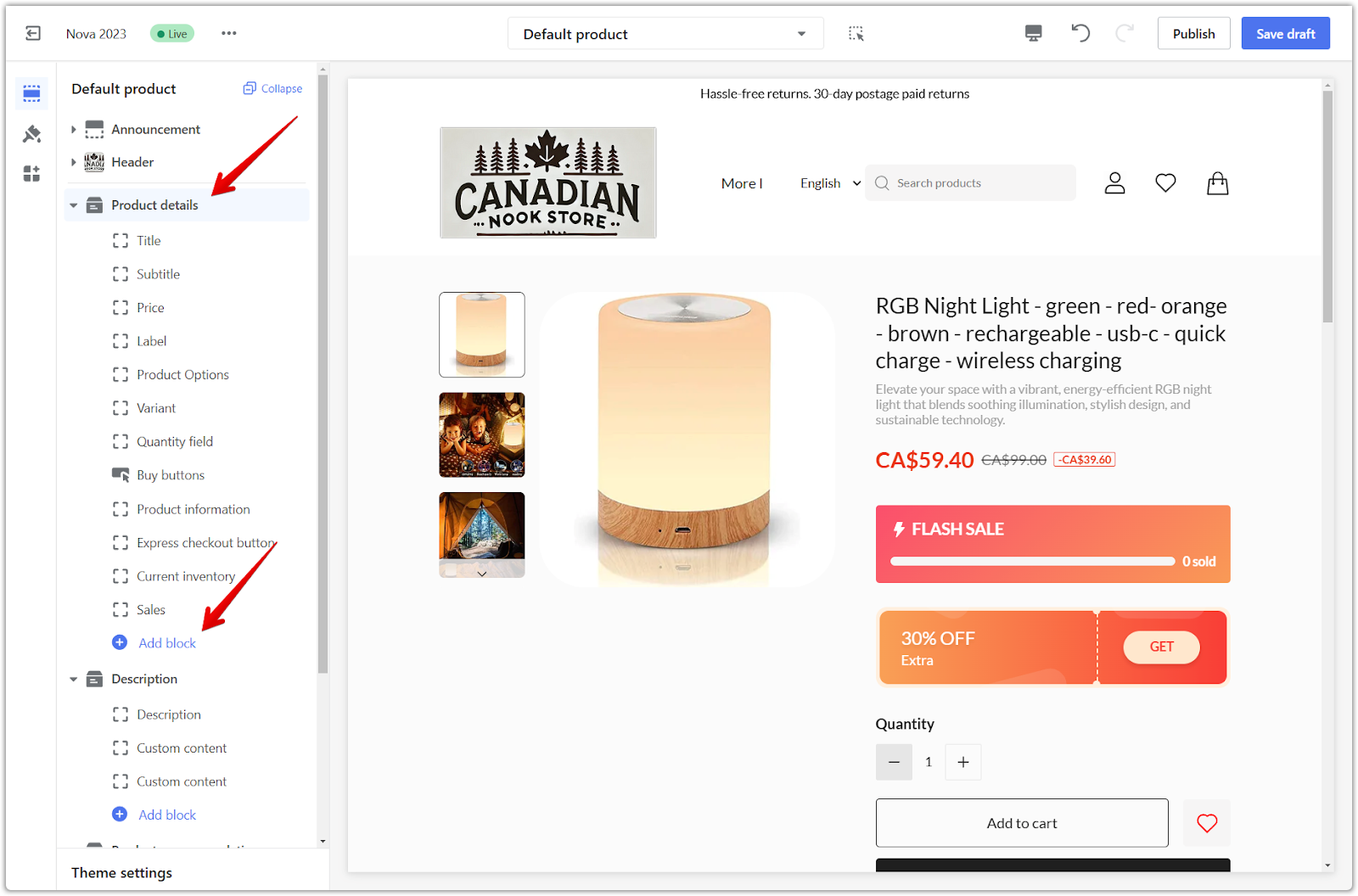
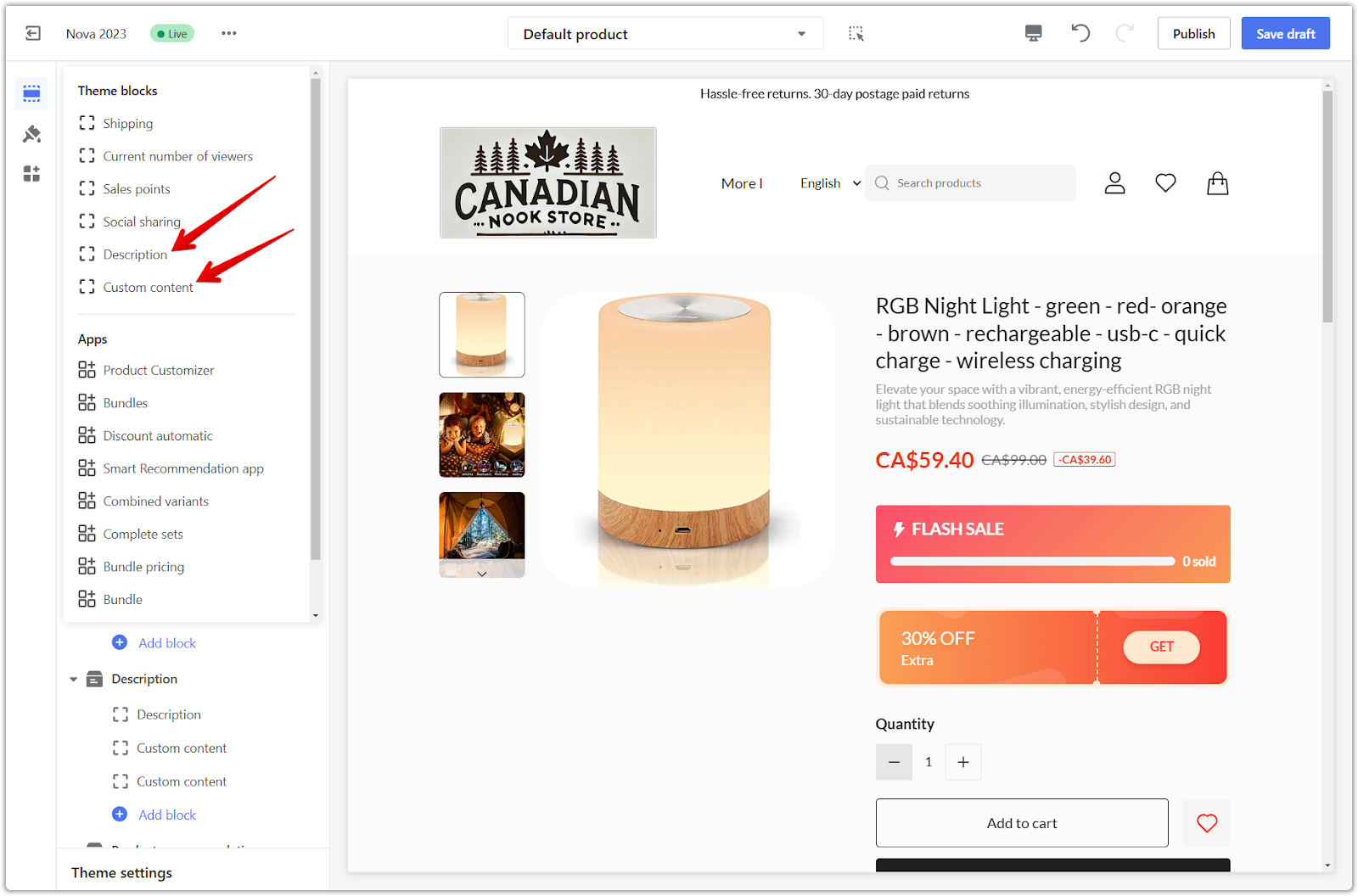
4. Configure blocks: Add your product description and custom content to the respective blocks. Use the available formatting tools to style the text and create a visually appealing layout.
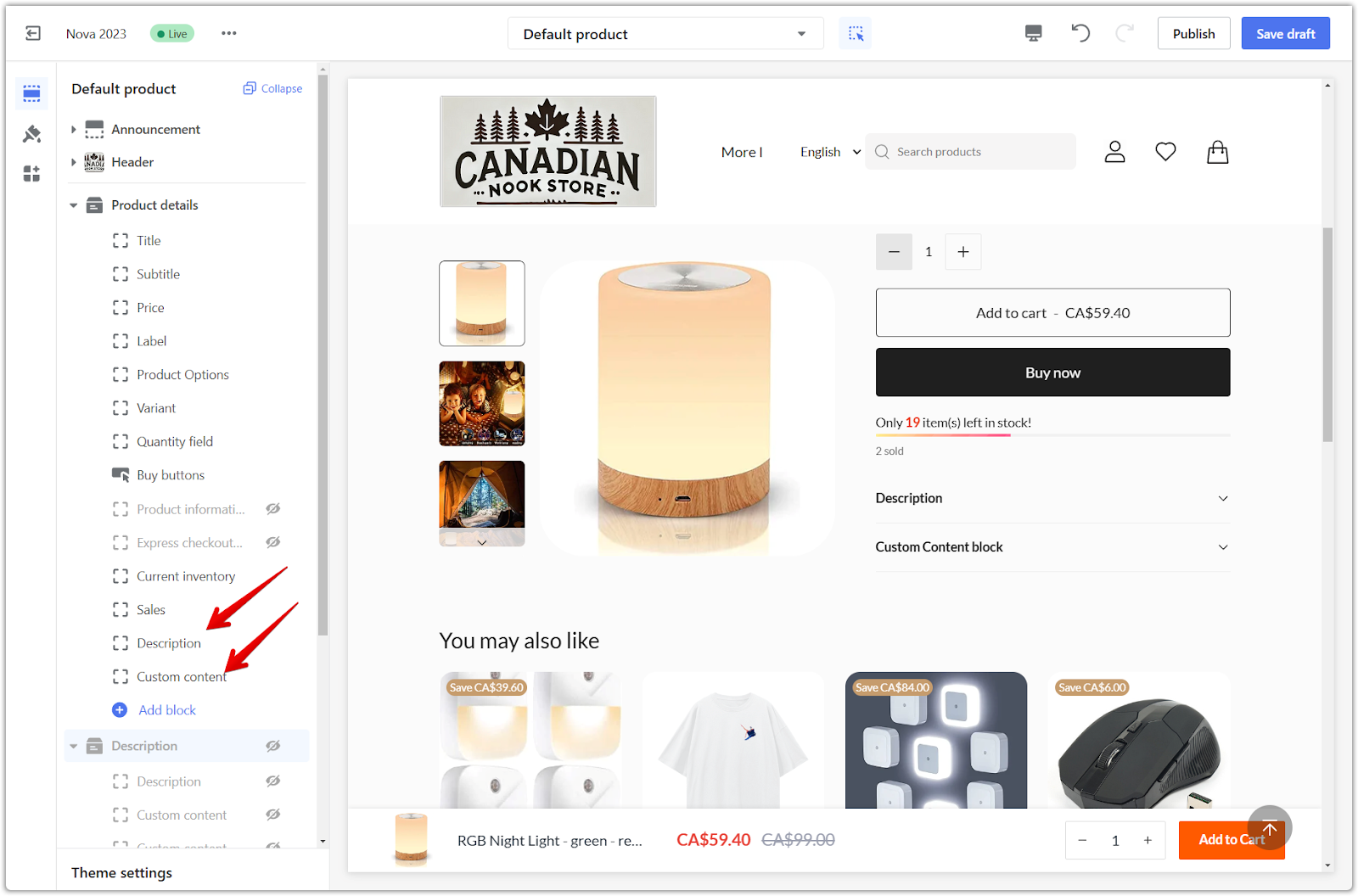
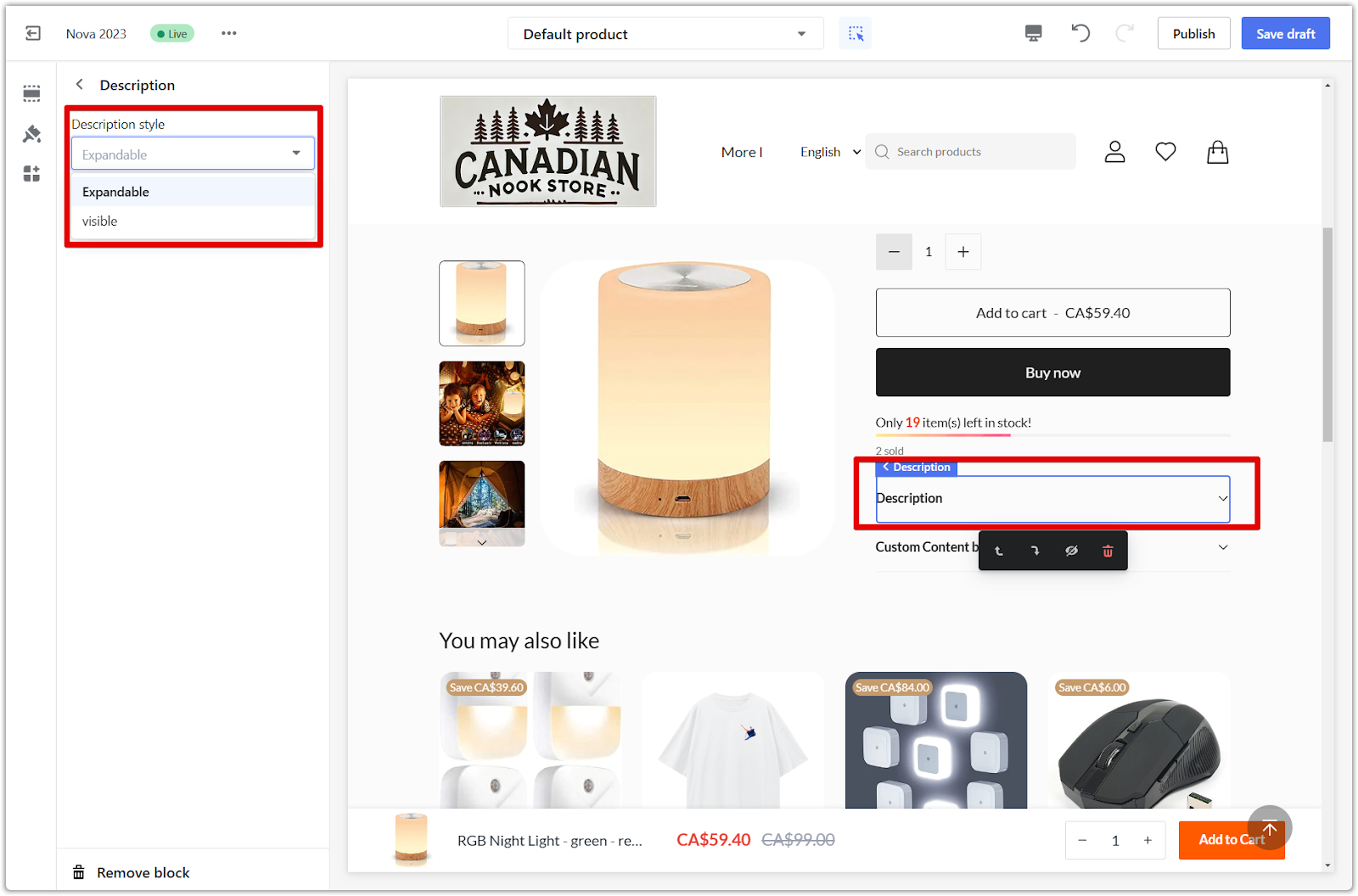
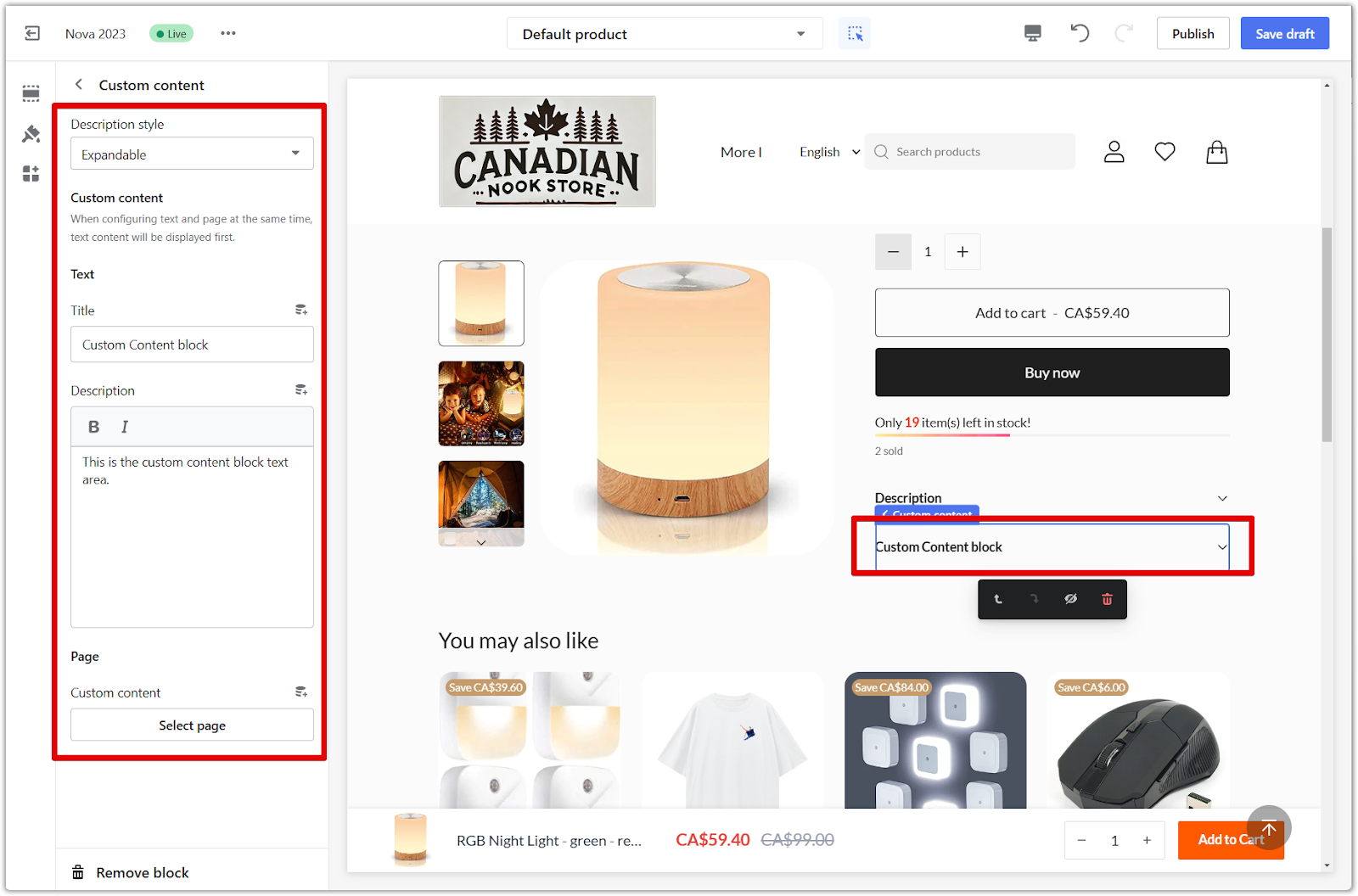
5. Save your changes: Click Save draft to save your progress or Publish to update your live store.
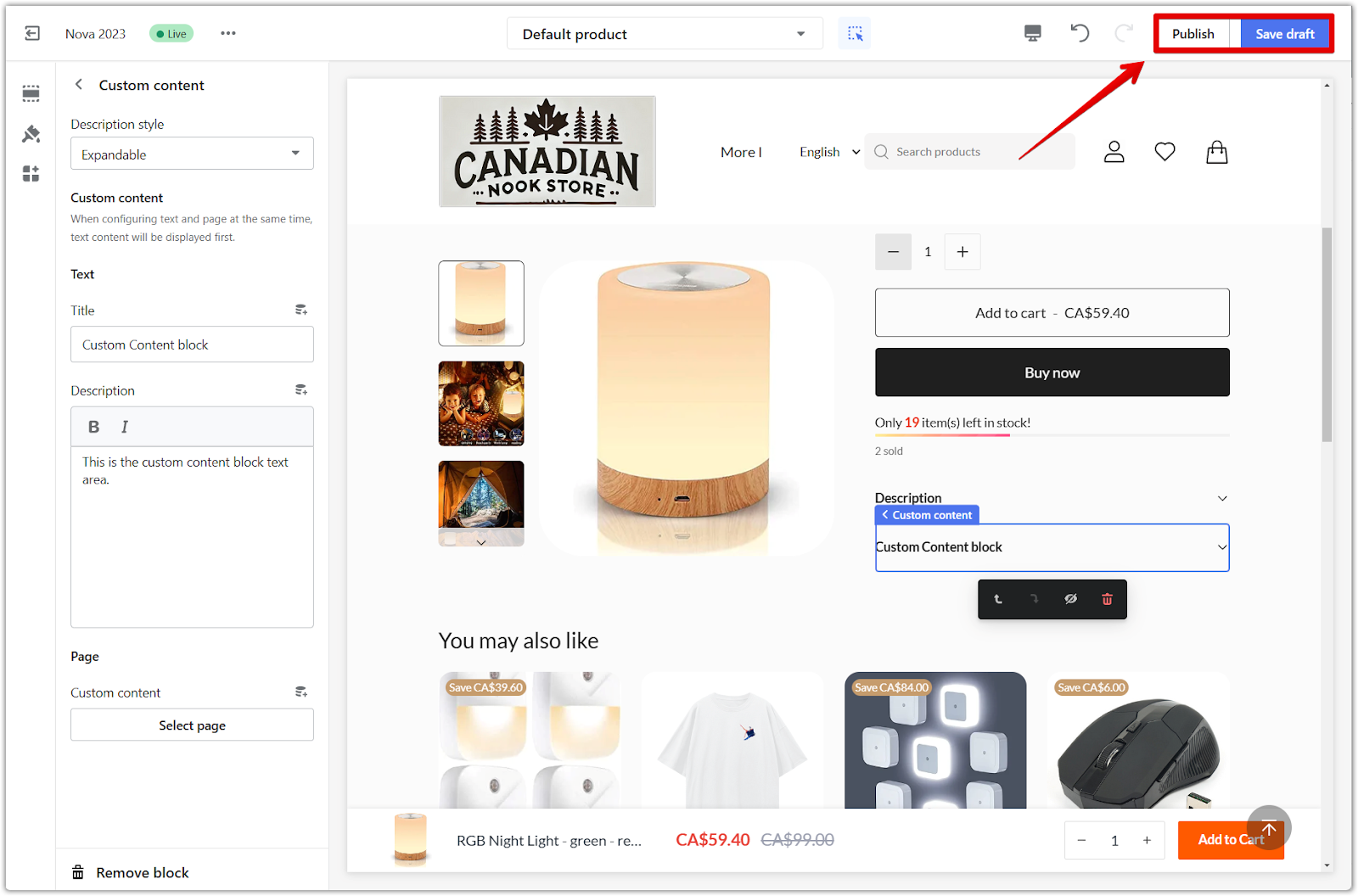
With the Nova 2023 theme series, you can transform your product pages into engaging and informative experiences. Use the description and custom content blocks to highlight key features, share your brand story, and ultimately drive more sales.



Comments
Please sign in to leave a comment.