Buy X get Y campaigns are a strategic tool for driving sales, clearing stock, launching new items, and building customer loyalty. They typically offer a percentage back on a purchase, with greater rewards for buying more. For instance, buying two units might give a 5% rebate, while four units could give a 10% rebate. This article will walk you through the basic steps of creating a Buy X get Y campaign in your Shoplazza admin.
Creating the Buy X get Y Campaign
It is very easy to create a Buy X get Y campaign in the Shoplazza admin. By following the steps below a campaign can be created in only a few minutes.
1. Creating the activity: From your Shoplazza admin > Marketing > Buy X get Y, click on New Activity.
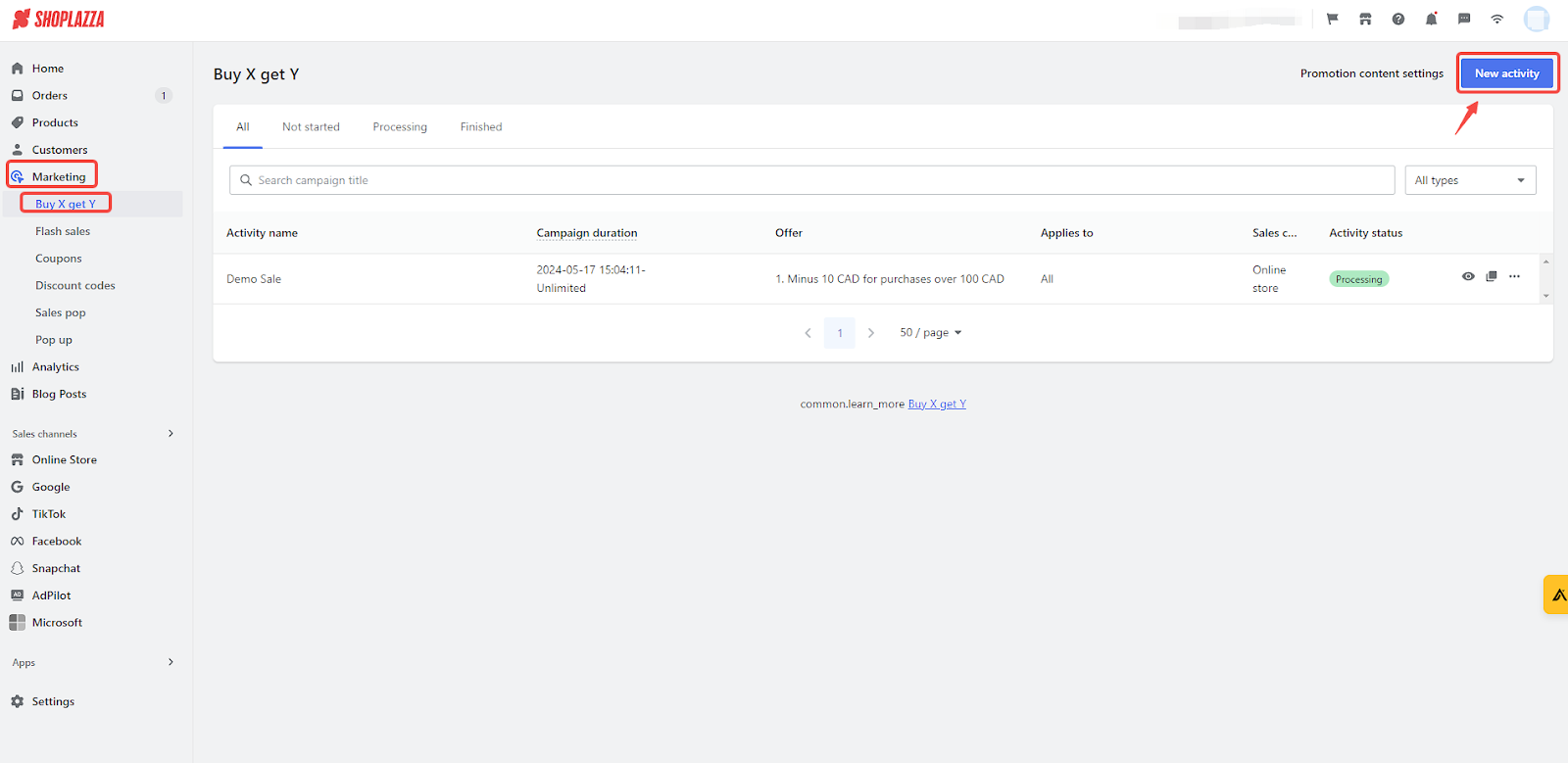
2. Add the basic information: This includes the Activity title and duration. You can choose to run the campaign for a specific duration or with no expiry date.
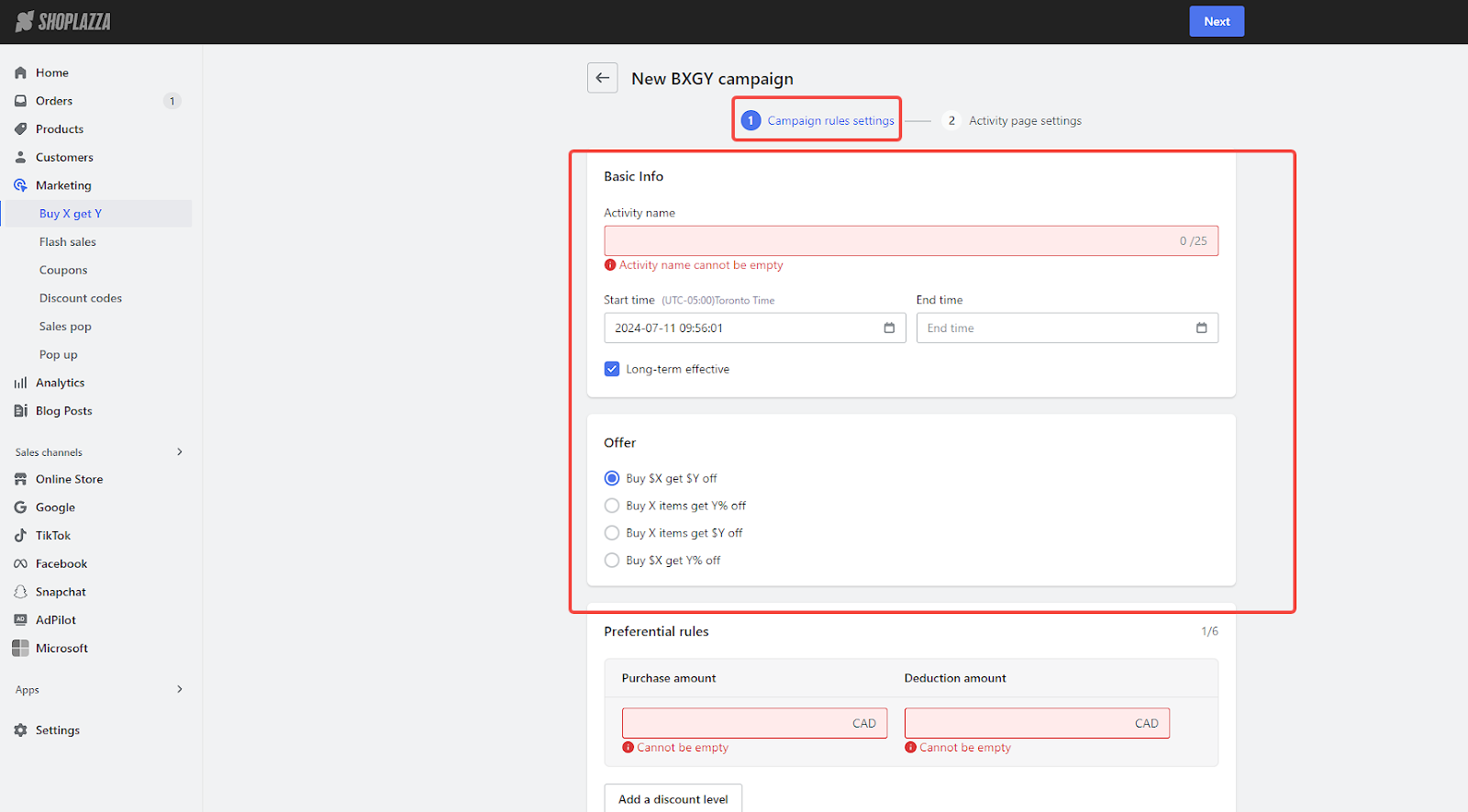
Choosing the offer type
For the offer type, you have multiple options to select from, and based on the offer type, you can set the Preferential rules and create additional discount levels
1. Buy $X, get $Y off: This option offers a fixed amount off the total purchase when customers spend a specific dollar amount. For example, if a customer spends $50, they might get $10 off their purchase. In the Preferential rules, set the purchase dollar amount and the deduction dollar amount.
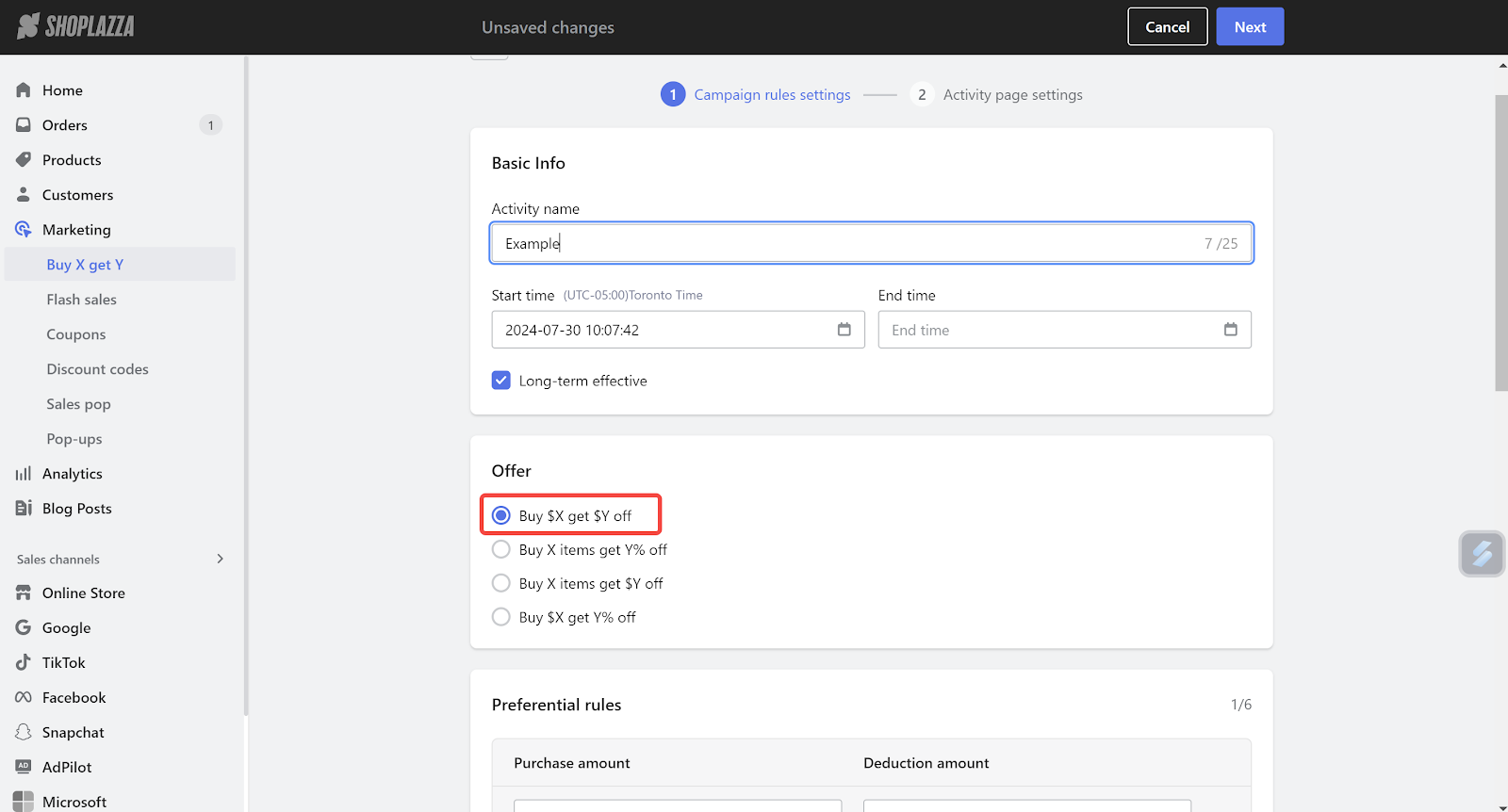
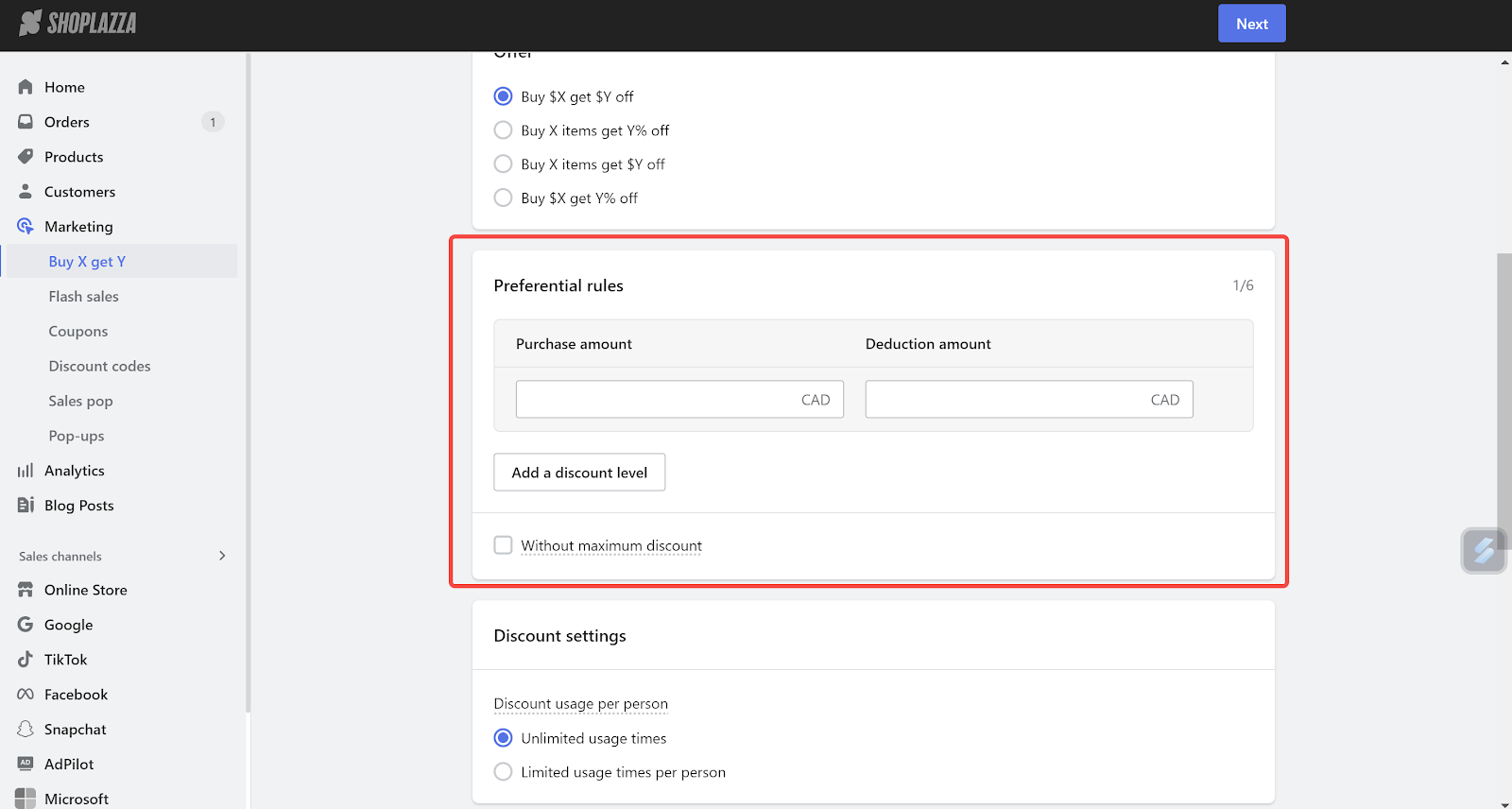
2. Buy X items, get Y% off: This option offers a percentage amount off the total purchase when customers buy a specific number of items. For example, if a customer buys 5 items, they might get 10% off their purchase. In the Preferential rules, there are two options:
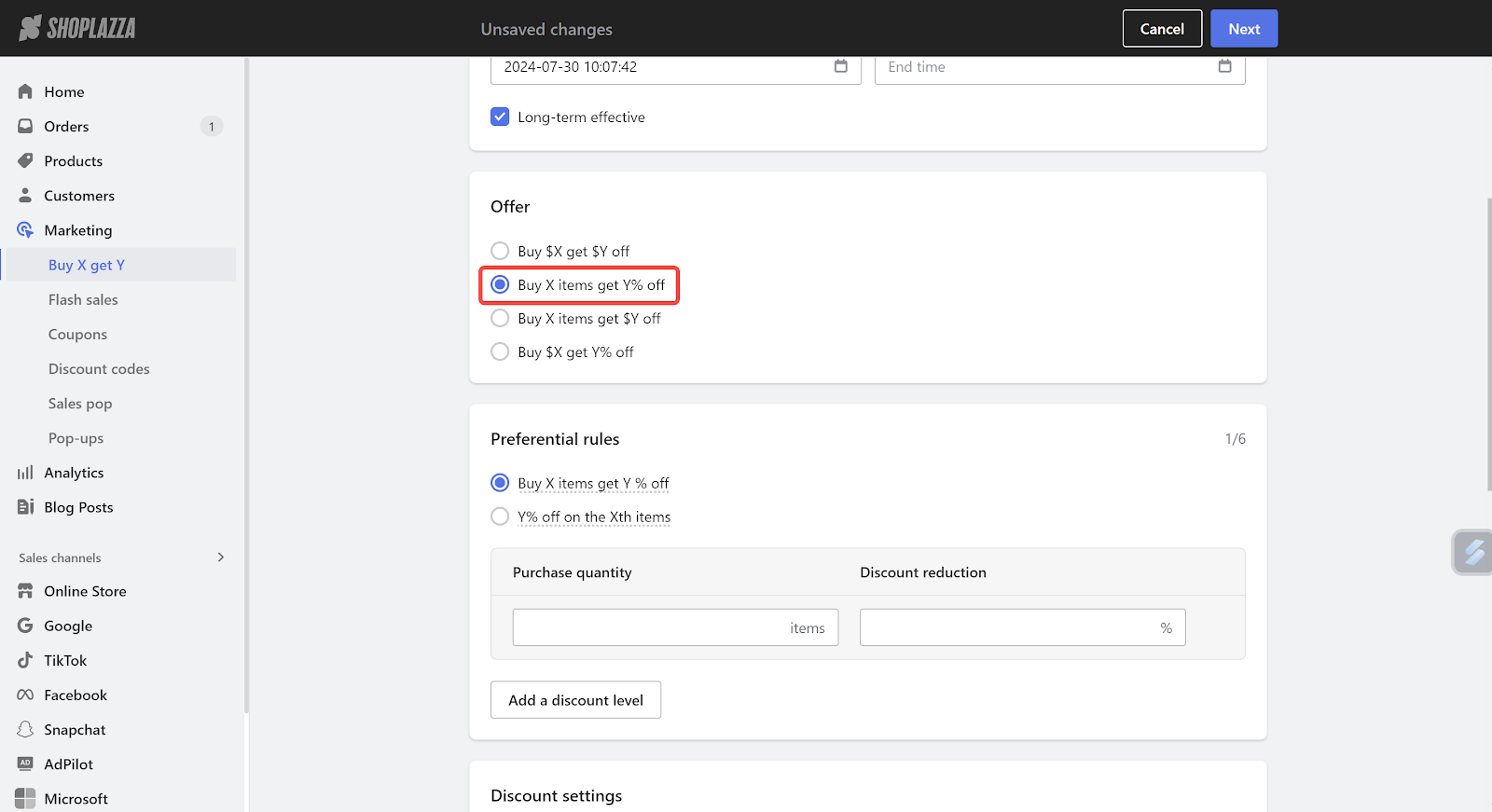
- For Buy X items, get Y% off: Set the purchase quantity of items and then set the the % discount customers will receieve
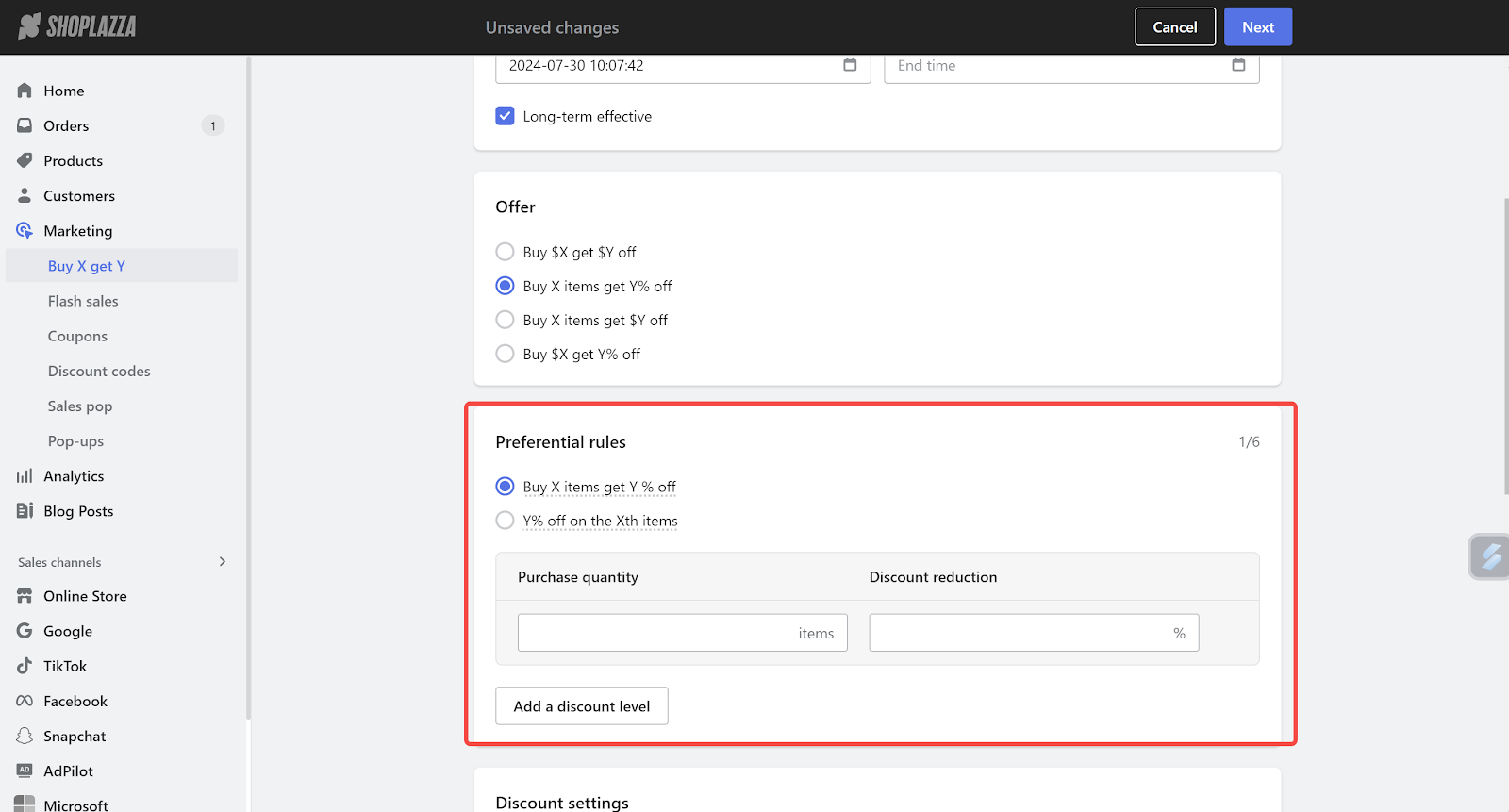
- For Y% off on the Xth items: Set the % off for the first item. Then, click Add a discount level to set the % off for the 2nd item, 3rd item, and so on.
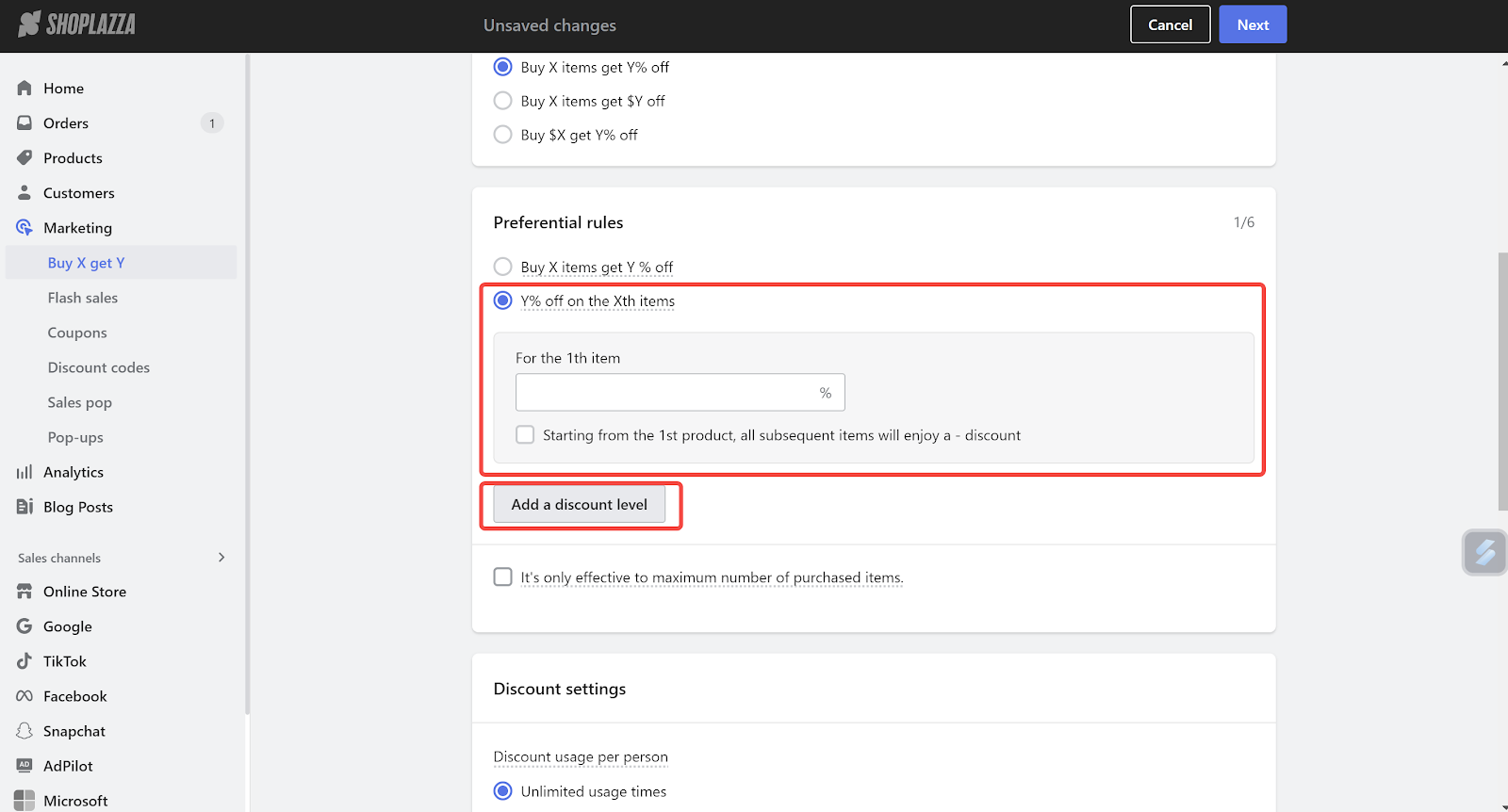
3. Buy X items, get $Y off: This option offers a fixed amount off the total purchase when customers buy a specific number of items. For example, if a customer buys 5 items, they might get $10 off their purchase. In the Preferential rules, set the purchase quantity of items and then set the flat deduction dollar amount as well.
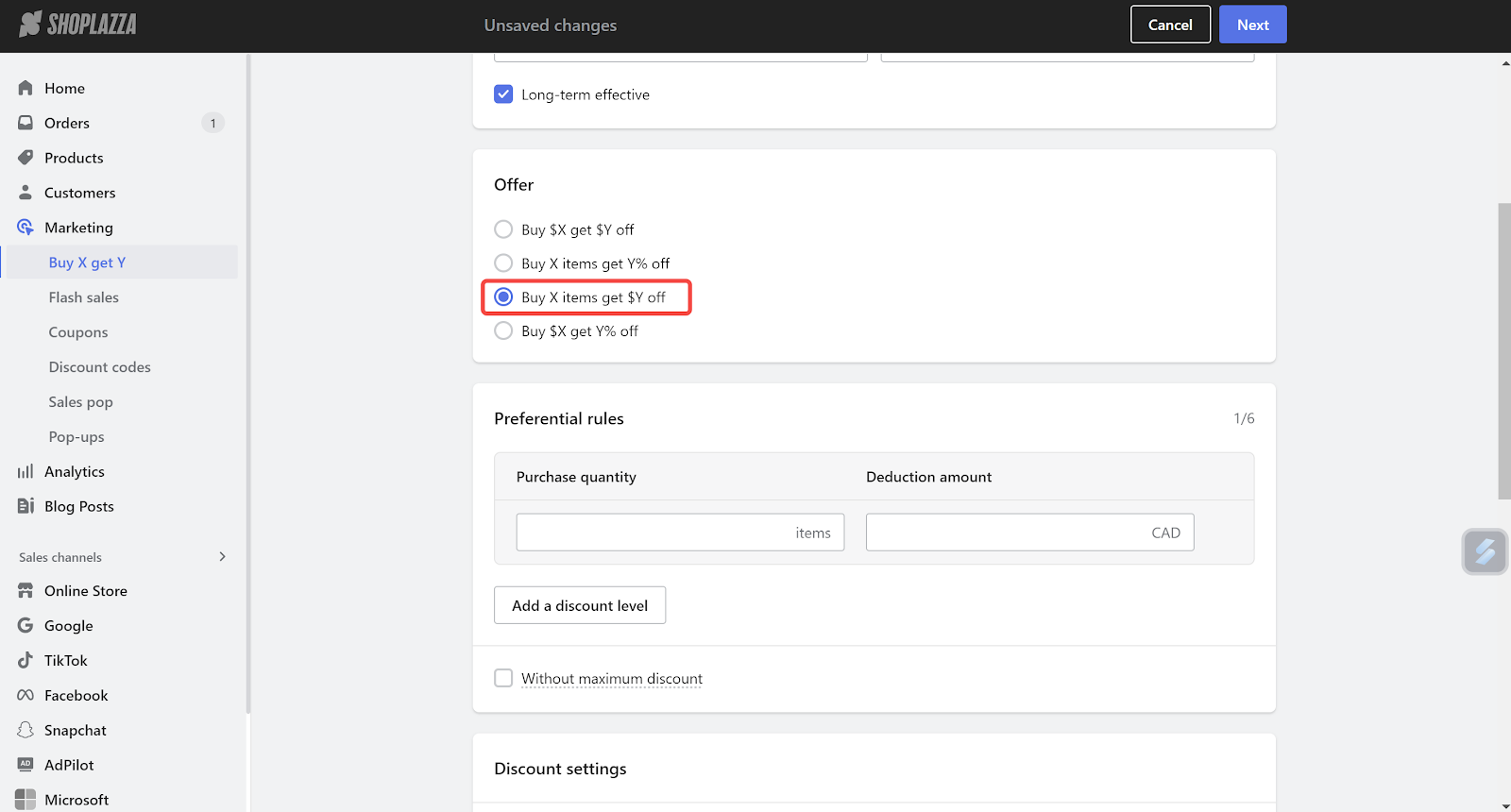
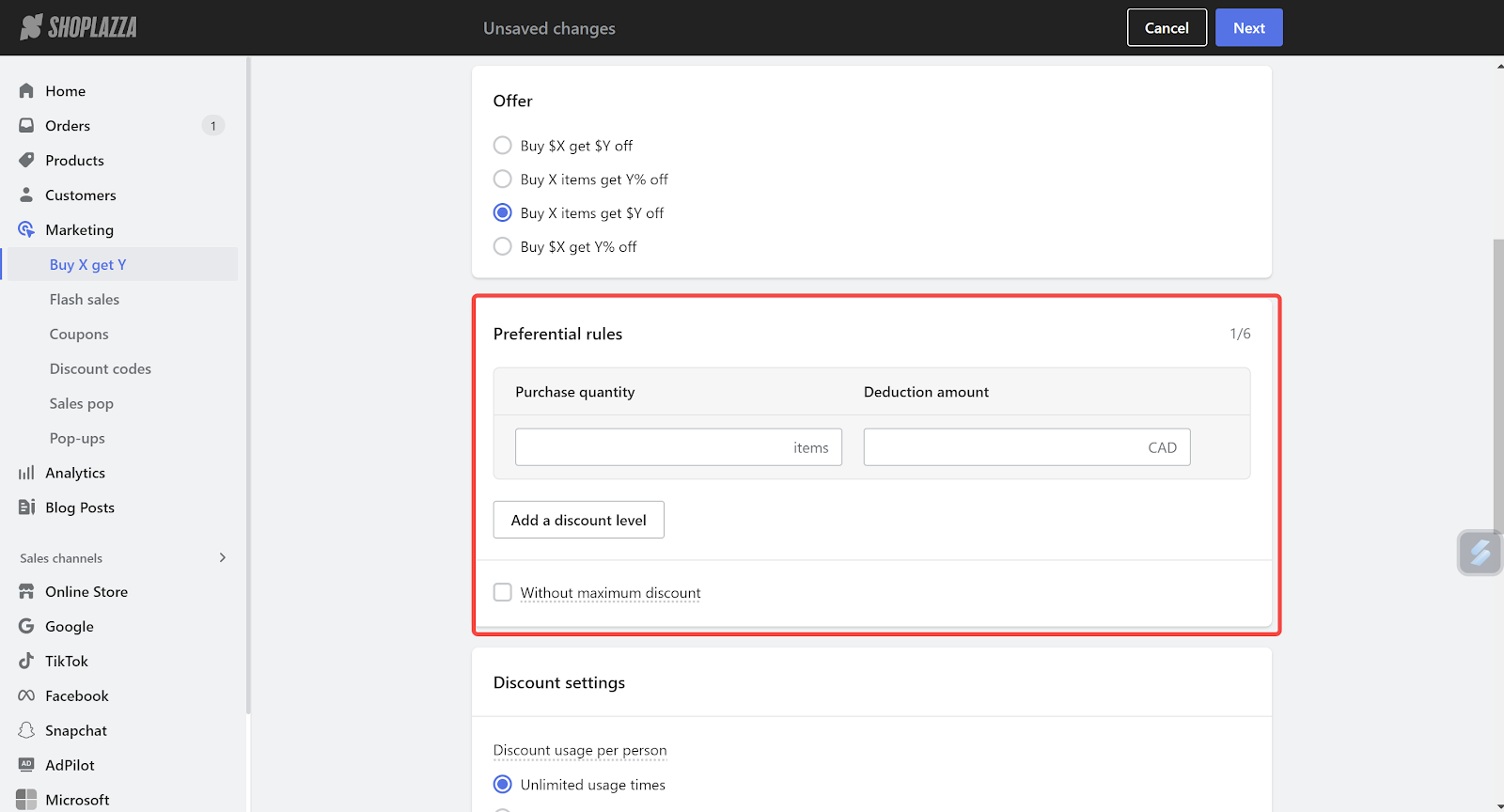
4. Buy $X, get Y% off: This option offers a percentage amount off the total purchase when customers spend a specific dollar amount. For example, if a customer spends $50, they might get 10% off their purchase. In the Preferential rules, set the purchase dollar amount and then set the % discount reduction.
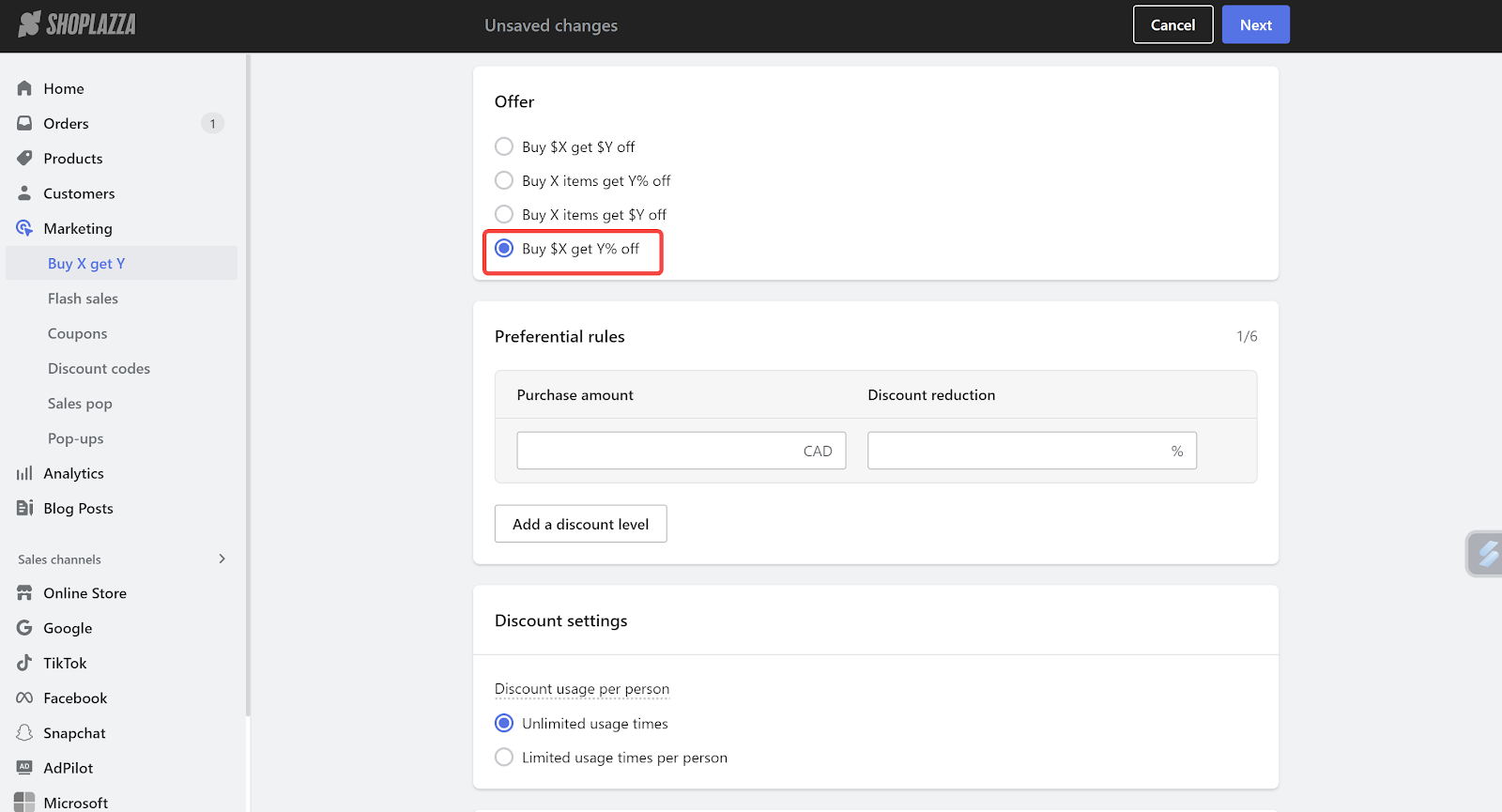
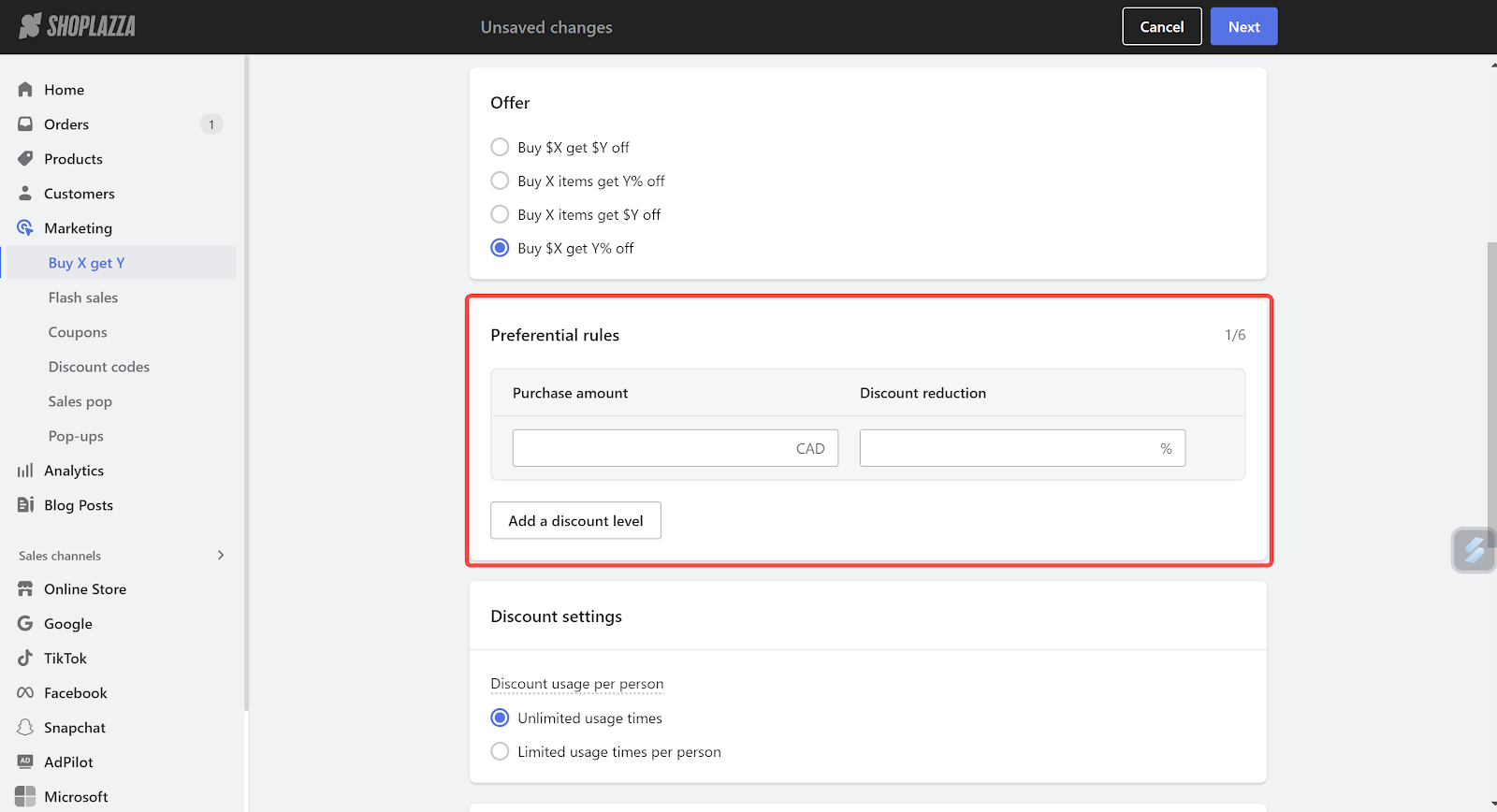
Other campaign settings
1. Discount settings: Choose the discount usage per person by choosing either Unlimited usage times or Limited usage times per person.
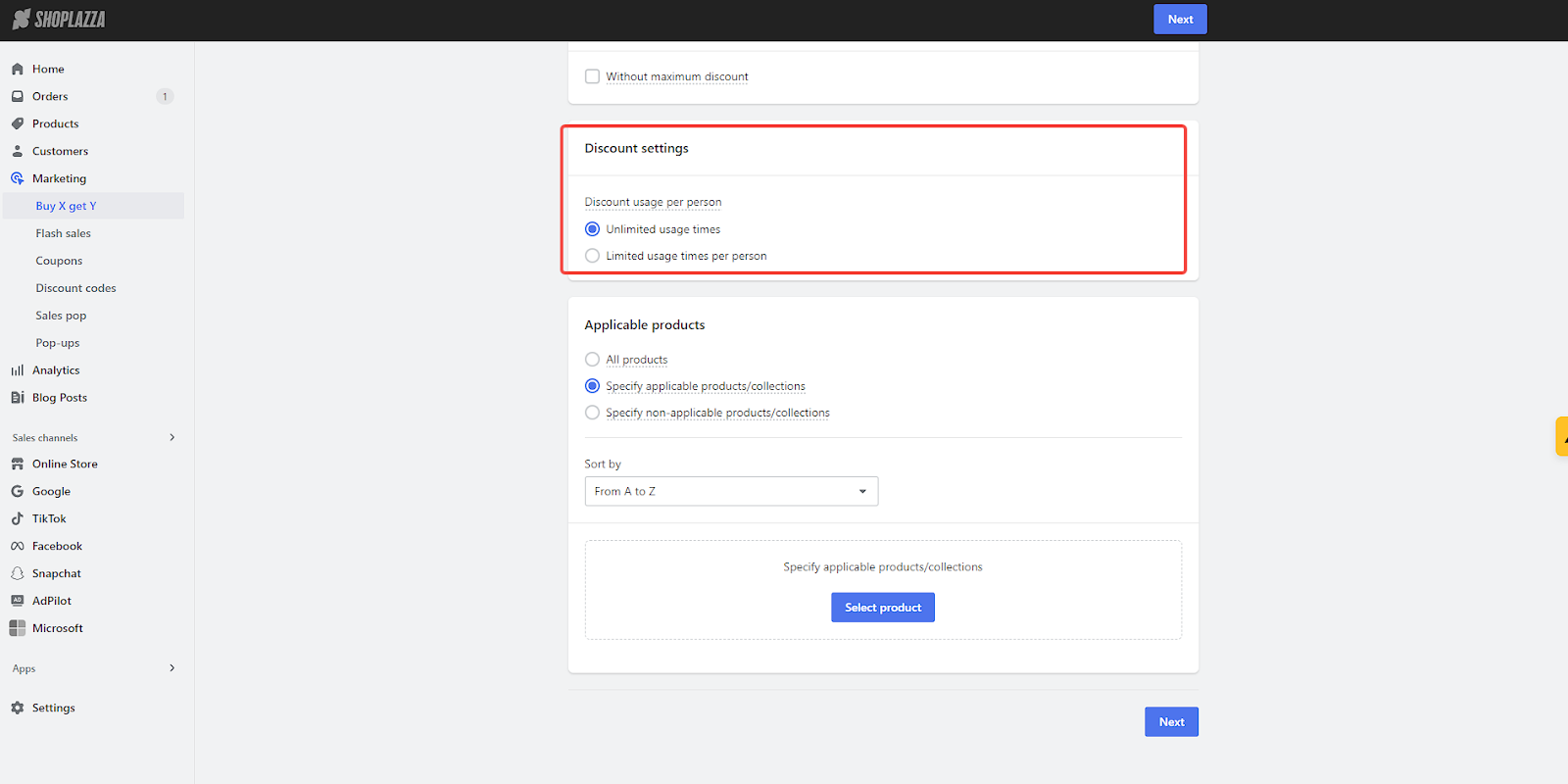
2. Applicable products: You can apply the campaign activity to All Products or just specific ones. To select certain products, click Specify applicable products/collections and add the ones you want. To select non-applicable products or collections, click Specify non-applicable products/collections. Click Next to finalize your campaign settings.
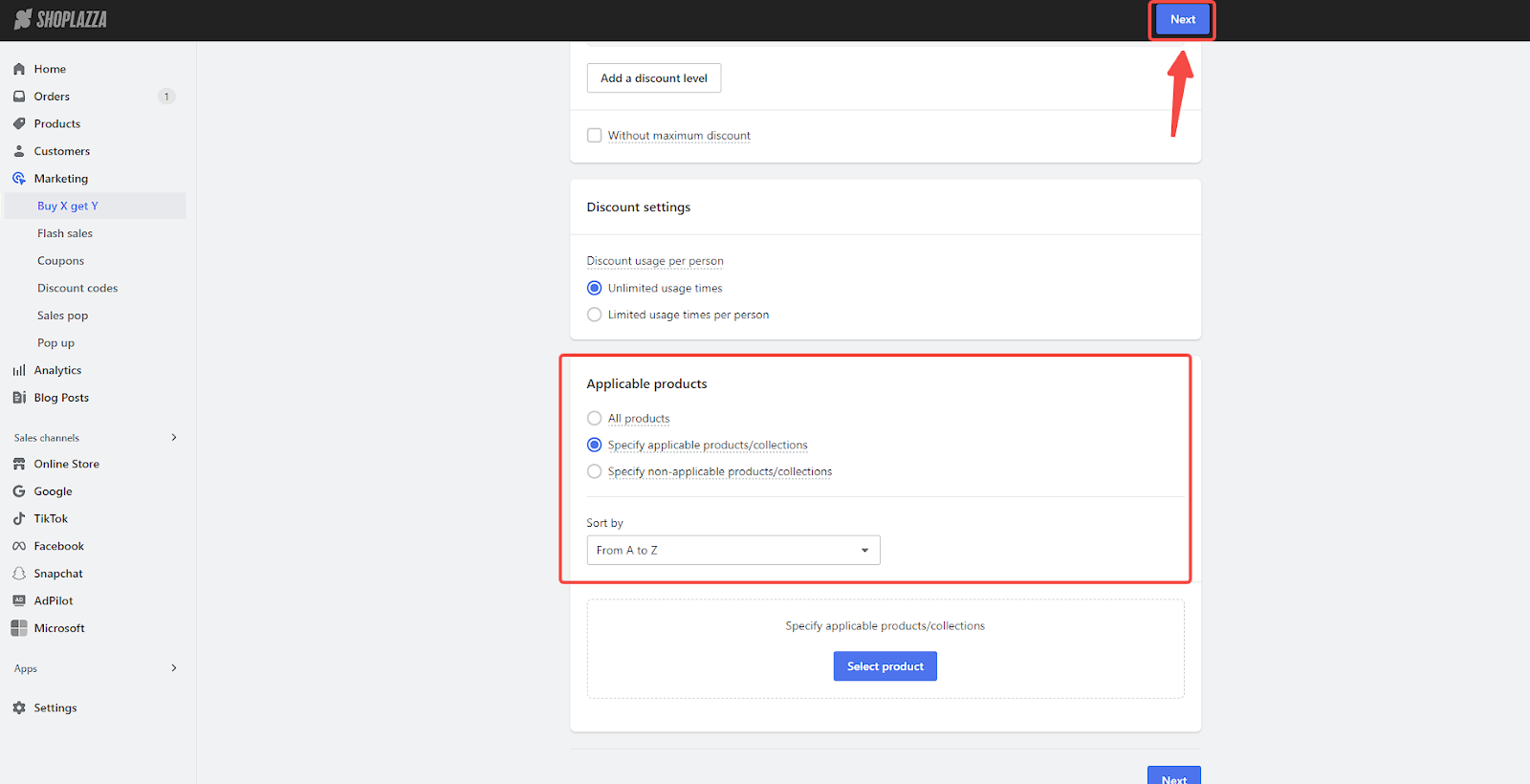
Finalize the display settings
1. Choose campaign display settings: Under the campaign display settings, complete the following steps.
- Upload an image that will show on the activity banner.
- Choose a Centered or Fullscreen layout for your Buy X get Y campaign banner.
- Choose a discount pop-up display.
- Set up countdowns and reminder messages that appear beneath the banner.
- Customize the banner's color and add a campaign tag.
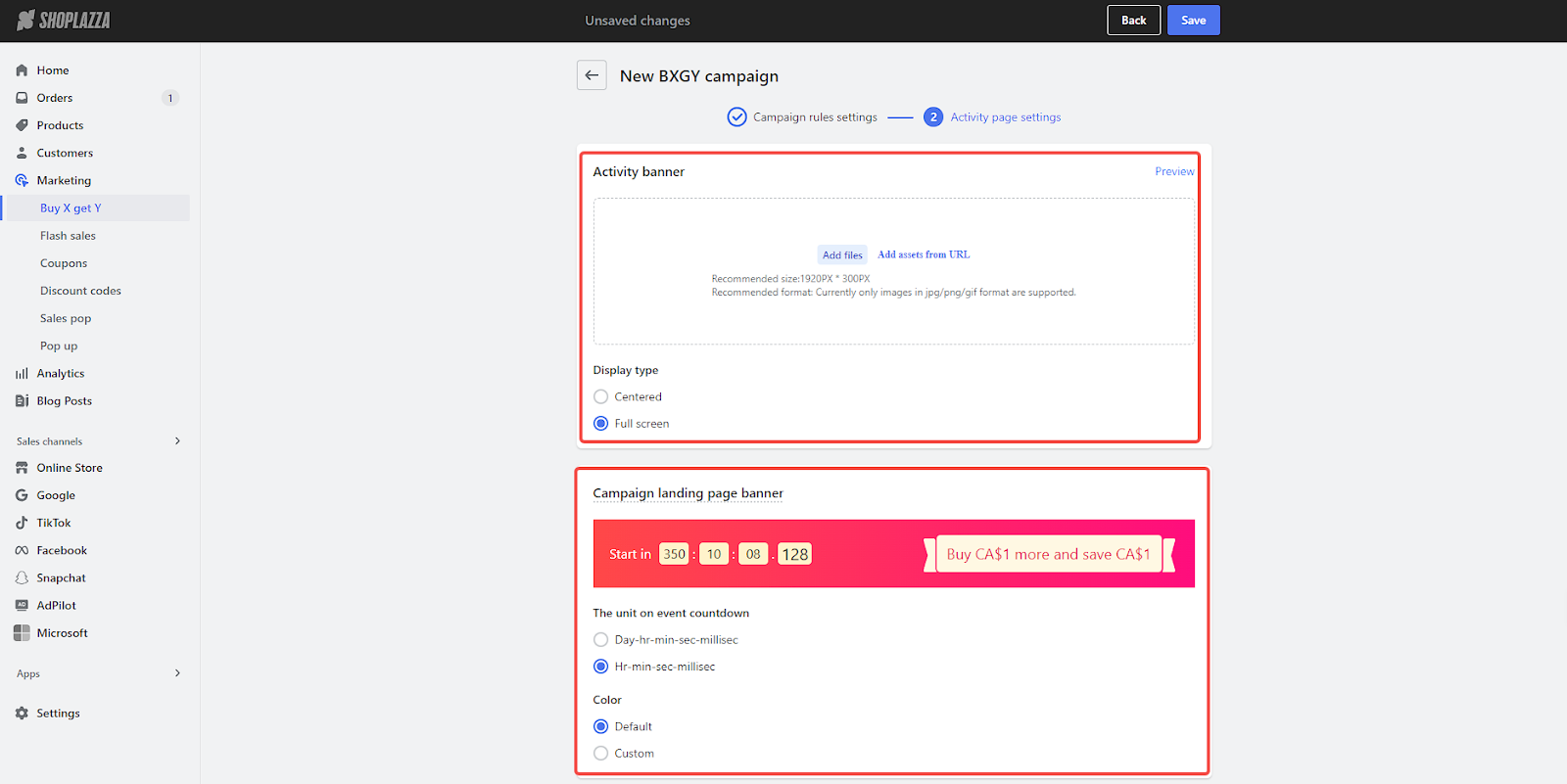
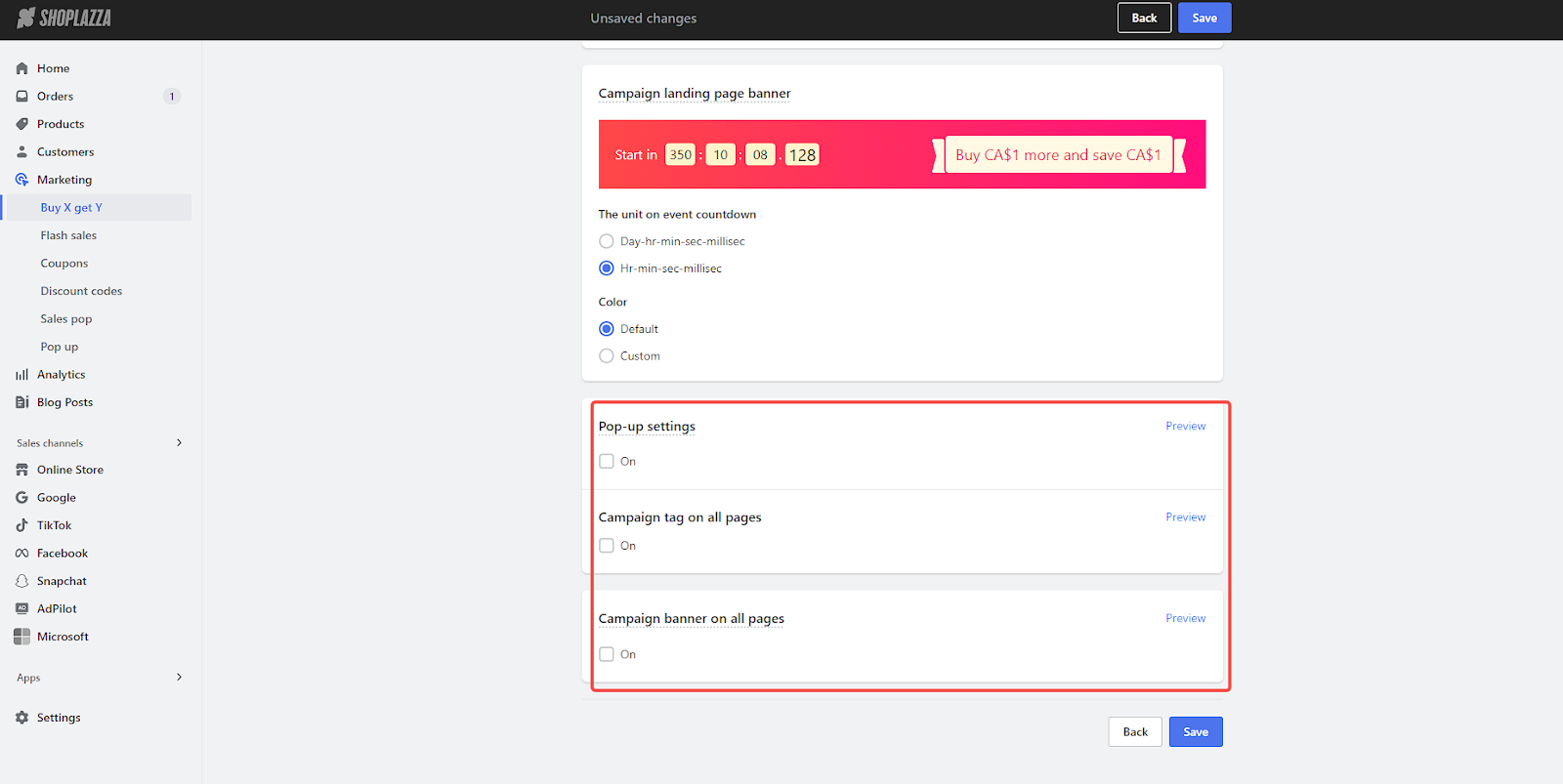
Note
The campaign duration is set based on the time zone of the Shoplazza admin, and the start time cannot be earlier than the current time.
2. Save the settings: Once completed, click Save.
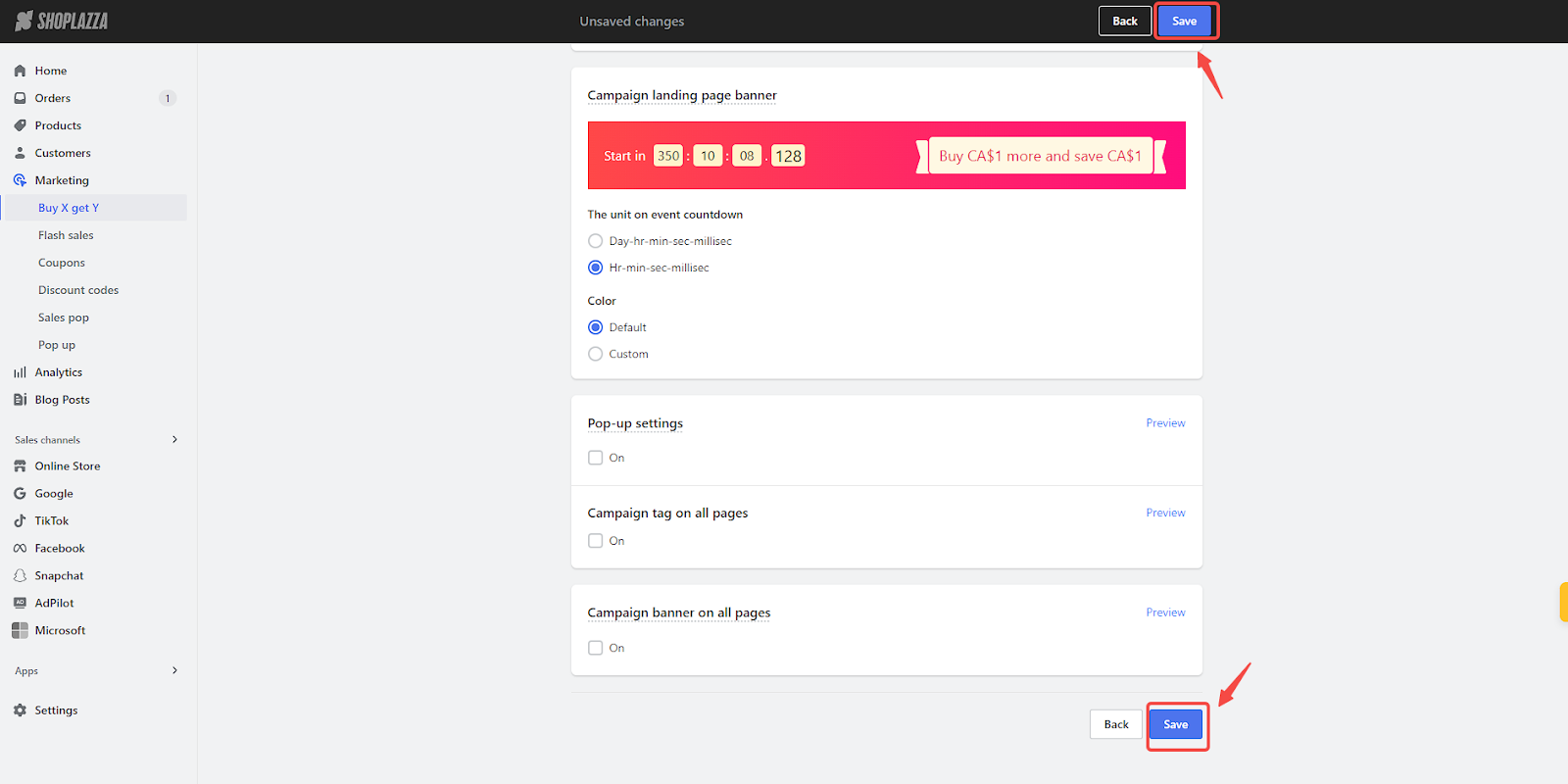
Buy X Get Y campaigns are an effective way to boost sales, clear inventory, and build customer loyalty. Following the steps in your Shoplazza Admin, create and customize these campaigns to suit specific needs. Offering flexible discount options helps differentiate products from competitors, attract more customers, and increase market share. Implementing these strategies can drive business success and enhance overall competitiveness.



Comments
Please sign in to leave a comment.