Flash sales campaigns are an excellent strategy for boosting customer engagement, driving sales, and clearing inventory quickly. They create a sense of urgency, encouraging customers to make purchases they might otherwise delay. With the right management tools, these campaigns can be a powerful component of your marketing strategy, offering:
Steps
1. Head over to your Shoplazza admin > Marketing > Flash Sales.
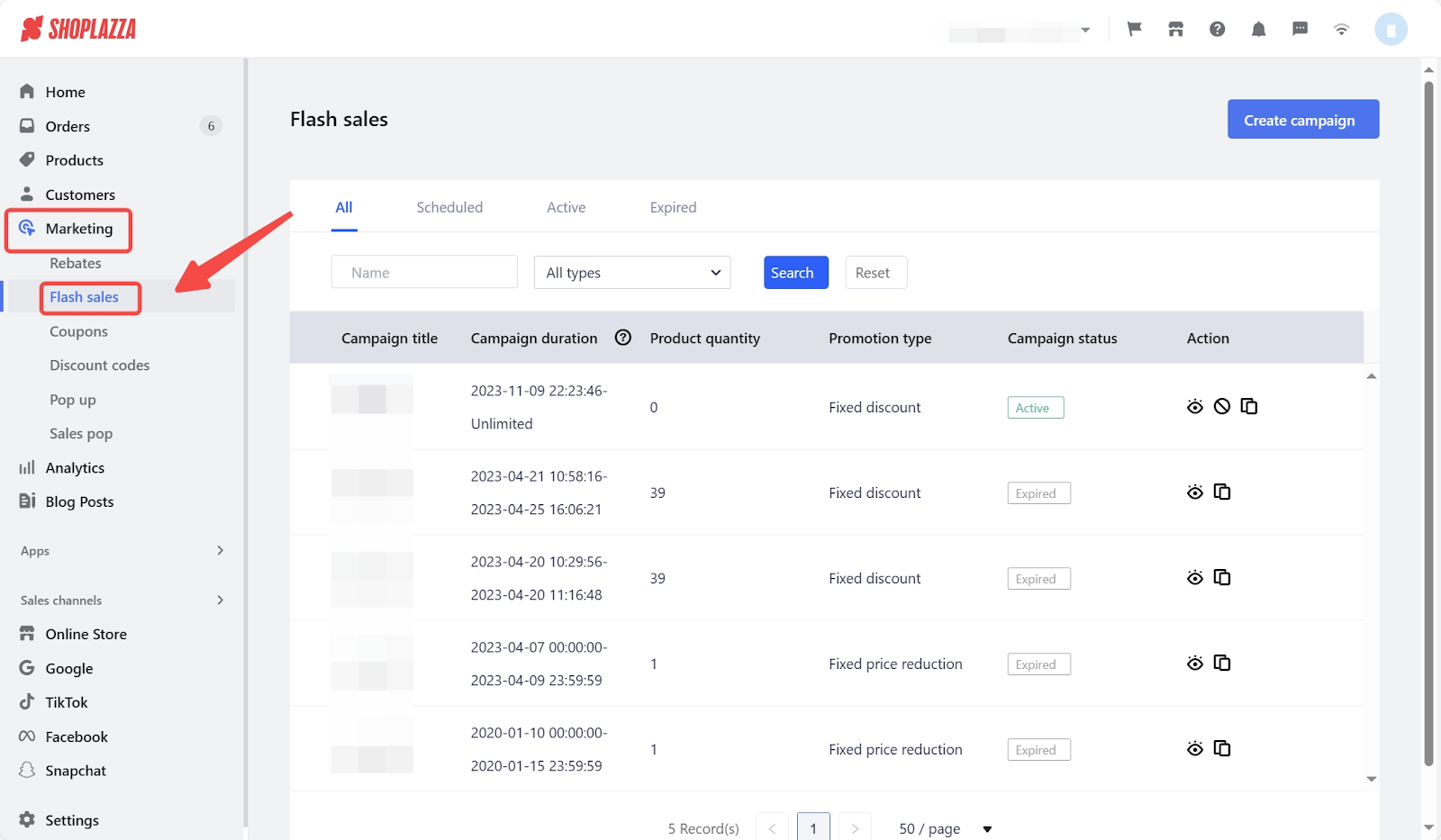
2. Find the campaign by searching for its title or selecting its type (percentage, fixed price reduction, or fixed price) from a dropdown menu in the Flash Sales section.
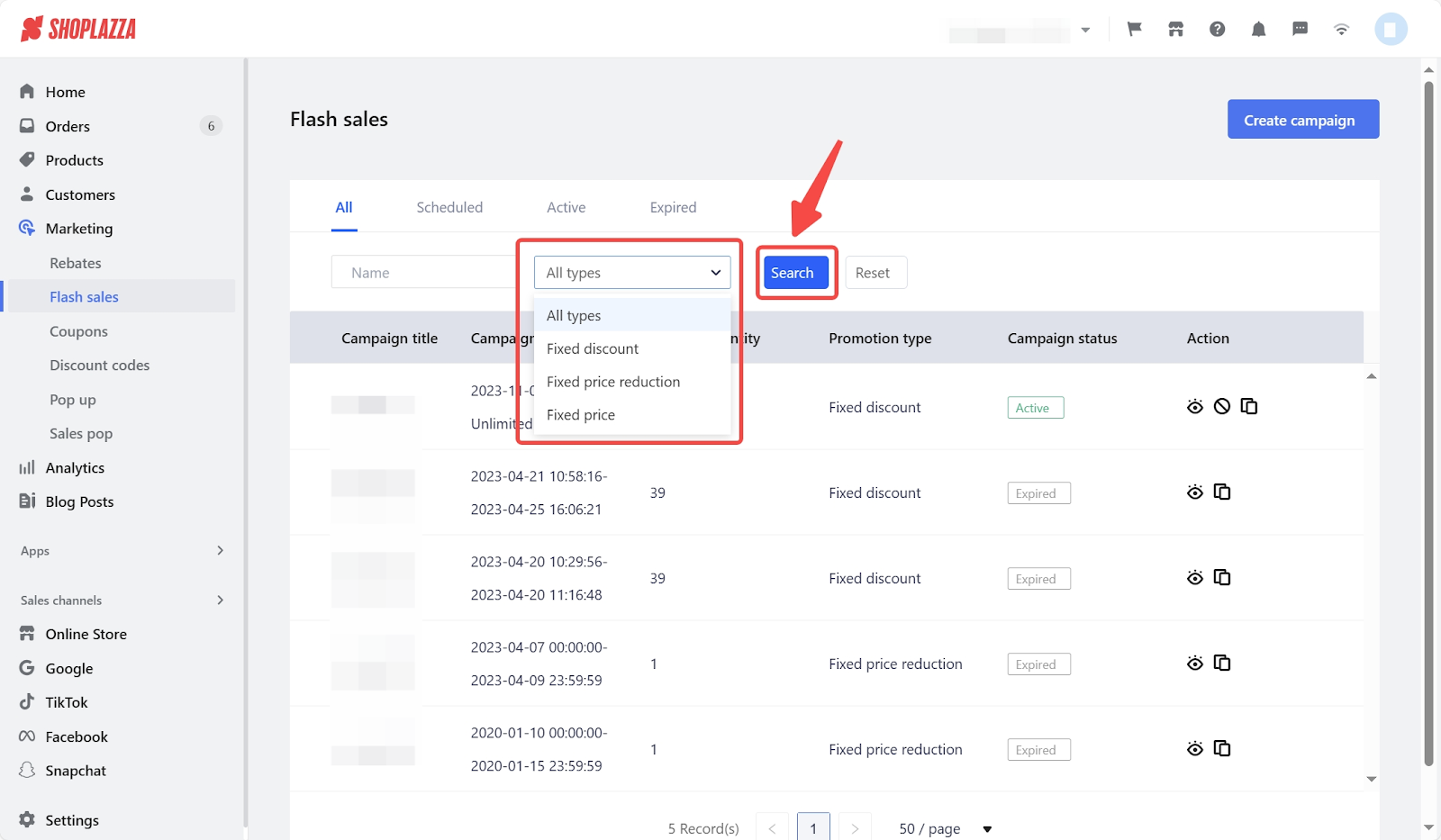
3. The Flash Sales page displays details of your campaigns, including the titles, duration, number of products involved, promotion style, and current statuses.
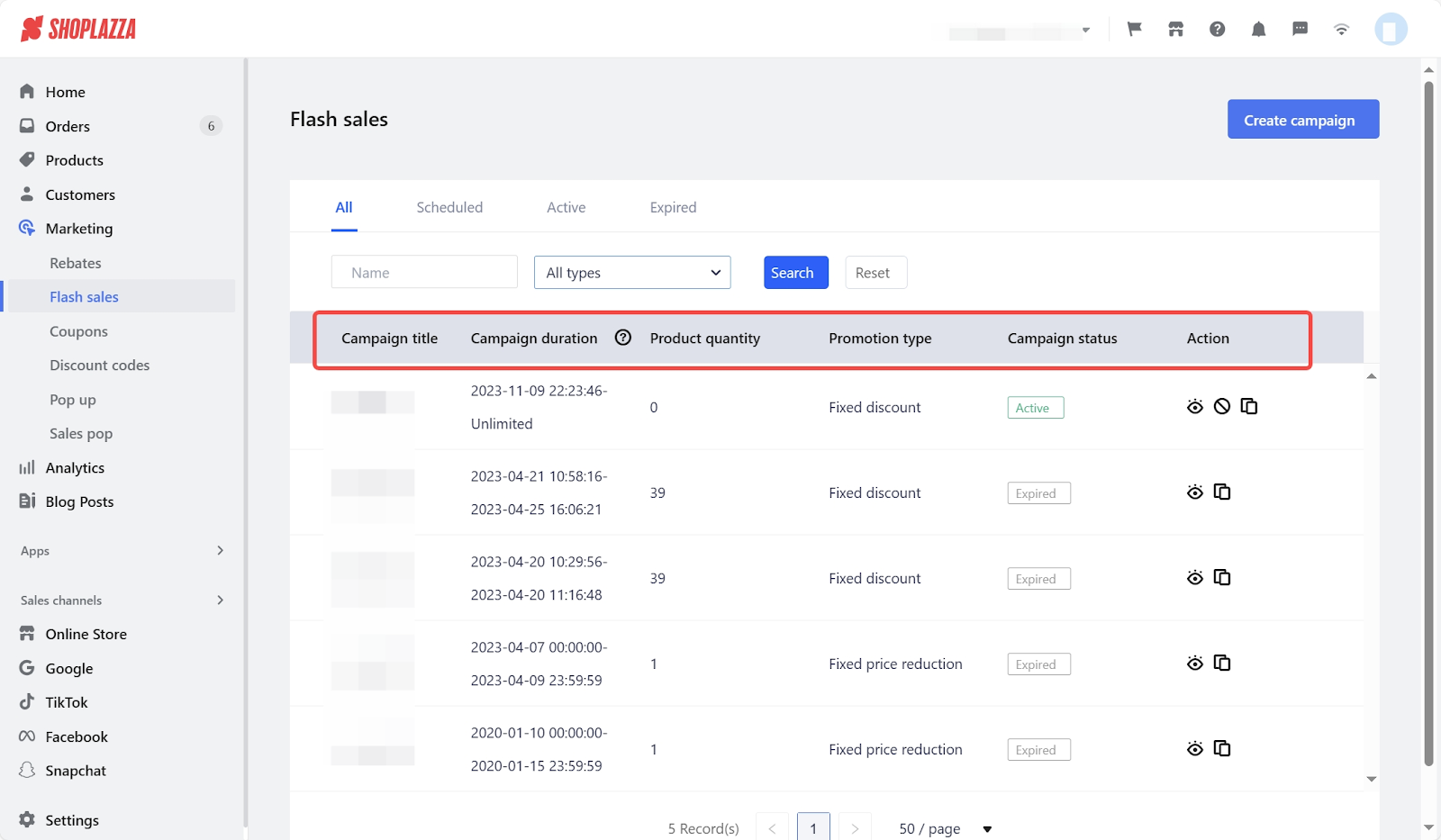
4. Options include previewing, copying, or ending the campaigns.
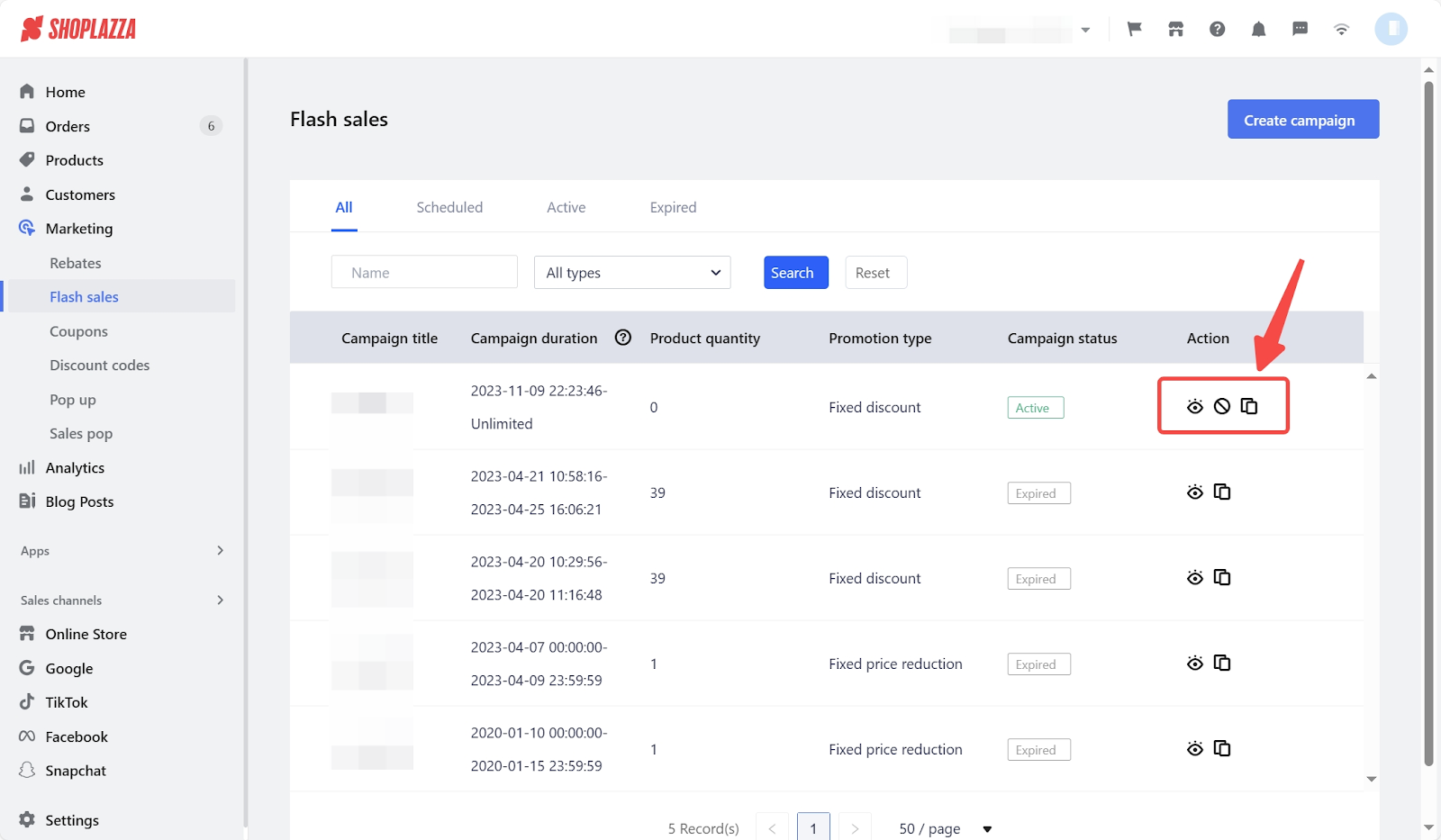
Note
- Before a Campaign Starts: It's possible to change the campaign type, modify details, or delete it.
- During an Active Campaign: Changing the campaign type is not allowed, but other details can be adjusted.
- After the Campaign Ends: To ensure the integrity of order data, no changes are allowed post-campaign.
Following these steps ensures effective management of flash sales campaigns, allowing for quick adaptation to market changes and customer preferences, and ensuring campaign flexibility and efficiency.



Comments
Please sign in to leave a comment.