The Nova 2023 theme series gives you the ability to control the visibility of all widgets in the footer on your cart page. Hiding these widgets can reduce distractions and help guide customers smoothly toward completing their purchase. On the other hand, displaying footer widgets can provide useful links and information for customers who might need assistance. This feature allows you to create a checkout experience that aligns with your business goals and meets your customers’ needs.
This feature is available for all themes in the Nova 2023 series, including:
- Nova 2023: A versatile theme for a wide range of online stores.
- Bamboo: Designed for sports and activewear brands.
- Beautynow: Created for beauty and health stores.
- Elechub: Perfect for electronics and tech products.
- Moon: Ideal for fashion and accessories.
- Morning: Suited for wigs and hair product stores.
- Night: Designed for menswear and high-end fashion.
- Sweet: Perfect for baby and children's products.
Adjusting the cart page footer
Follow these steps to show or hide all widgets within the footer on your cart page:
1. Open the theme editor: Begin by navigating to your Shoplazza Admin > Online Store > Themes. Choose your desired theme and click Customize.
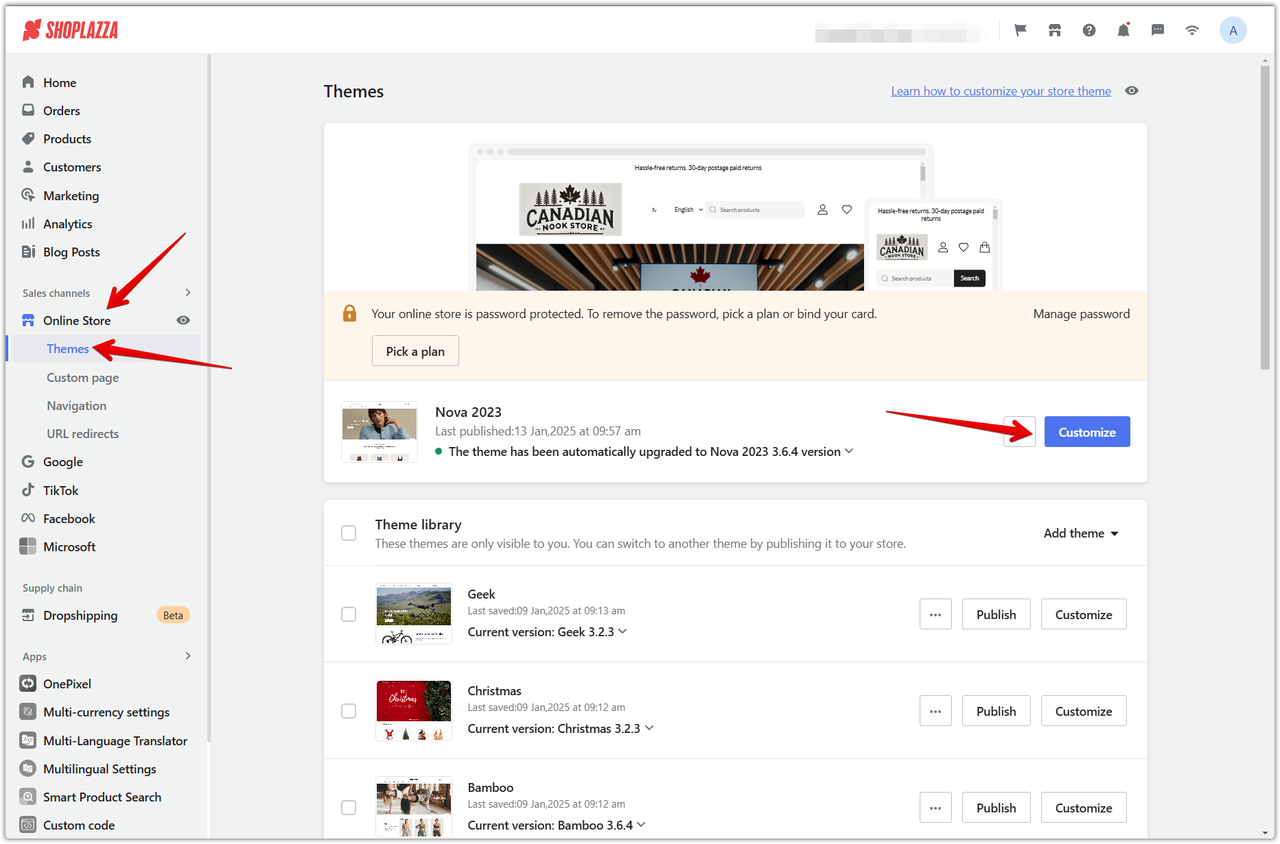
2. Access the footer settings: In the theme editor, scroll down and click on Footer to view the available settings.
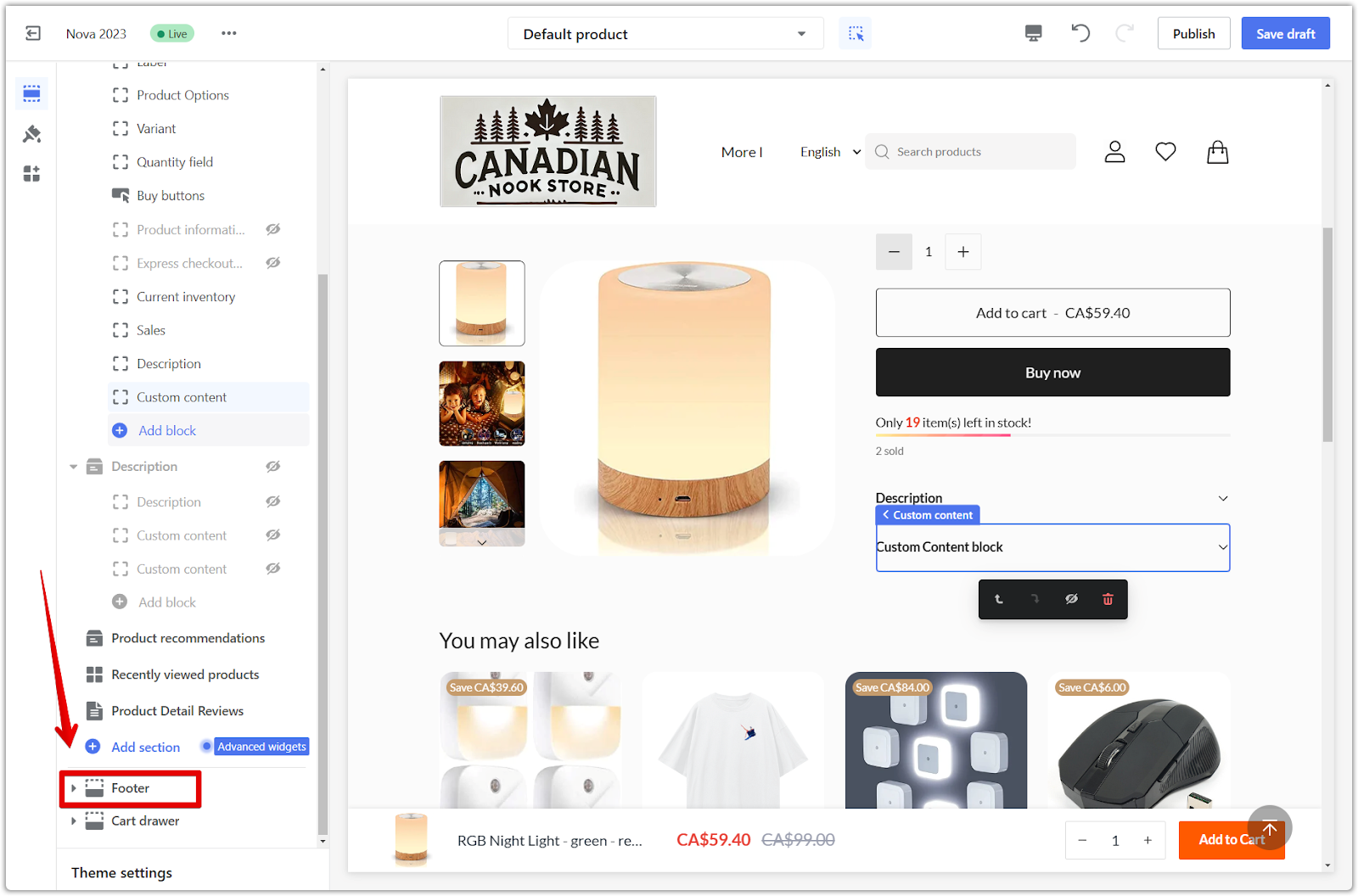
3. Show or hide widgets: Locate the Enable footer widget in cart page option. Enabling this option will display all widgets in the footer on your cart page while disabling it will hide them.
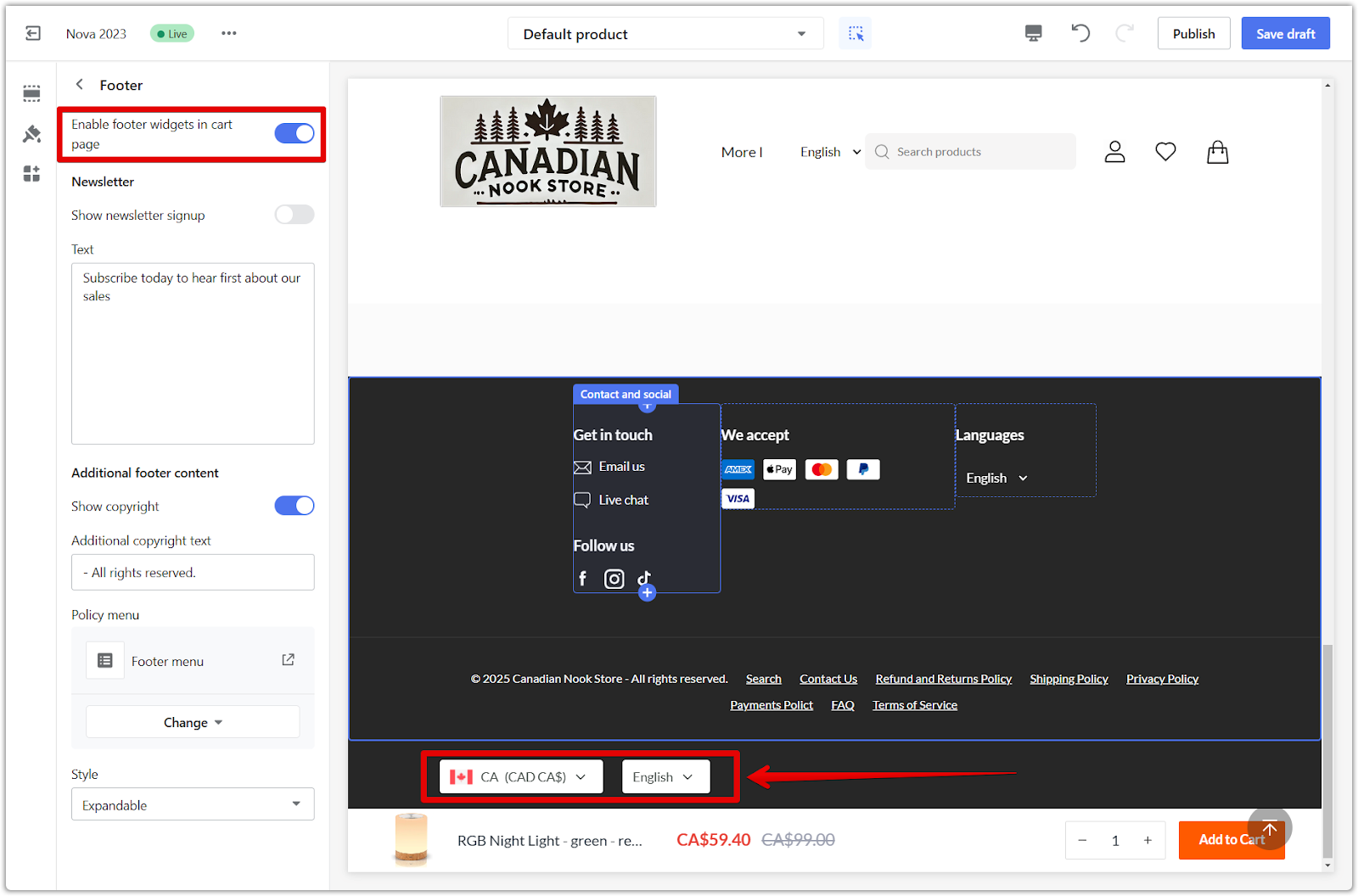
4. Save changes: Once selected, click Save Draft to save your changes or Publish to update your store immediately.
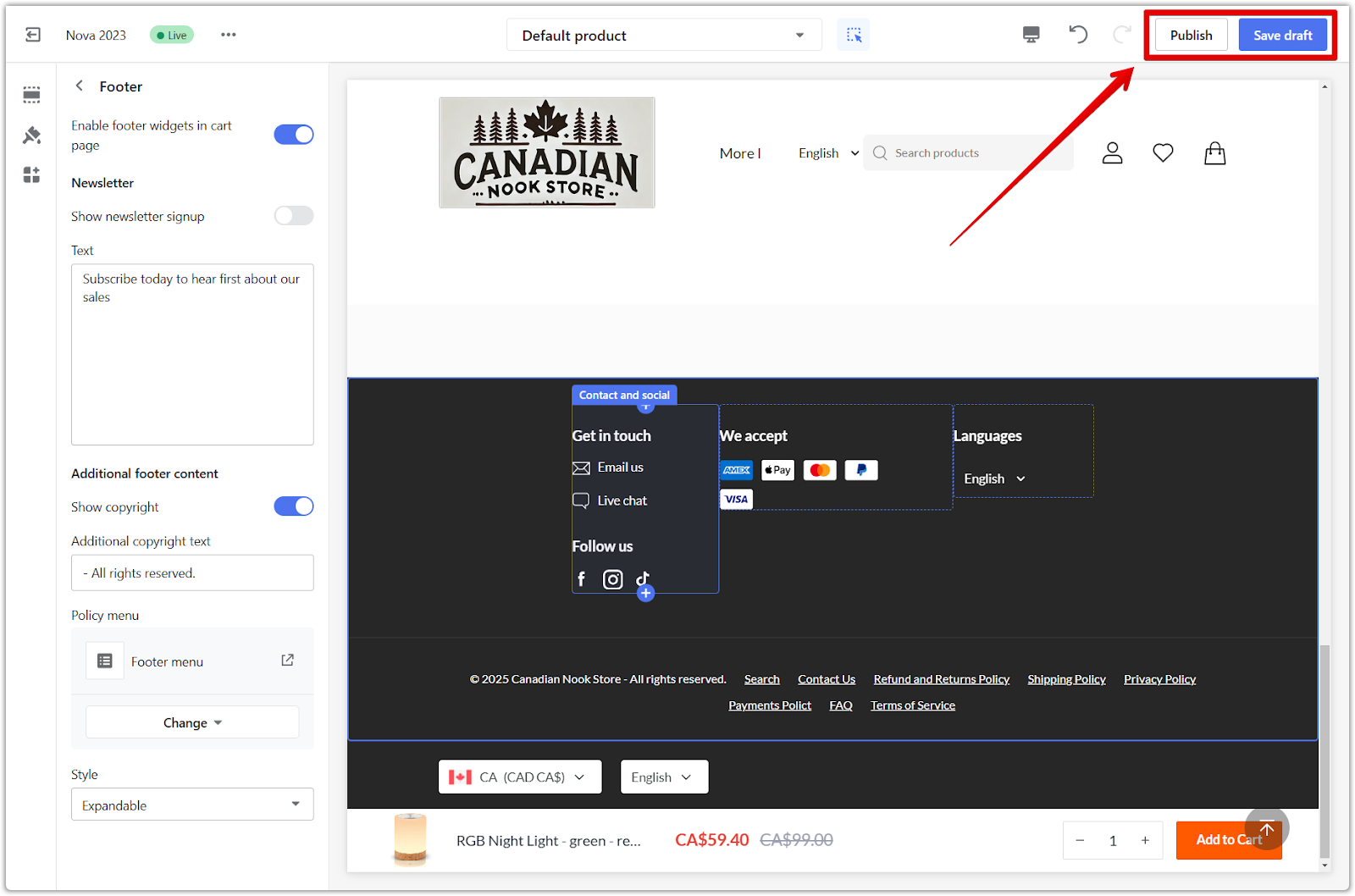
By managing your cart page footer effectively, you can streamline the checkout process to boost conversions and enhance customer satisfaction. A simplified checkout experience often leads to better sales and happier customers.



Comments
Please sign in to leave a comment.