When a customer places an order containing multiple items, certain products may occasionally become unavailable due to inventory discrepancies or supplier delays. In these situations, shipping the available items first allows you to minimize delivery delays and maintain customer satisfaction. Partial fulfillment helps keep your fulfillment process efficient, supports better inventory management, and provides a more reliable delivery experience.
Shipping a partial order
Follow these steps to send only part of a customer's order using your Shoplazza admin.
1. Access unfulfilled orders: From your Shoplazza admin, go to Orders > All orders, switch to the Unfulfilled Order tab, and click Fulfill items on the relevant order.
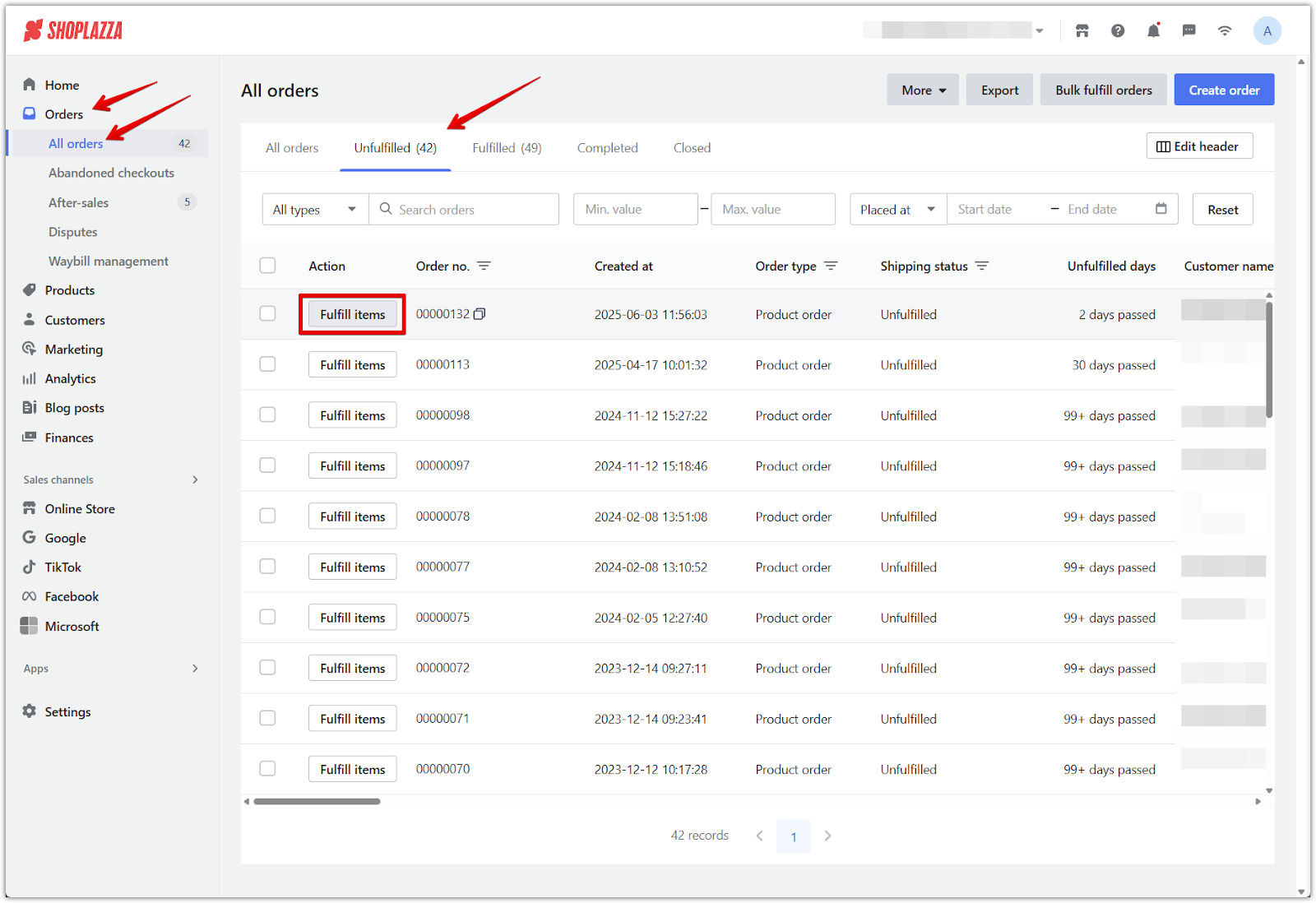
2. Select products and set quantity: Choose the specific items you want to ship now and enter the quantity to be fulfilled based on your available inventory.
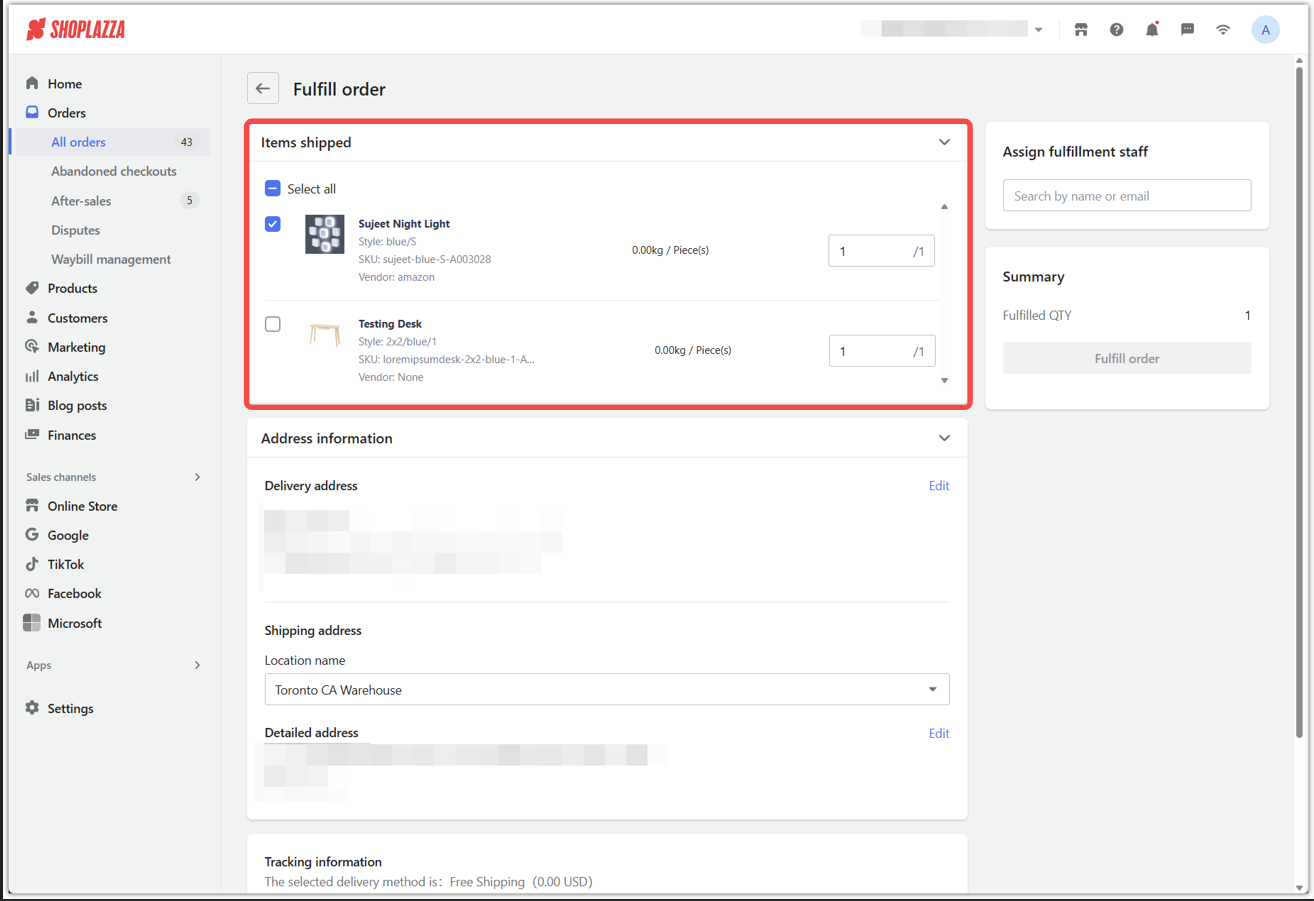
3. Add shipping details: Confirm the shipping address, enter the tracking number, select the carrier, and click Fulfill order to process the partial shipment.

4. Check order status: Return to the Unfulfilled Order tab to see the order status marked as Partially fulfilled.

Processing partial shipments ensures smoother operations when facing stock delays, keeps customers informed, and helps maintain timely deliveries.



Comments
Please sign in to leave a comment.