To ensure your footer is optimized for mobile, you can adjust the display style within the Hero, Nova2023, Halloween, Modern, Bamboo, Morning, Moon, Night, and Sweet themes. The mobile footer can be set to either Always visible or Expandable. Follow the steps below to customize this setting.
Steps
1. Customize your theme: Go to your Shoplazza admin > Store > Themes > Customize. Select your active theme and click Customize.
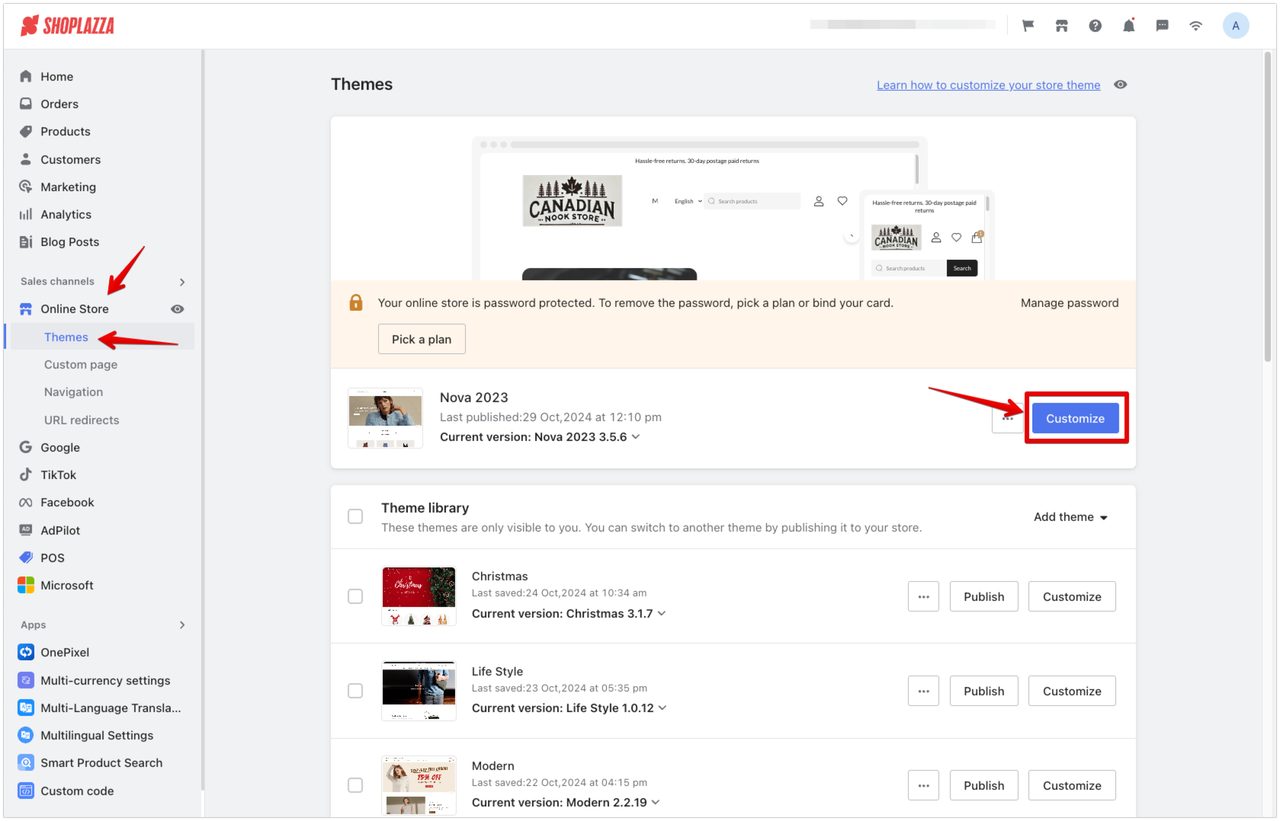
2. Scroll to the footer section: In the customization menu, scroll down to find the Footer section and click on the Footer title.
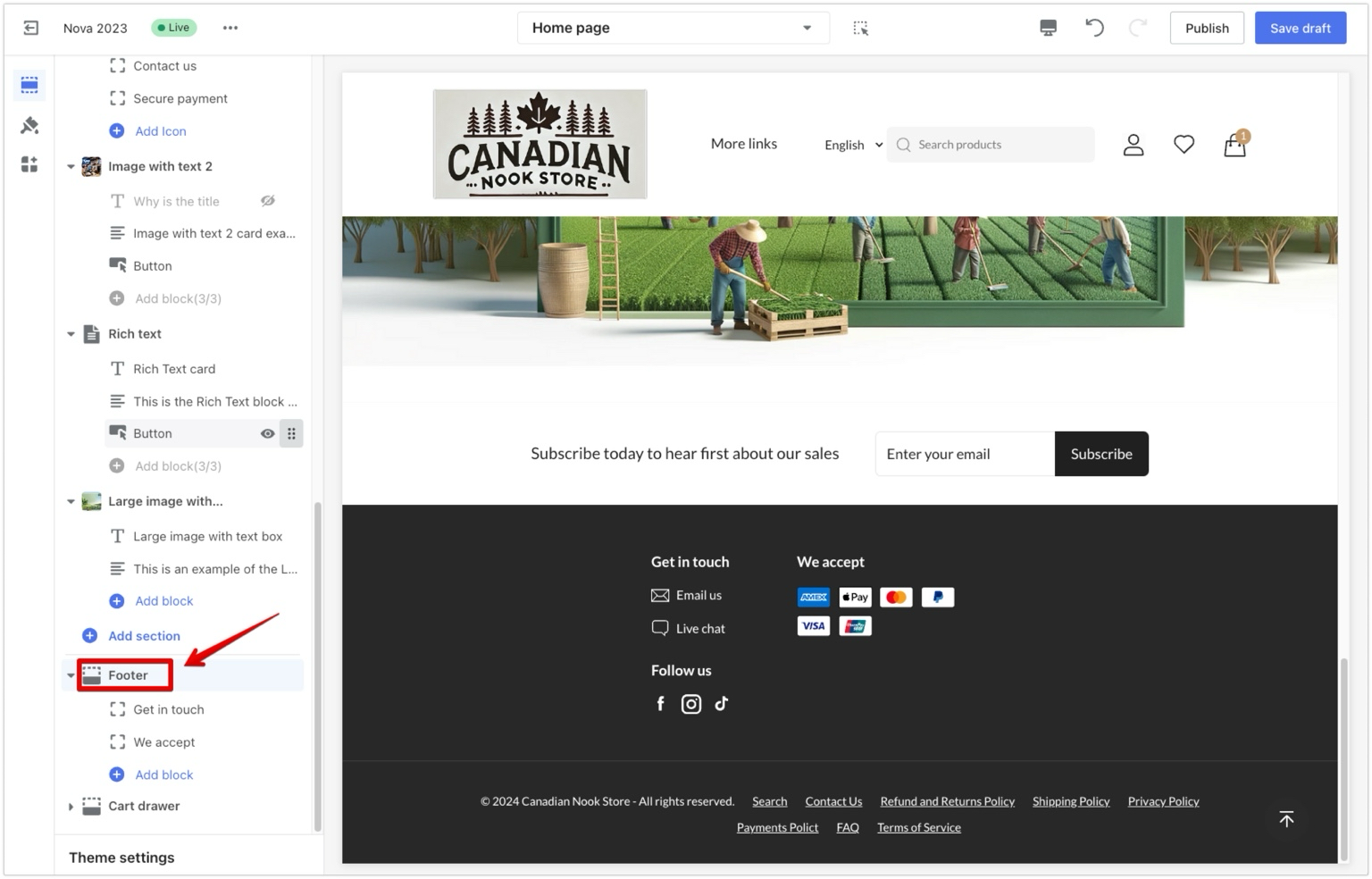
3. Change the preview display: At the top of the customization screen, switch the preview to Mobile to see how the footer will appear on mobile devices.
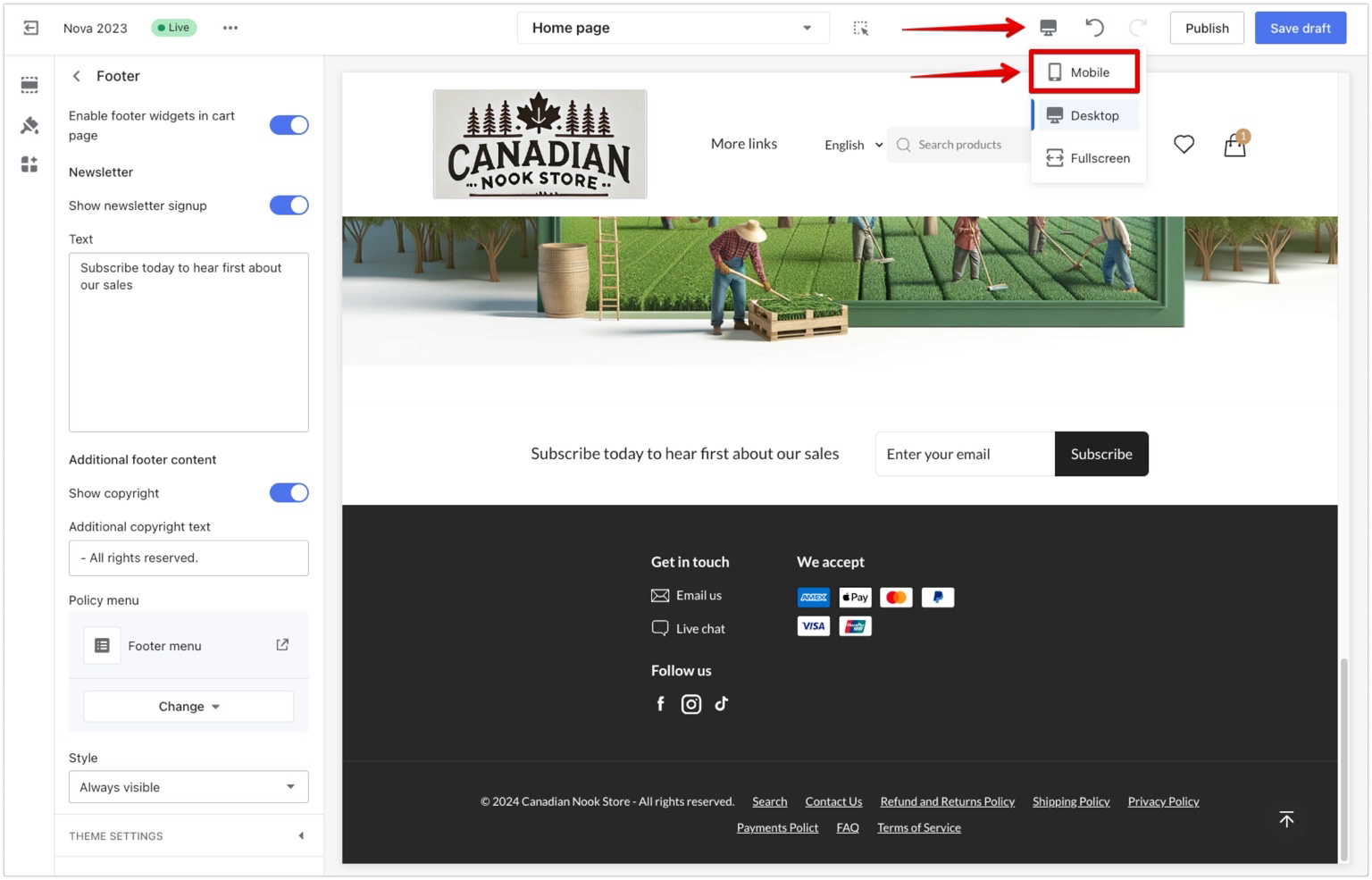
4. Select footer style and save: In the Style dropdown, choose Always visible or Expandable to set how the footer content will display on mobile. Once you’ve adjusted the settings, click Save Draft or Publish to apply the changes.
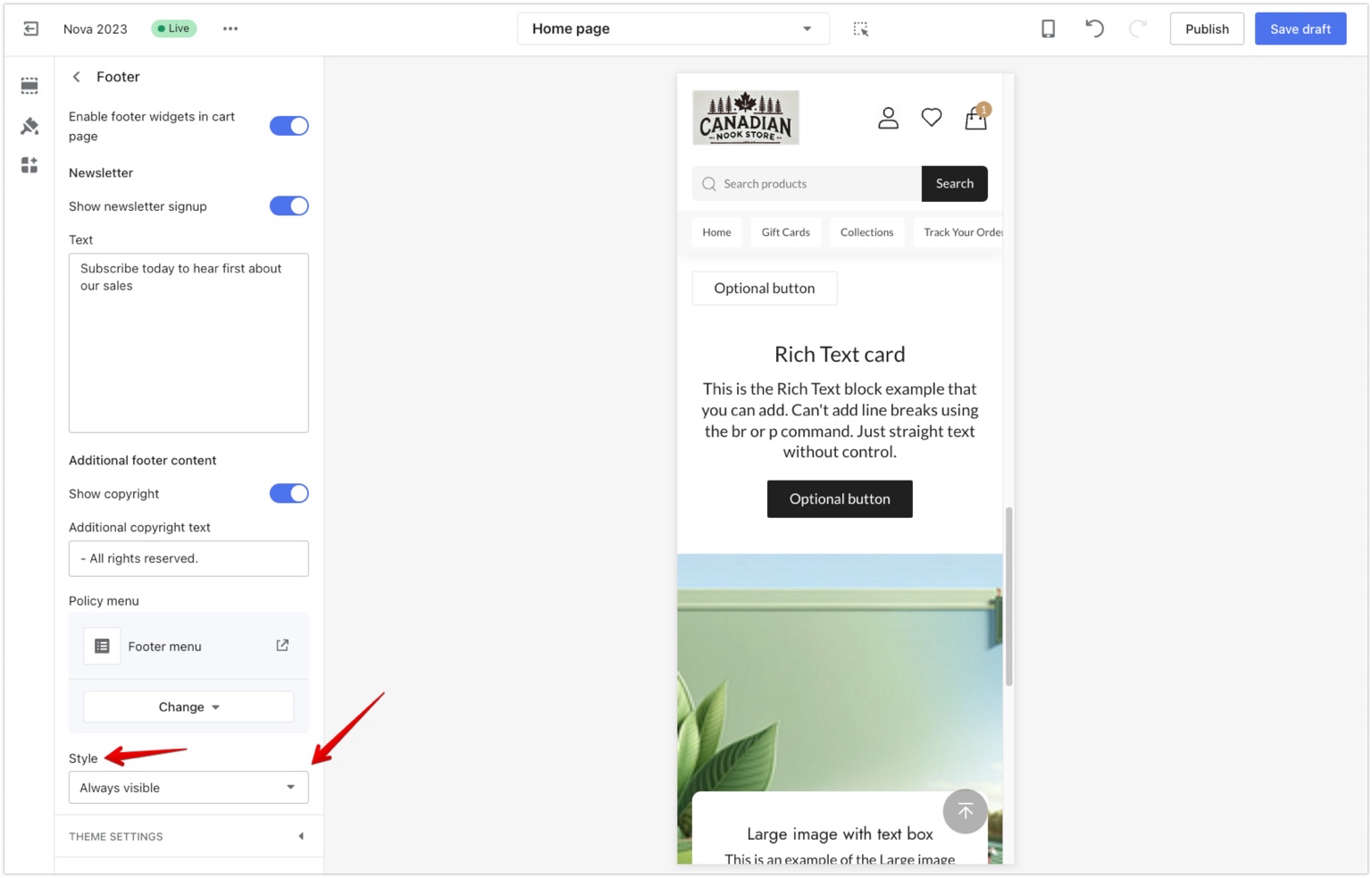
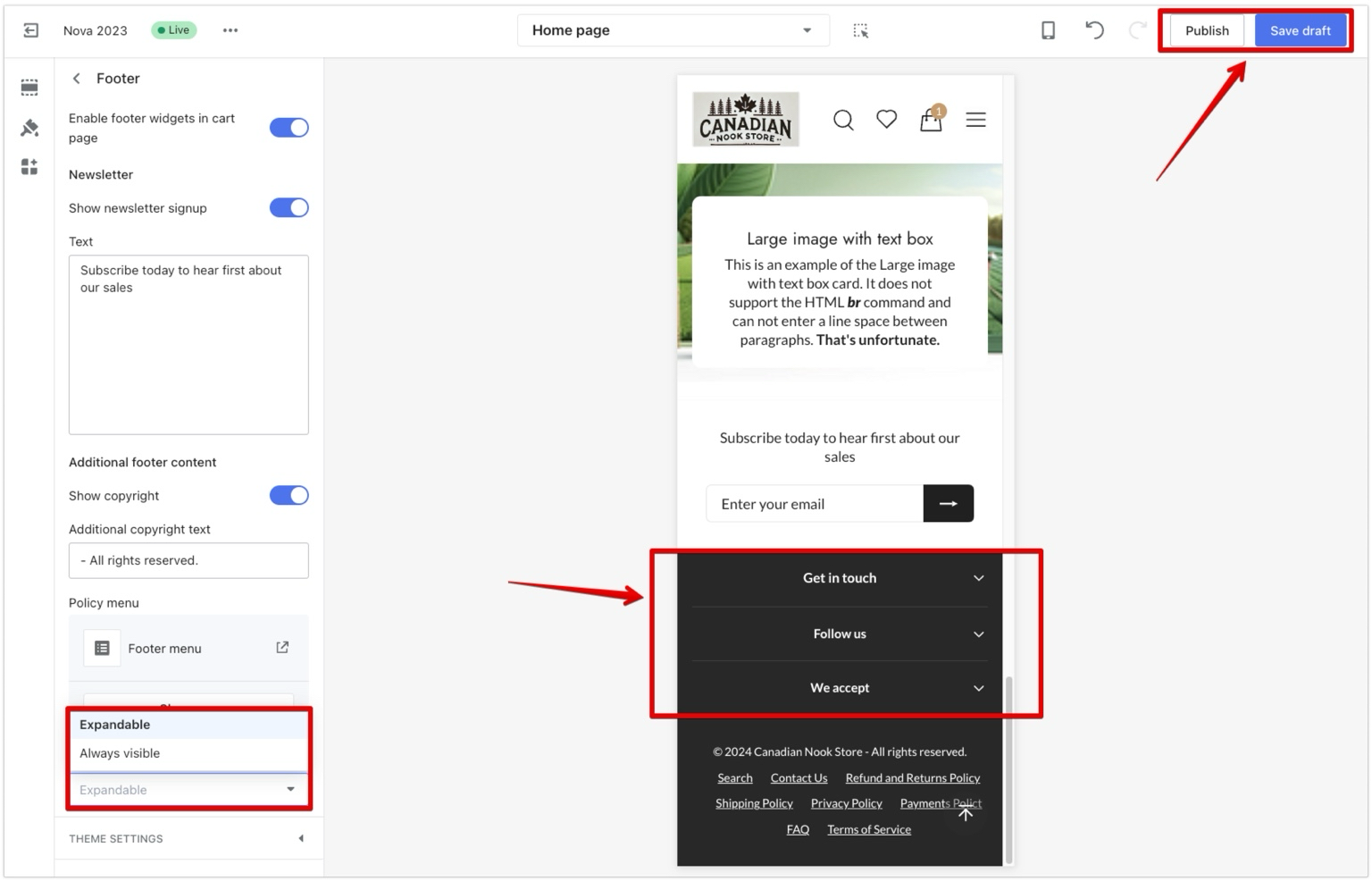
This will configure your mobile footer for optimal display, allowing you to choose between a constantly visible footer or one that expands only when clicked.



Comments
Please sign in to leave a comment.