In the Nova 2023, Bamboo, Morning, Moon, Night, Sweet, Hero, Halloween, and Modern themes, there are three available search display options for the header: None, Search box, and Icon. The sticky header feature ensures that the header remains fixed at the top of the page as the user scrolls. Customizing these settings helps improve navigation and search functionality for mobile users.
Steps
1. Start here: Navigate to your Shoplazza admin > Store > Themes > Customize. Then click on the Header title. This section allows you to control the appearance and behavior of your header across desktop and mobile views.
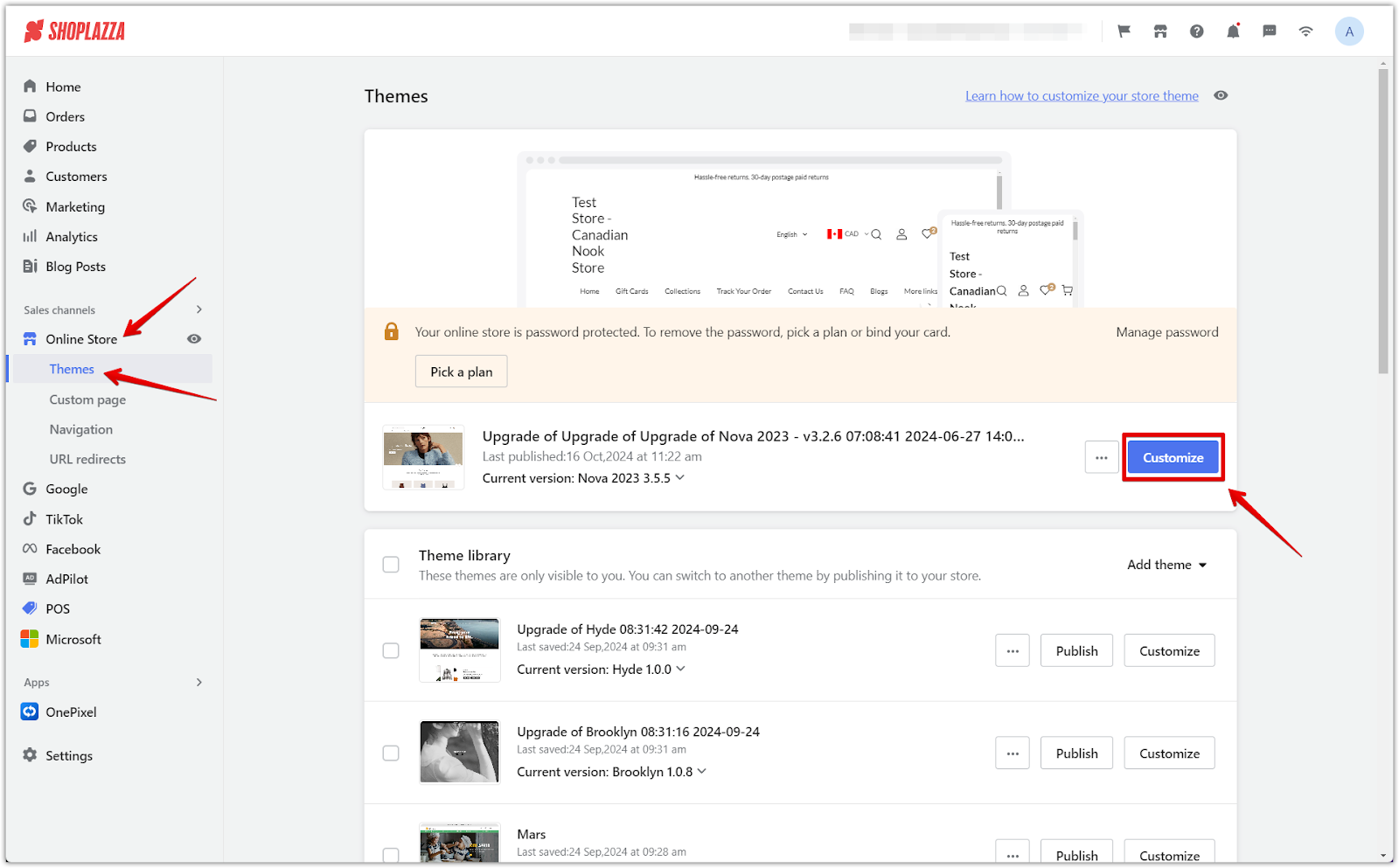
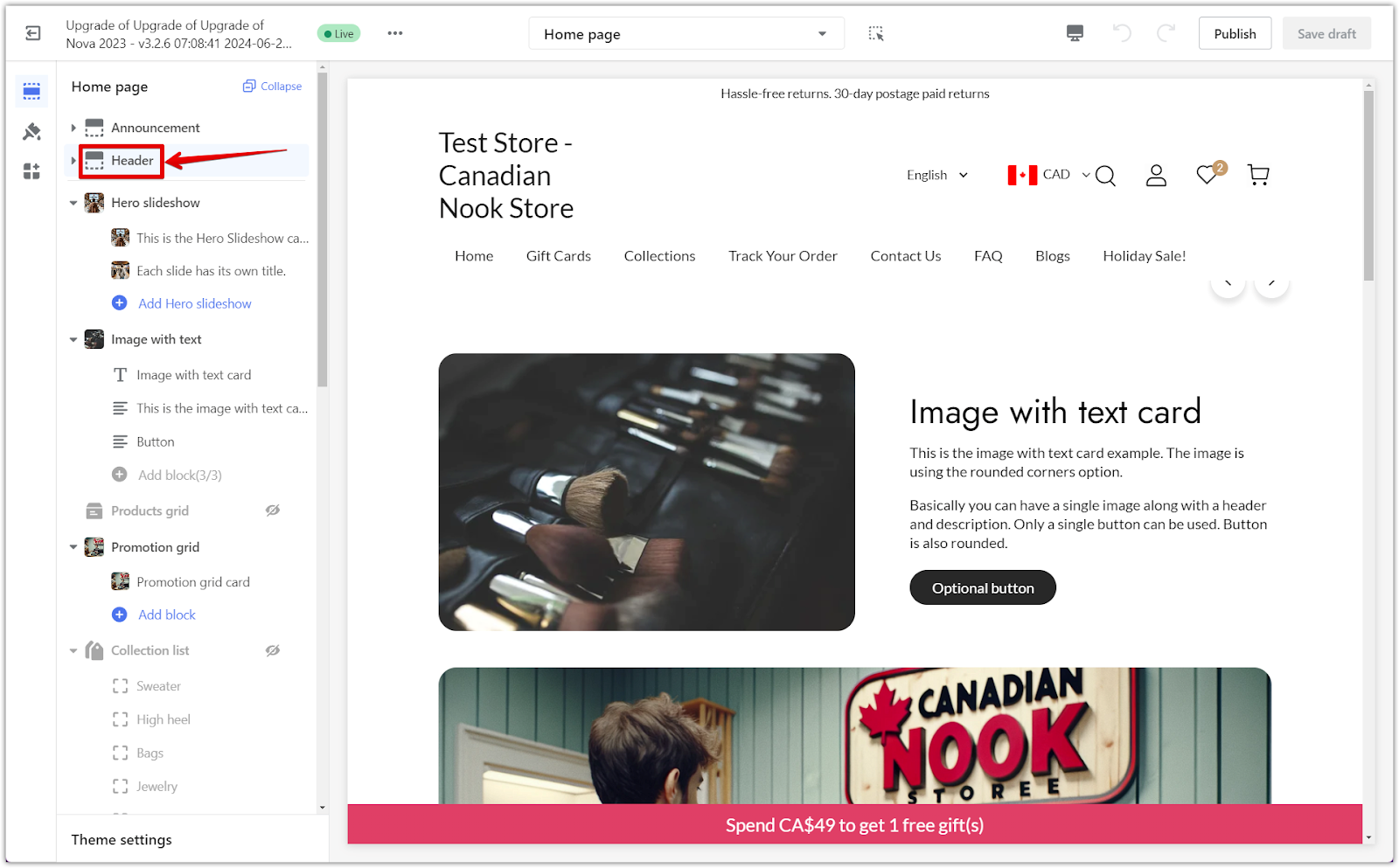
2. Choose a search display option: Scroll down to the Search style section and select from None, Search box, or Icon. Each option determines how the search feature appears in your store’s header. Choose the format that best fits your store's layout and user experience.
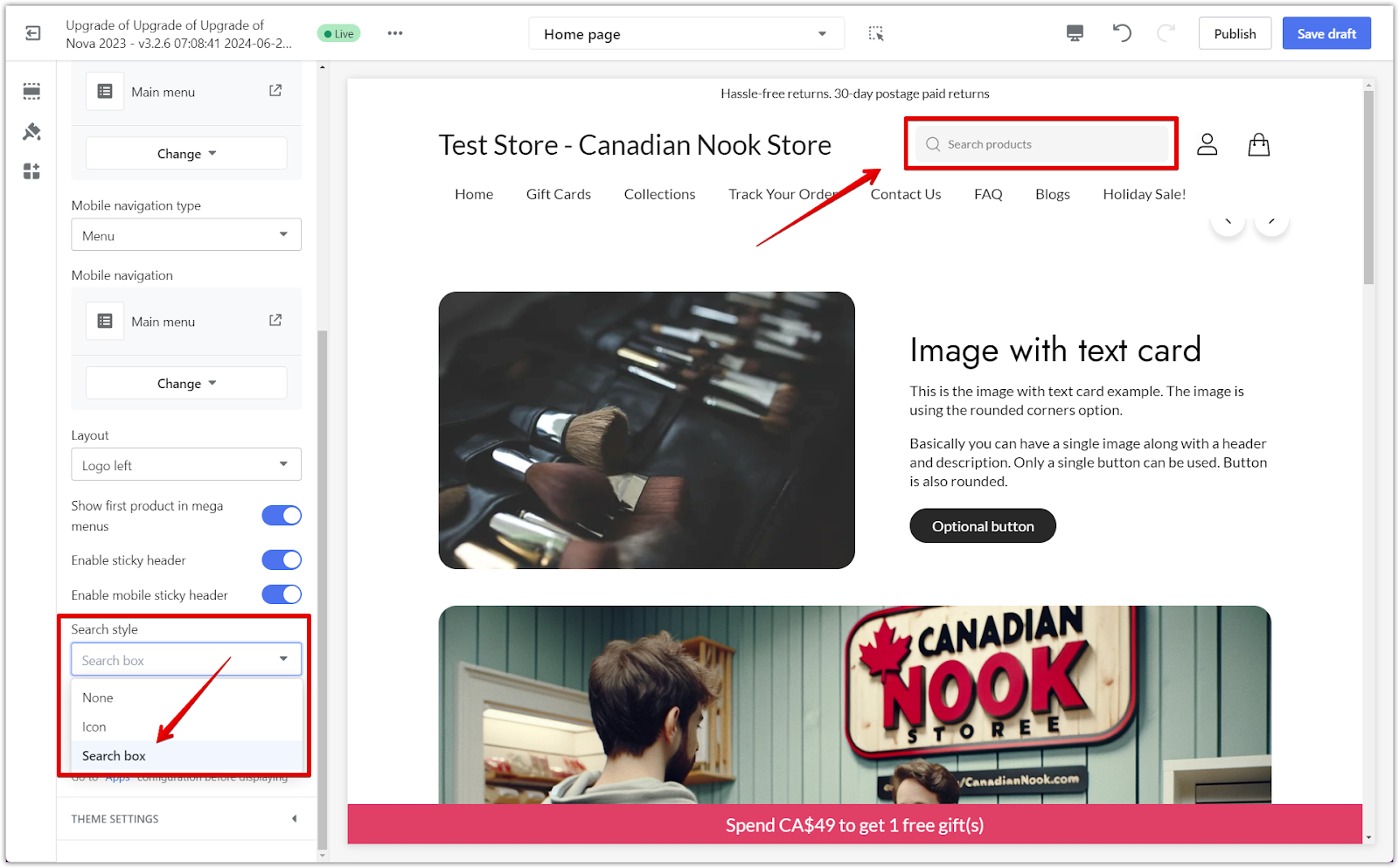
3. Enable mobile sticky header: The sticky header ensures the navigation bar remains visible at the top of the screen when users scroll down, making it easier for them to access key features like search or menu options on mobile. Change the preview to Mobile to see the changes.
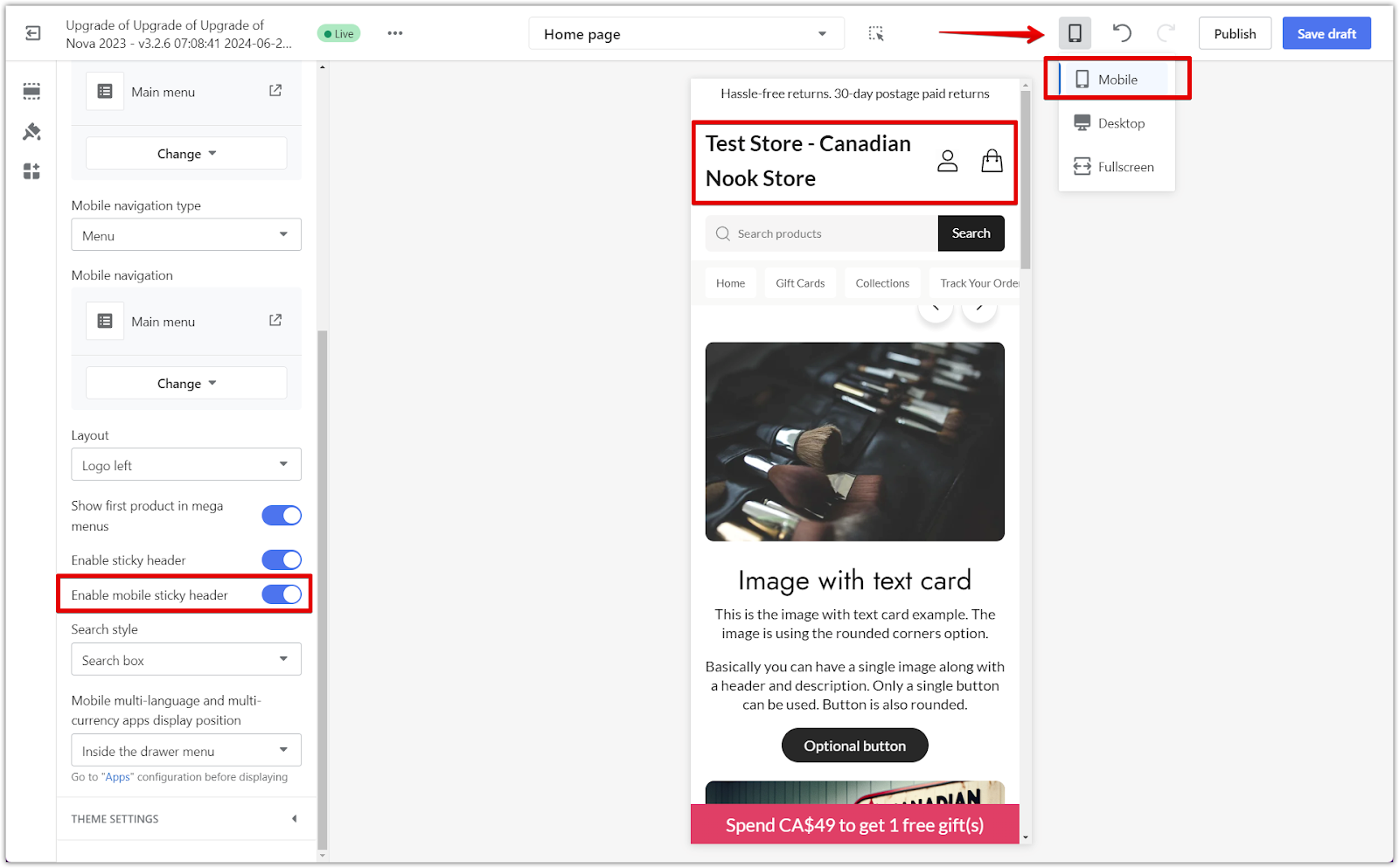
4. Save changes: Click Save Draft or Publish to apply your settings.
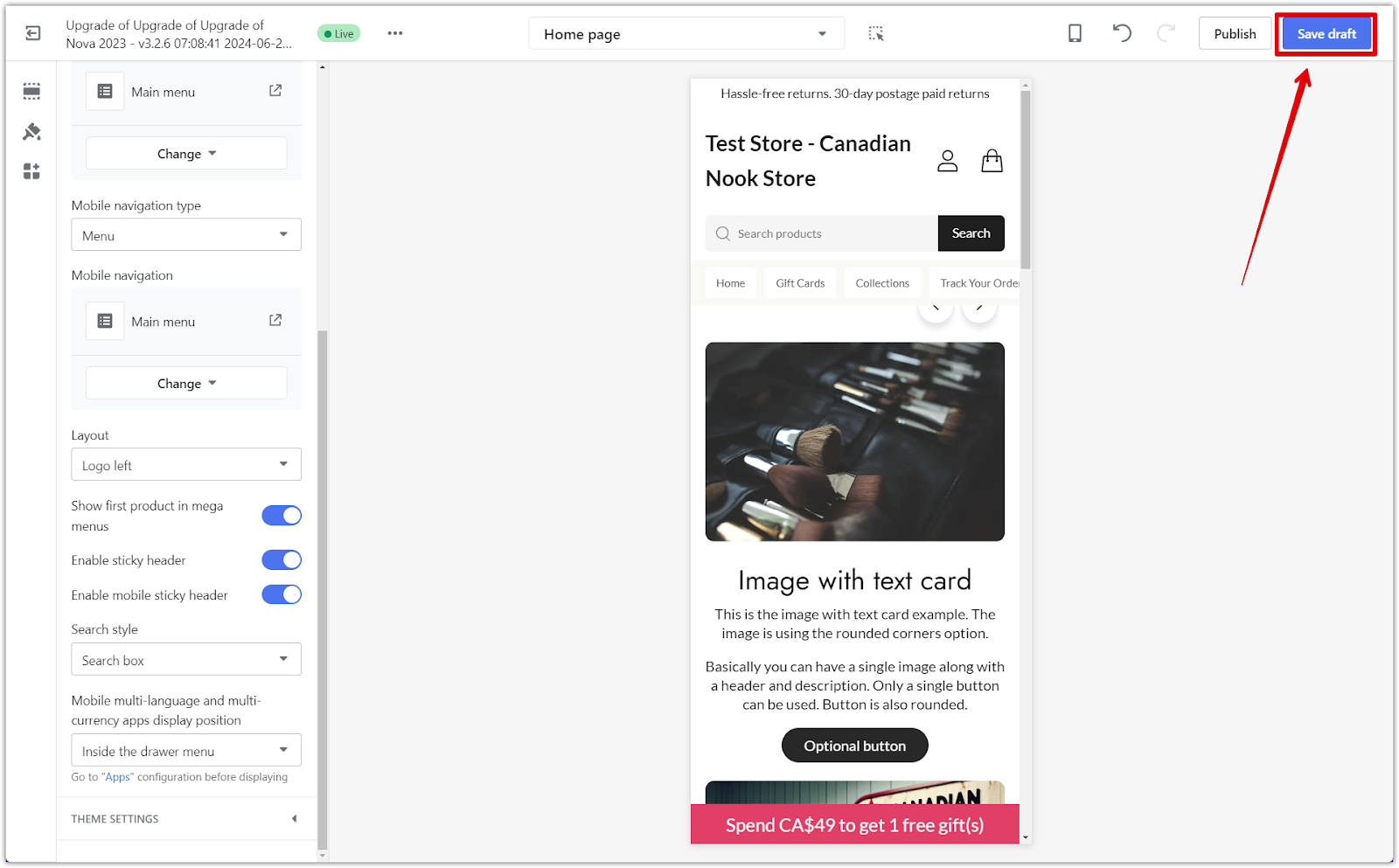
Customizing your header's search display option and enabling the mobile sticky header enhances the browsing experience for your customers. These settings improve navigation and make it easier for shoppers to search and interact with your store, especially on mobile devices.



Comments
Please sign in to leave a comment.