To enhance the security of online transactions in your Shoplazza store, integrating Forter's advanced fraud protection and risk control features is a smart move. Before starting the integration process, it's important to set up an account with Forter . This will provide you with the necessary credentials, such as Site ID and Secret Key, needed for a successful linkage. Forter is compatible with Airwallex, Worldpay, and Pacypay credit card payments, offering a secure shopping experience for your customers. Follow these steps below to integrate Forter into your Shoplazza store.
1. From your Shoplazza admin > Apps, click on Visit App Store.
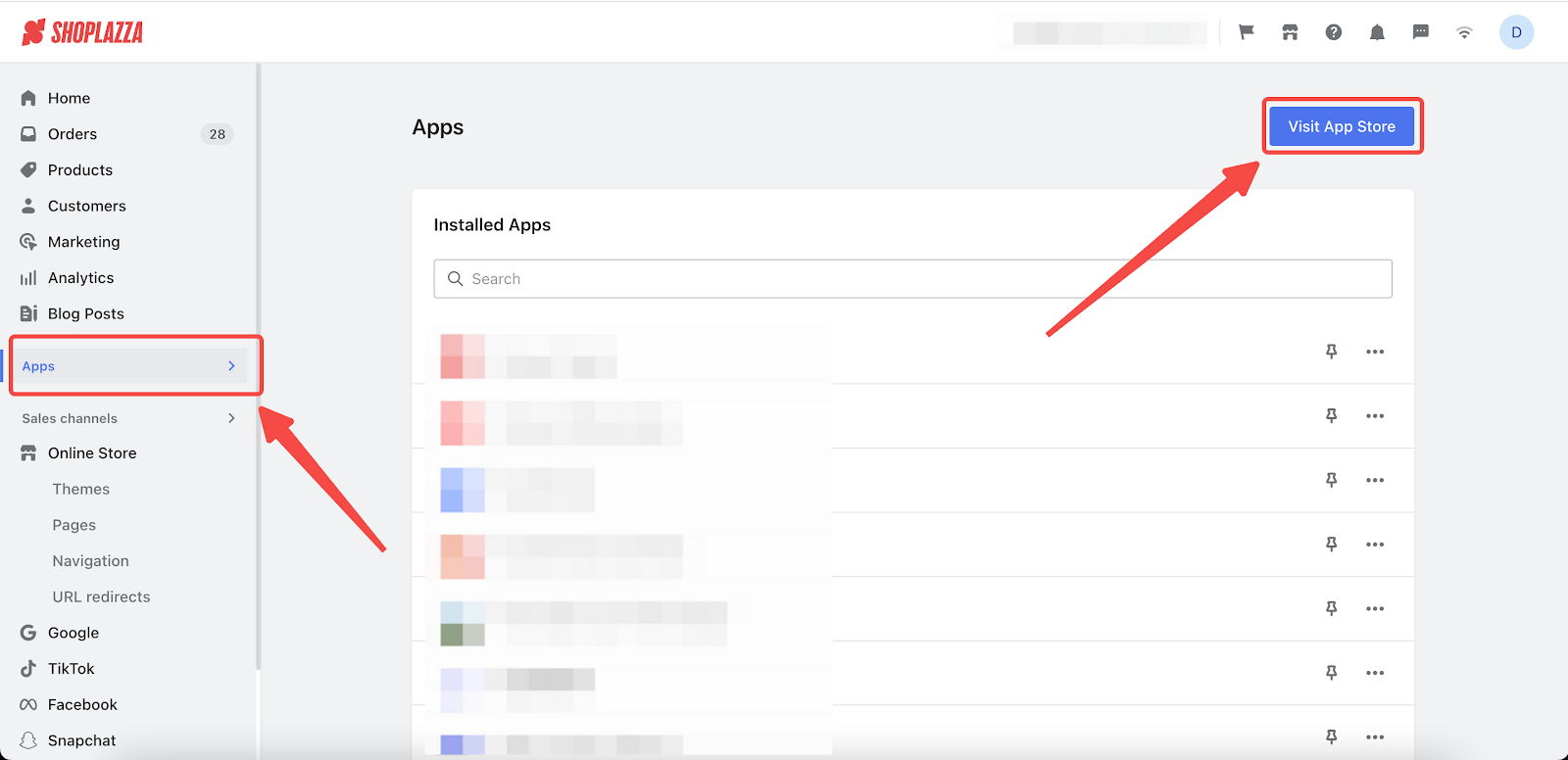
2. Enter the app name Forter in the search box and click on Add app.
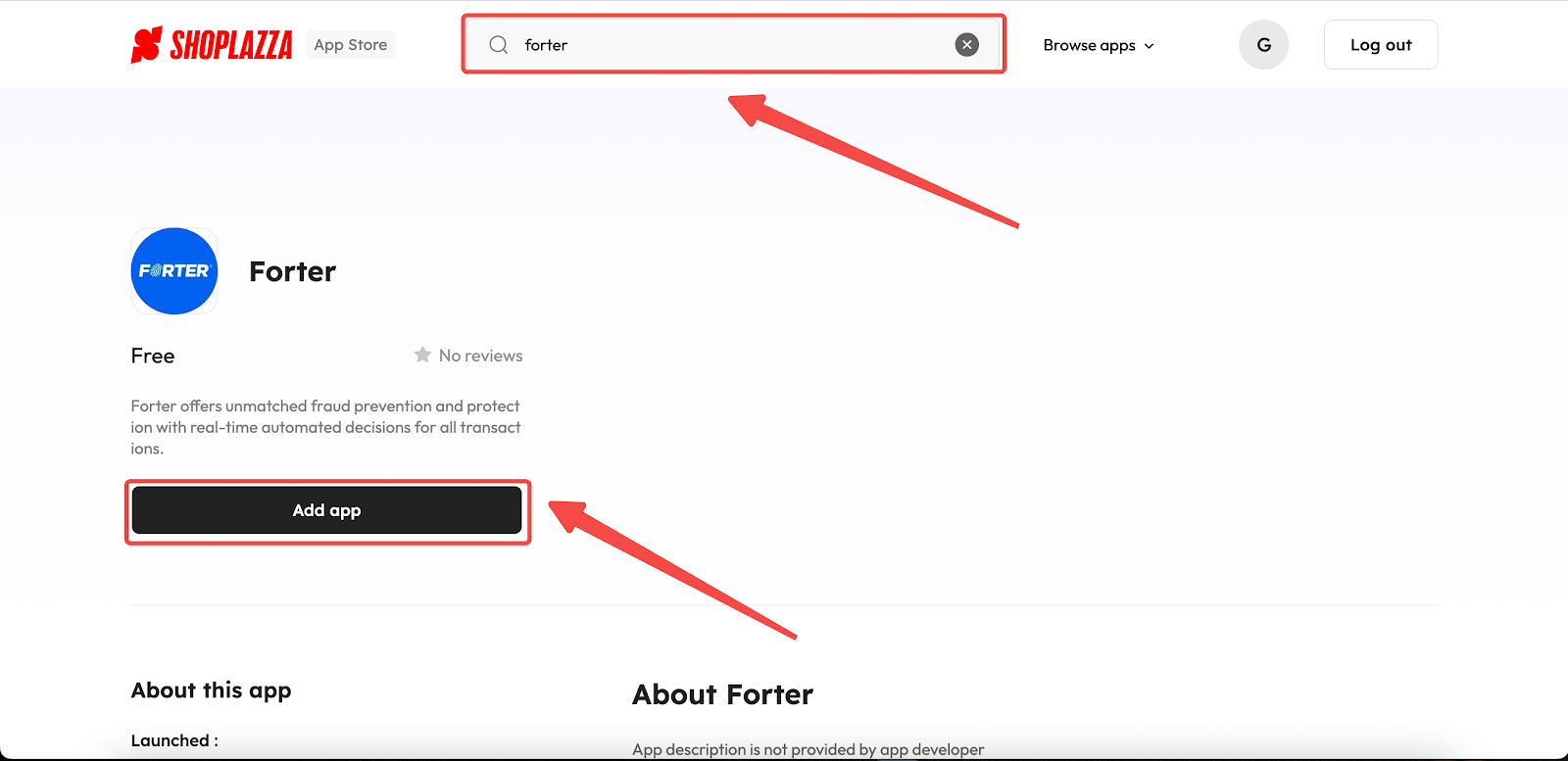
3. Click on Install app button.
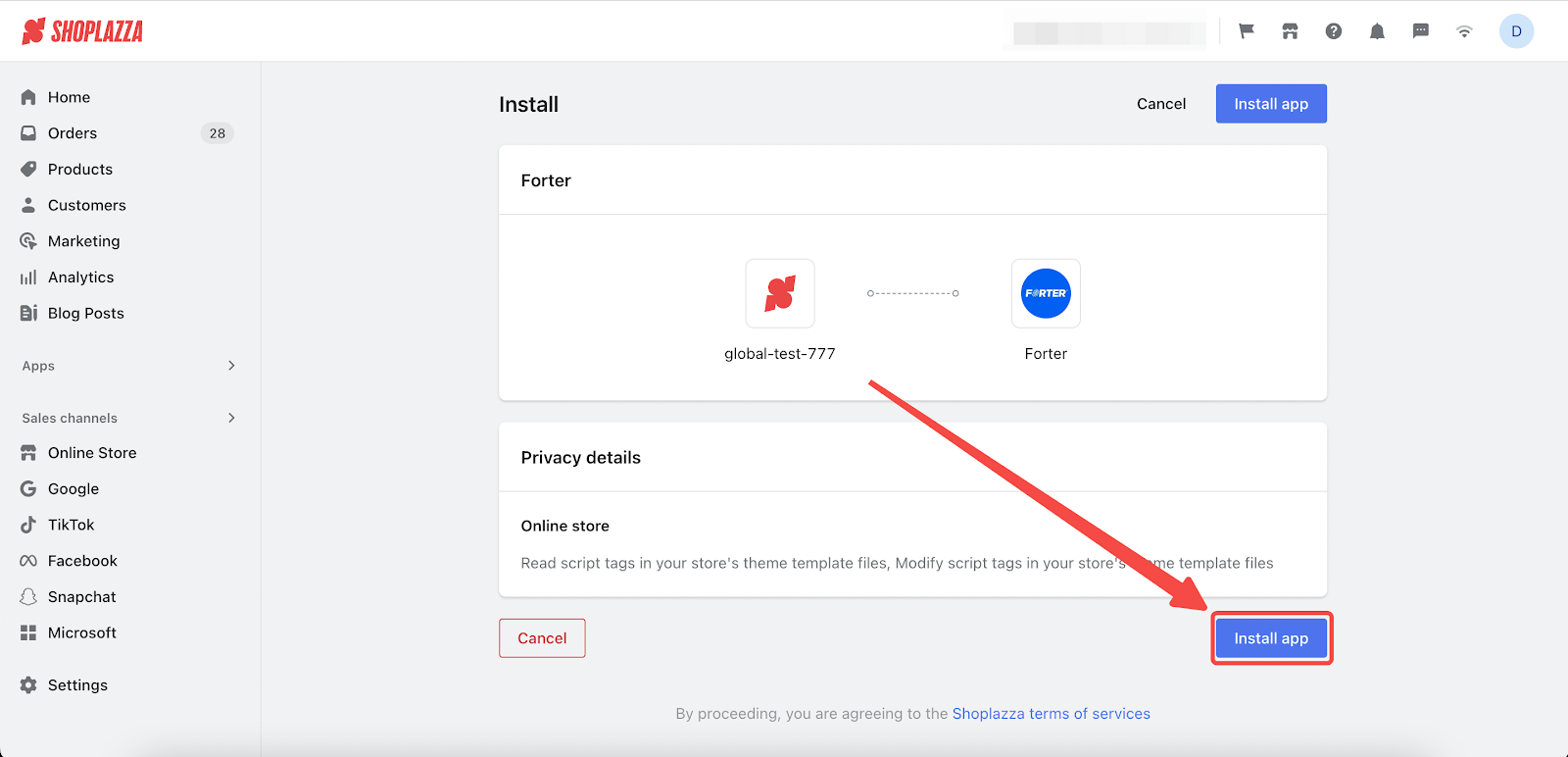
4. Fill in the account access information, including Site ID, Secret Key and API Version.
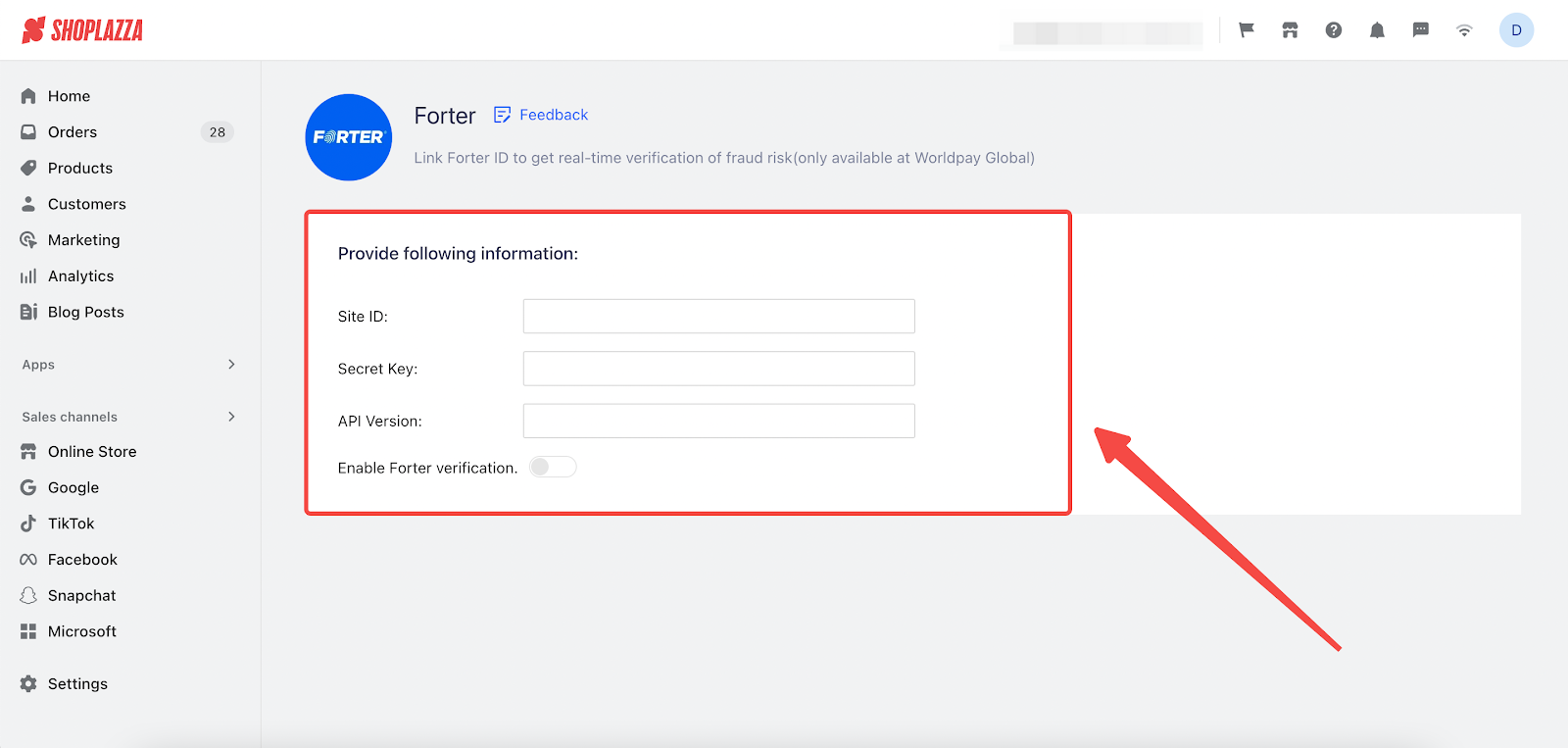
5. Turn on the Enable Forter Verification switch.
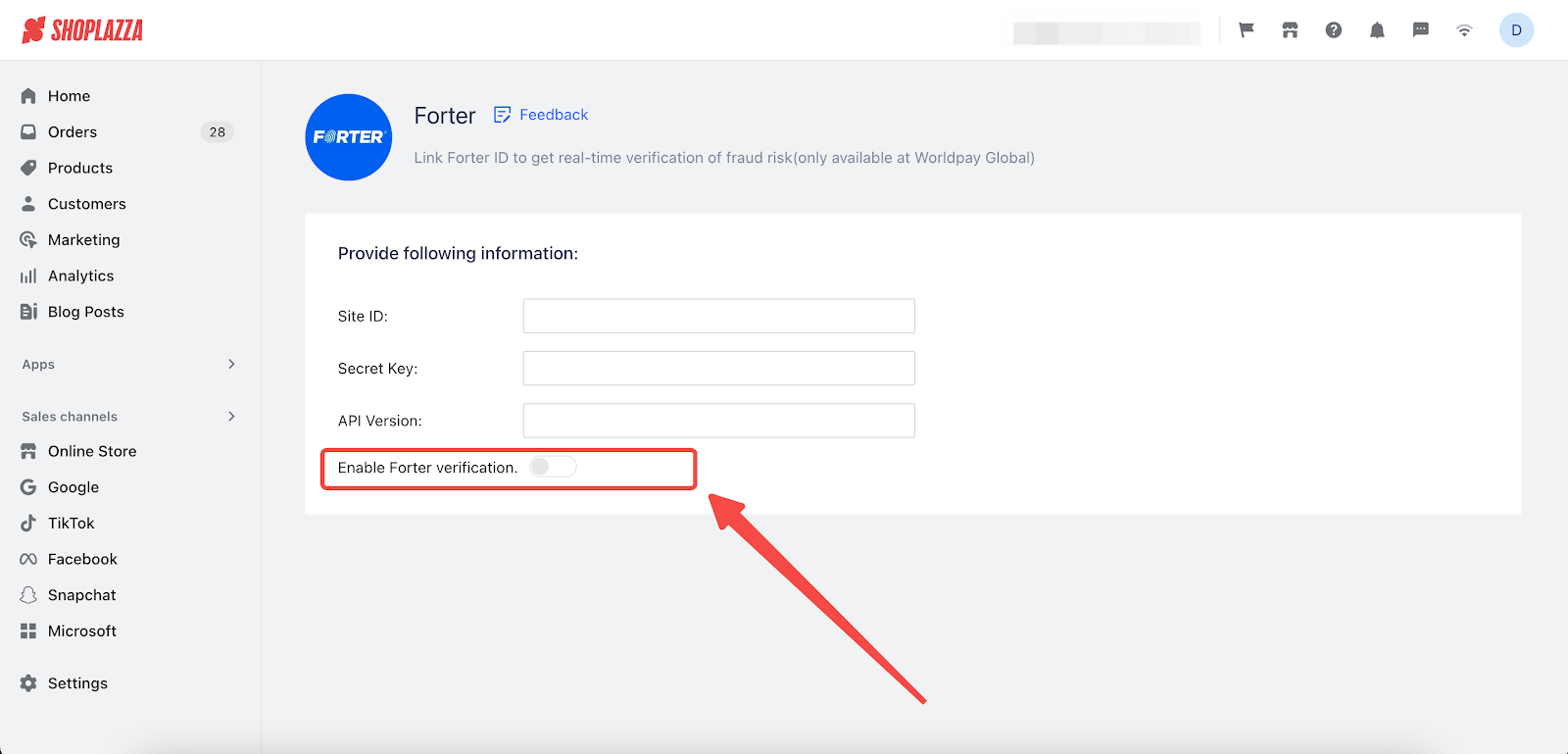
Note
- For further information about your Forter account, please visit Forter by clicking here. Their customer support team will be very happy to help you with that.
- You will need to enable Worldpay_hosted、Pacypay credit card、Airwallex、Checkout、ShoplazzaPayment or Stripe in the payment channel of your Shoplazza admin to enjoy Forter's risk control protection.
By following the above steps, you can easily link the Forter app to your Shoplazza store and enjoy Forter's risk control protection.



Comments
Please sign in to leave a comment.