This customization enhances your customers' shopping experience and potentially increases conversions. Tailor the behavior of your add to cart button to seamlessly integrate with your store's design and provide a smooth user experience.
The add-to-cart style determines when customers click the add to cart button on your product pages. Choose from three distinct styles: Page (opens a new page), Dropdown (opens a slide drawer from the right), or Cart popup (shows a quick notification at the top right corner).
Supported themes
This feature is available for the following themes:
- Eva theme series (Eva and Elegant)
- Hero theme series (Hero, Halloween, and Modern)
- Wind
Unsupported themes
- Geek theme series (Geek, Christmas, Impress, PetOnly, and Venue)
- Nova 2023 series (Nova 2023, Bamboo, Morning, Moon, Night, Sweet, BeautyNow, and Elechub)
- Amazing - Buy on Amazon (discontinued)
- Boost
- Brooklyn (discontinued)
- Farida
- Flash
- Hyde (discontinued)
- Jupiter (discontinued)
- Life Style
- Light (discontinued)
- Mars (discontinued)
- OnePage
- Pluto
- Venus (discontinued)
Access add-to-cart style settings
Here's how to navigate to the add-to-cart style settings:
1. Go to your theme editor: This feature is available for the supported themes above. Head over to your Shoplazza Admin > Online store > Themes. Click Customize on your theme.
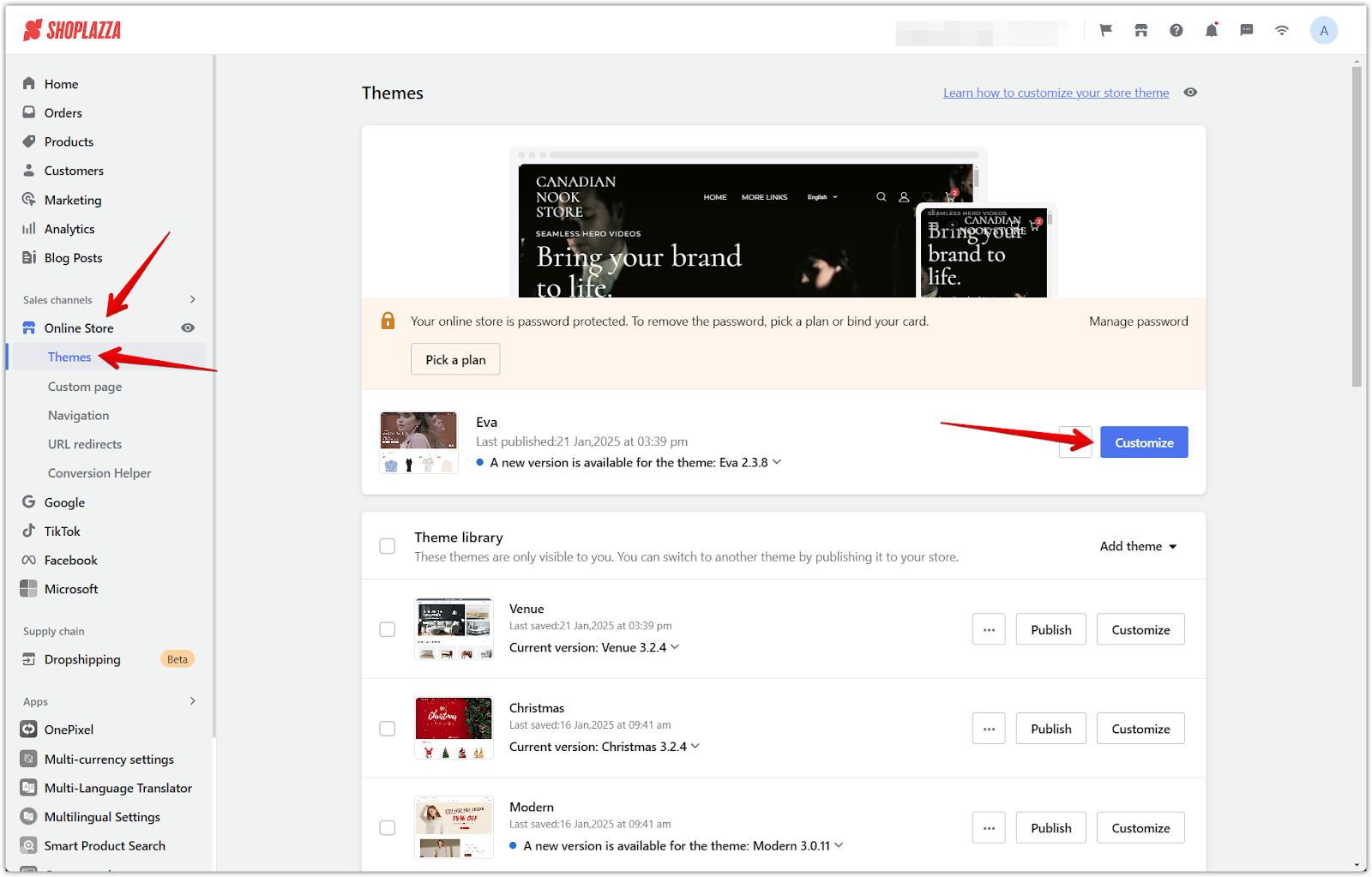
2. Access theme settings: Click on the theme settings icon or click on Theme settings at the bottom of the page.
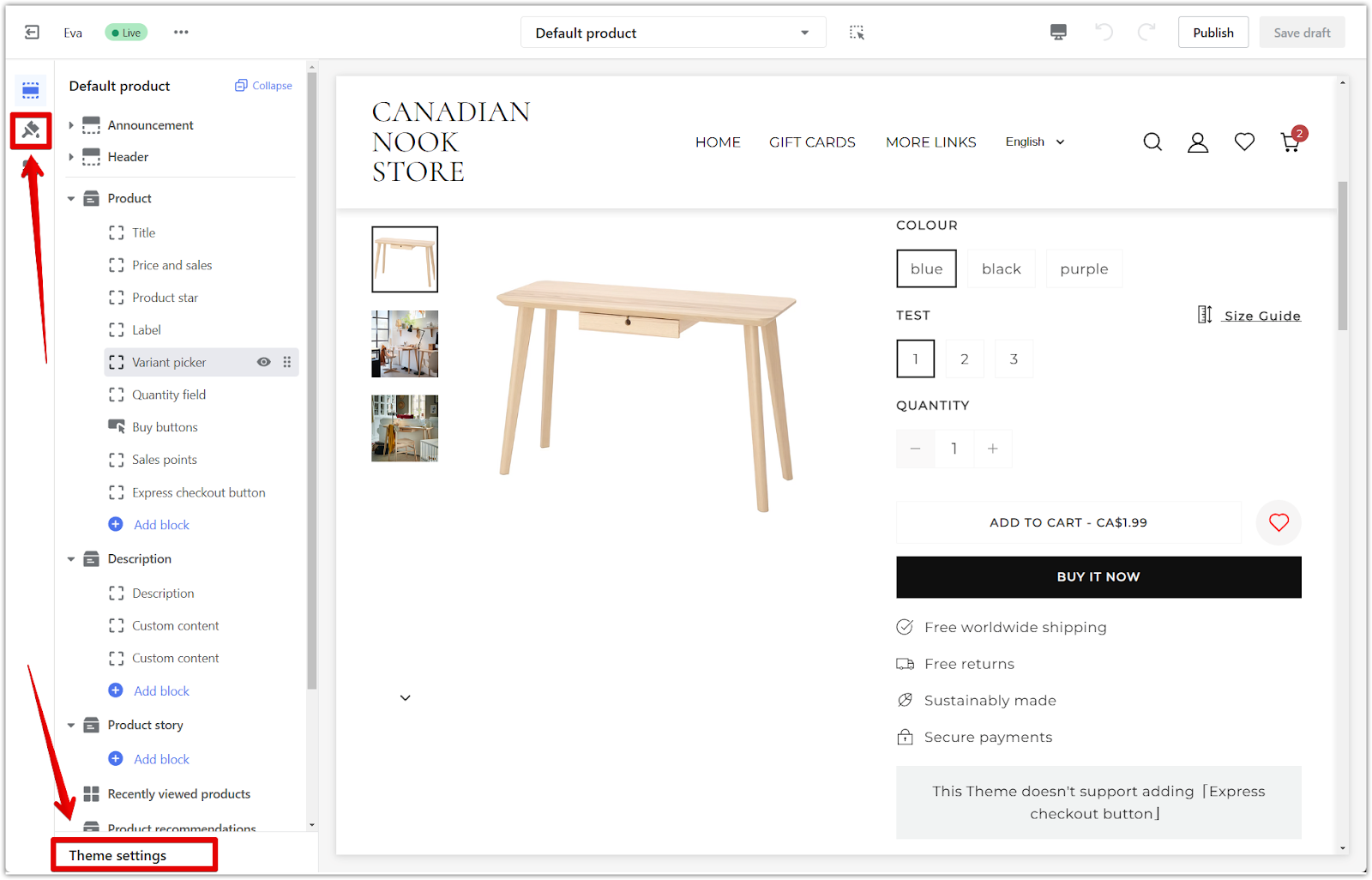
3. Navigate to product settings: From the theme settings menu, choose the Products section.
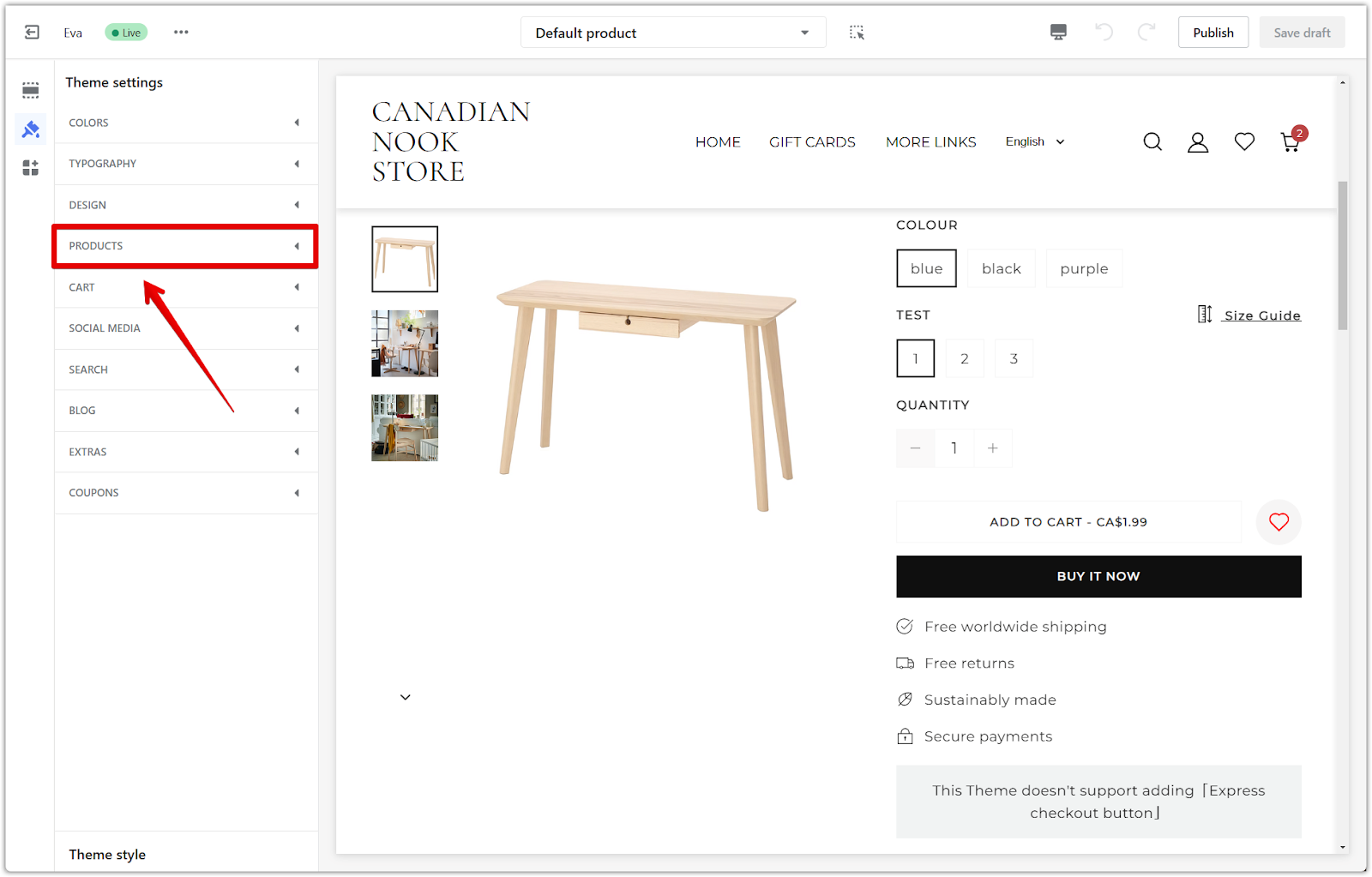
4. Choose add-to-cart style: Scroll down and locate the Add-to-cart style dropdown. Select your preferred style: Page, Dropdown, or Cart popup.
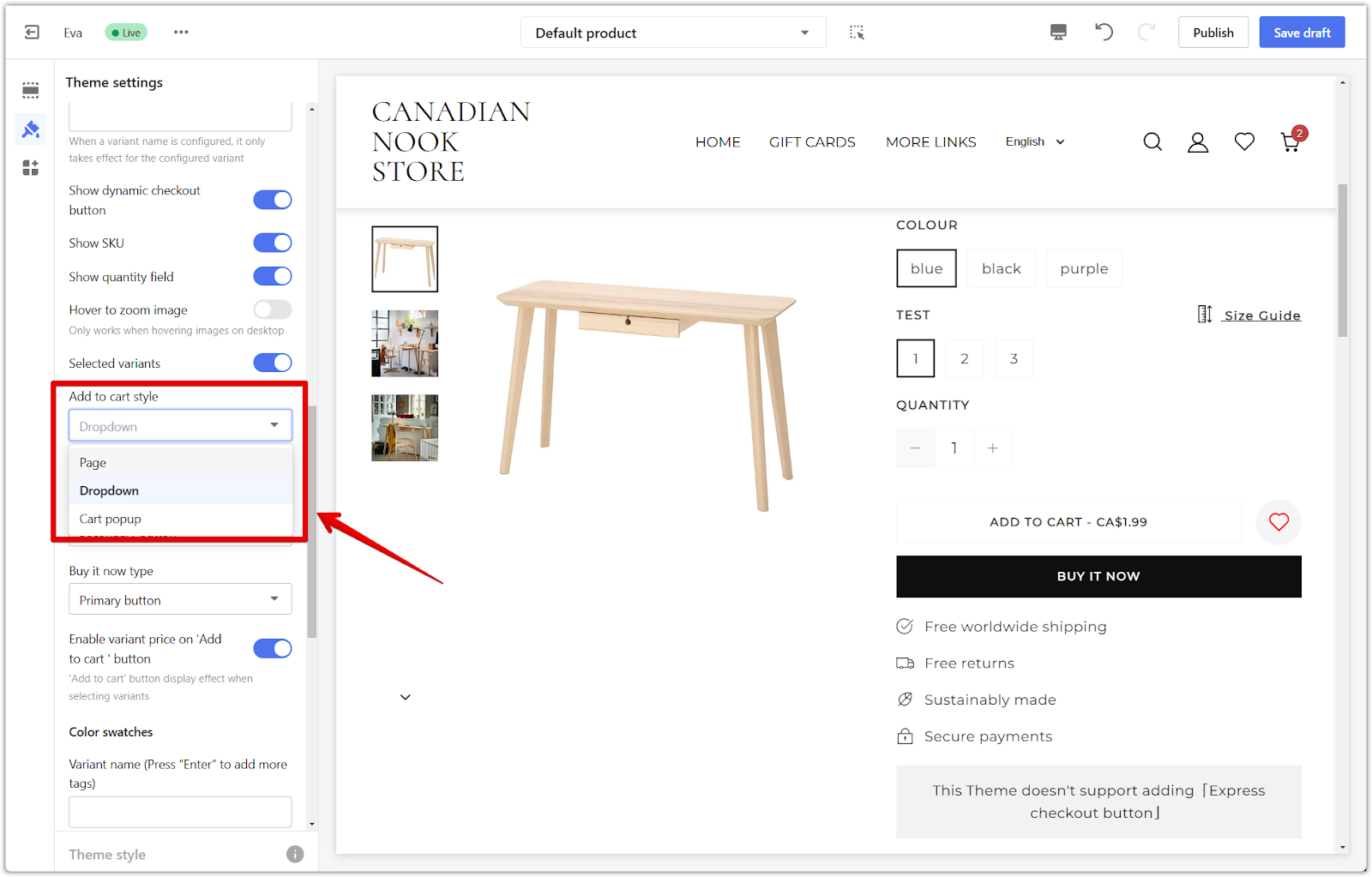
5. Save or publish: Click Publish to apply the changes to your live store, or Save draft to save your changes for later. To see your changes, visit any product page in your store.

A user-friendly add-to-cart experience can significantly impact customer satisfaction and conversions. Select the add-to-cart style that best complements your store's design and provides a smooth and enjoyable shopping experience.



Comments
Please sign in to leave a comment.