Build a high-converting online store by selecting a theme that aligns with your brand and business goals. The Shoplazza Theme Store offers a curated collection of professionally designed templates across various industries, languages, and feature needs. Launch and customize your theme directly from the store editorto enhance your storefront and improve conversions.
Explore and apply themes
1. Get started: Log in to your Shoplazza admin and go to Sales Channels > Online Store > Themes to begin.
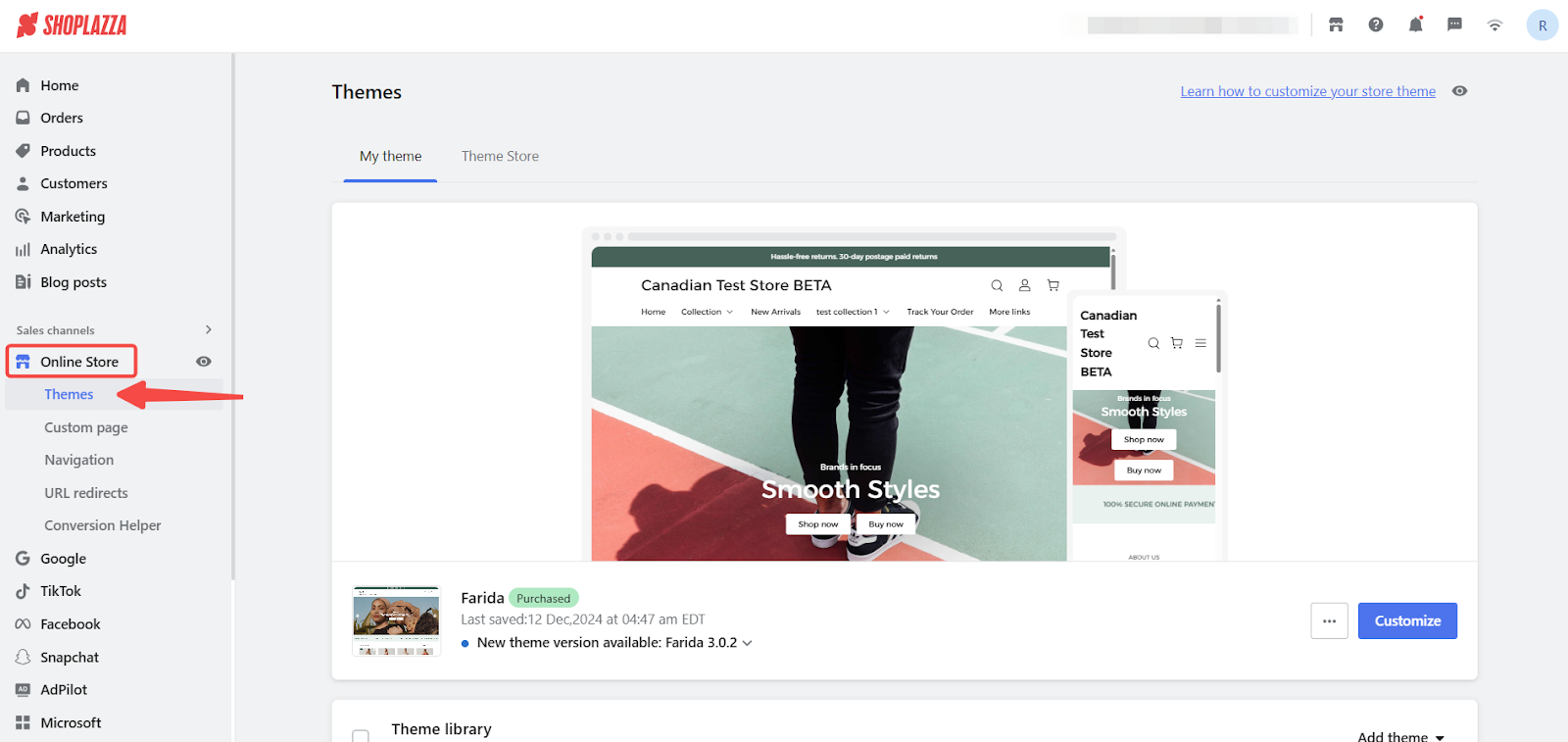
2. Explore the theme store: Click Theme Store to access the official Shoplazza theme library. Browse a diverse collection of templates crafted for different business types and customer experiences.
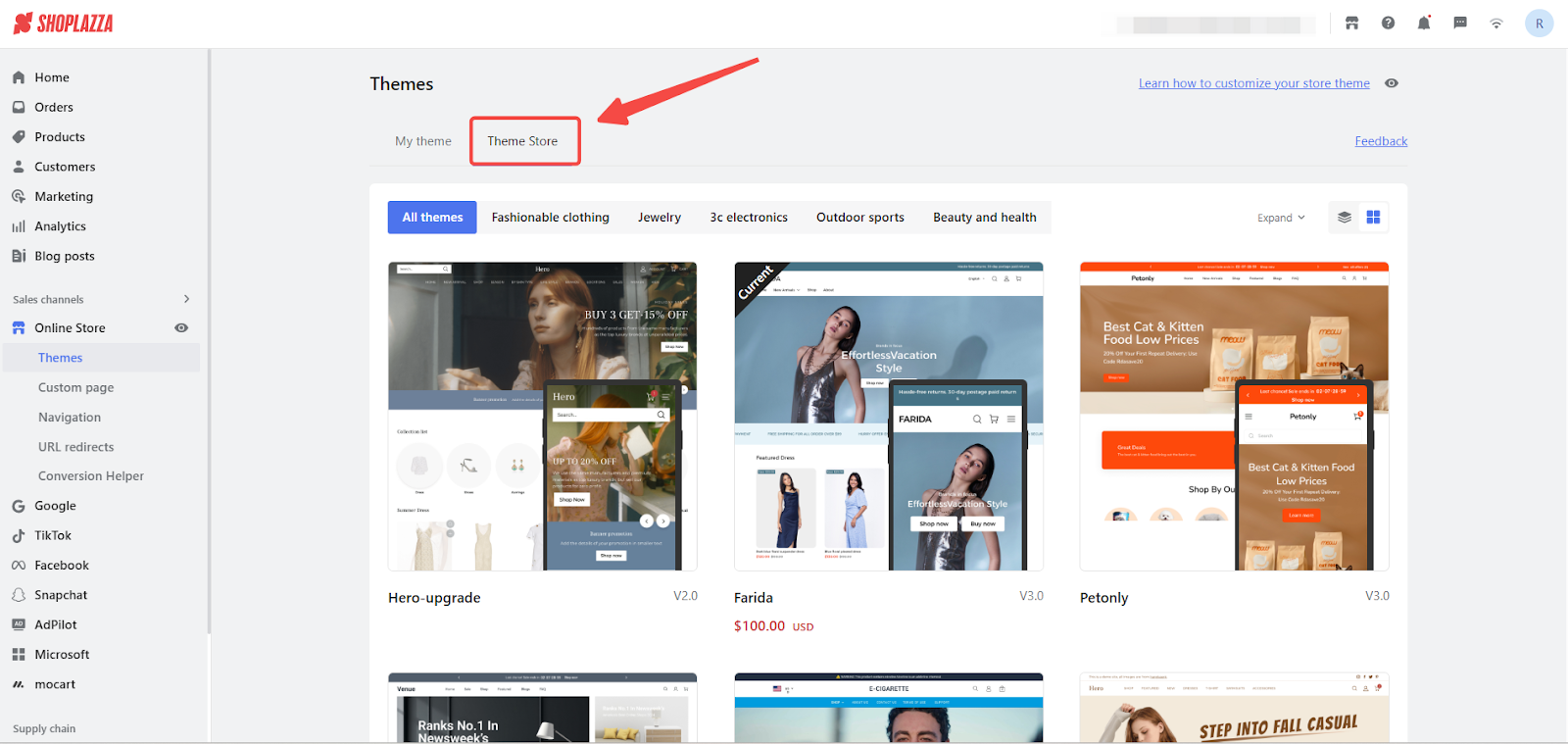
3. Browse by industry or feature: Use the industry category panel to quickly find themes relevant to your business.
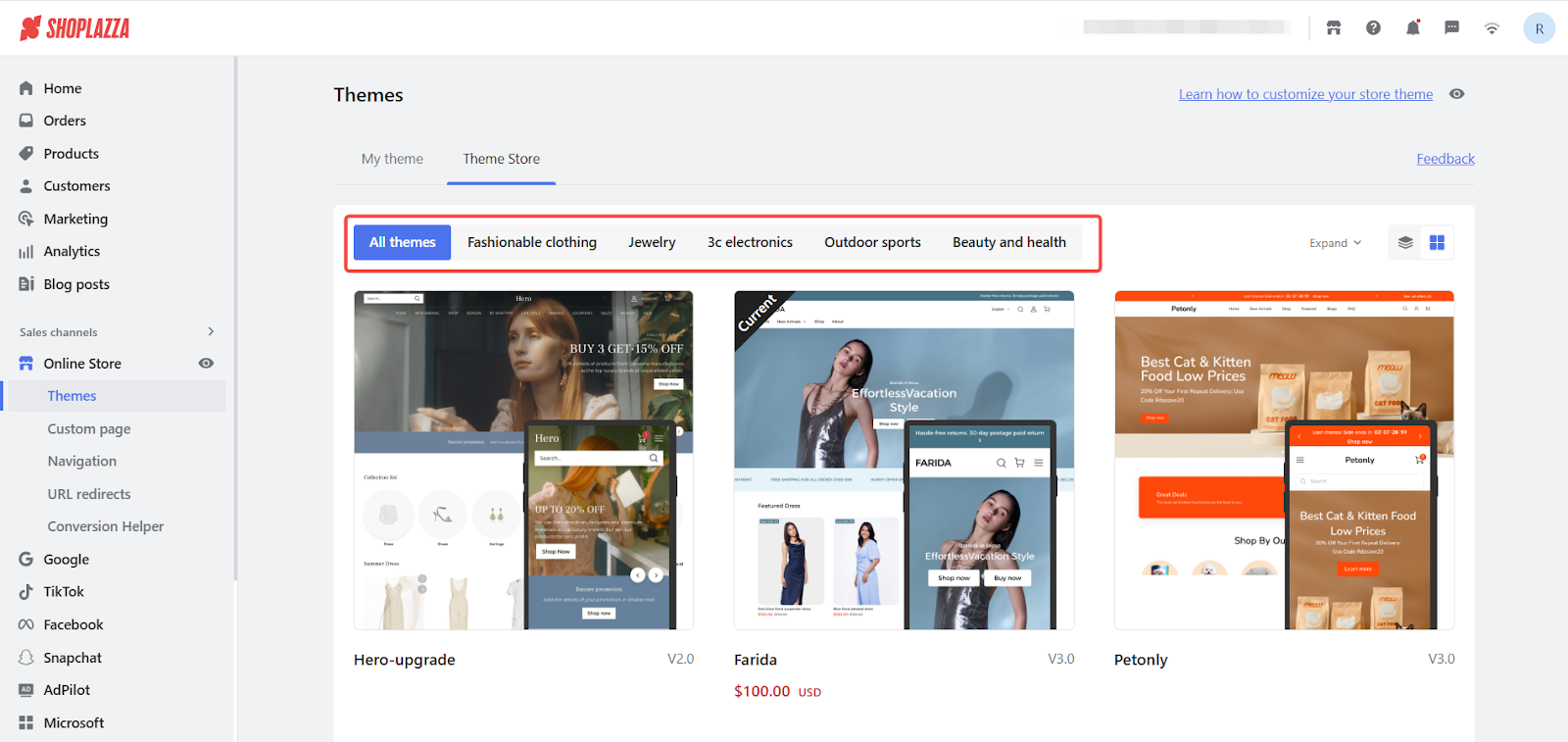
4. Apply advanced filters: Click Expand to narrow down your options by price, supported languages, theme categories, or key features. Use these filters to quickly find themes that match your specific design and functionality needs.
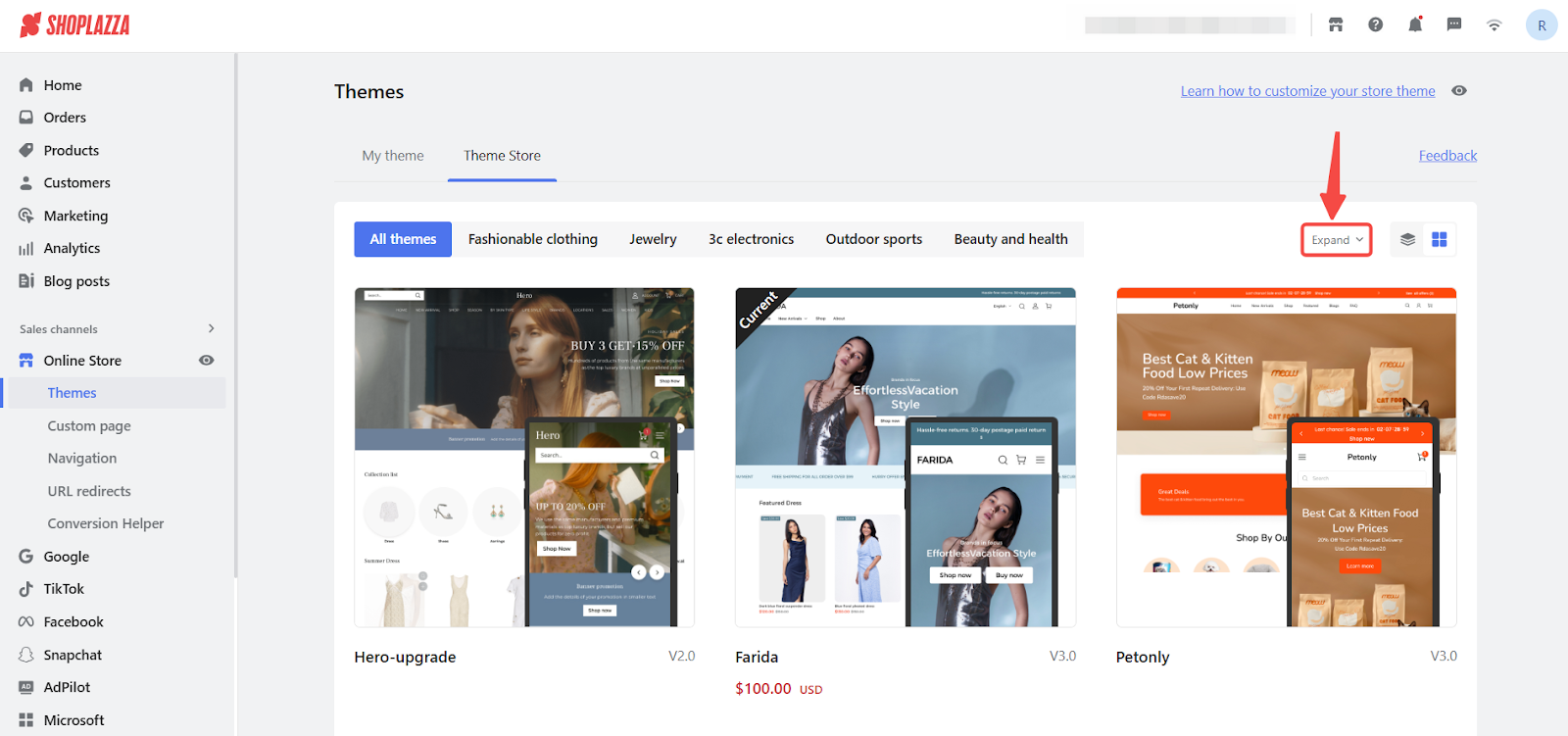
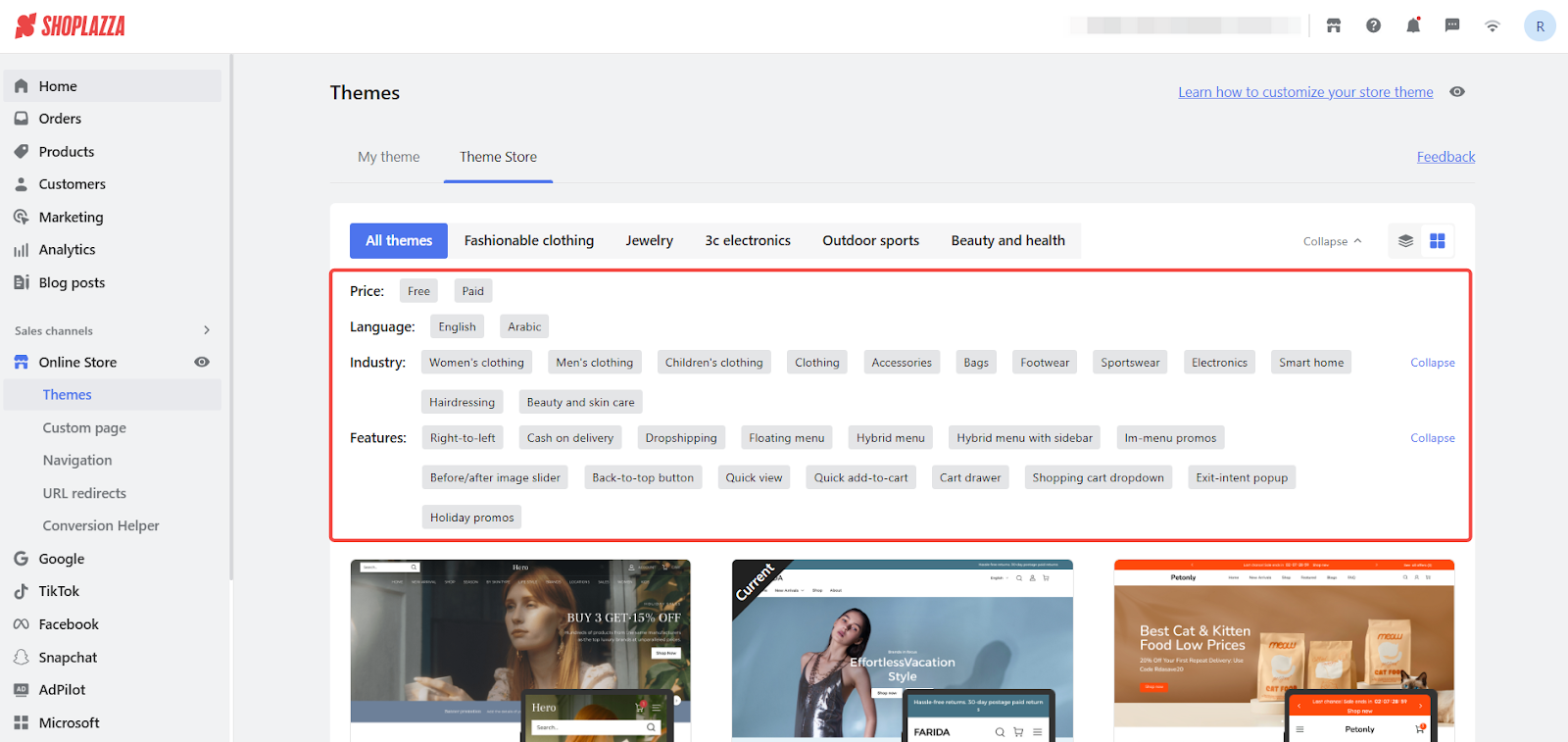
5. Toggle between Collection and Grid view: Use the toggle icon at the top of the page to switch between Collection view and Grid view.
- Collection view displays all available base themes.
- Grid view presents various theme styles that are built on the same core theme, designed to fit specific industries or business scenarios.
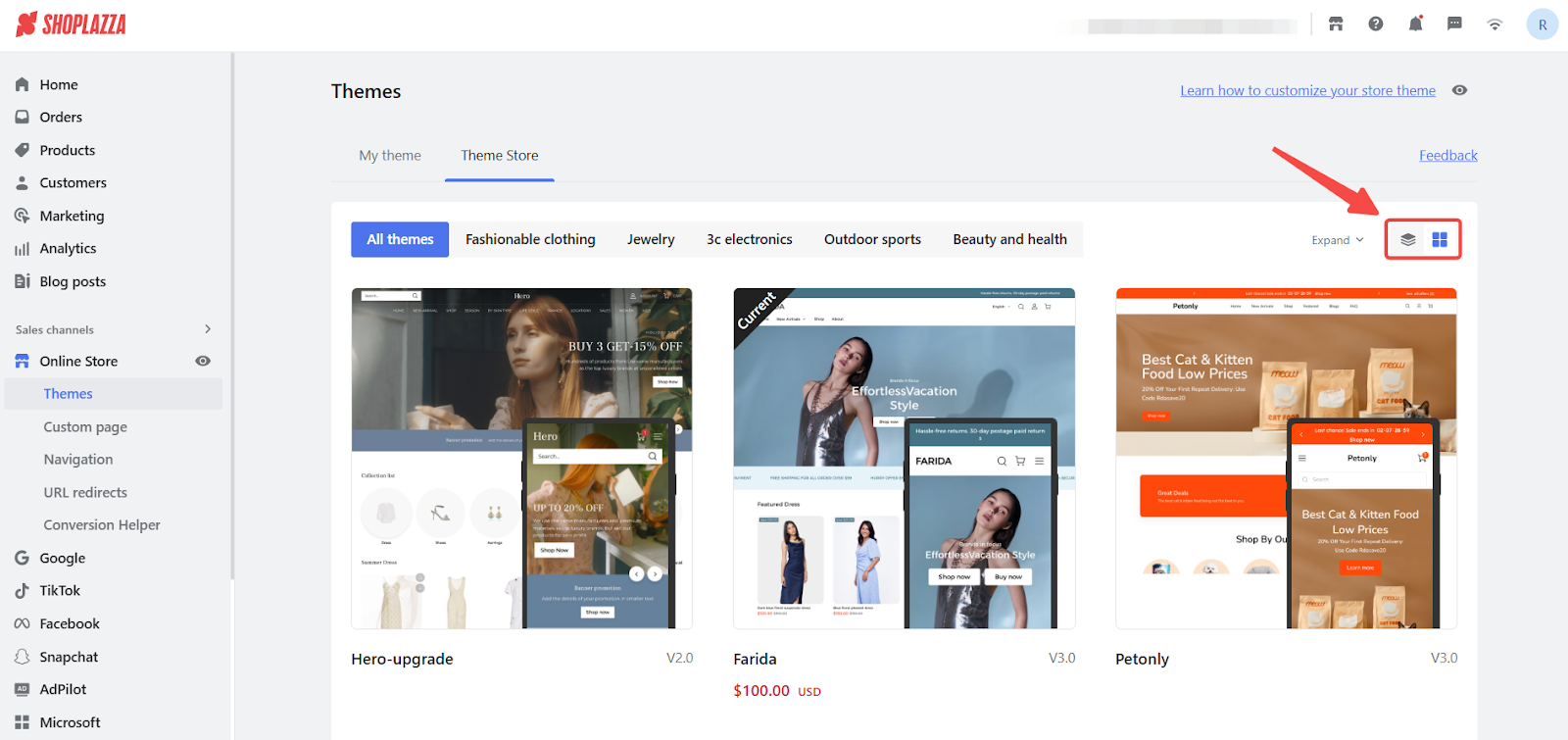
6. Preview and install themes: Click the eye icon to preview a theme, or click directly on any theme to view its details.
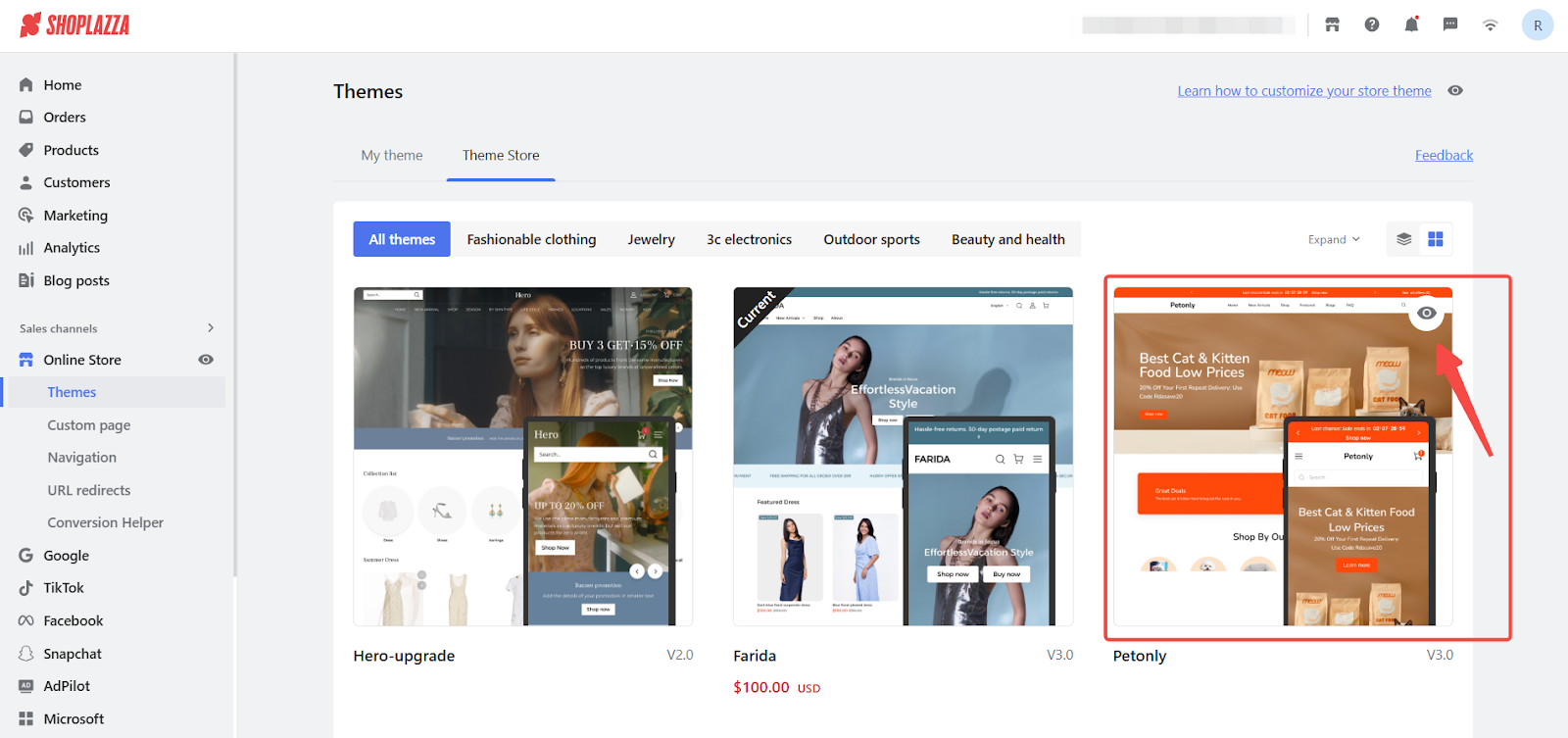
- A pop-up will display the theme’s features, version, and available styles. From here, click Preview to view the live design, or choose Add to Theme Library to start using it. Click Theme Style at the bottom of the theme details panel to explore other themes in the same series, each created for different business needs but built on the same design foundation.
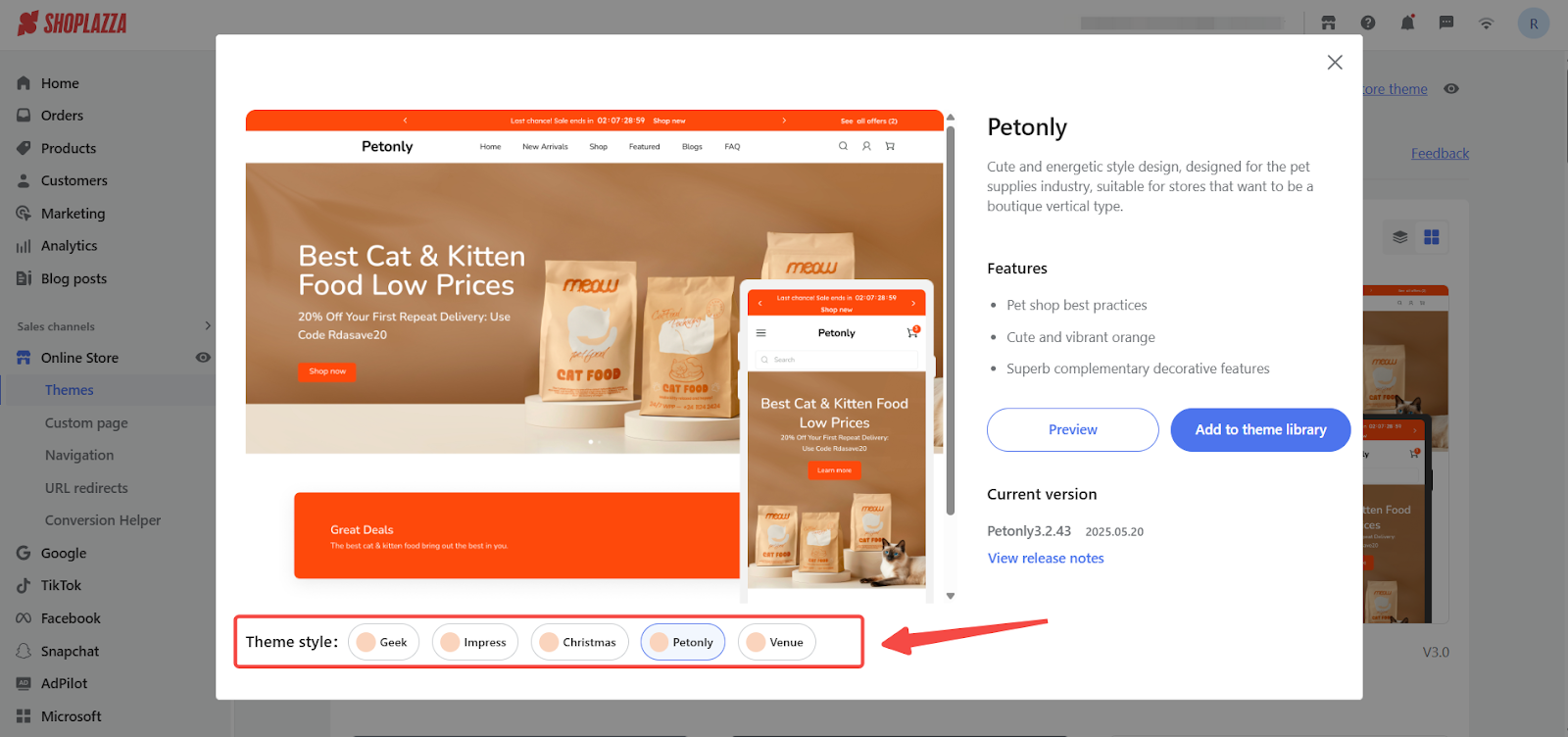
Check theme version labels
Each theme or theme style is marked with a version label:
- V3.0: Designed for OS 3.0
- V2.0: Compatible with OS 2.0
- V1.0: For the legacy editor
Check the Other Settings | Upgrading your theme for a full breakdown of version differences and features.
Submit feedback
To request new features or suggest improvements, click Feedback at the top-right corner of the Theme Store. Your input helps us deliver better design tools.
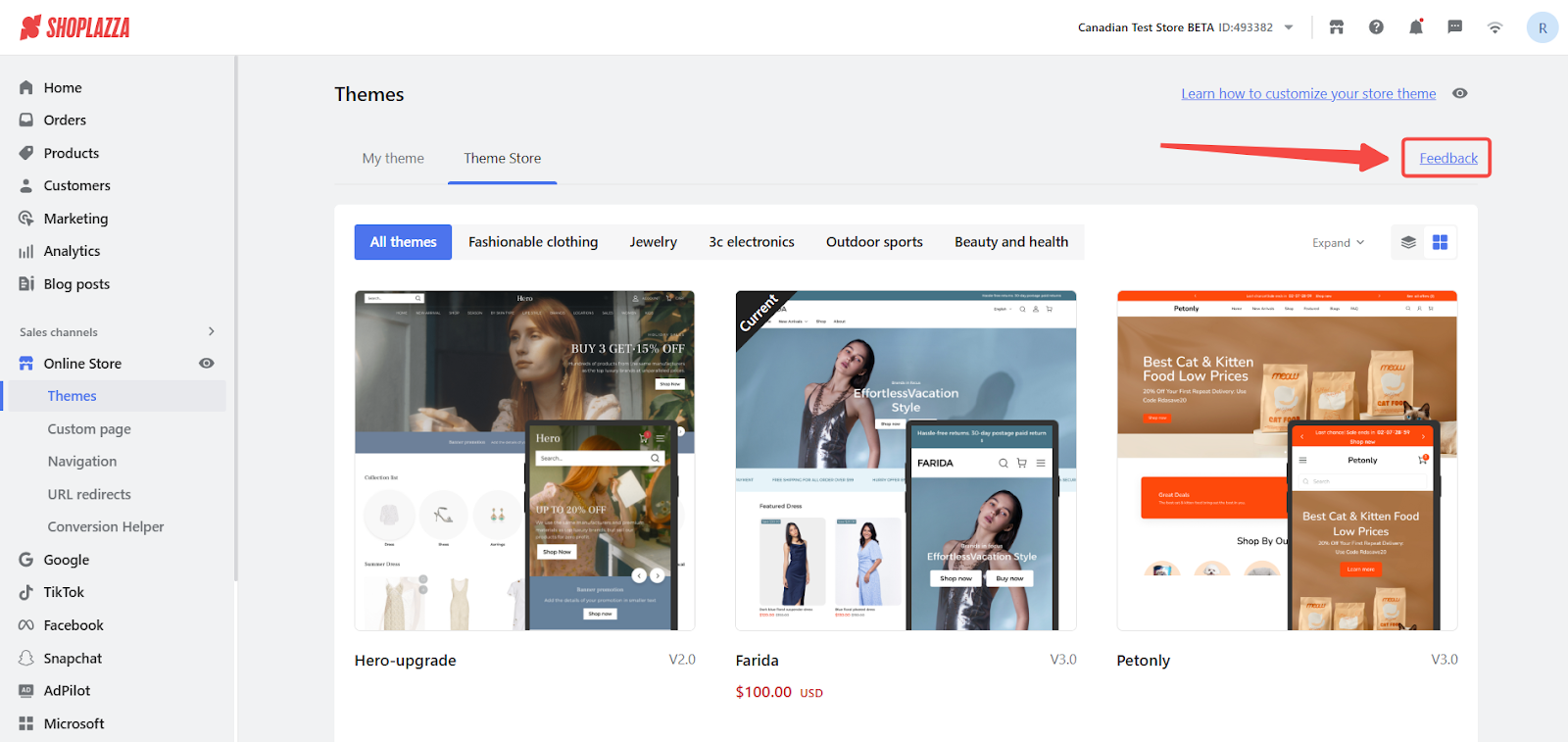
Visit the Theme Store to find a style that fits your business, reflects your brand identity, and supports the features you need to drive conversions and deliver a seamless shopping experience.



Comments
Please sign in to leave a comment.