Capture attention from the first click by featuring your top promotions on your storefront. Adding a discount block to the home page increases visibility, drives engagement, and helps convert visitors into shoppers. This placement is perfect for time-sensitive deals or spotlighting campaigns with high impact.
Supported discount blocks
- FLASHSALE (NEW): Displays flash sale offers with urgency messaging and countdown timers.
Add the discount block in the theme editor
1. Access your theme: Log in to your Shoplazza admin, go to Online Store > Themes, and click Customize on your active theme.
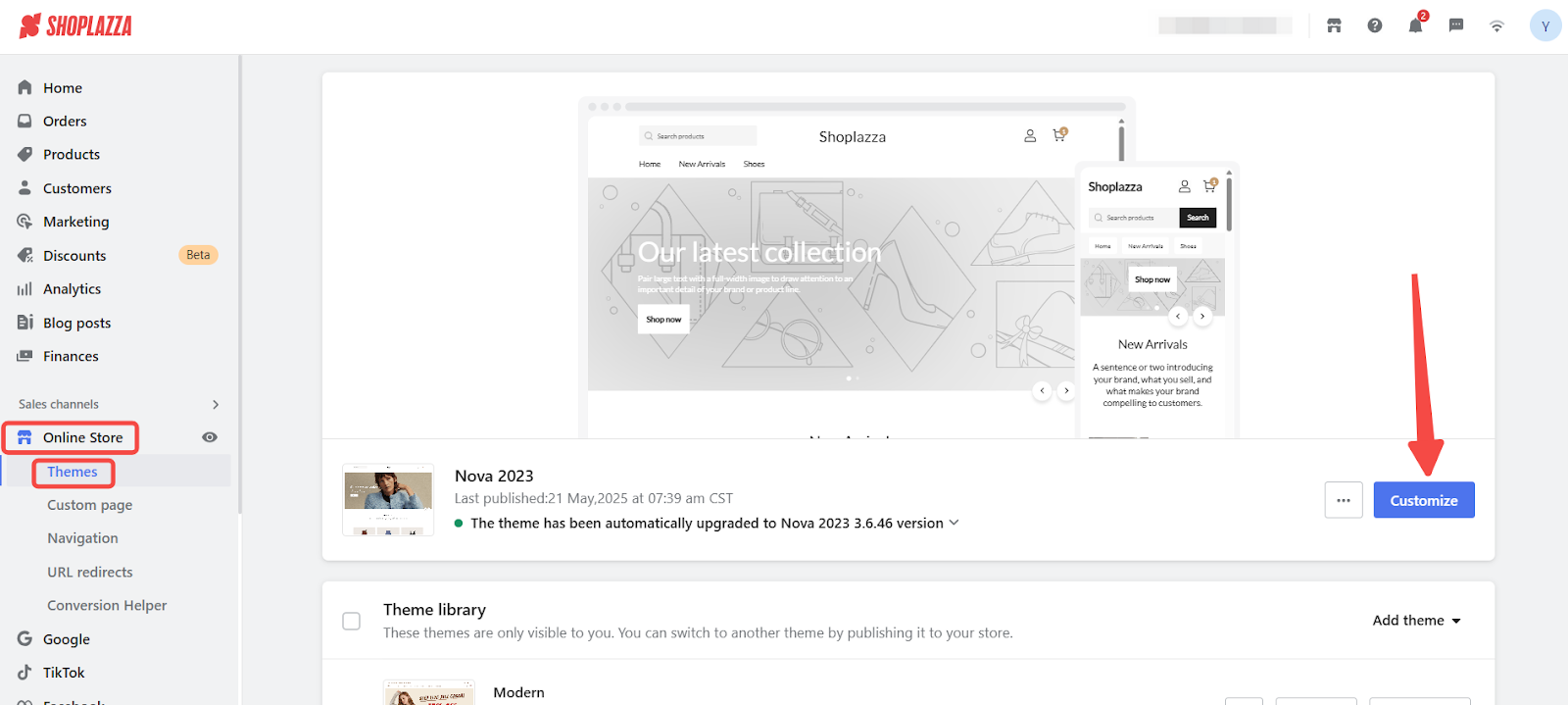
2. Enter the home page layout: After clicking Customize, you’ll land on the Home page by default. In the left-side panel, click Add section.
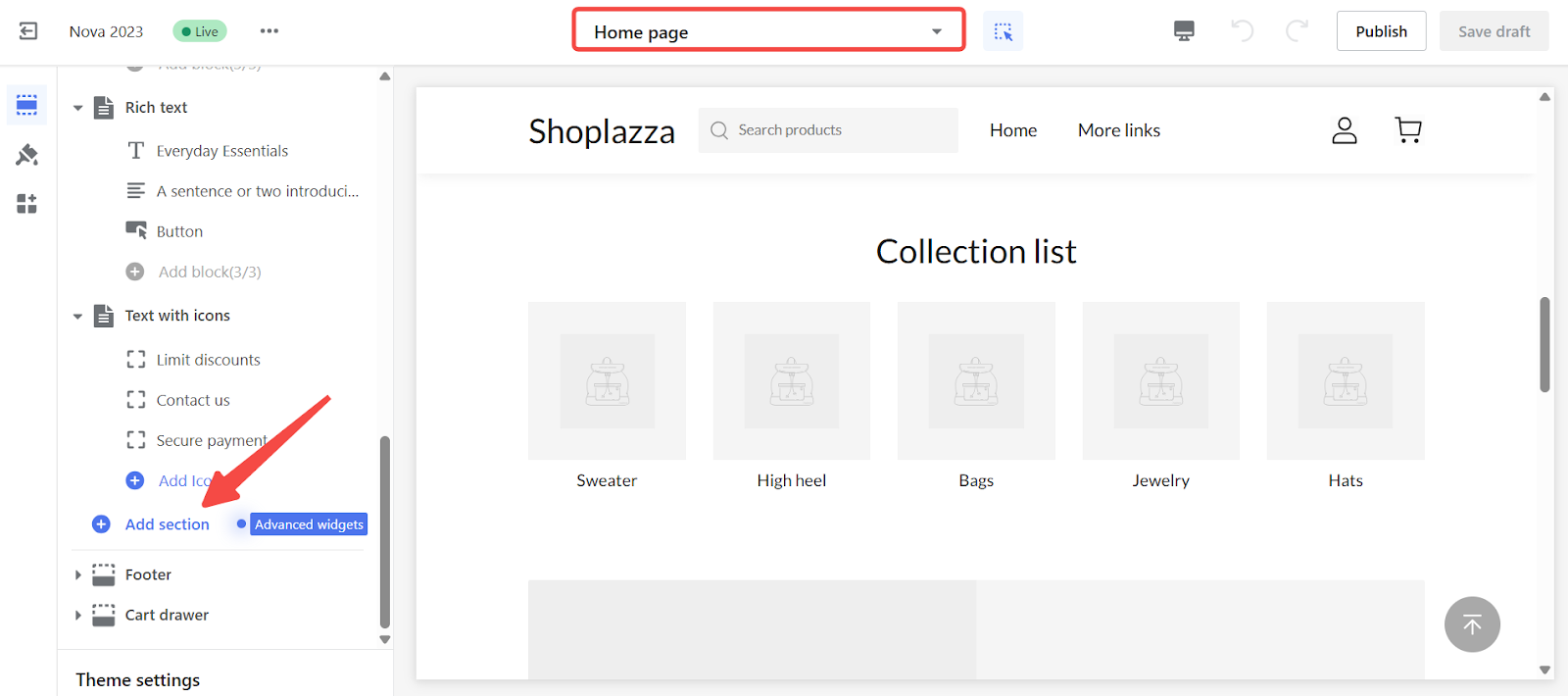
3. Insert the Flash sale block: In the APPS section, click Flash sale (new) to add it to your home page layout.
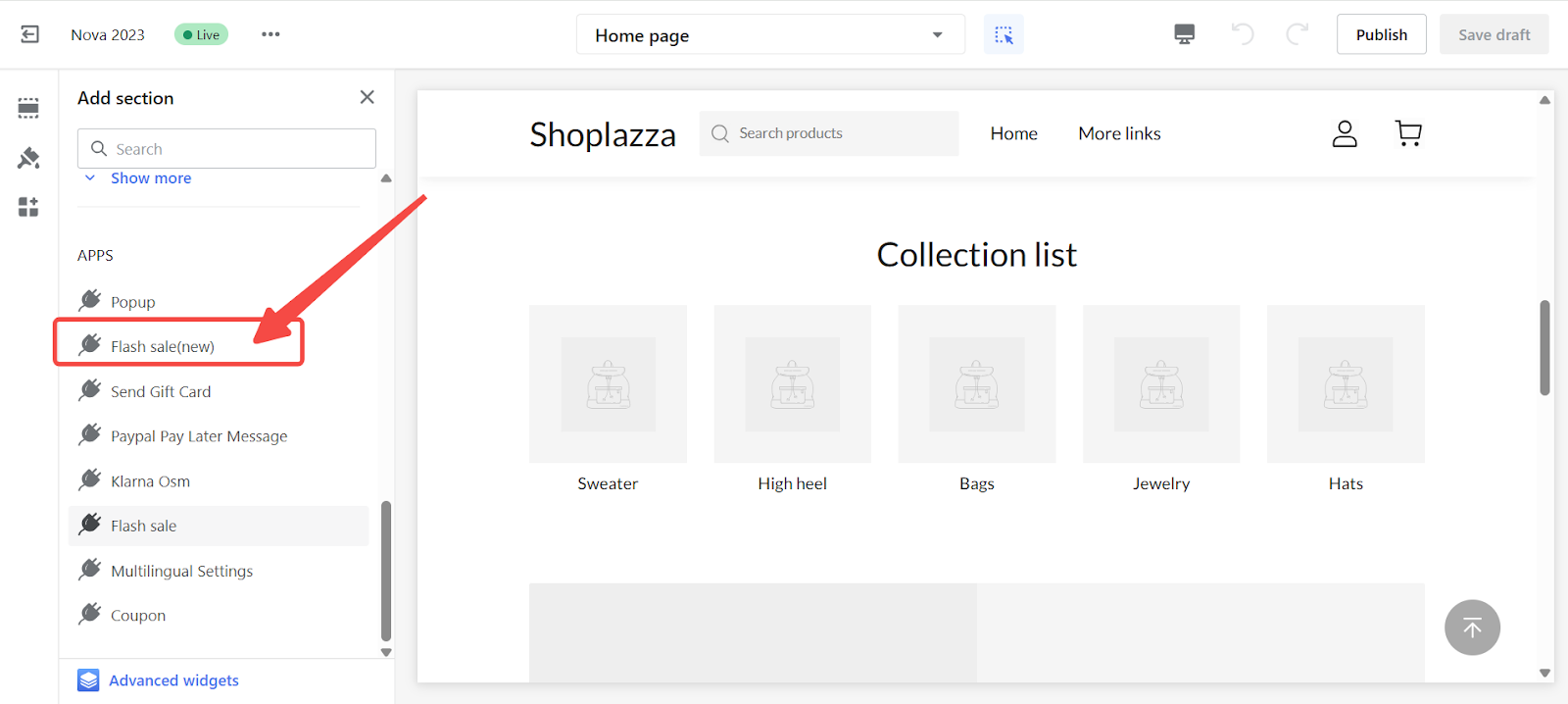
4. Select a campaign to display: In the block settings, click Select current campaign to display.
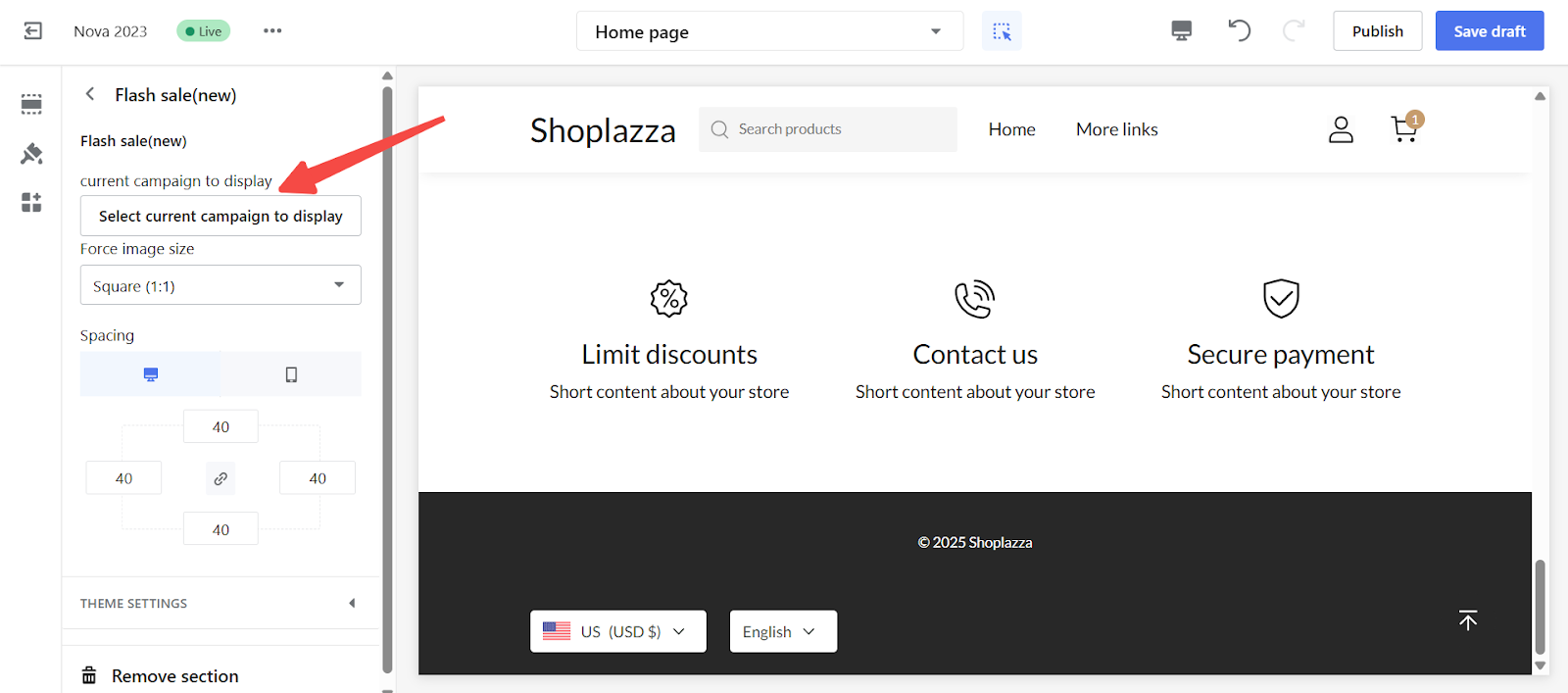
5. Choose your promotion: Select the campaign you want to feature, then click Select to confirm.
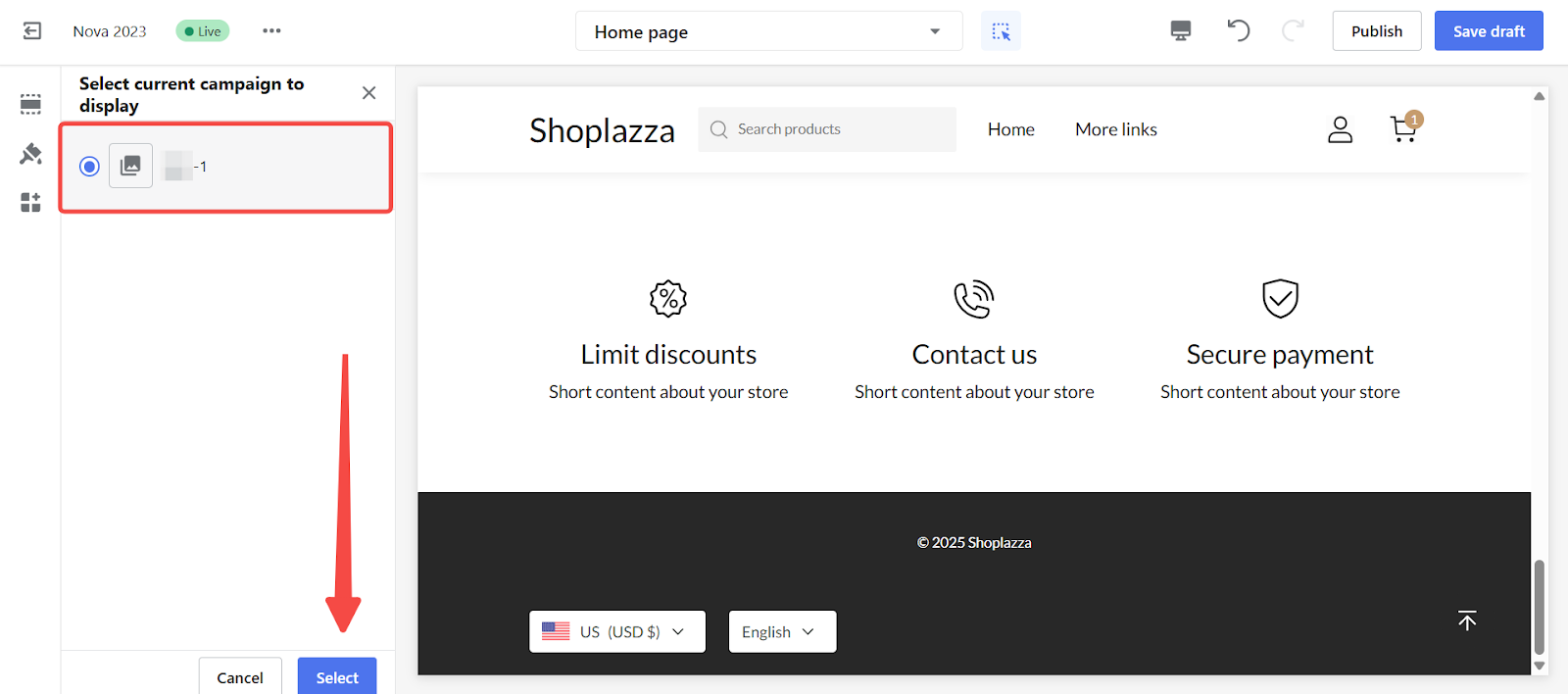
6. Publish your changes: A preview will appear on the left. If everything looks right, click Publish to make the block live.
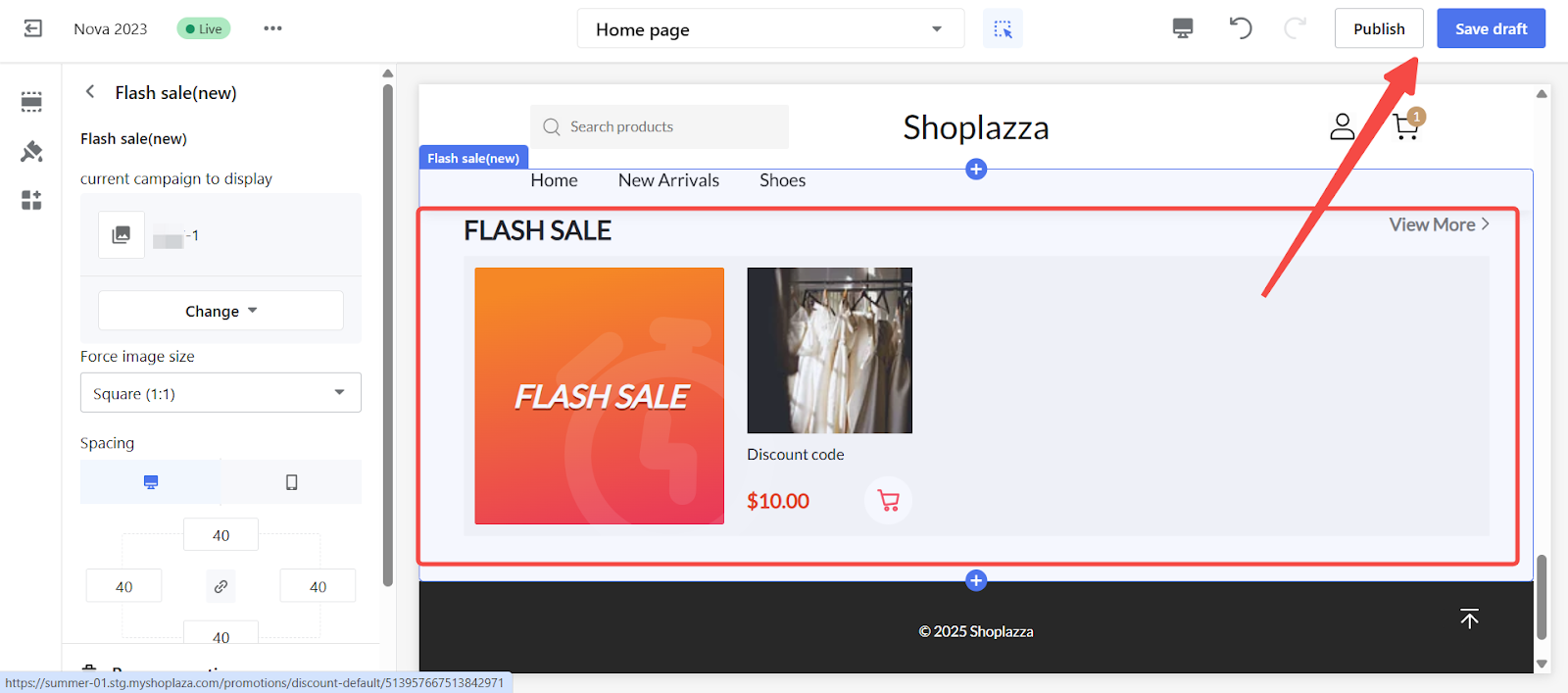
Place your best deals front and center. Use the Flash sale (new) block on your home page to showcase urgency-driven offers and improve campaign performance from the moment visitors arrive.



Comments
Please sign in to leave a comment.