In themes such as Nova2023, Bamboo, Morning, Moon, Night, Sweet, Hero, Halloween, Modern, Eva, Elegant, and Boost, you can customize the paging style for collection and search results pages. Available options include digital paging, scroll loading, and click loading. Only numbered pages (digital paging) are available as the default style for other themes.
Steps
1. Access your Shoplazza admin: Go to Online Store on the left-hand side menu and select Themes. Then click Customize.
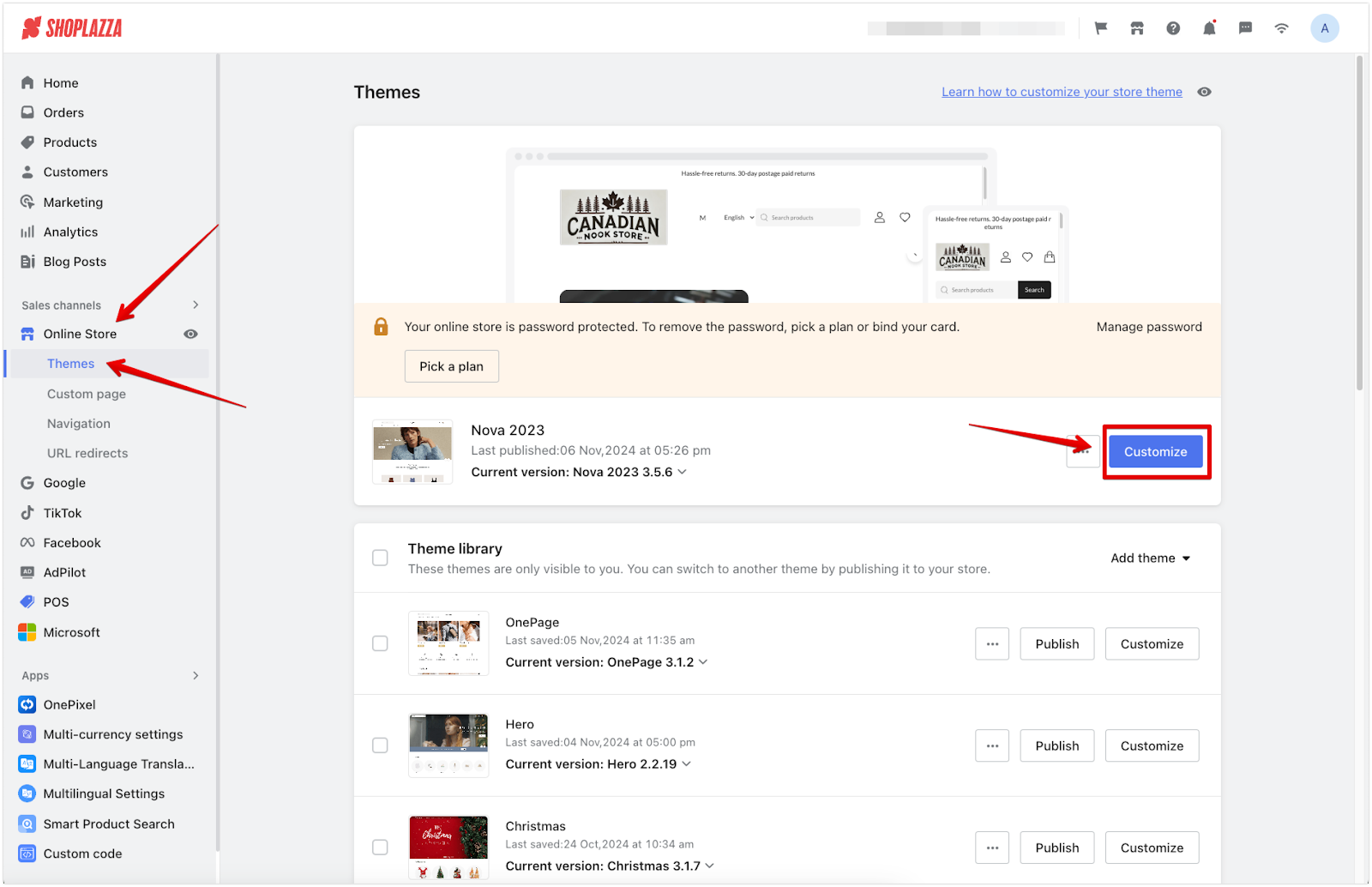
2. Navigate to the collection page settings: In the Theme Editor, use the top dropdown menu and select Collections to access the album or collection page settings.
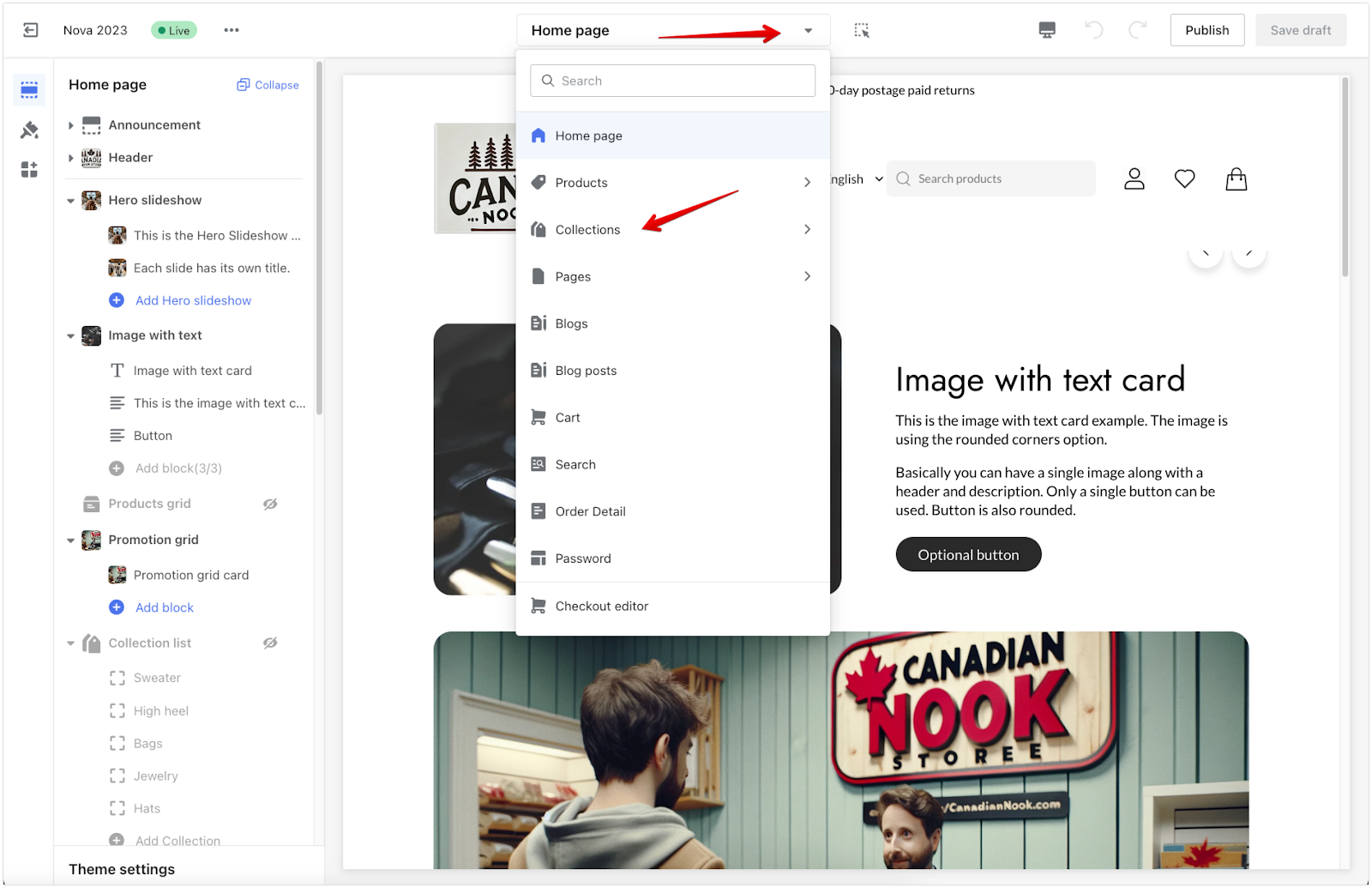
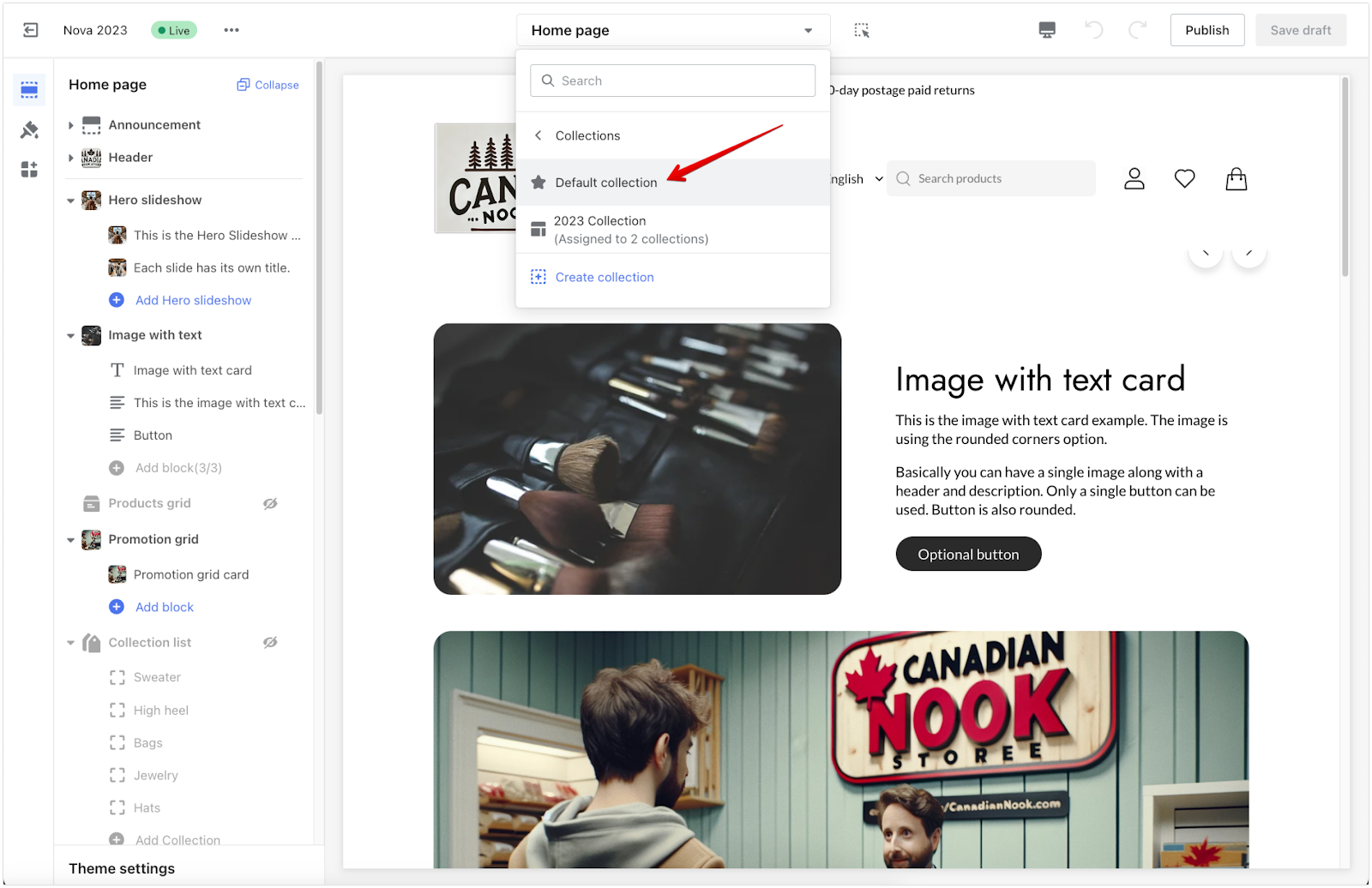
3. Choose the collection page layout: In the left settings panel, click on Collection pages to customize the layout and options specifically for collection pages.
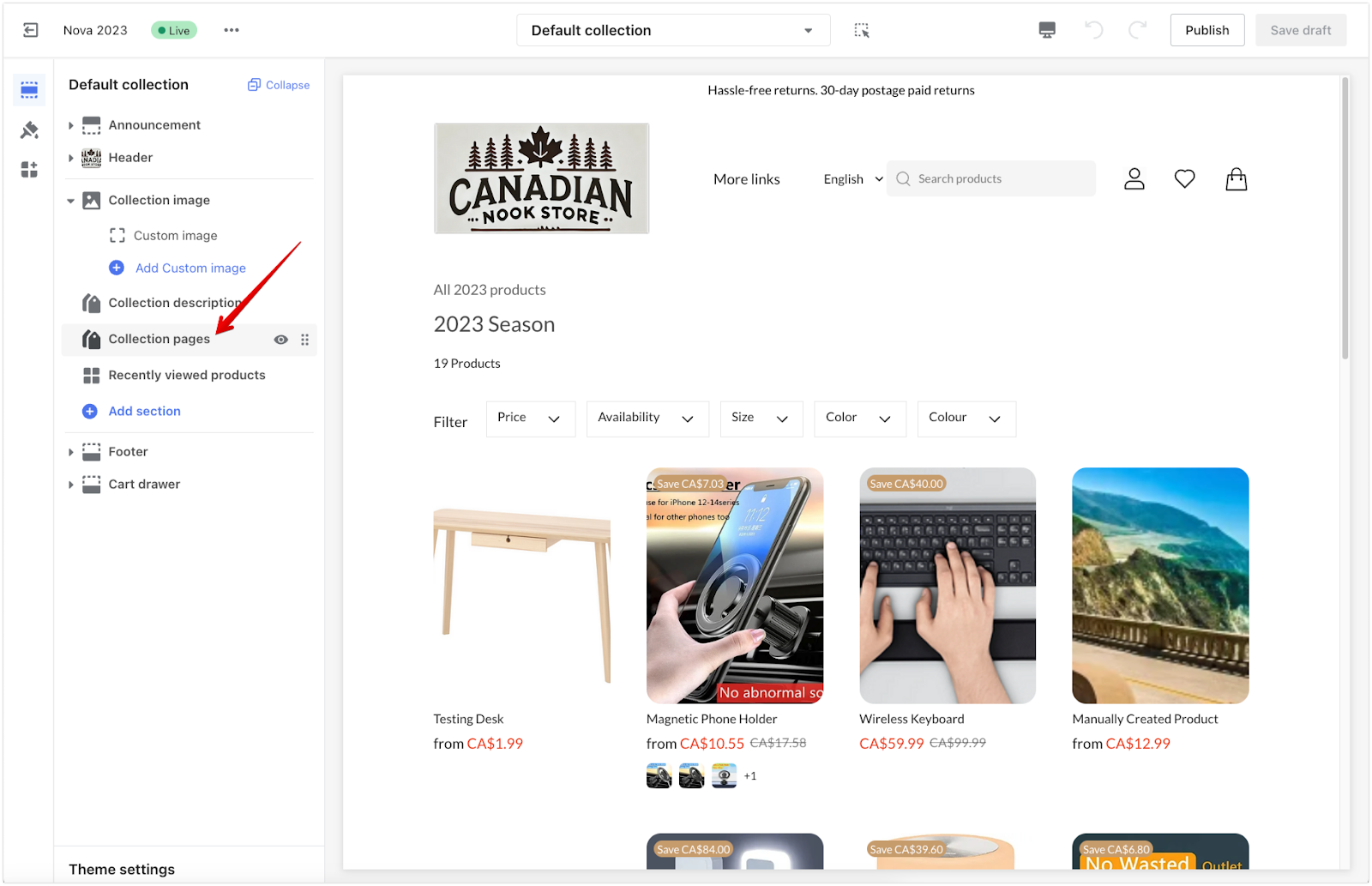
4. Select your paging type: Under the Pagination section, you will see three options:
- Number (Digital Paging): Displays page numbers at the bottom of the collection, allowing customers to click through different pages. This is ideal if you want visitors to navigate directly to specific pages.
- Scroll loading: This option automatically loads more products as the user scrolls down the page. This option creates a seamless experience without clicking, benefiting mobile users.
- Click loading: This option adds a “Load more” button at the bottom of the collection page, allowing customers to load additional products with a single click. It provides control over loading new content without overwhelming the user.
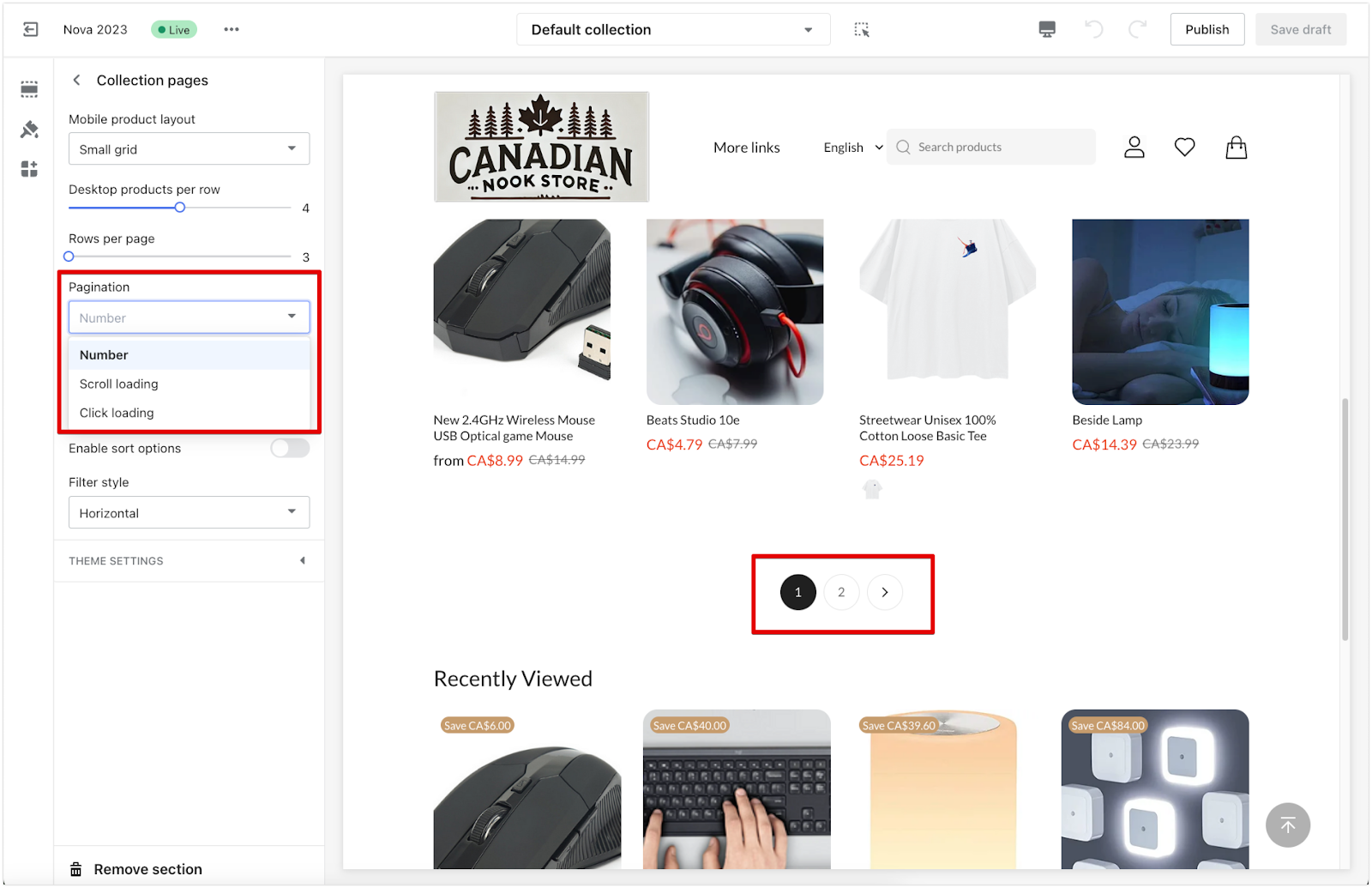
5. Save changes: Once you’ve chosen your preferred paging type, click Save Draft or Publish to apply the changes.
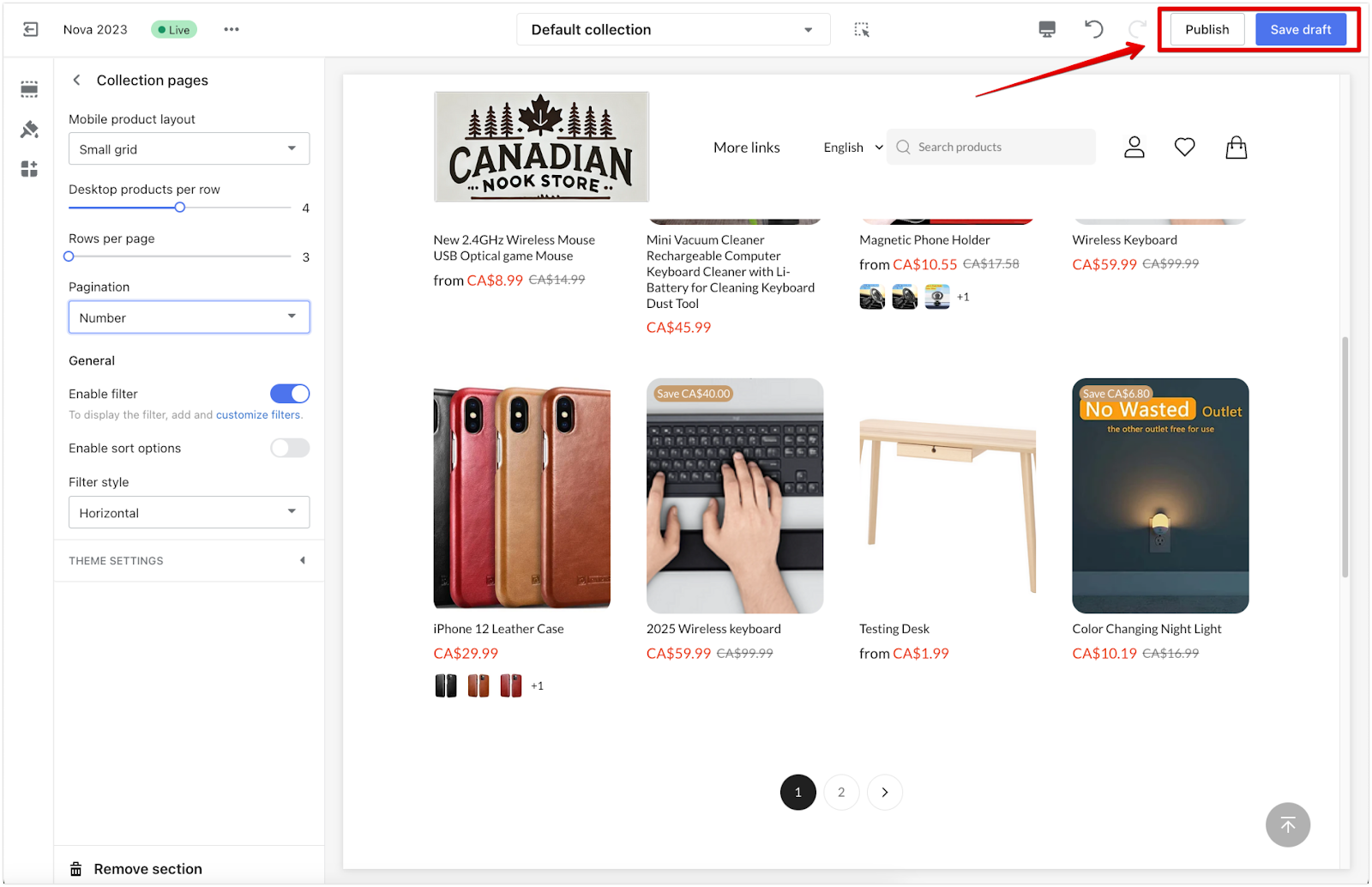
Setting the paging type for your album pages lets you control how customers browse your collections, helping create a smoother shopping experience. Whether you prefer numbered pages, scroll loading, or click loading, adjusting these settings can enhance how customers interact with your products. Save your changes to make the selected paging style live on your store.



Comments
Please sign in to leave a comment.