Enhance your store's visual appeal with customized edges and button styles. These options help create a cohesive design that complements your brand identity. This feature is available for all themes in the Nova 2023 series, including:
- Nova 2023: Works for various online stores.
- Bamboo: Great for sports and activewear.
- Beautynow: Perfect for beauty and health items.
- Elechub: Ideal for electronics and tech.
- Moon: A good choice for fashion and accessories.
- Morning: Best for wigs and hair products.
- Night: Designed for menswear and high-end fashion.
- Sweet: Perfect for baby and kids' items.
Customizing edges and button styles
This section provides a step-by-step guide to personalizing your store's design. By adjusting the edges and button styles, we can achieve a more harmonious and engaging look for your online store.
1. Access the theme editor: Go to Shoplazza Admin > Online store > Themes. Choose your theme and click Customize.
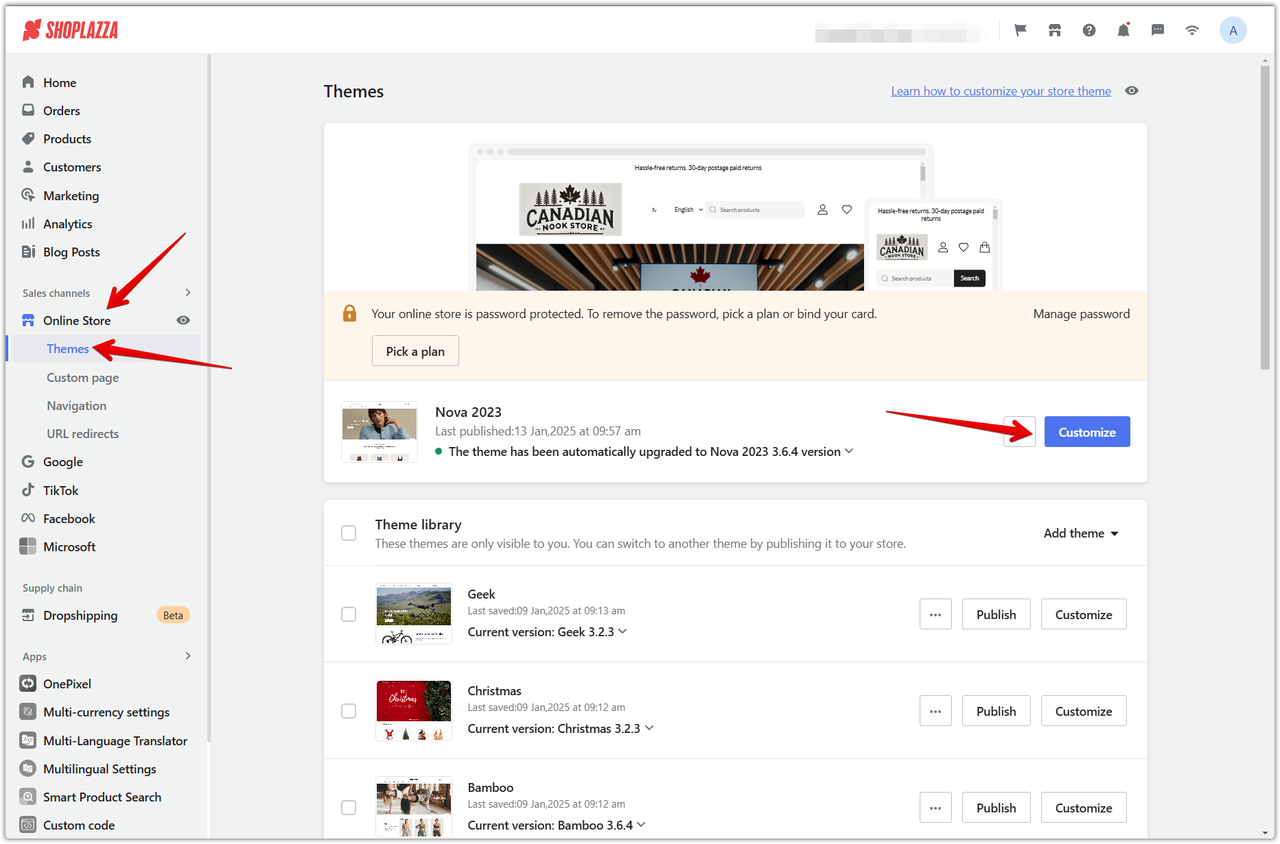
2. Navigate to layout settings: Click on Theme settings, then click on Layout.
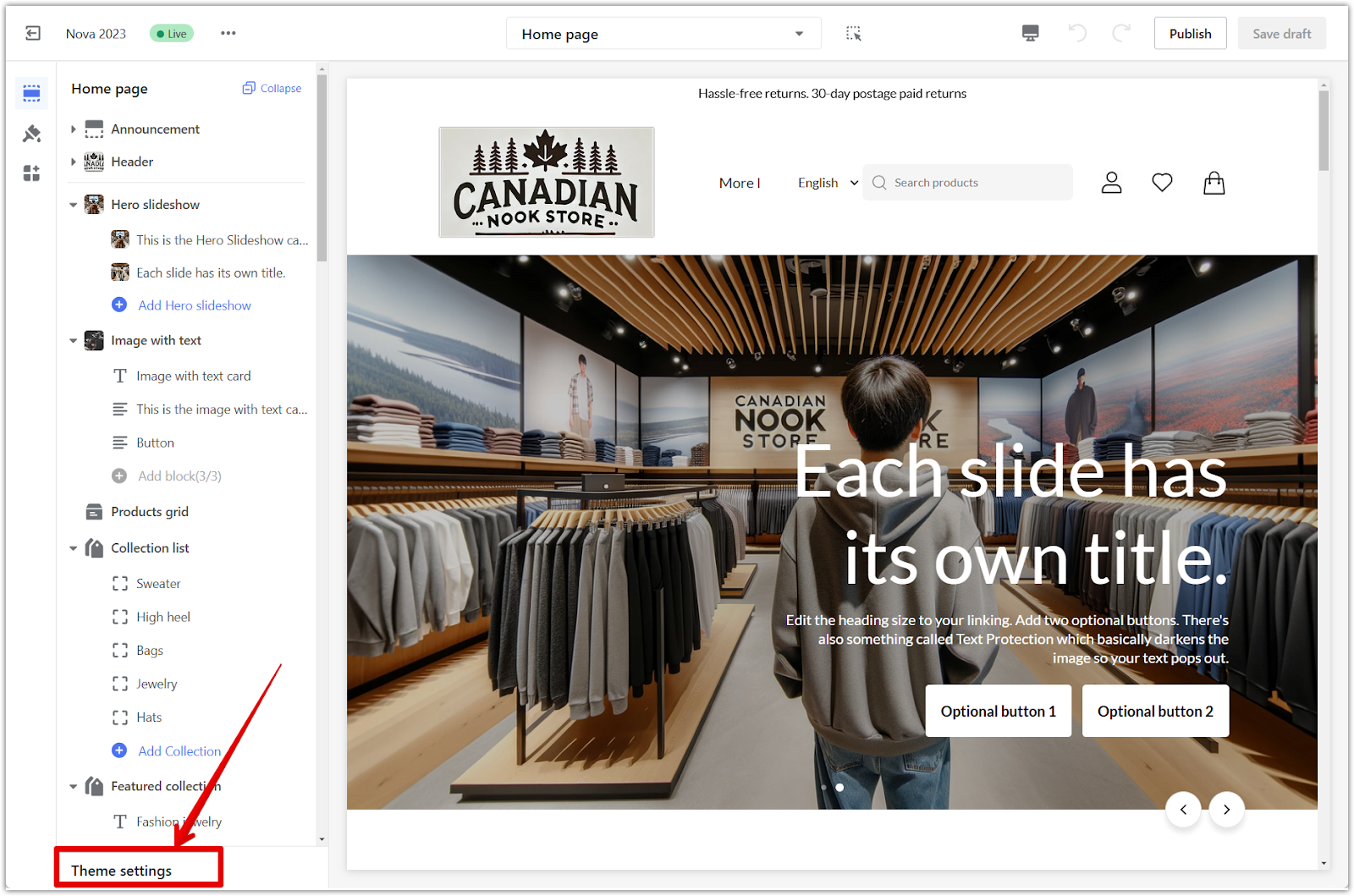
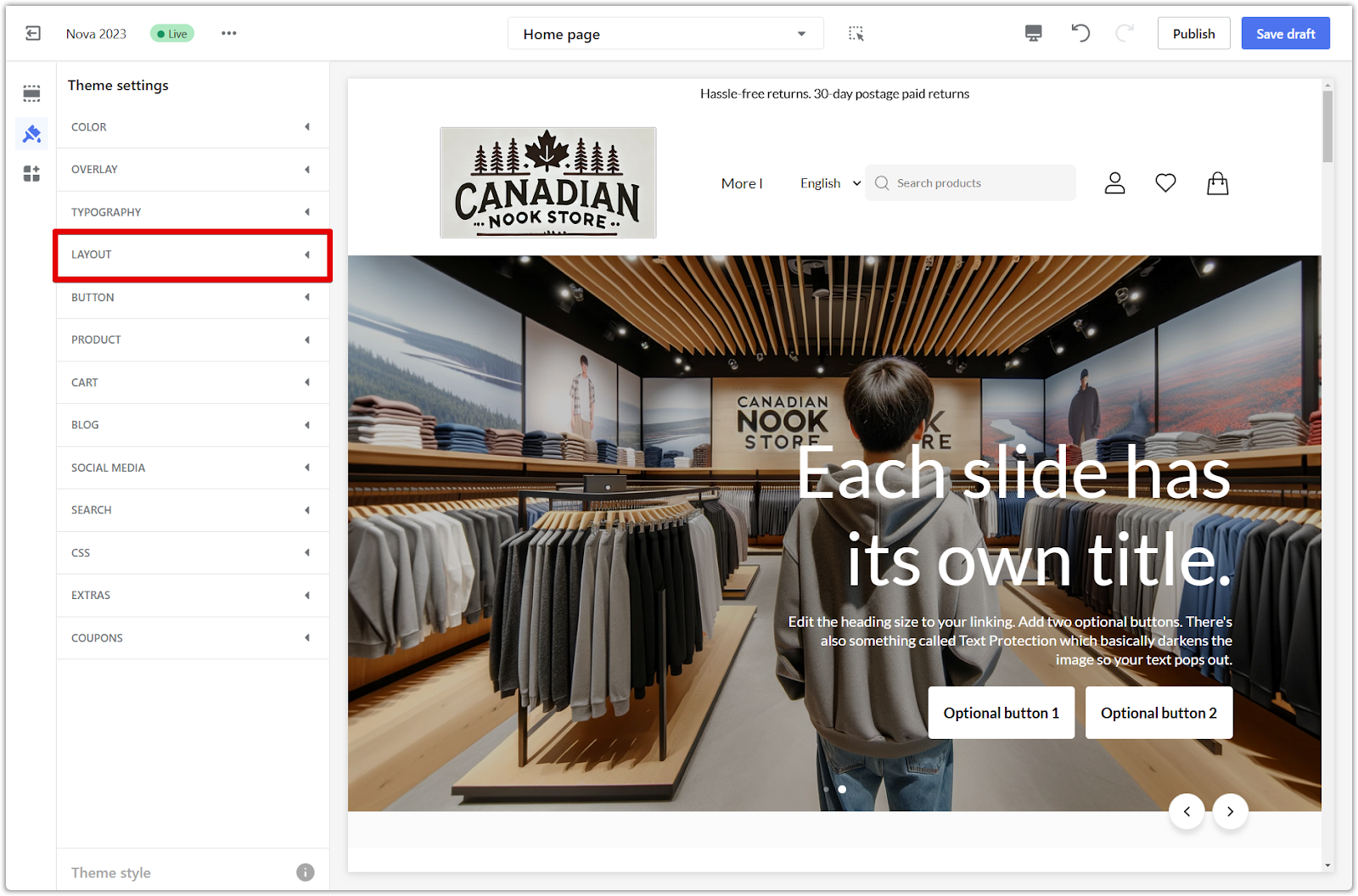
3. Select edge and button styles: Choose your preferred styles for edges and buttons from the available options.
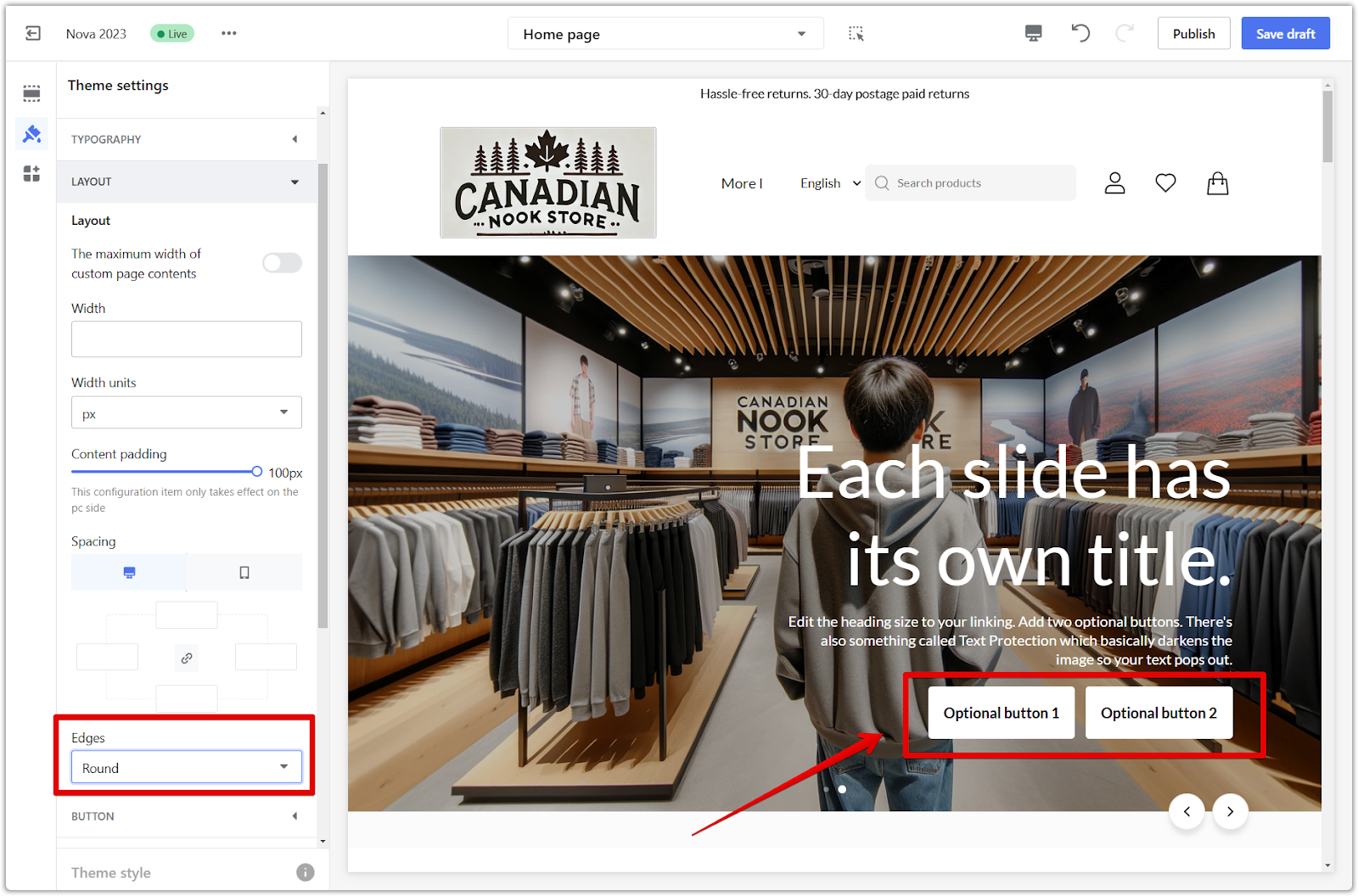
4. Save your changes: Click Save Draft to save your progress or Publish to update your live store.
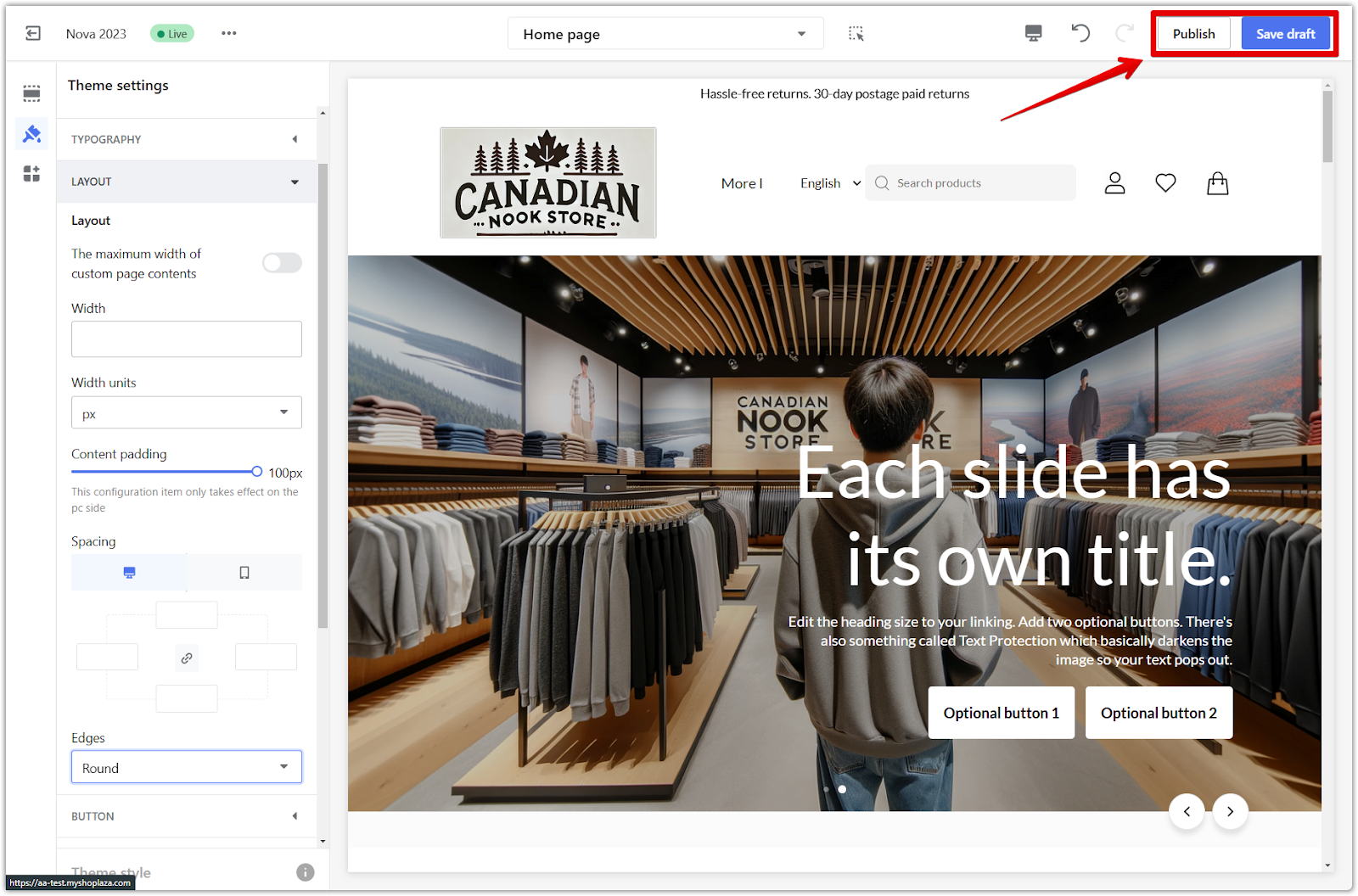
By following these simple steps, you can refine your store's aesthetics and enhance its overall appeal. Explore the different options and select the styles that best reflect your brand identity. Paying attention to these details contributes to a more engaging and immersive shopping experience for your customers.



Comments
Please sign in to leave a comment.